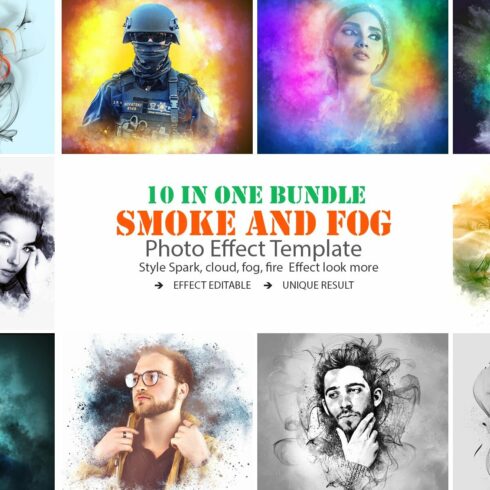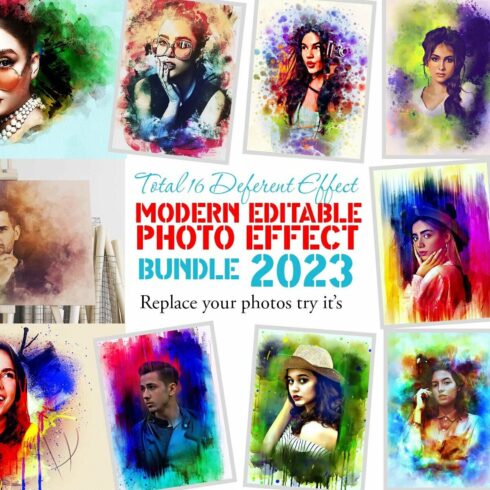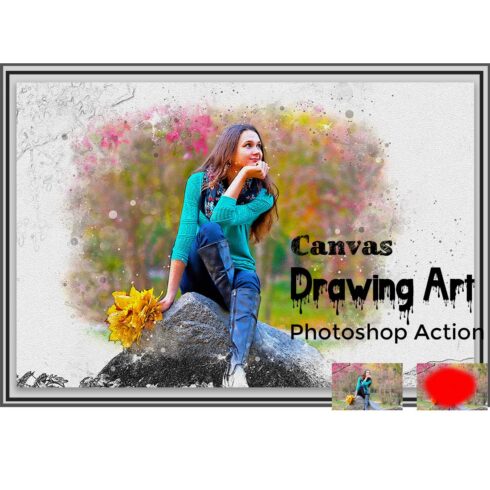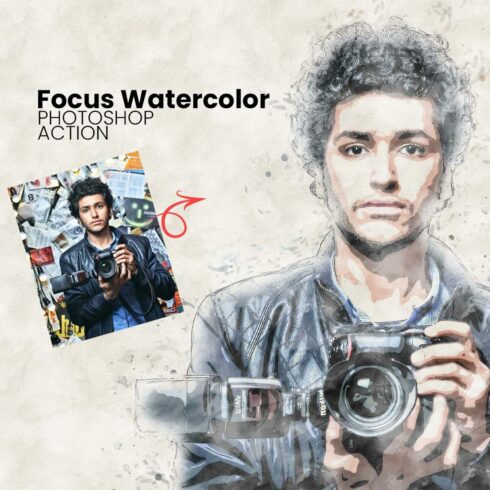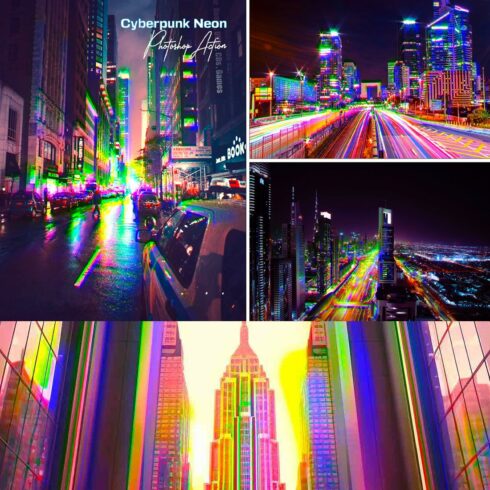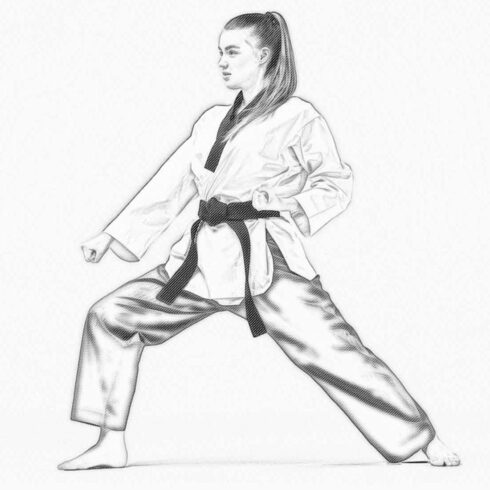Product Specs
| Created by | mristudio |
|---|---|
| File type | ATN, JPG, PNG, TXT |
| File size | 448.13KB |
| Date of Creation | February 8 2023 |
| Color | blue purple red |
| Rating | 5 (9) |
| Category |
Bokeh Dual Color Photoshop Action
Our new photoshop action easily creates a beautiful background and Boken look to any kind of your photography which will beautify your photo without any skill in just one minute even if your photo is white background creating beautiful background will do. We have another product on the same topic but with different results Part Part 01.
Not: A
Do as much as you need to work on the size of the image, but if you work on some standard size, you will get the result very quickly, if you work on a large size image, it will take some time. 1000 Pixel, 1500 Pixel, 1600 Pixel, 2000 Pixel, and 2500 Pixel for results come out 1 minute.
Products information & File Include:
• Photoshop Atn format (action file ) include file
• Unlimited Effects Combined Setting Possibility
• 20+ Unique color adjustment
• Well-documented instructions included
• Easy to use one-click actions
• Step-by-step video tutorials are including
• Professional results and very easy to use
• You can Edit All layers Easily
• All layers are organized, named, and placed in groups to have complete control over each layer and each group.
Product Terms:
My Working Software Version:
CC2015.5 English Version.
• These actions can use Your Design on both Mac and Windows versions of Photoshop. on Mac and Windows versions.
• Compatible with Photoshop CC, CC2015.5, CC2017, CC2018, CC2019, CC2020,CC2021,CC2022+ English Version.
How to use:
Open the photo in photoshop Make sure that your image is set to Lock “Background layer”, Your photo should be merged with the background, if not set it to merge layers, press your computer/ laptop Ctrl + E, or you can do manually select photo and go window click Layers than a right button your mouse click your photo layer Flatten Image. Click flatten Image option then it’s set to lock the Background layer.
Make sure your photo is in RGB color Mode, if not
Go to: Image Mode and check the “RGB color” all so click “8 Bits/Channel”.
Load the action go to Window Actions, click on the menu icon at the right,
and choose in the list -Load Actions, Then find the action on your computer and open it.
Find action select action and play action.
Wait a few minutes action now working