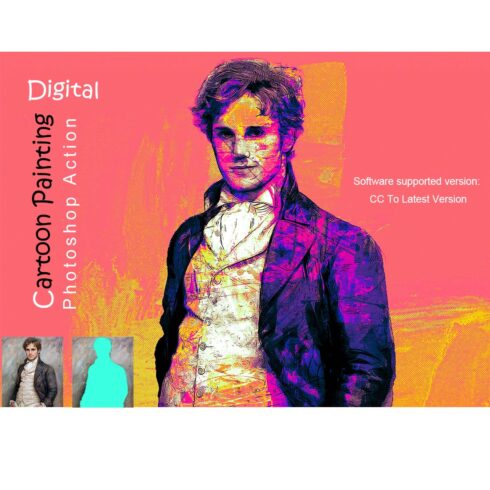
Product Specs
| Created by | mrikhokon |
|---|---|
| File type | PSD |
| File size | 156.12 MB |
| Date of Creation | October 26 2023 |
| Color | gray green orange |
| Rating | 5 (6) |
| Category |
About the Product
Editable Photoshop Photo Effect For Photoshop
The “Watercolor Delicate Strokes Photo Effect” is a versatile and user-friendly tool designed to transform your ordinary photographs into stunning watercolor masterpieces with a unique delicate strokes effect. This action simplifies the process of adding an artistic touch to your photos, requiring no advanced skills. Just replace your photo, and the action will work its magic, automatically creating an elegant and eye-catching watercolor painting.
One of the notable advantages of this action is its high level of editability. Every layer generated by the action remains fully editable, ensuring that you can fine-tune the results to match your creative vision and requirements. This feature makes it accessible to both beginners and experienced designers, allowing for endless customization possibilities.
The “Watercolor Delicate Strokes Photo Effect” is perfect for enhancing the aesthetics of your images, whether for personal or professional use. It adds a touch of artistic flair to your digital work, creating captivating and visually engaging pictures that stand out. With this action, you can effortlessly achieve the delicate and stylish look of watercolor painting in your photos.
Total 4 Photo Effect but you can 15+ Effect Look Possible
Photoshop Photo Effect Information:
Total 4 Different Effect Unique Photo Effect Photoshop Raw Psd ( like Mockup Creator file ) includes file
Smart Object Option no skilled need just past your photo
4 Photo Template 2 Effect style include Photo Real color look & Combine color look
The help file includes how to usage
20+ Color Effect Changing Possible
Smart Object Option
Video Guideline Include
Super Easy Multicolor
Editable Everything
Professional Results and very easy to use
All layers can be edited very easily
All layers are named and placed in groups so you will have full control over each layer and each group
Working Software Version: CC2015.5 English Version.
Software support version: CS4, CS5.5, CS6, CC, CC2015.5, CC2017, CC2018, CC2019, CC2020, CC2021, CC2022, CC2023+ Version
























