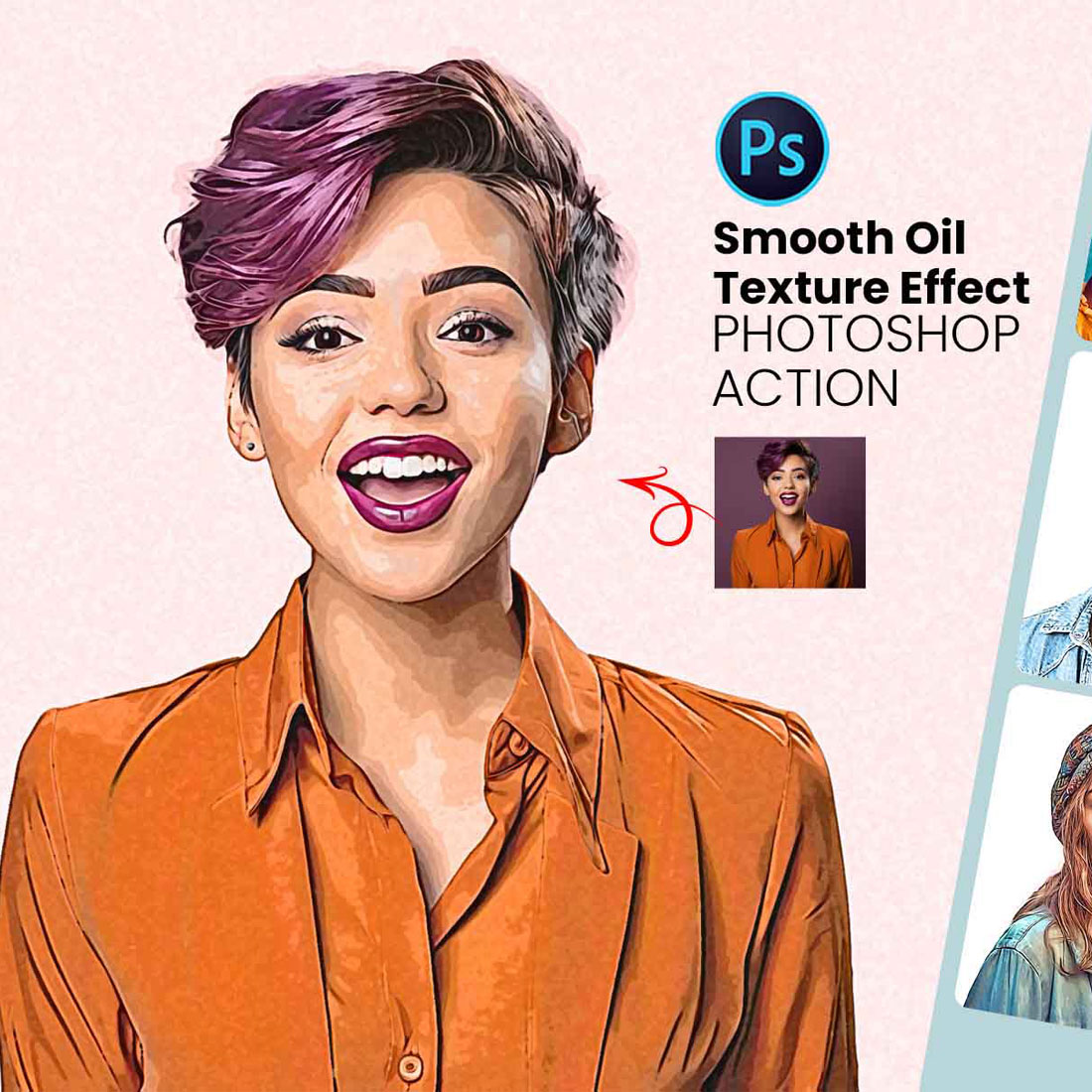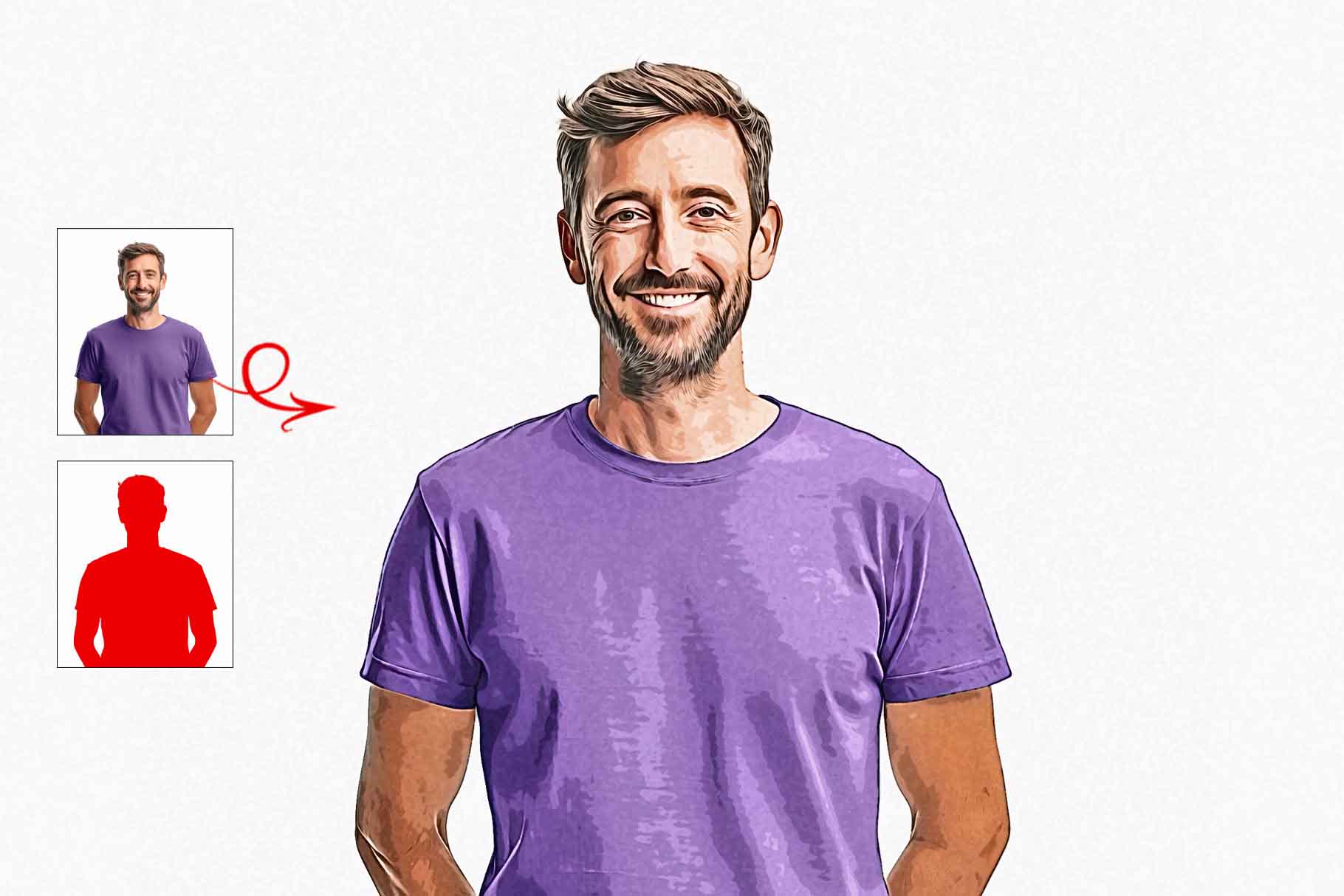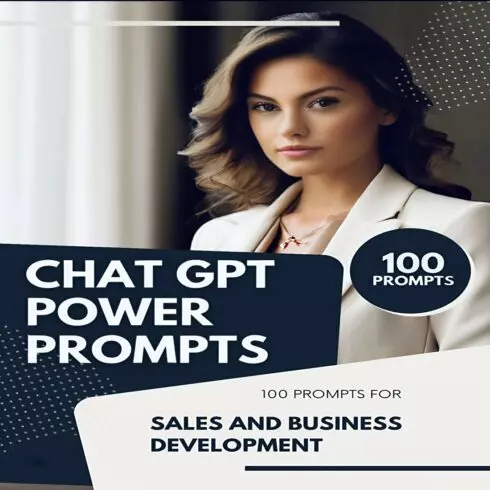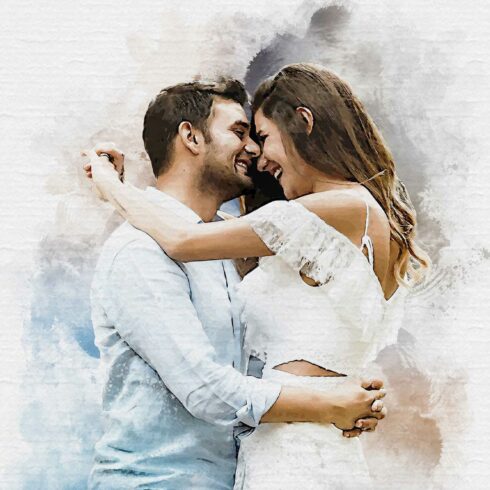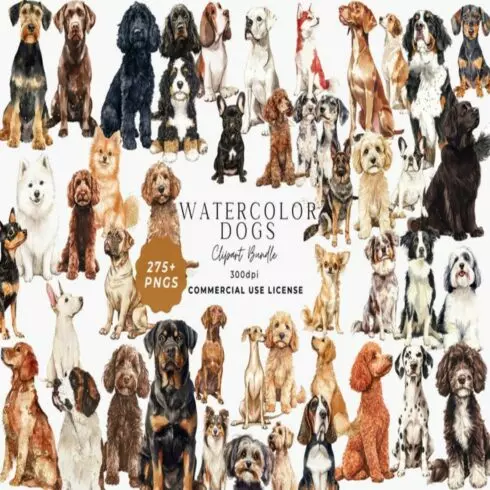
Product Specs
| Created by | mrikhokon |
|---|---|
| File type | ATN, PSD |
| File size | 109.44 MB |
| Date of Creation | March 8 2025 |
| Color | blue pink purple red |
| Rating | 5 (7) |
| Category |
About
Smooth Oil Texture Effect Photoshop Action
Create stunning, polished oil paintings with the Smooth Oil Texture Effect Photoshop Action. This powerful tool transforms your photos into smooth, lifelike oil paintings, capturing the elegance and refinement of traditional oil art. Perfect for photographers, designers, and artists seeking a sleek and professional finish.
Products information & File Include:
Photoshop Atn format (action file ) include file
Helpfile includes how to usage
Bonus Watercolor Mixed Art PSD Template Information
01 Unique Photo Effect Photoshop Raw Psd ( like Mockup Creator file ) includes file
Smart Object Option no skilled need just past your photo
The help file includes how to usage
Smart Object Option
Super Easy Multicolor
Editable Everything
Professional Results and very easy to use
All layers can be edited very easily
All layers are named and placed in groups so you will have full control over each layer and each group
Key Features:
Smooth Oil Textures: Produces seamless, polished brushstrokes for a refined oil painting look.
Vivid Color Blending: Enhances your photos with rich tones and dynamic highlights.
Customizable Layers: Easily tweak brush textures, colors, and lighting to achieve your desired result.
One-Click Application: Quickly apply the effect without the need for advanced Photoshop skills.
High-Resolution Output: Perfect for digital artwork, prints, posters, and more.
Who is it For? Photographers: Transform your portraits, landscapes, or event photos into smooth oil masterpieces.
Graphic Designers: Add an artistic touch to posters, ads, and digital designs.
**Artists: Create gallery-worthy digital oil paintings with ease.
DIY Creators: Craft unique, polished art for home décor or personalized gifts.
How to Use Smooth Oil Texture Effect Photoshop Action:
Open your photo in Photoshop and ensure it’s in RGB mode and 8-bit/channel format.
Load the Smooth Oil Texture Effect action file into Photoshop.
Create a new layer named “brush” and paint over the areas where you want the effect applied.
Run the action to instantly transform your photo into a sleek oil painting.
Customize the editable layers to adjust the smoothness, colors, and lighting as needed.
Why Choose Smooth Oil Texture Effect Photoshop Action?
Elegant and Polished: Achieve a refined oil painting effect with smooth textures. Beginner-Friendly: Designed for all skill levels, making it easy to create professional results. Versatile Applications: Perfect for portraits, lifestyle photos, and creative projects.
Perfect for Every Creative Project
Whether you’re enhancing your portfolio, designing digital artwork, or creating standout prints, the Smooth Oil Texture Effect Photoshop Action is your go-to tool for elegant artistic transformations.
Transform your photos into sleek oil paintings – Get the Smooth Oil Texture Effect Photoshop Action today!
My Working Software Version:
CC2015.5 English Version.
These actions can use Your Design on both Mac and Windows versions of Photoshop. on Mac and Windows versions.
Compatible with Photoshop CC2015.5, CC2017, CC2018, CC2019, CC2020, CC2021, CC2022, CC2023+ English Version.