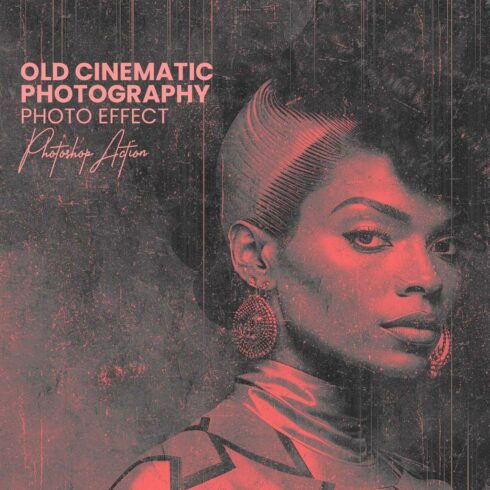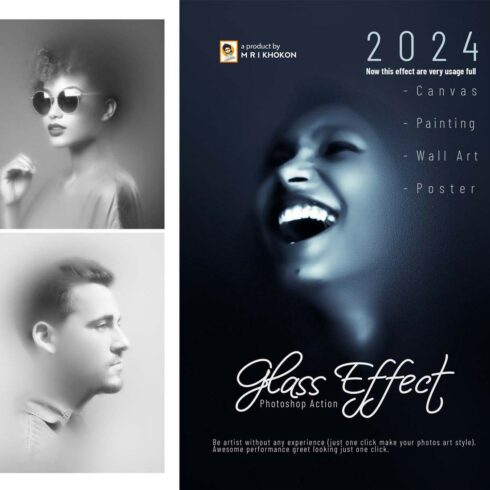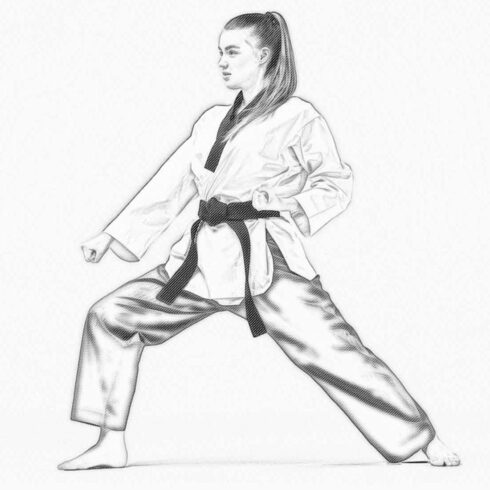
Product Specs
| Created by | mrikhokon |
|---|---|
| File type | ABR, ATN |
| File size | 2.78 MB |
| Date of Creation | June 29 2025 |
| Color | brown gray green orange |
| Rating | 5 (15) |
| Category |
About
Realistic Smoke Effect Photoshop Action – Easy to Use”
Transform your photos into stunning masterpieces with the Realistic Smoke Effect Photoshop Action! Designed for photographers, designers, and photo enthusiasts, this professional-quality action delivers incredible, high-definition smoke effects with ease. Whether you’re working on portraits, landscapes, or creative photo manipulations, this action is your ultimate time-saving tool.
Watch video how to use: https://www.youtube.com/watch?v=MmkHVxFZreA
Product Information & Included Files:
Photoshop ATN Format: Action file to apply the watercolor effect.
Photoshop ABR Format: Brush file for adding artistic strokes.
Help File: Detailed instructions to ensure a seamless experience.
Key Features:
Professional-Grade Quality: Achieve HD-quality results for any type of photography, from portraits to creative compositions.
Customizable & Freehand Editing: Fully editable with freehand customizations to match your artistic vision.
Separated Layers: Every element is saved in separate layers for maximum control and flexibility.
Time-Saving Tool: Create realistic smoke effects in just a few clicks, saving you hours of manual editing.
Color Variations Included: Choose from multiple color versions to enhance your creative projects.
Perfect for Any Photography: Works seamlessly with portraits, landscapes, product shots, and more.
Best Smoke Photo Effect: Designed to deliver realistic and dramatic smoke effects effortlessly.
Easy-to-Use: No advanced Photoshop skills are needed – simply load the action and let it work its magic!
Photo Manipulation Ready: Perfect for creating surreal or dramatic visual effects in your projects.
Why Choose This Action?
Suitable for all levels – beginners to professionals.
Ideal for both personal and commercial projects.
Works perfectly with any resolution for crisp and detailed results.
How to Use:
Open your photo in Photoshop.
Add a new layer and name it “brush” (lowercase).
Add a new layer Agent and name it “focus” (lowercase).
Load the action and play it.
Customize the effect to your liking using the easily adjustable layers.
Upgrade your creative toolkit with the Realistic Smoke Effect Photoshop Action and bring your photos to life with dramatic and professional-grade smoke effects. Download now and start creating magic today!