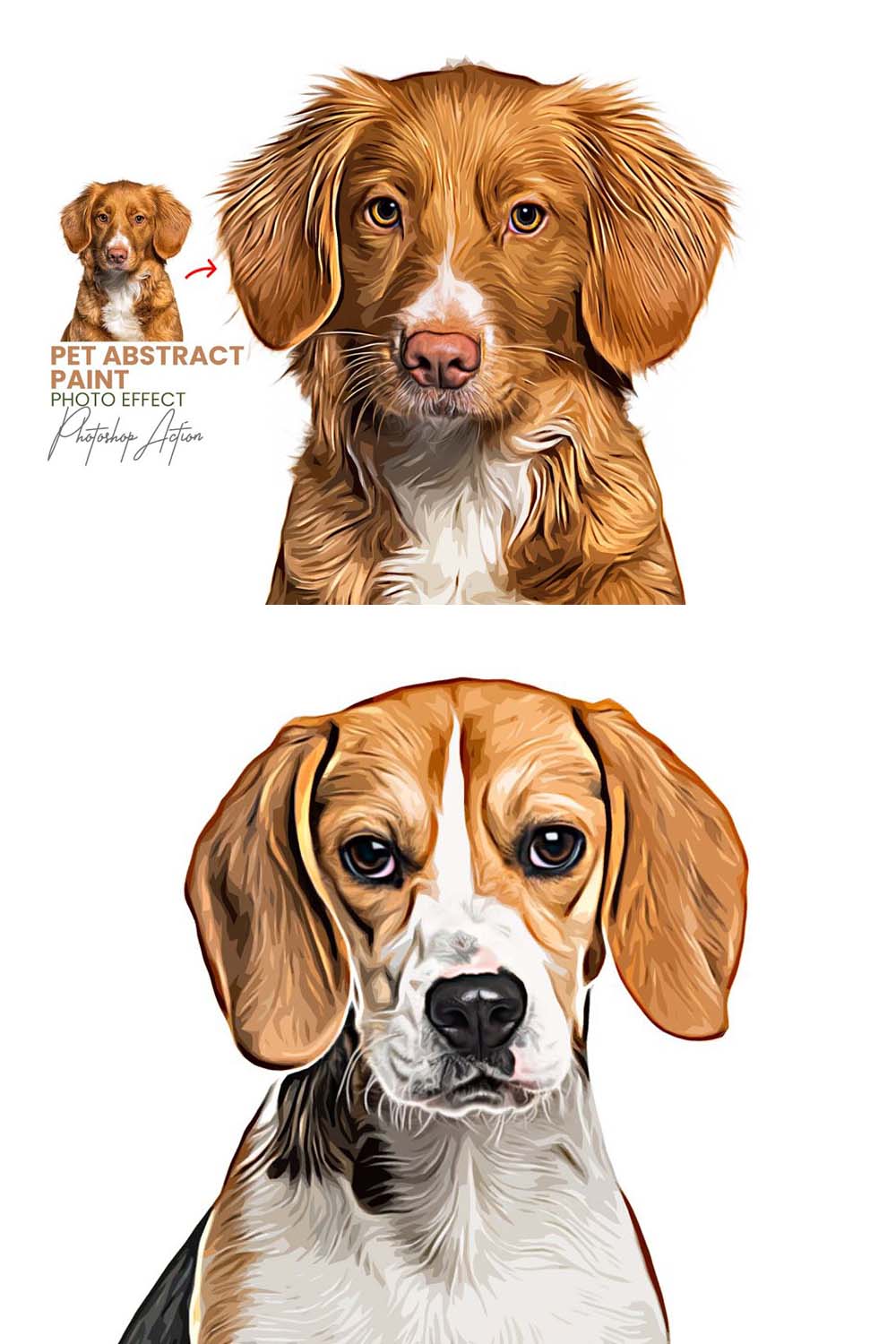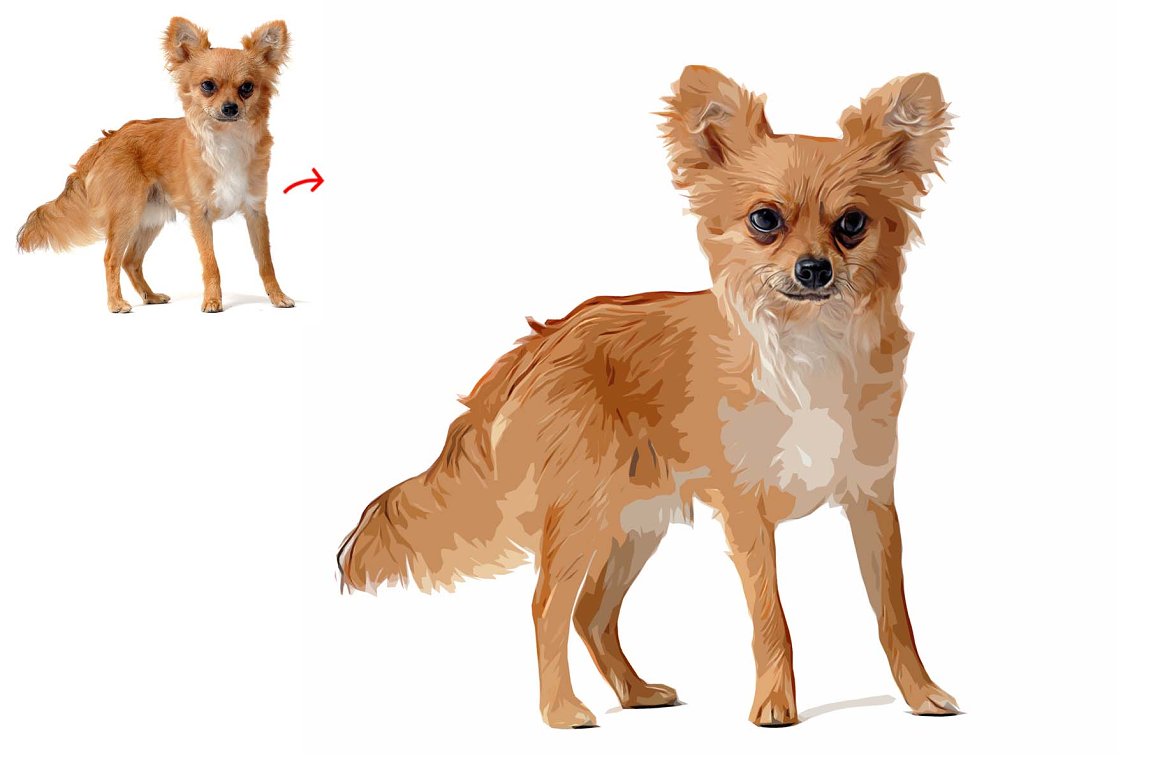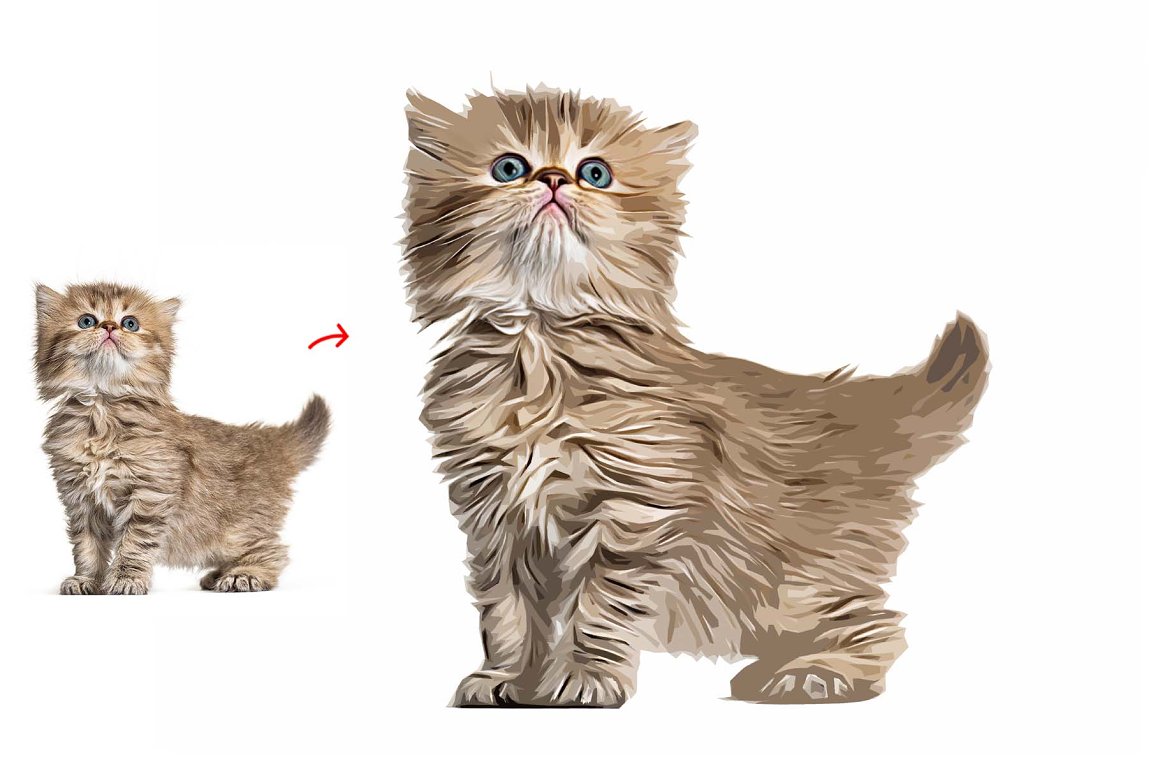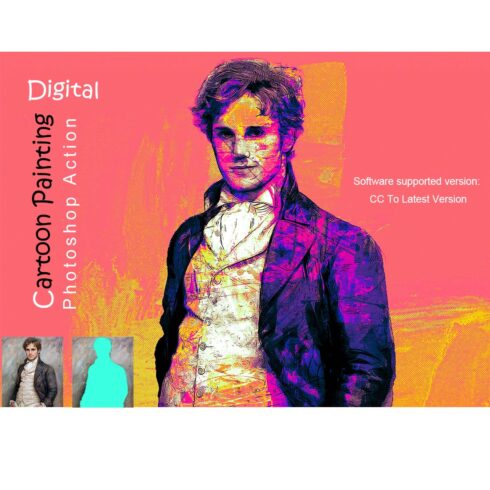
Product Specs
| Created by | mrikhokon |
|---|---|
| File type | ATN |
| File size | 4.52 KB |
| Date of Creation | February 7 2024 |
| Color | brown orange red |
| Rating | 5 (12) |
| Category |
About the Product
Introducing the Pet Abstract Paint Photoshop Action – an effortlessly easy-to-use tool designed for pet enthusiasts and creative minds alike. This innovative action brings the world of abstract art to your fingertips with its user-friendly interface, requiring no advanced skills. With just a few clicks, transform your beloved pet photos into stunning abstract masterpieces.
This Photoshop Action offers a versatile range of seven unique effects, each carefully crafted to add depth, texture, and vibrant colors to your images. Whether you’re a novice or a seasoned designer, the intuitive design ensures a seamless experience, allowing you to unleash your creativity effortlessly. Embrace the joy of artistic expression as you watch your pet photos evolve into captivating abstract compositions.
Unlock a world of artistic possibilities with the Pet Abstract Paint Photoshop Action – where simplicity meets sophistication, and every pet portrait becomes a canvas for your imagination. Elevate your designs and share your pet’s personality in a visually striking and abstract manner.
Products information & File Include:
• Photoshop Atn format (action file ) include file
• Helpfile includes how to usage (video link include)
• 20+ Unique color adjustment
• Well-documented instructions included
• Easy to use one-click actions
• Step-by-step video tutorials are including
• Professional results and very easy to use
• You can Edit All layers Easily
• All layers are organized, named, and placed in groups to have complete control over each layer and each group.
Product Terms:
My Working Software Version:
CC2015.5 English Version.
• These actions can use Your Design on both Mac and Windows versions of Photoshop. on Mac and Windows versions.
• Compatible with Photoshop CC2015.5, CC2017, CC2018, CC2019, CC2020, CC2021, CC2022, CC2023+ English Version.