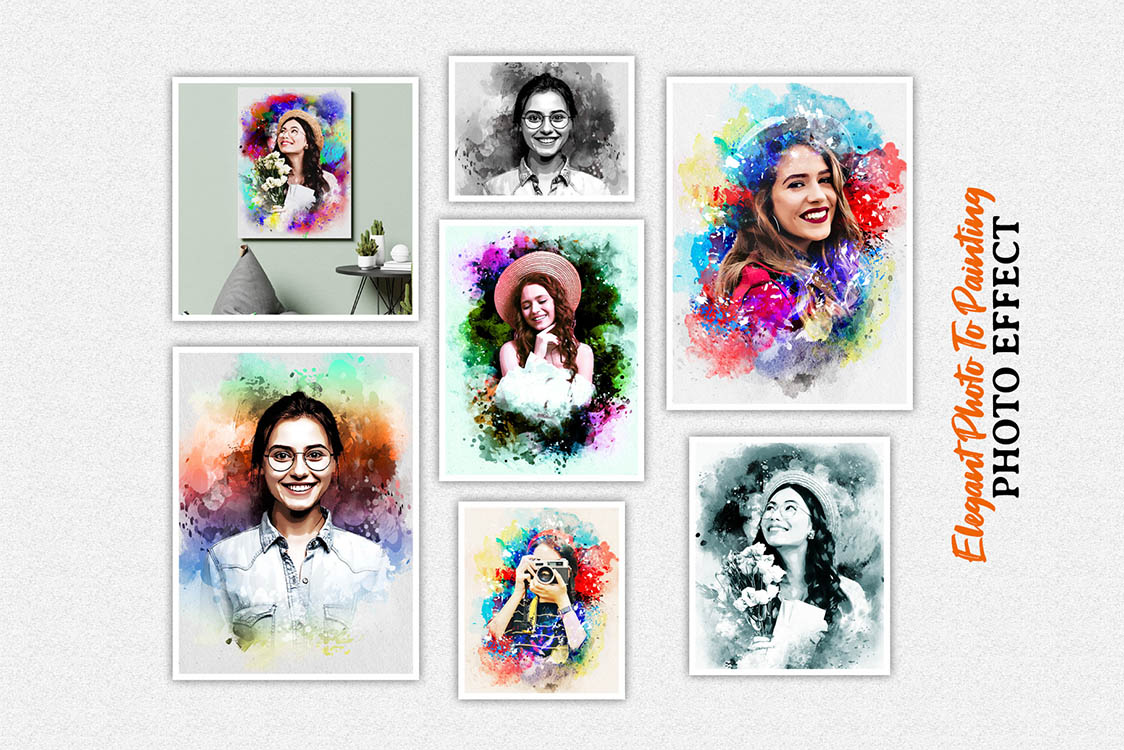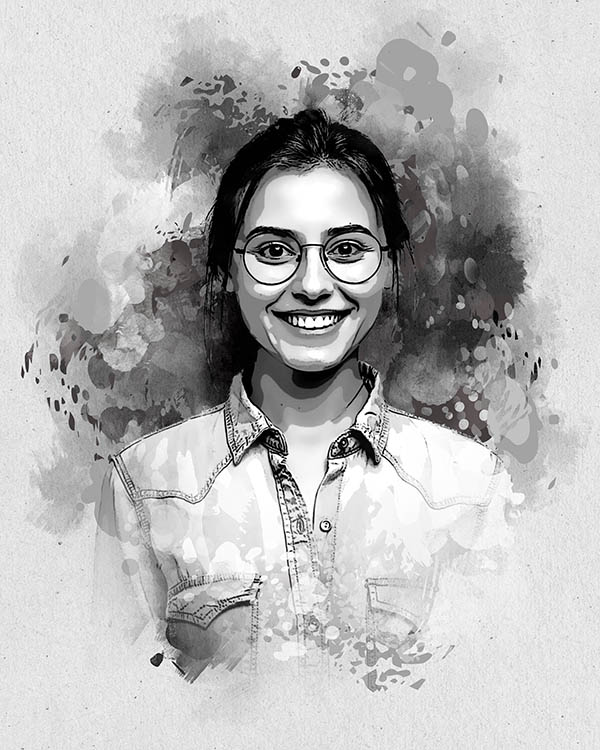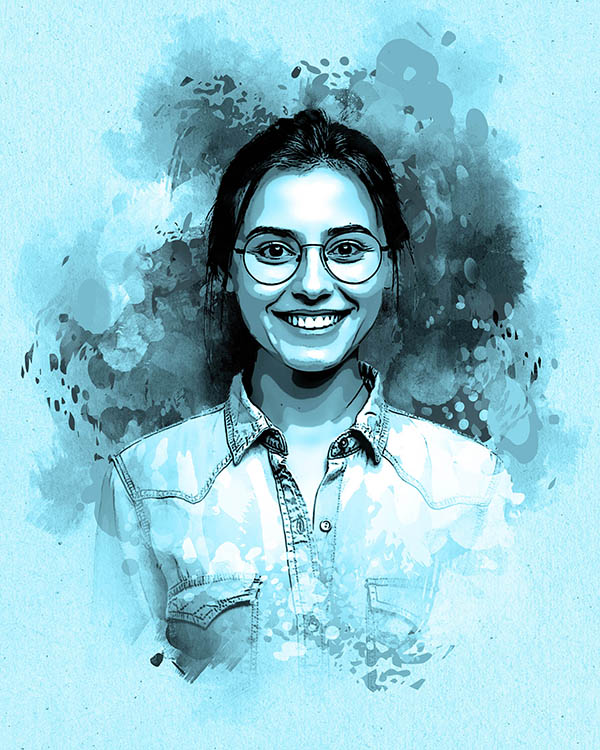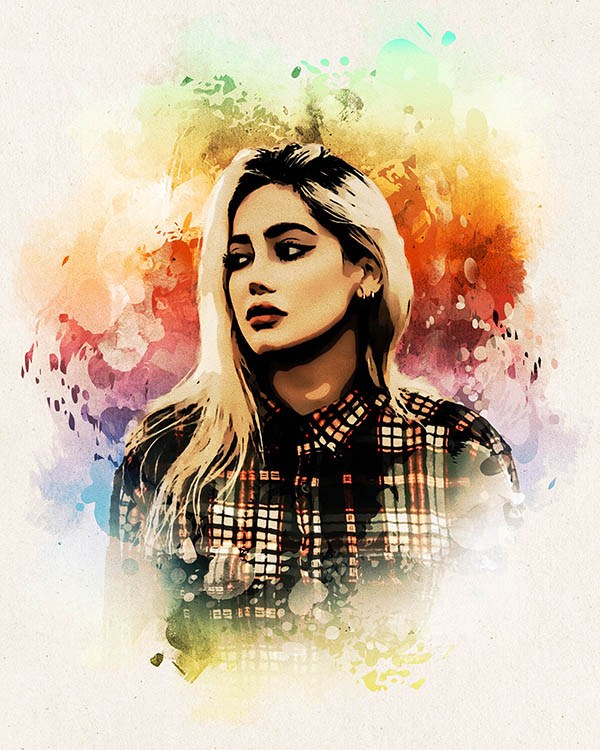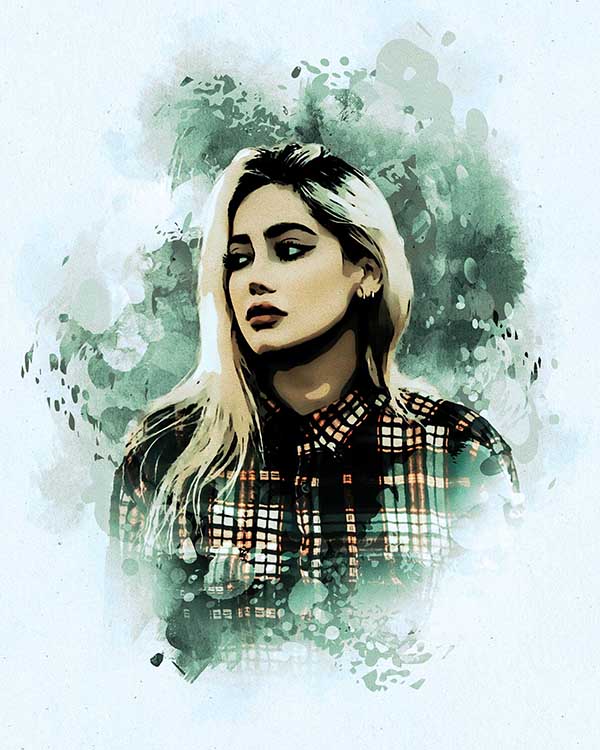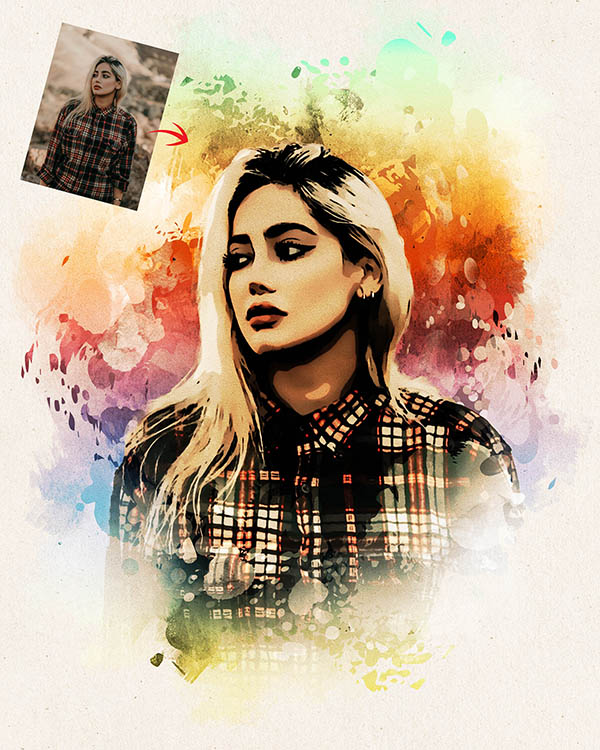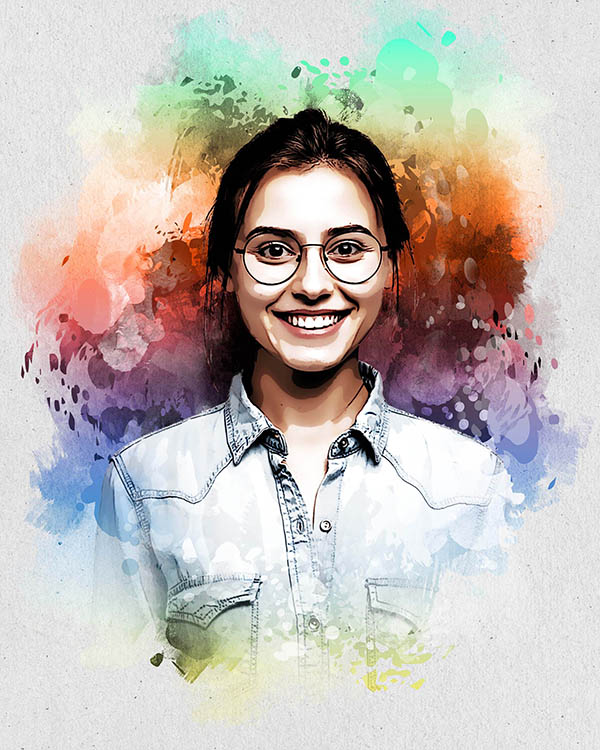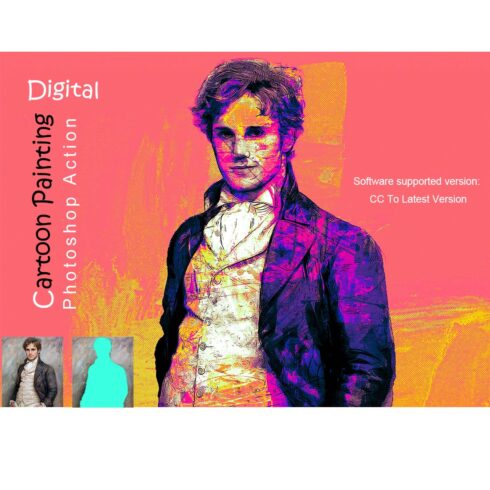
Product Specs
| Created by | mrikhokon |
|---|---|
| File type | PSD |
| File size | 308.23 MB |
| Date of Creation | April 27 2024 |
| Color | blue gray orange purple red |
| Rating | 5 (9) |
| Category |
About the Product
Elegant Photo To Painting Photo Effect
Transform your photos into exquisite digital paintings effortlessly with our Elegant Photo to Painting Photo Effect. No prior skills are required. With this sophisticated tool, you can instantly turn any photo into a stunning piece of art resembling a watercolor masterpiece. Our advanced algorithms seamlessly blend the photo’s details with artistic brush strokes, creating a fine-style painting that captivates the eye.
Enjoy full control over the process with all layers editable, allowing you to tailor the artwork to your liking. The color changer option provides even more flexibility, enabling you to experiment with different color schemes until you achieve perfection. Whether you’re a professional artist or a novice enthusiast, our Photo to Painting Photo Effect is your gateway to creating striking watercolor art effortlessly. Elevate your images with this elegant and versatile tool, and unlock the true potential of your photography.
Total 4 Photo Effect but you can 15+ Effect Look Possible
Photoshop Photo Effect Information:
Total 4 Deferent Effect Unique Photo Effect Photoshop Raw Psd ( like Mockup Creator file ) includes file
Smart Object Option no skilled need just past your photo
4 Photo Template 4 Effect style include Photo Real color look & Combine color look
The help file includes how to usage
20+ Color Effect Changing Possible
Smart Object Option
Video Guideline Include
Super Easy Multicolor
Editable Everything
Professional Results and very easy to use
All layers can be edited very easily
All layers are named and placed in groups so you will have full control over each layer and each group
Working Software Version: CC2015.5 English Version.
Software support version: CS4, CS5.5, CS6, CC, CC2015.5, CC2017, CC2018, CC2019, CC2020, CC2021, CC2022, CC2023+ Version