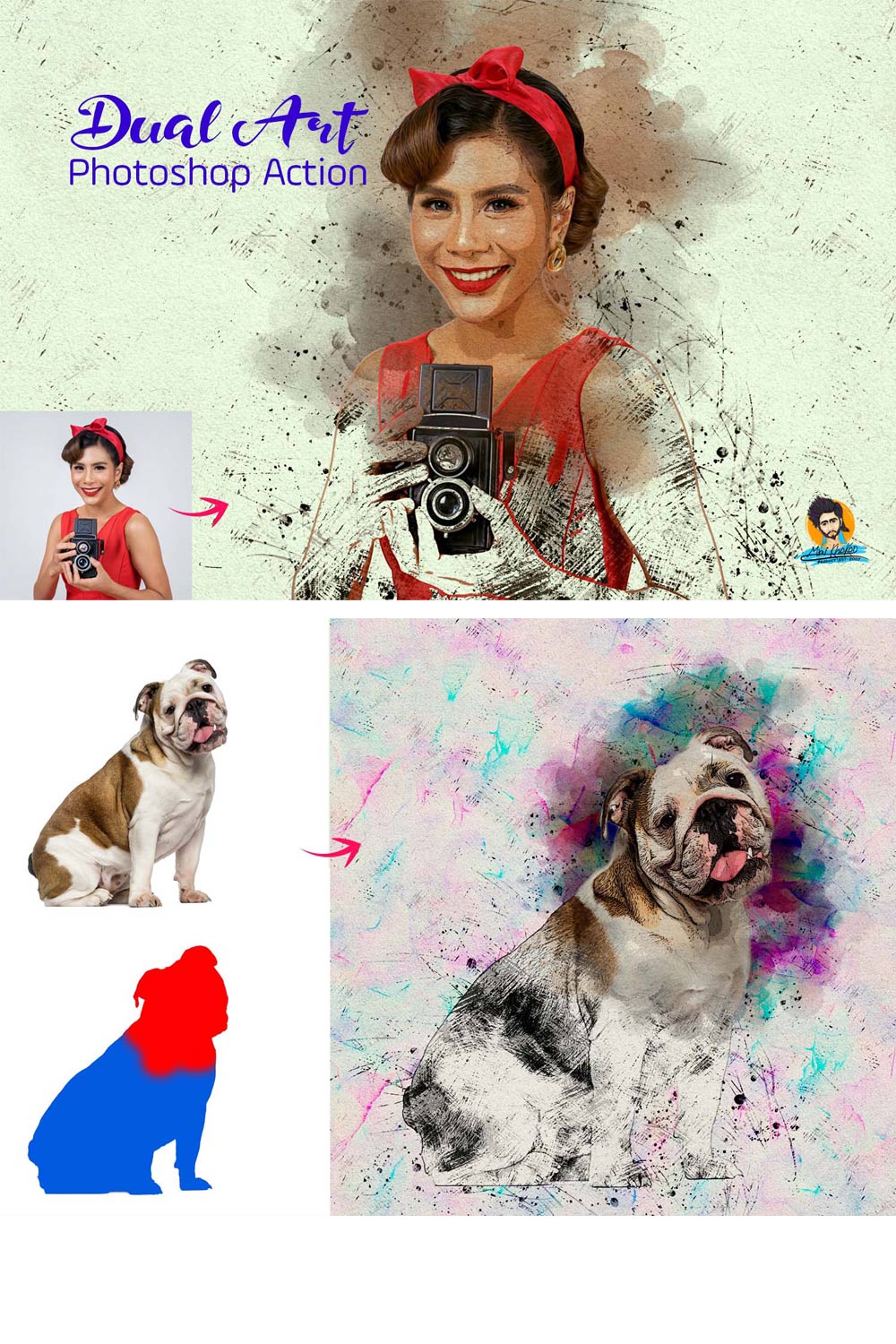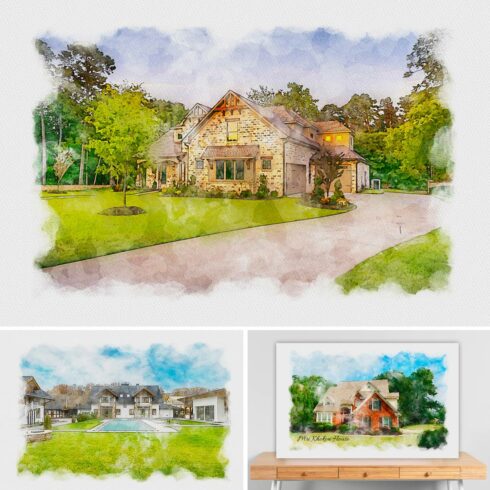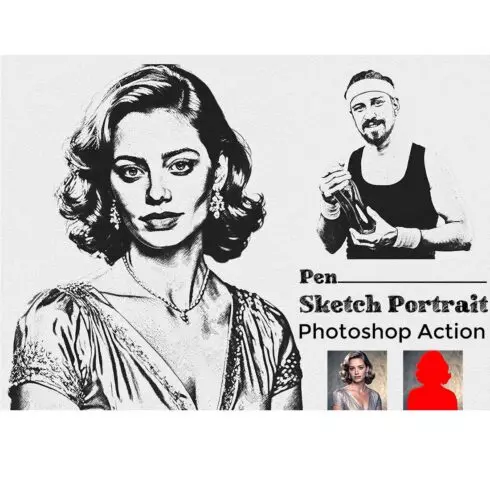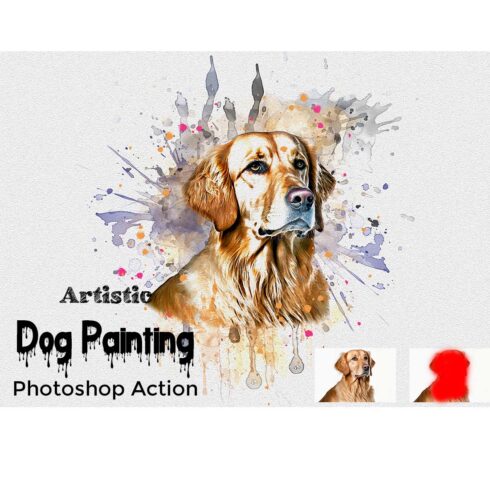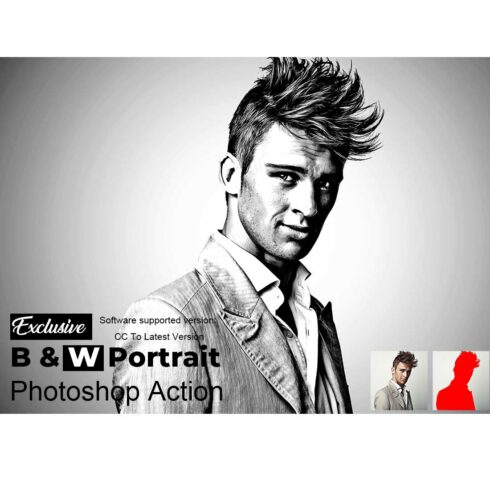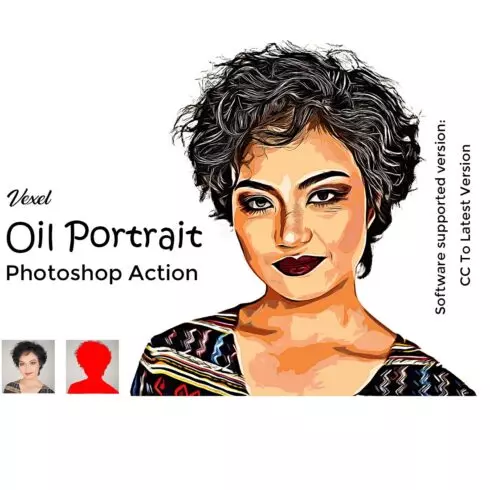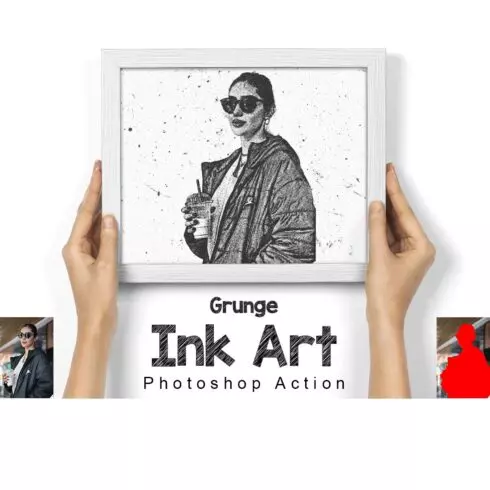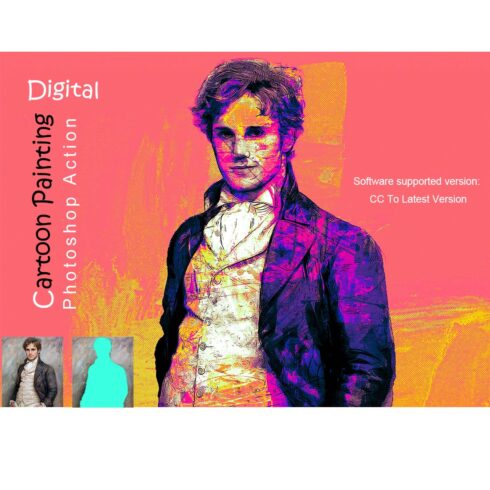Product Specs
| Created by | mrikhokon |
|---|---|
| File type | ABR, ATN, PAT |
| File size | 15.06 MB |
| Date of Creation | June 24 2025 |
| Color | green orange red yellow |
| Rating | 5 (10) |
| Category |
Dual Art Photoshop Action, an Action Add-On by MRI STUDIO (Thumbnail 1 of 12)Dual Art Photoshop Action, an Action Add-On by MRI STUDIO (Thumbnail 2 of 12)Dual Art Photoshop Action, an Action Add-On by MRI STUDIO (Thumbnail 3 of 12)Dual Art Photoshop Action, an Action Add-On by MRI STUDIO (Thumbnail 4 of 12)Dual Art Photoshop Action, an Action Add-On by MRI STUDIO (Thumbnail 5 of 12)Dual Art Photoshop Action, an Action Add-On by MRI STUDIO (Thumbnail 6 of 12)Dual Art Photoshop Action, an Action Add-On by MRI STUDIO (Thumbnail 7 of 12)Dual Art Photoshop Action, an Action Add-On by MRI STUDIO (Thumbnail 8 of 12)Dual Art Photoshop Action, an Action Add-On by MRI STUDIO (Thumbnail 9 of 12)Dual Art Photoshop Action, an Action Add-On by MRI STUDIO (Thumbnail 10 of 12)Dual Art Photoshop Action, an Action Add-On by MRI STUDIO (Thumbnail 11 of 12)Dual Art Photoshop Action, an Action Add-On by MRI STUDIO (Thumbnail 12 of 12)
Dual Art Photoshop Action, an Action Add-On by MRI STUDIO (Photo 1 of 12)
$14
Member
Regular
Personal
$9.00
Commercial
$14.00
1
seat
–
+
Extended Commercial
$70.00
Get this asset for free & save up to 25%
Become a member and save up to 25% on all assets plus get free assets every month. Annual members get their first download for free.
About
Dual Art Photoshop Action transforms your photos into stunning works of art by blending two distinct styles: watercolor and sketch. This powerful action combines the delicate brushstrokes of watercolor with the intricate lines of sketch art, creating a unique, dual-effect masterpiece. Perfect for artists, photographers, and designers, it allows you to effortlessly apply both watercolor and sketch effects to your images with a single click.
Whether you’re looking to enhance portraits, landscapes, or creative projects, the Dual Art Photoshop Action provides a versatile solution for achieving a beautiful, hand-drawn look. The watercolor effect adds fluidity and vibrancy, while the sketch effect adds texture and depth, offering a dynamic contrast.
Easy to use and fully customizable, this action works seamlessly in Photoshop, saving you hours of manual work while delivering professional results. Transform your photos into captivating watercolor and sketch art with the Dual Art Photoshop Action today!
Watch video how to use and custom: https://www.youtube.com/watch?v=h3Jh-ypfgfQ
What is include Download file:
Photoshop Atn format (action file ) include file
Photoshop ABR (Brush file) Format includes.
Photoshop PAT (Pattern file) Format includes.
Helpfile includes how to usage (video link include).
Features and Benefits:
Fully Editable Layers Freehand Customization 100% HD Quality Adjustable Effects for Full Control 20+ Color Variants Additional Artistic Effects One-Click Unlimited Results High-Resolution Compatibility Customizable Brush Strokes Vibrant Color Blending Options
How to Use It :
Open Your Photo in Photoshop
Ensure it’s in RGB Color Mode and set as the Background layer. Create a New Layer
Go to the Layers Panel, click the New Layer button, and rename this layer as “brush”. Use this layer to paint over the areas where you want the watercolor effect. Run the Watercolor Action
Select the Watercolor Photoshop Action, then press Play to apply the effect.
Why Choose Our Dual Art Effect Action? :
World-Class Support
Opportunity to Chat Live:
Enjoy real-time support through our live chat feature, where experts are available to guide you, troubleshoot, and answer any questions as you work on your projects.
Lifetime Updates
Highly Detailed Video Tutorials
Easy-to-Use and Time-Saving
Customizable Results
High-Resolution, Print-Ready Quality
Versatile and Suitable for All Projects
Affordable Professional Quality
100% Satisfaction Guarantee
Product Terms:
My Working Software Version: CC2015.5 English Version. These actions can use Your Design on both Mac and Windows versions of Photoshop. on Mac and Windows versions.
Compatible with Photoshop CC, CC2015.5, CC2017, CC2018, CC2019, CC2020, CC2021, CC2022, CC2023+ English Version.
Product Update:
Whenever the product needs to be updated, we update it. If there is an update for the software version, we also do it. Moreover, if any quality does not match with the current time, we also work on that issue. You also have the opportunity to give feedback on what kind of updates are needed. Email us the details and we will update the product accordingly.