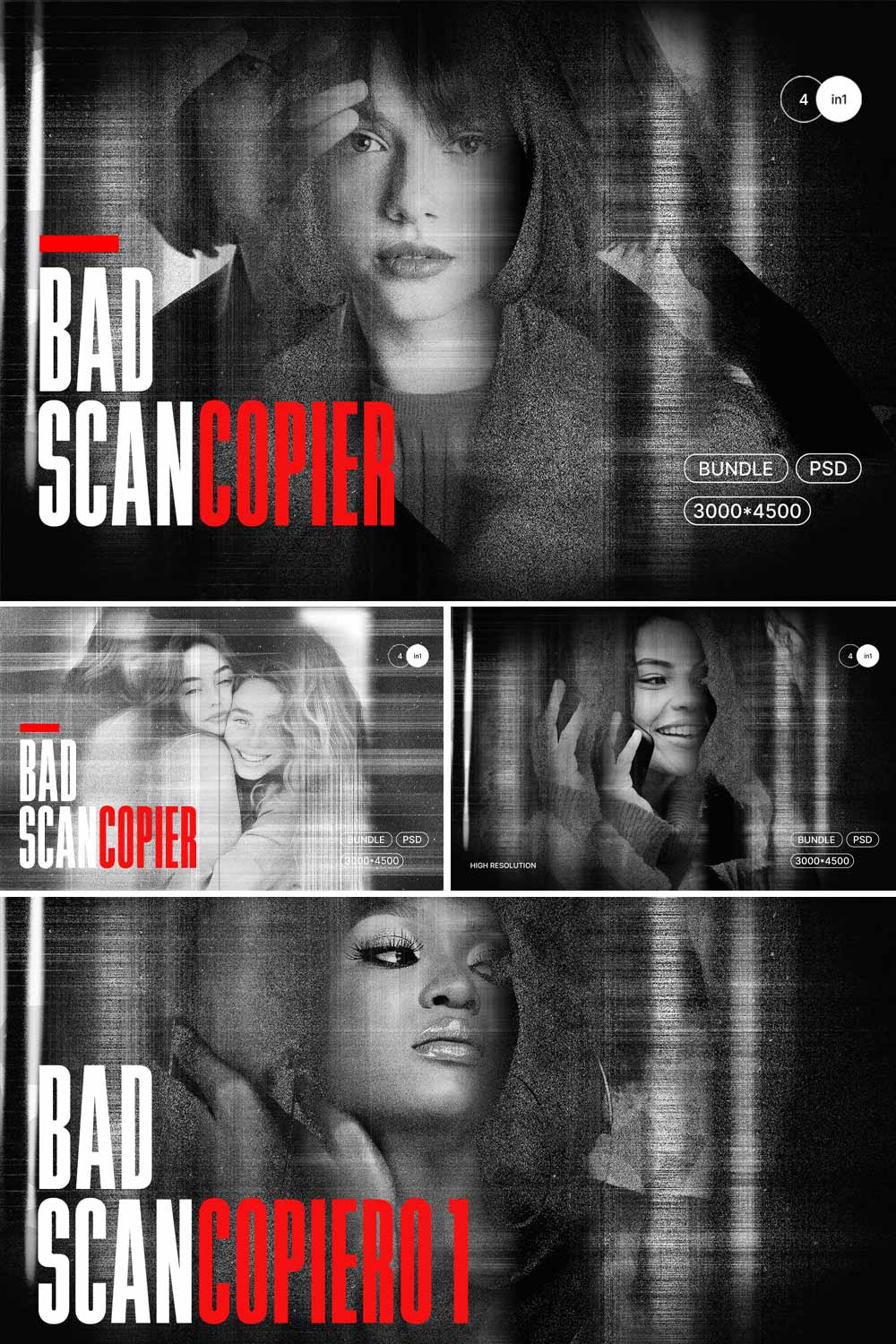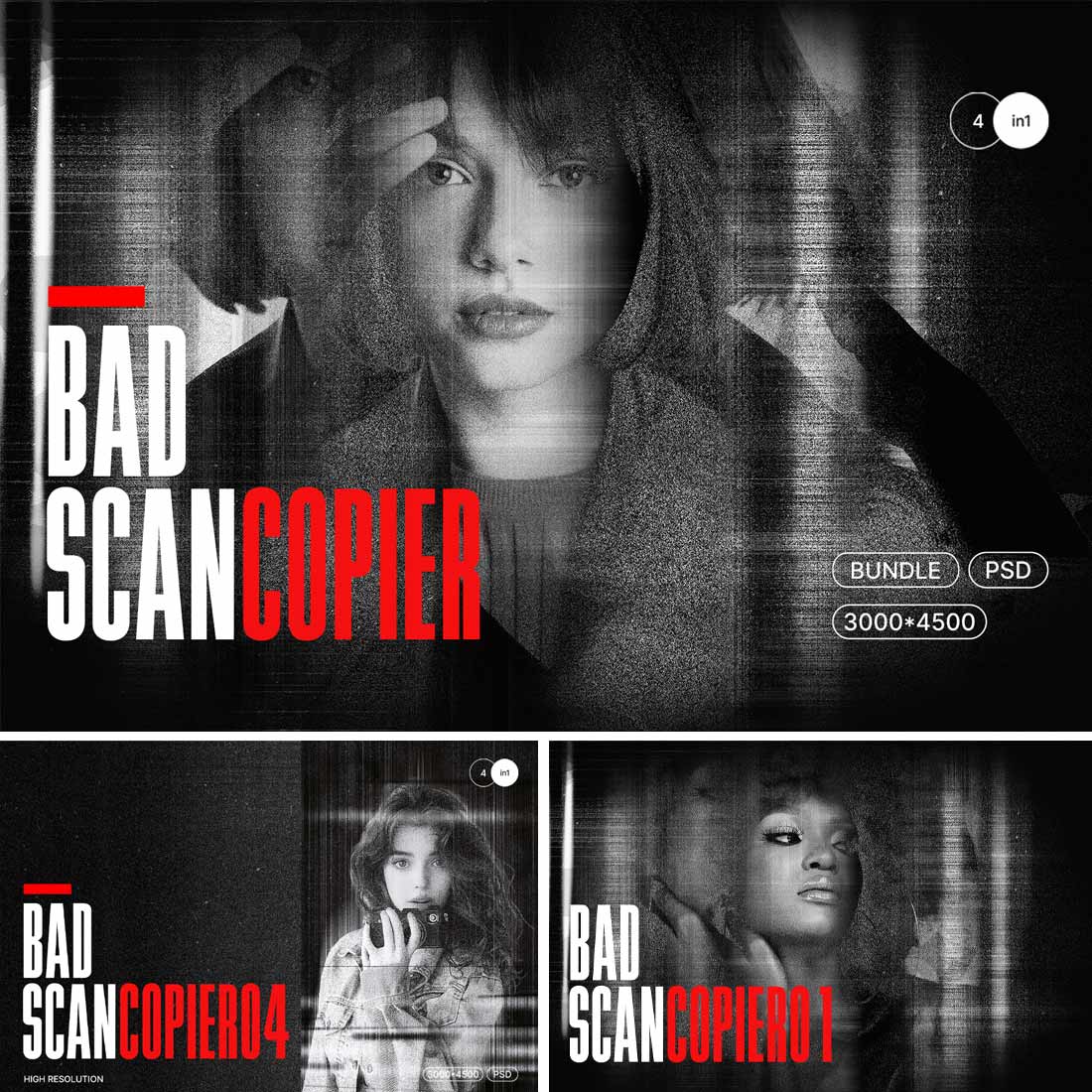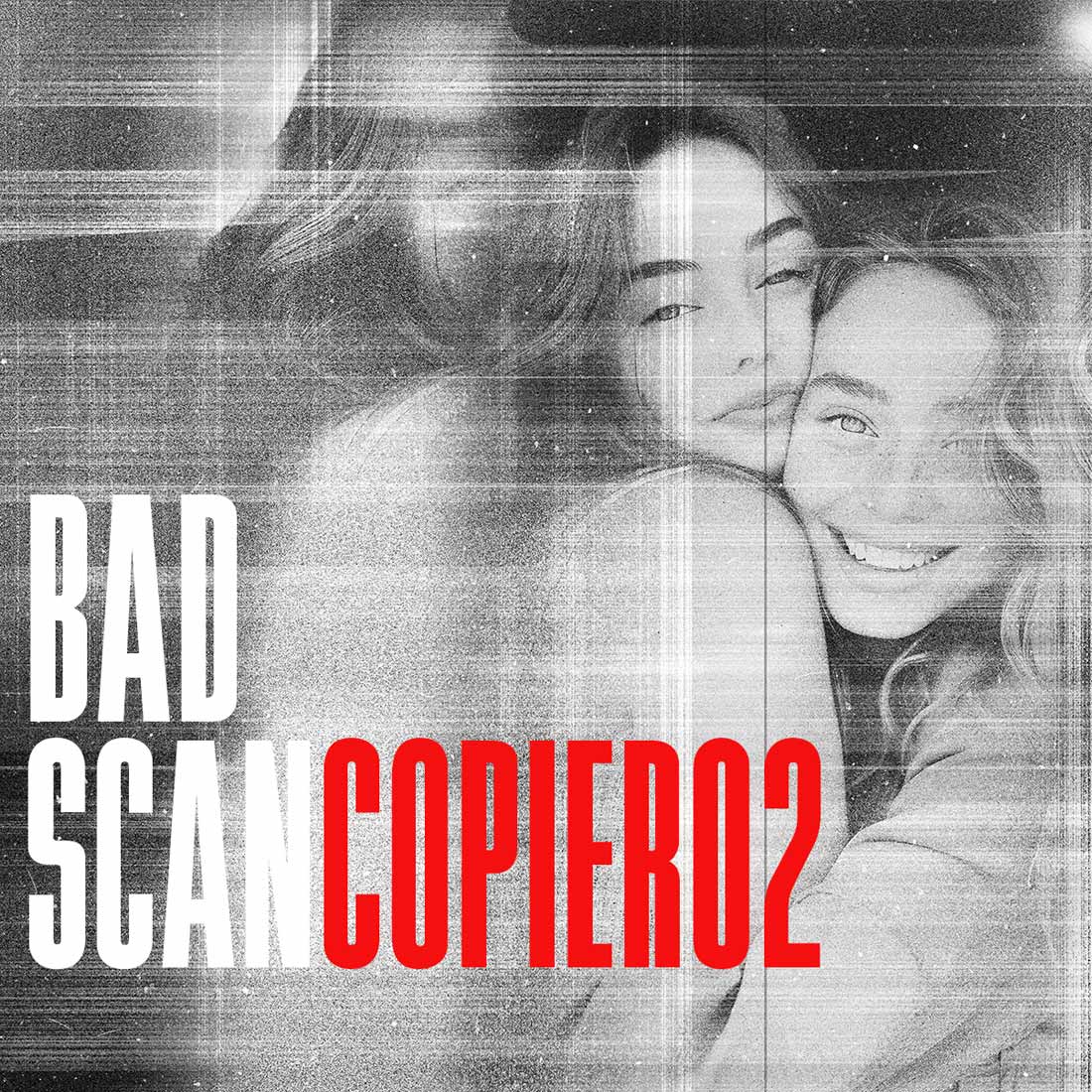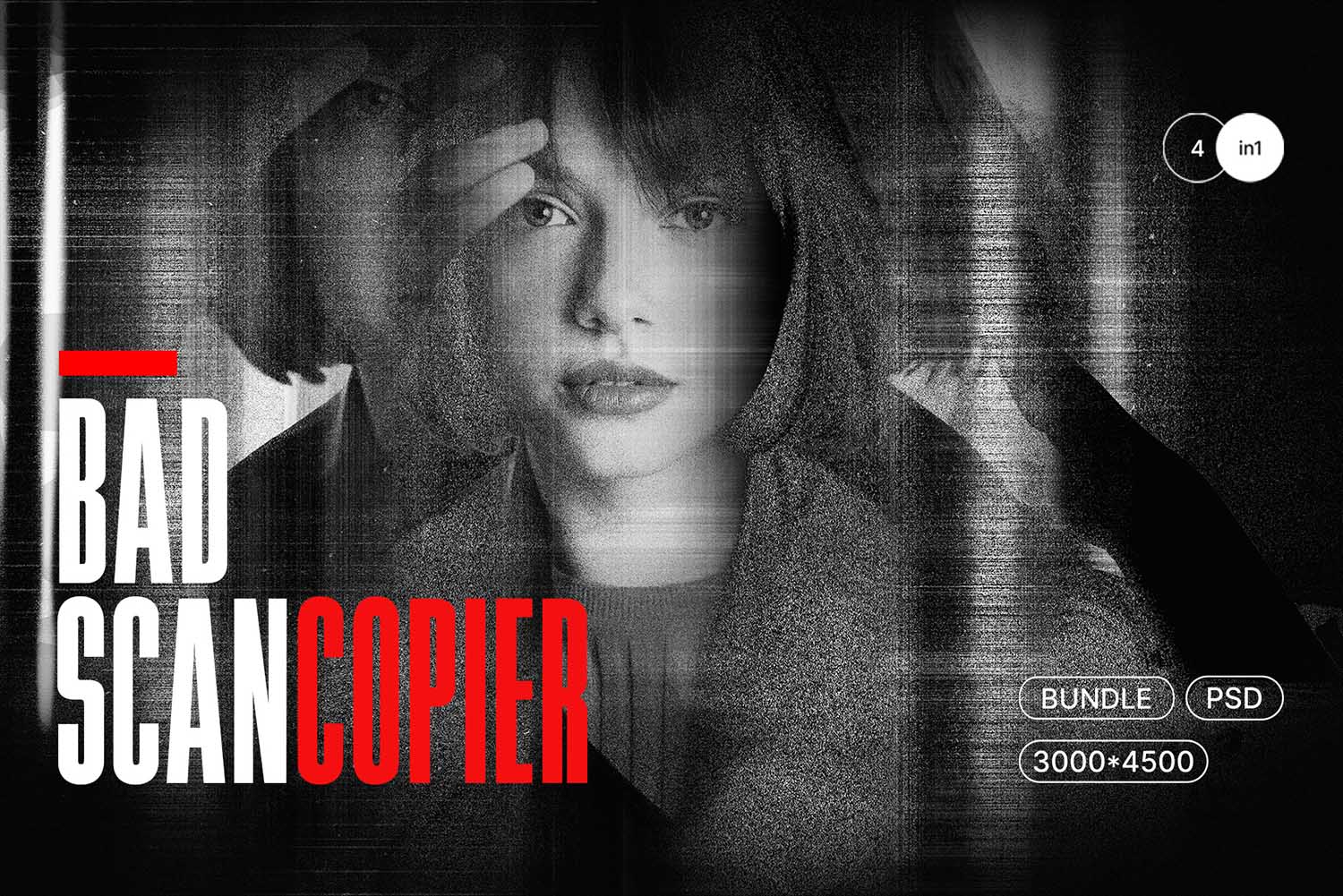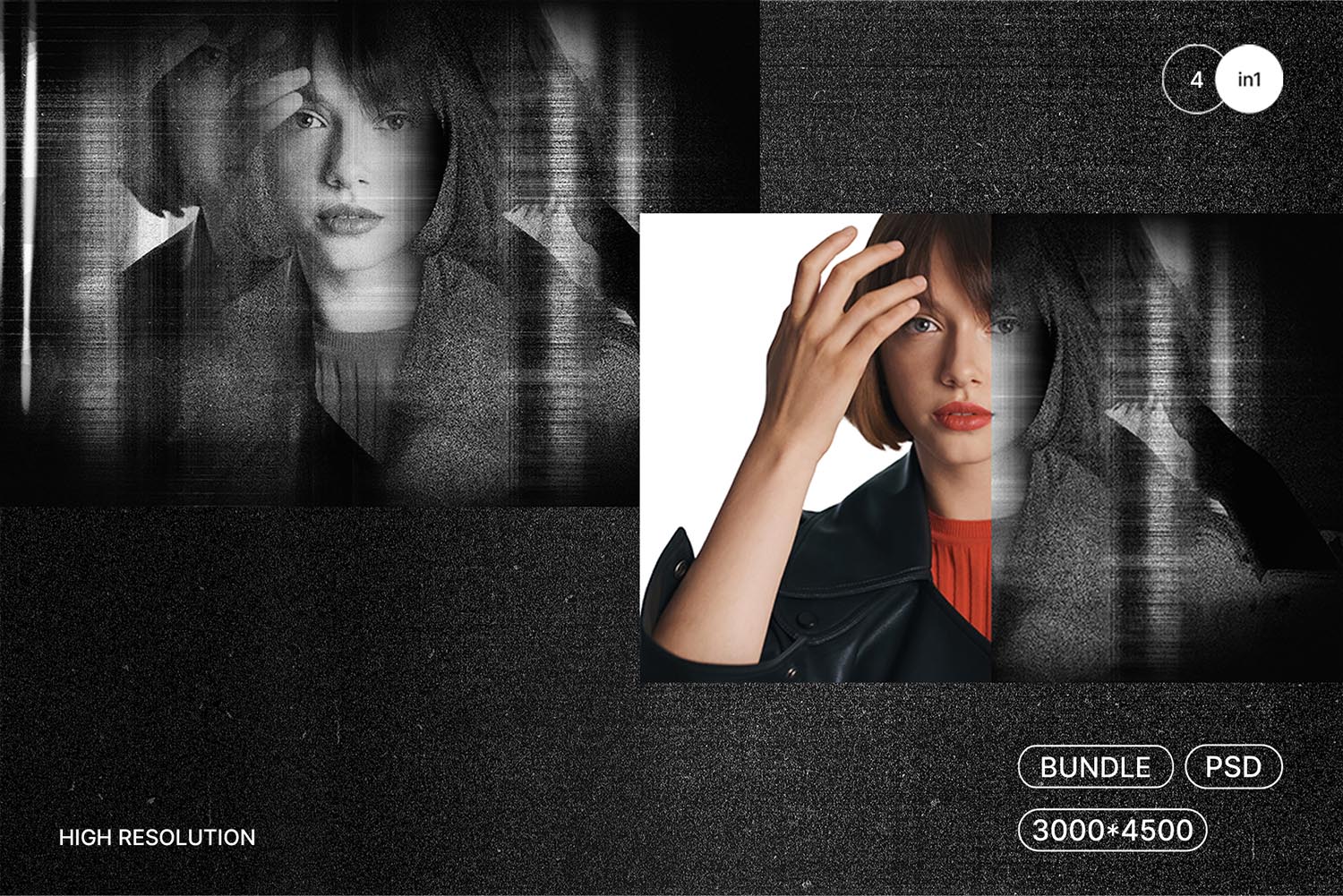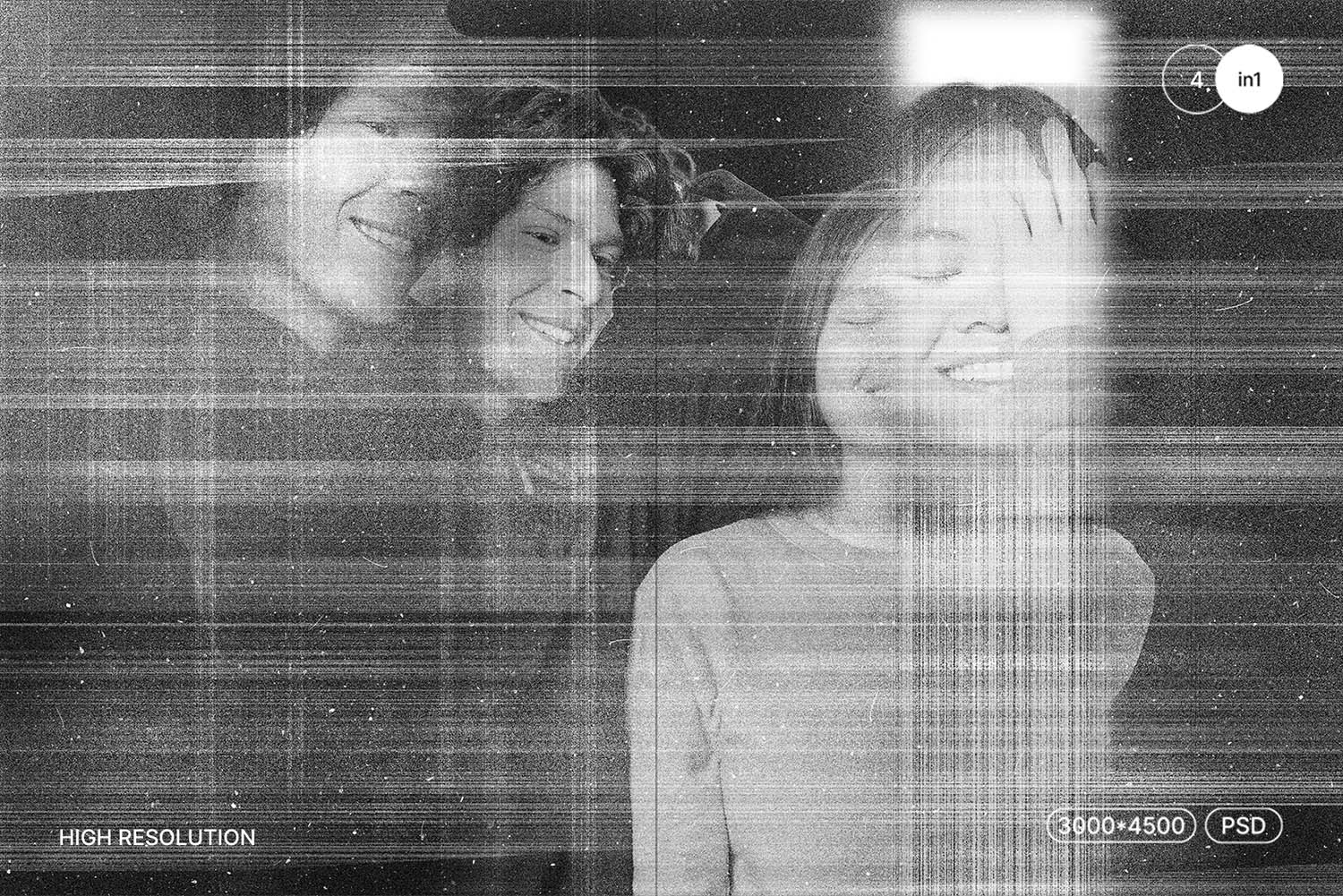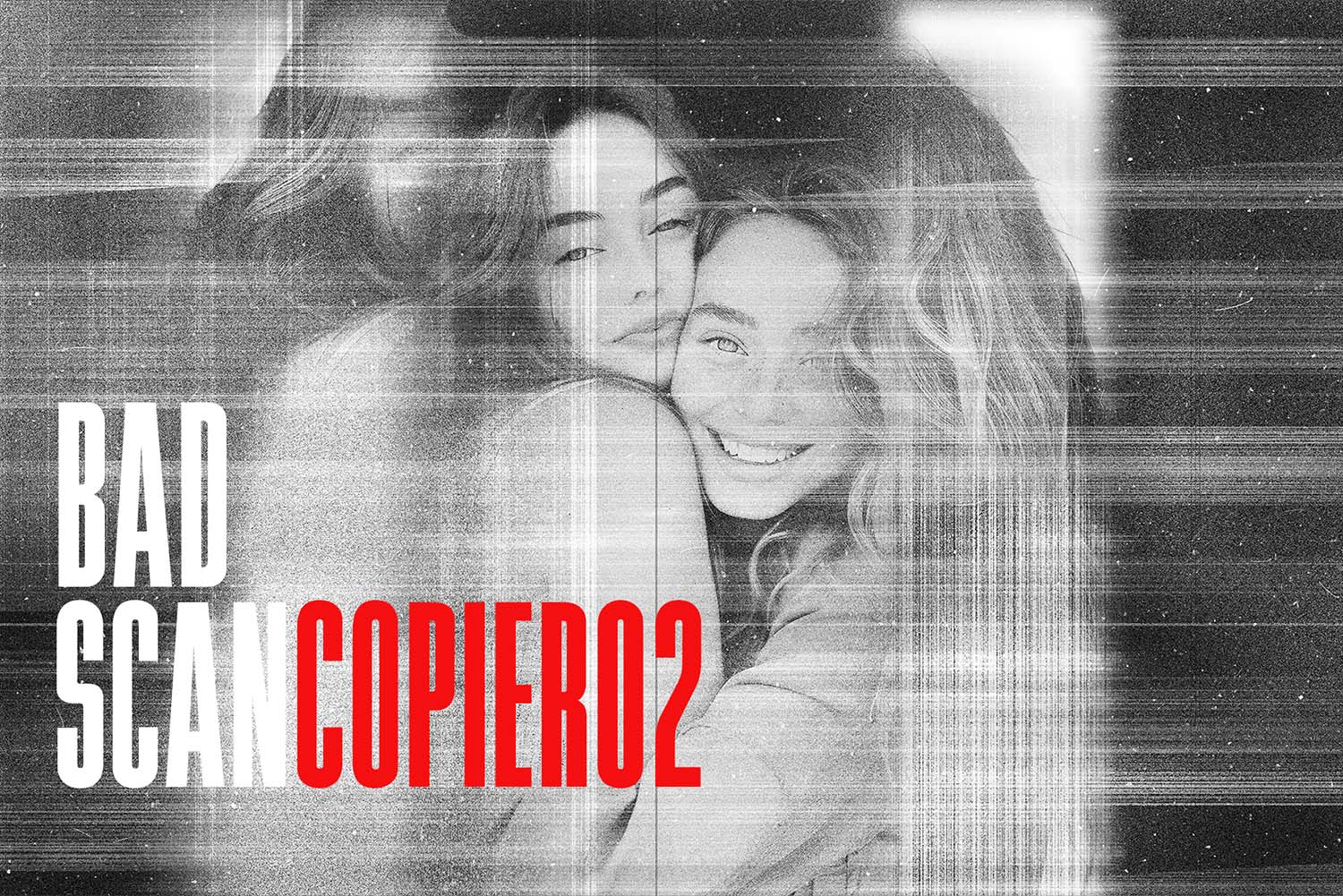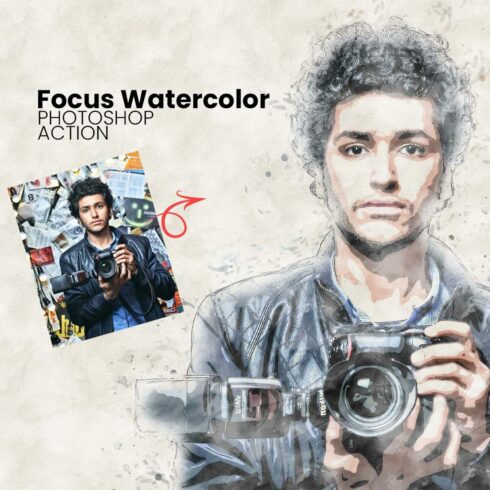Product Specs
| Created by | mrikhokon |
|---|---|
| File type | PSD |
| File size | 660.36 MB |
| Date of Creation | August 10 2024 |
| Color | green red |
| Rating | 5 (7) |
| Category |
About the Product
Create a vintage cinematic portrait effect using a photocopy scan with grunge overlay and noise texture. Start by scanning the portrait to add a textured photocopy effect. Introduce subtle noise textures and grunge overlays to achieve an aged, weathered appearance reminiscent of vintage cinema. Blend the photocopy texture with a soft vignette to enhance the nostalgic ambiance, focusing on details like faded edges and subtle scratches. Adjust the contrast slightly to amplify the aged look while preserving the original portrait’s integrity. This technique not only adds depth and character to the image but also evokes a sense of history and timelessness. Perfect for creating memorable, distinctive portraits with a unique vintage texture that captures the essence of classic photography and film.
Photoshop Photo Effect Information:
– Total 12 Deferent Effect Unique Photo Effect Photoshop Raw Psd ( like Mockup Creator file ) includes file
– Smart Object Option no skilled need just past your photo
– 04 Photo Template 4 Effect style include Photo Real color look & Combine color look
– The help file includes how to usage
– Smart Object Option
– Super Easy Multicolor
– Editable Everything
– Professional Results and very easy to use
– All layers can be edited very easily
– All layers are named and placed in groups so you will have full control over each layer and each group
Working Software Version:
– CC2015.5 English Version.
– Software support version: CS4, CS5.5, CS6, CC, CC2015.5, CC2017, CC2018, CC2019, CC2020, CC2021, CC2022, CC2023+ Version