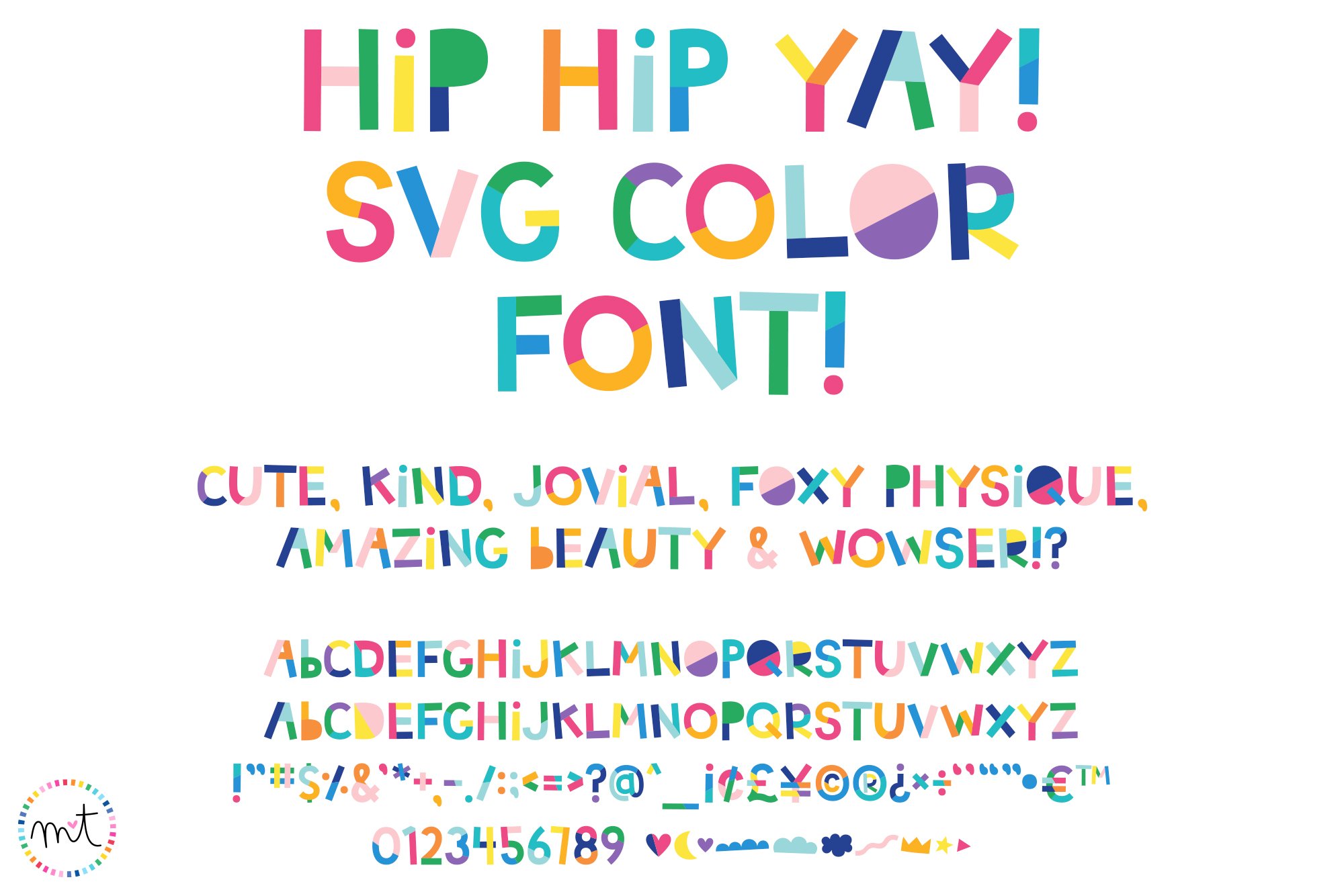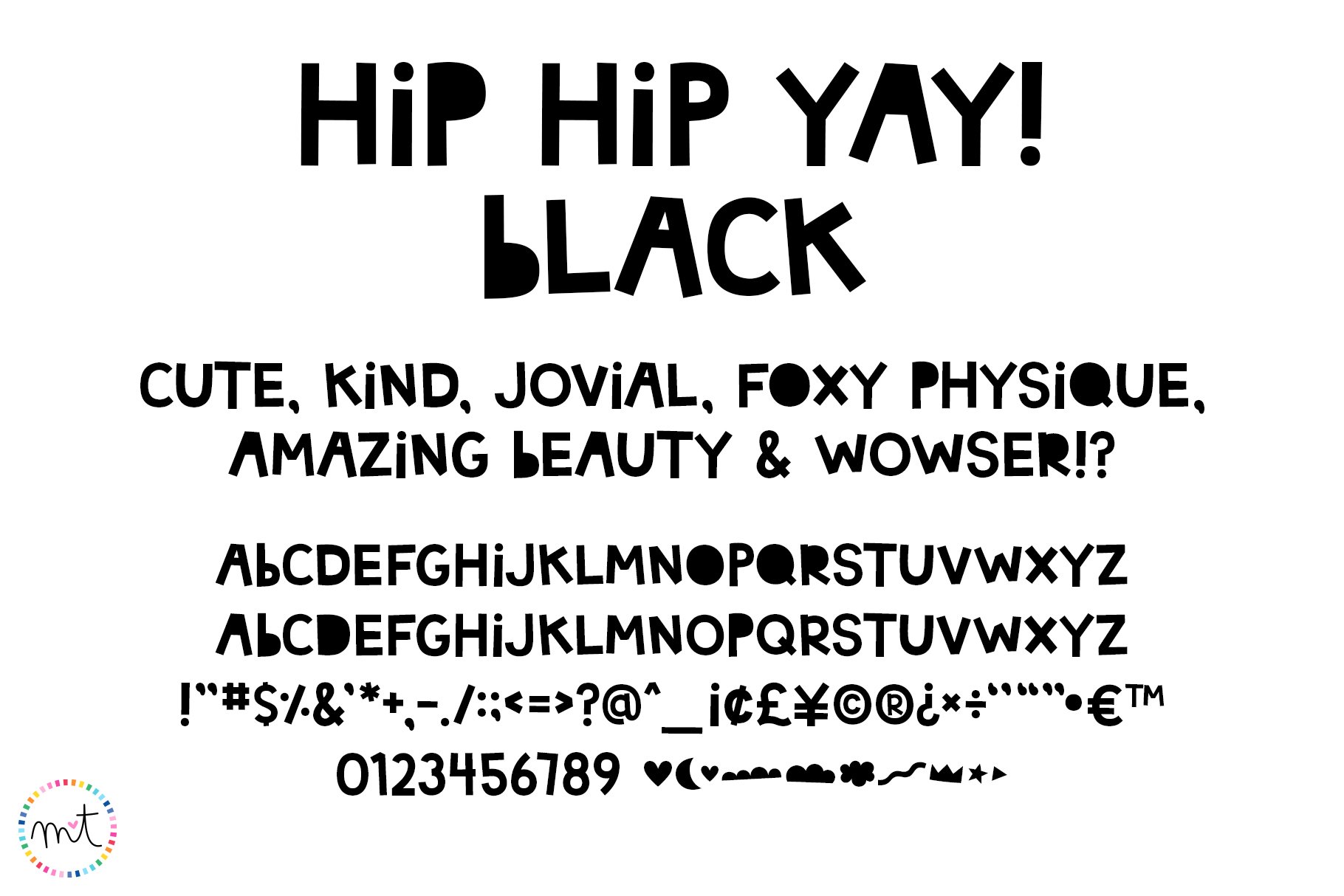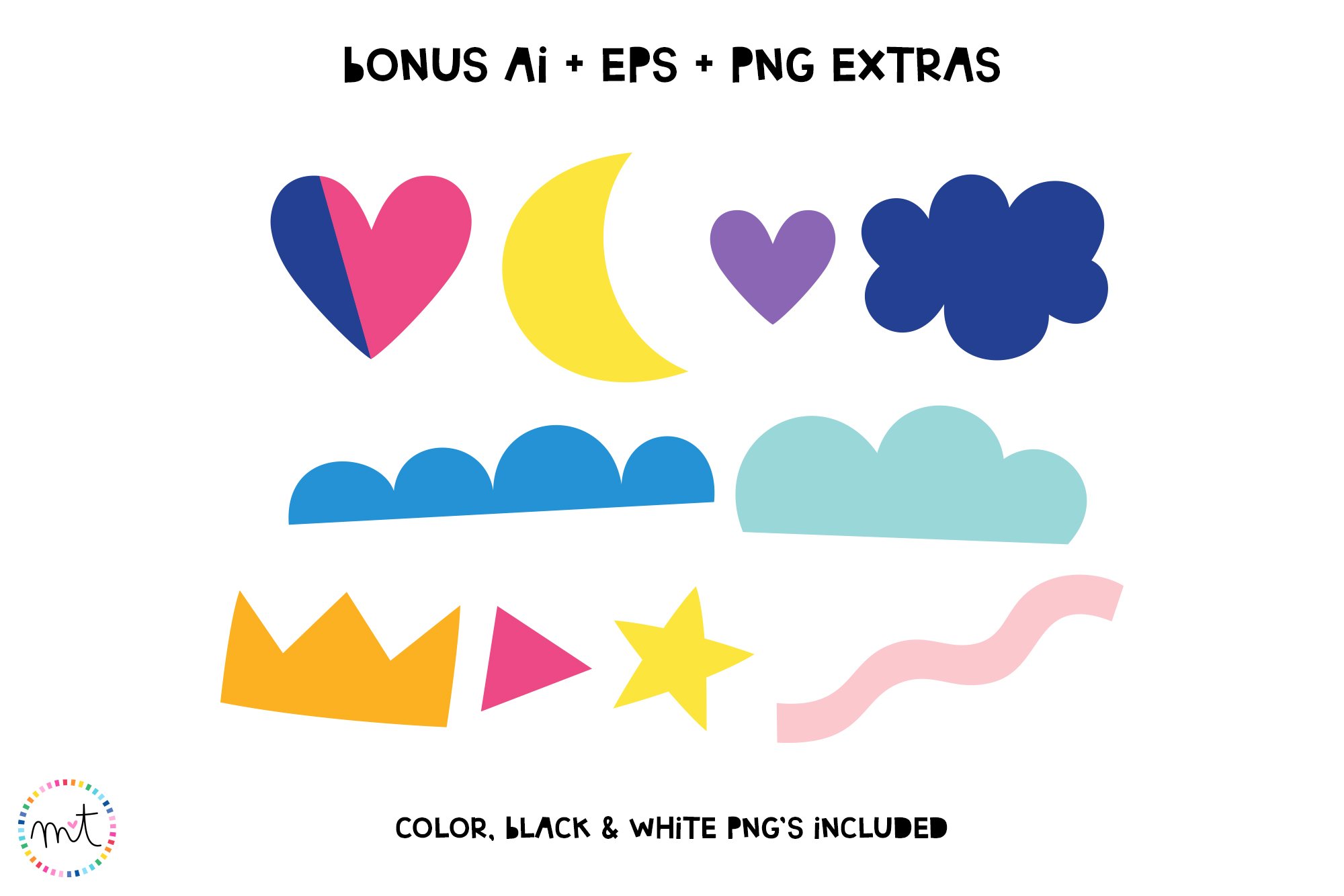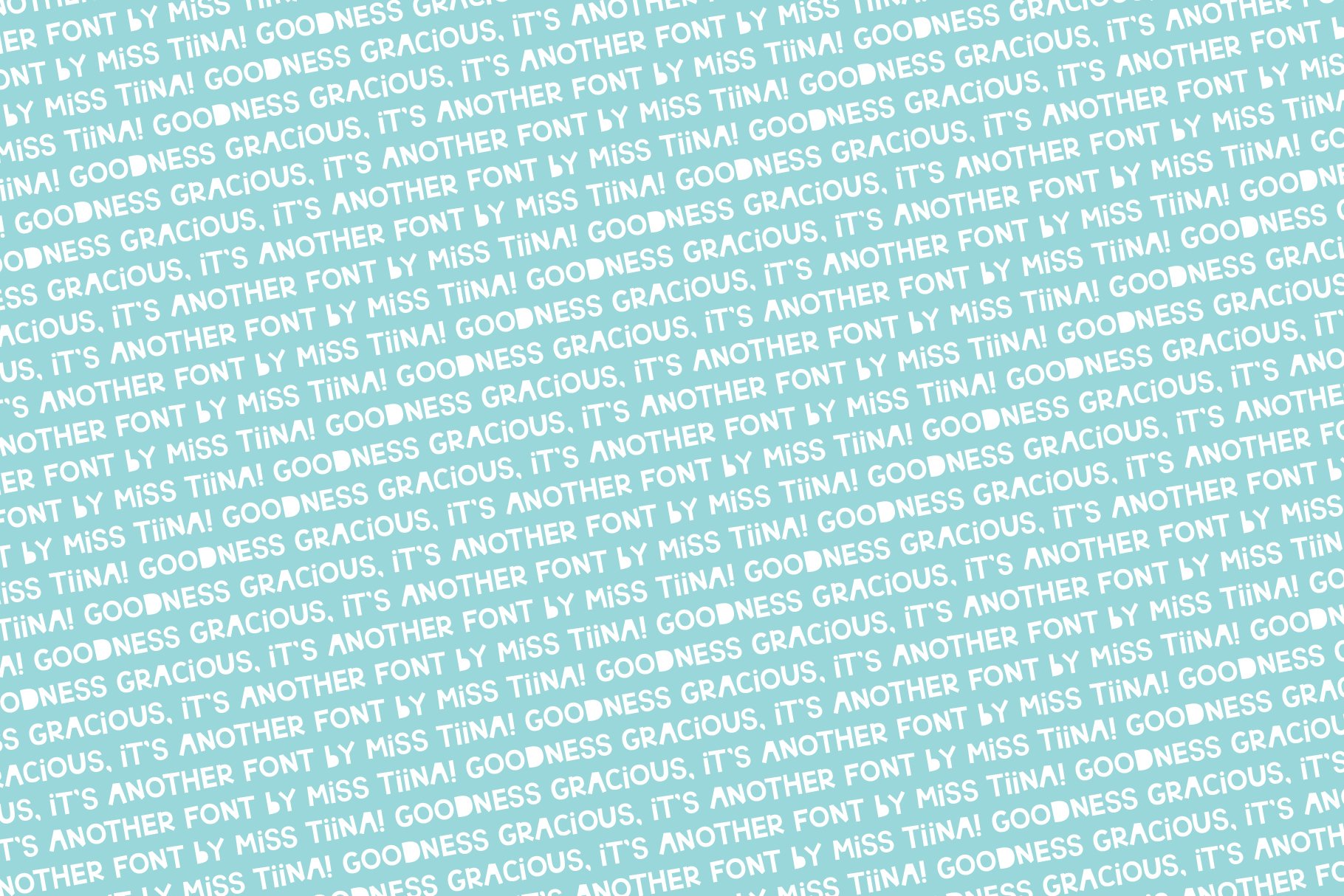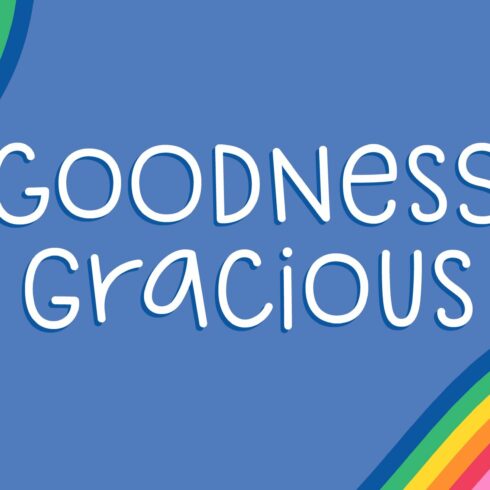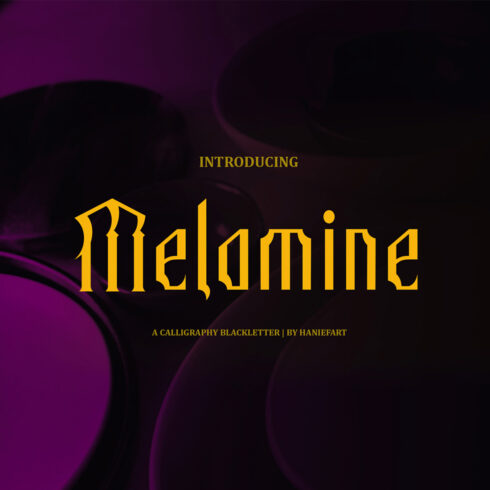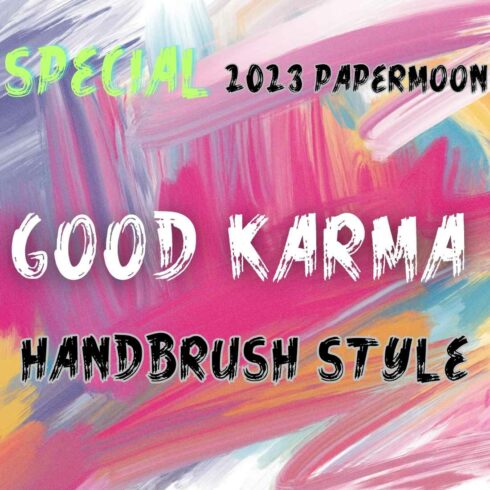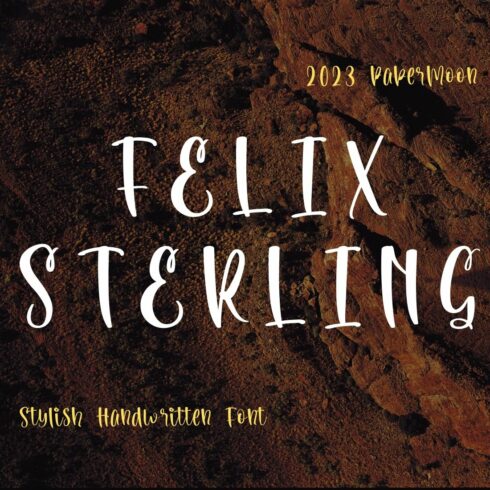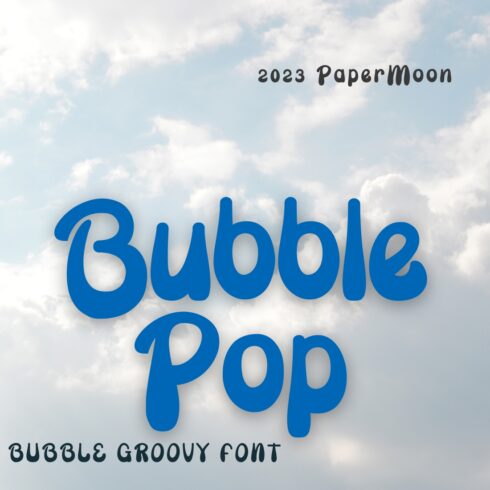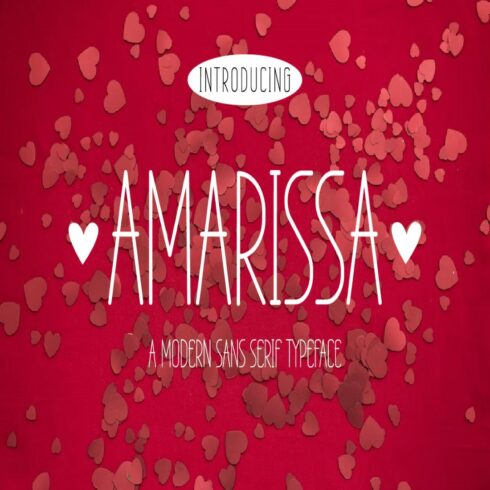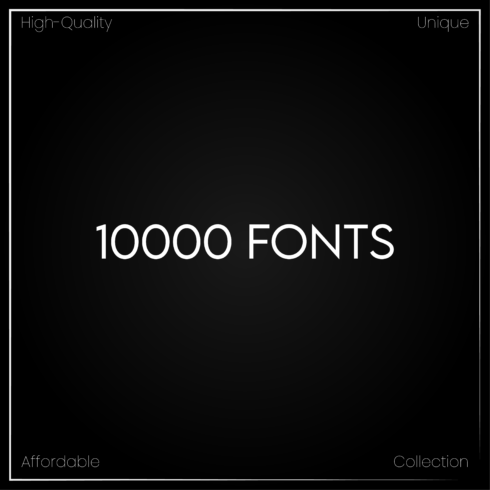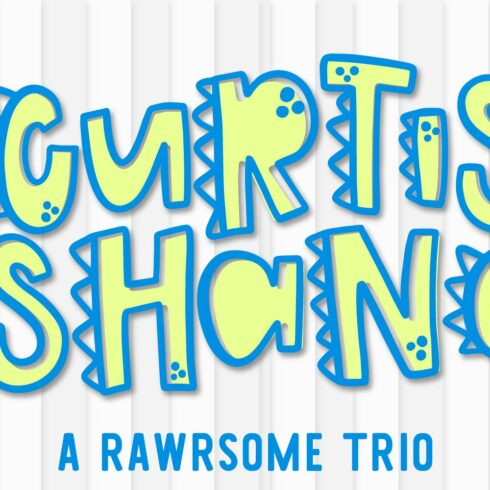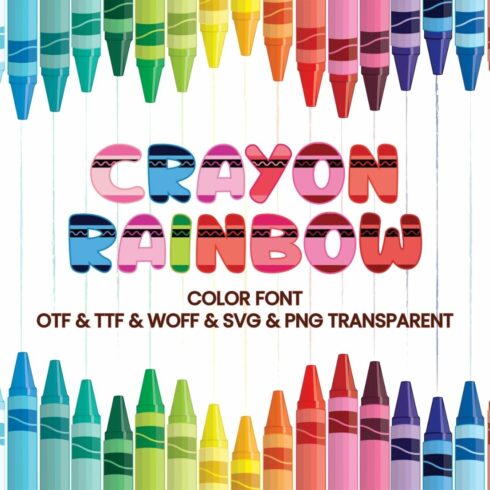
Product Specs
| Created by | Miss Tiina |
|---|---|
| File type | AI, EPS, OTF, PNG, TTF |
| File size | 742.12KB |
| Date of Creation | April 6 2023 |
| Color | blue green orange pink purple |
| Rating | 5 (13) |
| Category |
Full color SVG Open Type ( .OTF ) and Black ( .OTF and .TTF ) font versions – hand drawn in Illustrator by me and includes 110 characters as shown. +BONUS pack of 10 vector extras! .ai, .eps and .png included (see last preview image)
Hip Hip Yay BLACK is perfect for use with your Cricut or Silhouette cutting machines! (Note: the color font will NOT show up in the program menus)
EXTRA SYMBOLS
To get the symbols to show – type the following…
[ – large heart
{ – moon
] – small heart
} – full cloud
half cloud long
| – half cloud short
( – crown
` – triangle
) – star
~ – squiggle
Q & A – COLOR FONTS
Q: What is a color font?
A: The next BIG thing in graphic design – as they say 😉 Color fonts are stored as SVG data inside an OpenType font file. The SVG (Scalable Vector Graphics) format can hold vector shapes, colors, gradients, any type of characters, emojis, icons and more in your type.
Q: Where can I use color fonts?
A: You can use color fonts in Photoshop CC 2017+, Illustrator CC 2018+ and a few other apps as of now. Learn about third-party apps and browsers that support color fonts at www.colorfonts.wtf
Q: How can I change color font colors?
A: Adobe Illustrator: Convert typed text to outline and simply change the colors. Adobe Photoshop: Color text layers with layer effects and or color overlays.
Q: How do I install a color font?
A: Color fonts install the same as any font you have used before.