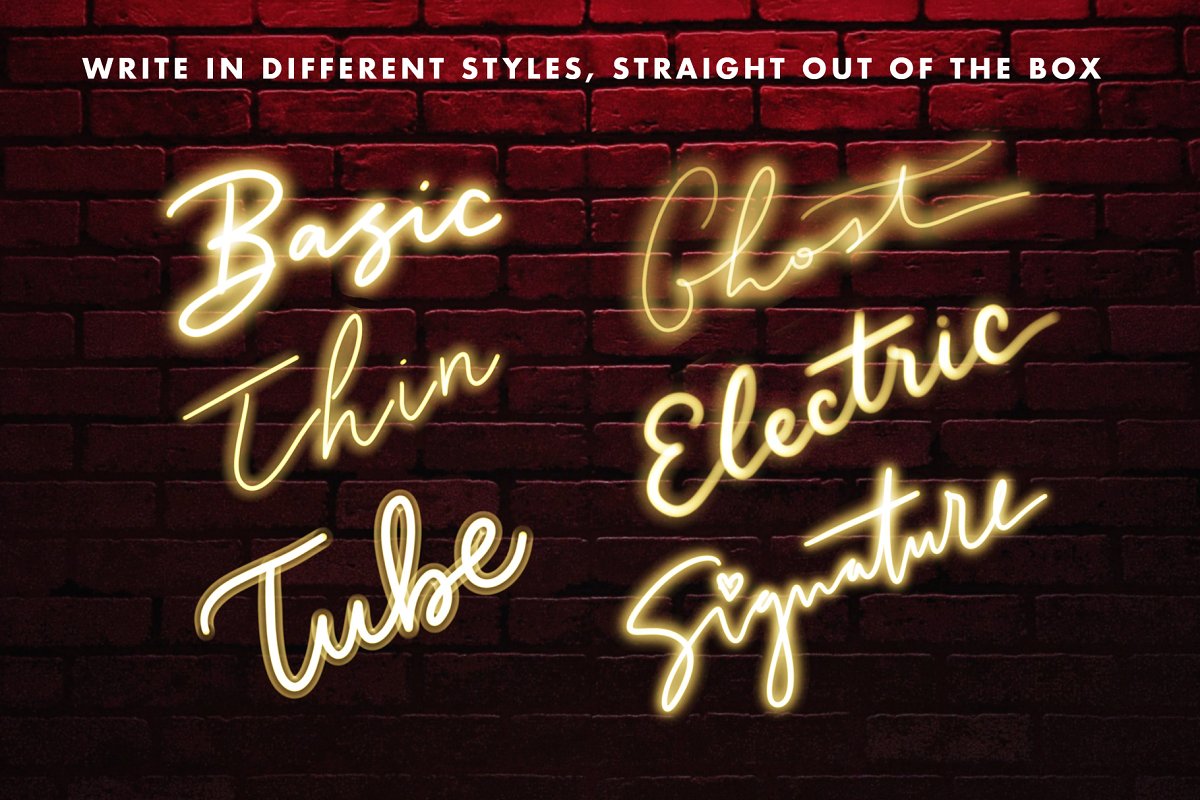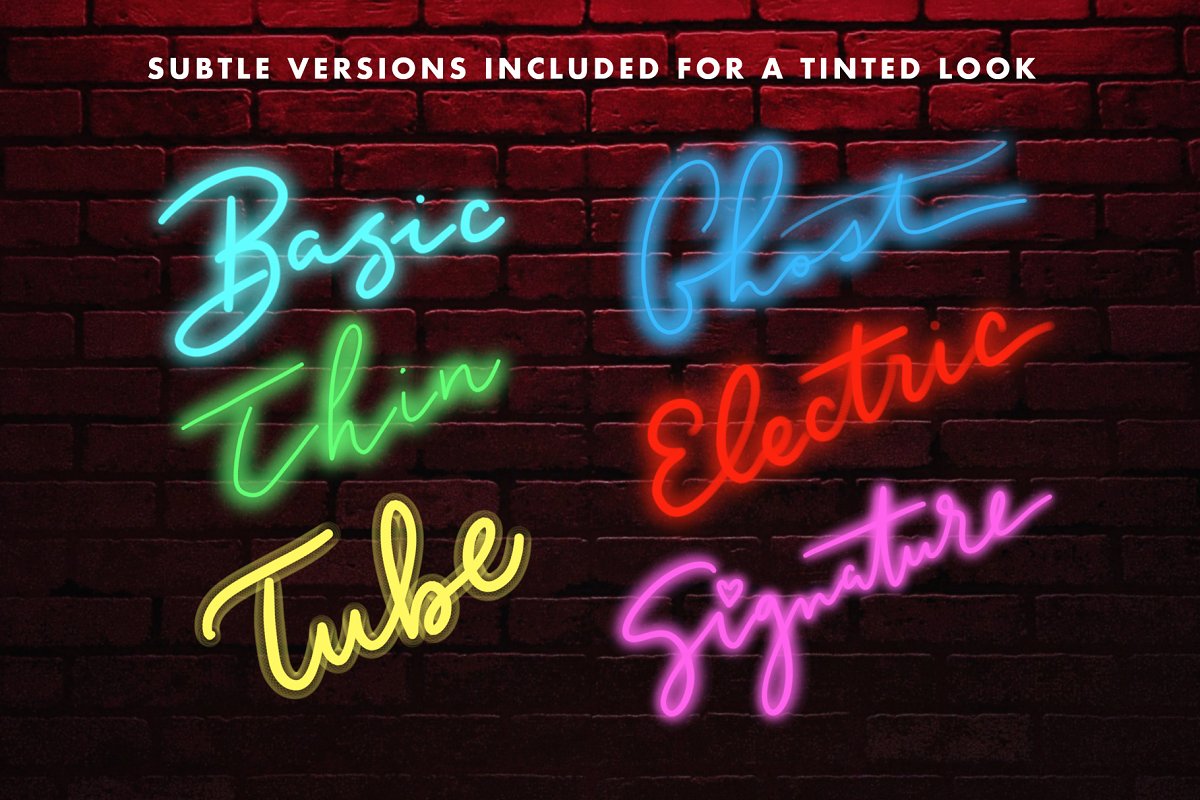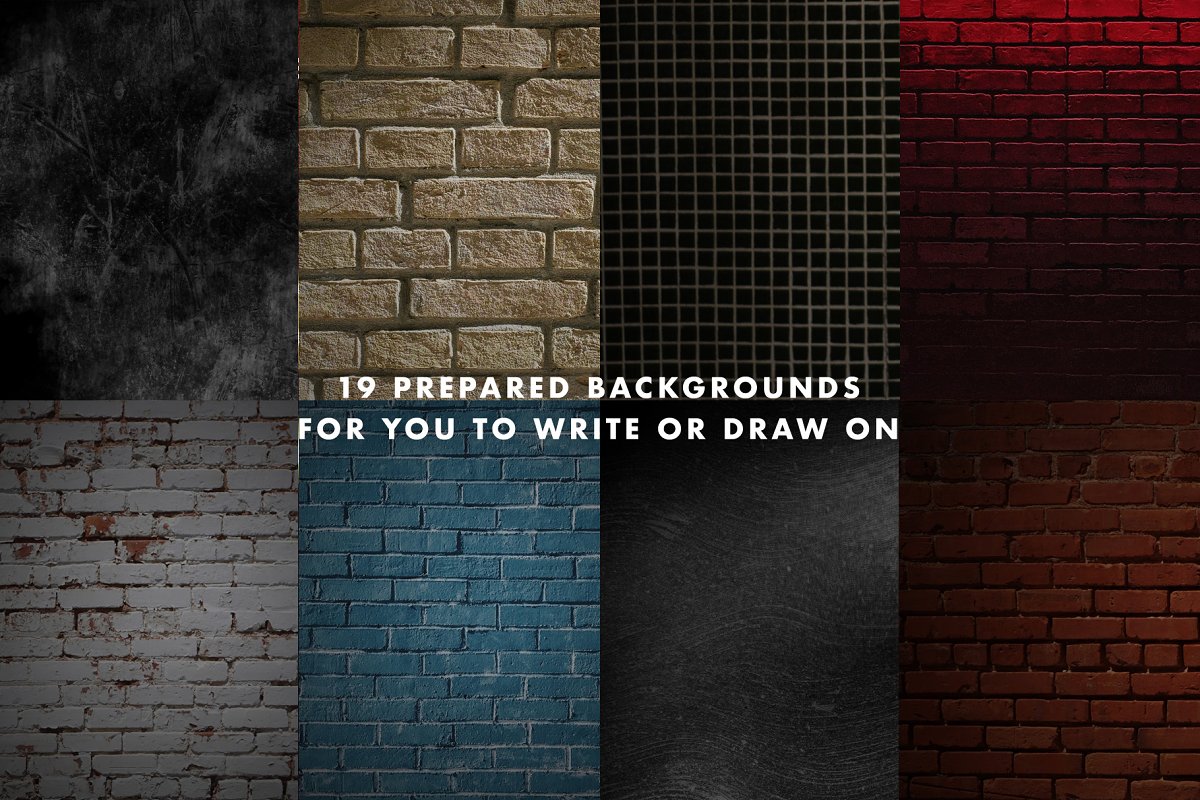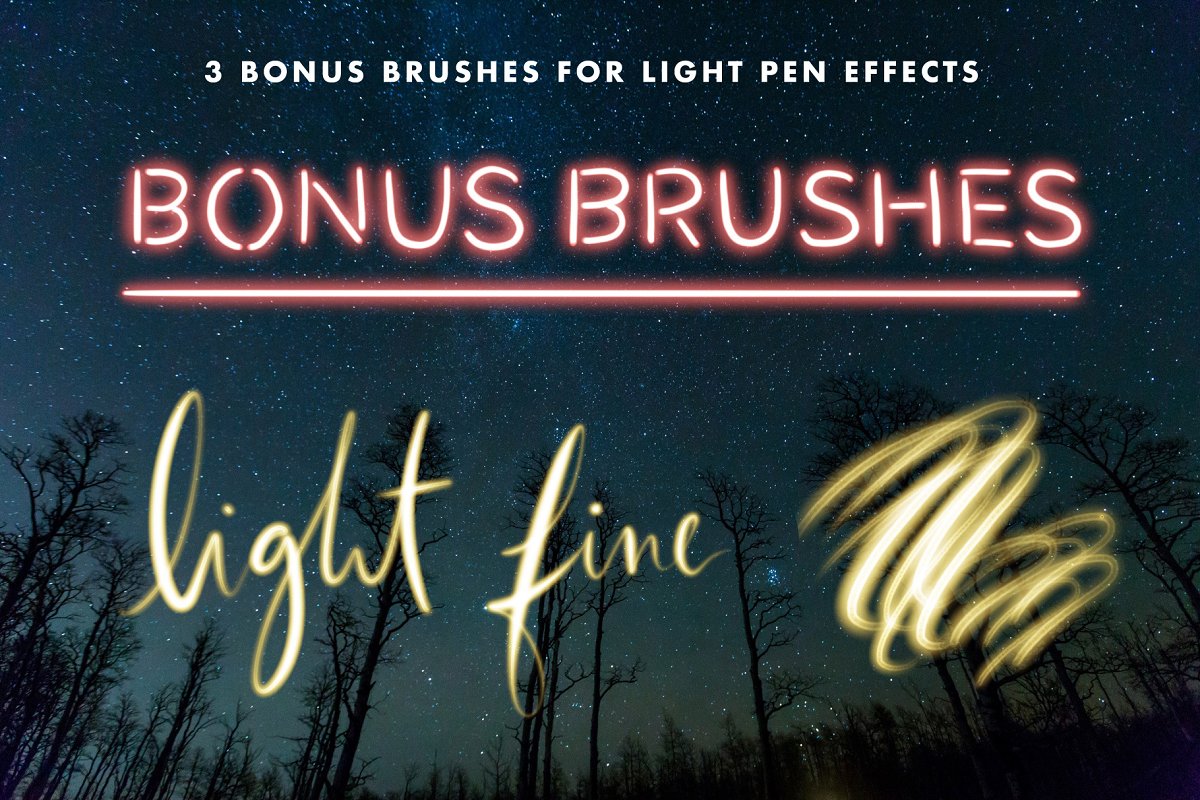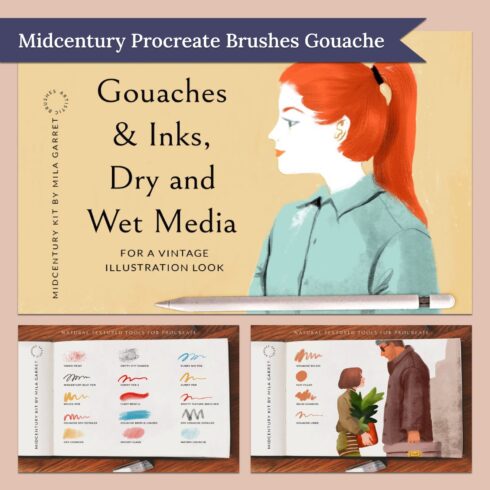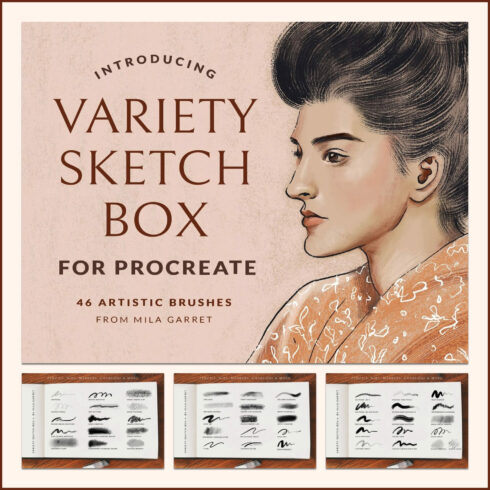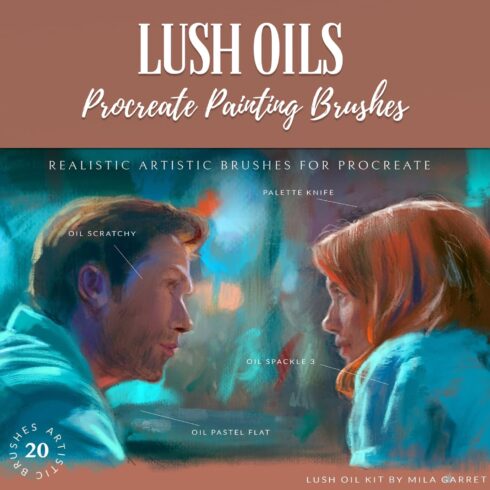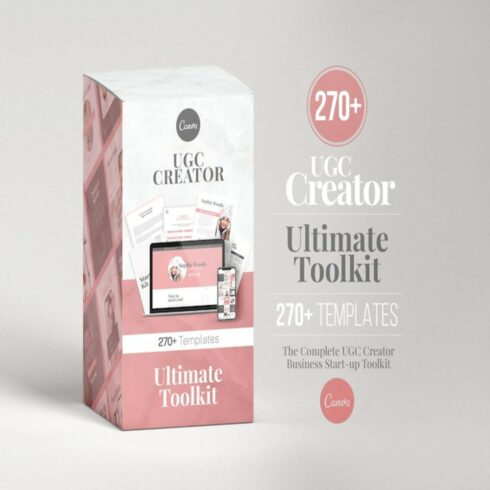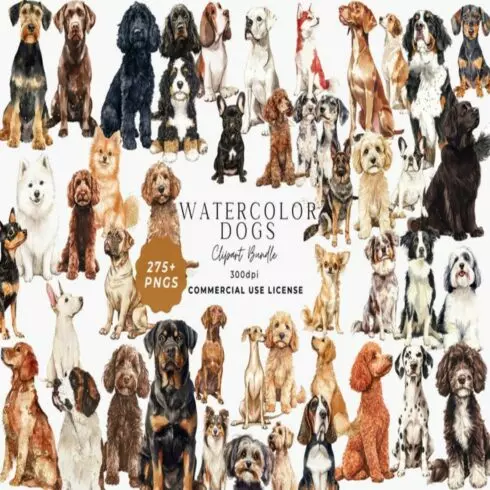
Product Specs
| Created by | Mila Garret |
|---|---|
| File type | BRUSH, JPG, PDF |
| File size | 31.49 MB |
| Date of Creation | December 4 2022 |
| Color | green purple red |
| Rating | 5 (11) |
| Category |
Neon Procreate Brush Kit Description
Neon Procreate Brush Kit
IMPORTANT: These brushes are only compatible with PROCREATE APP for iPad. This is for drawing and lettering with a stylus, and are not text effects.
I’ve been loving the look of handwritten neon signs lately, and wanted to recreate it on Procreate and iPad, and the result is this kit! The pens have a great neon look straight out of the box, but I’ve included a tutorial to enhance the effect, as well as pre-made backgrounds, to make an even more authentic neon look!
You’ll also get a Procreate Swatch file that contains 30 color swatches, made perfectly to go with these brushes – this way, you can maintain color consistency, but take the headache out of choosing the right neon colors each time.
Add-ons are covered under the standard license for Creative Market, which covers commercial use – you can create wall art prints, greeting cards, snapchat geofilter designs, invitation designs, t-shirts, and more, with your neon writing and designs. Or just use them for fun!
BONUS: Included are a few light pen brushes – they work great over photographs and with the color swatches in this set.
❤️ Mila
WHAT DO YOU GET?
- 12 Neon Writing Brushes.
- 1 Effects Brush.
- 3 Bonus Light Pen Brushes.
- Procreate swatch file/instructions.
- Tutorial for enhancing neon effect.
- 19 ready-to-use background files, sized 2732×2048 pixels (non-repeating).
LOVE DRAWING AND PAINTING?
✨ Check out my Megapack Artist Brush set for Procreate: http://bit.ly/artistmegapack
REQUIREMENTS:
- Procreate App for iPad.
- iPad Pro or iPad 2018.
- Apple Pencil highly recommended, or comparable stylus.
HOW TO INSTALL PROCREATE BRUSH FILES:
Importing Brushes one at a time
- You must first unzip the .zip download, which contains the .brush files. If you are downloading directly to your iPad, you may need to download an app than will unzip the .zip file first.
- Put the .brush files onto your choice of location (Dropbox, iCloud Drive). If you use Dropbox, also have the Dropbox app downloaded on your iPad.
- Tap on the brush symbol in the menu. If you have a particular brush folder you want to import into, have that one selected/open.
- Tap the plus sign + in the upper right corner.
- Tap ‘import’ on the upper right corner.
- Select the location of the .brush file and the brush file you want to import.
- The brush will be imported.
Batch Importing Brushes
- If you have a Mac computer with airdrop enabled, you can batch import brushes into Procreate.
- Make sure that bluetooth and airdrop is enabled in the swipe up control panel on your iPad.
- Unzip the .brush files onto your desktop.
- Select all the brush files in the folder and right click, click share, choose airdrop.
- Wait for your iPad user to show up in the airdrop section and click it.
- All selected brushes will now show up in an ‘Imported’ Folder under brushes – you can rename the folder.
CONTACTS:
- Instagram – @milagarret
- Support – Have questions? You can message or comment here on creative market, or send me an email at [email protected].
I would love to see what you make with these brushes! Feel free to tag me on Instagram with your creations or comment below with a link.