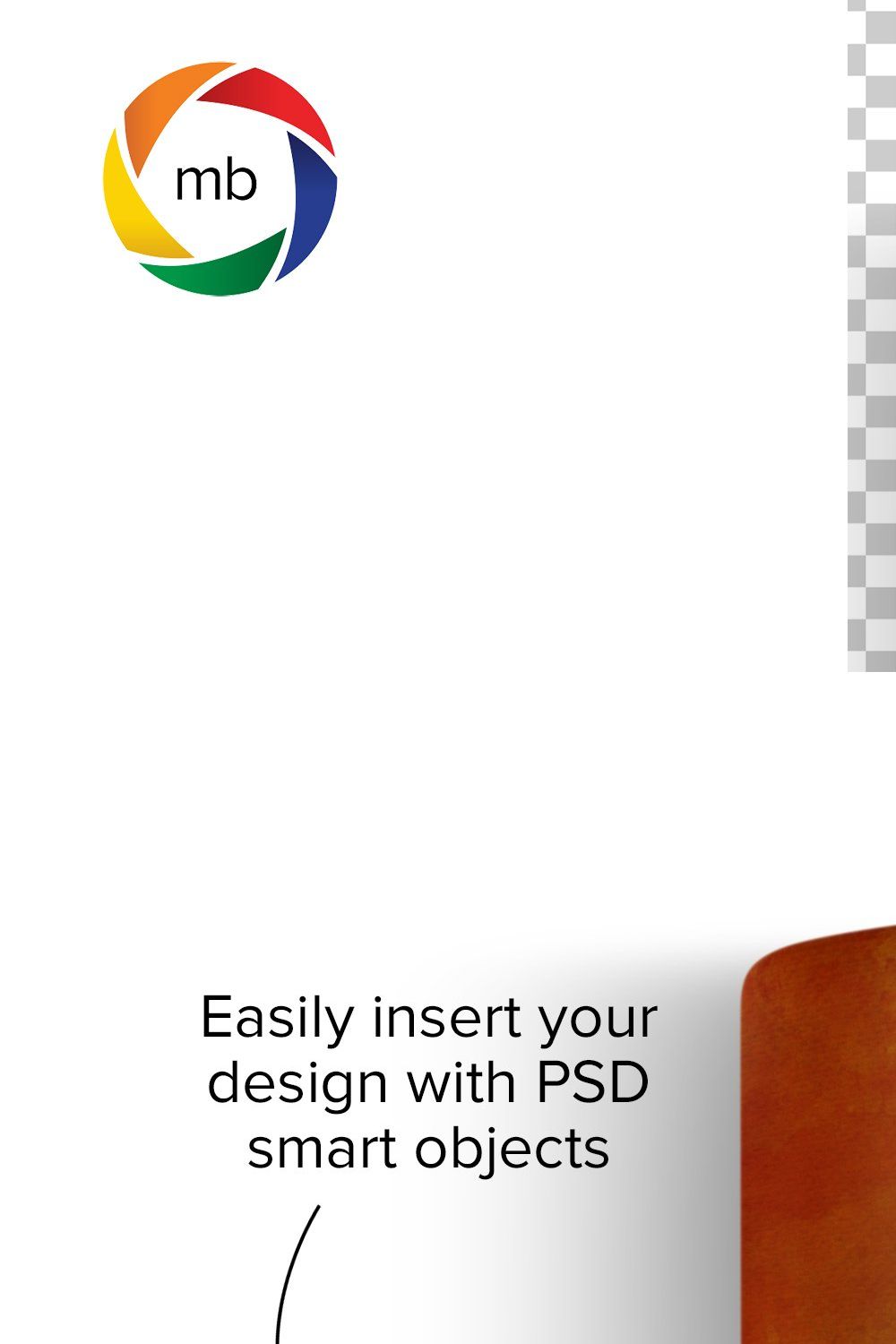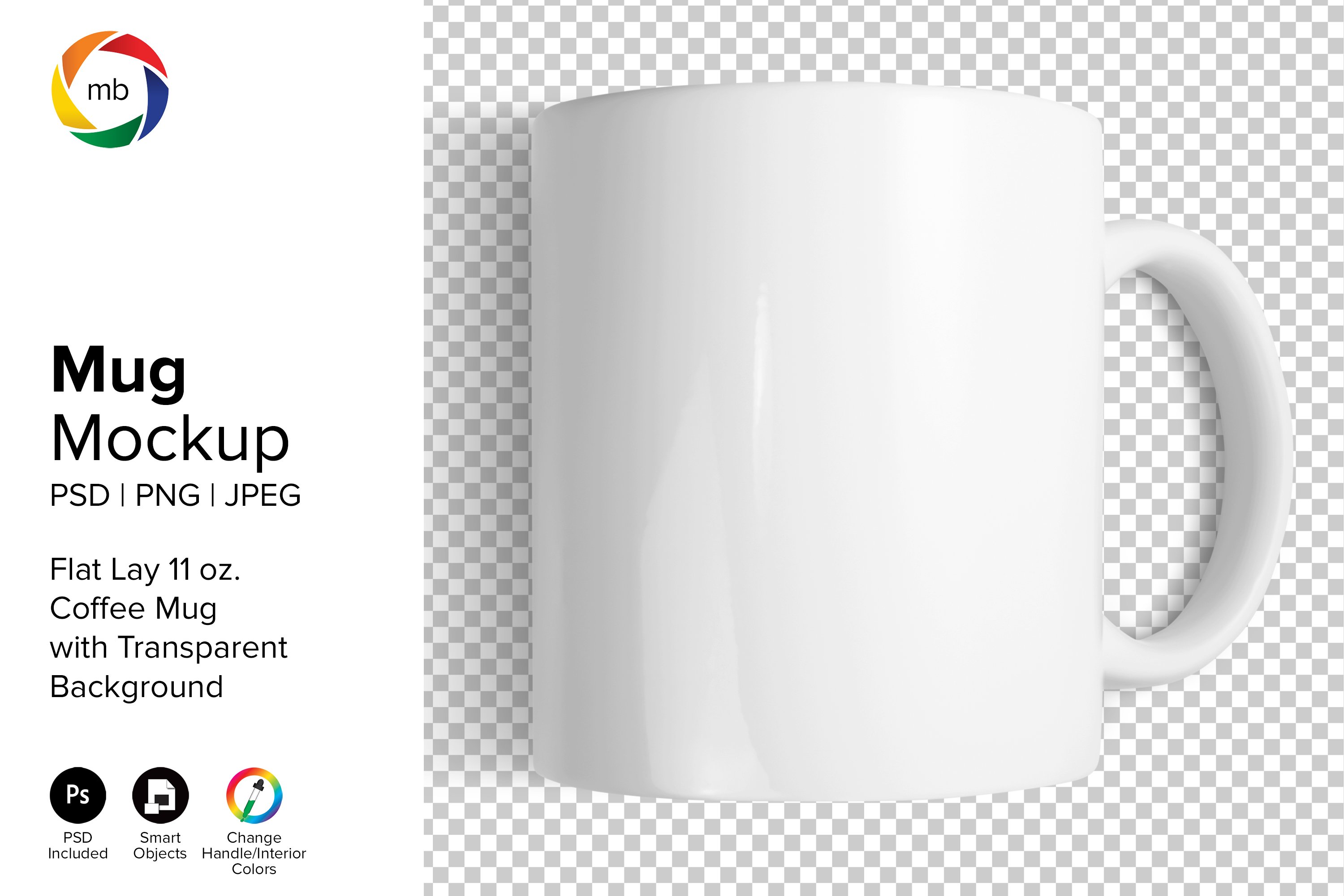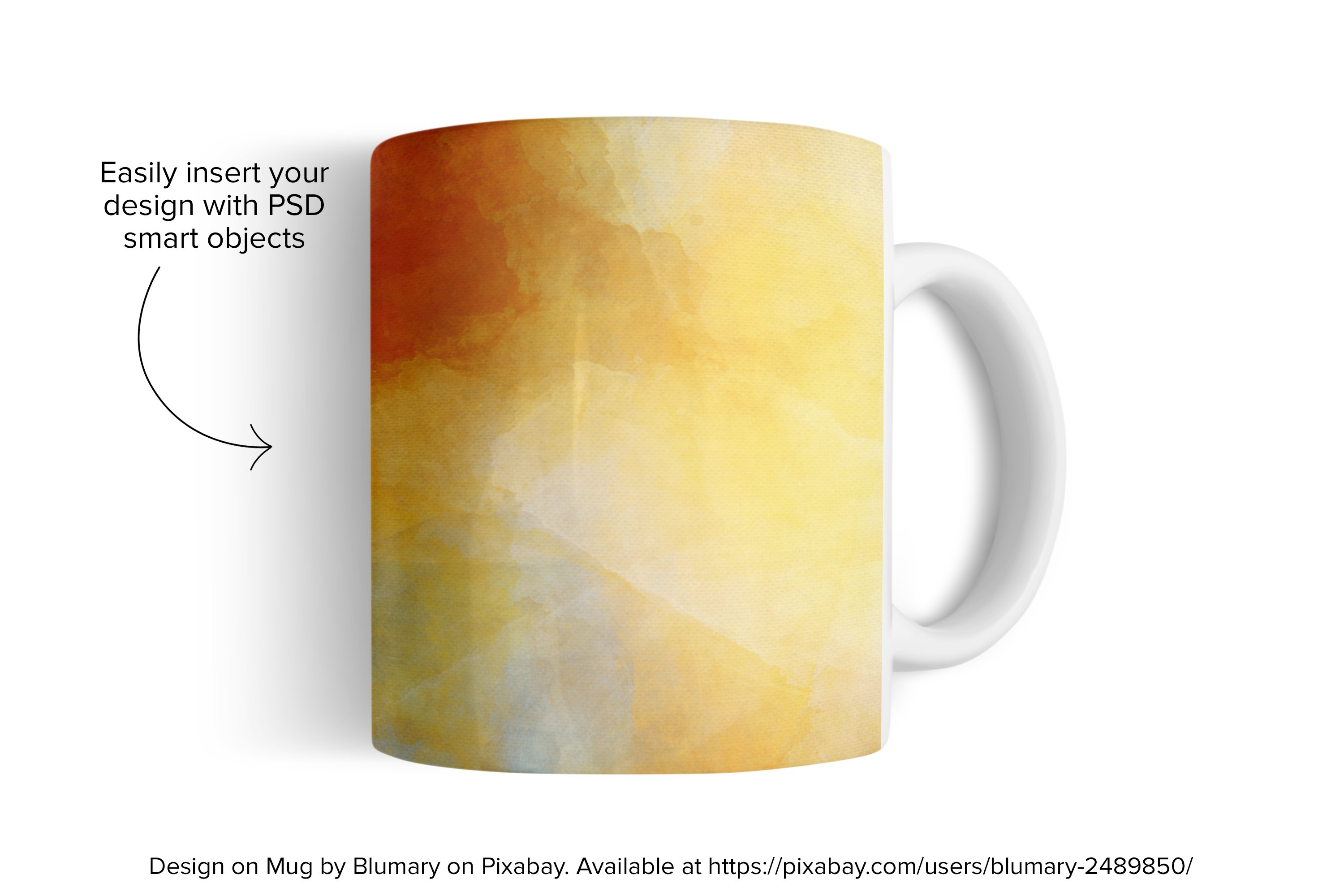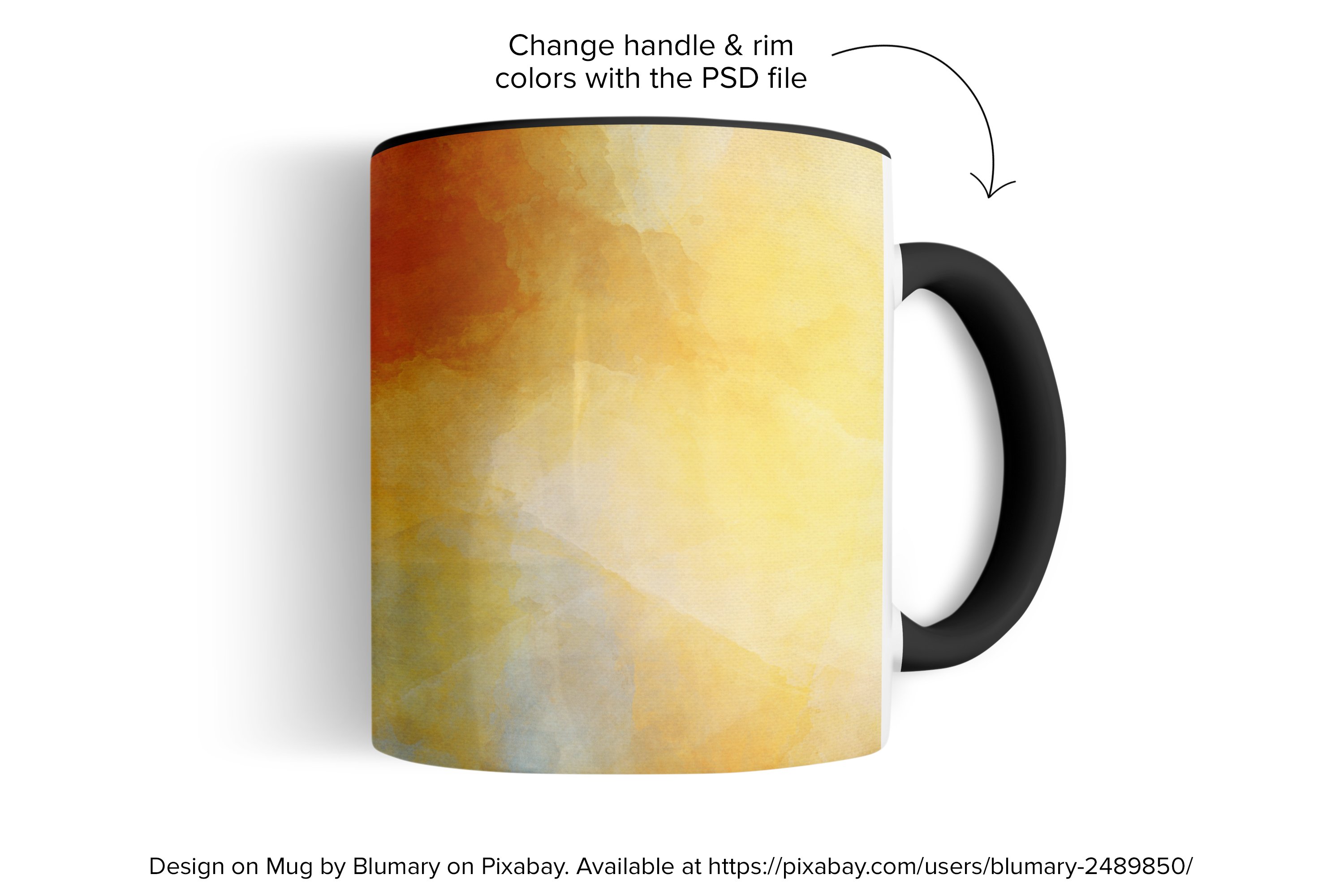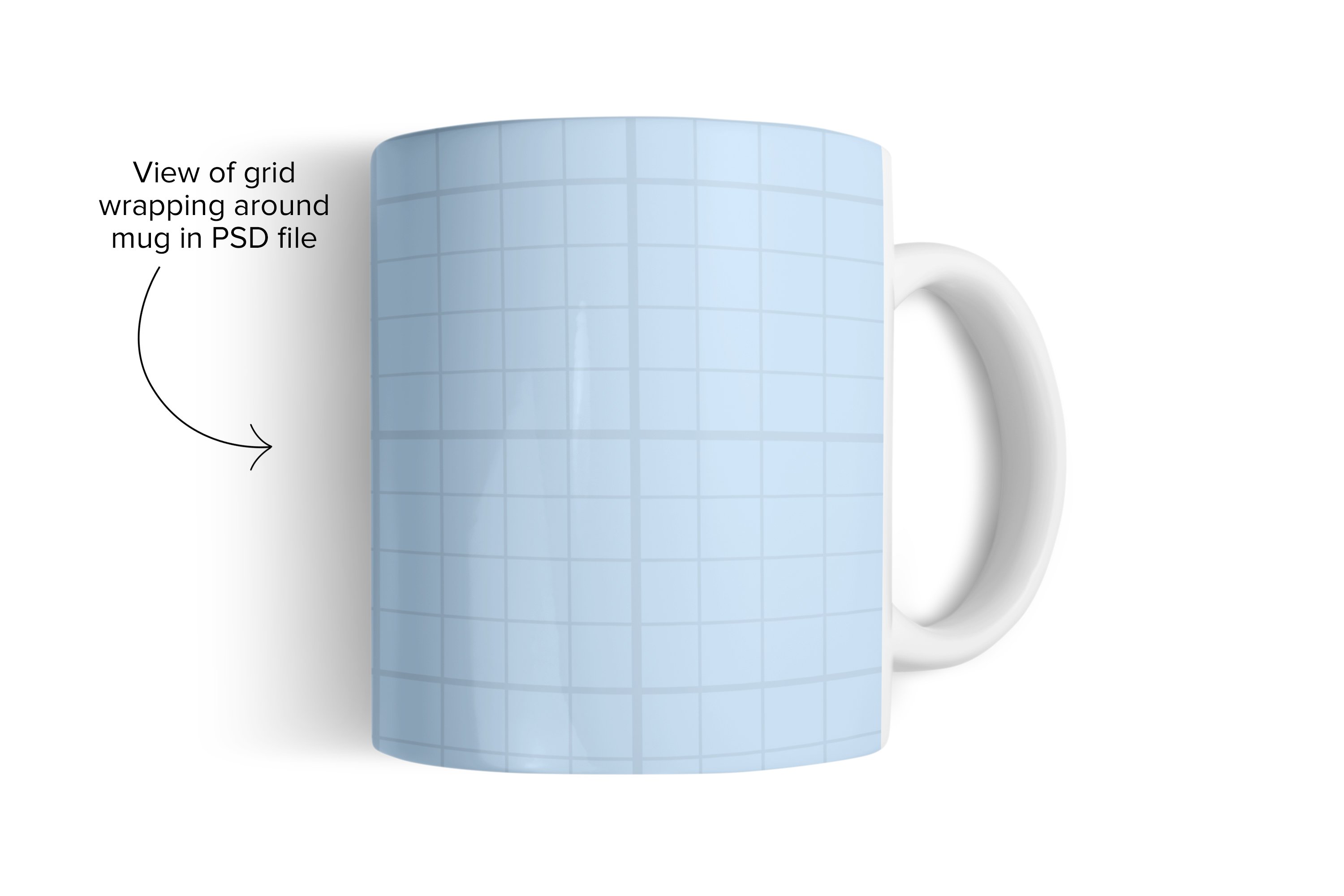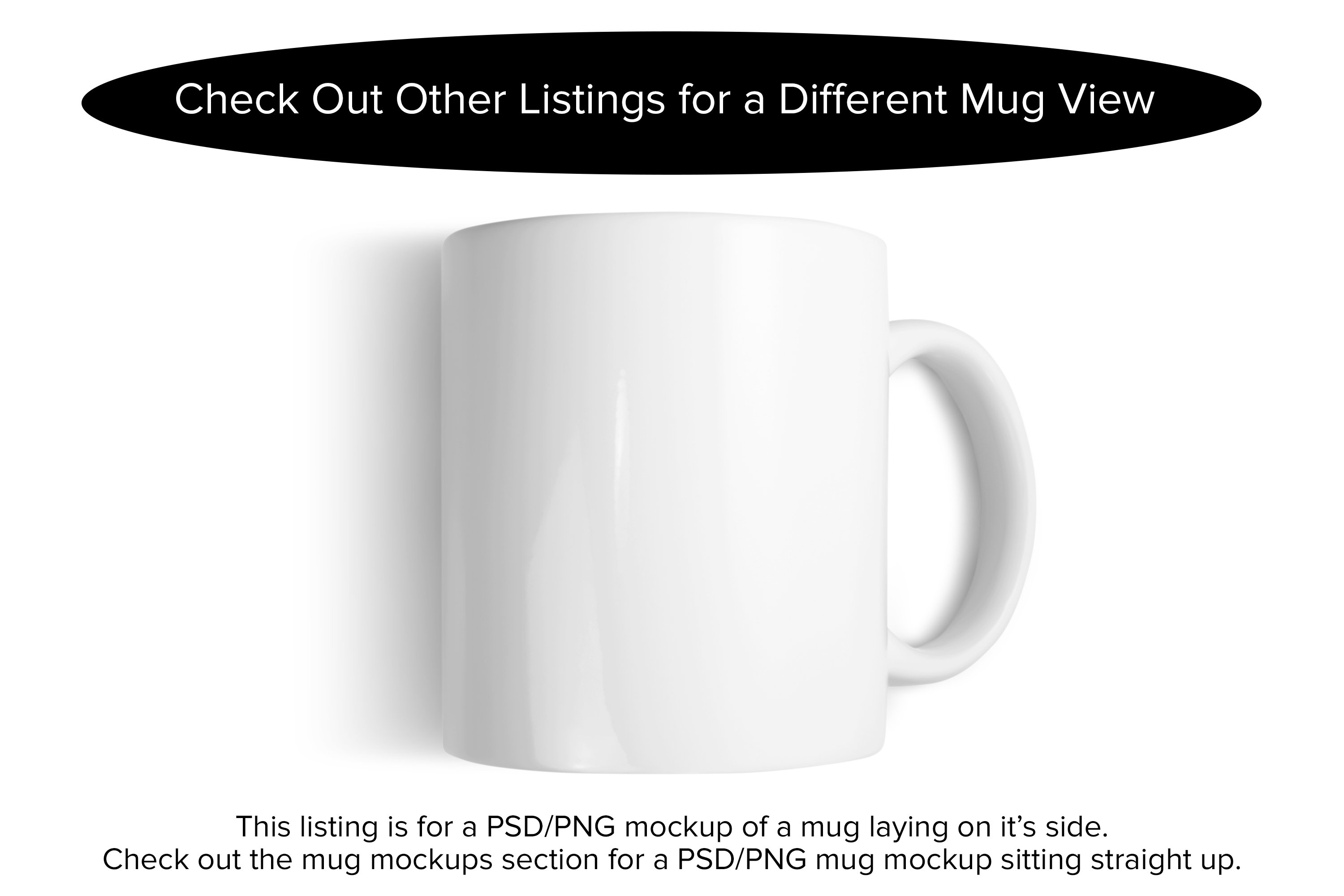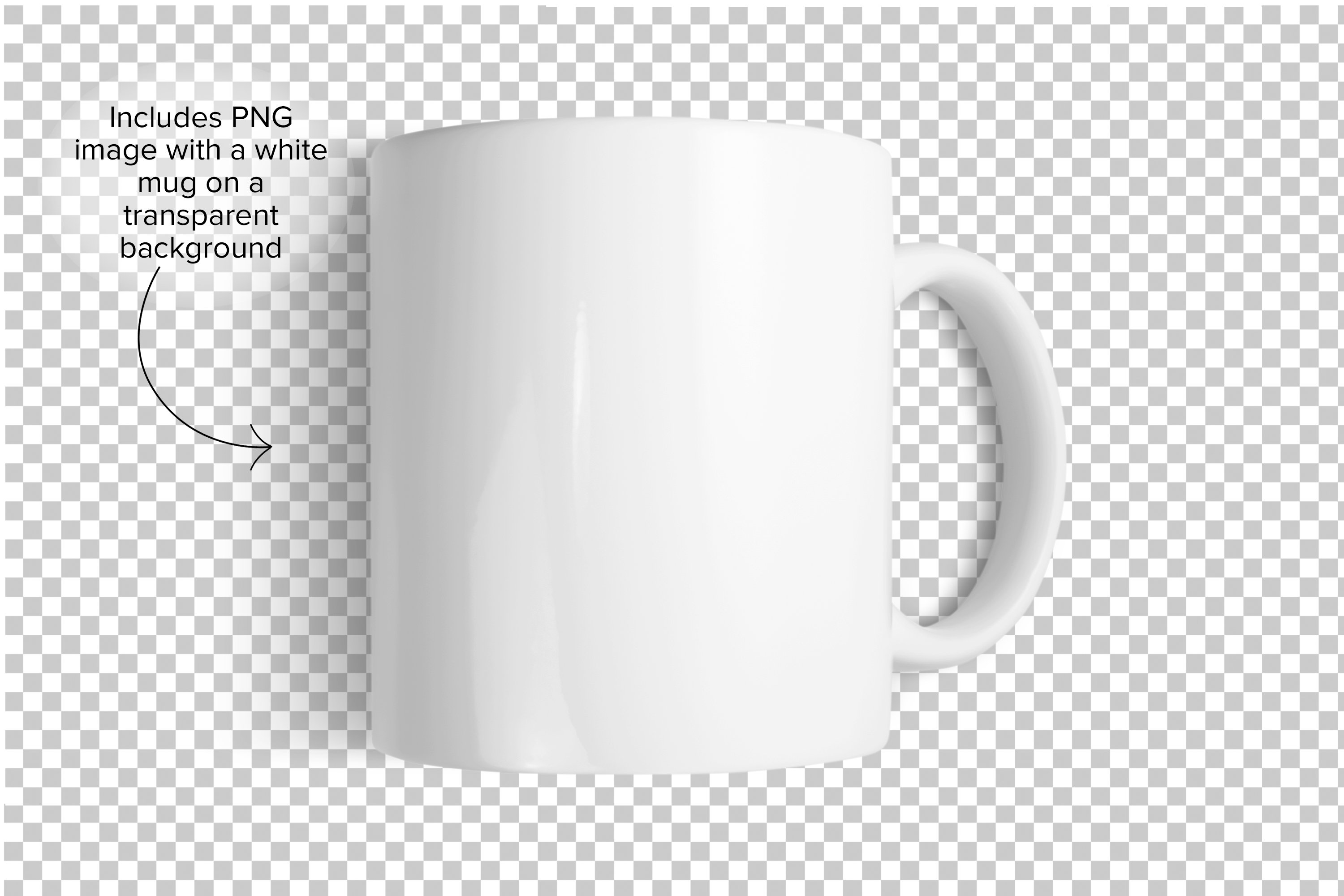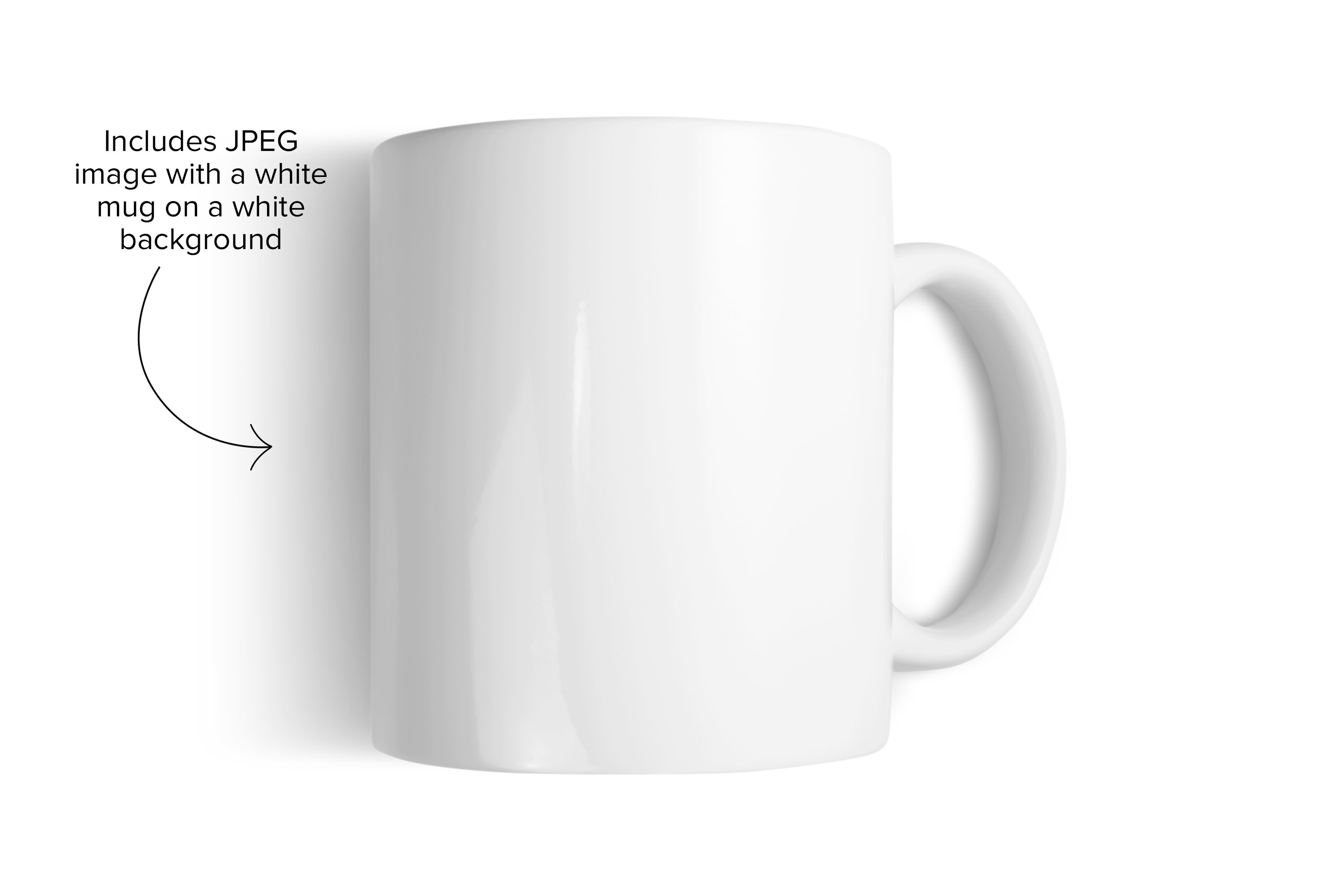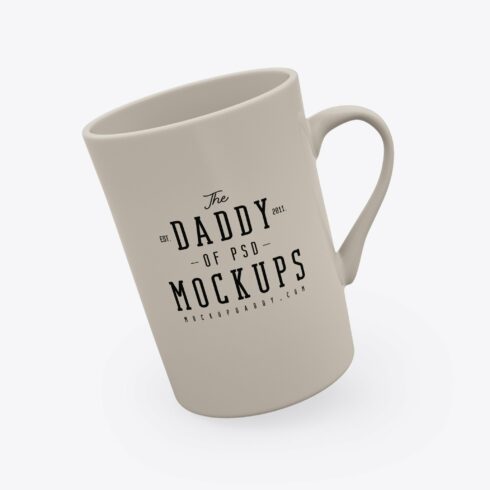Product Specs
| Created by | MelissaBMockups |
|---|---|
| File type | JPG, PNG, PSD |
| File size | 21.54MB |
| Date of Creation | April 26 2023 |
| Color | blue green orange red |
| Rating | 5 (11) |
| Category |
Why go through the hassle of photographing each of your mugs when you can easily place your design on this beautiful coffee cup mockup instead? This mug mockup features an 11 oz. coffee mug laying on it’s side. This listing includes the following:
A layered PSD file with smart objects, including the ability to change the mug’s handle and interior colors as well as the background
A flattened JPEG image with a white mug on a pure white background
A transparent PNG image with a white mug on a transparent background so you can add your own background underneath the mug
Instructions for editing the mockup in Photoshop, Photopea and Pixlr
If you would like to change the mug colors or make use of the PSD file with smart objects, you’ll need to use Photoshop or Photopea. Otherwise, you can use another image editing program like Pixlr to edit the JPEG or PNG images.
CHECK OUT THE VIDEO TUTORIALS ON YOUTUBE
Editing the PSD mockup in Photoshop: https://youtu.be/nRbuLDuMp74
Editing the PSD mockup in Photopea: https://youtu.be/8-FiKIt3znM
Editing the JPEG mockup in Pixlr: https://youtu.be/9w5C56rr2Fo
Editing the PNG mockup in Pixlr: https://youtu.be/VTGhwVENA9o
IMAGE SIZE: Image size is 3600 pixels wide x 2400 pixels tall. At 300 dpi, the image is 12″ x 8″. At 150 dpi, the image is 24″ x 16″