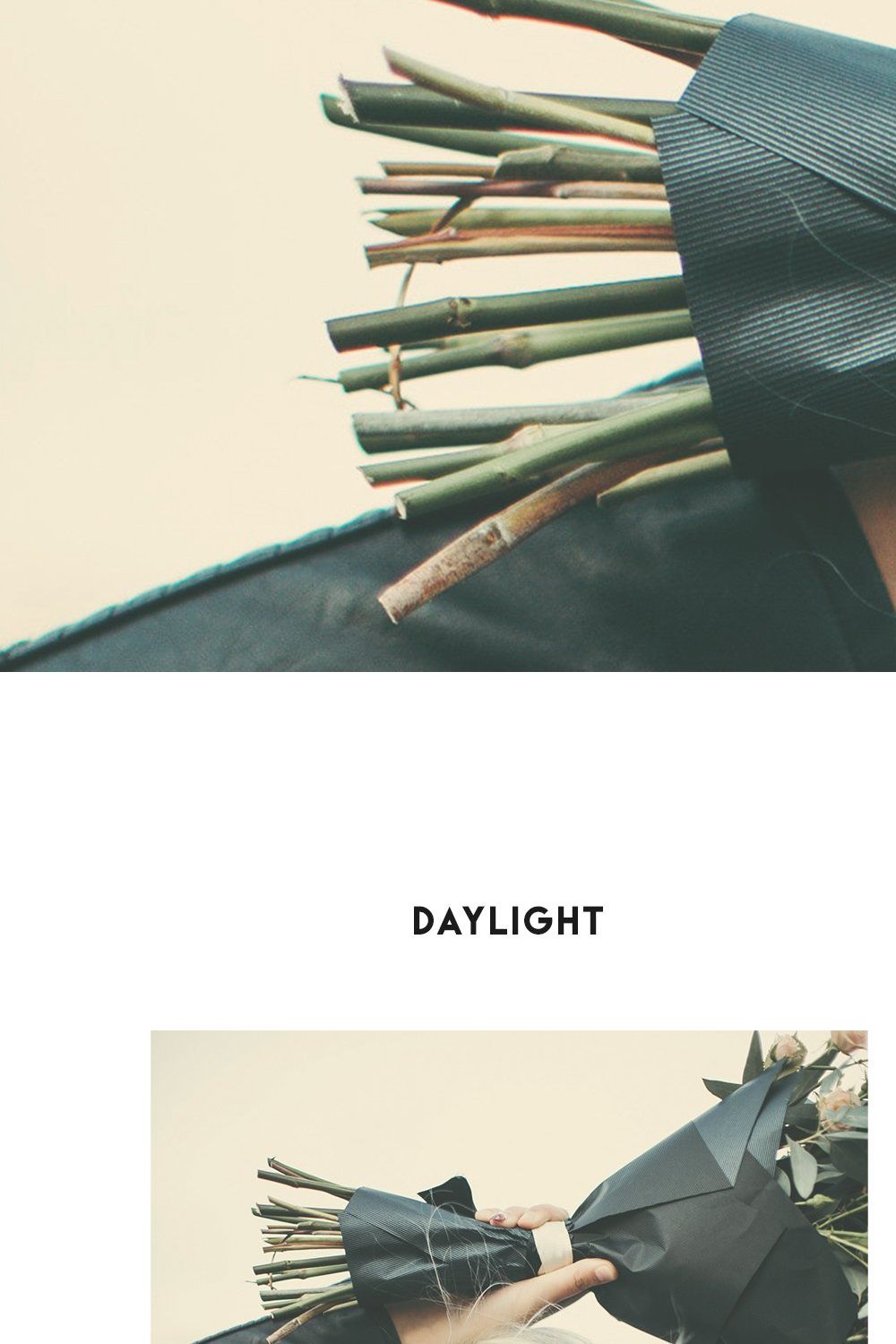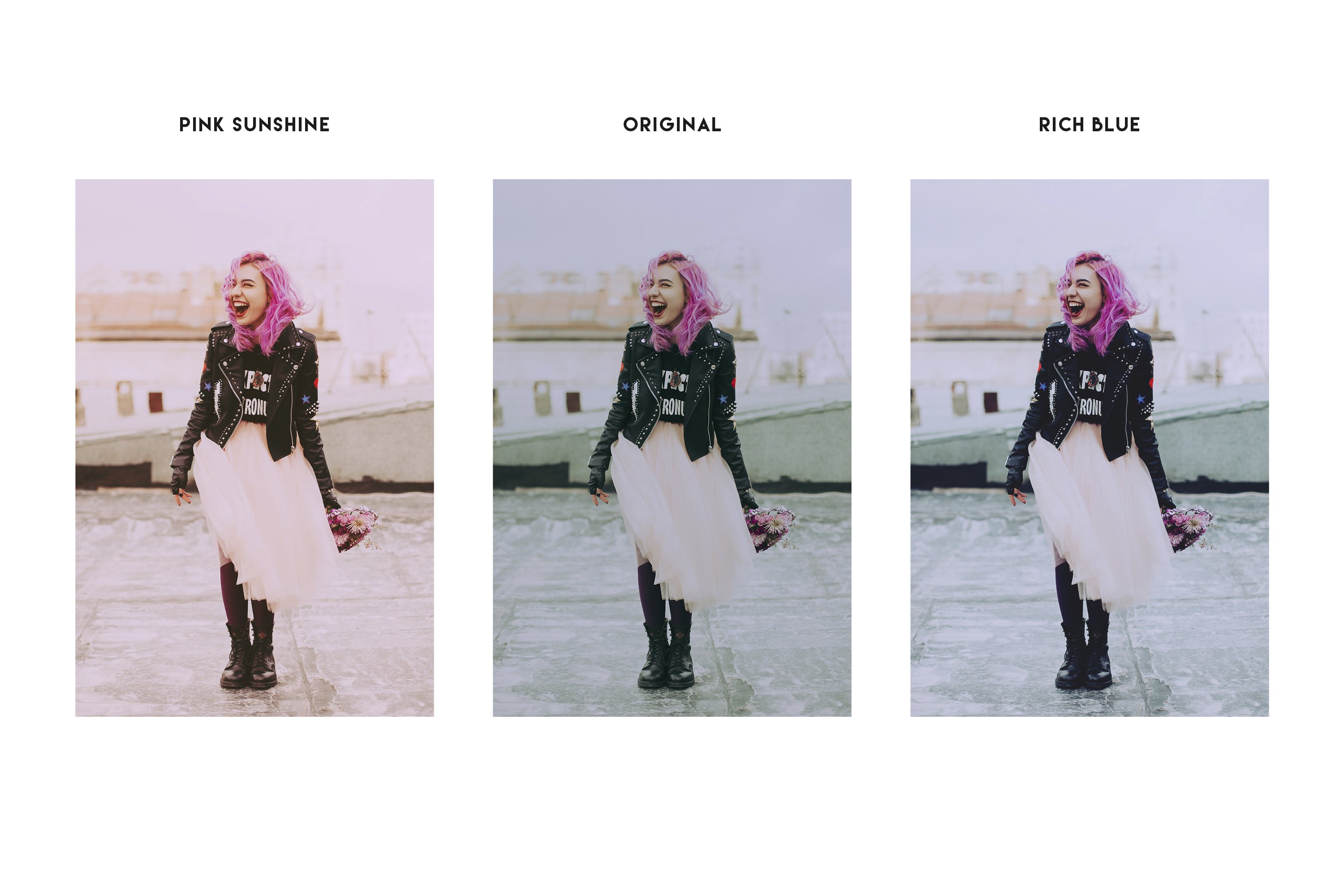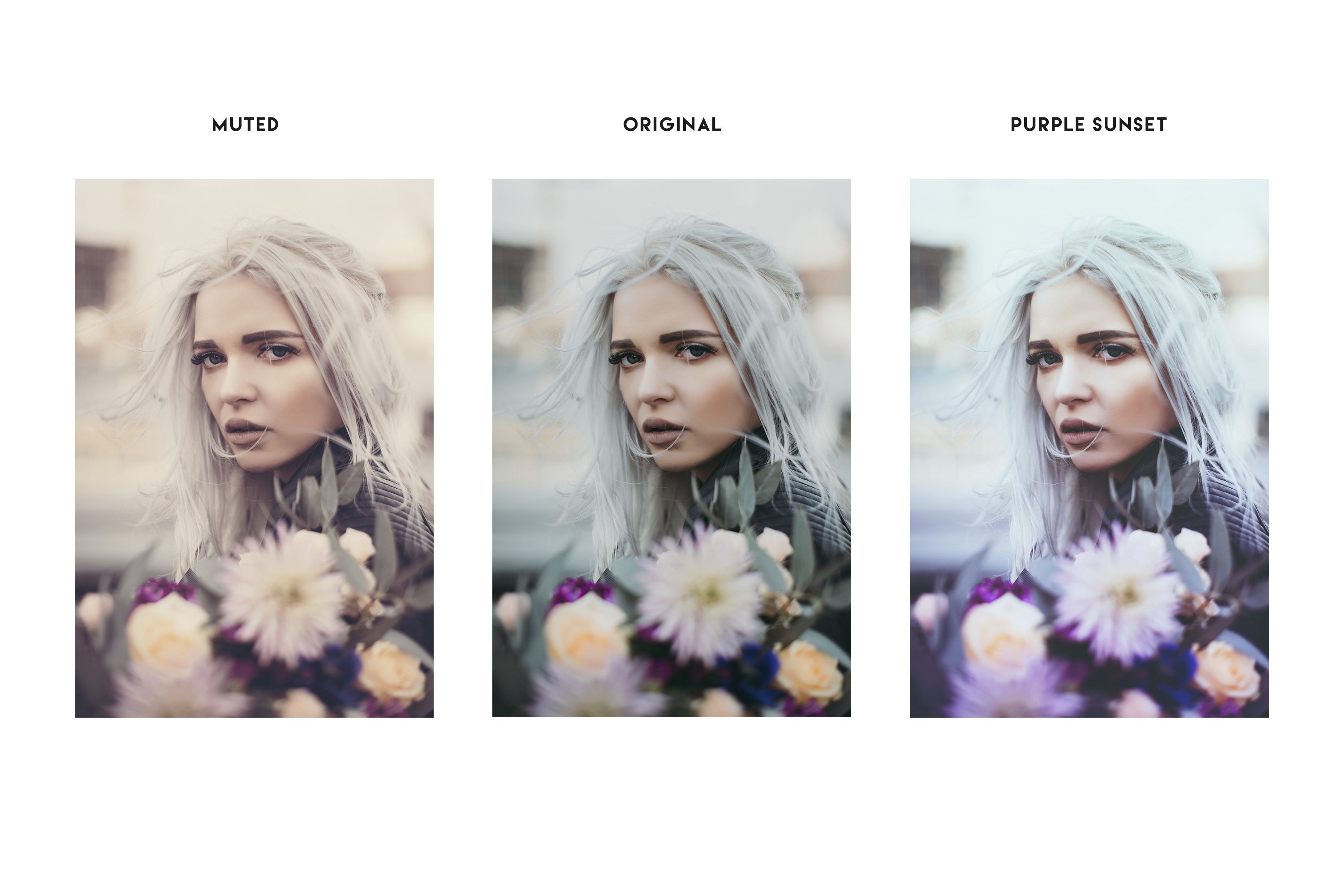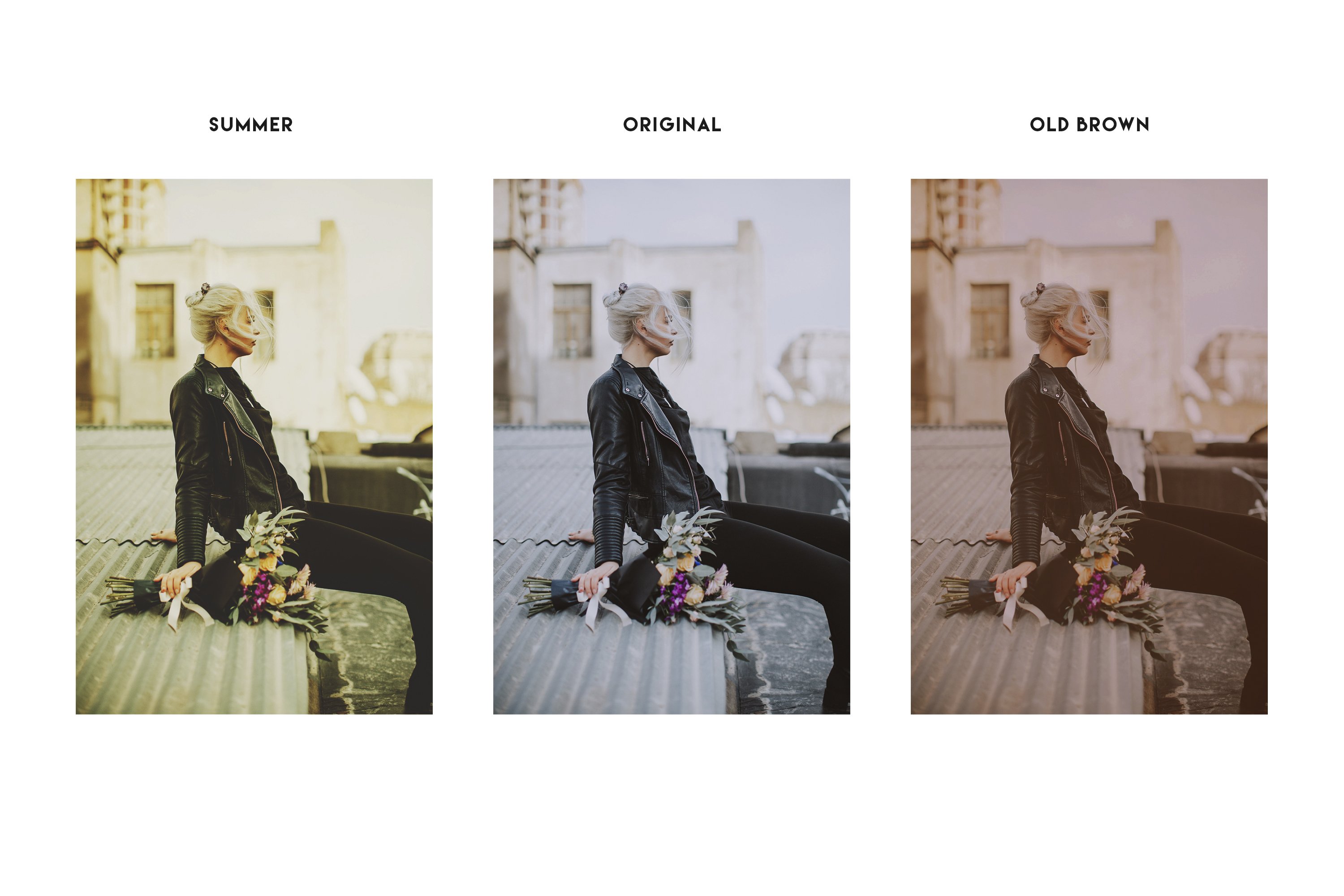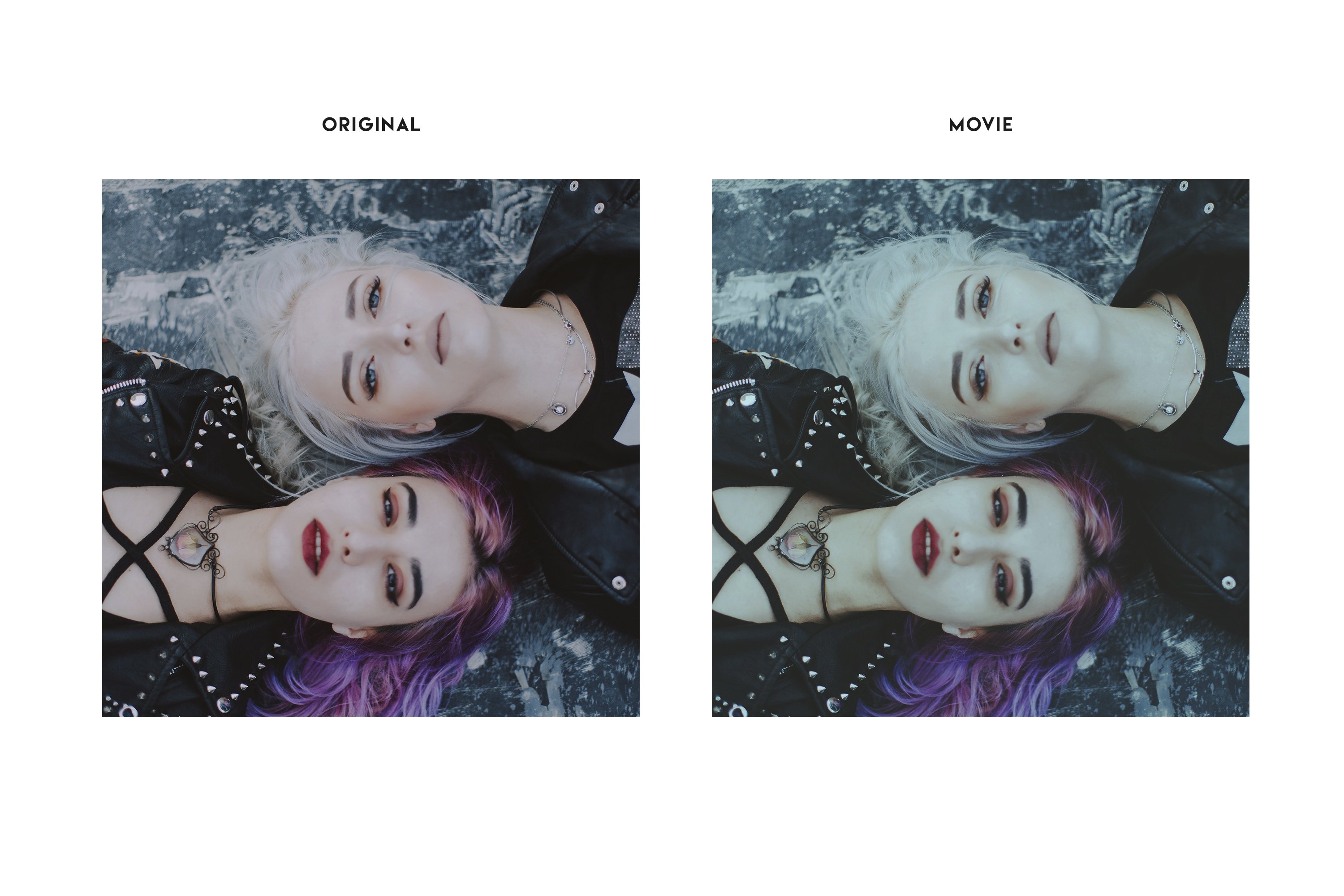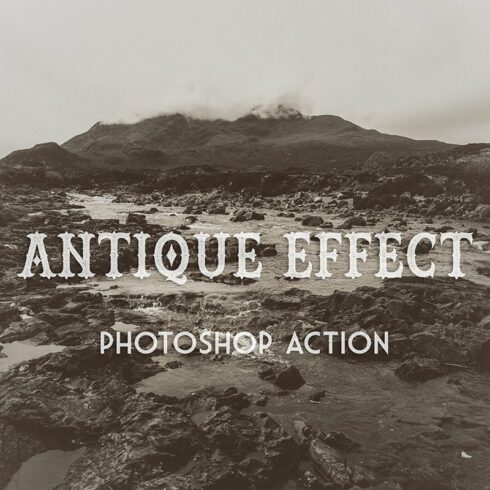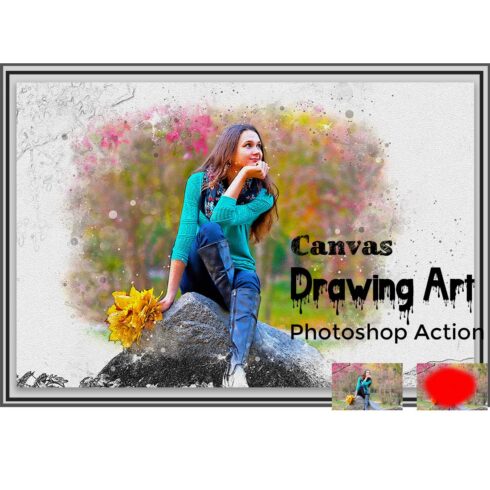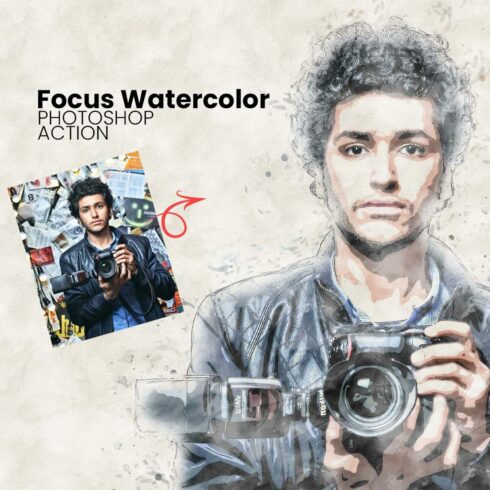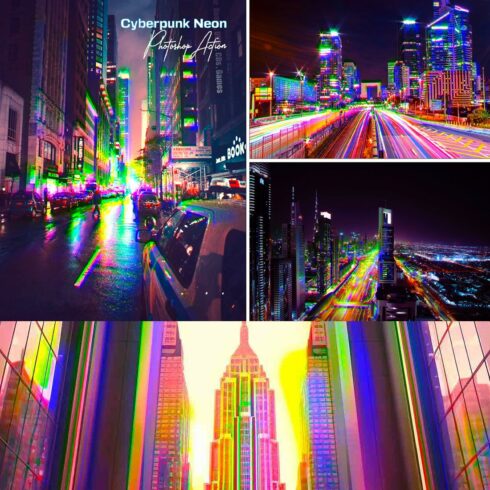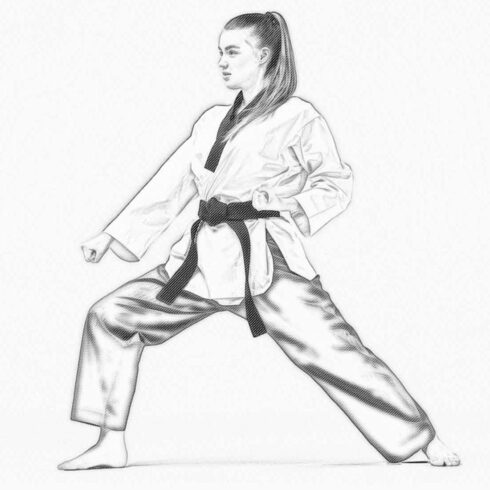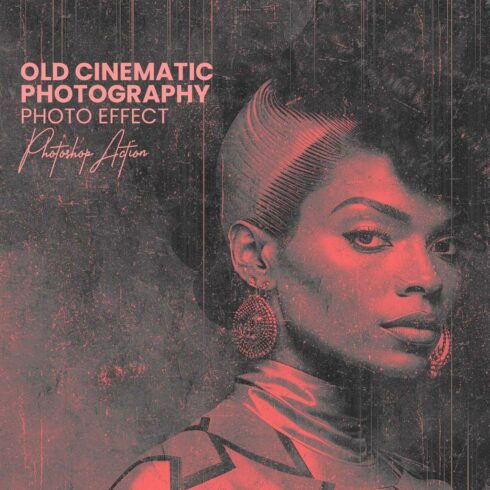Product Specs
| Created by | Melantha Graphics |
|---|---|
| File type | ATN |
| File size | 2.84KB |
| Date of Creation | February 7 2023 |
| Color | brown gray green yellow |
| Rating | 5 (7) |
| Category |
Instant Filters – 9 PS Actions
This bundle contains 9 easy to use photoshop actions which are compatible with CS4+
Daylight
Muted
Rich Blue
Movie
Summer
Pink Sunshine
Old Brown
Purple Sunset
Subtle Pink
HOW TO INSTALL
1. Save your actions in an easy to find location on your computer.
2. Open Photoshop and go to the actions palette.
3. If the actions palette is not visible, go to “Window”, then click “Actions” in the dropdown.
4. In the top right corner of the actions palette, click on the small box icon.
5. From the drop down menu, select “Load Actions”.
6. Navigate back to where you saved the actions and select the file ending in .atn.
7. Click “Open” and your actions will load into the actions palette.
OR – you can simply double click the .atn file whilst photoshop is open / drag the .atn file into photoshop.
HOW TO USE
1. In the actions palette find the “Instant Filters” folder and click the arrow beside it.
2. Select the action from the drop down list you want to use.
3. Click the “Play” button and wait for the action to complete.
Please Note…
These actions will look different depending on the image you’re using. This is why each action is easily adjustable to suit your photograph.
If you have questions or need any help, please contact me and I’ll be happy to help.
Images used are courtesy of Anastasiya Lobanovskaya ( https://www.pexels.com/@annetnavi )