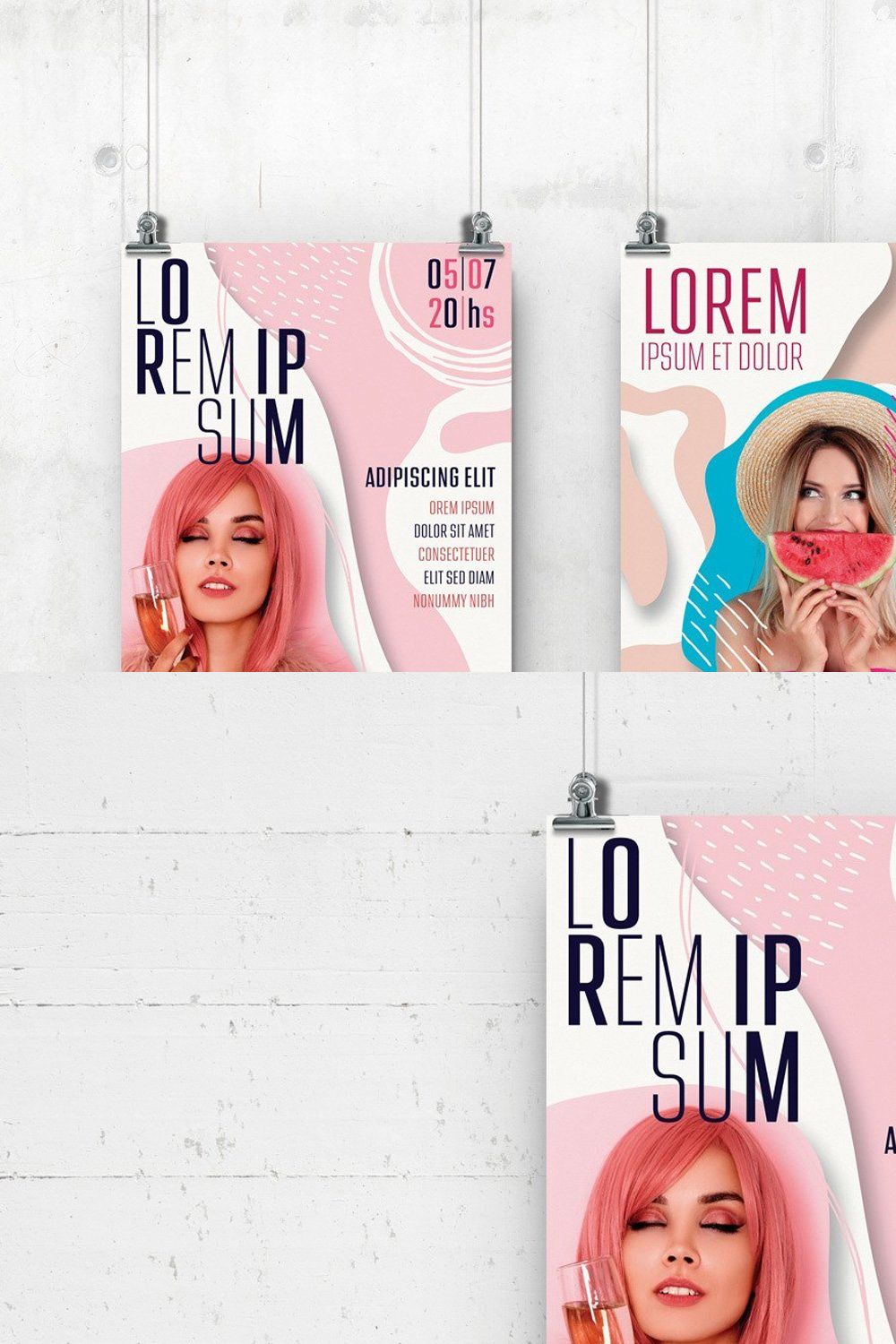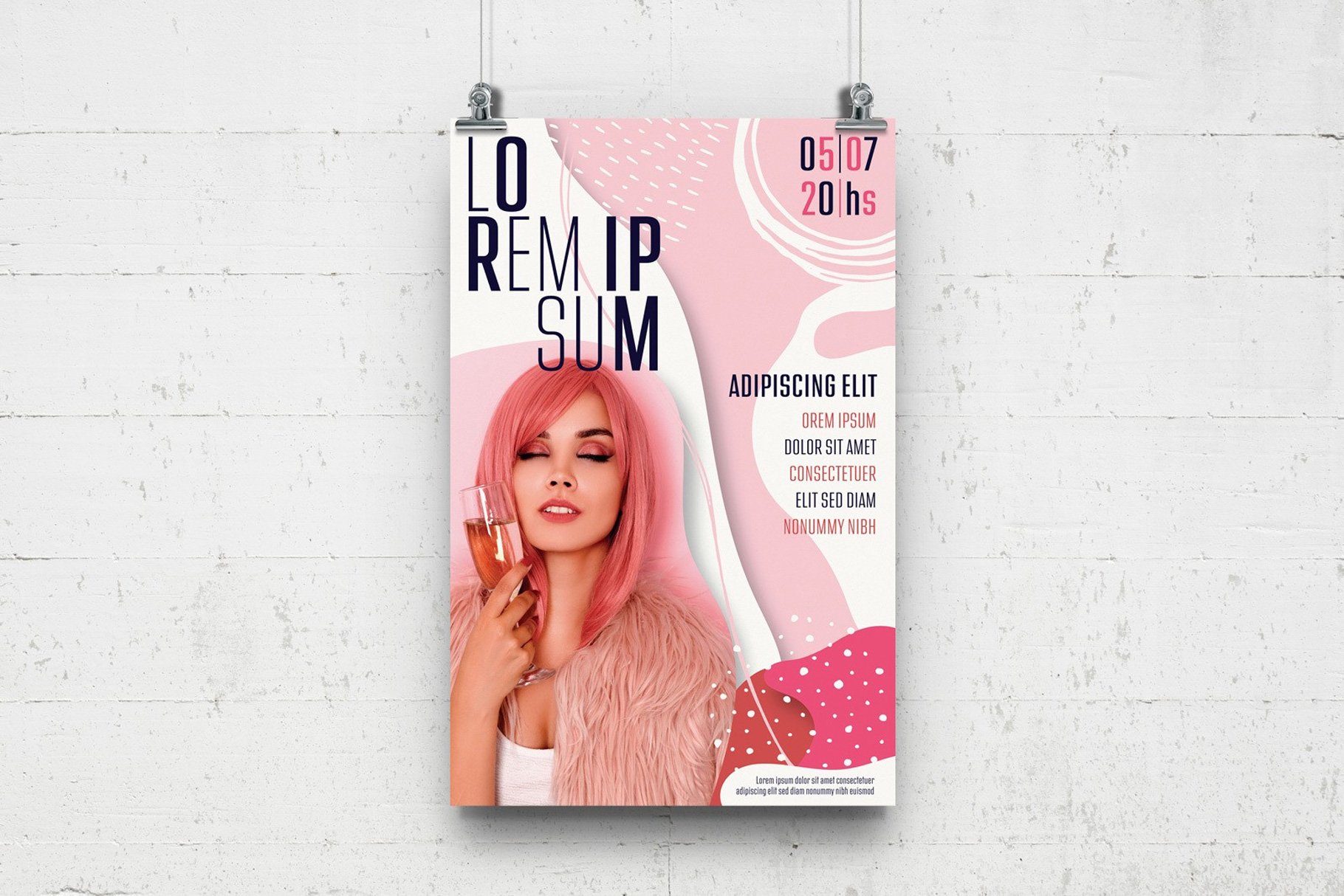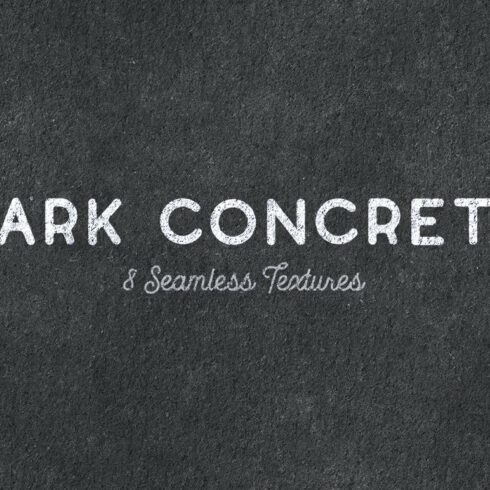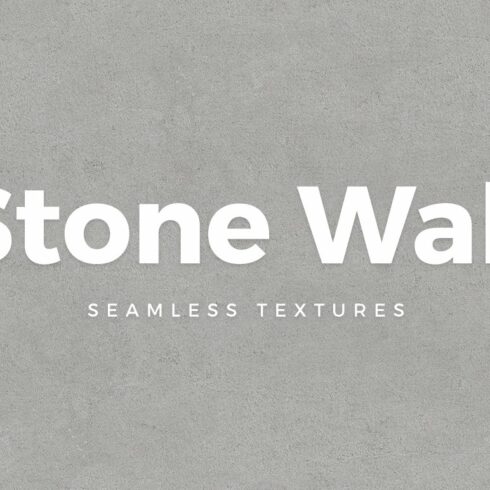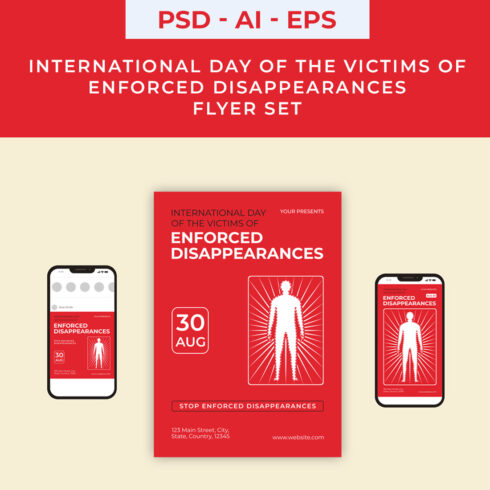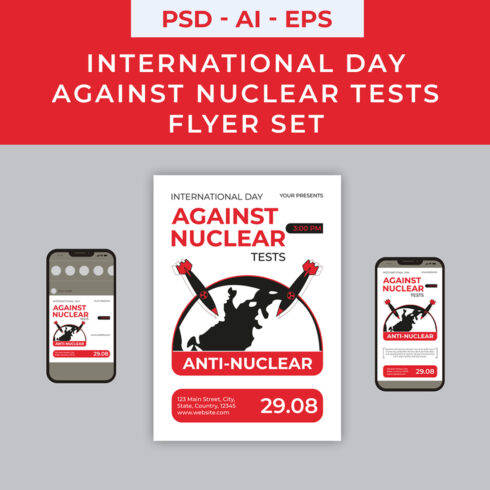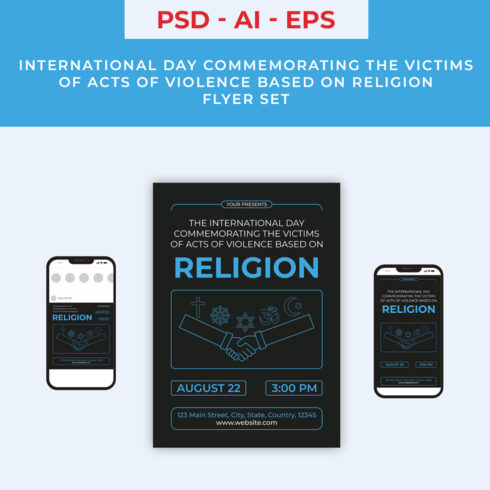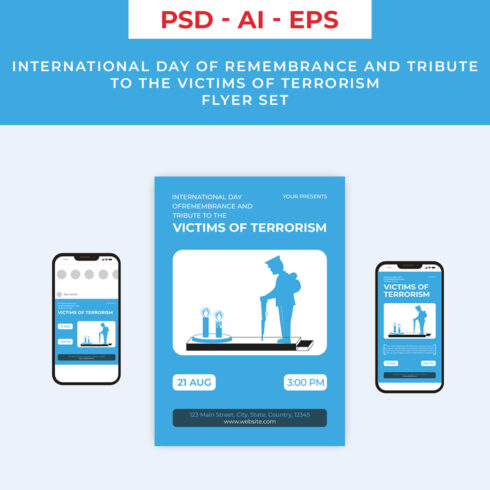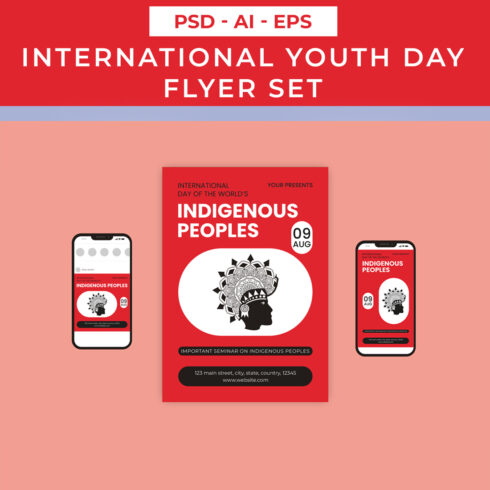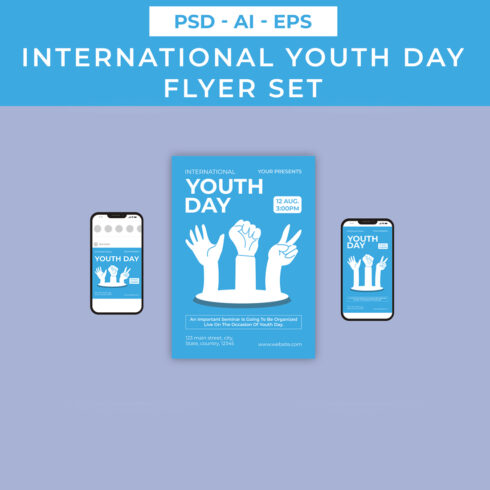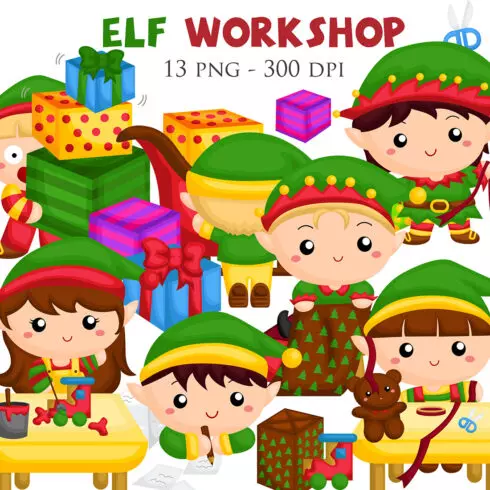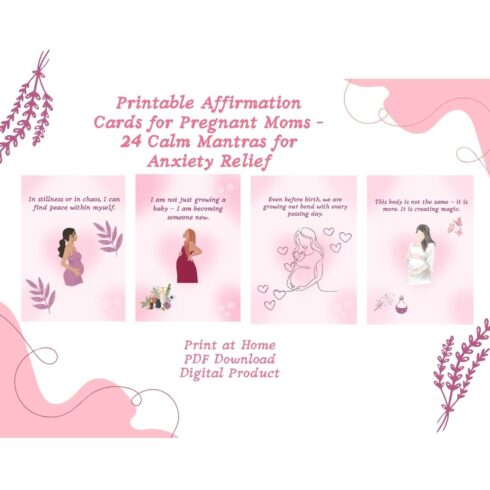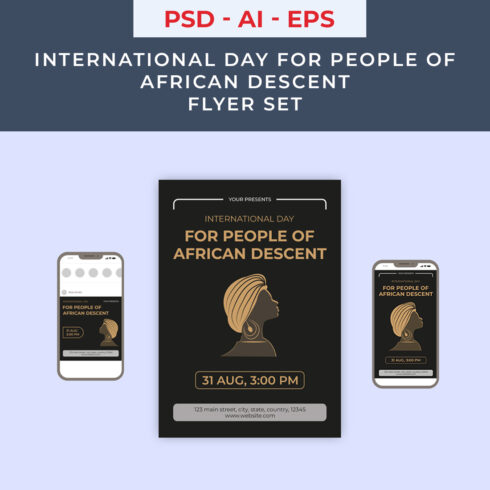
Product Specs
| Created by | Medialoot |
|---|---|
| File type | AI |
| File size | 11.79MB |
| Date of Creation | March 22 2023 |
| Color | blue pink purple red |
| Rating | 5 (6) |
| Category |
With a multipurpose use in mind, these Organic Poster Templates are a good fit for almost any type of event you can think of. These posters make use of hand drawn shapes with an organic feel to bring up the reader attention and the pack includes 3 different layouts for you to choose from. Created with Adobe Illustrator, and compatible with Illustrator CC or newer changing the colors to your own preferences is very easy thanks to the Global Colors feature.
Each of the templates are provided in a standard poster size of 12″ x 18″ in CMYK color and can be scaled up or down proportionally if needed, since all included elements are vectors. Even though the “Address Sans” font was used for all of the included templates, it is very easy to change the font to the one you want using the Find Font (Type Find Font) option in Illustrator.
How to Change Fonts:
Open the template file in Illustrator.
Go to Type Find Font.
In the top list select the font to be replaced.
In the bottom list select the font to use.
Click “Change All” and then click “Done”.
How to Change Global Colors:
Open the template file in Illustrator.
Go to Window Swatches.
Double click on any of the Global Colors.
Pick any color you like in the Swatch Options window and click OK.
How to Place Images:
Open the template file in Illustrator.
Go to Window Layers.
Expand the “Placeholder Clip Group” sub-layer inside each of the templates.
Place your image above the “[YOUR IMAGE HERE]” sub-layer.
HELP & SUPPORT:
All of our items include complete product support. Please send us a message on creative market if you have any issues, contact us through our website: https://bit.ly/2rIclPX, or view our FAQ here: https://bit.ly/2tkfC5d for answers to common questions.
Thank you!
~ Medialoot