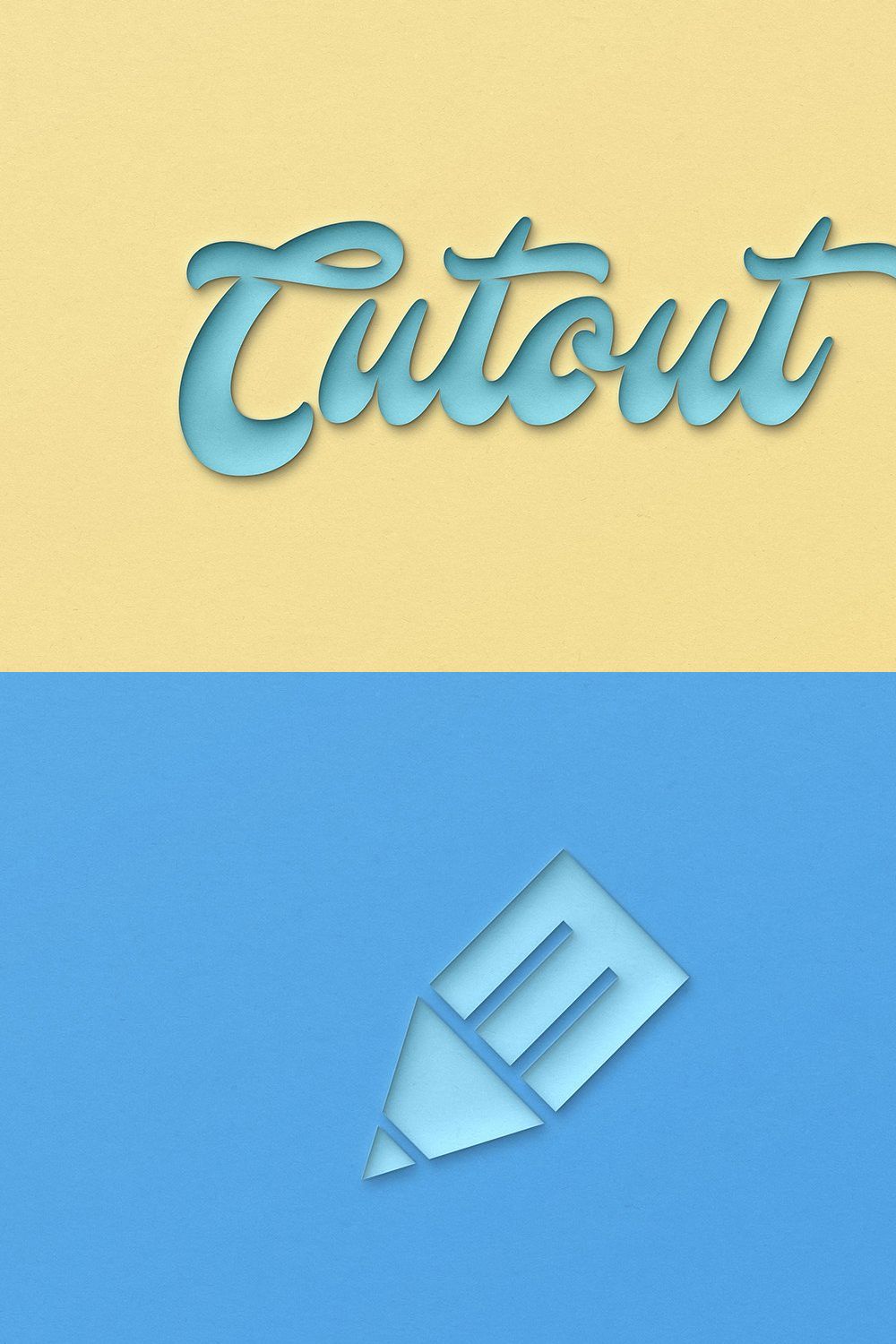5000+ Legal & Business Templates Bundle | Contracts, Agreements, HR, Finance, Real Estate, Legal Forms | PLR + MRR | Rebrand, Sell, Legal Digital
$6
| Created by | Medialoot |
|---|---|
| File type | PSD |
| File size | 43.34MB |
| Date of Creation | February 7 2023 |
| Color | blue brown orange |
| Rating | 5 (14) |
| Category |
Create a stunning cutout card effect using this mockup for Photoshop. This file uses lighting effects to produce an impossible illusion of the cutout section being both in the foreground and background depending on how you look at it.
The effect is compatible with text, logos or shapes, but works best with simple designs. Any colors can be used and the effect can be tweaked inside of Photoshop to suit your design.
HOW TO USE:
Open ‘Cutout Effect for Photoshop.psd’ in Photoshop CS6+
Double click on the Smart Object layer thumbnail
Replace the sample artwork with your own graphics
Save and close the Smart Object
Choose fill colors for layers ‘Color 1’ and ‘Color 2’
If required, adjust the opacity of ‘Effects’ and ‘Lighting’ groups