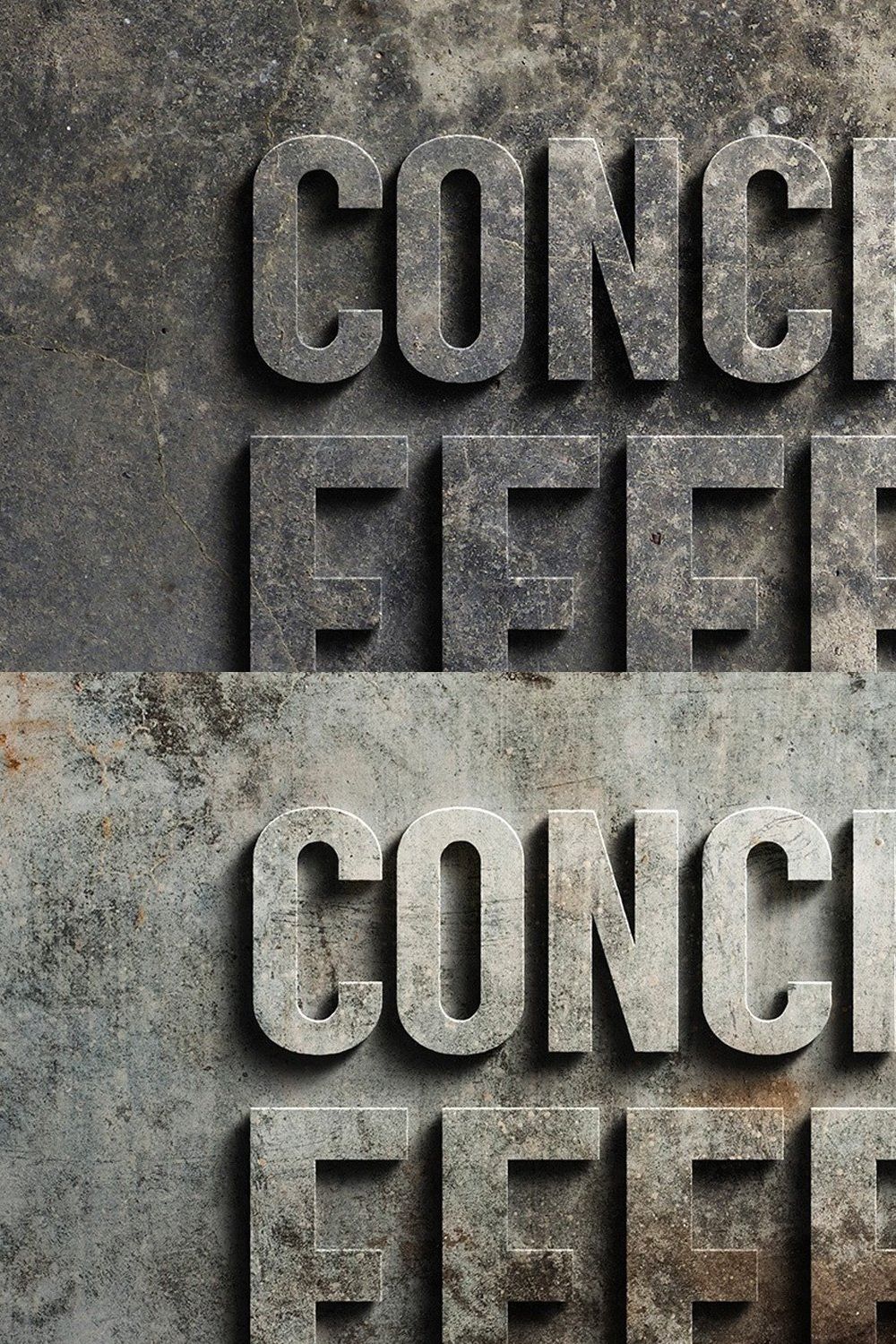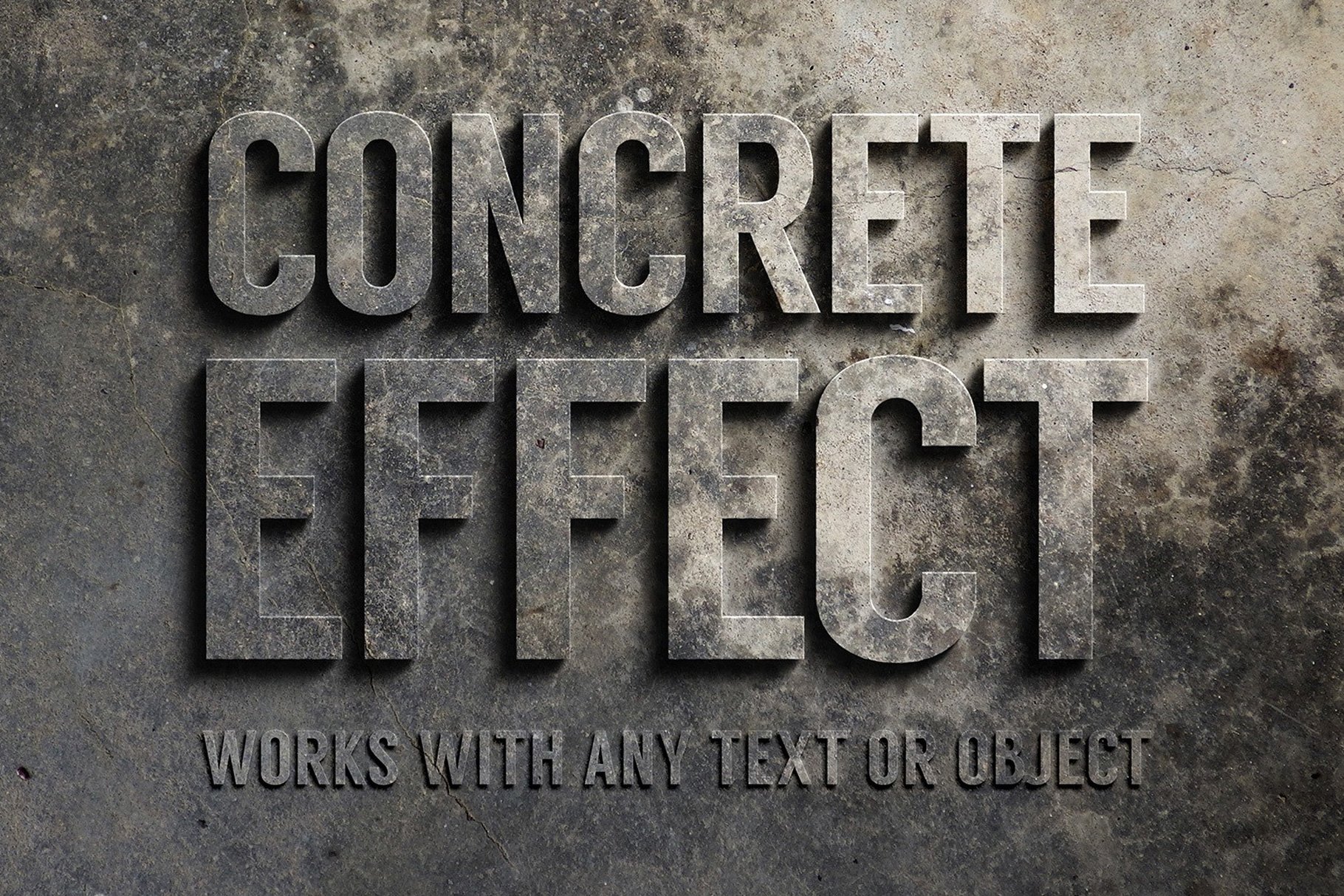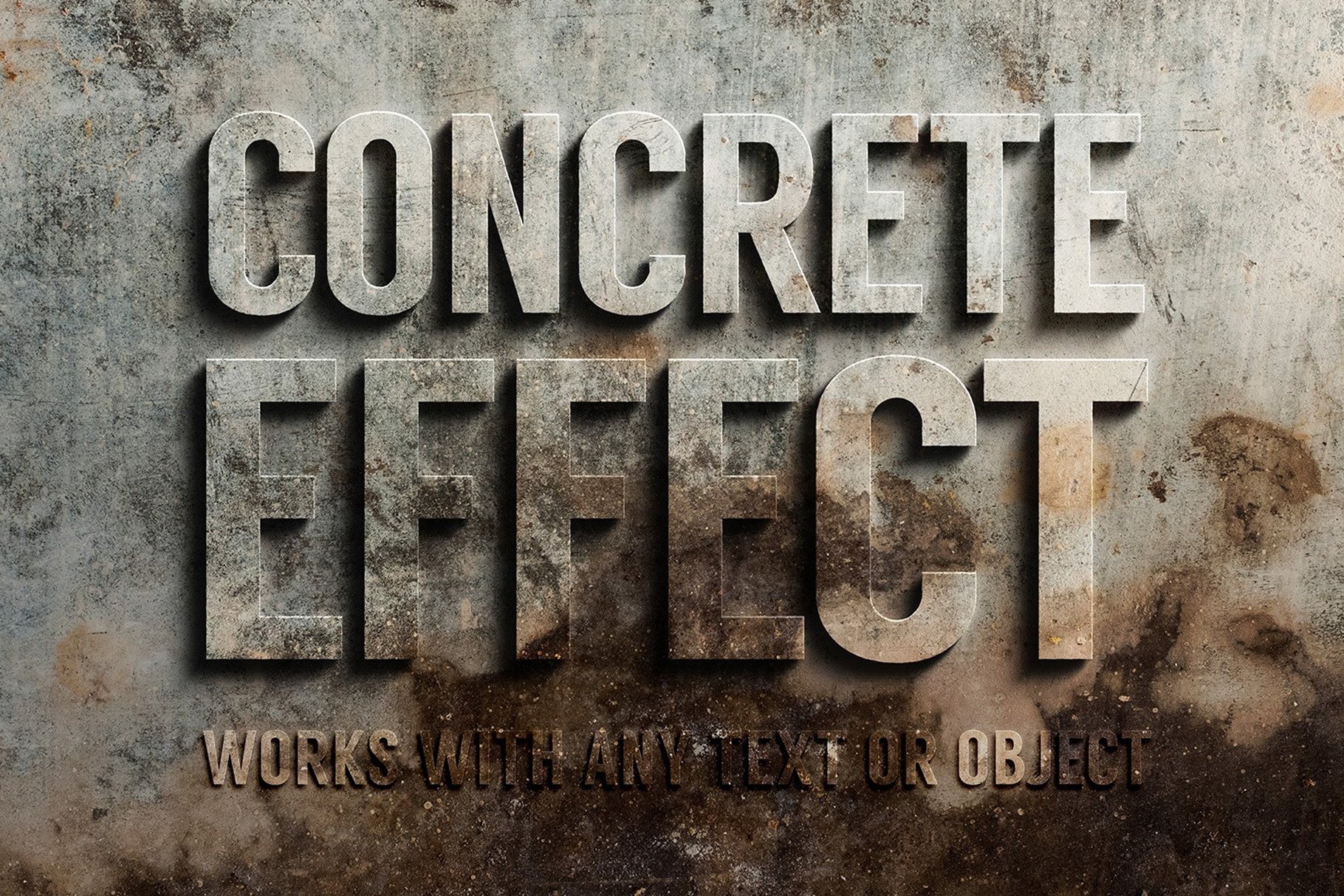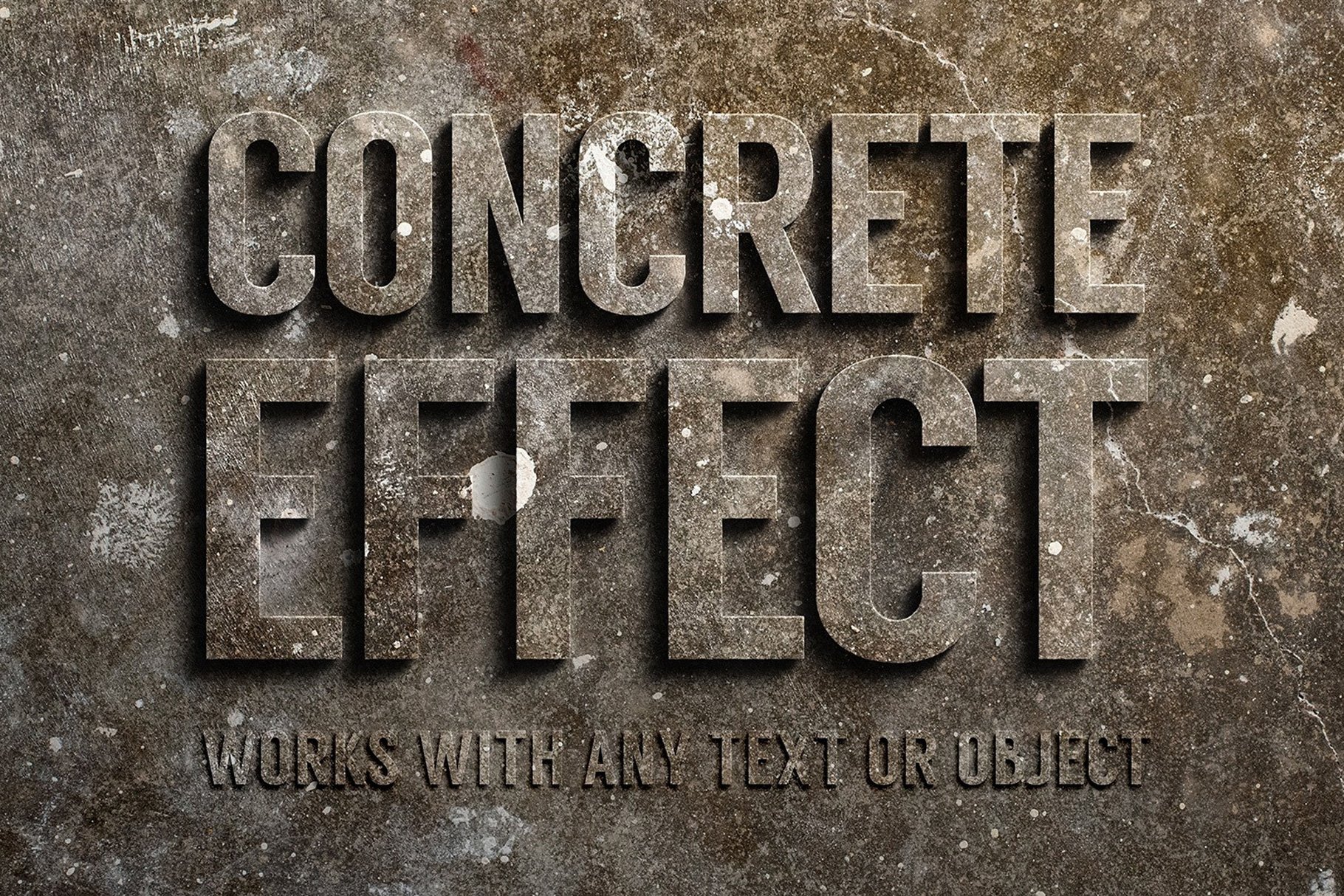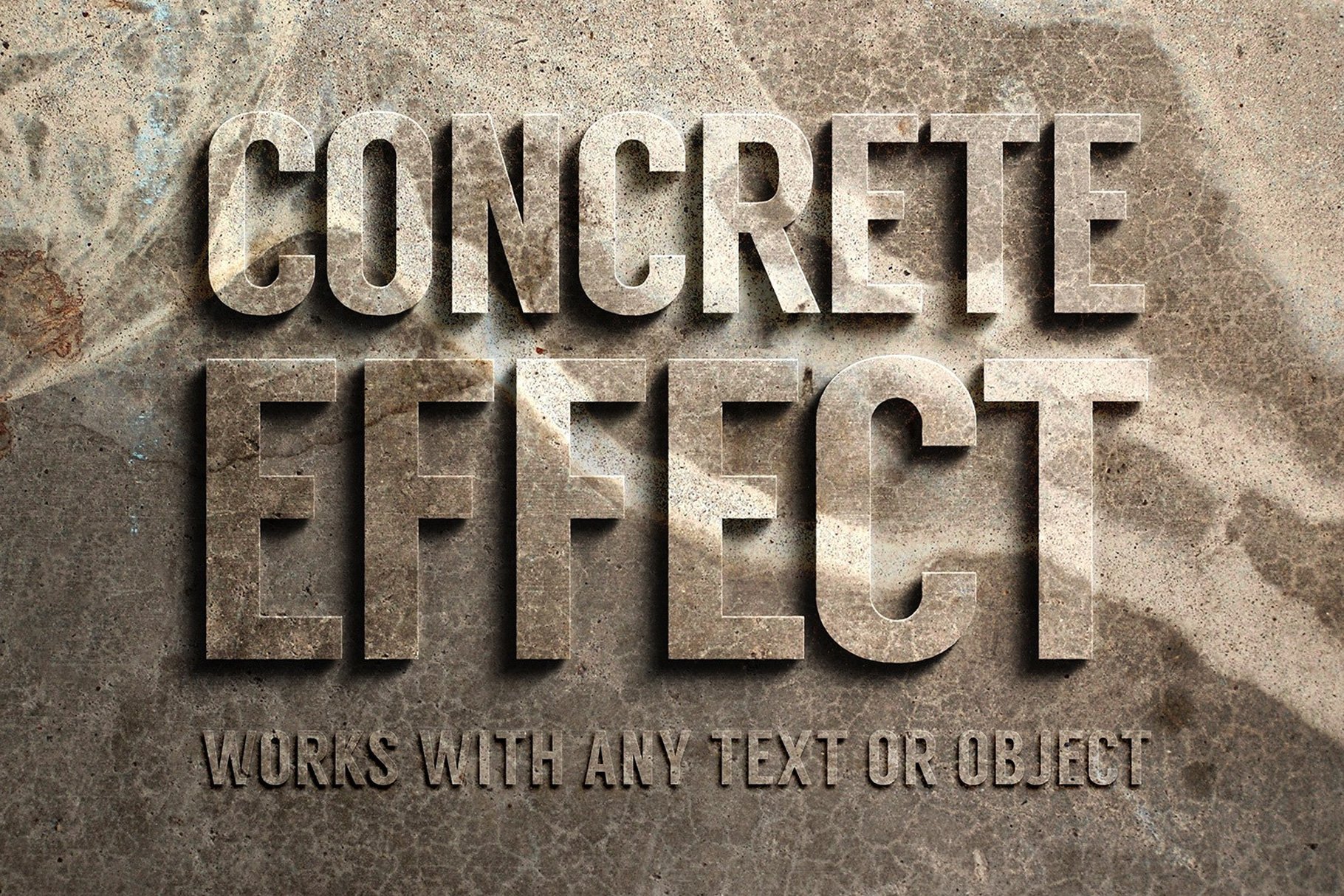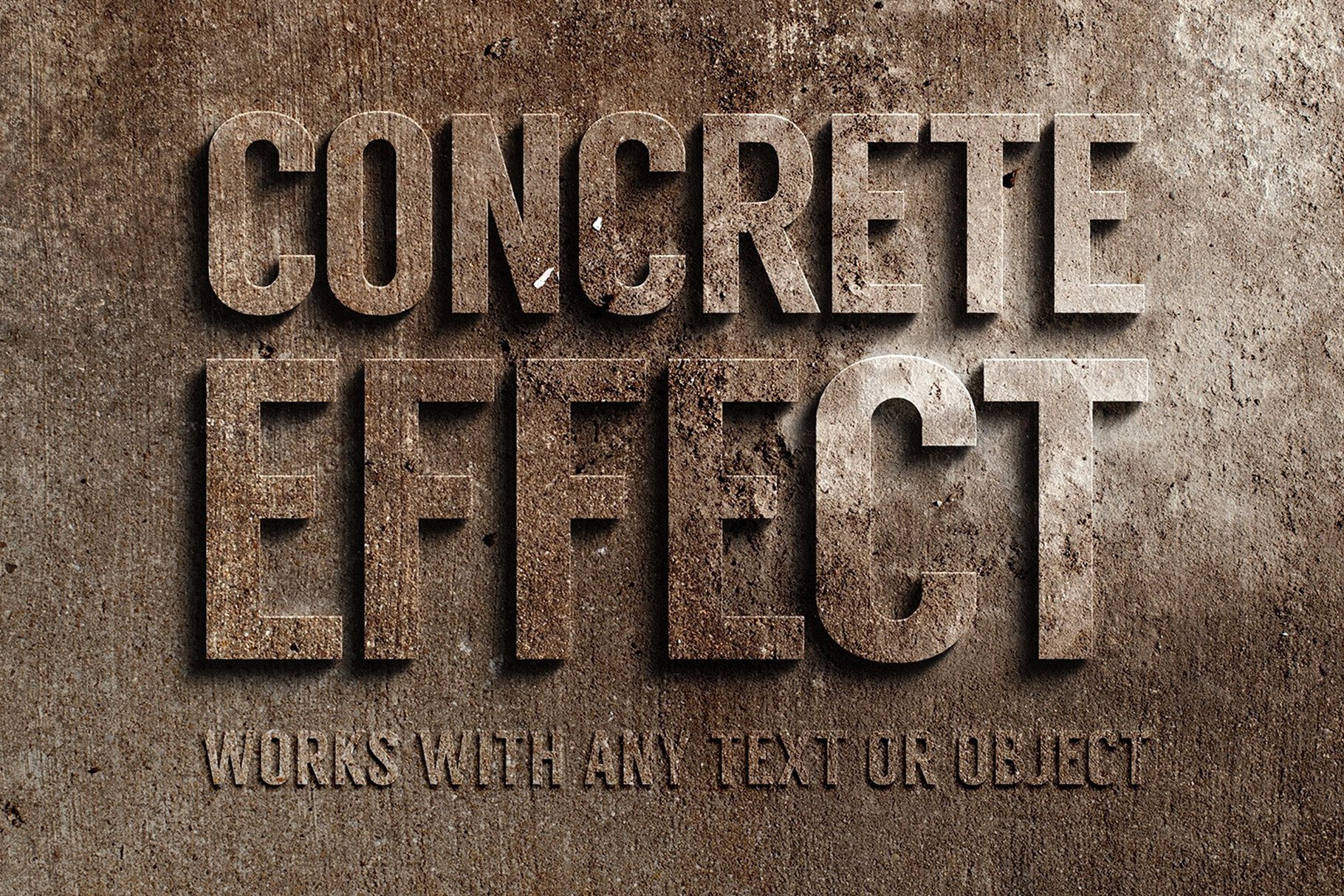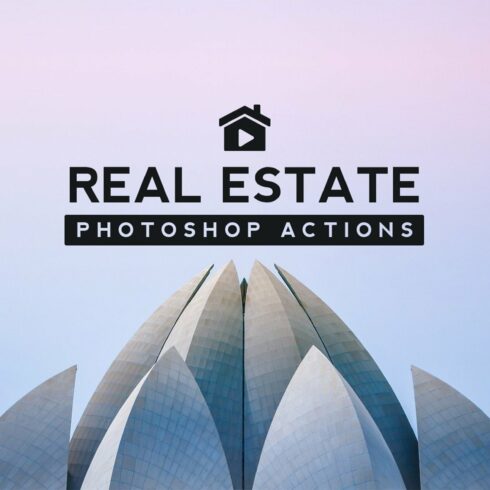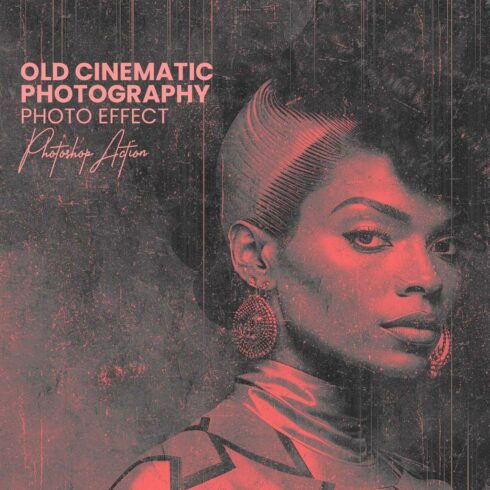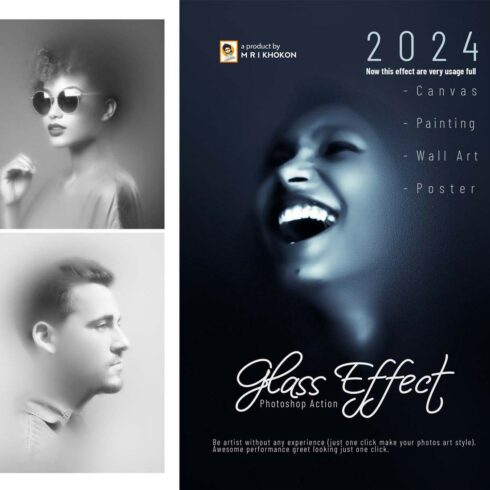Product Specs
| Created by | Medialoot |
|---|---|
| File type | PSD |
| File size | 362.99MB |
| Date of Creation | February 8 2023 |
| Color | gray green white yellow |
| Rating | 5 (7) |
| Category |
With this high resolution concrete effect for Photoshop you can mockup your text and designs with maximum impact. The strong embossed effect and heavy drop shadow perfectly compliment the range of concrete textures included. Inside the PSD file you will find 5 concrete textures to choose from, or you can add your own custom texture.
How to use:
Open ‘Glued Poster Mockup.psd’ in Photoshop
Right click on the red labelled [YOUR DESIGN HERE] layer and choose Edit Contents
Edit the placeholder text or add your own design into the Smart Object
Save and close the Smart Object
Right click on the blue labelled ‘Choose Texture’ layer and choose Edit Contents
Use the hide/show layer icons to choose a texture
Save and close the Smart Object
Use the Type tool to edit the smaller text layer