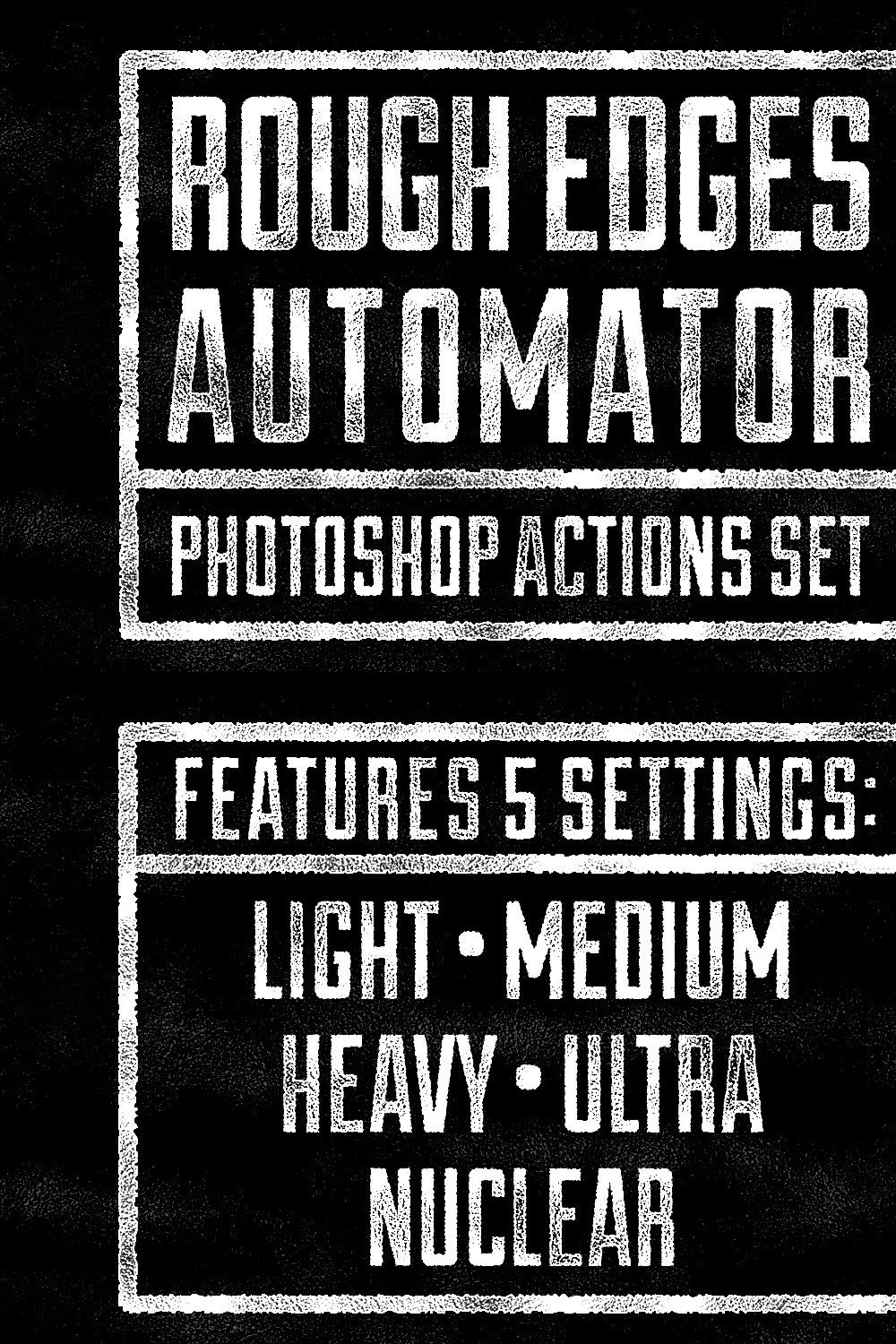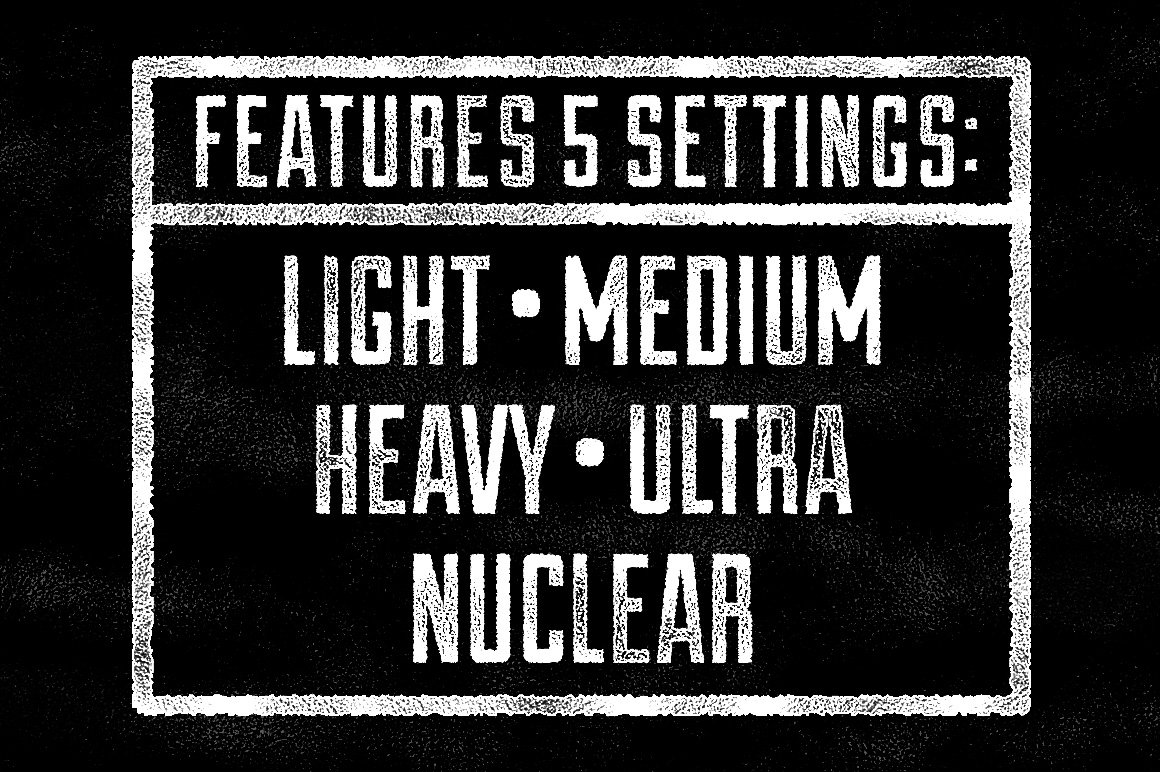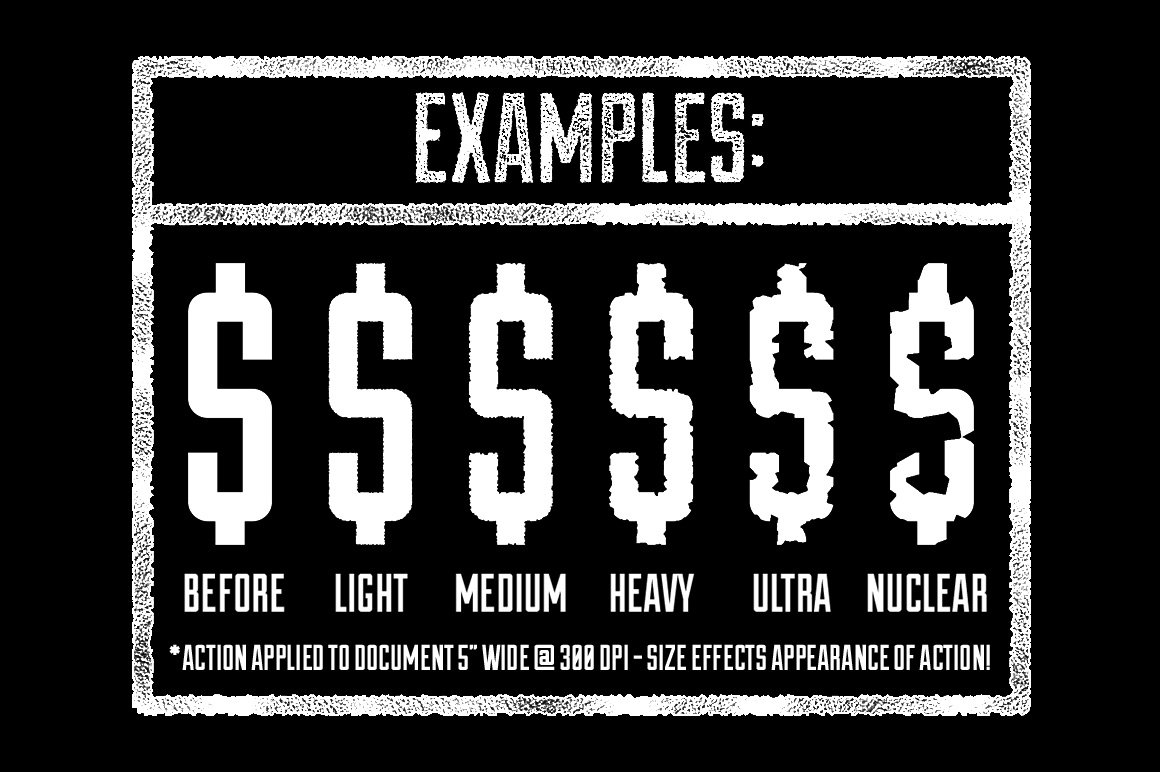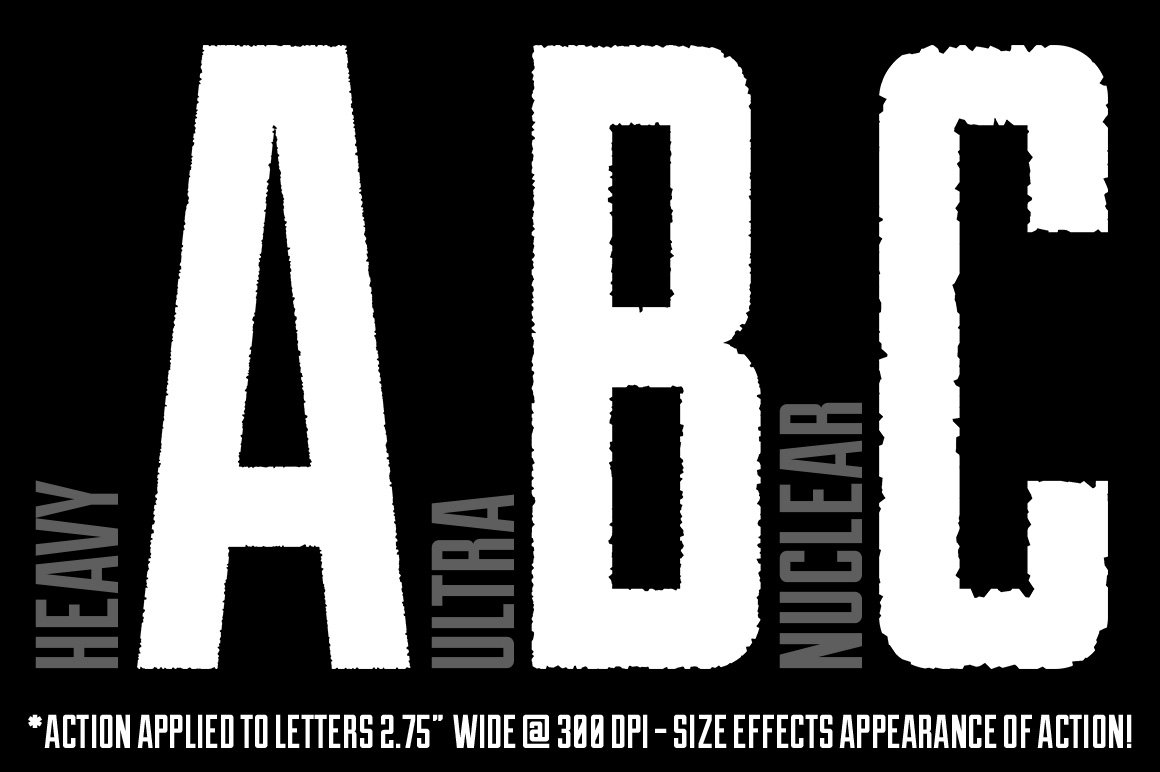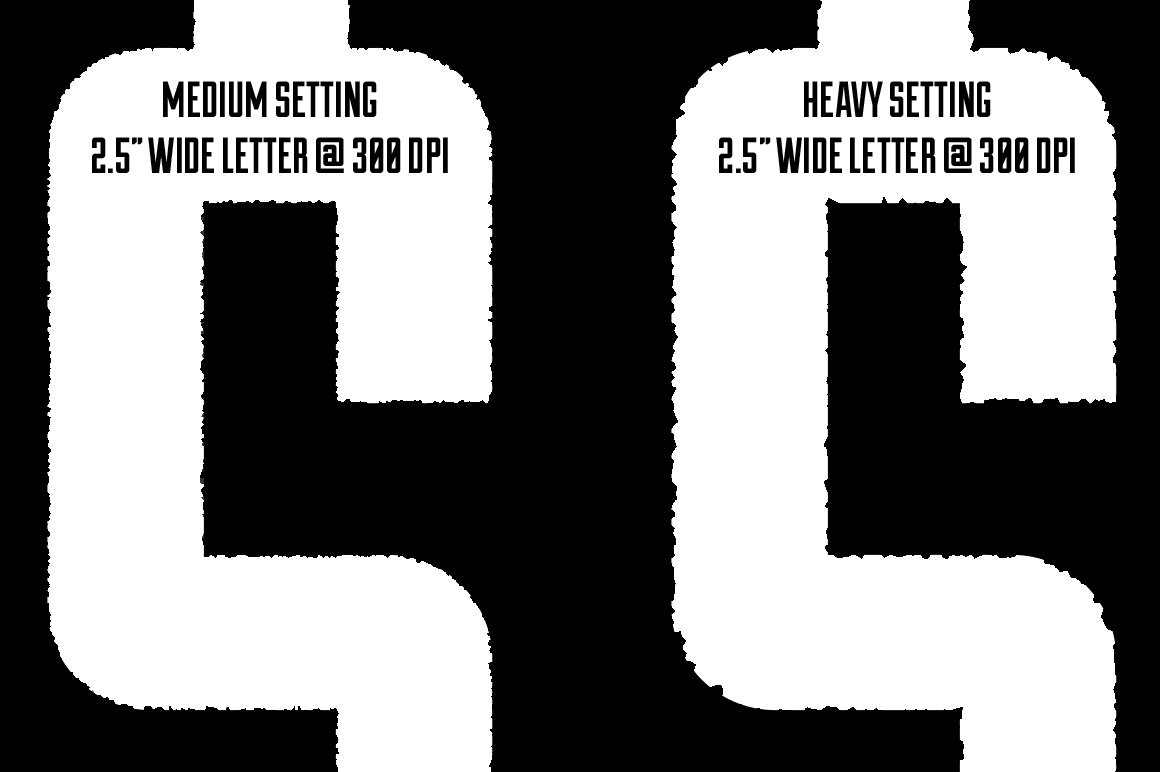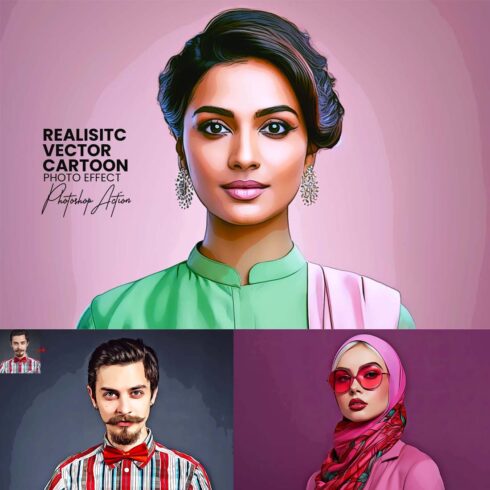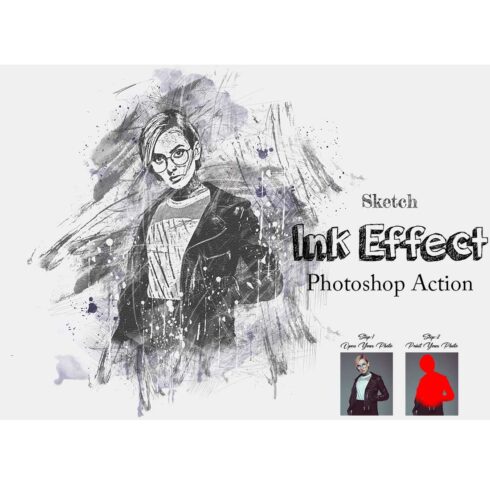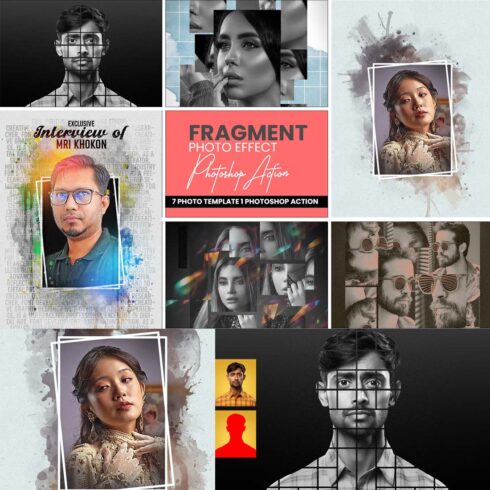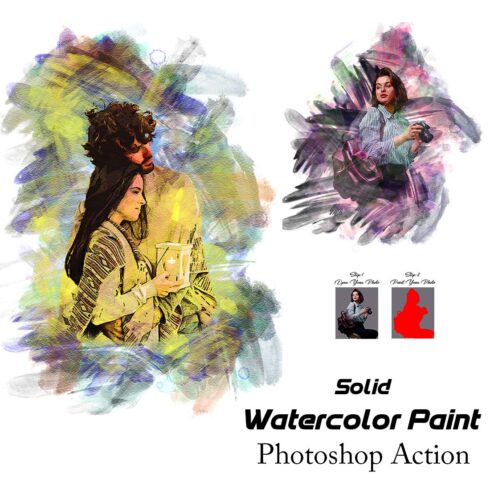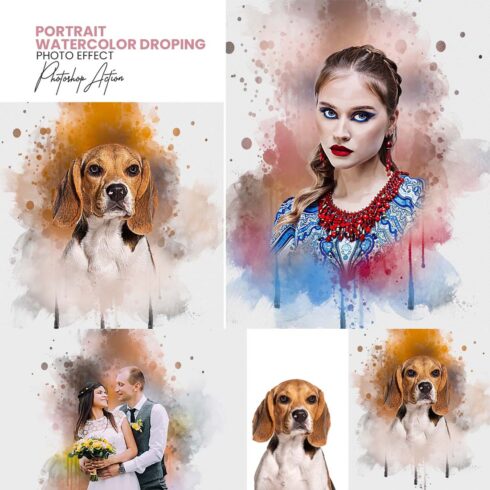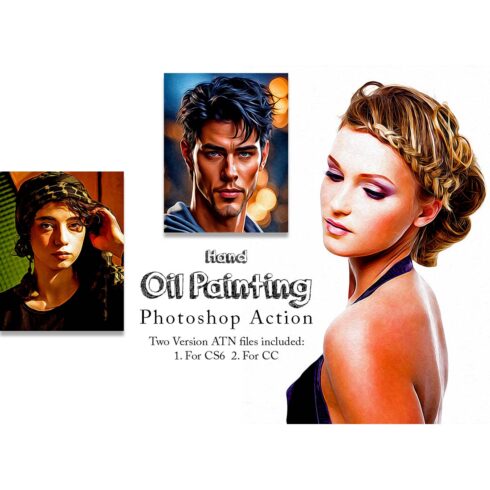
Product Specs
| Created by | Matt Borchert |
|---|---|
| File size | 2.18KB |
| Date of Creation | February 3 2023 |
| Color | black gray white |
| Rating | 5 (6) |
| Category |
Be sure to zoom in on images for better detail of rough edge effect!
Watch the video overview and how-to here! http://www.youtube.com/watch?v=ZdKWza518xc&feature=youtu.be
Key Features:
5 Settings for Various Levels of Roughness
Non-Destructive (effect applied via mask, not deletion)
Quick and Easy to Use
Pixel Based Effects – Effects Will Look Different Across Different Sized Artwork
The Rough Edges Automator actions set makes creating rough edges on your artwork as easy as selecting the layer you want to apply the effect to, and hitting go! The action will work on any layer that has a transparent background, but works best on things like type, and solid graphical elements. That being said, this action also has an interesting effect on objects that already have a texture applied, or less than solid fills. Play around!
Important to note: This action is not destructive to your design / artwork. All effects are applied via a mask instead of deletion. This way there is no need to duplicate layers, and if you save and close the file and come back deciding you want to change the effect, you just have to either modify the existing mask, or delete the mask all together and start over. You will never lose your original artwork / design elements.
Tip: If you want to create even more aggressive / unique effects, apply the layer mask to the artwork, then run the action over it again. This will allow for even rougher edges and gives you the option of what settings to combine. Experimentation will always lead to interesting results.
Thank you for taking the time to check this out, and please watch the video above to check this action out in….action! If you like the action, be sure to hit like, and if you purchase this and find it useful, please hit the recommend button and let people know =)