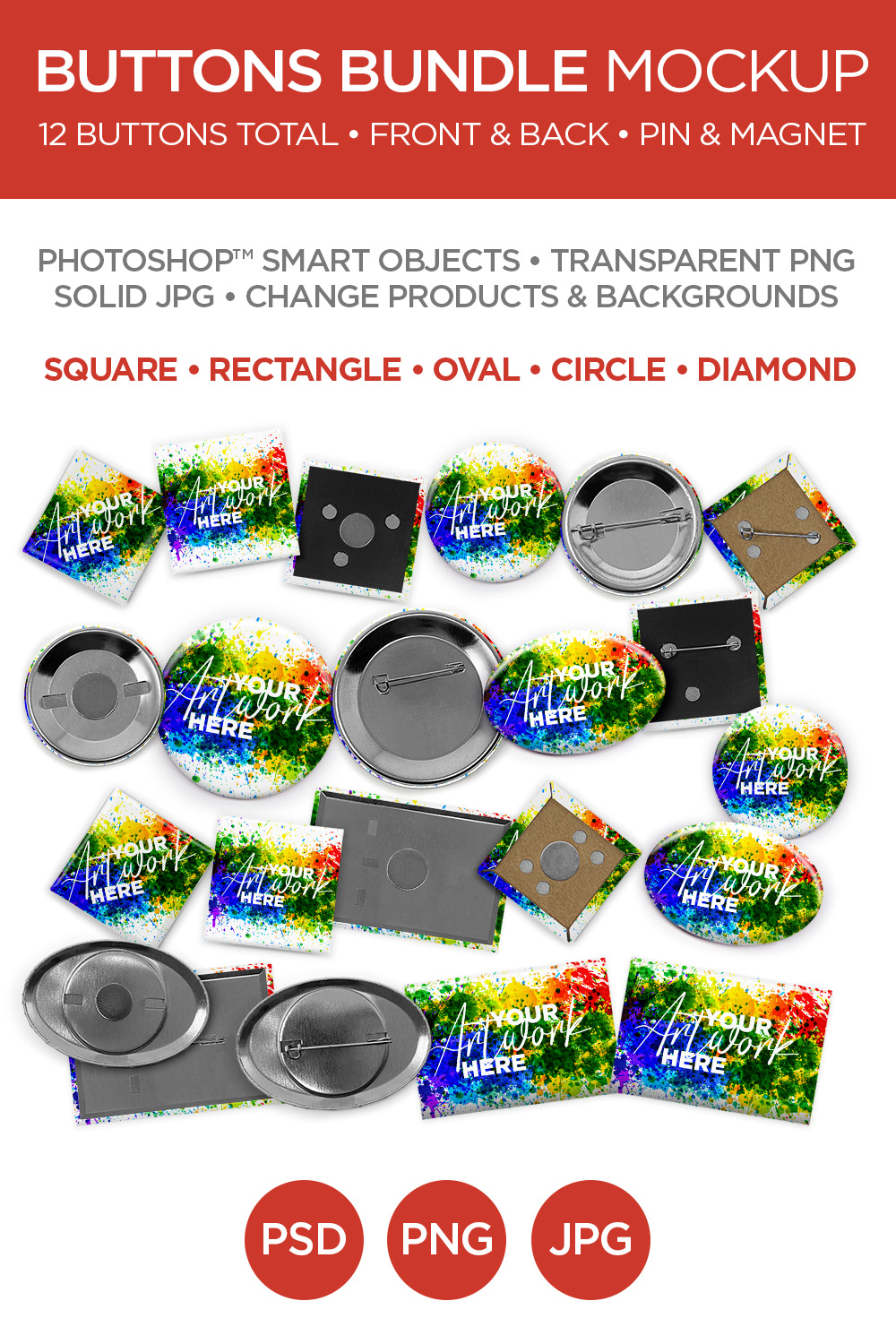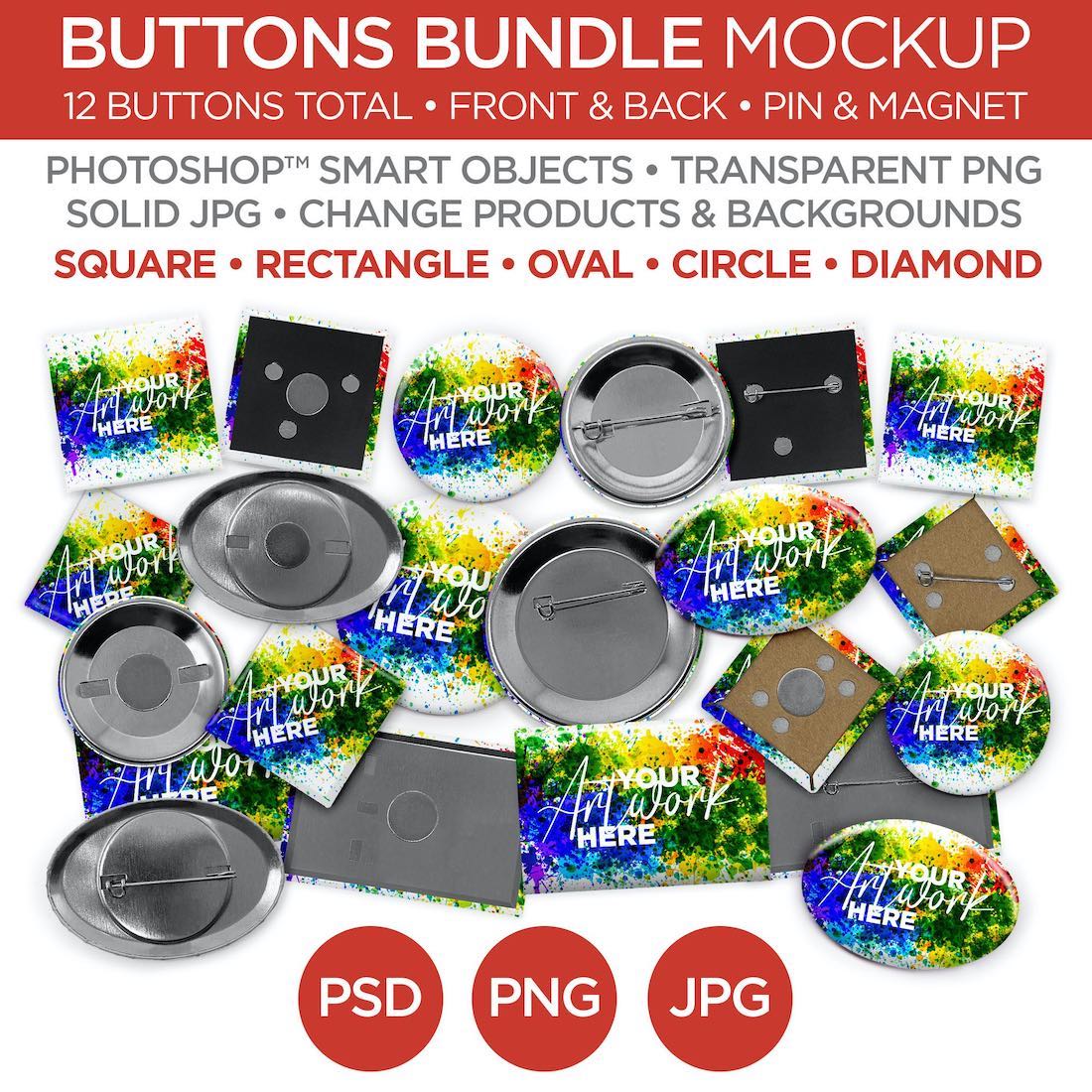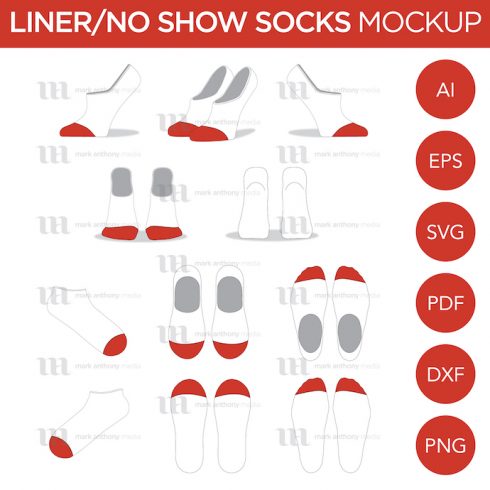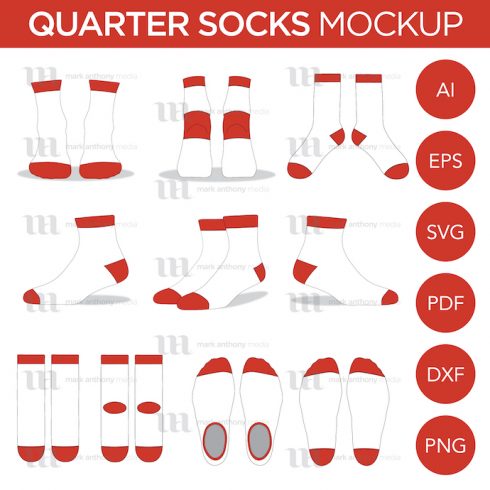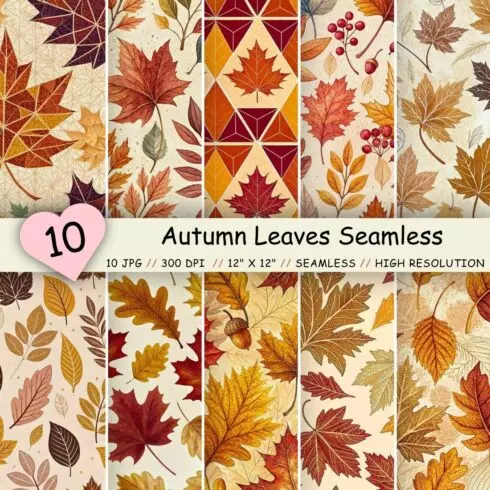Product Specs
| Created by | Mark Anthony Media |
|---|---|
| File type | JPEG, JPG, PNG, PSD |
| File size | 118.28 MB |
| Date of Creation | March 5 2011 |
| Rating | 5 (10) |
| Category |
Buttons Bundle Mockups & Templates Description
Buttons Bundle Mockups & Templates | Smart Object PSD, JPG, PNG formats | 2 Angles, Layered, Editable | Add your own image
Use these detailed and editable mockups and templates to help create or showcase your product designs! Included in this mockup and template file are mockups of:
- 2.5″ Circle Button with Pin Back.
- 2.5″ Circle Button with Rare Earth Magnet Back.
- 1.5″ Circle Button with Pin Back.
- 1.5″ Circle Button with Rare Earth Magnet Back.
- 1.5″ Diamond Button with Pin Back.
- 1.5″ Diamond Button with Rare Earth Magnet Back.
- 2″ Square Button with Pin Back.
- 2″ Square Button with Rare Earth Magnet Back.
- 2×3″ Rectange Button with Pin Back.
- 2×3″ Rectange Button with Rare Earth Magnet Back.
- 1.5 x 2.25″ Oval Button with Pin Back.
- 1.5 x 2.25″ Oval Button with Rare Earth Magnet Back.
Our mockup files handle the photography and digital setup of your mockup, which allows you quickly and easily focus on creativity. Give your designs a professional flare without having to take photographs of your products. For our .PSD files, we utilized Smart Objects, which allows you to insert your artwork and you’re done!
Features:
- 2 Angles (Front and Back of each shape and style).
- Change Artwork, Button and Background.
- Button Size: Varies for each shape.
- Adobe Photoshop™ Smart Objects, Transparent PNG and Solid JPG.
- All files are detailed and editable.
- Digital Download.
- This file is 2000 x 2000 pixels at 300 dpi.
- All files are layered for ease of use in Adobe Photoshop, Adobe Photoshop Elements, Affinity Photo or other compatible photo editing software.
- All files are Royalty Free Images.
Includes:
• PSD: This file is for Adobe Creative Cloud, Adobe Photoshop Creative Suite 5 or greater. This file is setup using Smart Objects. Once you open the PSD file, double click layers marked in Red. It will open a new window. Simply place your artwork in this new window. Click Save, and you’re done!
• PNG & JPG: These files are for all other programs. The PNG has a transparent background, meaning you can place the image on any background. The JPG has a solid white background. You can create or adjust your artwork on top of the image.
Buttons Bundle Mockups & Templates previews