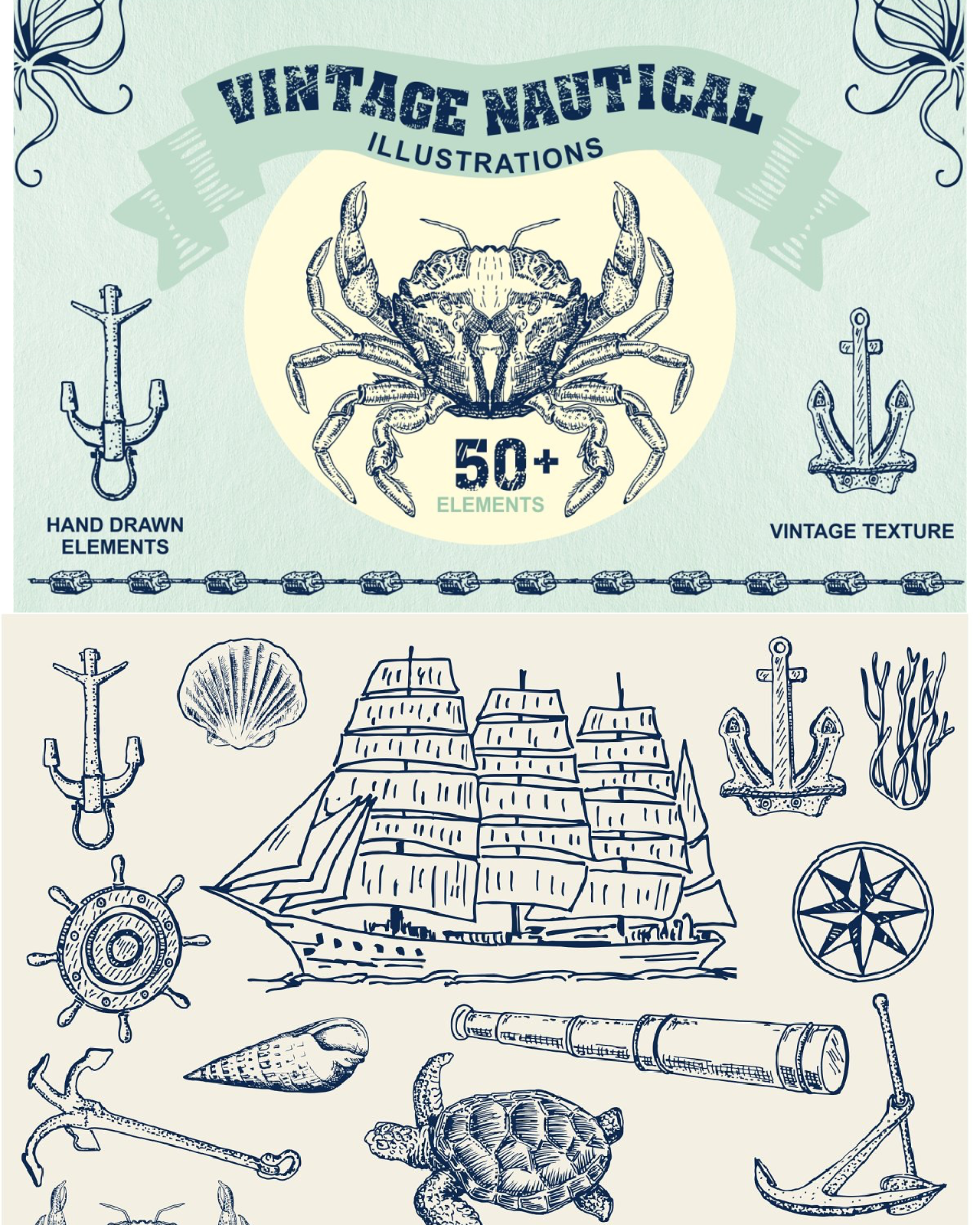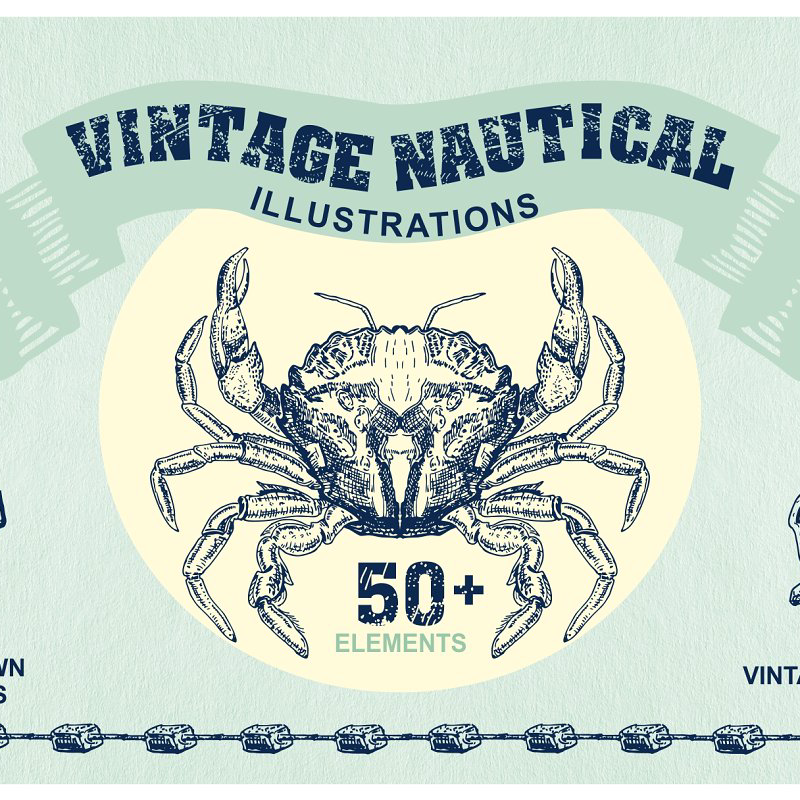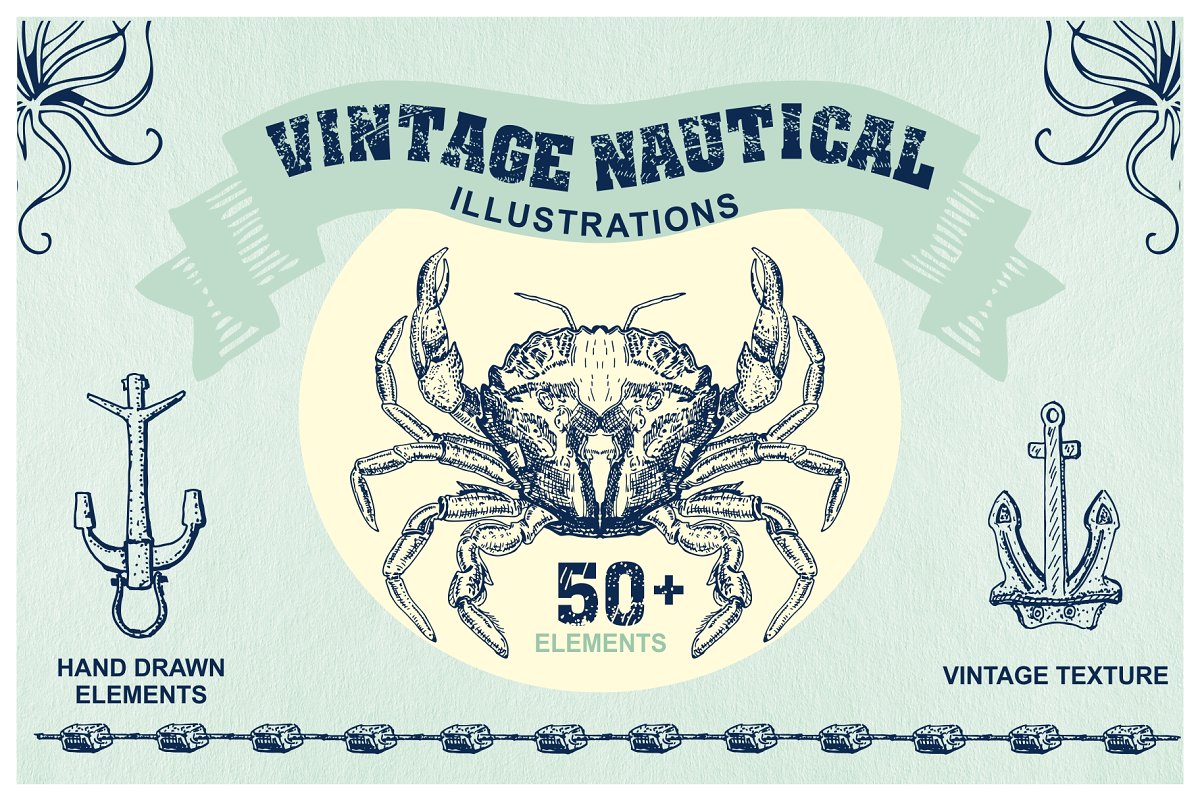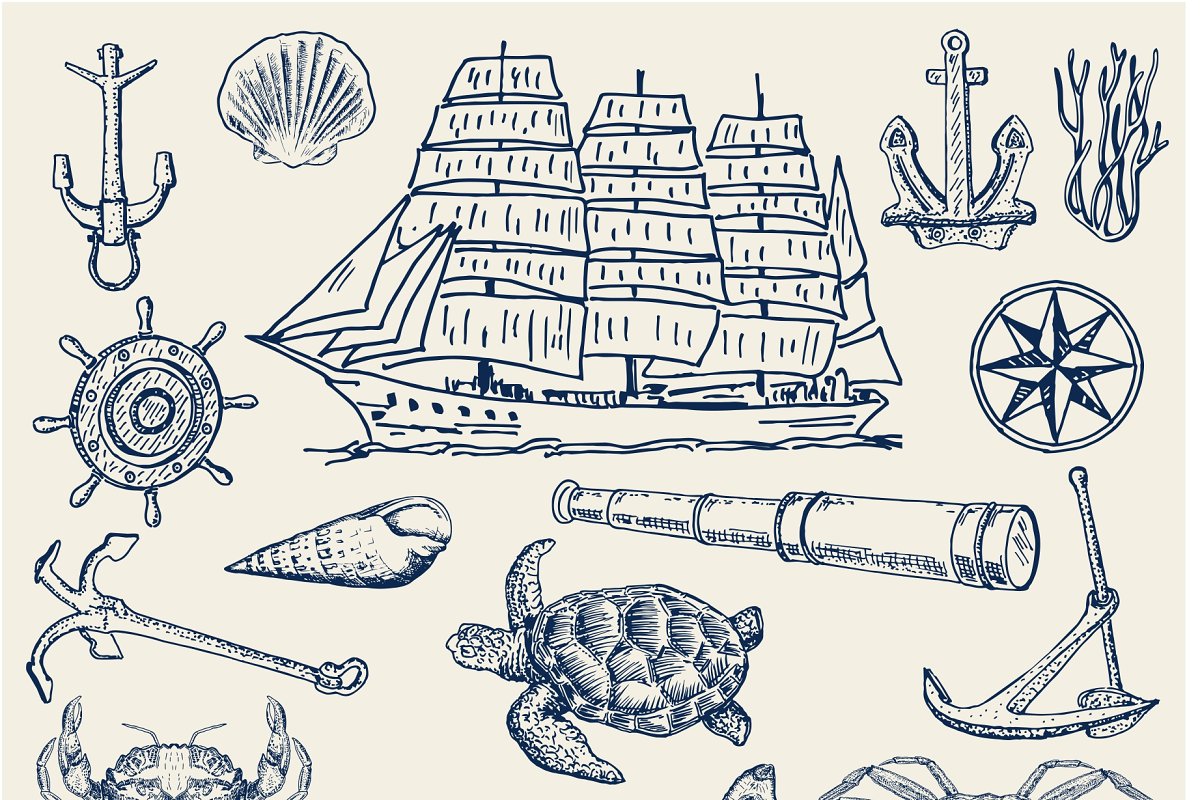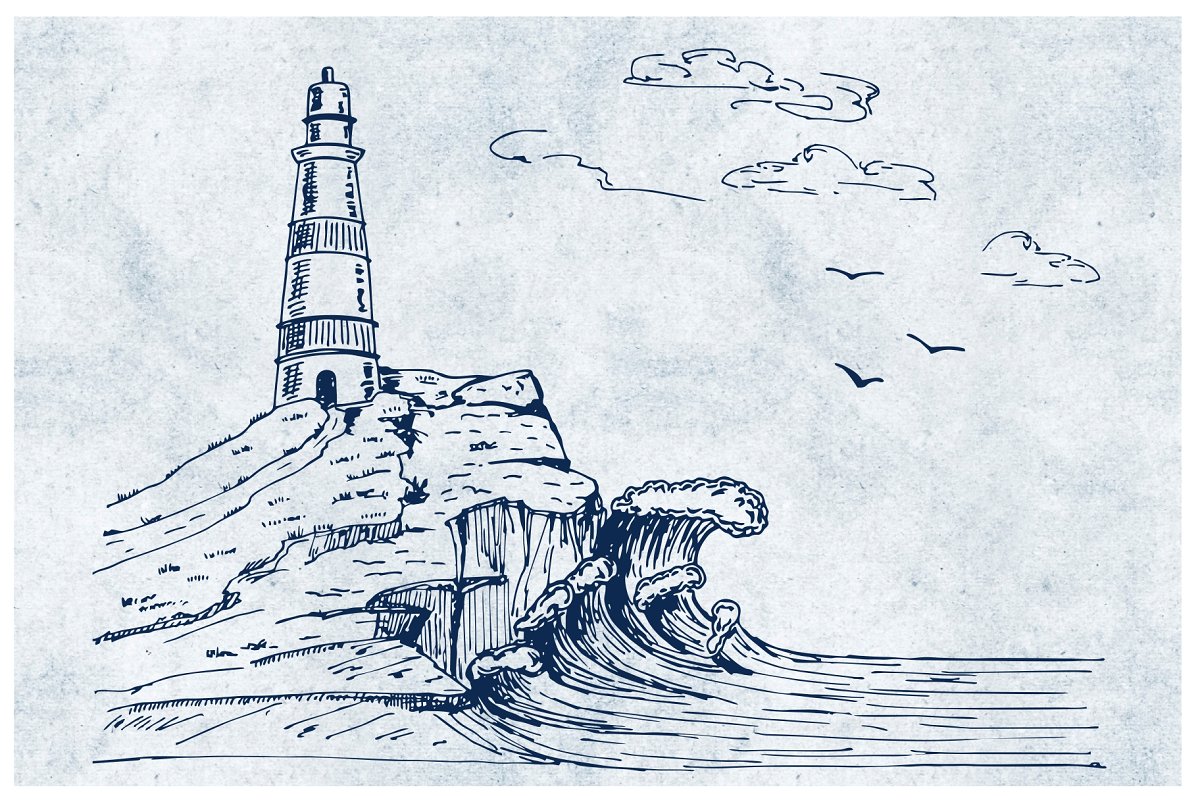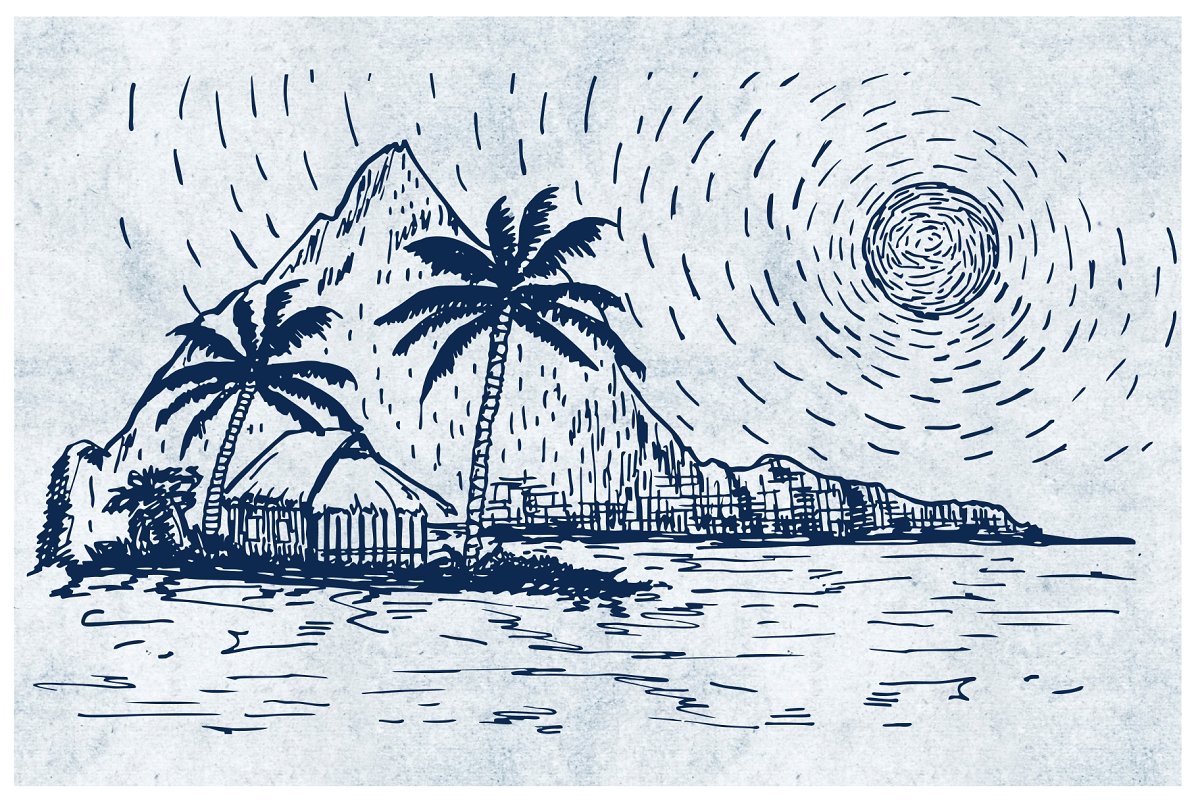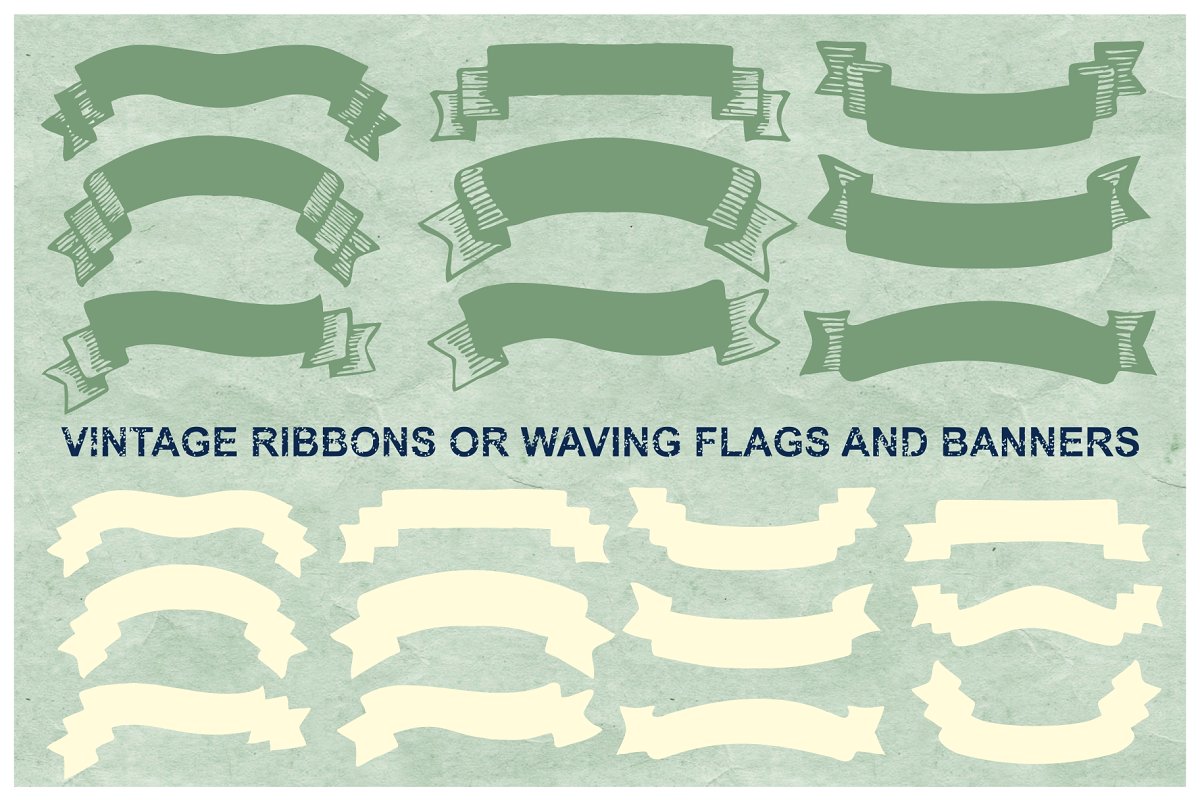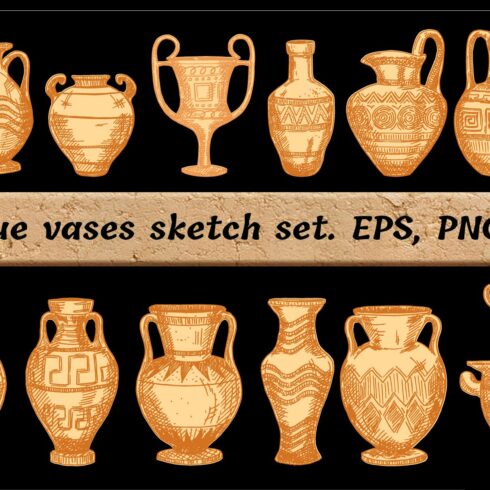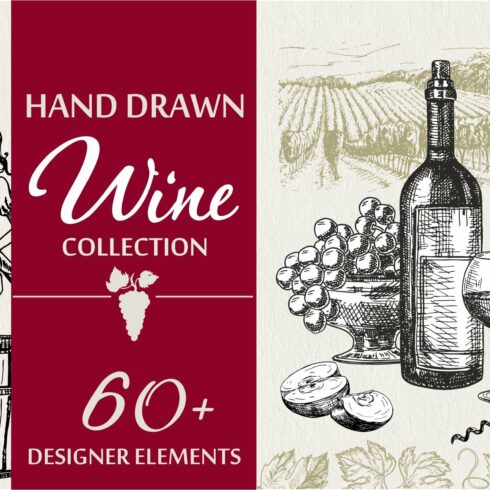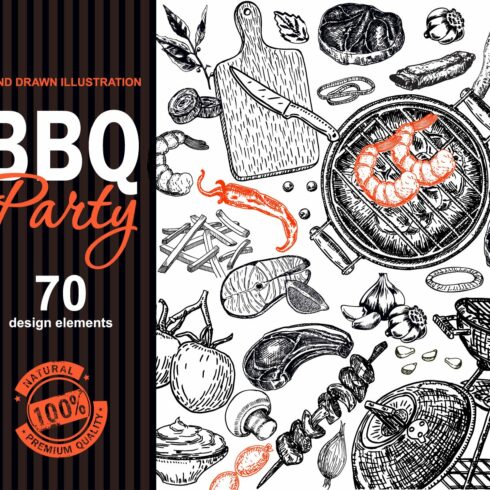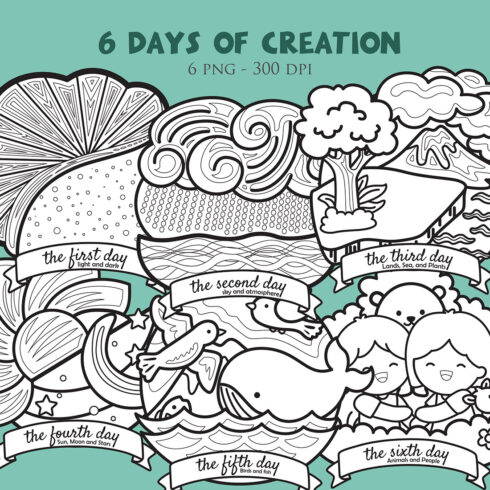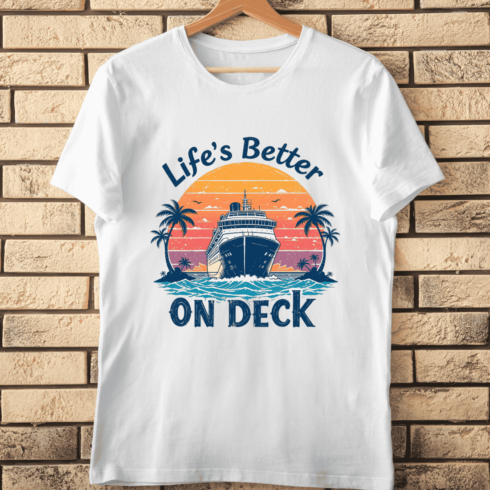Product Specs
| Created by | Live line |
|---|---|
| File type | ASL, EPS, PNG |
| File size | 47.83 MB |
| Date of Creation | January 2 2023 |
| Color | blue green yellow |
| Rating | 5 (7) |
| Category |
Sea & Nautical Vintage Illustrations Description
Sea & Nautical Vintage Illustrations
Welcome to the Nautical World!
This set contains 50+ vintage hand-drawn illustrations of fish, seashells, sea creatures and corals. All patterns were drawn by hand by ink and brush and then carefully digitized in order to preserve nice organic line. Most of them are highly detailed, and perfect for logo design and branding purposes, patterns, posters, stationery, and everything else you can think of. You can freely scale and recolor them according to your needs.
WHAT YOU GET:
- 5 EPS files. 32 sea elements, 2 seascapes, ribbons and banners, 4 seamless patterns. You can easily change color, size for these vector elements. Saved separately in older Illustrator 10 version.
- 57 PNG files. Every image has a supplementary (300 dpi, RGB) PNG file with transparent background. Saved separately.
- ASL file including 8 total seamless vintage styles, both print resolution (300 dpi). The textures include parchment, crumpled paper, plaster, old walls and other textures.
How to upload an asl file to Photoshop? Close out Photoshop first. Then go to: Program FilesAdobeAdobe Photoshop XPresetsStyles where X is the version number for your version of Photoshop.
Once you have that folder open, move/paste the .asl file into that folder. Once you have done that, start Photoshop back up and follow this tutorial on how to use layer styles.
For any other question you may have regarding my works I’m here to help.
Thanks for looking!