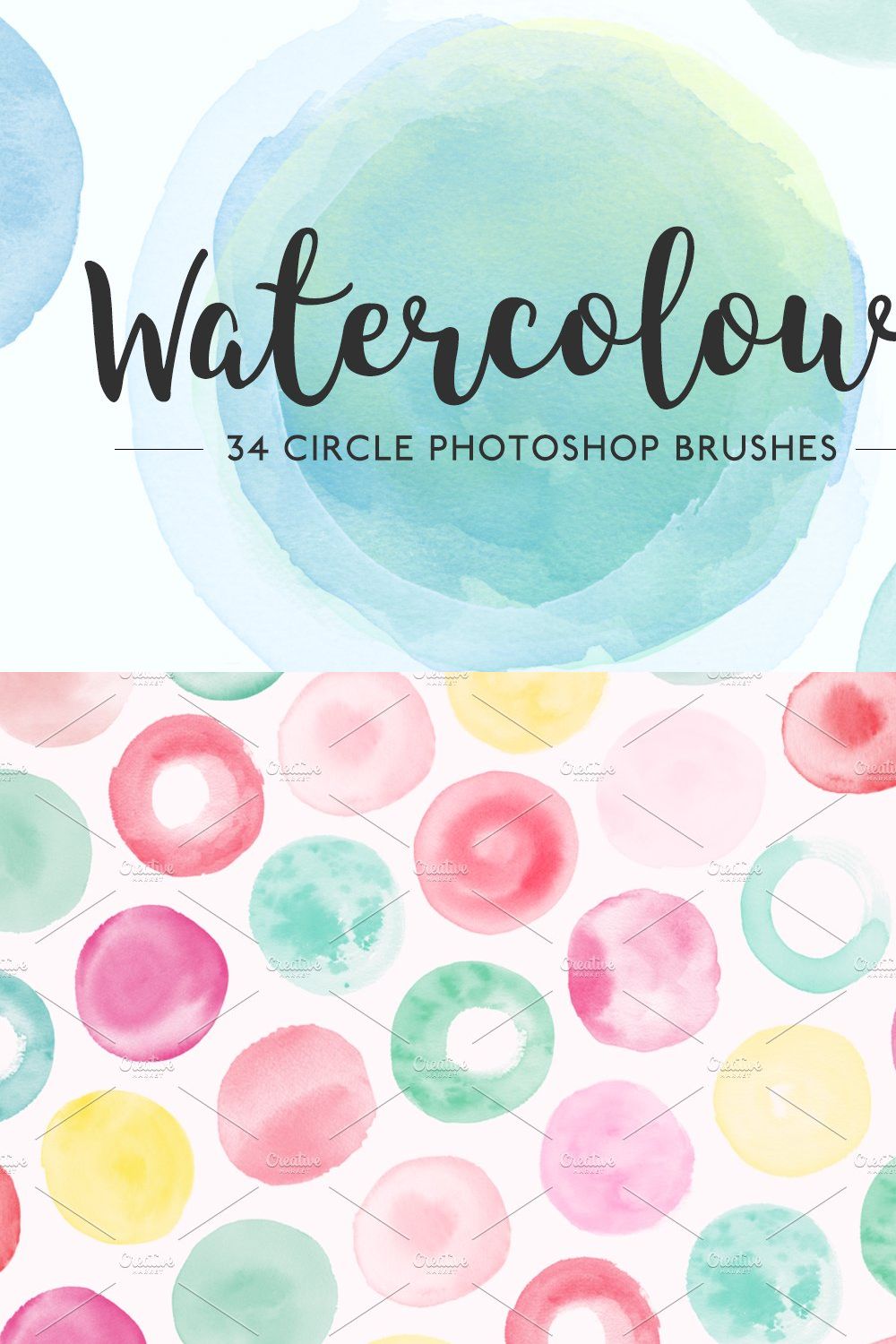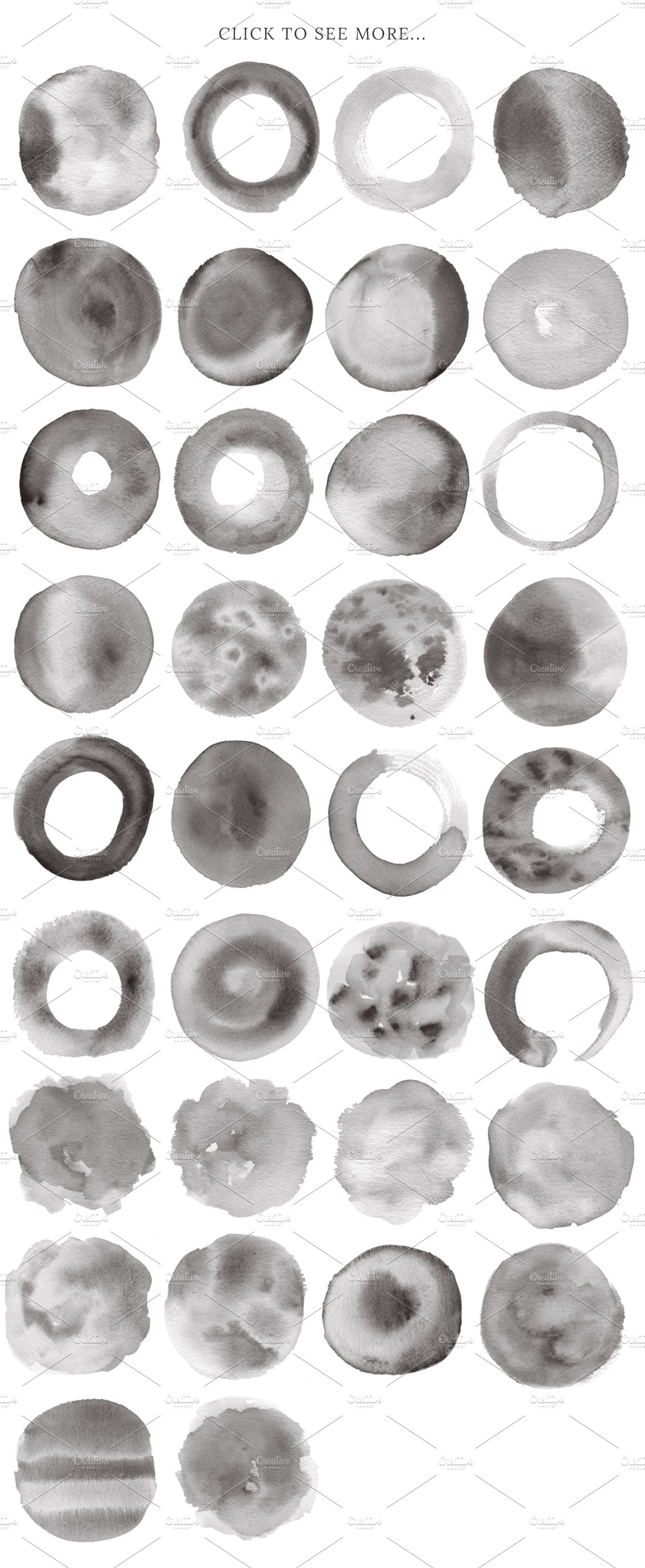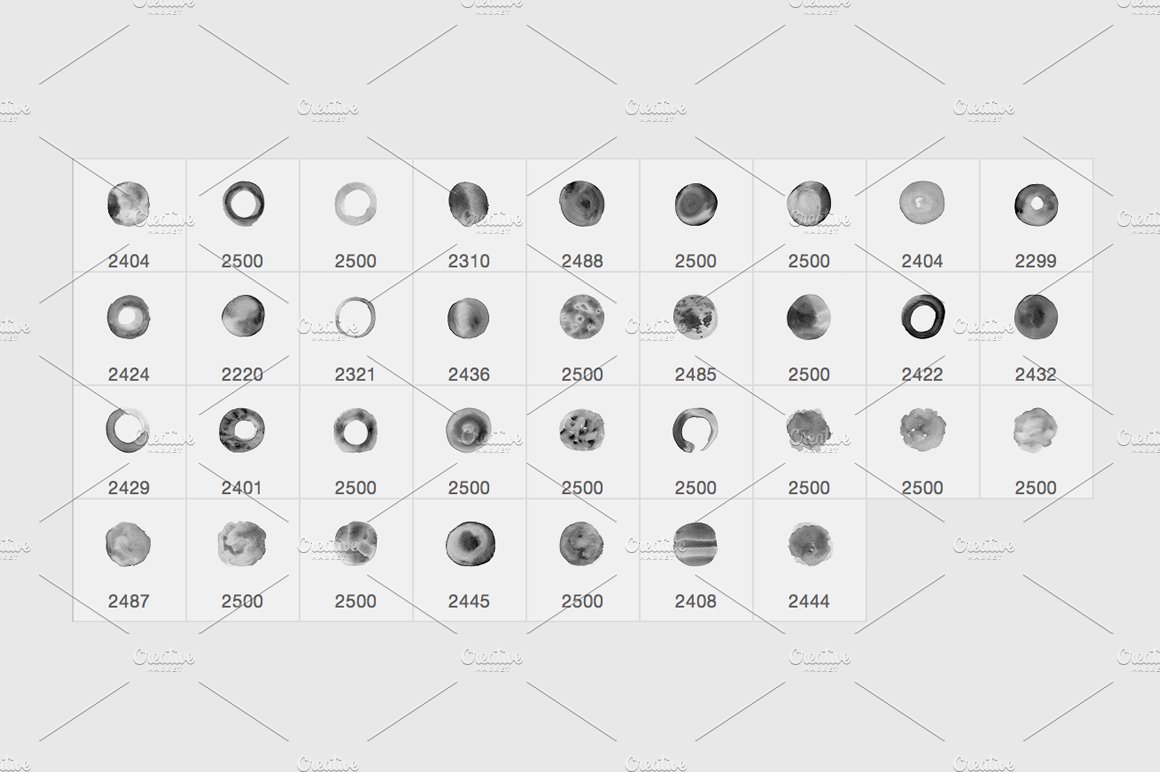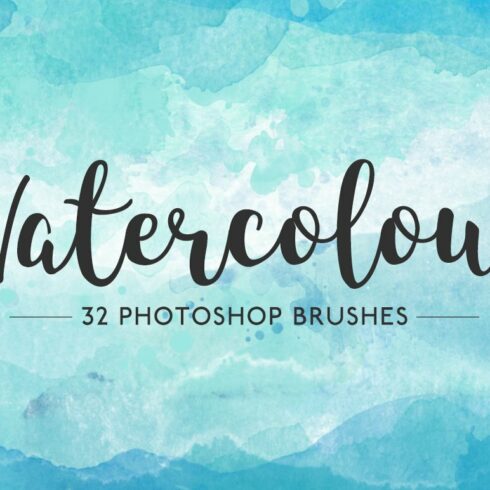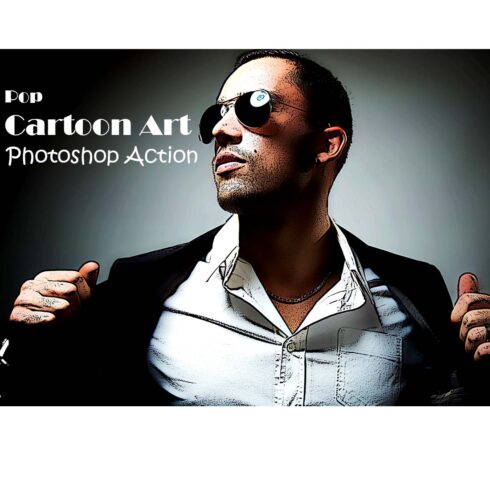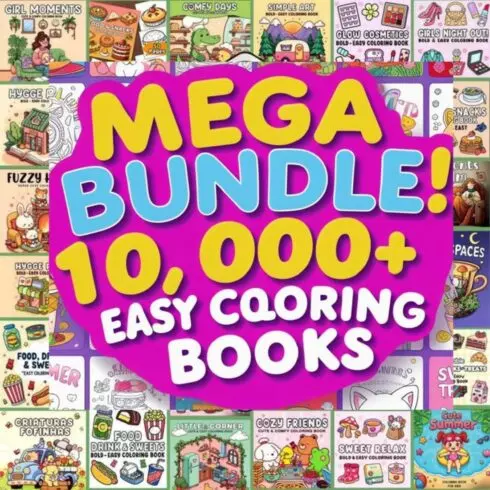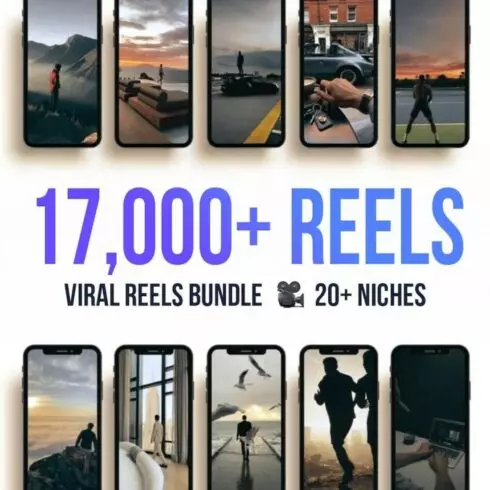Product Specs
| Created by | littlebean |
|---|---|
| File size | 231.55MB |
| Date of Creation | February 3 2023 |
| Color | blue gray |
| Rating | 5 (15) |
| Category |
Give your work a handmade feel with this set of 34 watercolour Photoshop brushes.
The circle shapes are perfect for logos and creating quotes but there are lots of other uses too; pattern design, greetings cards, business cards, invitations and lots more…
Each watercolour illustration was hand painted onto watercolour paper before being digitised. These brushes are high resolution (300 dpi) and therefore suitable for both web and print projects. Designed to be used for stamping watercolour washes.
Brush set in .abr & png format, compatible with Photoshop CS6 and above including Photoshop CC. Installation instructions below. Designed to be used for stamping washes (not “live” painting).
Your .zip file download will contain:
1x brush set containing 34 brushes in .abr format.
34x .png watercolour images (black by default — the colour can easily be changed in Photoshop. High resolution (300dpi) with transparent backgrounds.
How to install Photoshop brushes
Go to Window Brushes in Photoshop.
On the Brushes panel, click on the 4 lines icon at the top right.
Select Import Brushes.
You will need to import the .abr file (not the .zip file).
If you have any questions, feel free to drop me a comment below. Thanks!