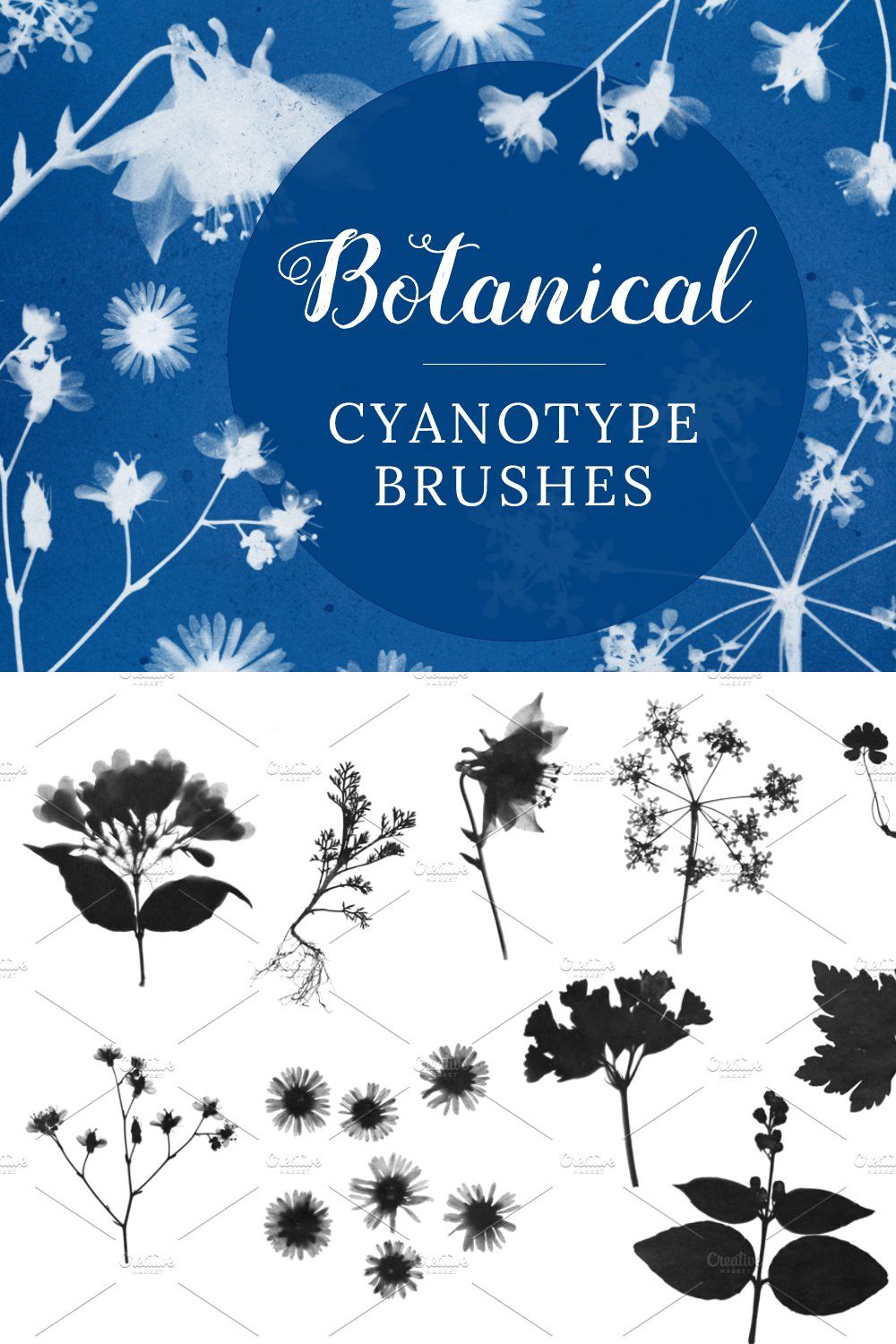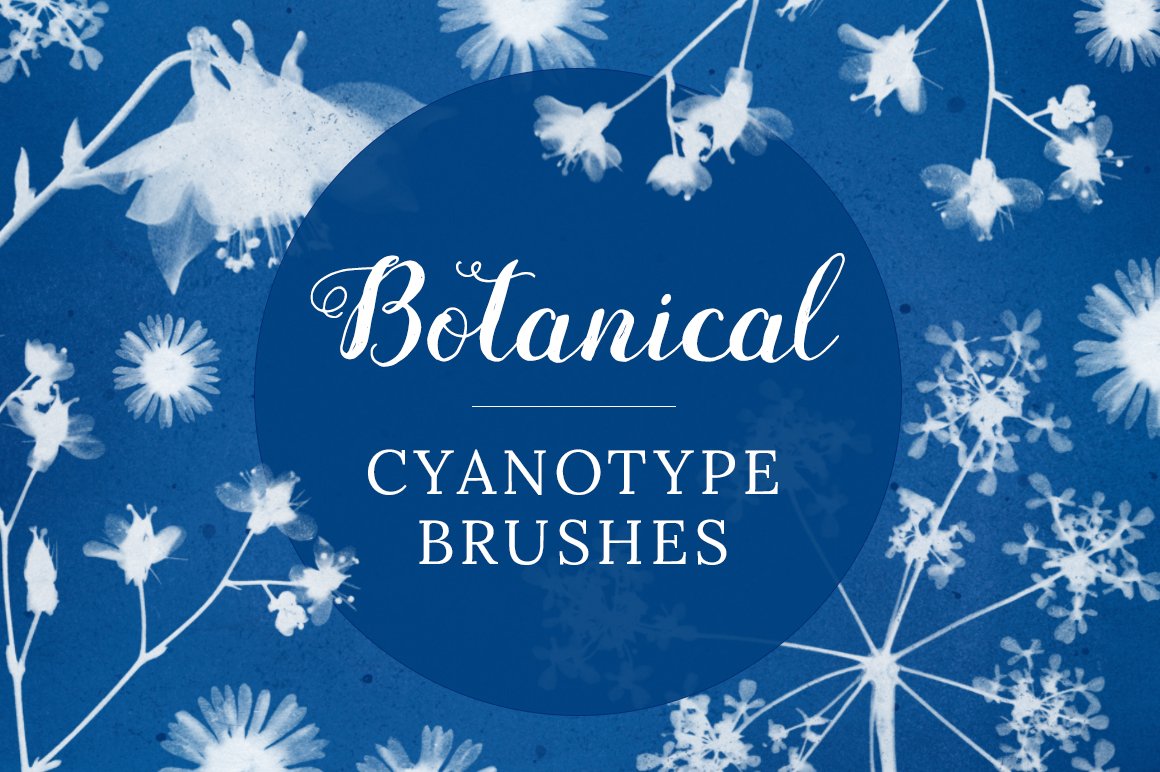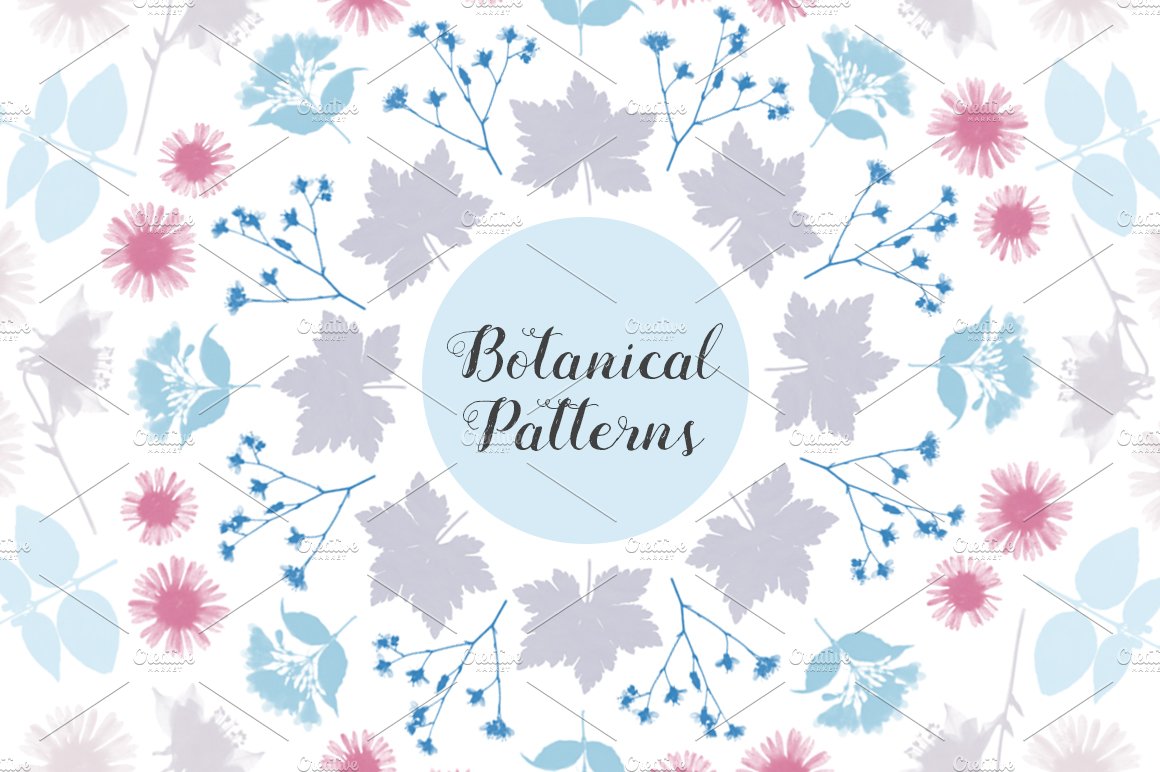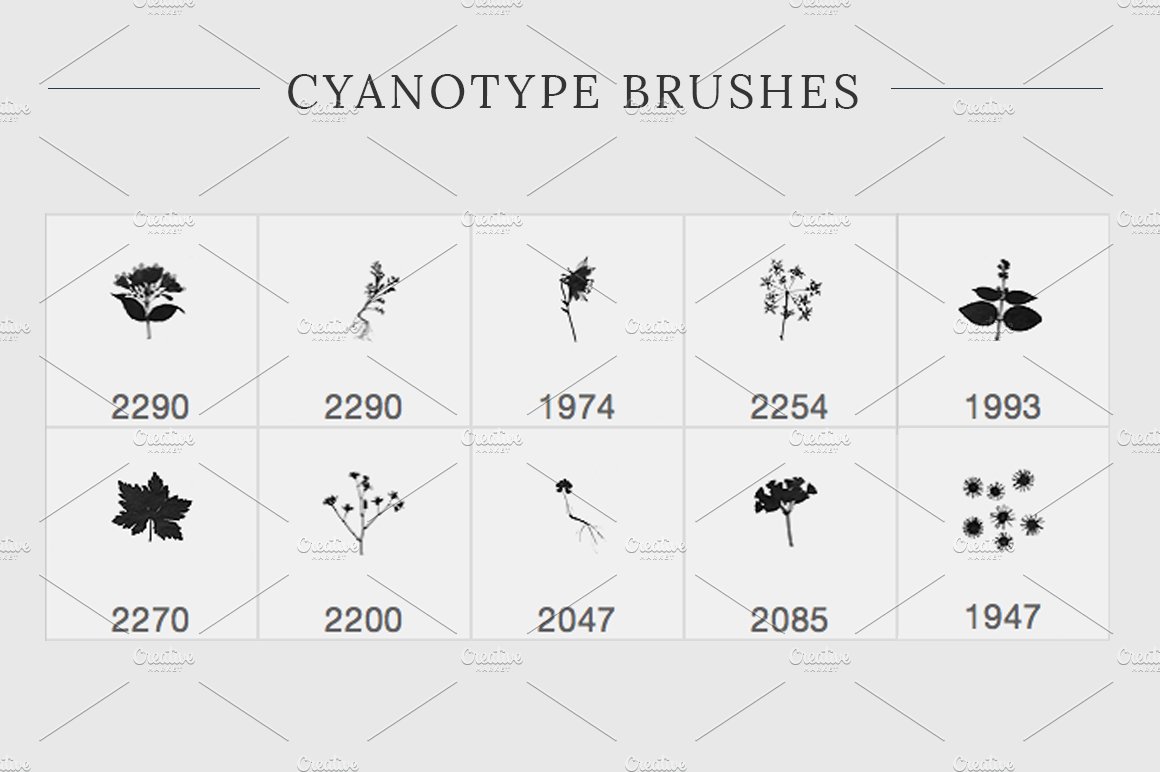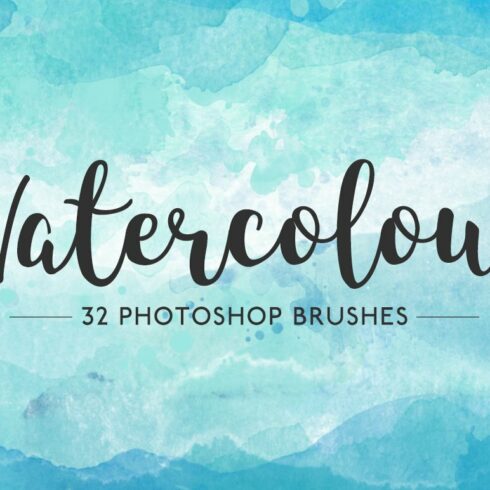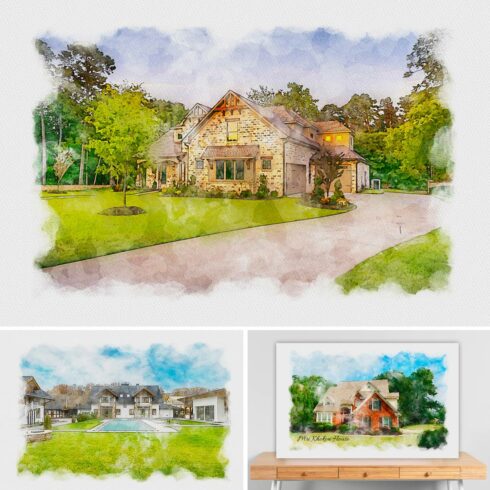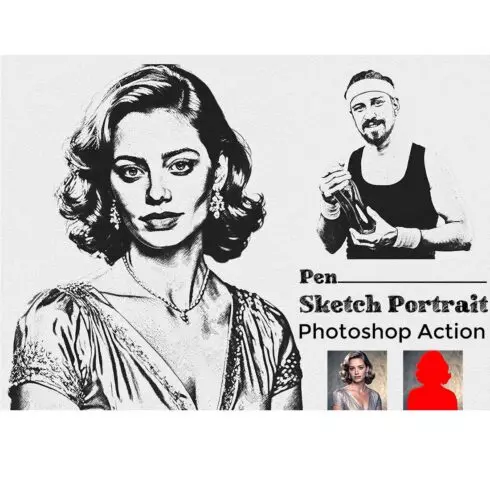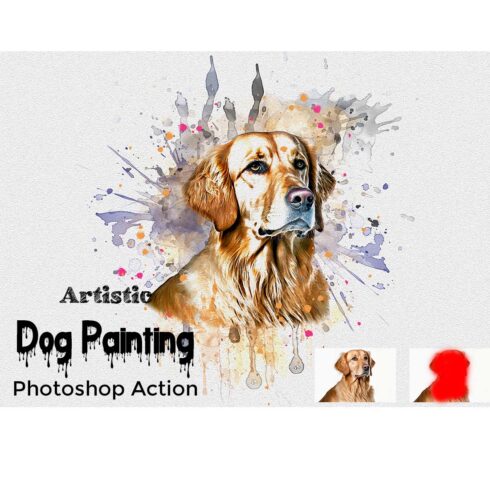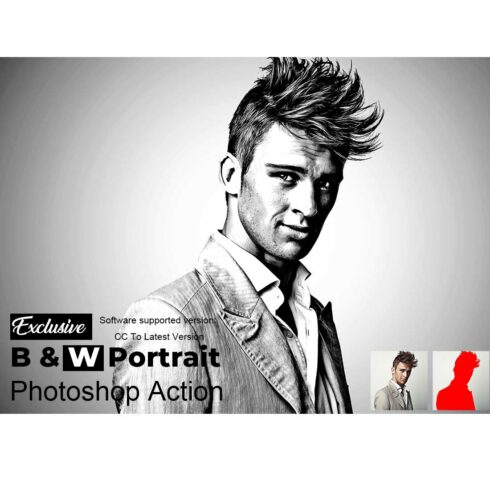Product Specs
| Created by | littlebean |
|---|---|
| File type | ABR, PNG |
| File size | 132.51MB |
| Date of Creation | February 7 2023 |
| Color | blue pink |
| Rating | 5 (13) |
| Category |
A small but perfectly formed set of cyanotype Photoshop brushes. Stamp and layer them up to create greetings cards, wedding invites, floral wreaths, patterns, business cards, invites and lots more!
Each of these botanical illustrations was handmade using real flowers and leaves on light sensitive ink — using a photographic printing process developed in 1842. They are high resolution (300 dpi) and therefore suitable for both web and print projects.
Included with this product is a free set of subtle texture brushes (used to create the textures above) to help you create authentic backgrounds for your botanical cyanotypes. Cyanotypes are traditionally white prints on blue but you can also get creative and use colour too!
Brush set in .abr & png format, compatible with Photoshop CS6 and above including Photoshop CC. Installation instructions below.
Your .zip file download will include:
1x cyanotype Photoshop brush set containing 10 brushes in .abr format.
1x free subtle texture Photoshop brush set containing 28 brushes in .abr format.
10x cyanotype .png files in white. High resolution (300dpi) with transparent backgrounds.
10x cyanotype .png files in black. High resolution (300dpi) with transparent backgrounds.
28x texture .png files (black by default). High resolution (300dpi) with transparent backgrounds.
You can colourise the .png files easily in Photoshop although I have included a white version of the botanicals to help you get started quickly.
How to install Photoshop brushes
Go to Window Brushes in Photoshop.
On the Brushes panel, click on the 4 lines icon at the top right.
Select Import Brushes.
You will need to import the .abr file (not the .zip file).
If you have any questions, feel free to drop me a comment below. Thanks!