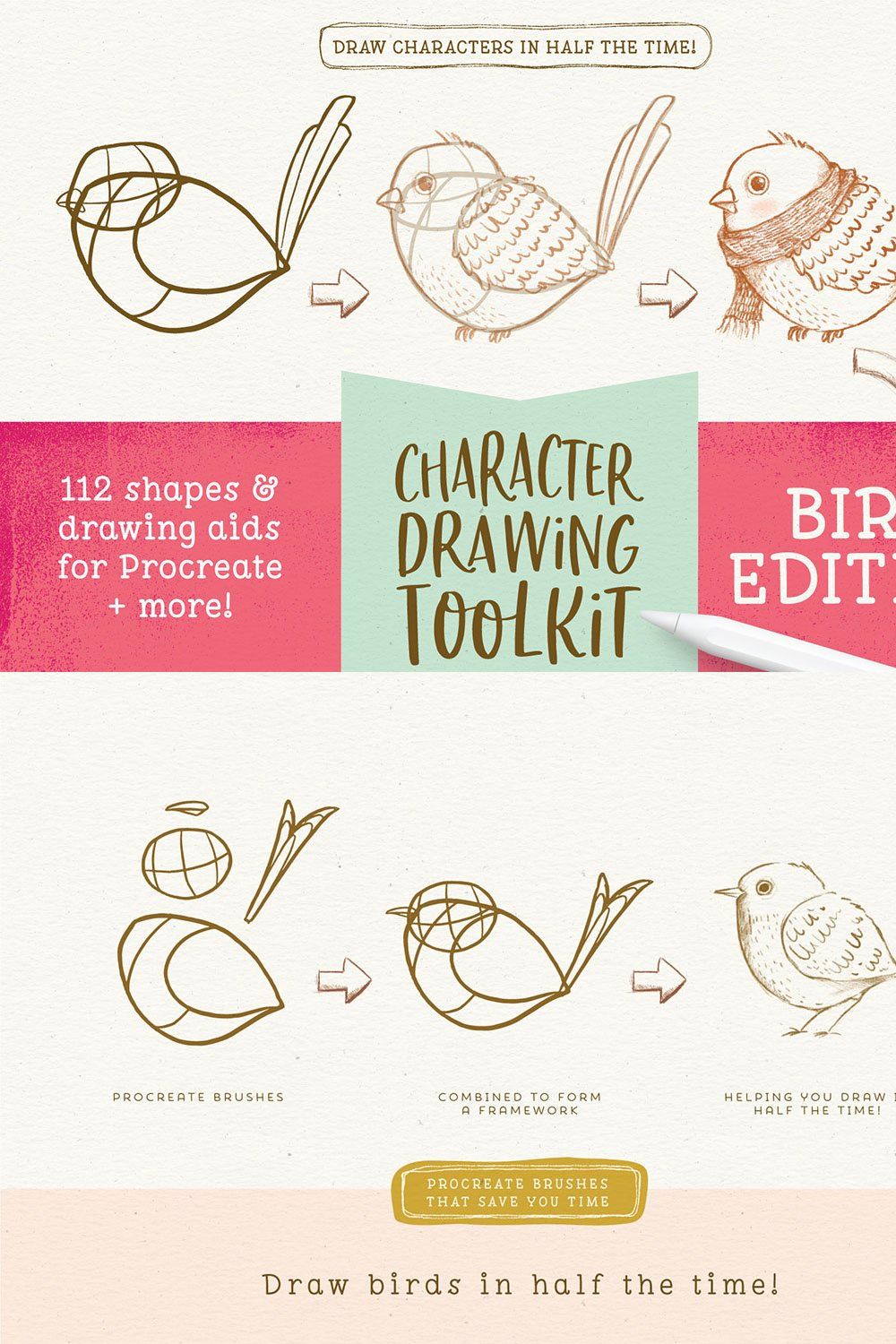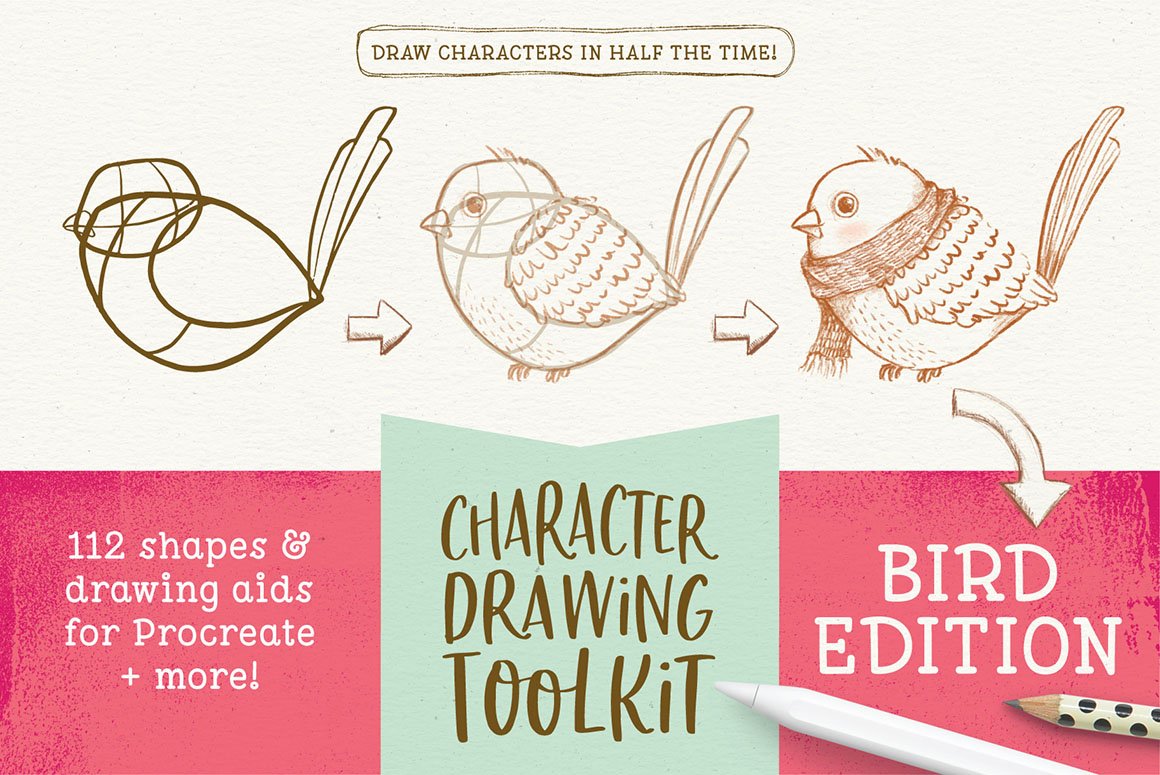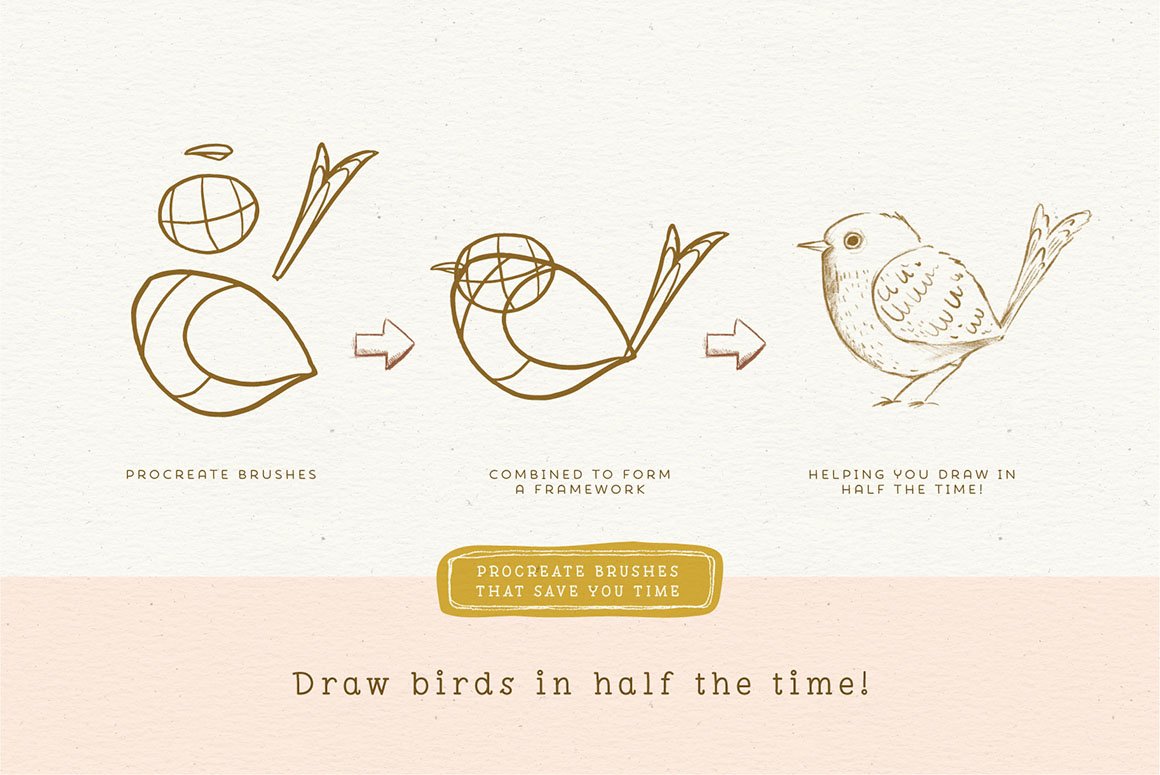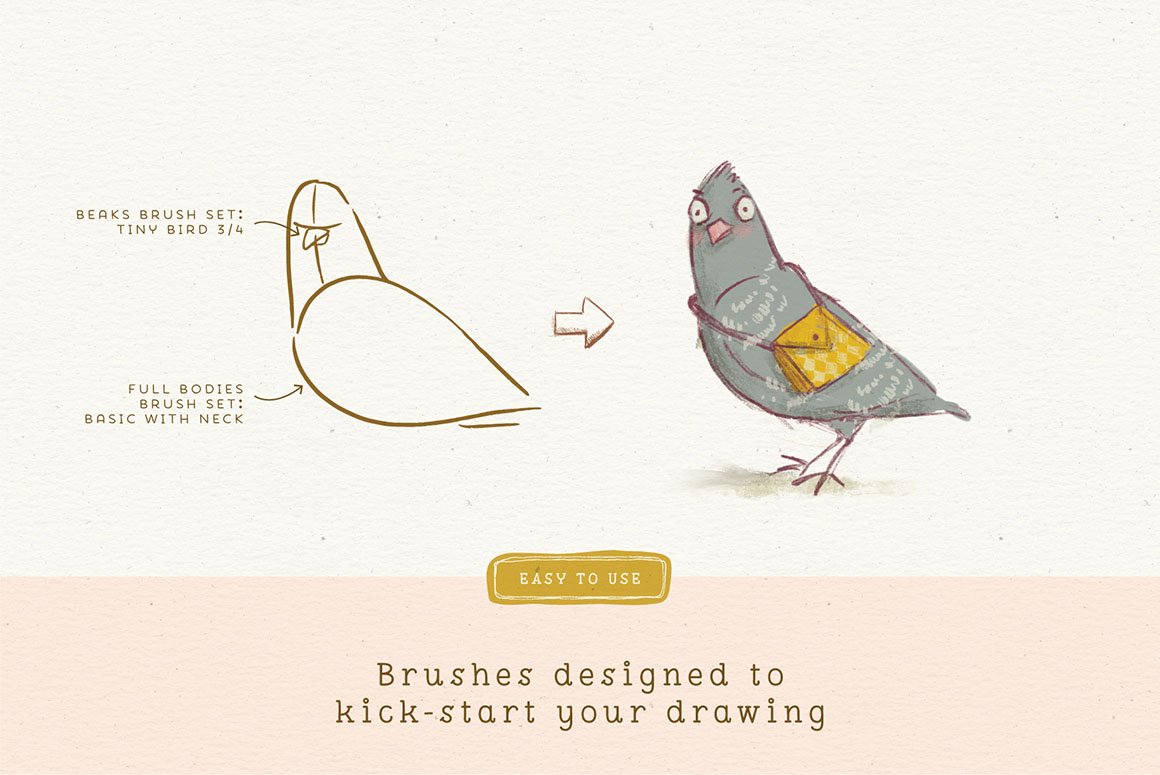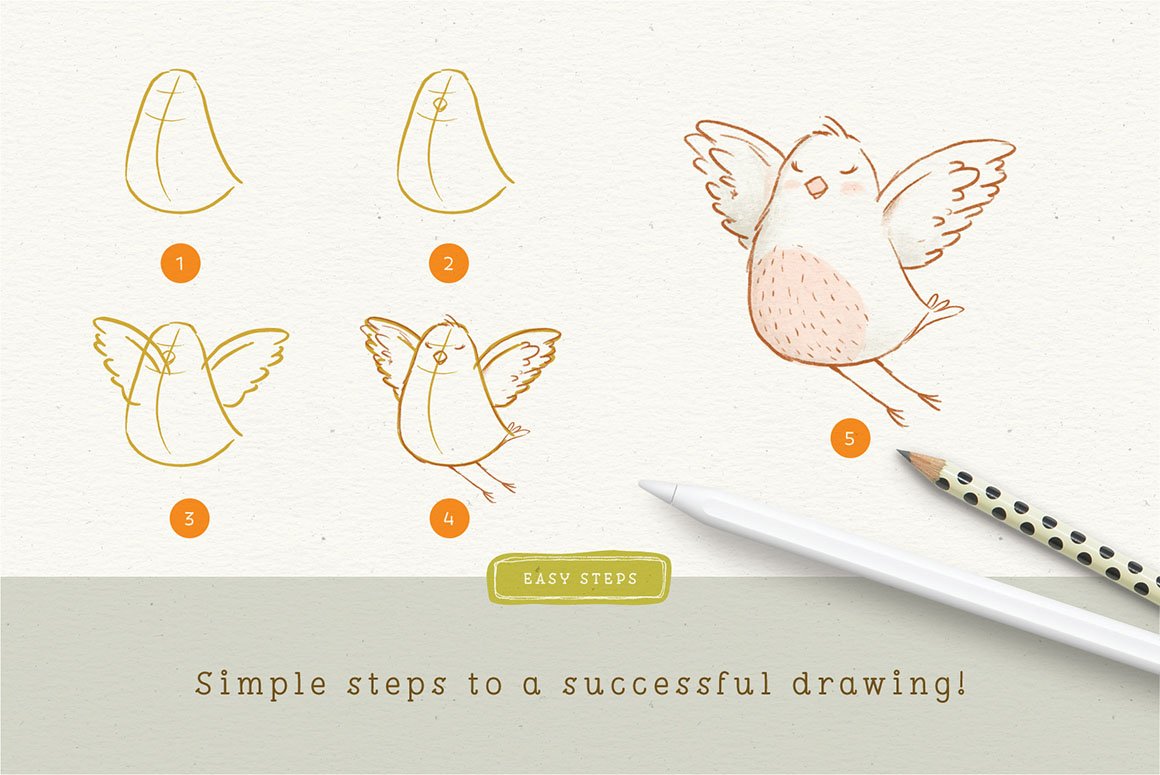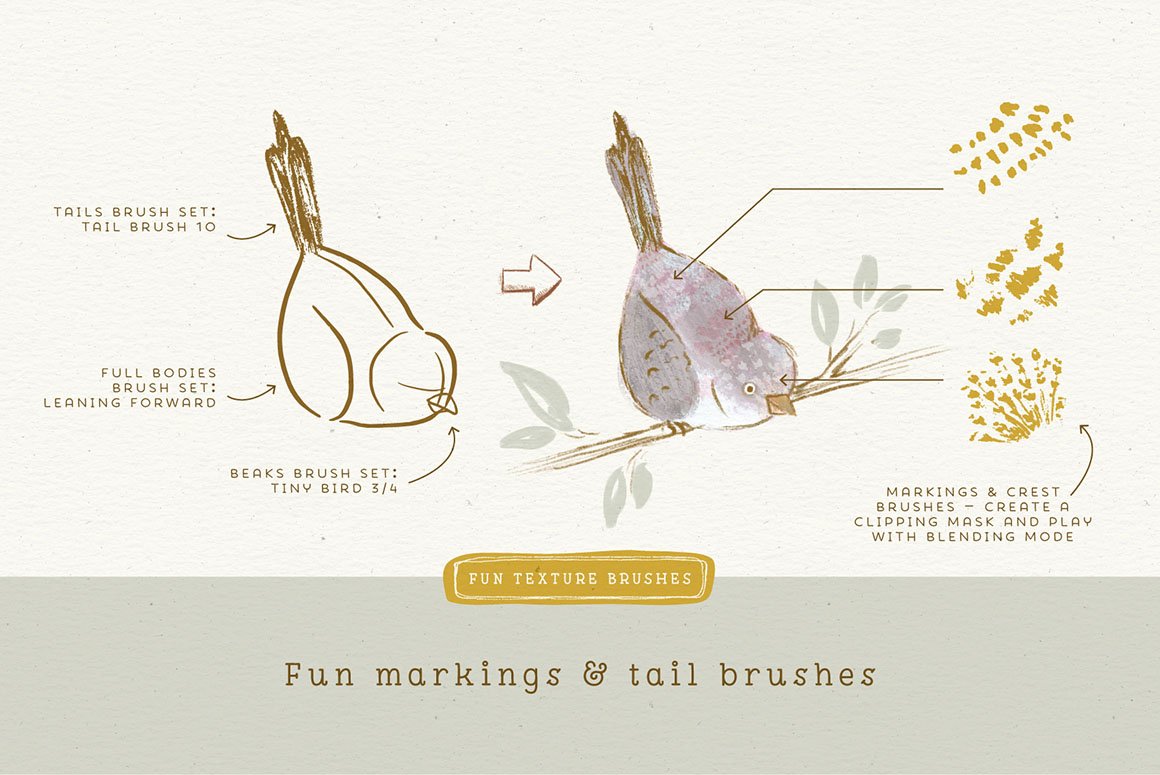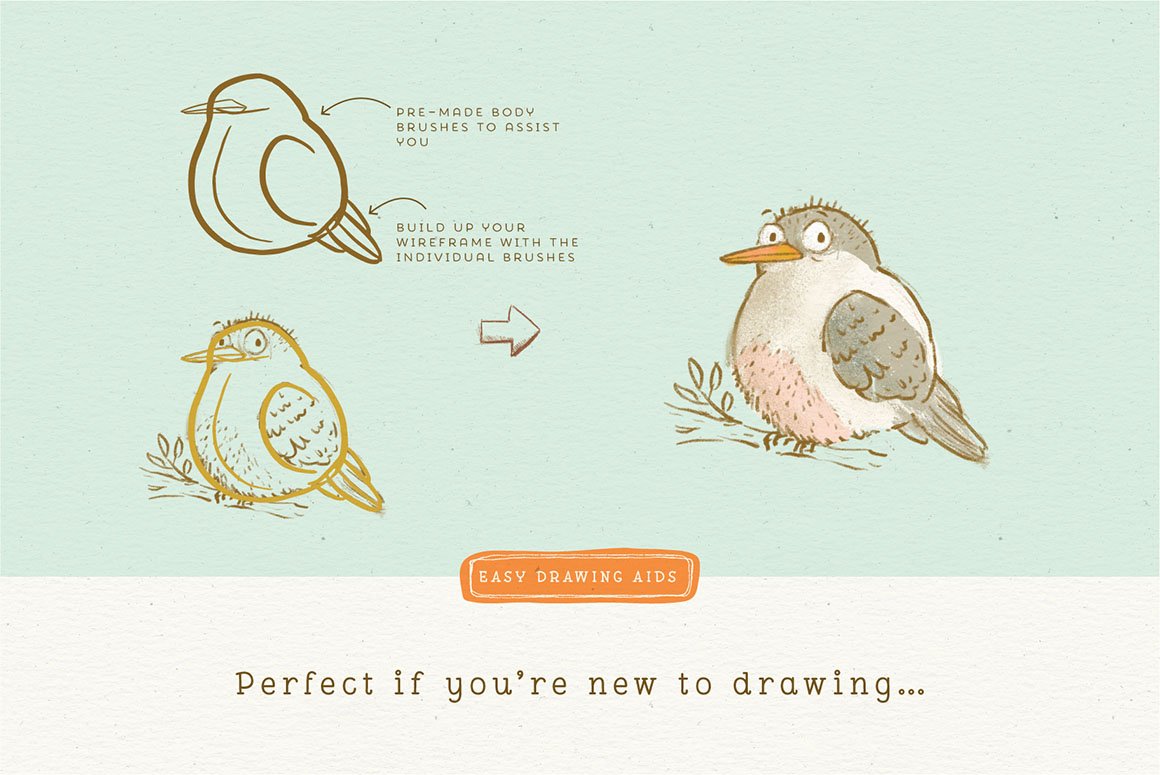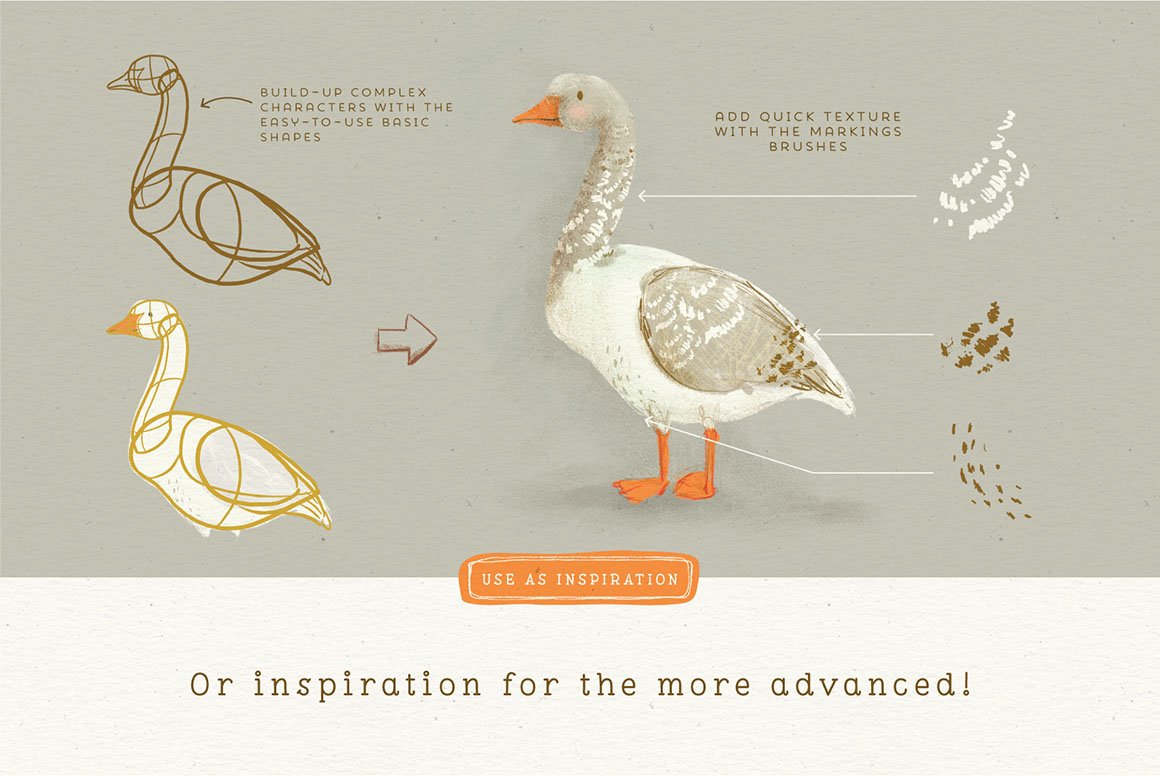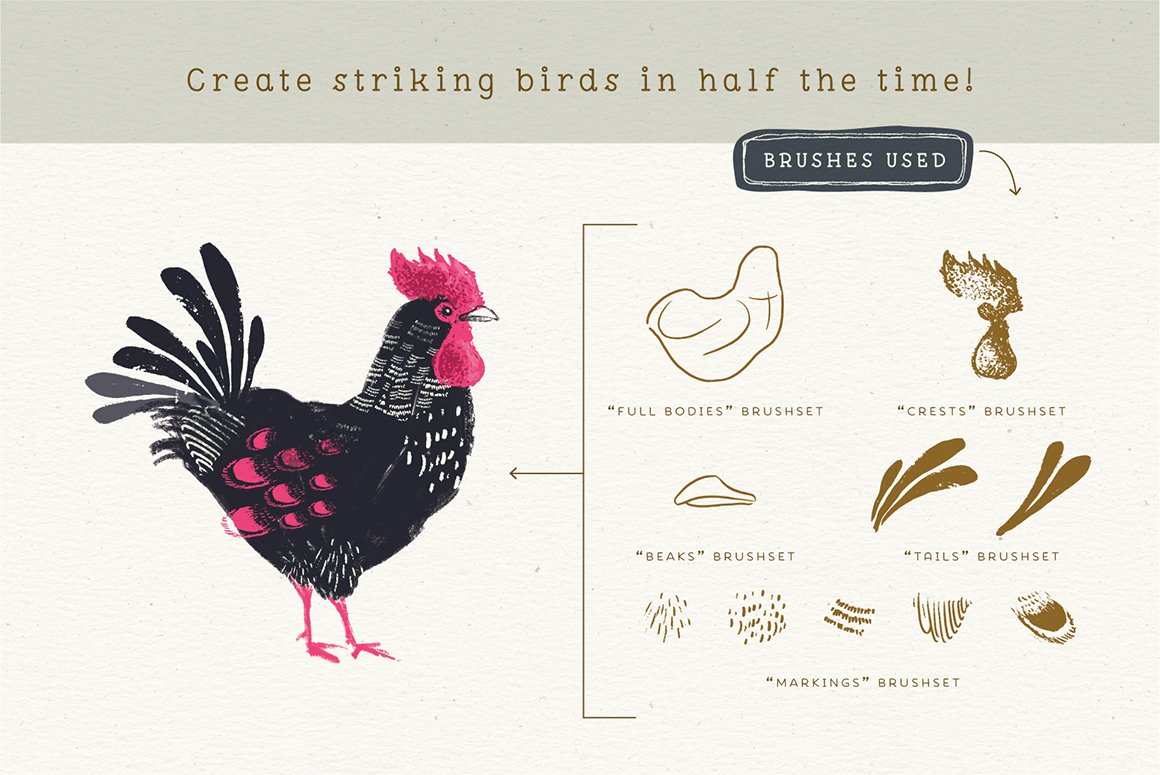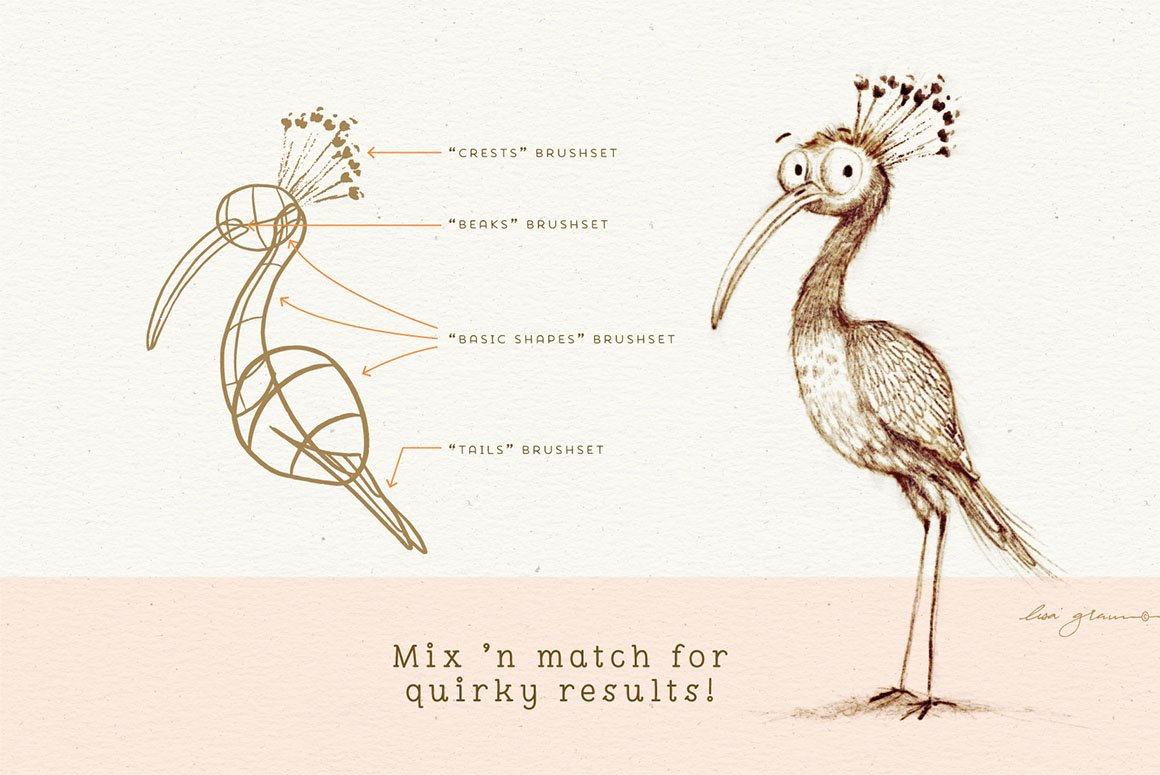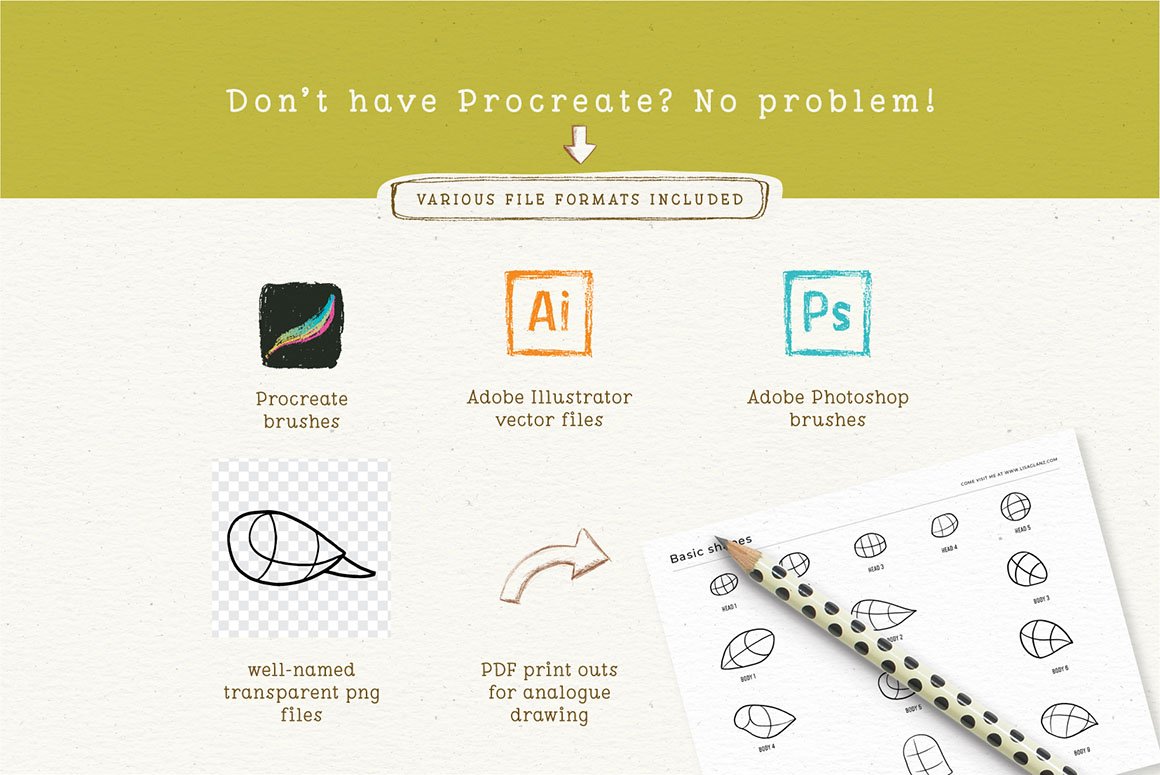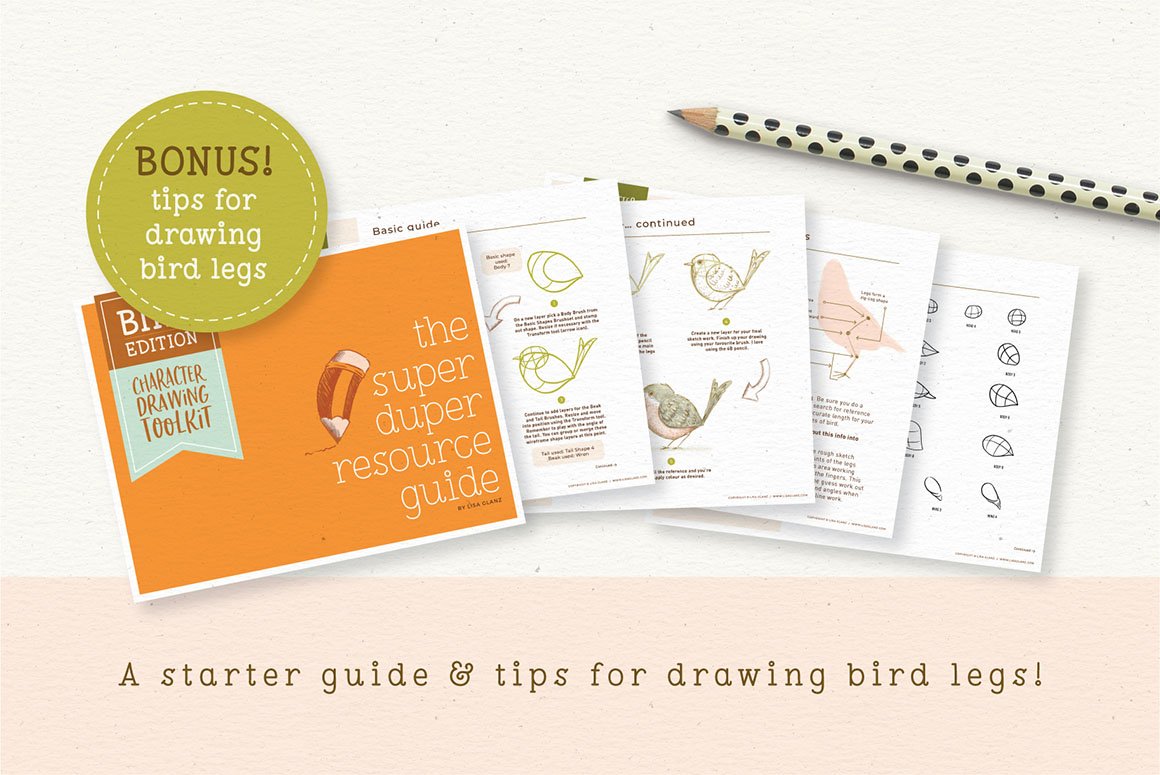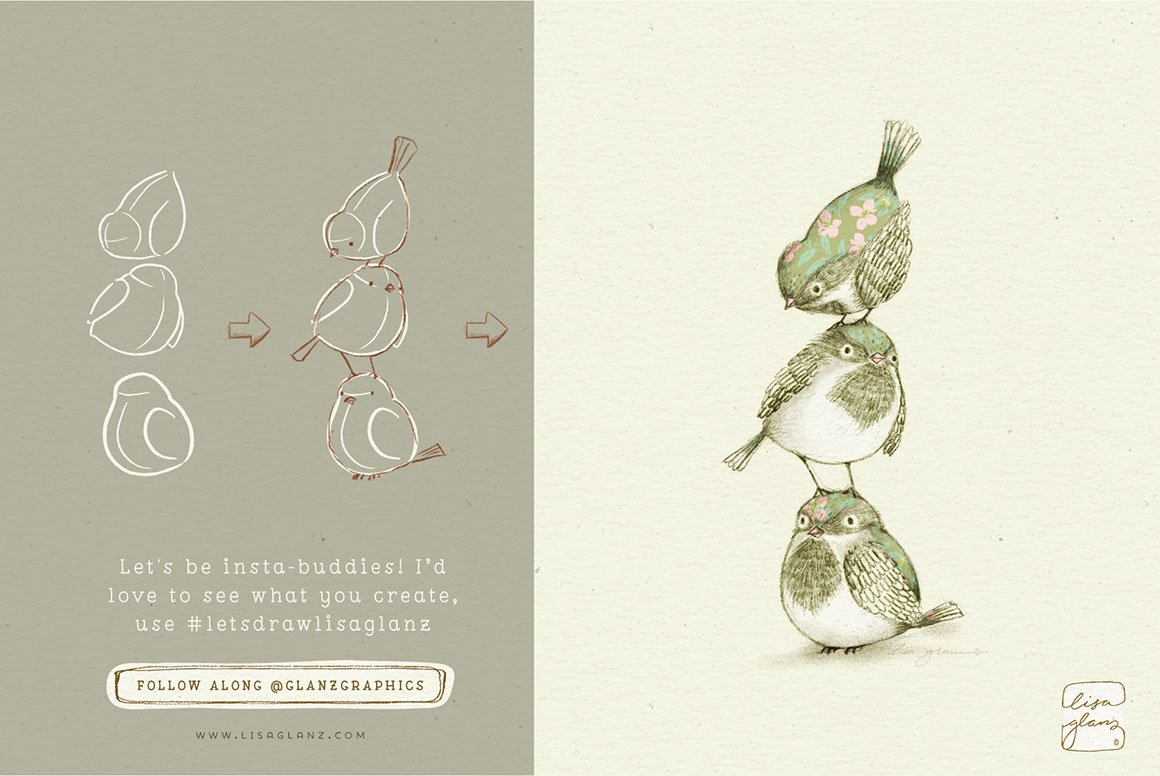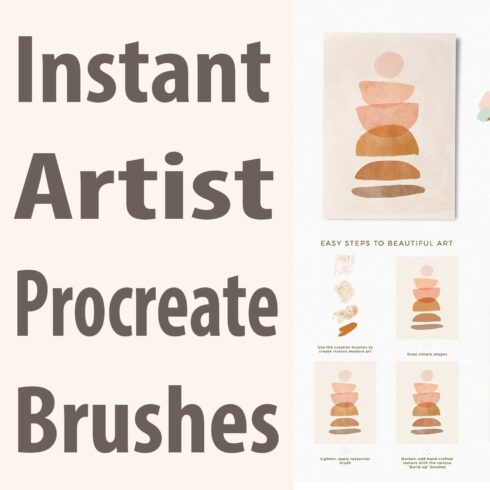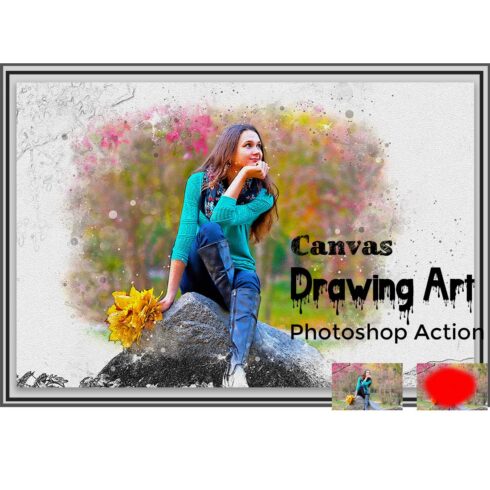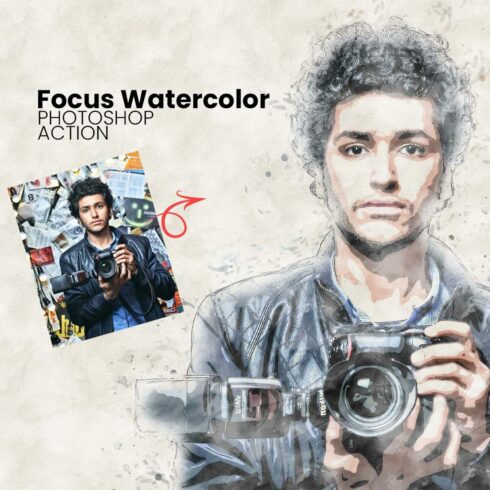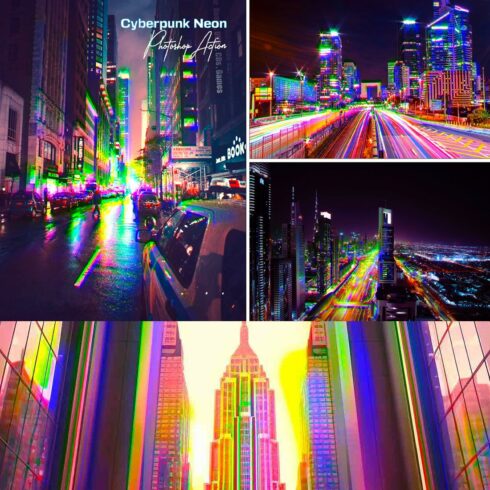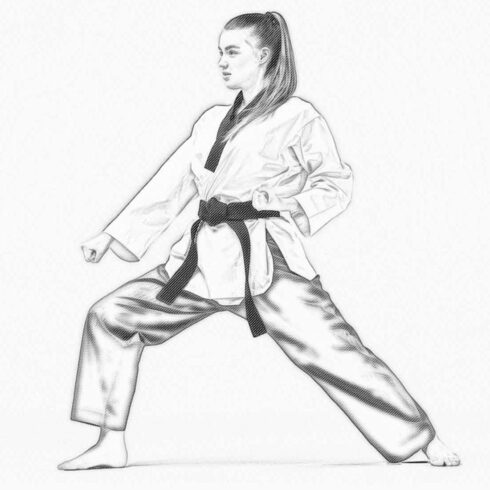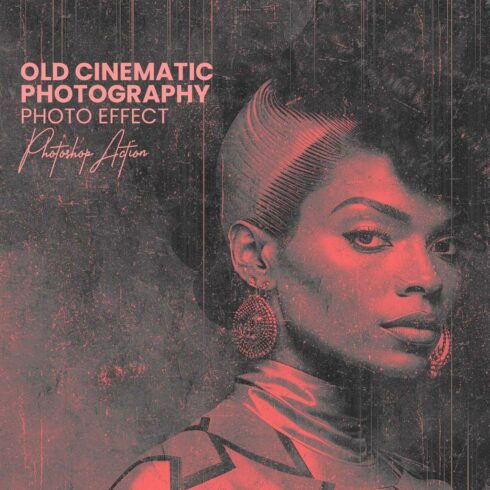Product Specs
| Created by | LisaGlanz |
|---|---|
| File size | 27.98MB |
| Date of Creation | February 1 2023 |
| Color | blue brown orange red |
| Rating | 5 (11) |
| Category |
Draw birds in half the time… Improve your drawing skills AND have fun doing it!
Introducing The Bird Edition of The Character Drawing Toolkit! A fun and innovative drawing aid for Procreate.
After the launch of the original Character Drawing Toolkit, I had many requests for a bird-specific pack. I’m not surprised! Not only are the feathered little creatures fun to draw, they’re also one of the most popular subject matters in the graphics and art licensing world.
This Procreate brushset is perfect if:
You’re new to drawing and want to improve your bird drawing skills.
You’re a seasoned artist looking to expand your licensing portfolio to include more feathered friends and need a timesaving tool to help you achieve that.
You’d love to to create and sell your own bird graphics in your shop.
Or you just want to have some fun drawing birds!
Pick from the many shapes, beaks, tails, and bodies as your guide, add a new layer and start drawing! It’s really that easy!
With 112 Procreate brushes included, these thoughtfully created drawing aids will help kick start your drawing process. No more “blank canvas” anxiety!
Not all creatives have Procreate which is why the brushes are available in various formats including PDF printouts if you prefer pencil and paper.
This kit includes 6 brushes sets ready for quick character creations:
27 x Basic shapes including heads, body, wings, and necks
20 x Beaks
14 x Full body brushes
11 x Crests
24 x Markings and feathers
16 x Tails
Included in zip file:
112 x Procreate Brushes in 6 brush sets
Adobe Illustrator CS3 – CC files of vector shapes
112 x Adobe Photoshop Brushes in 6 .ABR brush sets
112 x .PNG files of each shape on transparent background
.PDF printable files
.PDF Resource Guide
Let’s be Insta-buddies! Use #letsdrawlisaglanz I’d love to see what you create!
How to install a Procreate brushset:
You’ll need Procreate version 4.1 or higher to install .brushset files.
Contents need to be unzipped, you’ll need a desktop computer to do this.
Transfer files:
Mac users (macOS 10.11 or higher): Use Airdrop to transfer the .brushset to your iPad.
Windows users: Use a file sharing service (like Dropbox) to transfer the .brushset file. Open the Files app on your iPad, navigate to where you’ve saved the file. Tap on the .brushset file then click the small […] icon and click Export. Click Open In… and tap Copy to Procreate.
Open Procreate. The brushes will automatically be imported into Procreate on their own in the relevant labelled brush sets.
Repeat the process for each brush set file.
IMPORTANT: DO NOT use the import function in Procreate found in the brushes panel – this is for individual brushes only and will not work for .brushset files.
Here’s how to install a Brush set on Procreate Pocket:
Save the Brush Set on a cloud service, such as iCloud Drive or Dropbox.
Open Files app on your iPhone and navigate to the Brush Set.
Tap the .brushset file to open it in Procreate Pocket. The brushes will now appear in your Procreate brush library.
Repeat the process for each brush set file.
Happy character creating!
xx
Lisa