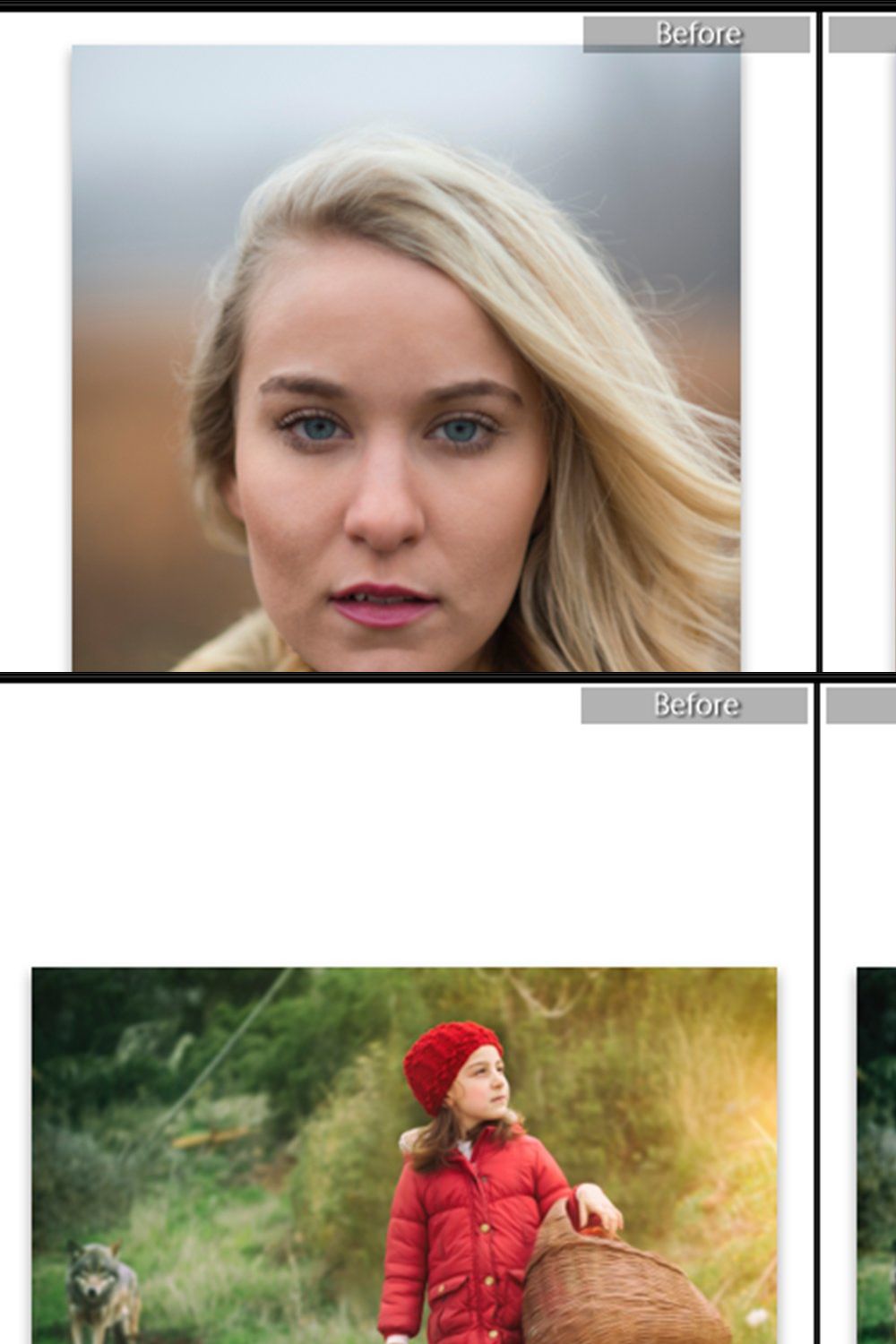Biggest Collection 9 Million+| eBook Bundle| Unlimited Topics| PLR | Complete Resale Rights| MMR| Passive Income
$6
| Created by | Linspace |
|---|---|
| File type | Lrtemplate, TXT |
| File size | 1.54KB |
| Date of Creation | February 13 2023 |
| Color | brown gray orange red |
| Rating | 5 (8) |
| Category |
New to Lightroom and wanting to achieve dreamy, soft images in post-processing? or If you’re looking to get that special soft focus look in your photos, then this preset is for you!!
How to Install Lightroom 4, 5, 6 & CC Preset for Mac and Windows
Open Lightroom.
Go to: Lightroom (Dialogue) • Preferences • Presets.
Click on the box titled: Show Lightroom Presets Folder.
Double click on Lightroom.
Double click on Develop Presets.
Copy the folder(s) of your presets into Develop Presets folder.
Restart Lightroom.
————– Support
If you have any questions, feel free to message me, I’m happy to answer any questions. [email protected]
Be creative and have fun!
Thank you
Linspace Actions