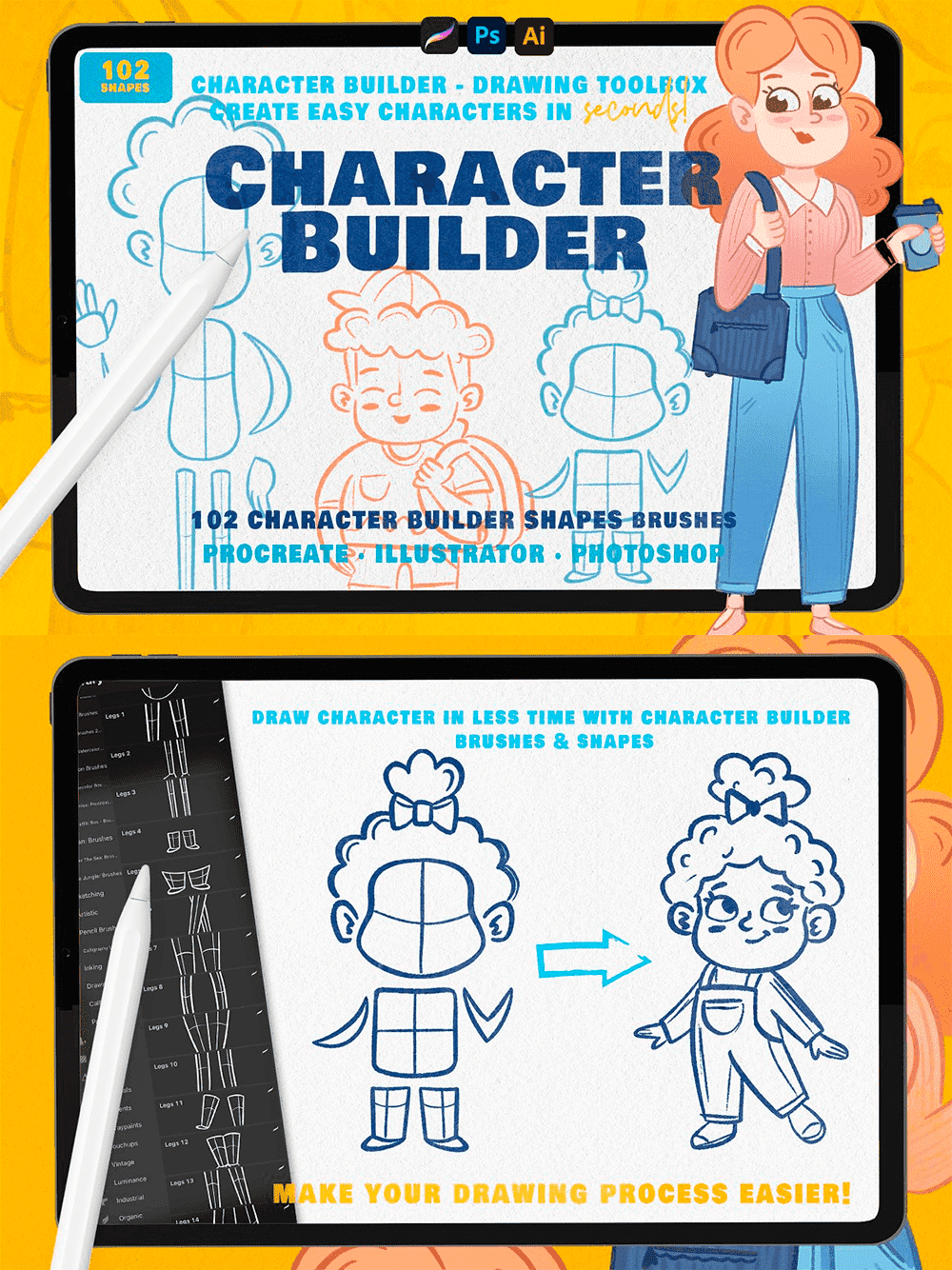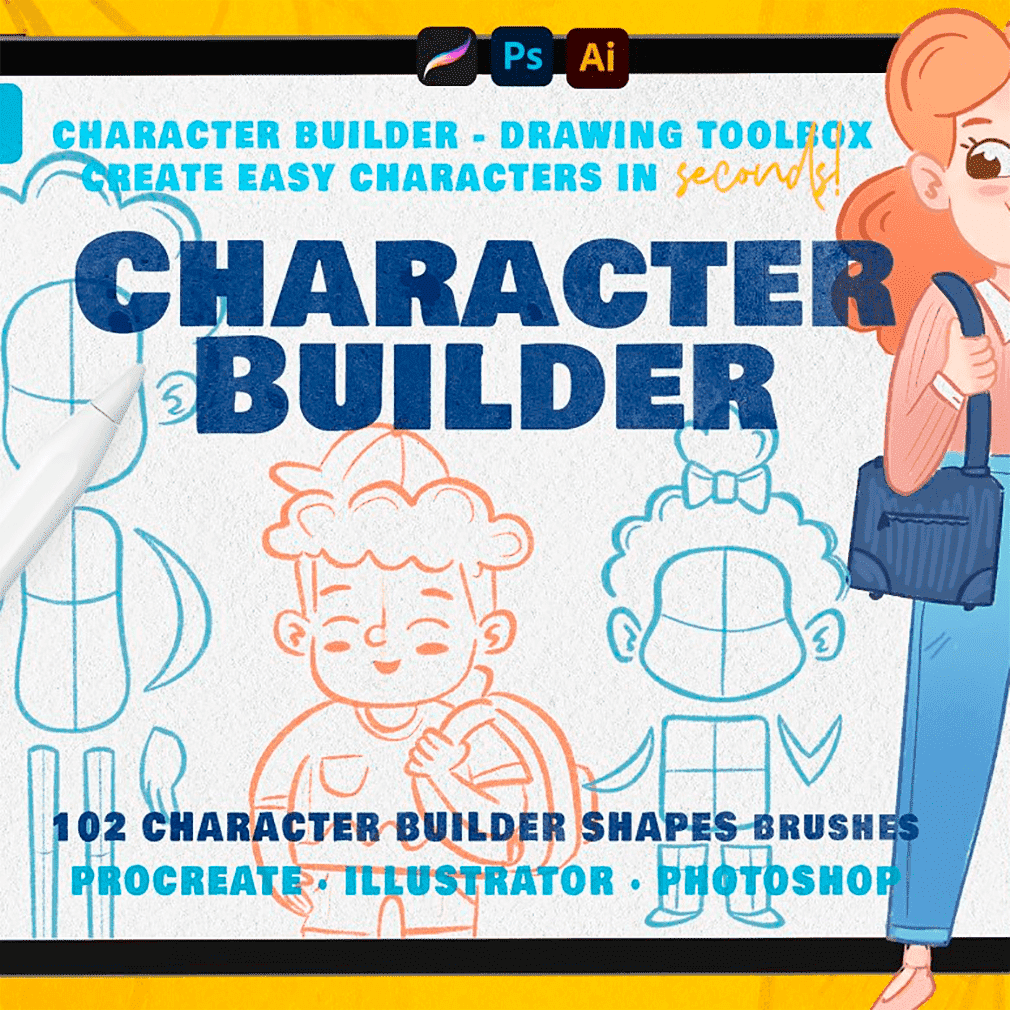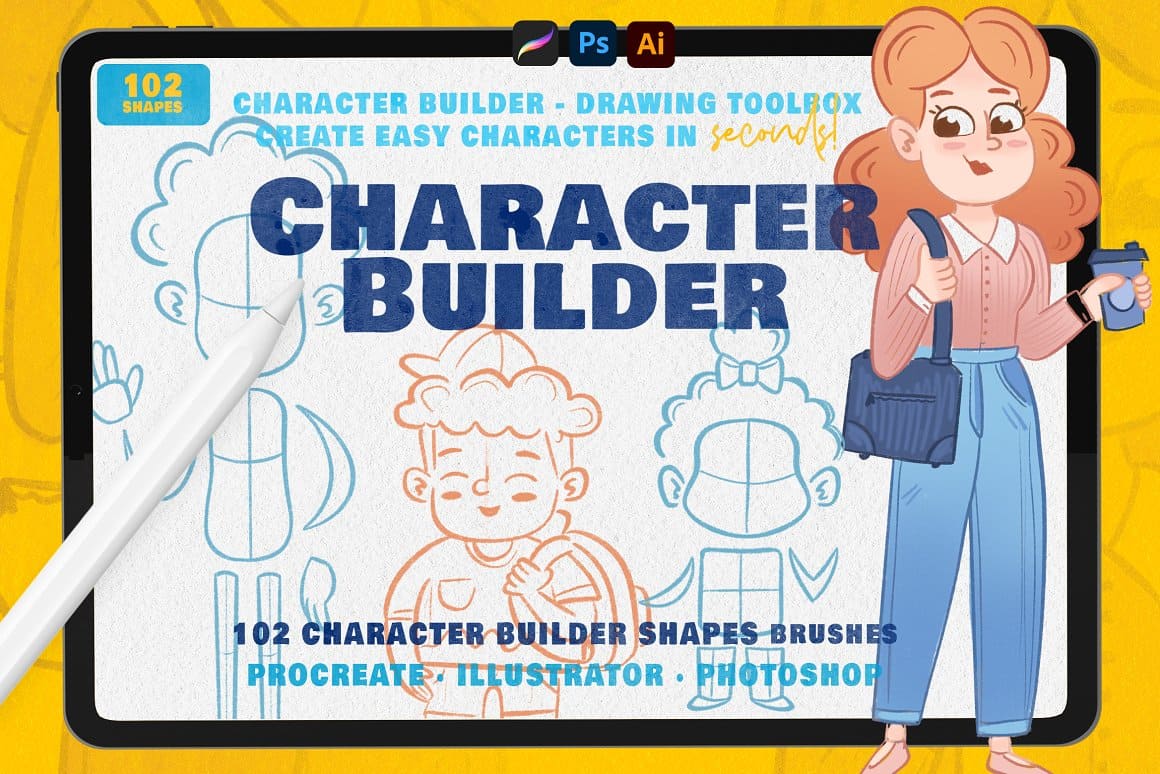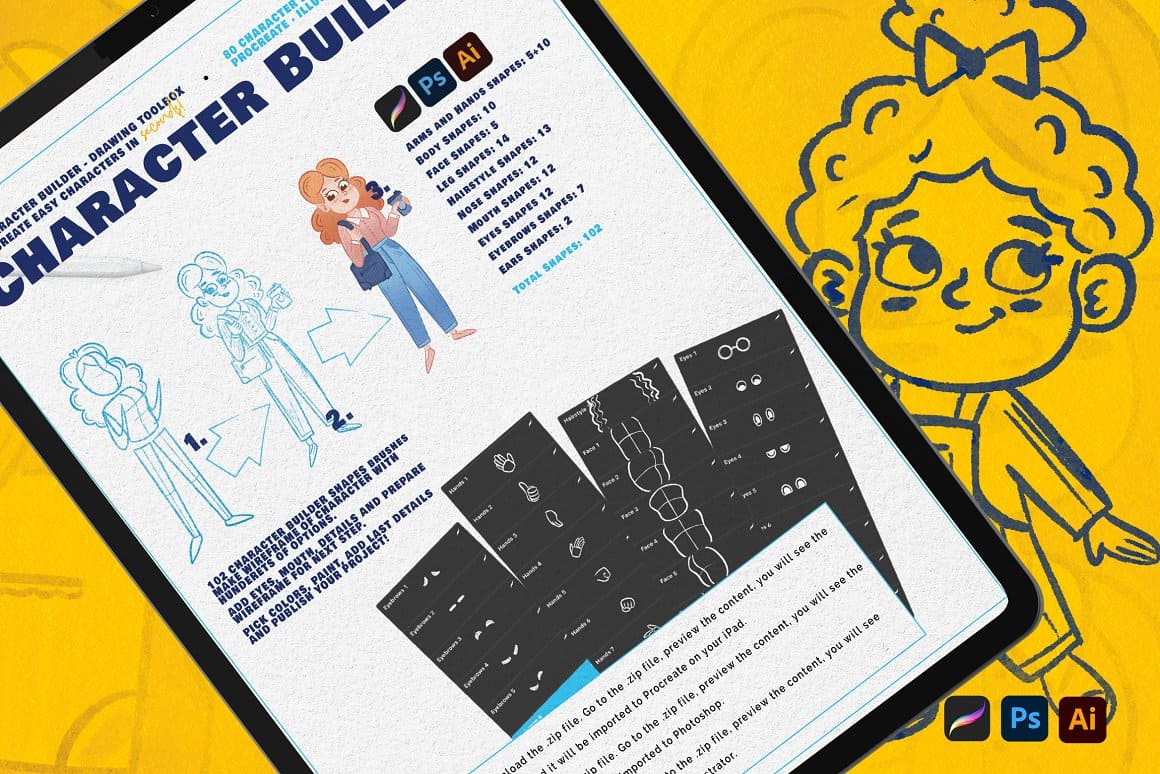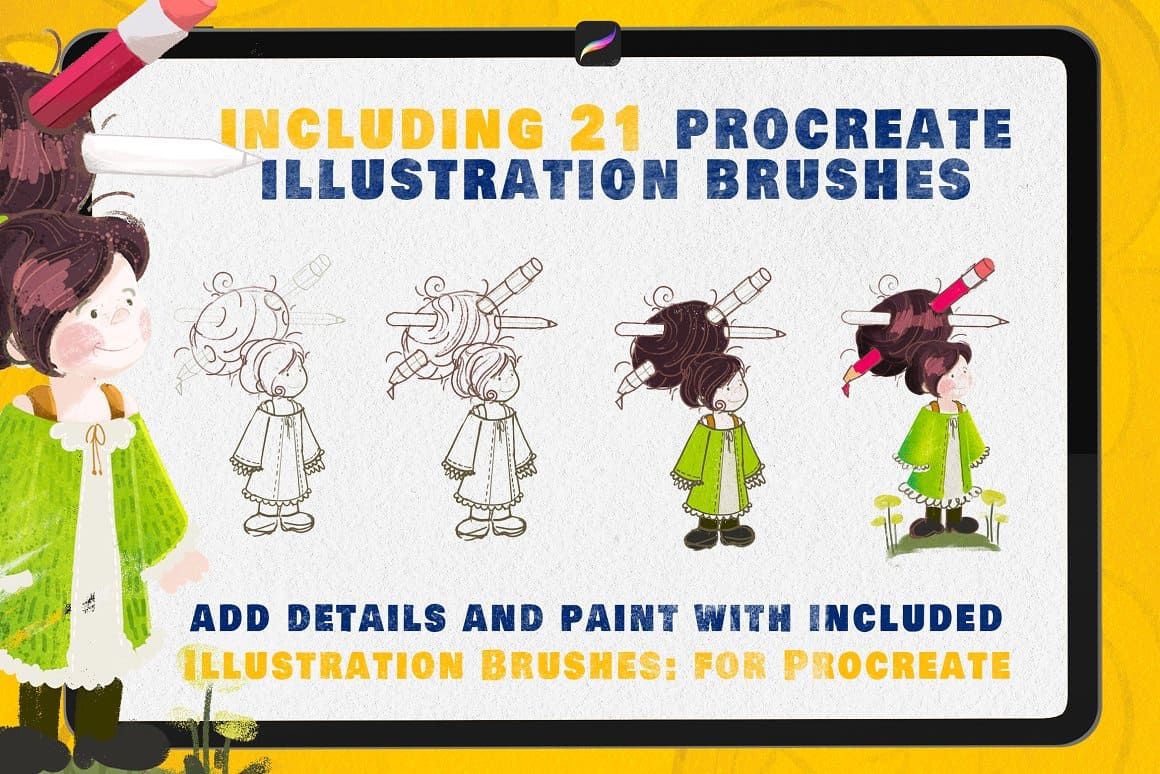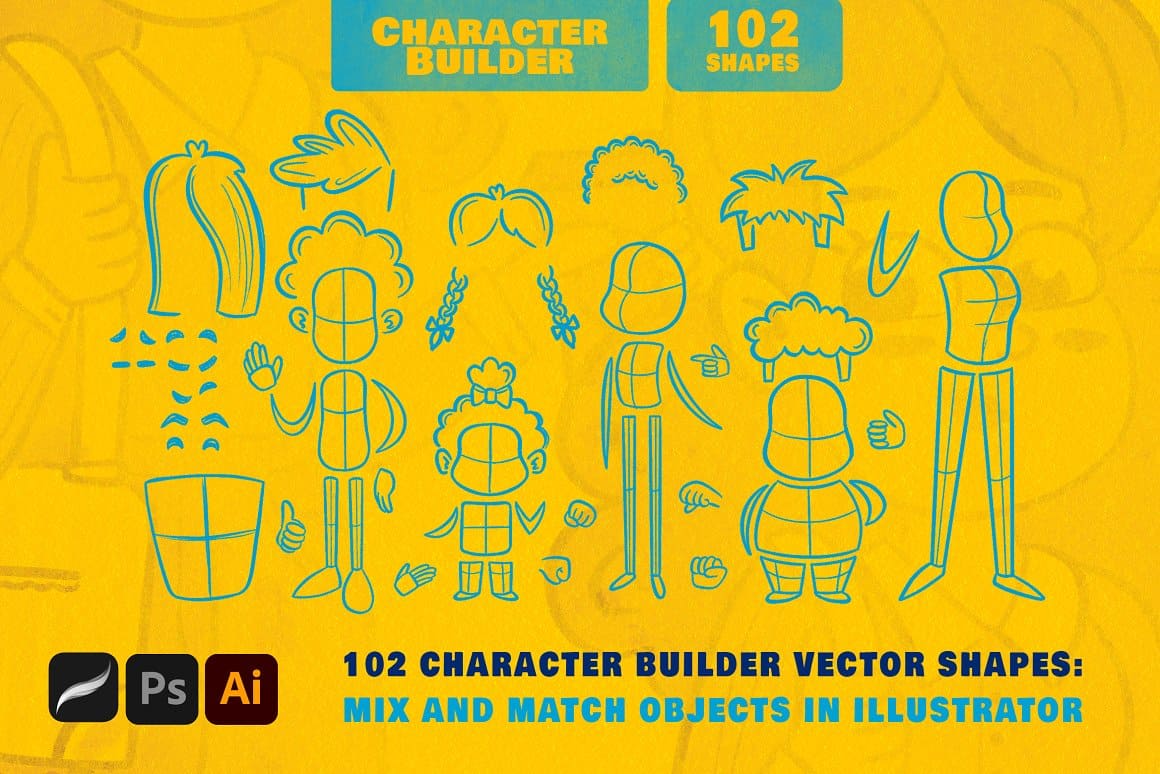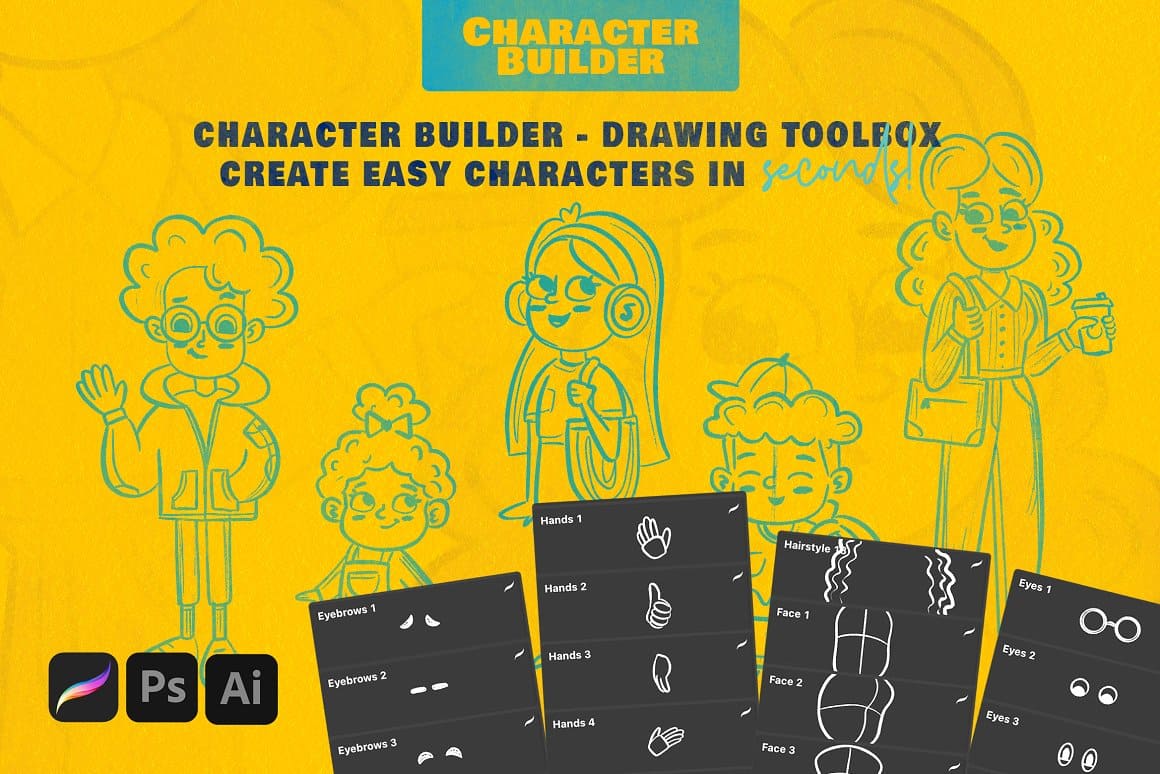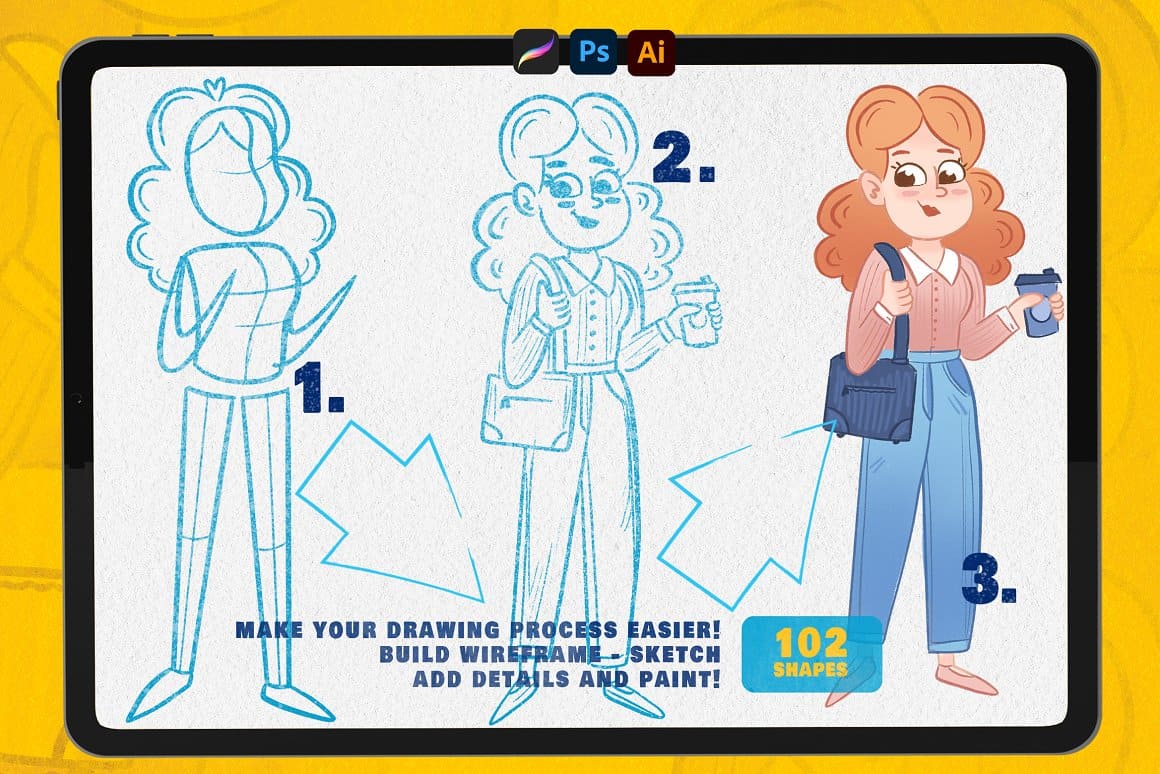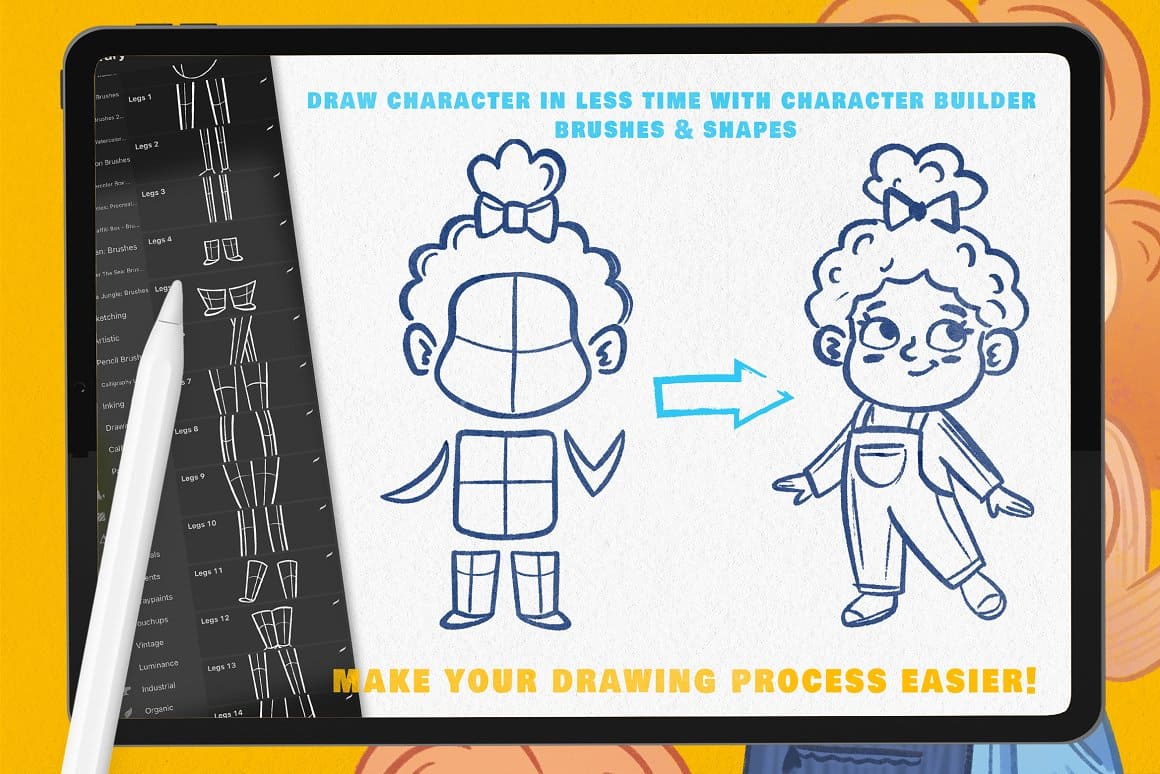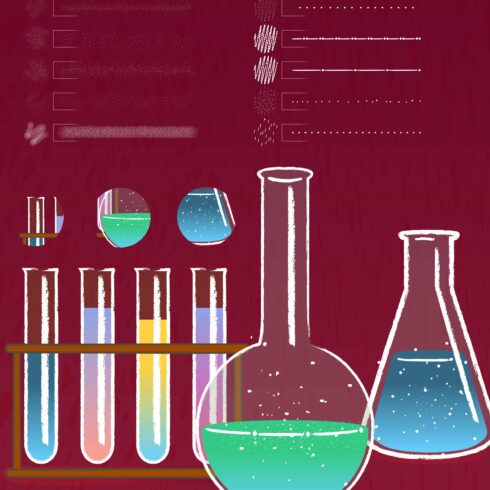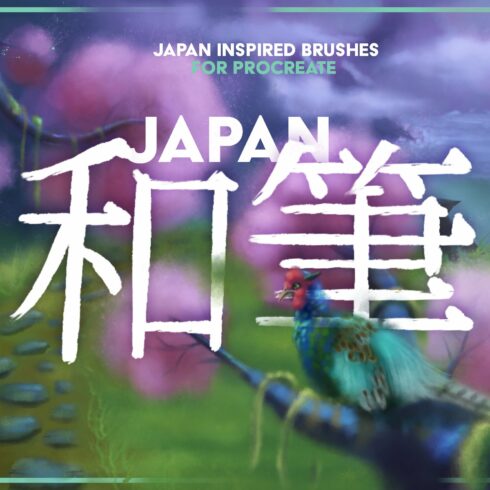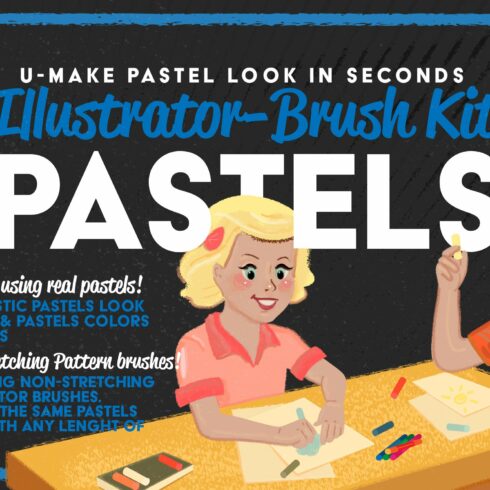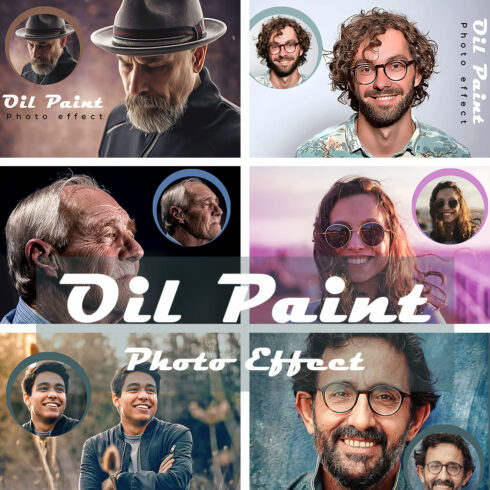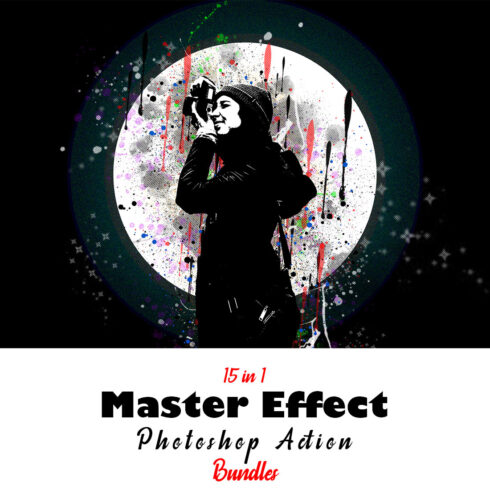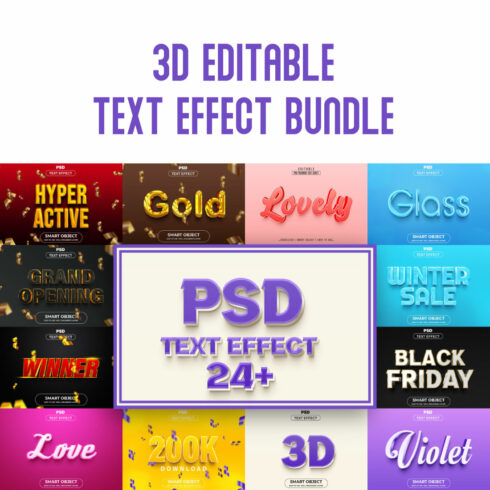
Product Specs
| Created by | Leonard Posavec |
|---|---|
| File type | ABR, AI, BRUSH, PDF |
| File size | 62.77 MB |
| Date of Creation | January 2 2023 |
| Color | blue orange red |
| Rating | 5 (10) |
| Category |
Character Builder – Drawing Toolkit Description
CHARACTER BUILDER – DRAWING TOOLBOX CREATES EASY CHARACTERS WIREFRAME IN SECONDS!
Drawing characters can be really hard difficult. This kit is designed to help you to draw and sketch characters. It will improve your character drawing skills in no time!
In this set, you will get 102 AUTHENTIC character drawing shapes brushes, and objects for your character drawing projects. You will love to use these brushes in Procreate, Illustrator, and Photoshop on any kind of project, from illustrations for kids, retro-style illustrations, comic and halftone projects. There are hundreds of possible combinations to get various styles of characters.
To use the brushes simply choose a brush, select the paint tool and draw the character wireframe. The color and width of the strokes can be adjusted easily. All you need is to add details and paint as you wish!
Use brushes to practice features like hands, mouths, hairstyles, legs, body shapes, eyes, and noses.
If you love the brushes or creations that you’ve made with them, don’t hesitate to share on Instagram with hashtag #leosupply, or tag @leosupply!
AVAILABLE FOR ADOBE PHOTOSHOP, ADOBE ILLUSTRATOR, AND PROCREATE.
IMPORTANT:
Brushes are ONLY for Procreate and Photoshop. Illustrator shapes come in a form of .ai vector file.
WHAT IS INCLUDED: Ears Shapes: 2, Eyebrows Shapes: 7, Eyes Shapes 12, Mouth Shapes: 12, Nose Shapes: 12, Hairstyle Shapes: 13, Leg Shapes: 14, Face Shapes: 5, Body Shapes: 10, Arms and Hands shapes: 5+10 TOTAL 102 BRUSHES/OBJECTS.
- Procreate Brushes: BONUS Illustration_Brushes_LSprocreate.brushset.
- Procreate Brushes: CharacterBuilder_-_Drawing_Toolkit.brushset.
- Photoshop Brushes: Character Builder – Drawing Toolkit.abr.
- Illustrator Shapes: Character Builder – Drawing Toolkit.ai Character Builder – Drawing Toolkit.pdf.
HOW TO INSTALL:
-
PROCREATE: Download the .zip file. Go to the .zip file, preview the content, you will see the brushes file, click on it and it will be imported to Procreate on your iPad.
-
PHOTOSHOP: Download the .zip file. Go to the .zip file, preview the content, you will see the brushes file, click on it and it will be imported to Photoshop.
-
ILLUSTRATOR: Download the .zip file. Go to the .zip file, preview the content, you will see the .ai file, click on it and it will be opened in Illustrator.