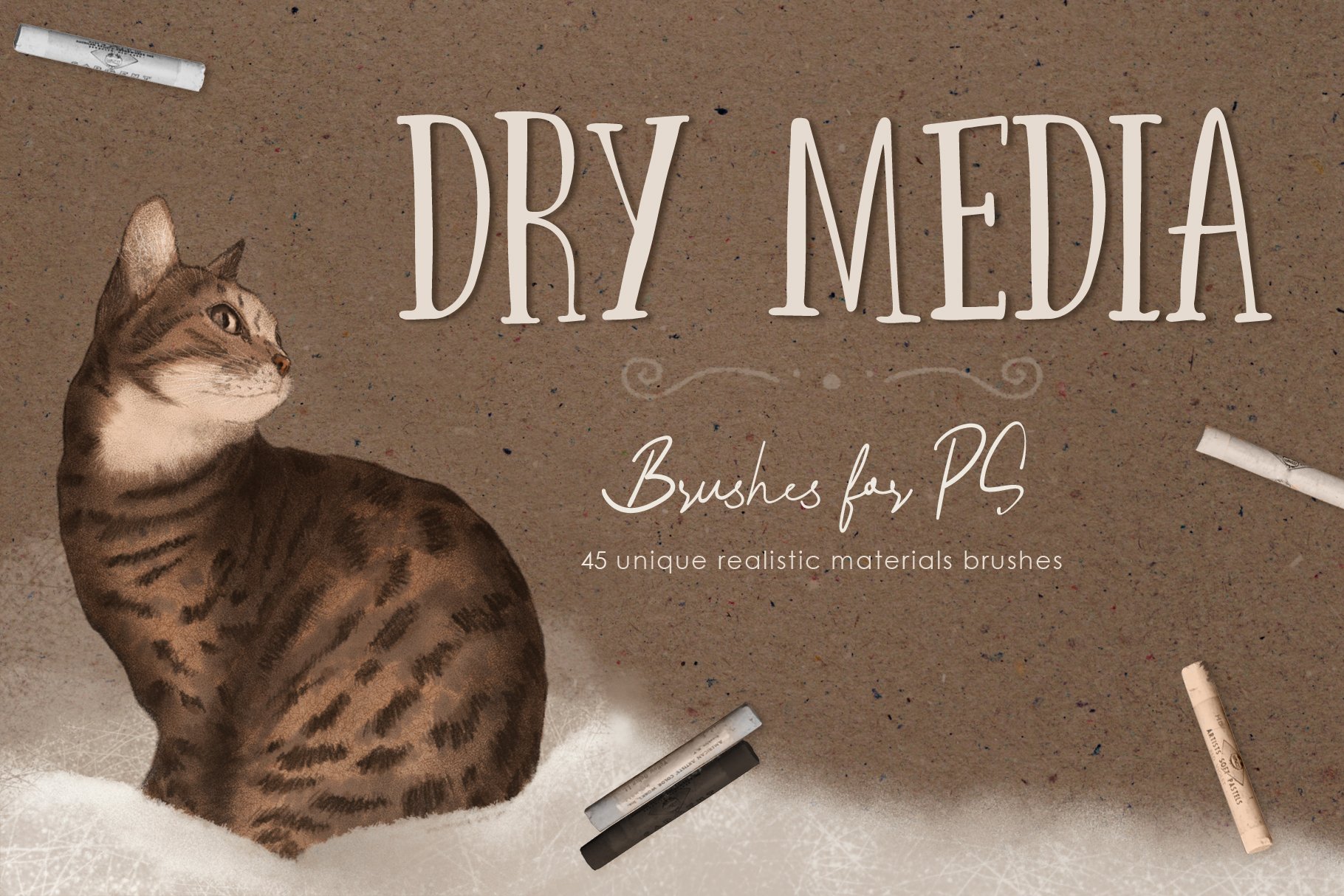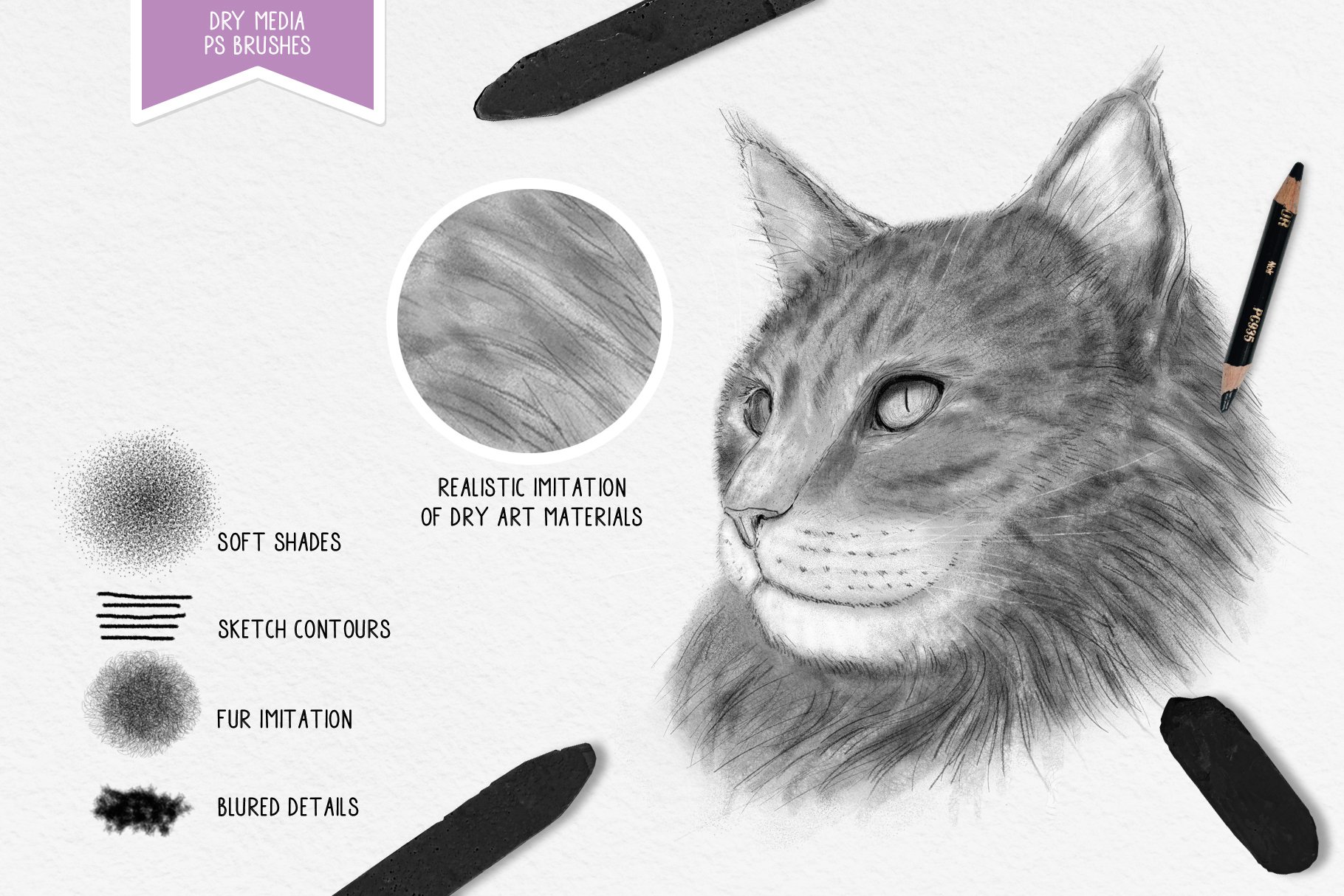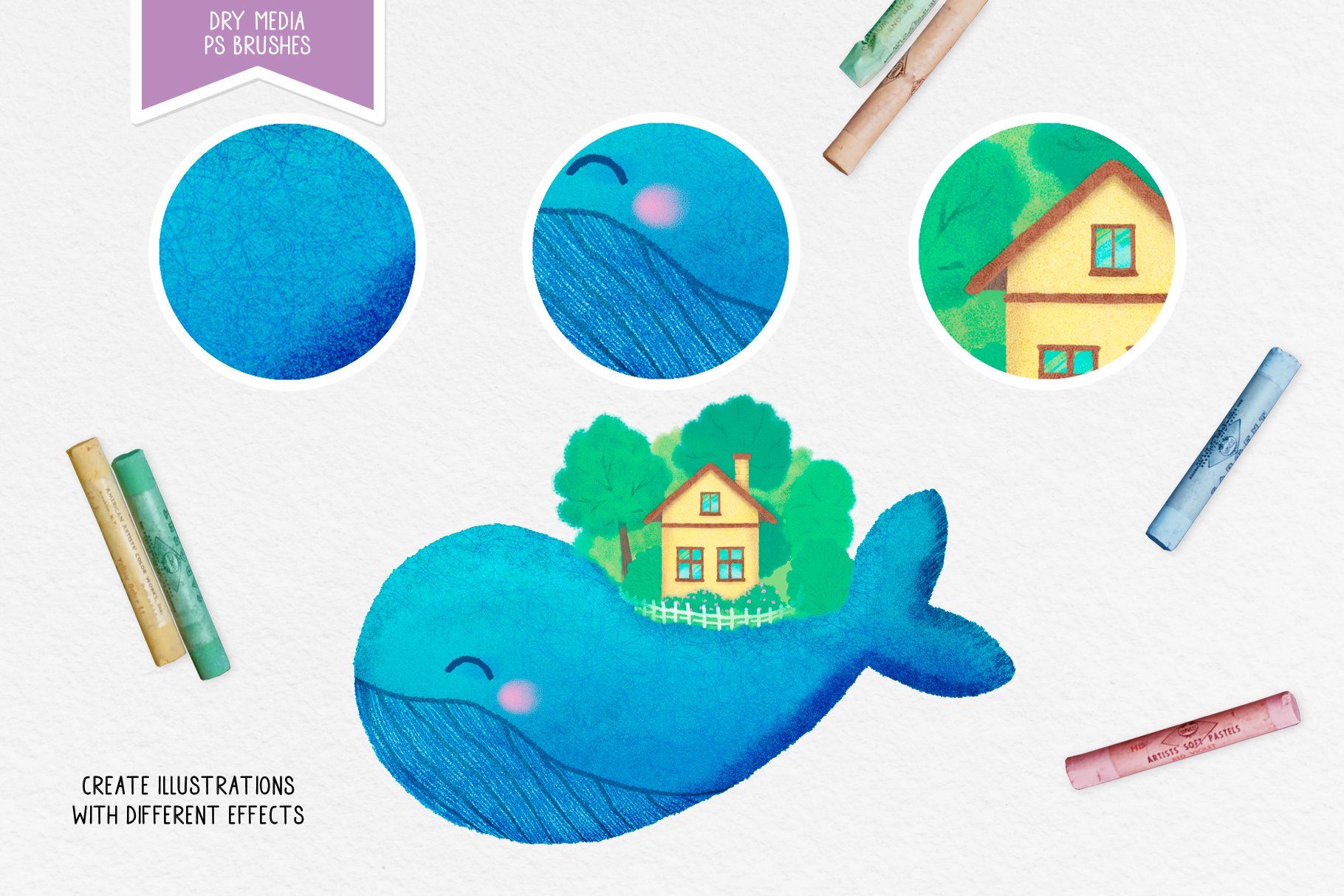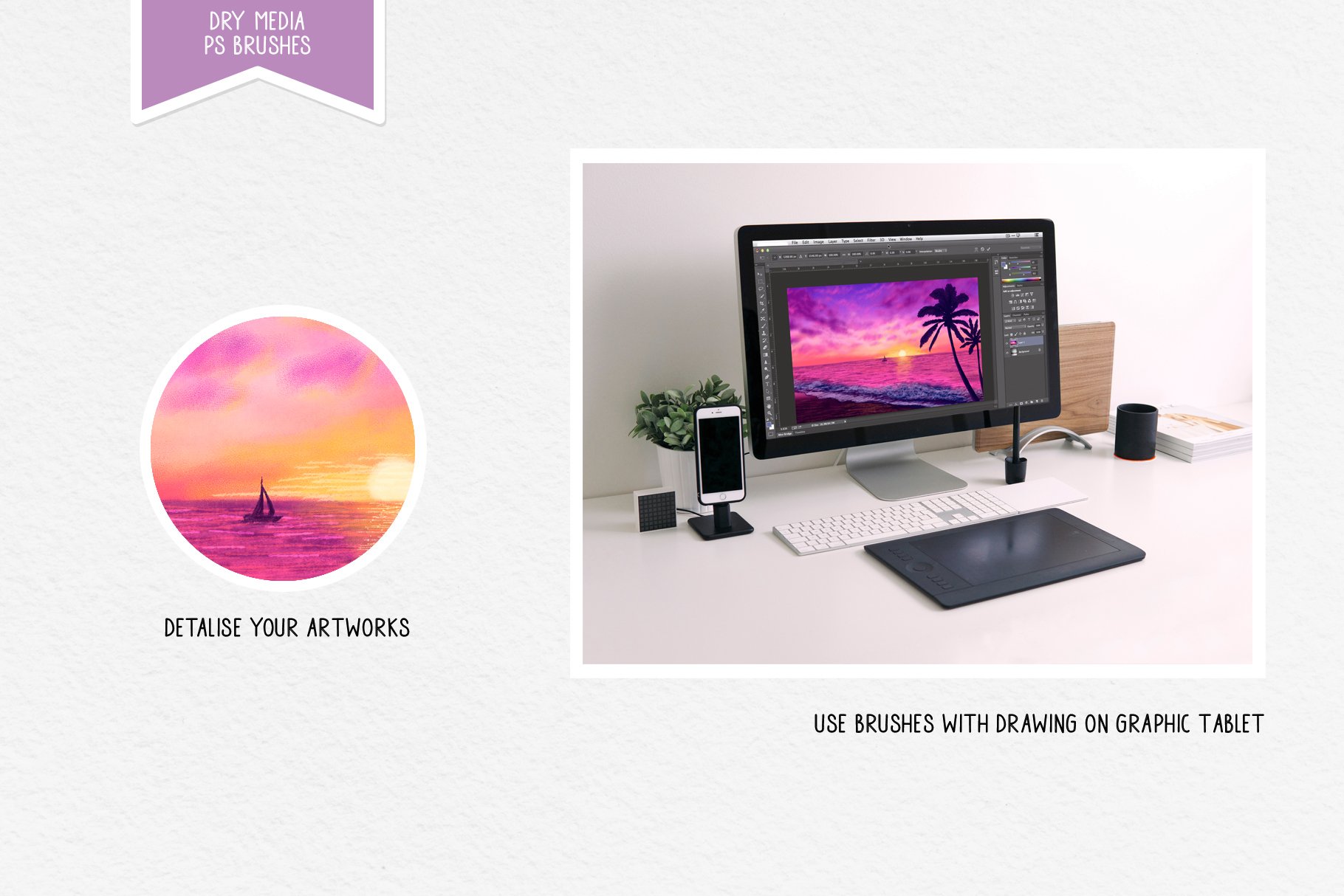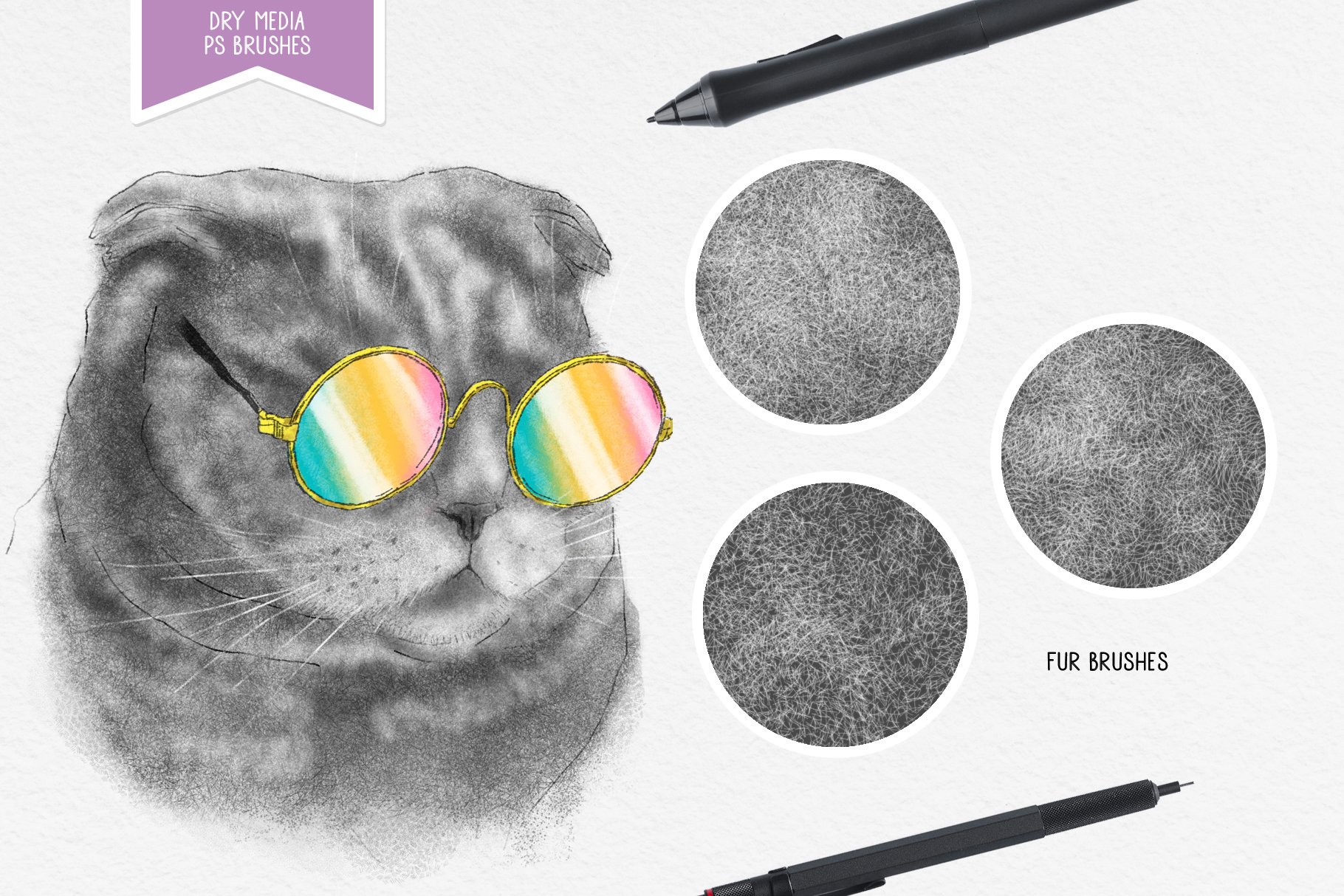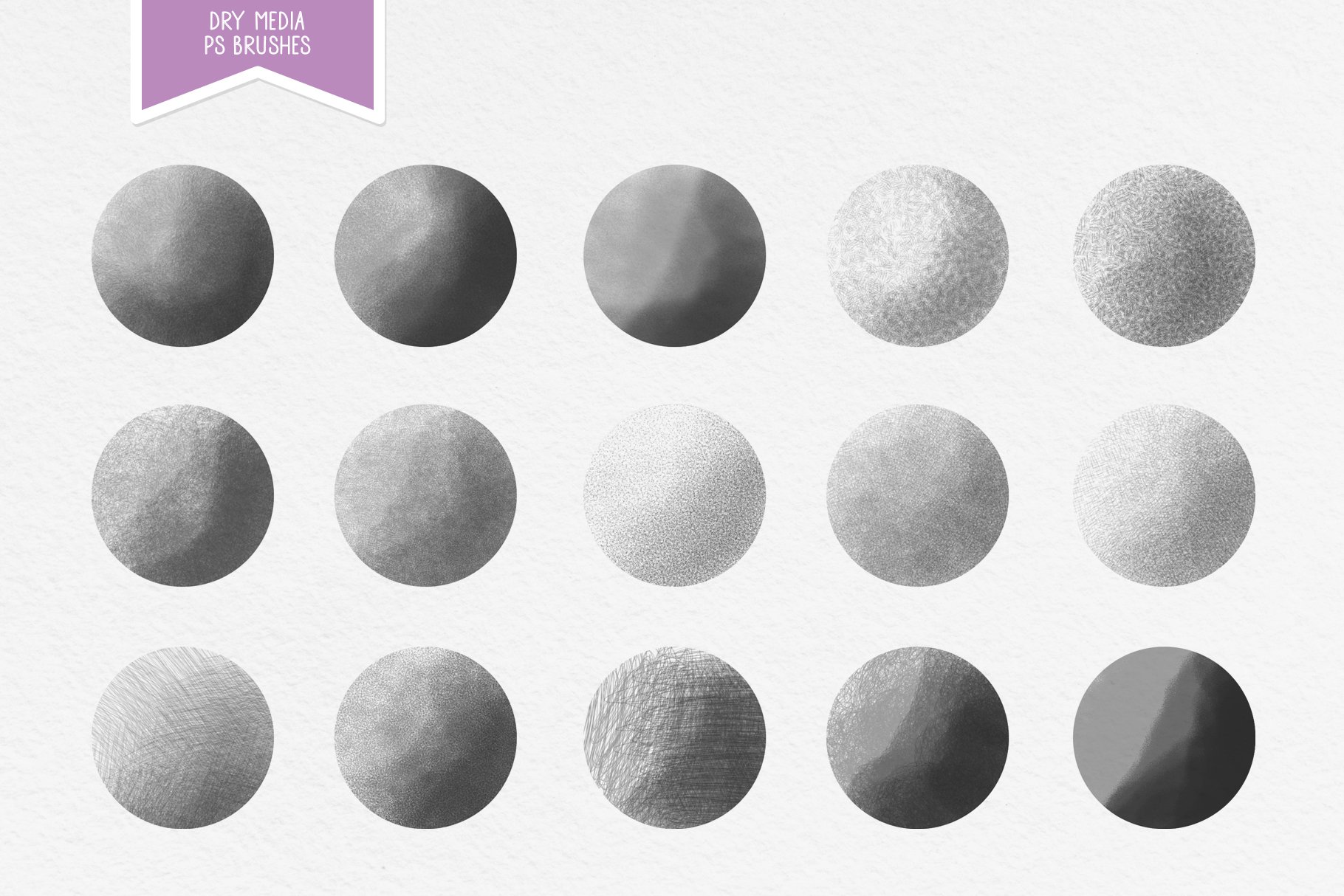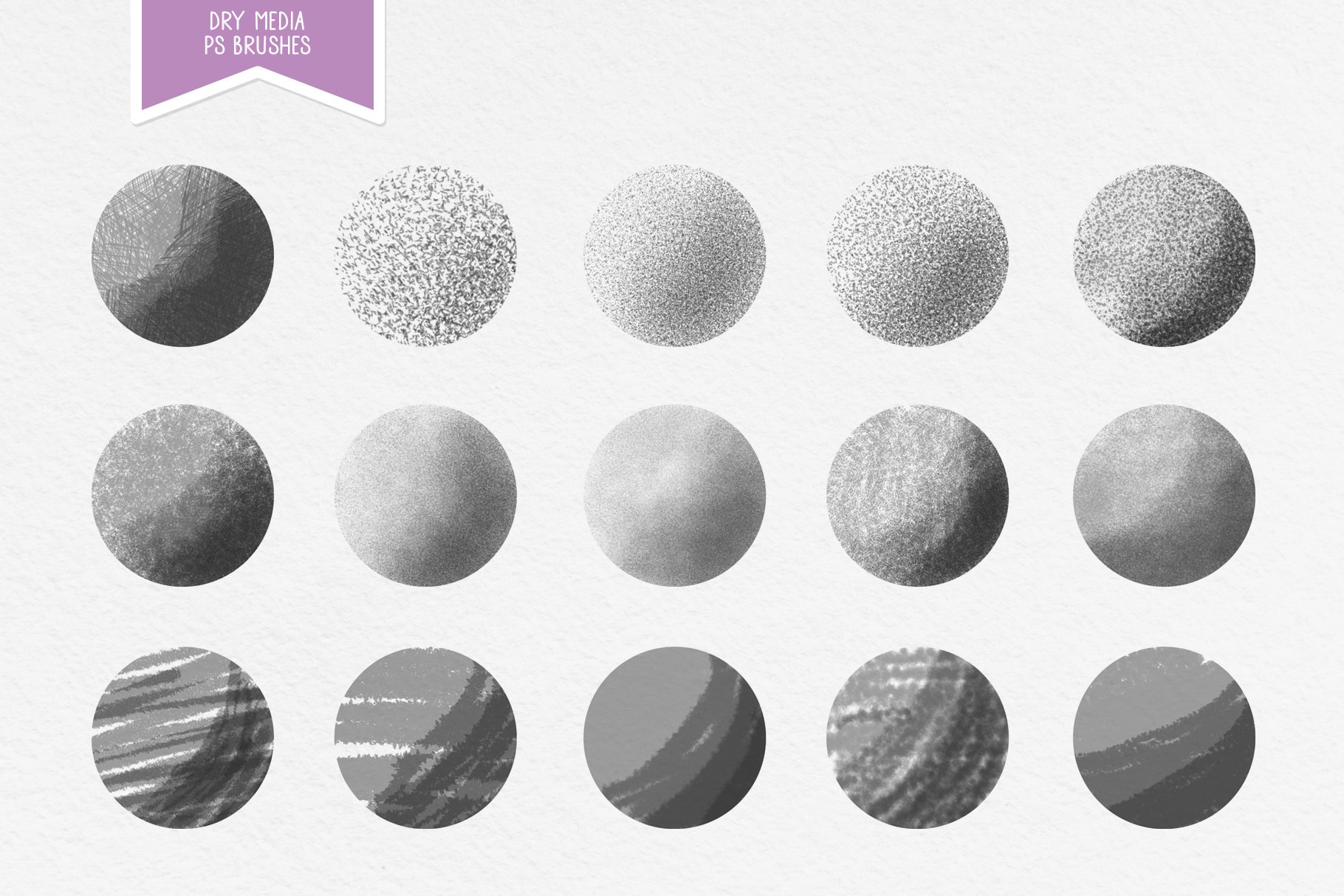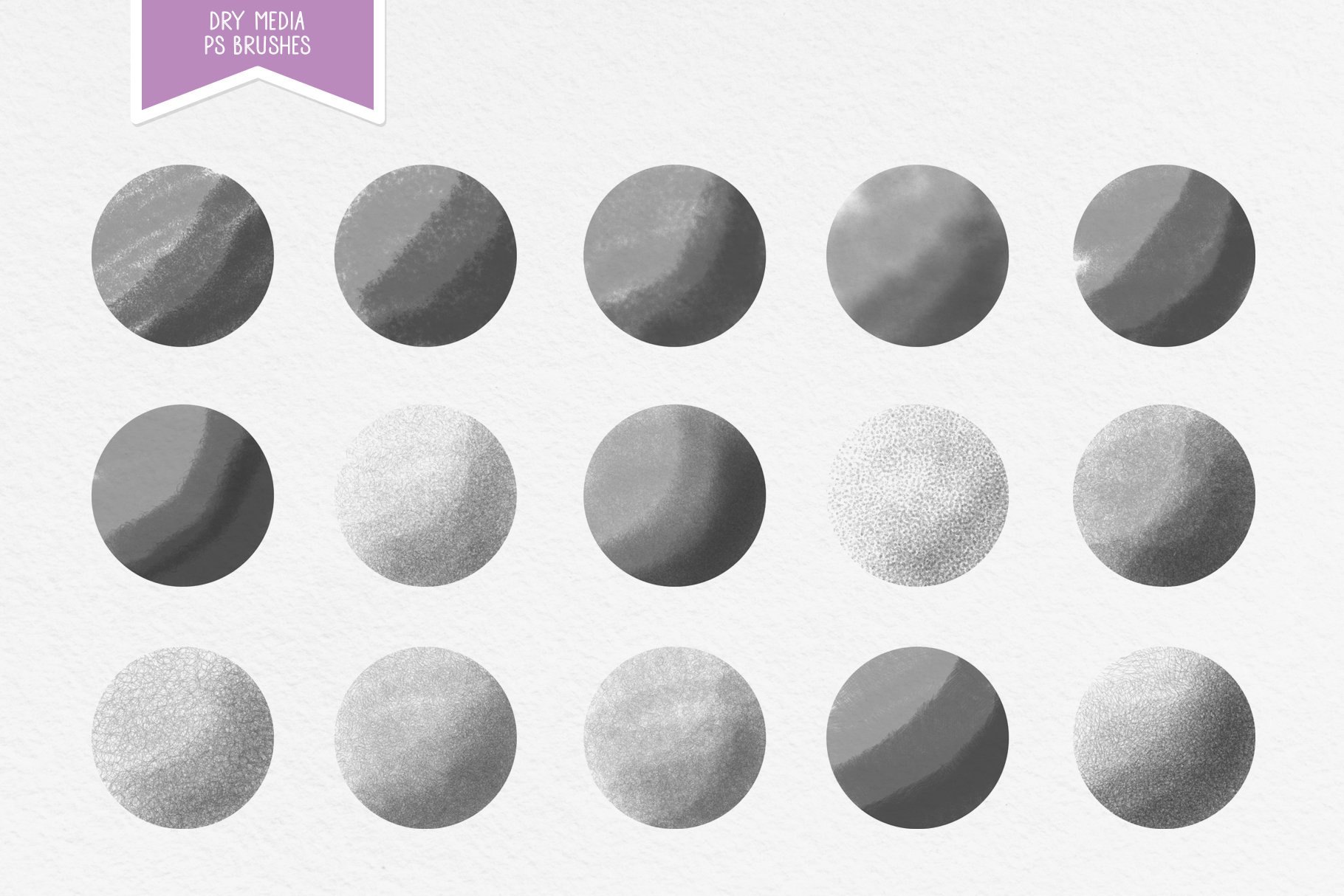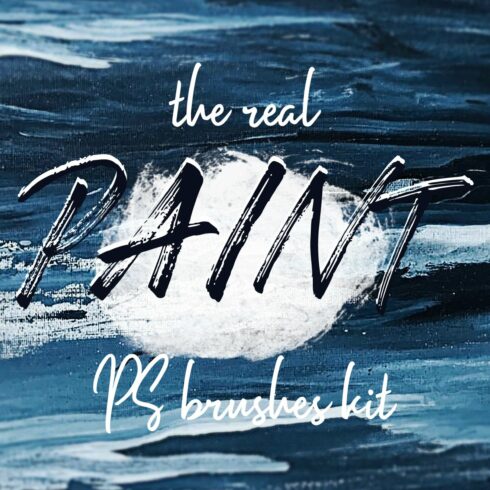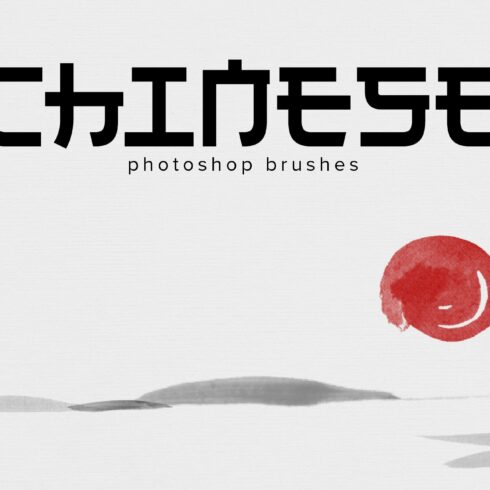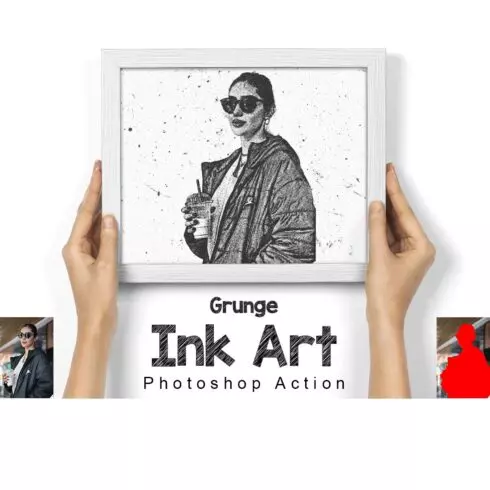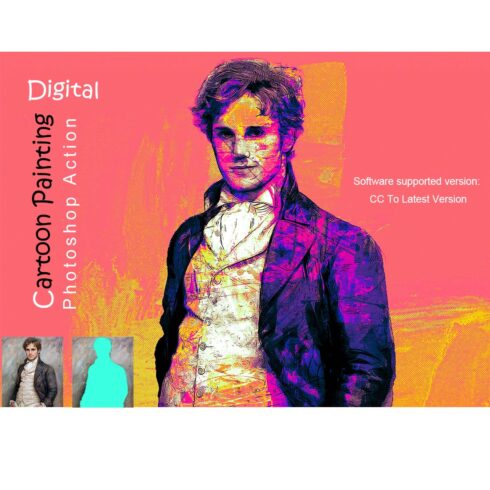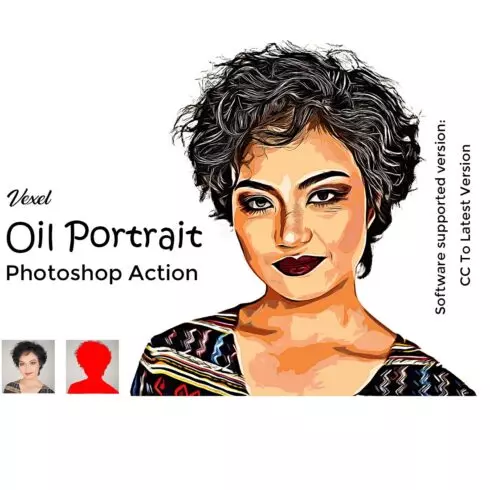
Product Specs
| Created by | Leo Studio Design Lab |
|---|---|
| File type | ABR, JPG |
| File size | 44.79MB |
| Date of Creation | February 7 2023 |
| Color | blue brown gray orange |
| Rating | 5 (10) |
| Category |
Dry media brushes for PS contains 45 brushes for your art creations and 6 paper textures.
This brushkit contains hatching, fur, pastel, pencil and more other brushes.
Use Dry media brushes for drawing, quick sketching, creating realistic artworks or for images editing.
Quick install: Open Photoshop.
Drag brushes .abr file to Photoshop.
Manual install: Open Photoshop.
Open the “Brushes Panel Window” “Brushes” and click the fly-out menu in the top right corner.
Select “Import Brushes” (or “Load brushes”) and locate the .abr file on your hard drive and click “Open” to install.
Install via folder: Make sure the Photoshop is closed, and then use Windows Explorer or Mac Finder to locate the Adobe Photoshop folder. For Windows users, this should be in C: Program Files Adobe. For Mac users, you’ll find it in Users Library Application Support Adobe.
Once you’ve located the Adobe Photoshop folder, click “Presets” and then “Brushes”. Here, you’ll find all of Photoshop’s current brush presets. It’s easy to add new brush files — just highlight and drag them into the folder. When you open Photoshop, you’ll see all of the new brushes in the preset menu.