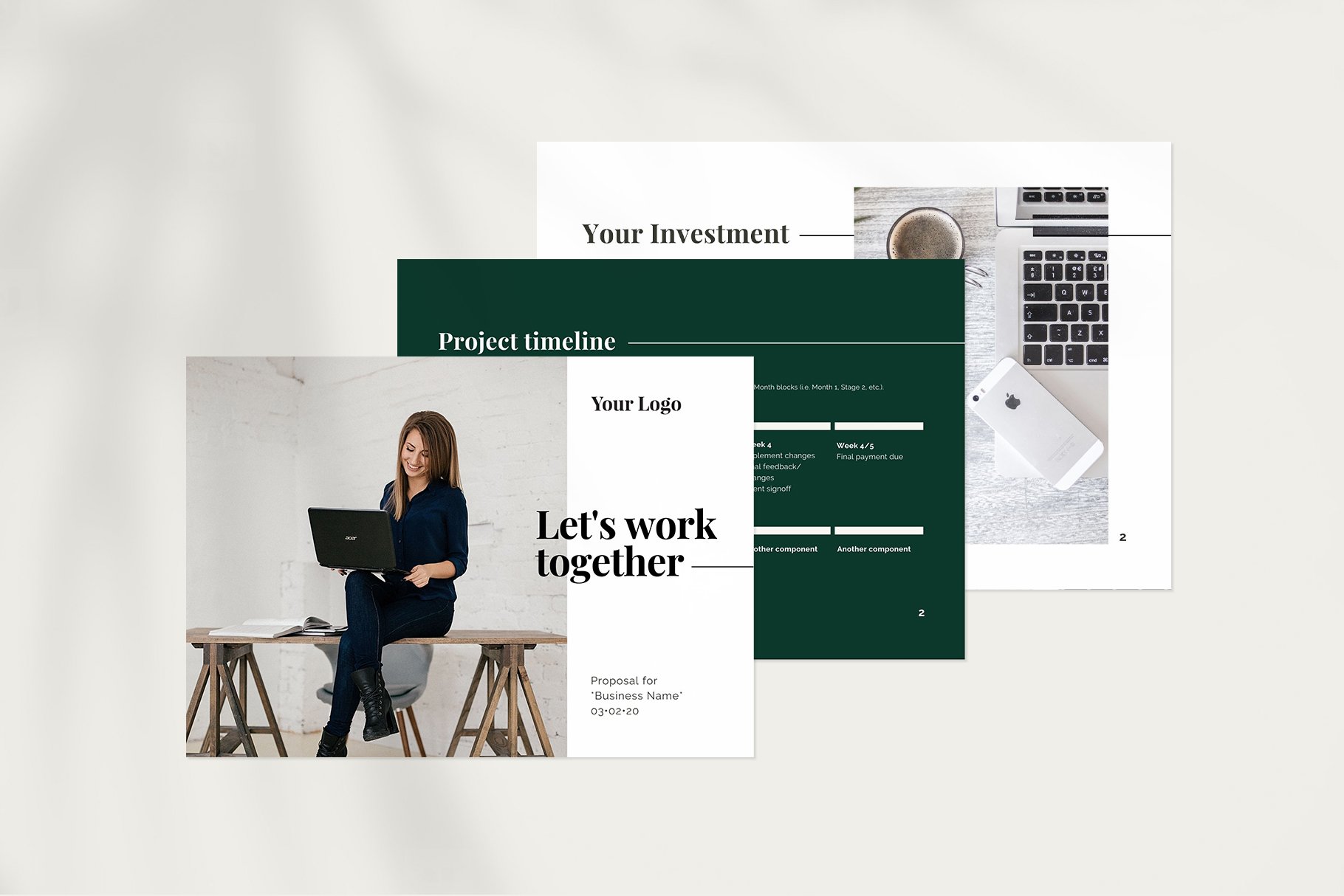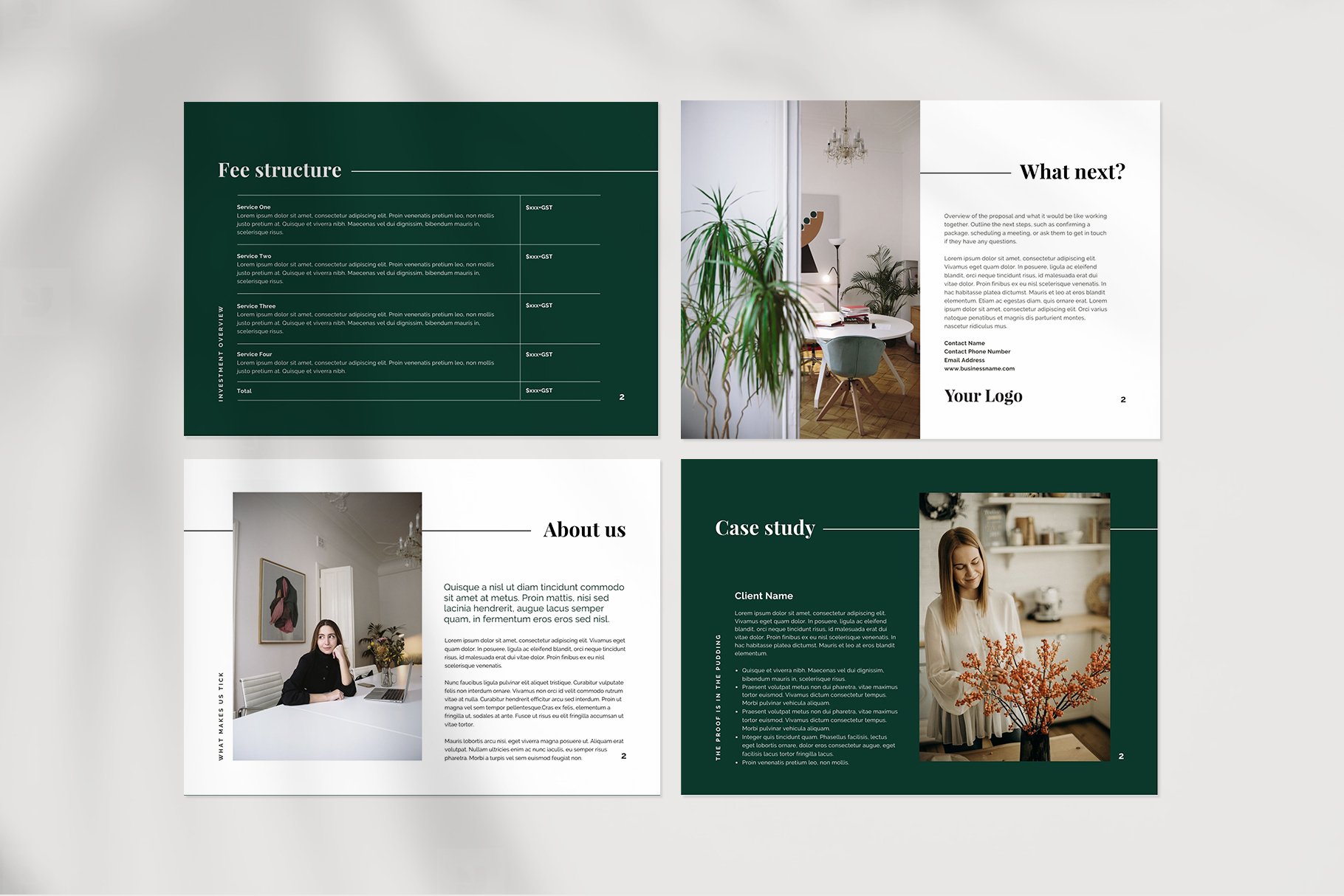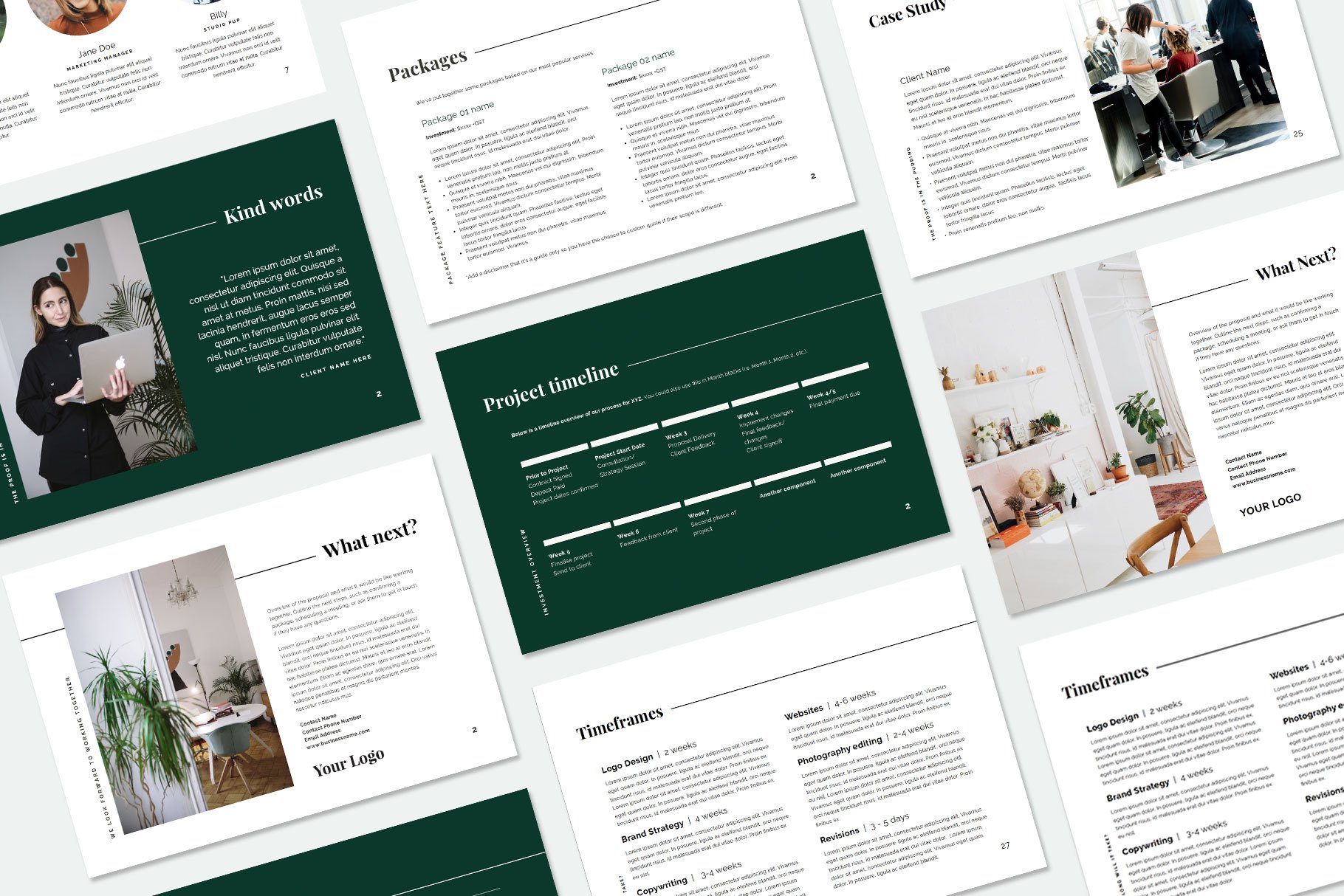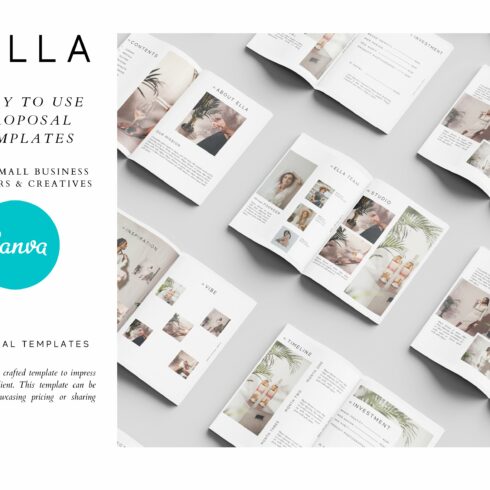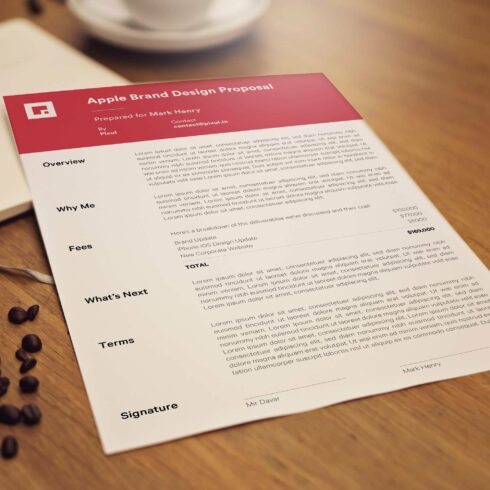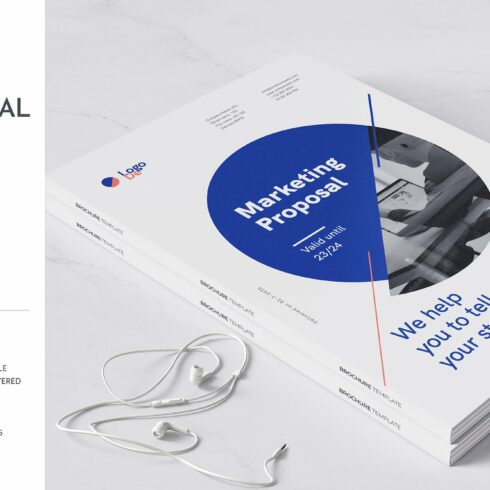Product Specs
| Created by | LC Design |
|---|---|
| File type | |
| File size | 119.9KB |
| Date of Creation | March 22 2023 |
| Color | blue green pink purple |
| Rating | 5 (11) |
| Category |
Canva & Adobe InDesign Proposal Template
The Profitable Proposal Template is a 32 page Canva and Adobe InDesign template to pitch your business to prospective clients. It’s a guide to outlining your services, pricing, processes, expectations and so much more, so your potential clients feel they totally understand how you work and how their project will run.
This A4 landscape Proposal Template is more than just a Pricelist or Packages guide. It includes everything your prospective client wants to know, including how your business works, what processes you use, an outline of your services and other case studies to prove you know your sh*t (because, you do!). It’s a tool to provide credibility while showing how organised you are. Plus, you’ll free up more time to be able to work on client projects and less time quoting and creating custom proposals for every. single. enquiry. WIN!
This Proposal template not only offers professionally designed page layouts, it includes text prompts (and placeholder text) and ideas for what content to include in each section. This is based on the success of my own Design Kit, and you’re welcome to use all the sections, or pick and choose to create your own. There are multiple layouts for some sections, so simply delete the pages you don’t need and customise if for your business and clients.
The 32 page template includes:
2 Cover Page designs
1 Contents page
3 About Us page variations
1 Meet the team page
2 Testimonial page variations
3 Service page variations
2 Investment page variations
2 Goals page variations
1 Packages page
3 Fee Structure page variations
1 Process page
3 Project Timeline variations
3 Case Studies page variations
1 Client Logo page
1 Timeframes page
1 FAQs page
2 Call to Action/Contact page variations
How it works in Canva
After you purchase it, you will instantly access a Canva link via a PDF Download.
You’ll be prompted to set up a (free) Canva account if you don’t already have one.
Open the template and start editing and adding your own text and images*.
Delete the pages you don’t need.
Save as a PDF.
It’s ready to send to potential clients!
*Canva allows you to edit text, font, font size, colours, photos and positioning, however the template is there to be used as a recommended guide. You’ll have the ability to add in your personal logo, photos, contact information and add in extra pages (or remove pages) if you’d like. You can also make and save multiple versions of the purchased template on Canva. Only the free version of Canva is necessary for all of my template designs.
How it works in Adobe InDesign
After you purchase it, you will instantly access a link to a folder with all the files via a PDF Download.
Download the files and start editing and adding your own text and images*.
Delete the pages you don’t need.
Export as a PDF.
It’s ready to send to potential clients!
*Adobe Indesign is industry design software, so prior knowledge of the program is essential for editing the template. This includes but is not limited to using Master Pages and Paragraph & Character Styles. Free Google Fonts and free Unsplash images have been used and are included in the template, but it is recommended you update these with your own brand elements. You can use the IDML file if you have an older version of Adobe InDesign.
Terms
Your purchase licenses you (1 Individual) to use this template. The template and content within template cannot be resold or redistributed. You may not forward, share, sell or distribute the file to other business. You may not repackage or use the base files to design your own templates for resale. All rights are reserved by Louise Crozier.
The sale of this template is not affiliated with Canva in any official way. By purchasing this product it is assumed you have a working knowledge of Canva or Adobe InDesign, including but not limited to modifying and updating text, colours, fonts and images; I do not provide Canva or Adobe InDesign training. There are tutorials and videos available on Canva for reference. I am not responsible for Canva’s system glitches, errors, or saving issues. Please consult with Canva if you experience any errors. However, I will do my part in ensuring you have access to and are able to open the template links.
Because this is a digital download there are NO REFUNDS OR EXCHANGES and all sales are final, but please contact me if you have any problems with your order.