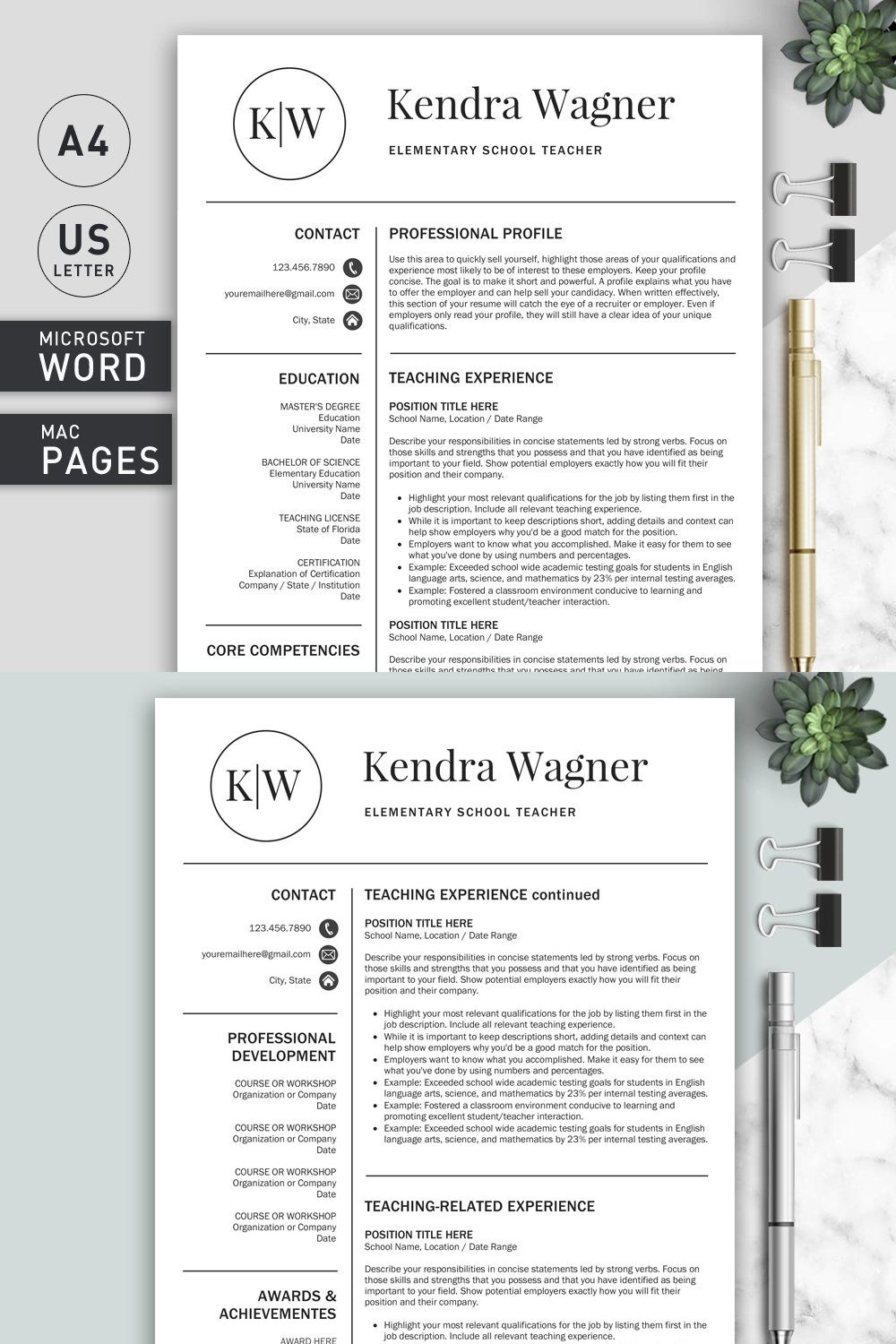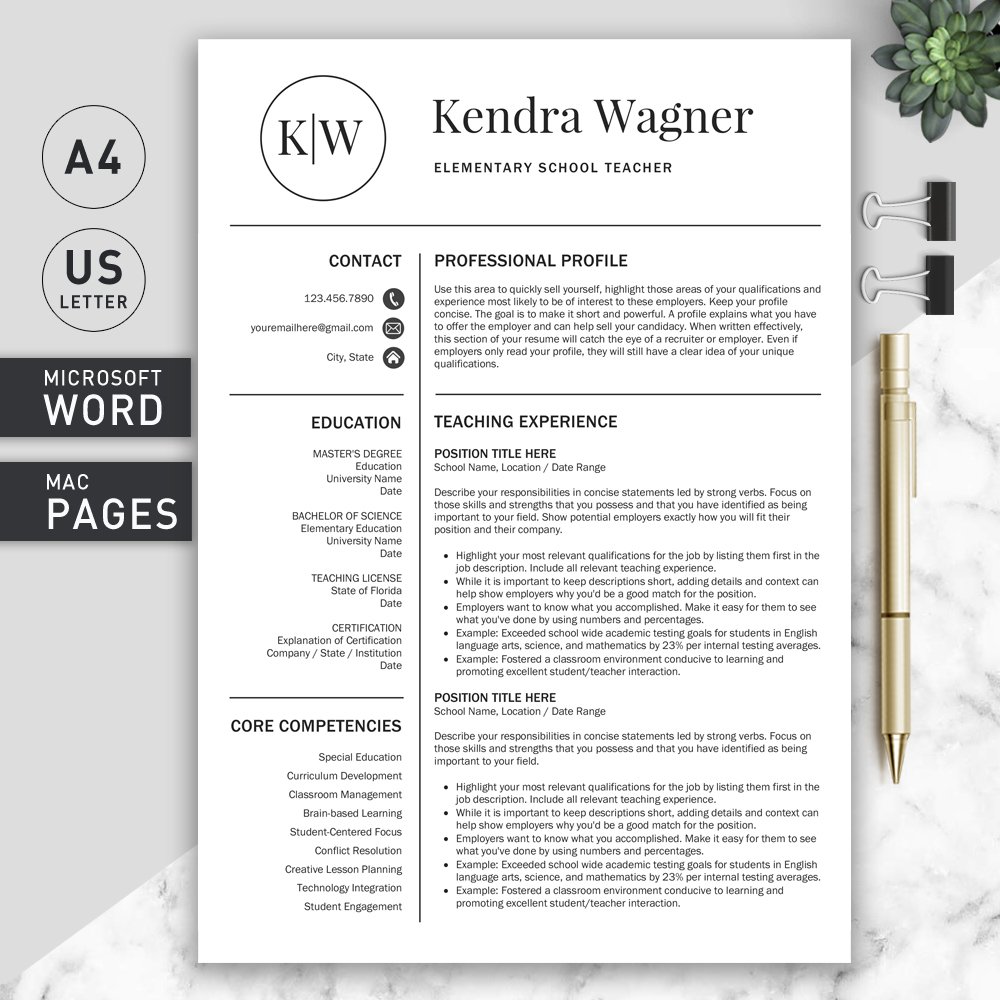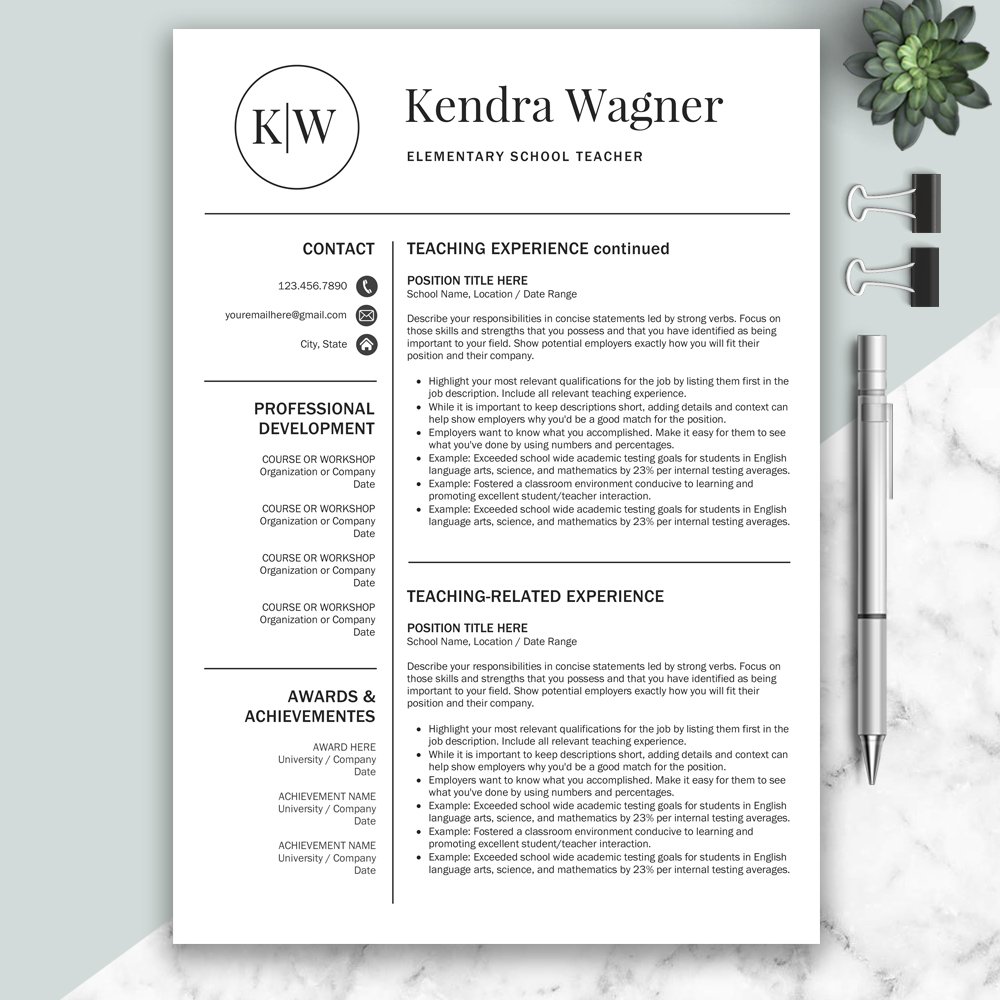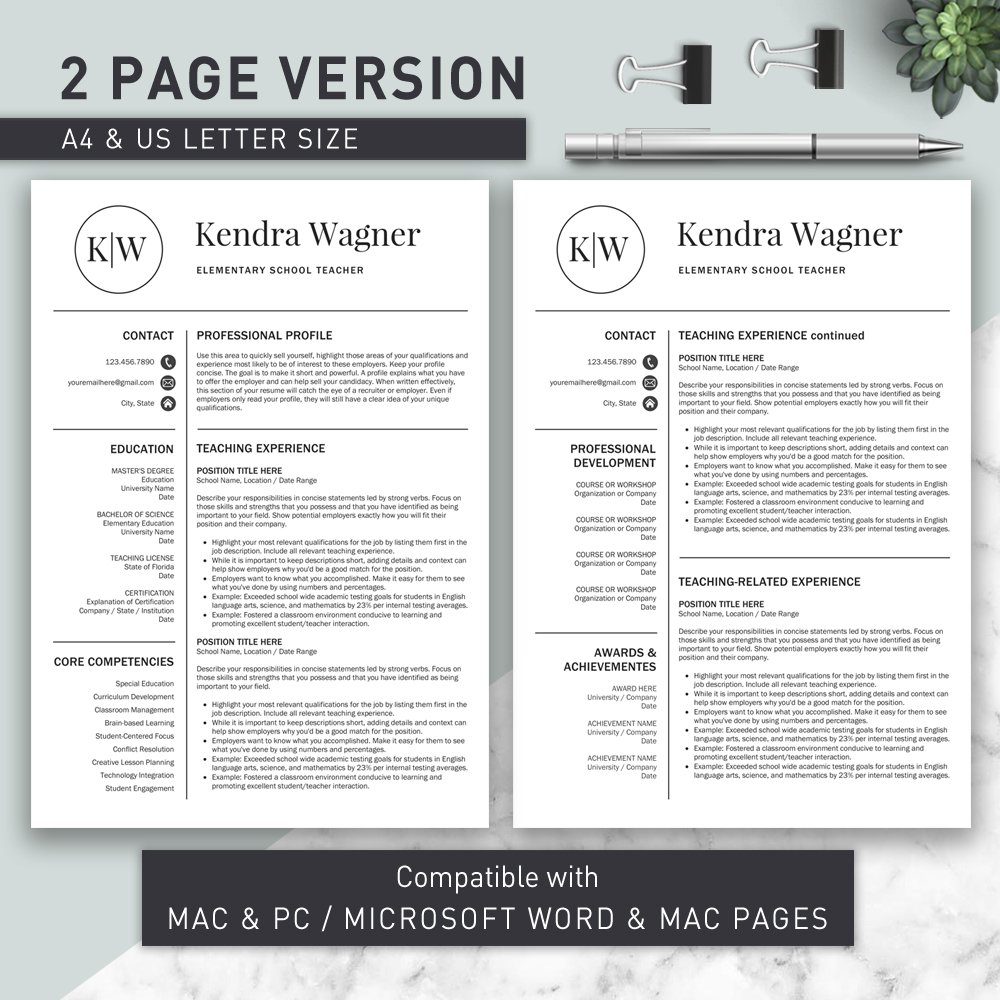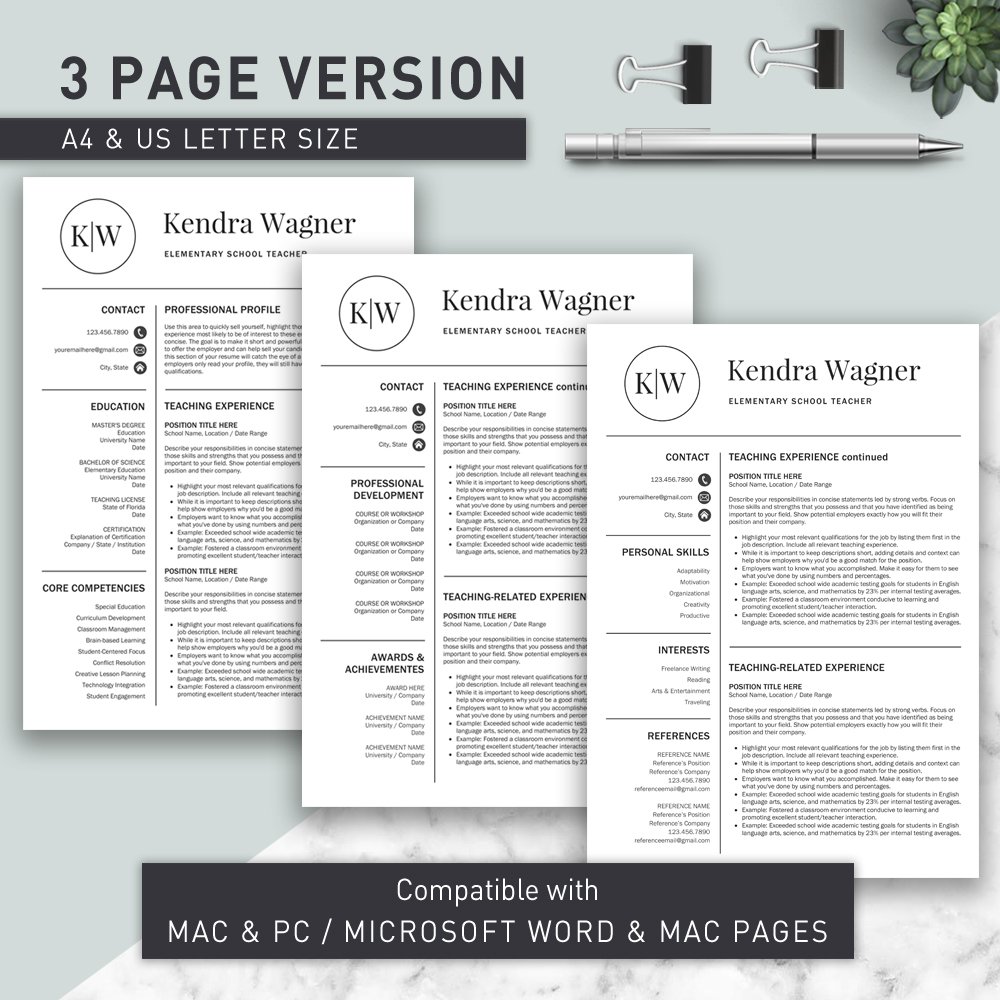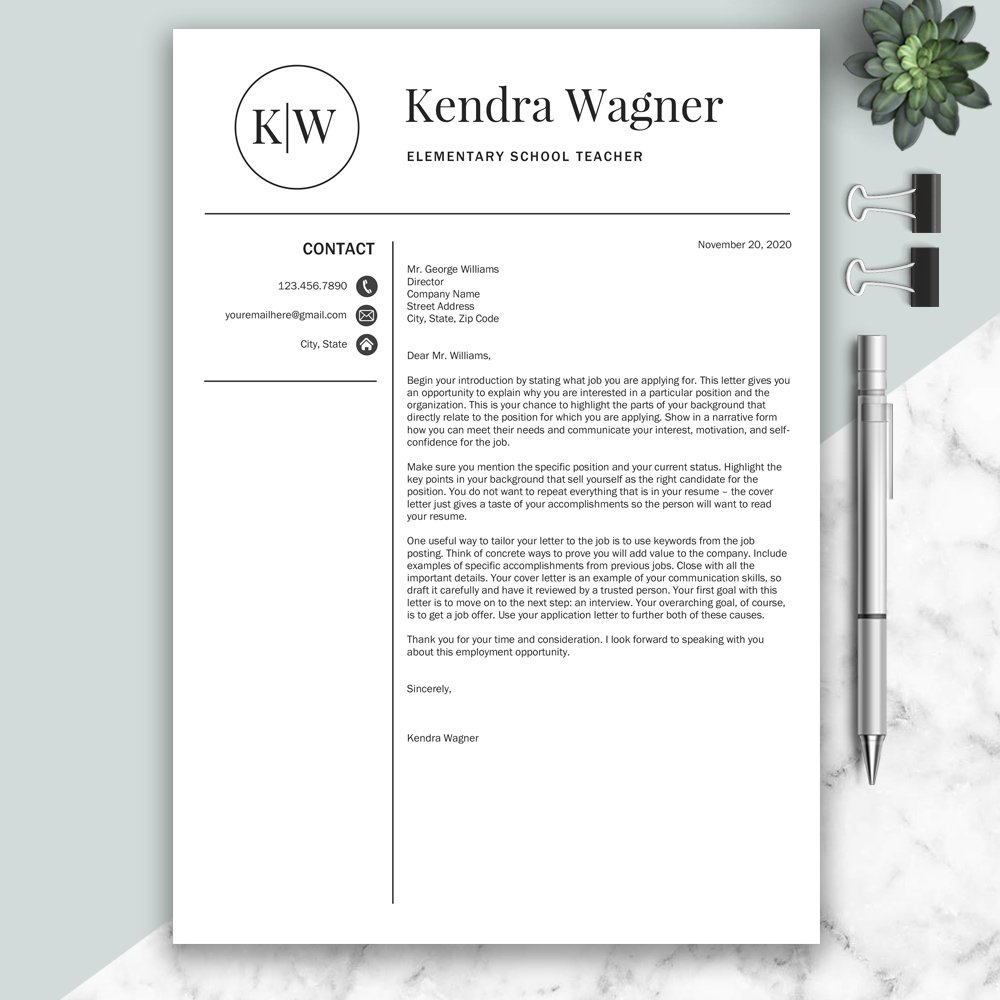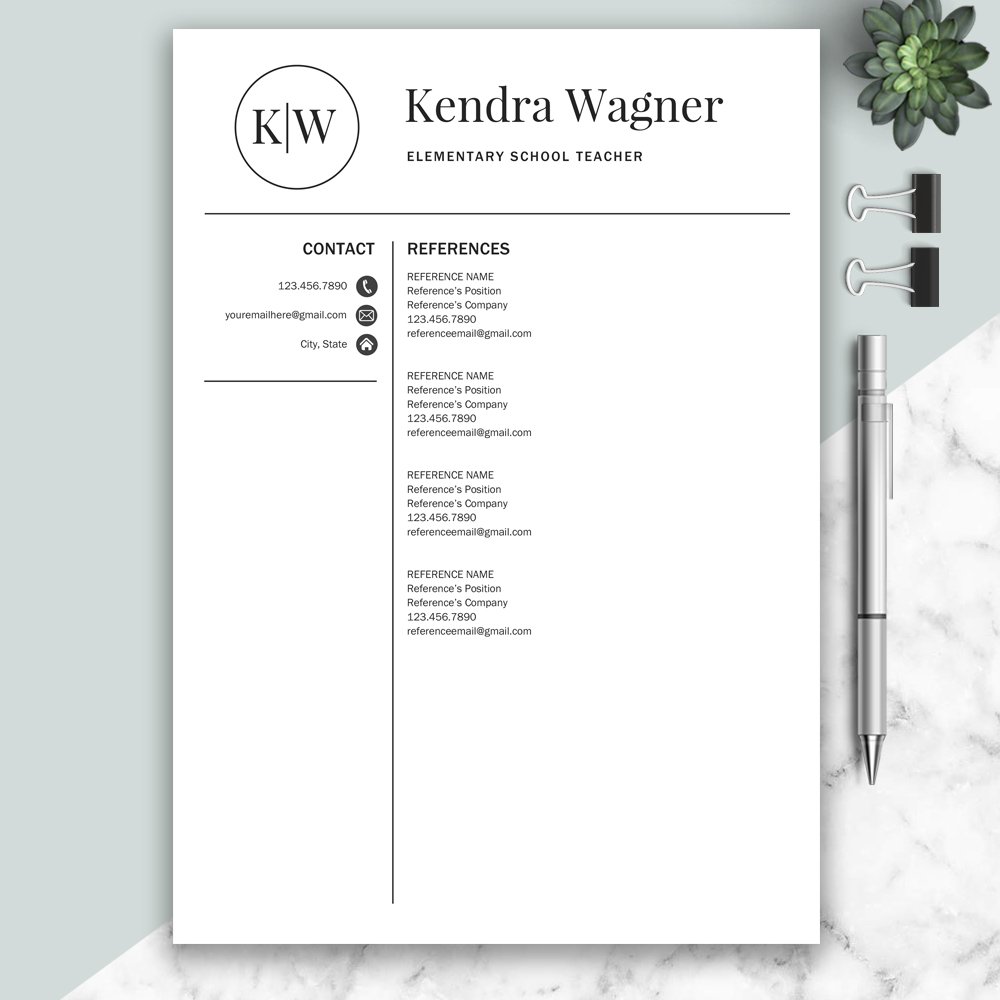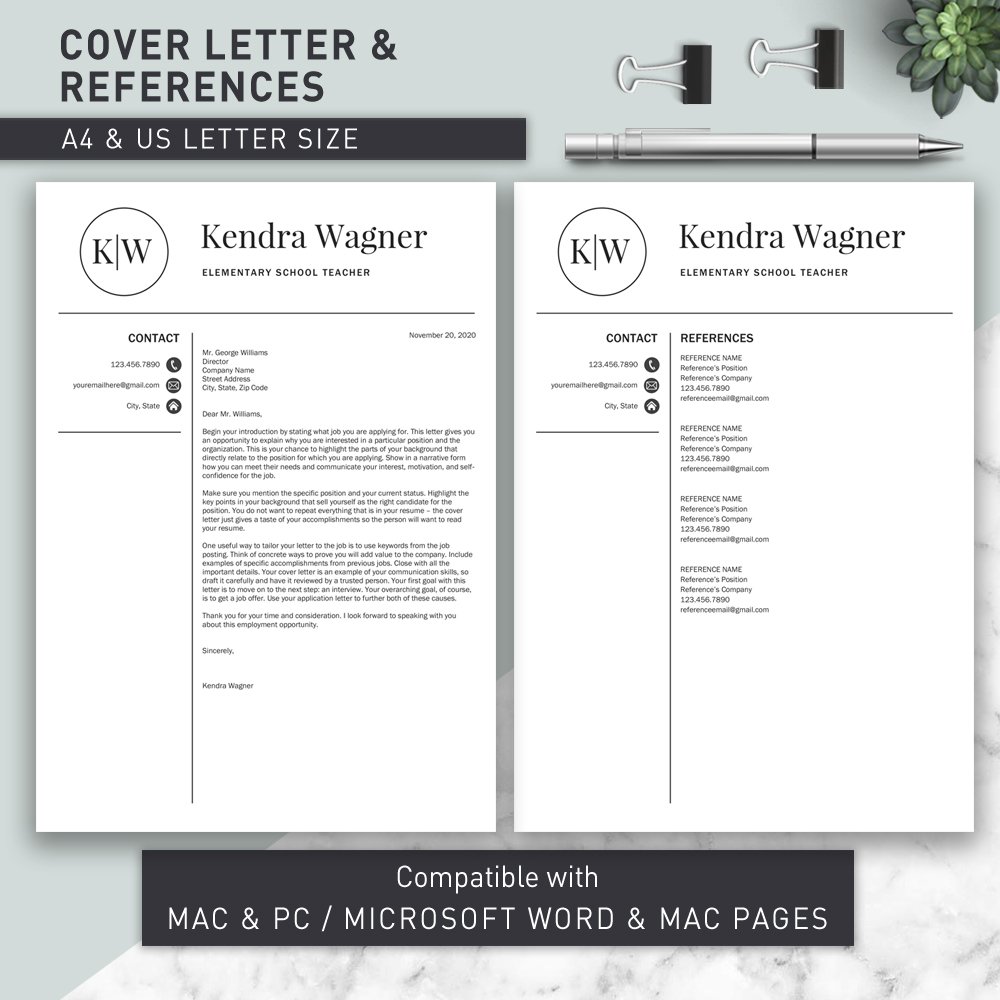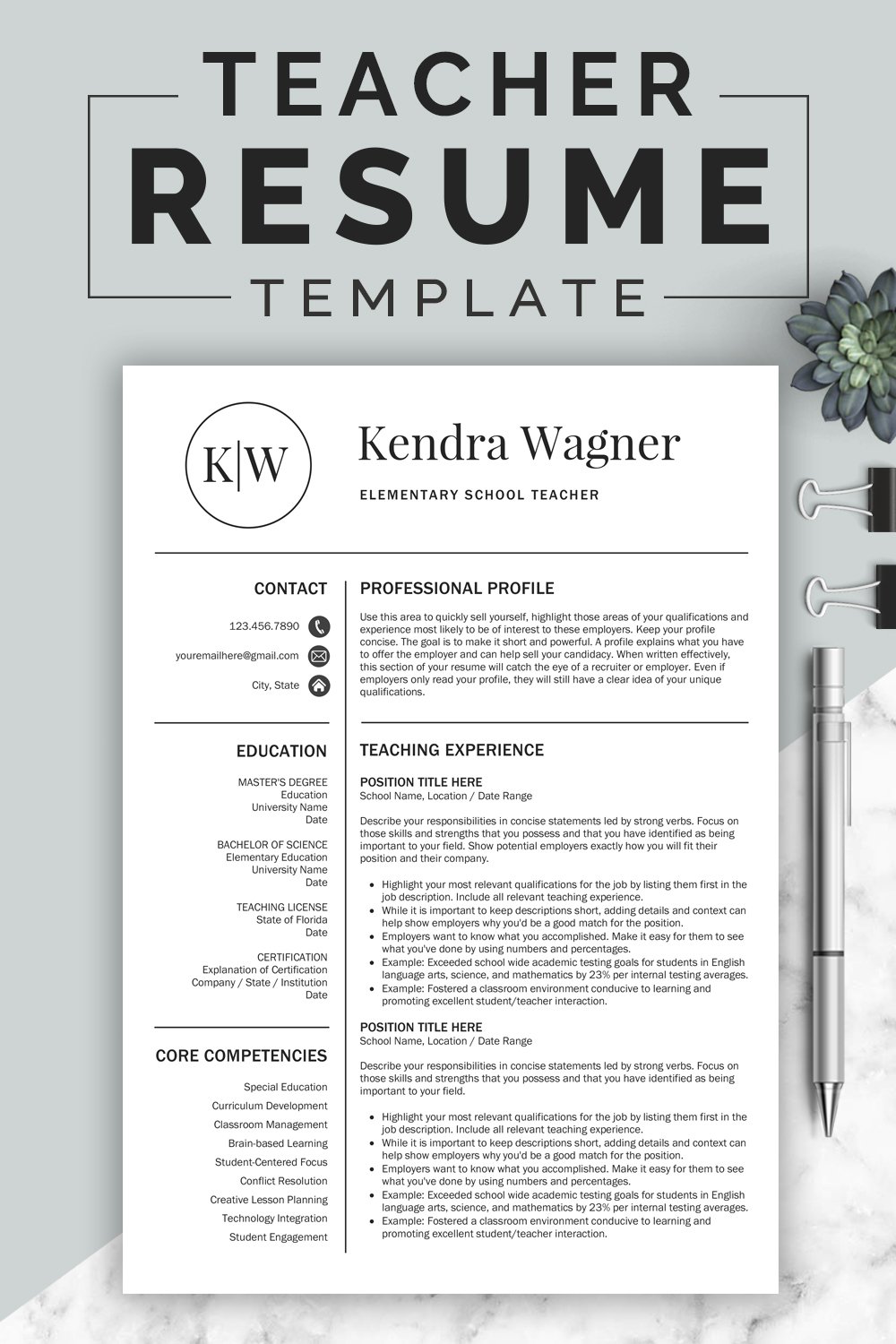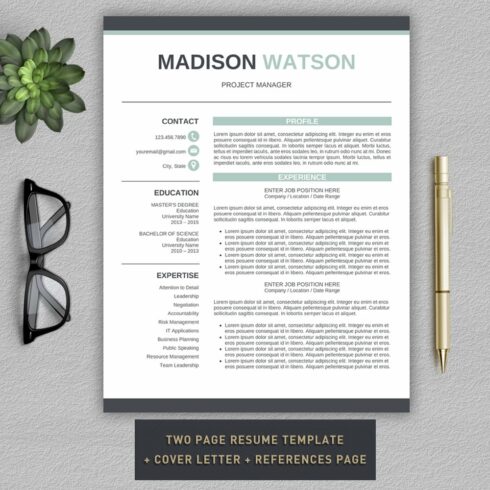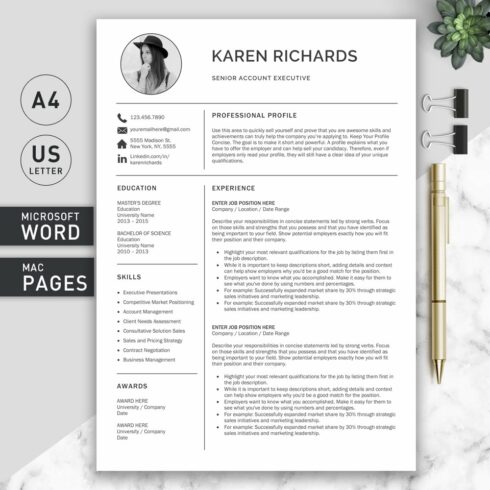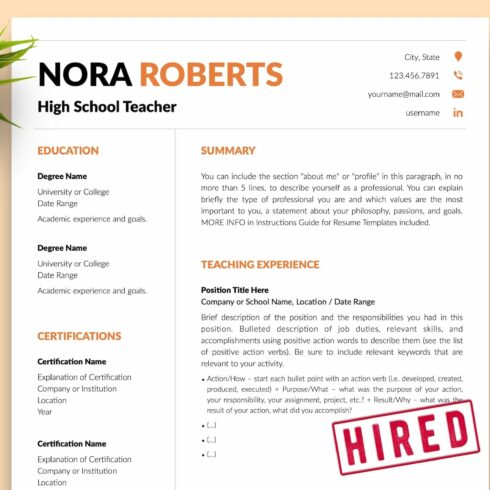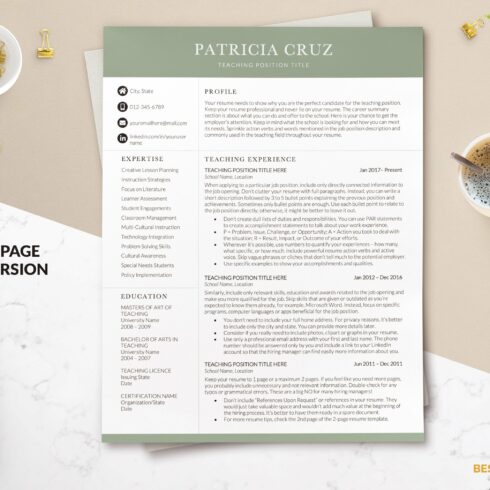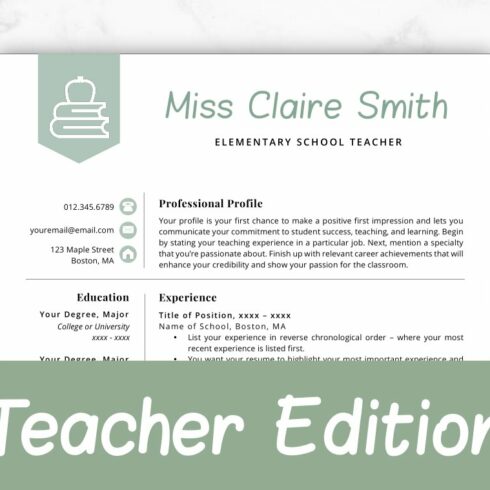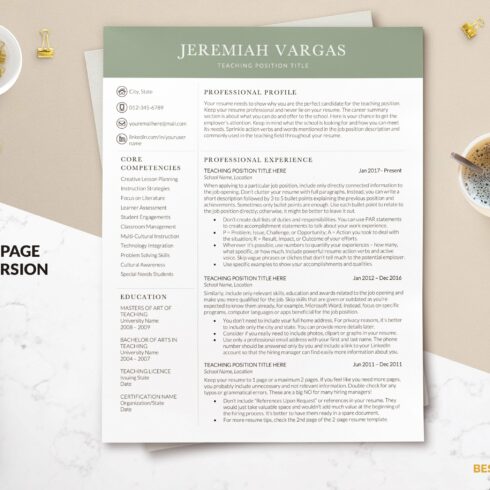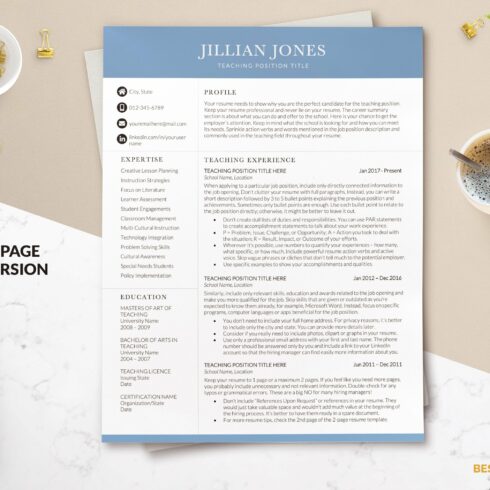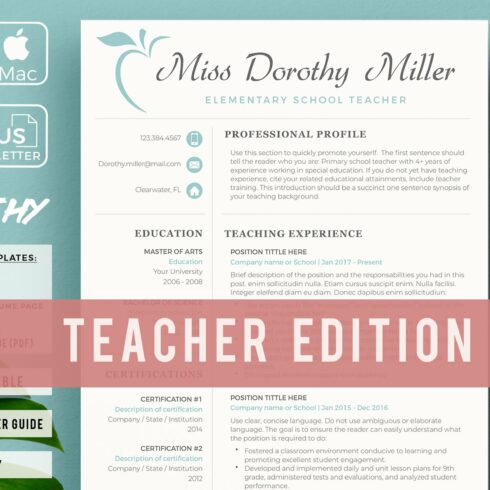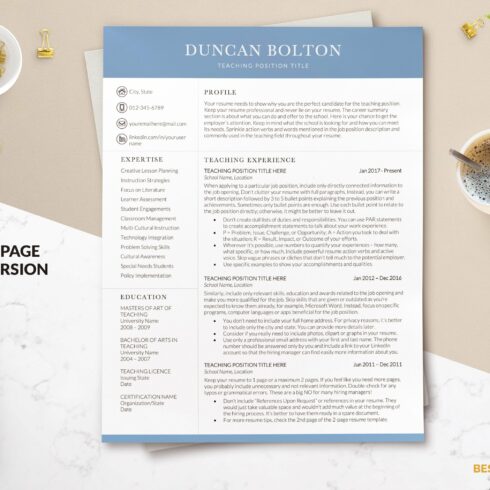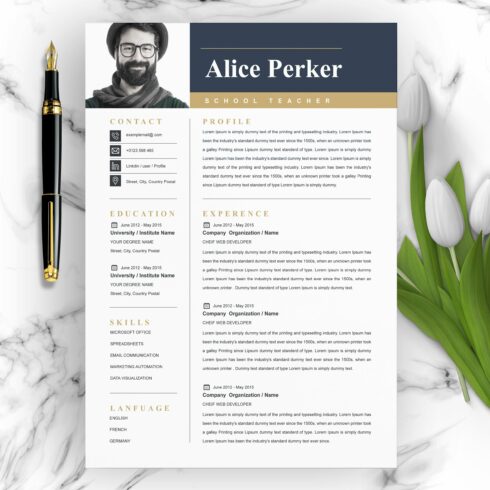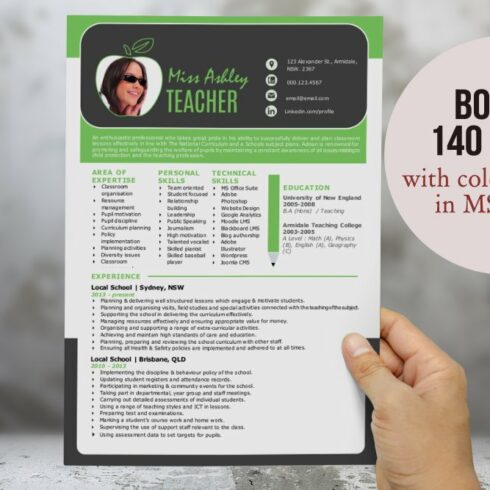
Product Specs
| Created by | Klamp Studio |
|---|---|
| File type | DOC, PAGES, PDF |
| File size | 11.95MB |
| Date of Creation | March 16 2023 |
| Color | brown gray green pink |
| Rating | 5 (12) |
| Category |
Resume Template for Ms Word & Apple Pages
This resume template will help you get noticed! This template is also fully customizable, so you can easily modify it, you can change the fonts, colors, layout, add your own photo and even add and delete sections. The package includes a resume templates, cover letter example and a references template in an elegant, modern theme.
If you love the design but you are not a teacher, you can adapt it for your profession.
FEATURES
Instant Digital Download: 1 ZIP included
US Letter and A4 Sizes Included
100% customizable
TEMPLATES are FULLY EDITABLE: you can change all headings, body text, colors of icons, text, lines, graphics etc., fonts, add or delete sections, move things around
Only Free Fonts Used
Mac & PC Compatible using Ms Word & Apple Pages.
THIS PURCHASE INCLUDES
1 Page Resume Template in .docx & Mac Pages format
2 Page Resume Template in .docx & Mac Pages format
3 Page Resume Template in .docx & Mac Pages format (if you need more pages added just contact me!)
Cover Letter Template in .docx & Mac Pages format
References Page Template in .docx & Mac Pages format
Microsoft Word (.docx) and Mac Pages (.pages) files
HELP Instructions file including links to free fonts
Icon Set – you can change to any color you want
Fast and friendly customer service
SOFTWARE REQUIREMENTS
PC: Microsoft Word (Windows or Mac)
Don’t have Microsoft Word? Don’t worry! Download a free trial for both Mac and Windows here: http://products.office.com/en-us/try
MAC: Pages or Microsoft Word
Please don´t use different software to edit the files! Templates will not work on iPads nor iPhones.
NOT COMPATIBLE with Google Docs, OpenOffice or anything other than the real desktop version of Mac Pages or Microsoft Word.
Basic computer knowledge and familiarity with Microsoft Word or Mac Pages!
PROCESS
Purchase this listing
Download the files (.zip folder)
Double-click the file to UNZIP it
Read the Instructions file to install the free fonts
Open the files in Microsoft Word or Pages
Start editing in Microsoft Word or Pages
Fill in your own information, change the colors, fonts and customize as you like.
Save file as PDF
Email / Upload or Print it on any printer
IMPORTANT
All designs and elements are copyright of ProGraphicDesign. Templates may not be distributed or sold.
If you have any questions or need any help, don’t hesitate to get in touch!