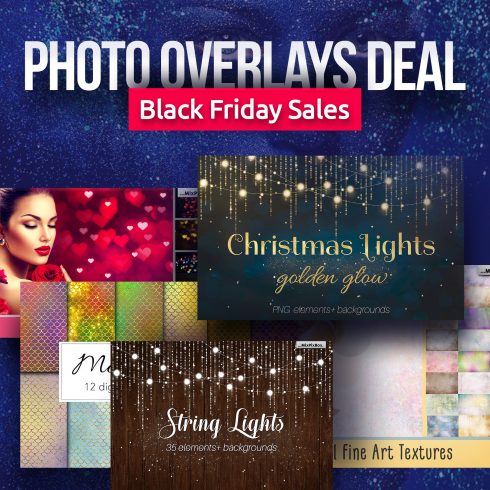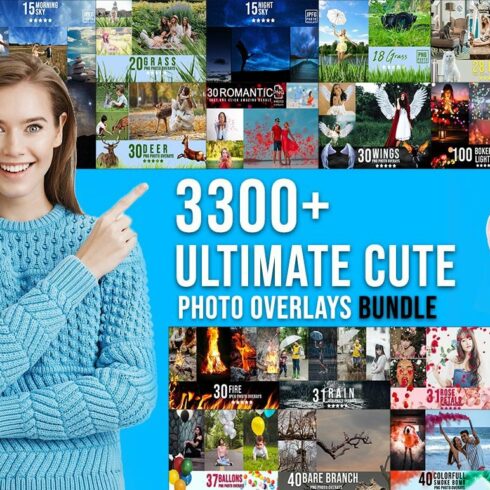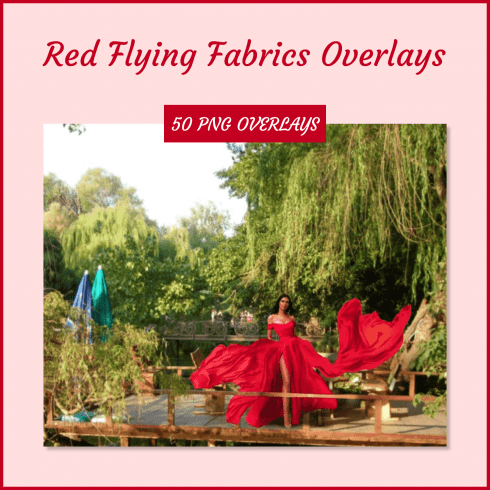Product Specs
| Created by | IRINA PETROVA |
|---|---|
| File size | 275.6 MB |
| Date of Creation | May 16 2019 |
| Rating | 4.7 (3) |
| Category |
Flying Fabric (Flying Dress) Overlays
Flying fabric. Immerse yourself in a floaty interplay of fabrics. Whether majestically sliding down, swinging in the wind or wildly gyrating – these 70 billowing textures in PNG format will allow you to decorate your designs with artful vibes. You can quickly find what your image demands: choose between turbulence and harmony, clearly recognizable structures and swirling mists, or between luminosity and restrained tint.
| Characteristics | Value |
| File type | PNG |
| File size | 275.6 MB |
| Compatibility | Adobe illustrator |
Whatever you decide on – you will receive high-resolution and first-class quality anyway!

We are pleased to offer you 70 textures with fabrics sorted by various colors. Flying and billowing overlays are compatible with most popular graphics programs, such as Photoshop, Paint Shop Pro, etc. Click on the image and decide with which structure you want to transport particular emotion. For this purpose, you will find a wide variety of templates in each category ranging in their appearance from wild, chaotic and expressive to tender, discreet and streaming. Colorful flying and waving highlights are perfect addition to your designs!

Use this extensive selection of textures to enhance your designs with ornate fabrics in a variety of colors.
Video tutorial – how to create flying fabric
DETAILS of flying fabric bundle:
♥ 70 PNG Photo Overlays with Transparent background (sizes are different, please see the preview no.4)
♥ Compatible with any software that allows you to work with layers ( Photoshop, Photoshop Elements, Paint Shop Pro, etc.)
♥ Note to the Lightroom users – please, make sure you have a plugin that allows you to work with layers https://www.on1.com/downloads/


What is design bundle?
Every pro designer, as a trained specialist, should be able to sketch any image from a blank canvas. Only it may well require a lot of time and will never deliver sufficient revenue for him. This is exactly why most of the graphic designers make use of pre-made visual elements – blend them, customize them and put together the design . It is actually silly to purchase all those parts individually, so that is precisely why they are combined into graphic deals and marketed as a singular solution.
The best ways to spend significantly less bucks on MasterBundles.com items?
Would you like a 5% additional price reduction on any package from MasterBundles.com? Well, it is not that hard. All you need to do is simply share the page with a bundle on social media (Facebook). When completed, the discount is going to be instantly added to your current cart.
How can you benefit from using packages?
For any single design job, you will require lots of elements – a few icons, a font, a handful of images, etc .. In case you would want to purchase every one of them one at a time it can cost you lots of money! So, that is why skilled designers usually go hunting for some graphic packages to buy.
Types of graphic bundles
Considering that each of the deals differ from one to another, almost every designer will find the required selection for a unique project. Browsing them you will find the selections including social media infographics, business cards, illustration swatches, UI kits, and much more. At MasterBundles marketplace, you’ll find over 450 graphic bundle deals available.
Any other bundle deals on MasterBundles.com?
Aside from graphic design bundle deals, you may find an unlimited number of other selections on MB. The deals of stock photos, icons, patterns, logo templates and textures are readily available . They deliver unlimited opportunities for the design of diverse projects. On top of that, you may find the entire offers of WP design templates, training and e-books, resume templates, presentations, and other elements.
What’s photo overlay packages? Flying Fabric (Flying Dress) Overlays
The graphic designers who like to use photos are going to be notably happy with the photo overlays deals. They incorporate sets of elements of design that can enhance and alter the photographs. This kind of graphical elements is frequently placed across the photographs to create some fresh and appealing look. MasterBundles has a significant set of packages, stuffed with photo overlay elements. flying fabric
Meet MasterBundles.com!
MasterBundles is a marketplace that accumulates deals from over the internet and allows you to purchase the design components you’ll need in your design business for a lower price. Bundles this fabulous website carries are restricted in time, and that’s the reason why they are so low-cost. MasterBundles boasts a big blog with the interesting design news and features explained. Should you be hunting for a useful website packed with great deals – MasterBundles is just for you!
Flying Fabric Overlays FAQ
🖤What is PNG?
Portable Network Graphic (PNG) is an image file format. This picture with a pellucid background, without borders, supports 24-bit color. PNG images are lightweight due to compression. May contain more than 16 million shades.
🖤What program can you use to open PNG images?
Choose the programs like Photoshop, Photoshop Elements, Paint Shop Pro. You can use other software to open a PNG image, because this format is very common.
🖤How to upload a PNG image to Photoshop?
Go to Photoshop and select “File” on the top panel. Then click on “Place Embedded”. Now you can safely choose the desired image among those that you just downloaded.
🖤How to resize a PNG image?
To make the illustration larger or smaller, you need to pull it by the edges if you’re in Photoshop. There are also many online and offline applications with which you can do this. It’s good that you can indicate the exact dimensions.
🖤How in a PNG image to change the color of?
In the window for working with layers, click the button below. It looks like a circle divided into black and white halves. It is needed to select a new adjustment layer or fill layer. Select the “Hue / Saturation” setting. This will allow you to choose a color background and adjust the tint. Do not forget, you can always choose the right color using the Eyedropper tool, and also remove excess elements with an eraser.
🖤What to do if the PNG image merges with the background or how to make the background brighter?
In the window for working with layers, click on the button with a black and white circle at the bottom select “Curves”. Move the line on the chart to find the color balance.
🖤How to save a finished masterpiece?
Select the File tab in Photoshop, then click “Save” or “Save as”. If you prefer to control your PC using the keyboard rather than the mouse, then press the key combination Ctrl + S or Shift + Ctrl + S, respectively.