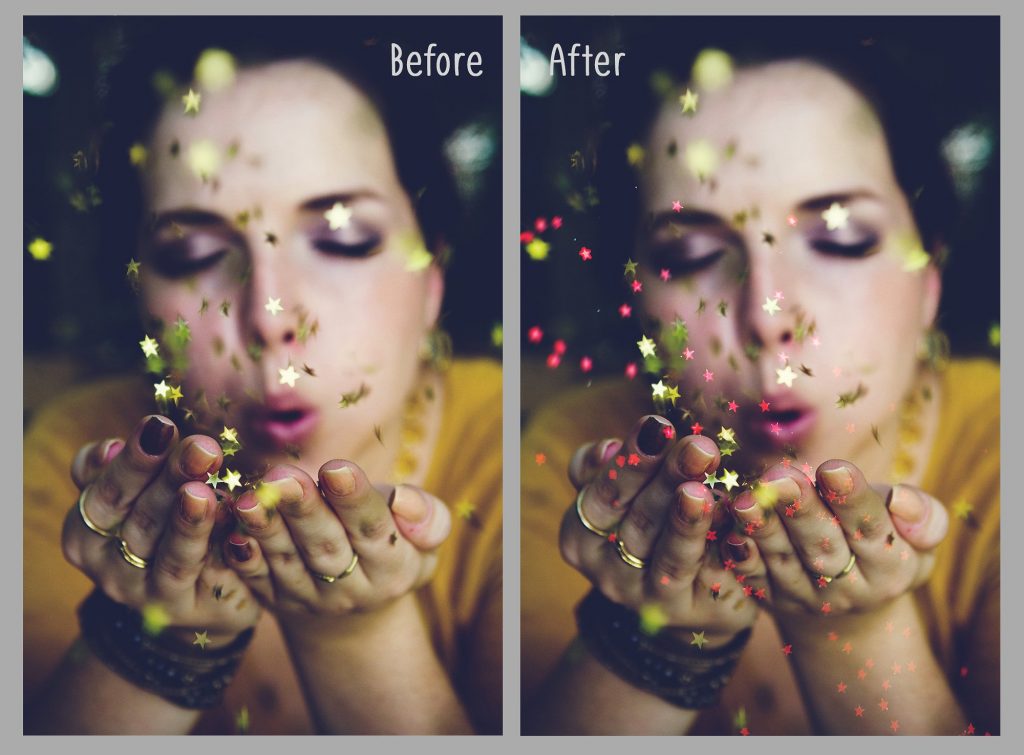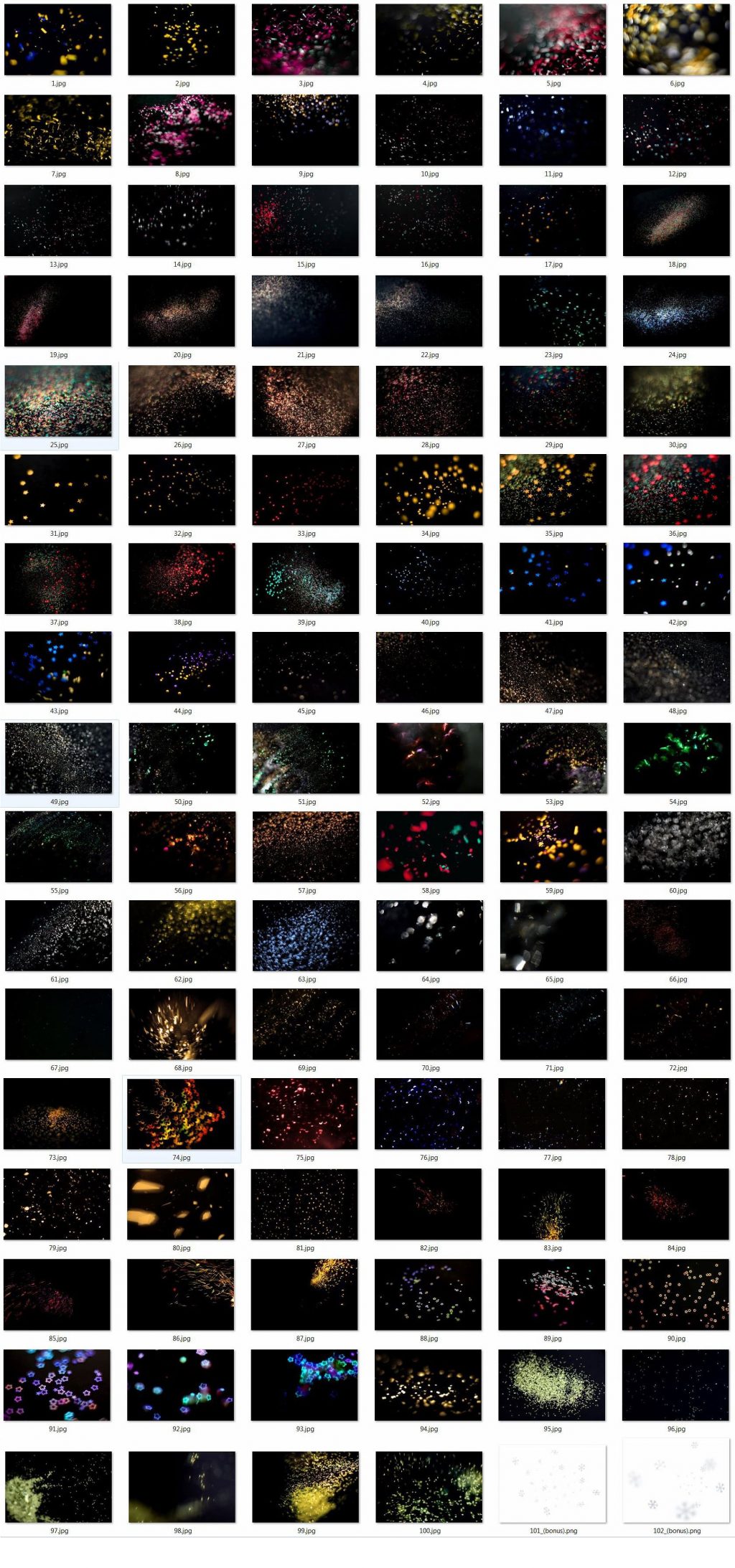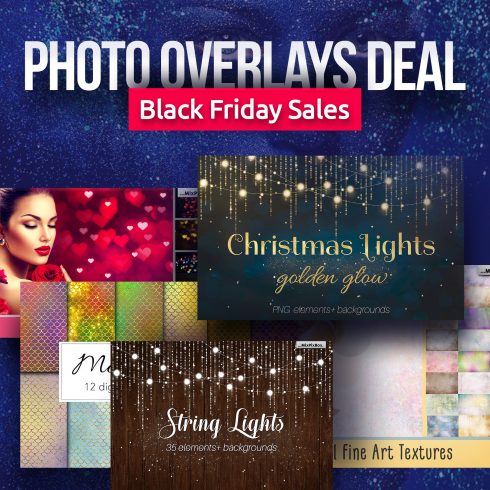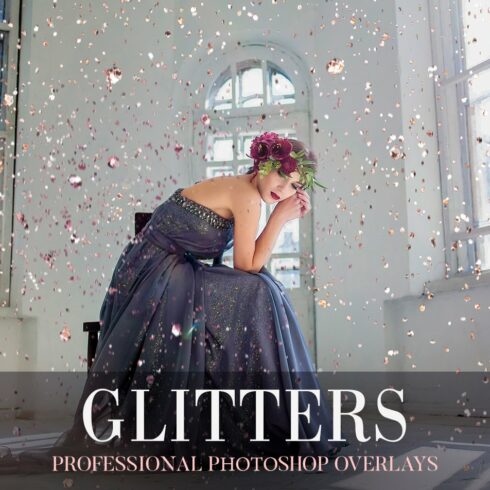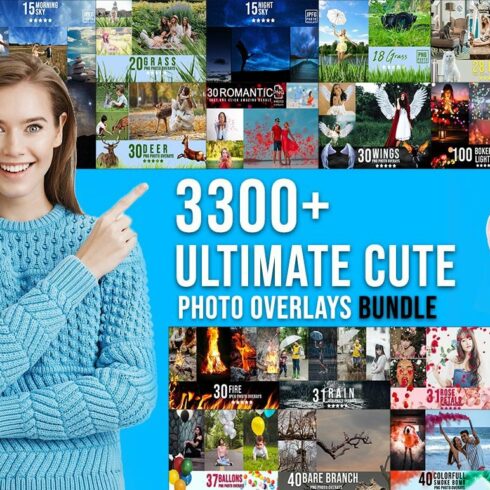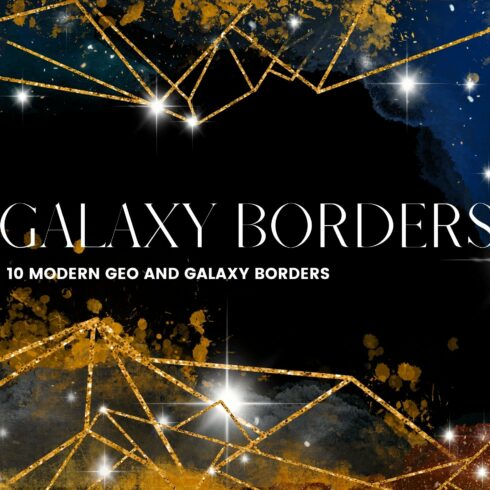
Product Specs
| Created by | IRINA PETROVA |
|---|---|
| Date of Creation | December 3 2019 |
| Rating | 4.9 (11) |
| Category |
Photo Overlays Glitter Effect Description
Glitter creates magic and supernatural powers, and we all like to be fascinated by the surreal. Nowadays, magic is a performing art that fills the entire halls and provides great entertainment.
Many of us love the colorful effects of magic and science fiction. With our breath-taking glitter overlays, you can fully dedicate yourself to fantastic effects. These effects can also be easily combined with each other or quickly deform to completely new elements.
We offer you a pack with 100 overlays of top-grade quality and high resolution. With our step-by-step video tutorial, all questions should be answered quickly, so you’ll get excellent results fast and easily.
Our overlays are not a stand-alone program. Prerequisite for use is a level-based image editing and graphics programs, such as Photoshop, Photoshop Elements, Paint Shop Pro. Moreover, other third-party programs are supported as well. Start a new adventure full of miracles!
DETAILS:
- 100 photo overlays high resolution (5100x3450px – 300dpi – JPEG)
- Compatible with any software that allows you to work with layers ( Photoshop, Photoshop Elements, Paint Shop Pro, etc.)
- Note to the Lightroom users – please, make sure you have a plugin that allows you to work with layers.
- VERY easy to use ! Instructions step by step included.
Open your image in Adobe Photoshop . Drag and drop any Glitter Overlay on top of your photo. Select the Layer’s blending mode to SCREEN or LIGHTER. Resize if necessary (use ctrl+t). Erase parts of the overlays covering the object, faces, etc. You can mix & match them, change colors of the overlay with hue/saturation tool.
Photos in preview on this page are licensed under the Creative Commons Zero (CC0) license. You can find more info here: https://creativecommons.org/publicdomain/zero/1.0/