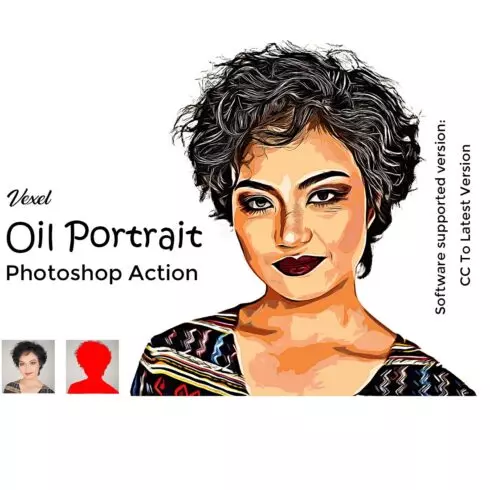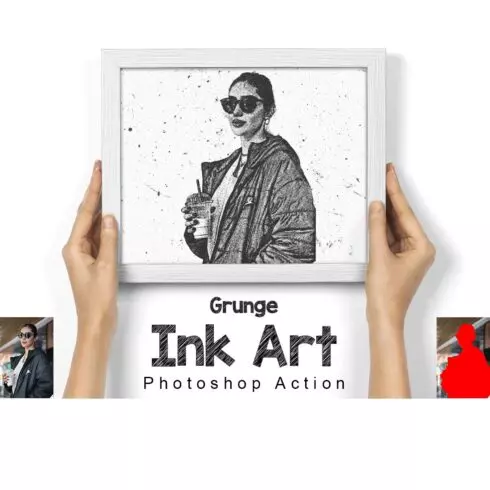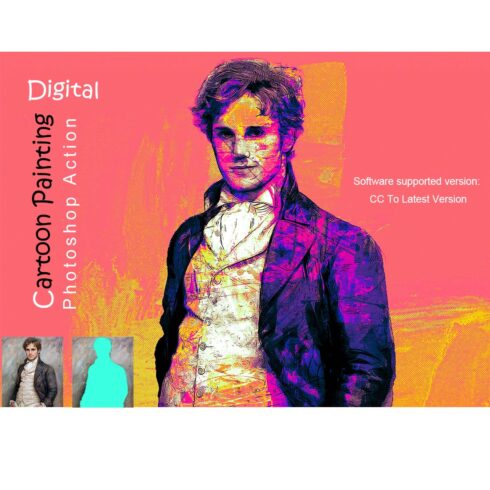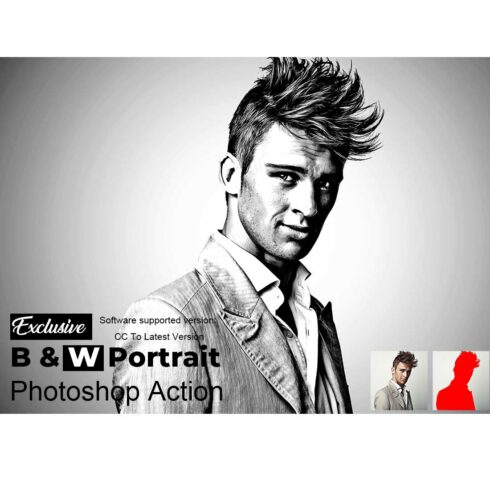
Product Specs
| Created by | Kate Molchanova |
|---|---|
| File type | ACO |
| File size | 3.86KB |
| Date of Creation | February 8 2023 |
| Color | blue green orange red |
| Rating | 5 (10) |
| Category |
16 PANTONE AUTUMN / WINTER 2019/2020 COLORS
All 16 colors from Pantone Fashion Color Trend Report for Autumn/Winter 2019/2020 in a convenient Adobe Creative Cloud Libraries format and swatches file! Easily import the file in Photoshop, Illustrator, InDesign and other Adobe applications and enjoy using it in your projects
WHAT’S INSIDE?
One .cclibs file with 16 Pantone Autumn/Winter 2019/2020 Colors, TCX option
organised in two groups – Stand outs and Classics – inside the library
each color is named with Pantone name, color code, and has RGB and HEX/HTML color codes (visible when moving cursor to the color sample)
.aco file with the same colors and information if you like to use swatches for your software
TO VIEW COLORS CORRECTLY YOU NEED TO USE sRGB COLOR SPACE
Steps to import a Library:
1) In an Adobe application’s Library panel, click the Options menu at the upper-right corner of the panel and then choose Import Library.
2) The Import Library pop-up is displayed on top of the panel. In the pop-up, click Select Folder.
3) In the Select a Folder dialog box, browse and select the library file and then click OK.
4) In the Import Library pop-up, the selected location is displayed. Click Import. A confirmation is displayed. Click OK.
If you like the product – let me know and press «Like» and/or comment. I’d greatly appreciate your feedback! 🙂
Any questions? Just let me know by message or e-mail and I’ll do my best to help you asap
Happy creating!