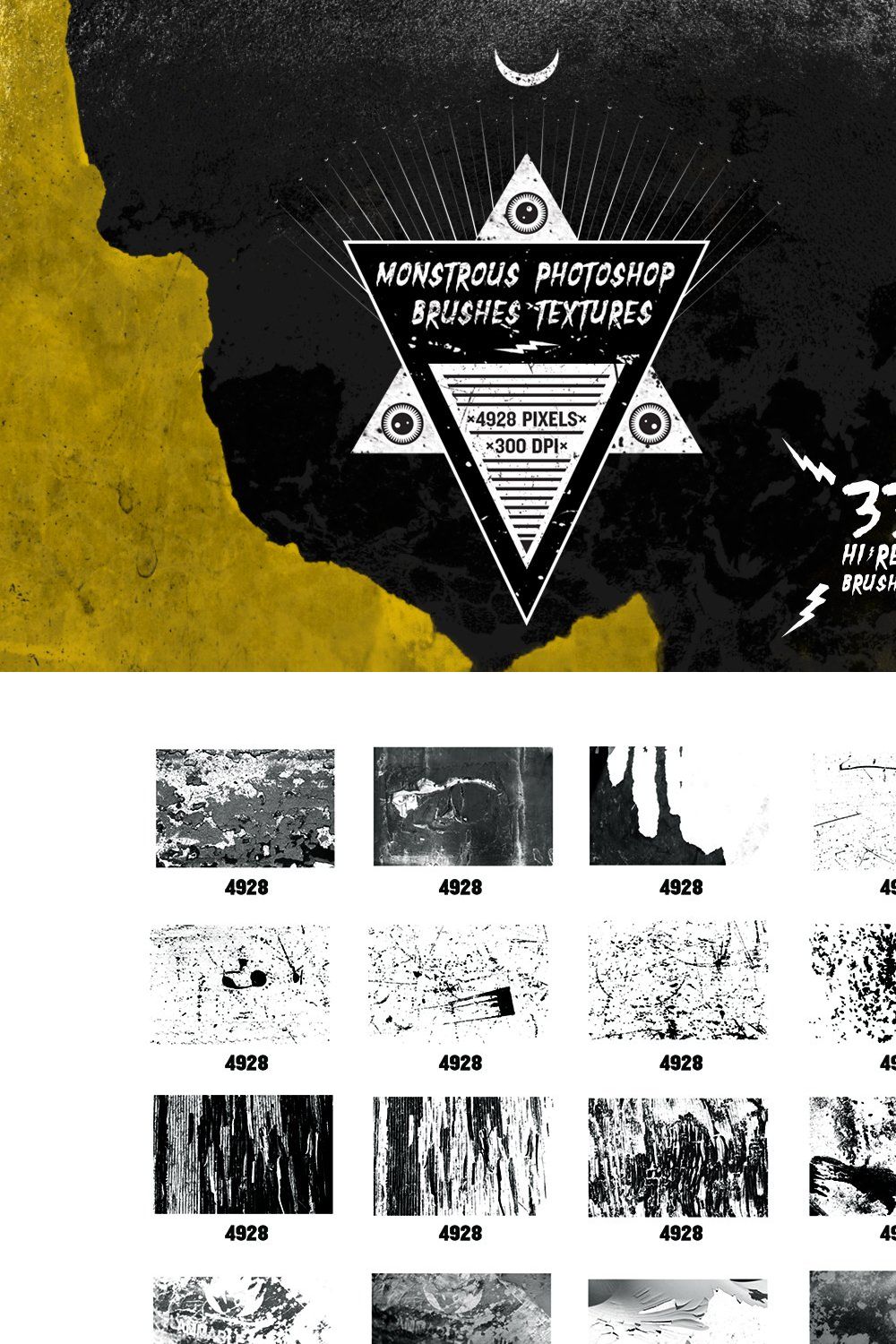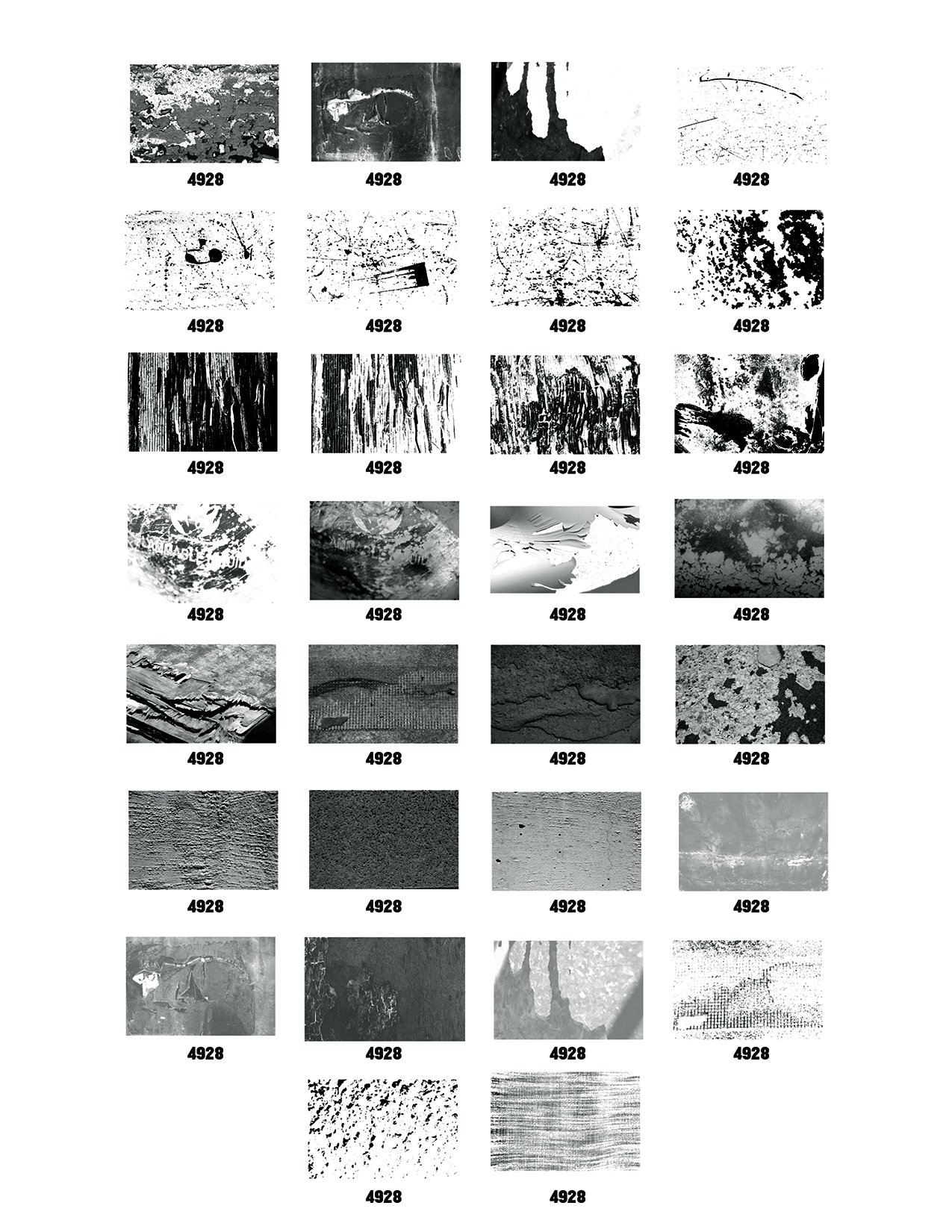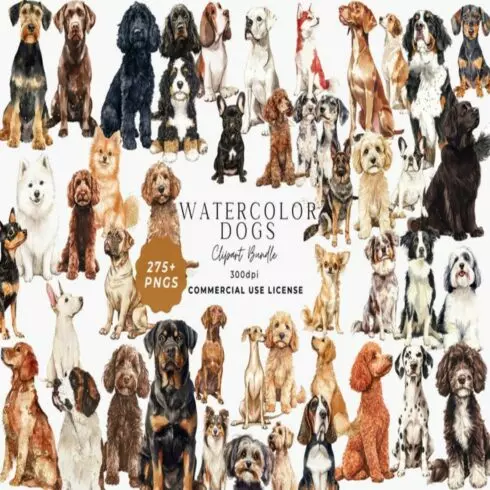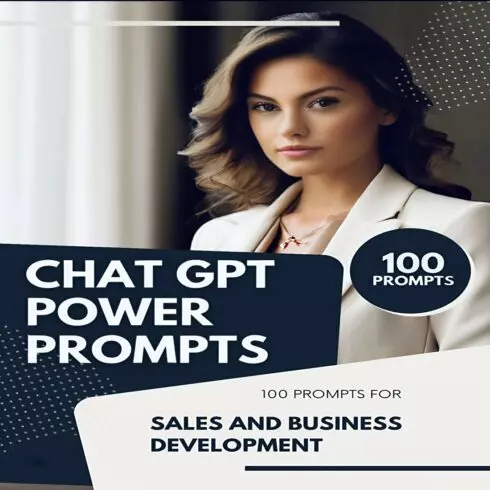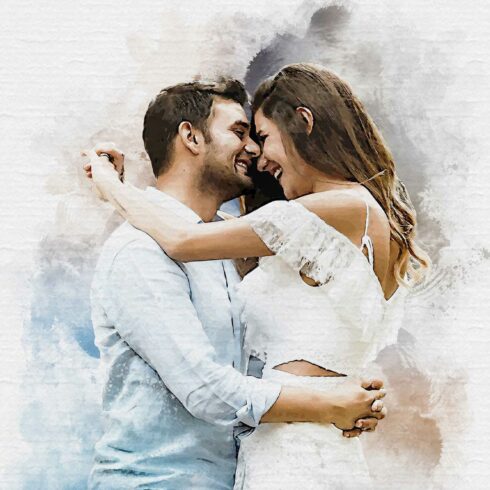Product Specs
| Created by | KARSTEN BARNETT |
|---|---|
| File type | ABR |
| File size | 291MB |
| Date of Creation | February 8 2023 |
| Color | black brown orange pink yellow |
| Rating | 5 (7) |
| Category |
Looking for some massive Hi-rez Photoshop brushes with lots of texture? Well, hellz yeah! You’re come to the right spot! If you’ve got a lame photo you might just be able to breath some life into that photo with some interesting textures. These Photoshop brushes are rich in texture and are very handy and will be a hand resources in your designers toolbox.
» INFO/INSTRUCTIONS «
•All brushes are 4928 px [Basically 5000 as big as it gets]
•All brushes are 300 DPI
•After you download the files you need to put the .abr files in the right spot.
1-Open a finder window. [Sorry PC people, my background is Mac It’s basically the same steps]
2-Locate your APPLICATIONS folder and expand it.
3-Next, locate your ADOBE PHOTOSHOP folder and expand that.
4-Located in your ADOBE PHOTOSHOP folder is a folder called PRESETS expand that.
5-Locate the BRUSHES. This is where you will be placing the .abr files that you downloaded.
6-Fire up photoshop and locate the BRUSH PRESETS menu. In the upper right hand corner you will
see a little fly-down menu with a down pointing arrow & 3 horizontal lines click on that.
7-Locate LOAD BRUSHES and then navigate to where we placed the .abr file.
~Applications/Adobe Photoshop/Presets/Brushes
8-Now you should be ready to ROCK N ROLL!!!
9-THANKS FOR YOUR BUYING MY STUFF! I feel like there should be ten steps now.
10-Savor the awesomeness of the high-rez brushes.