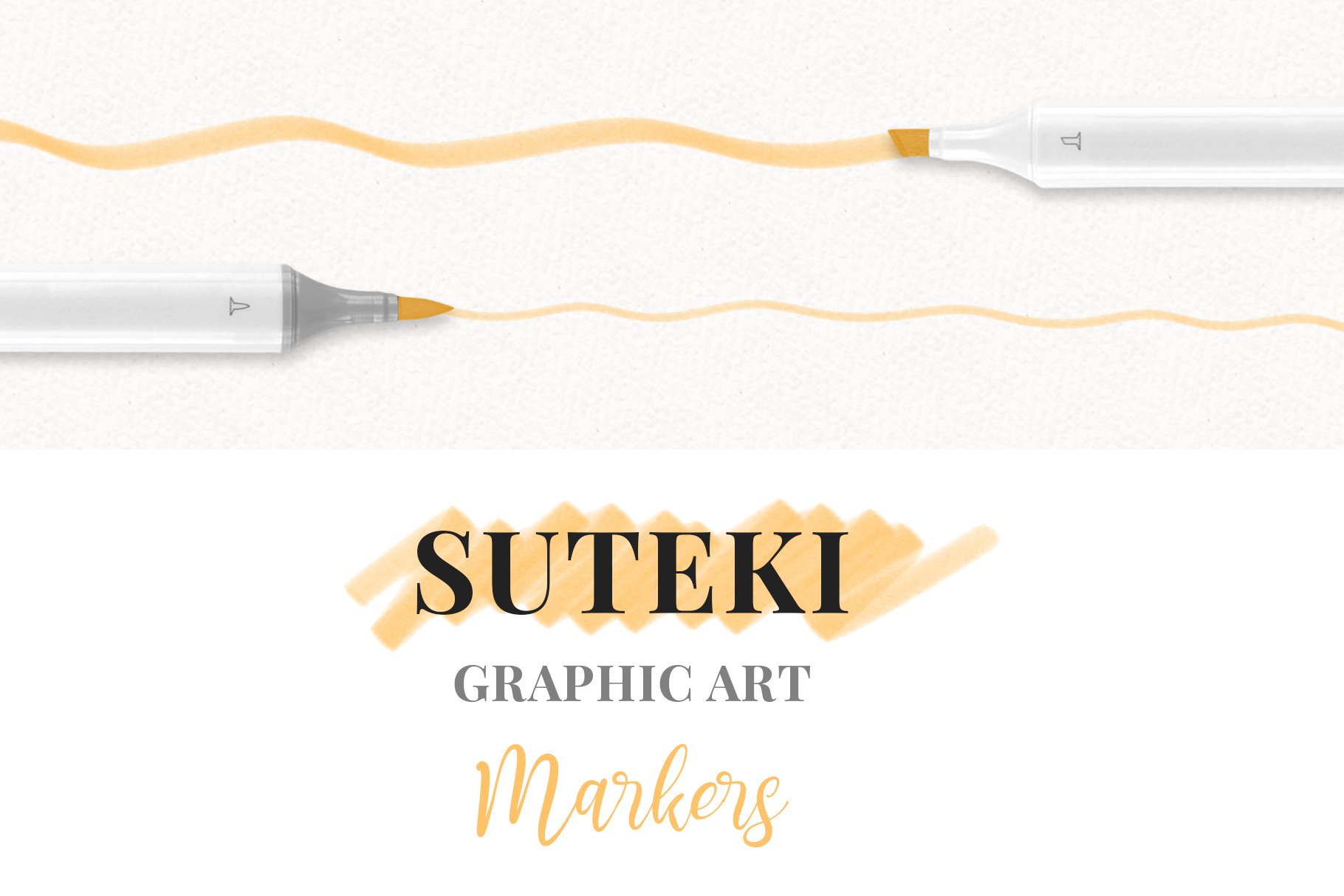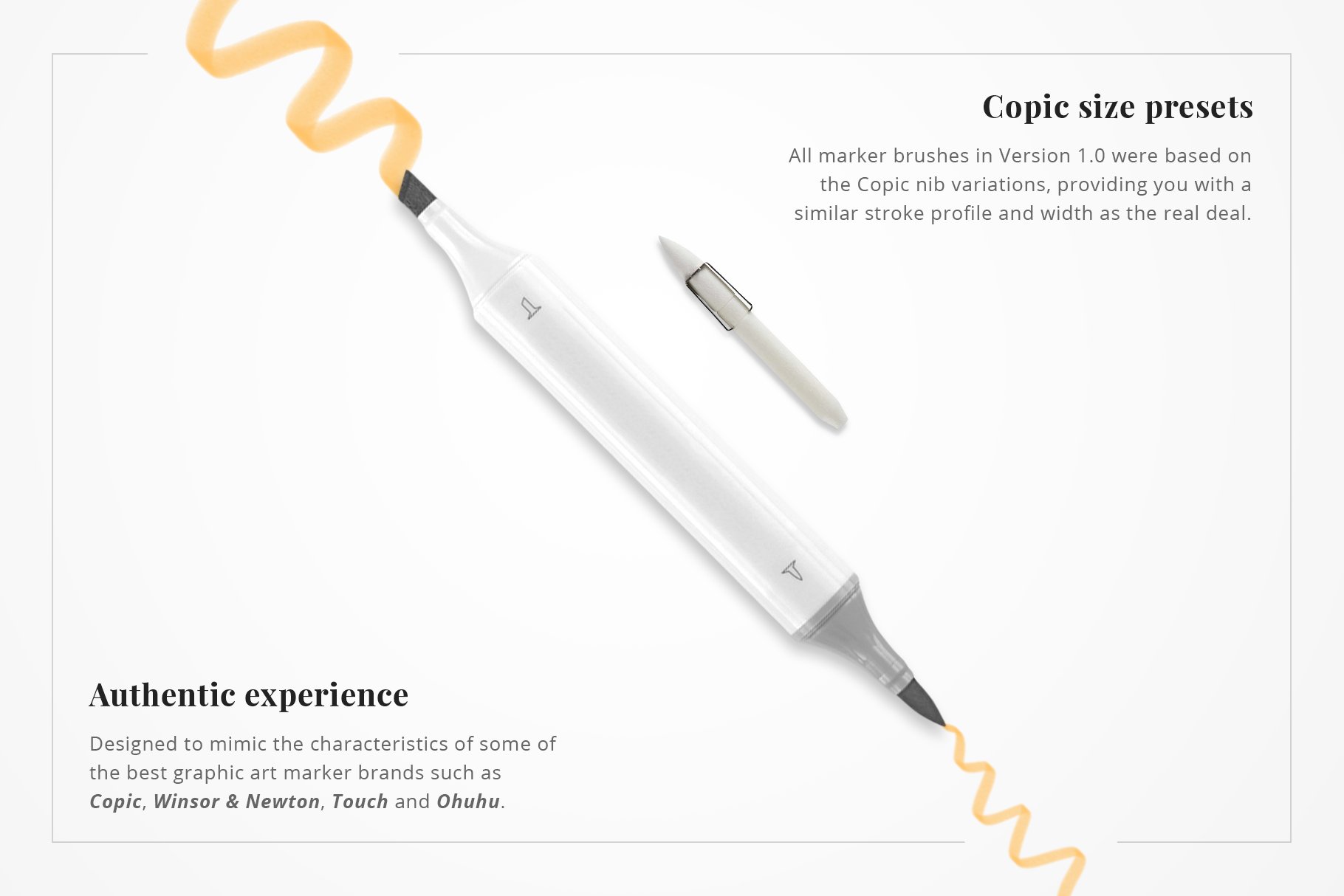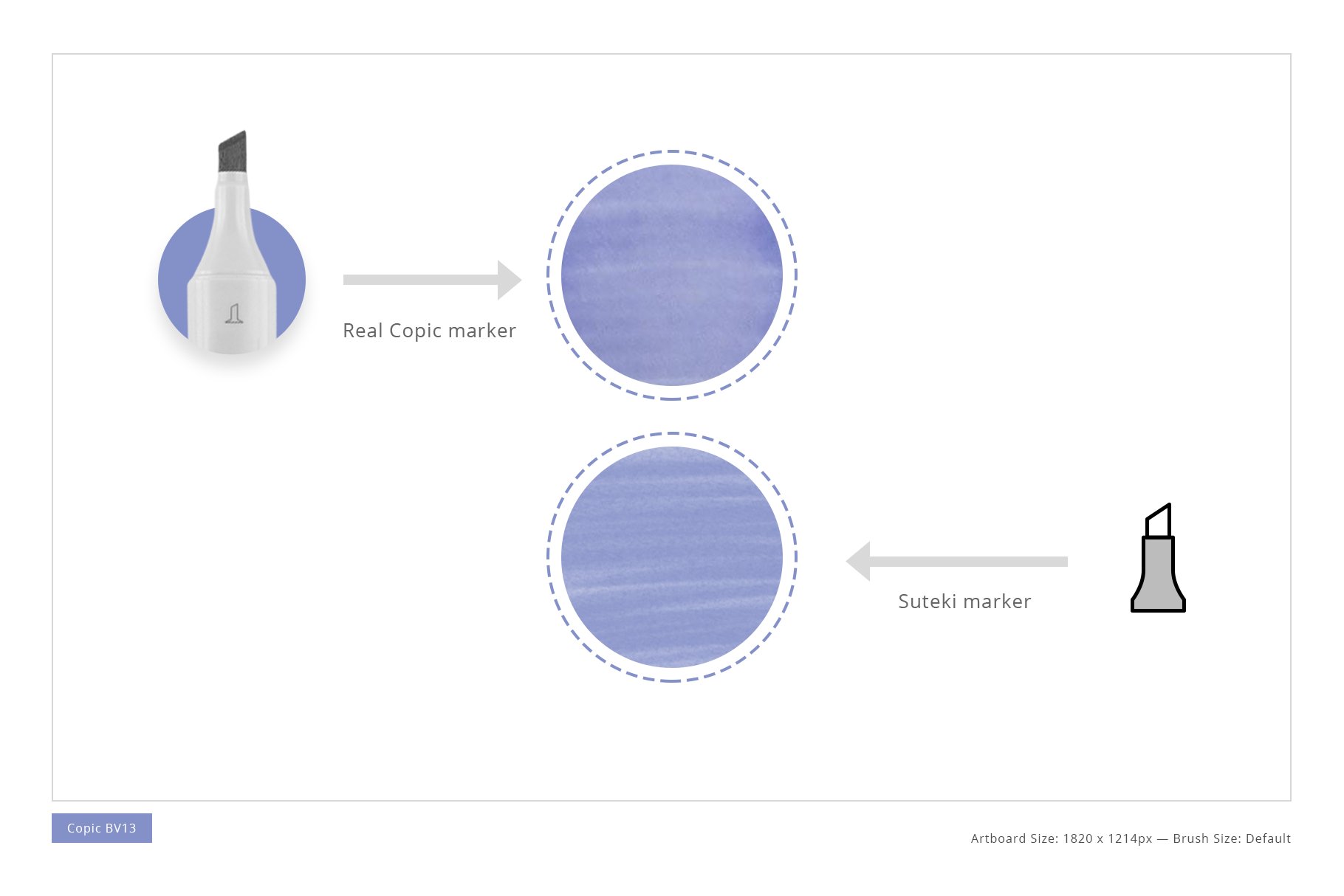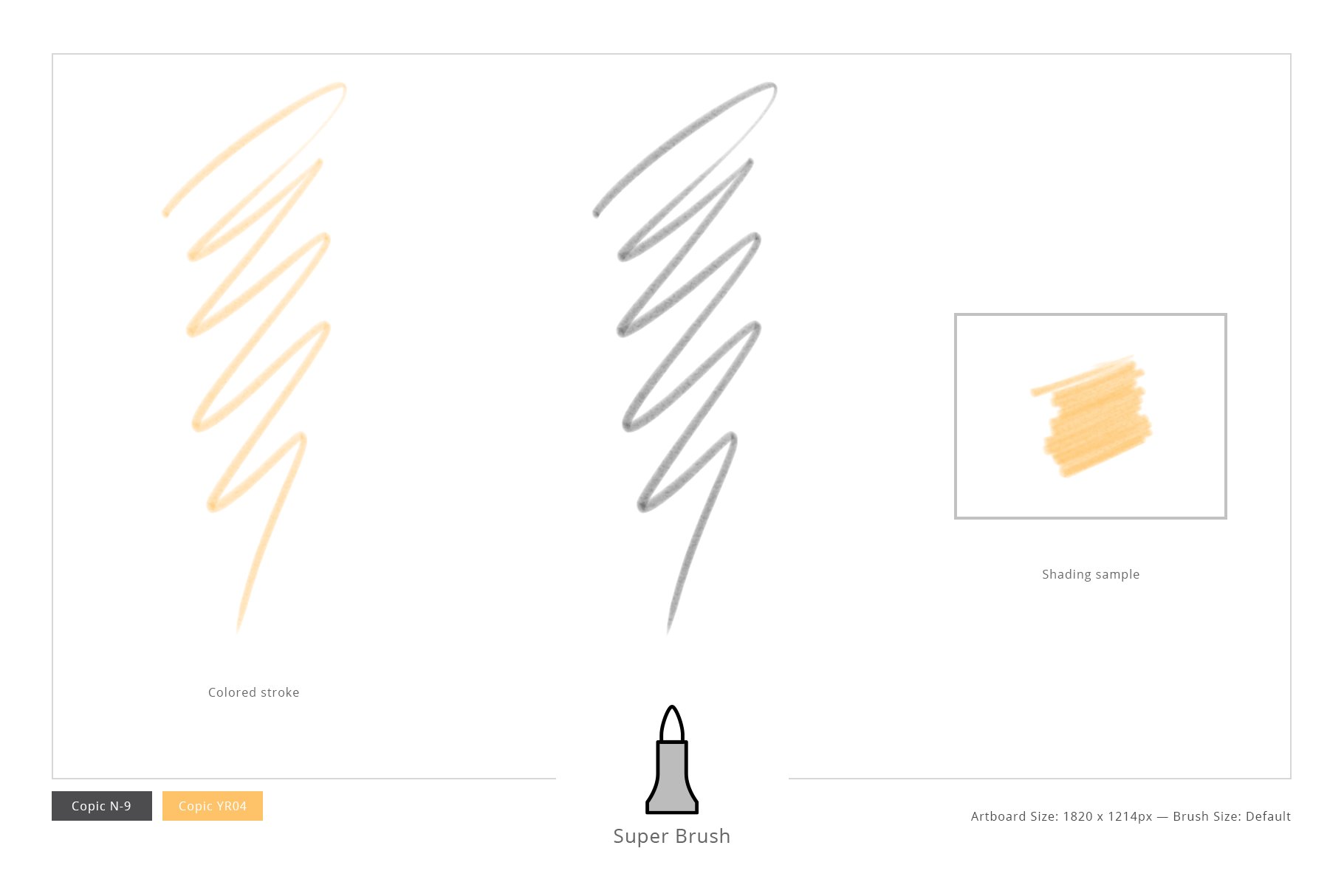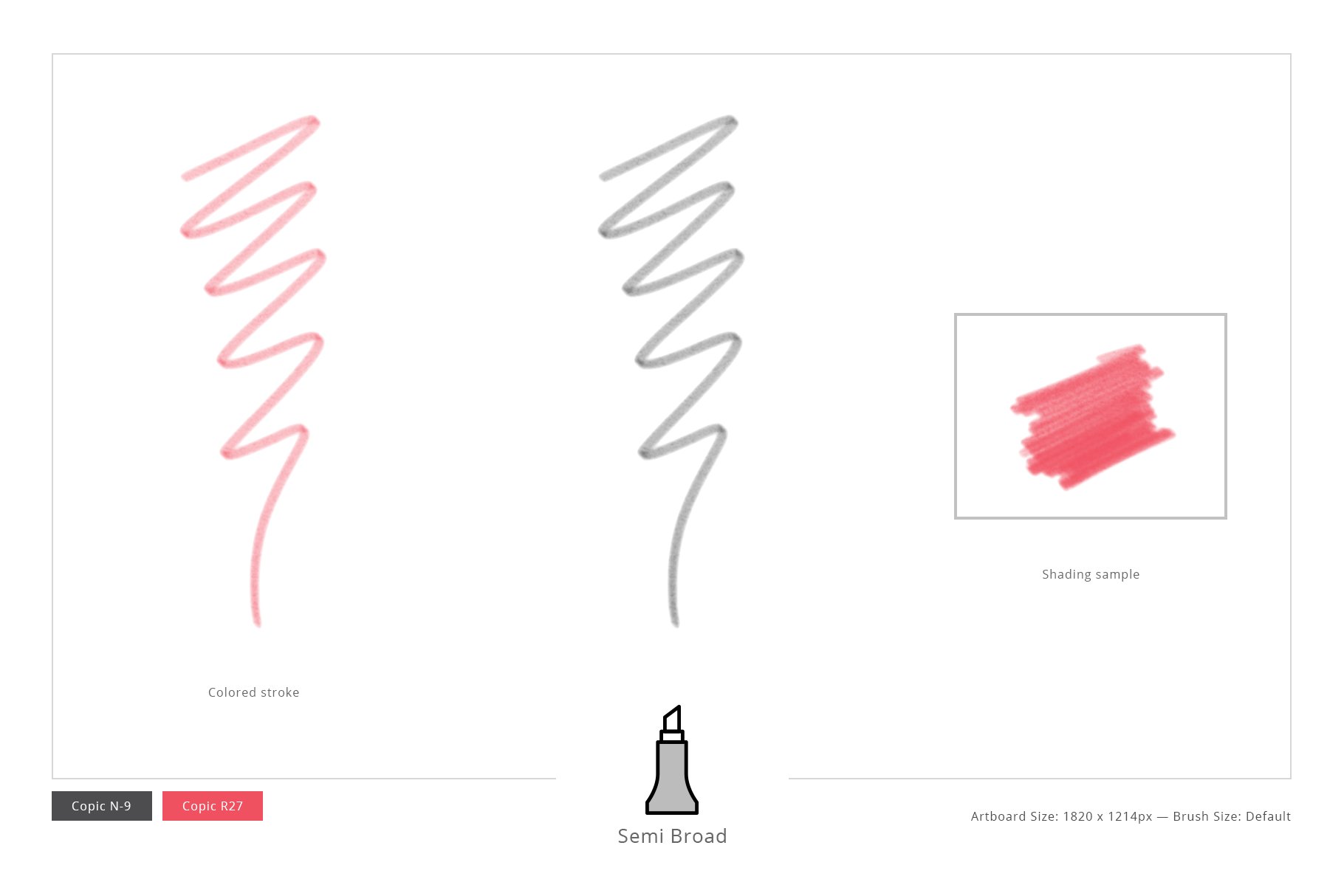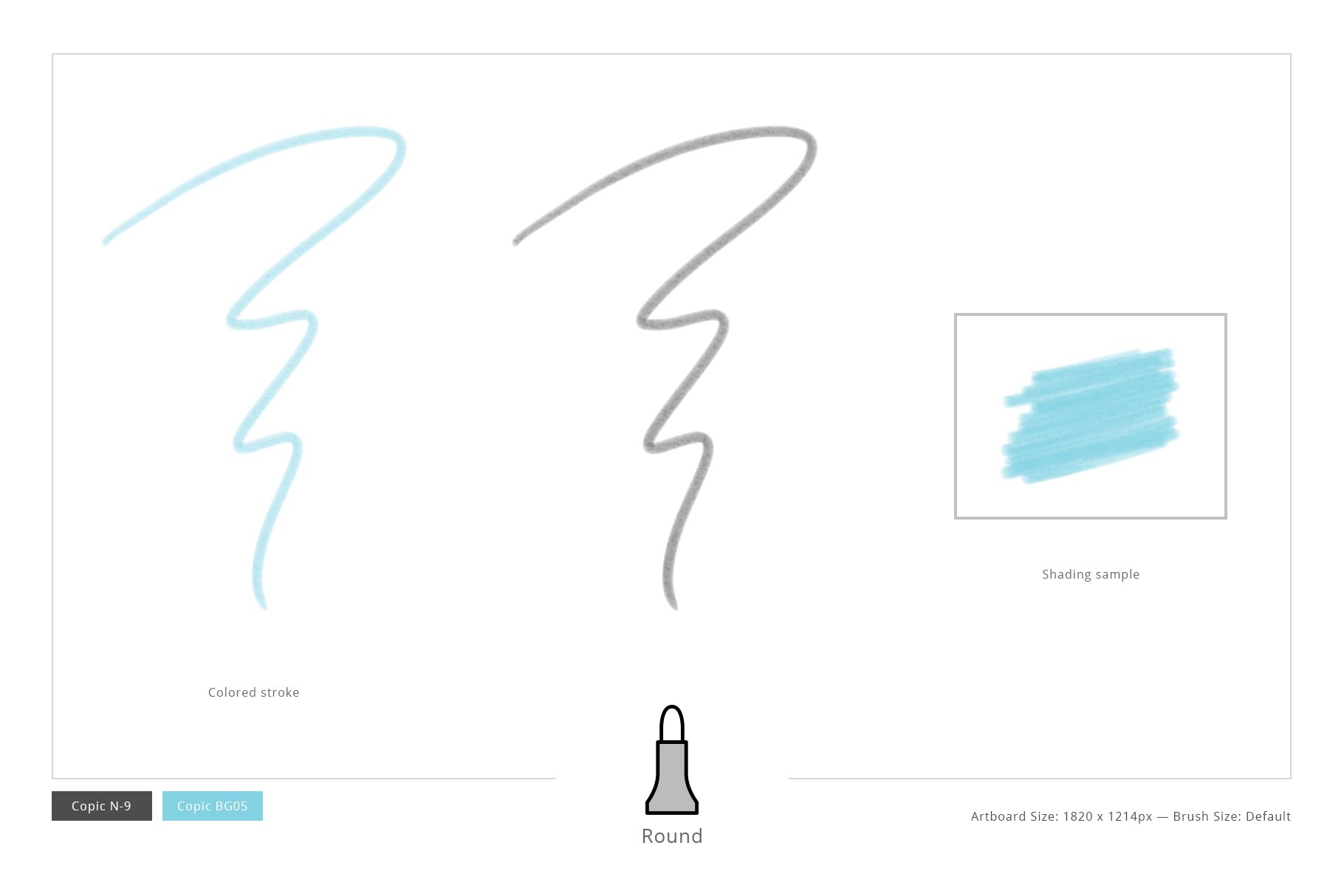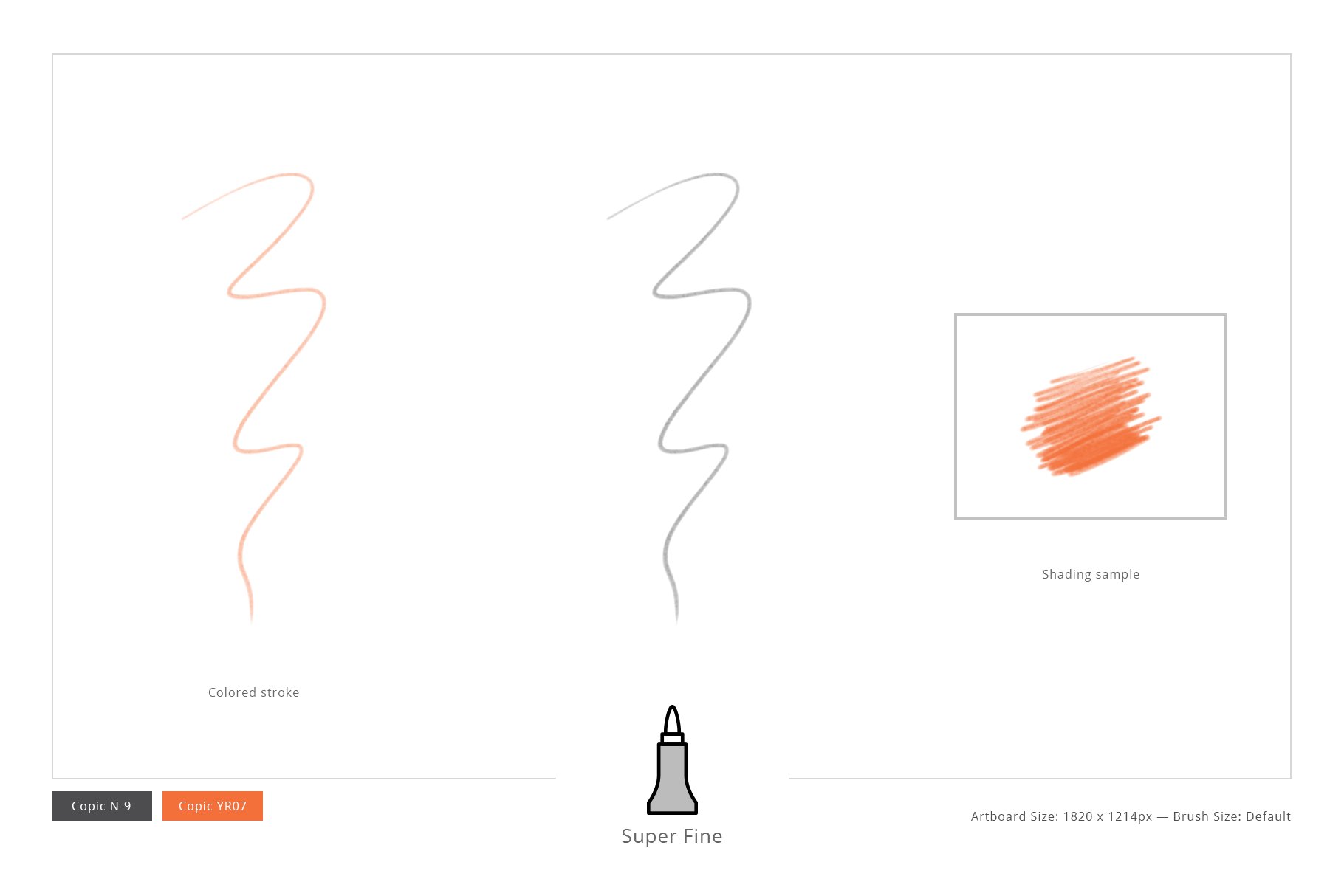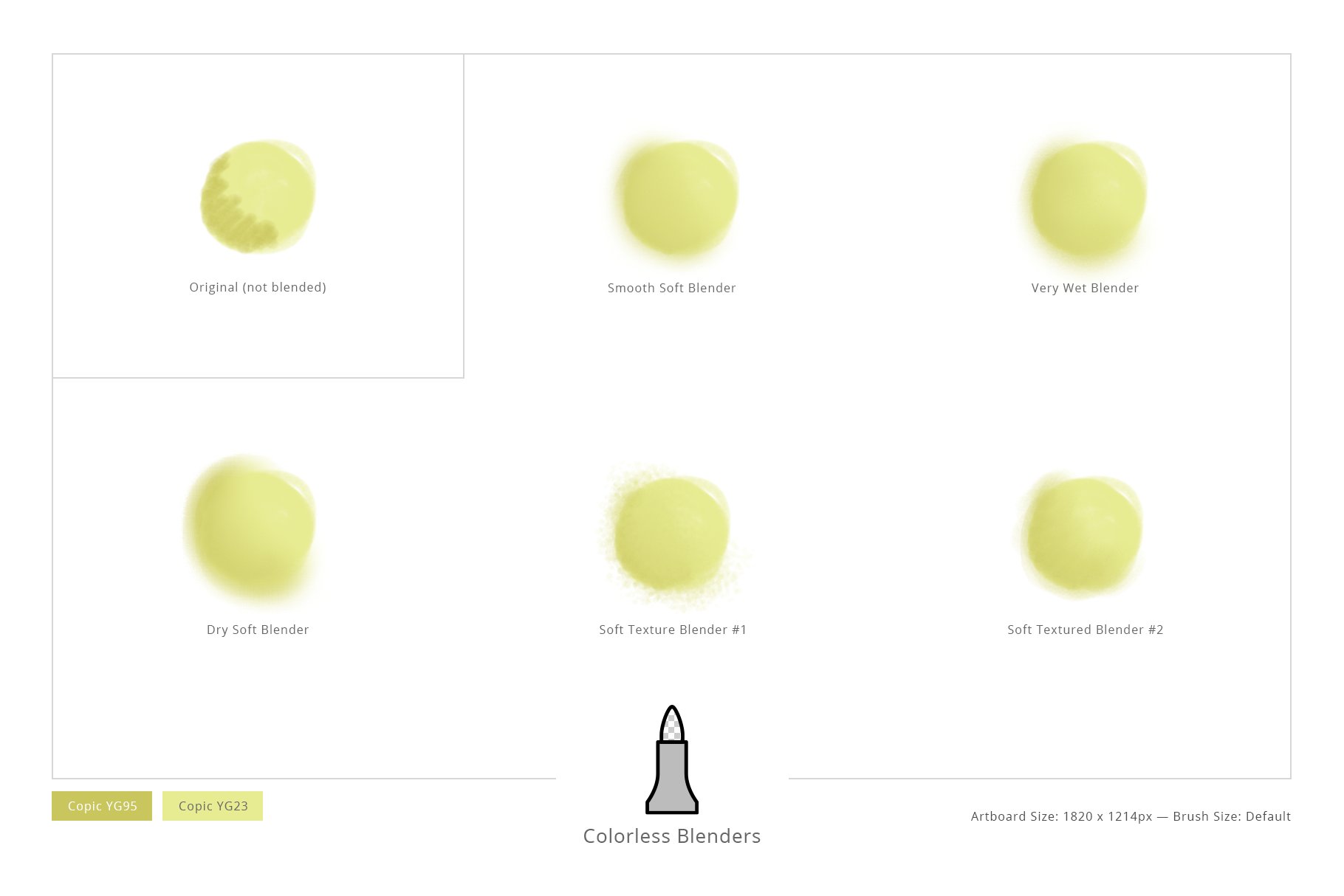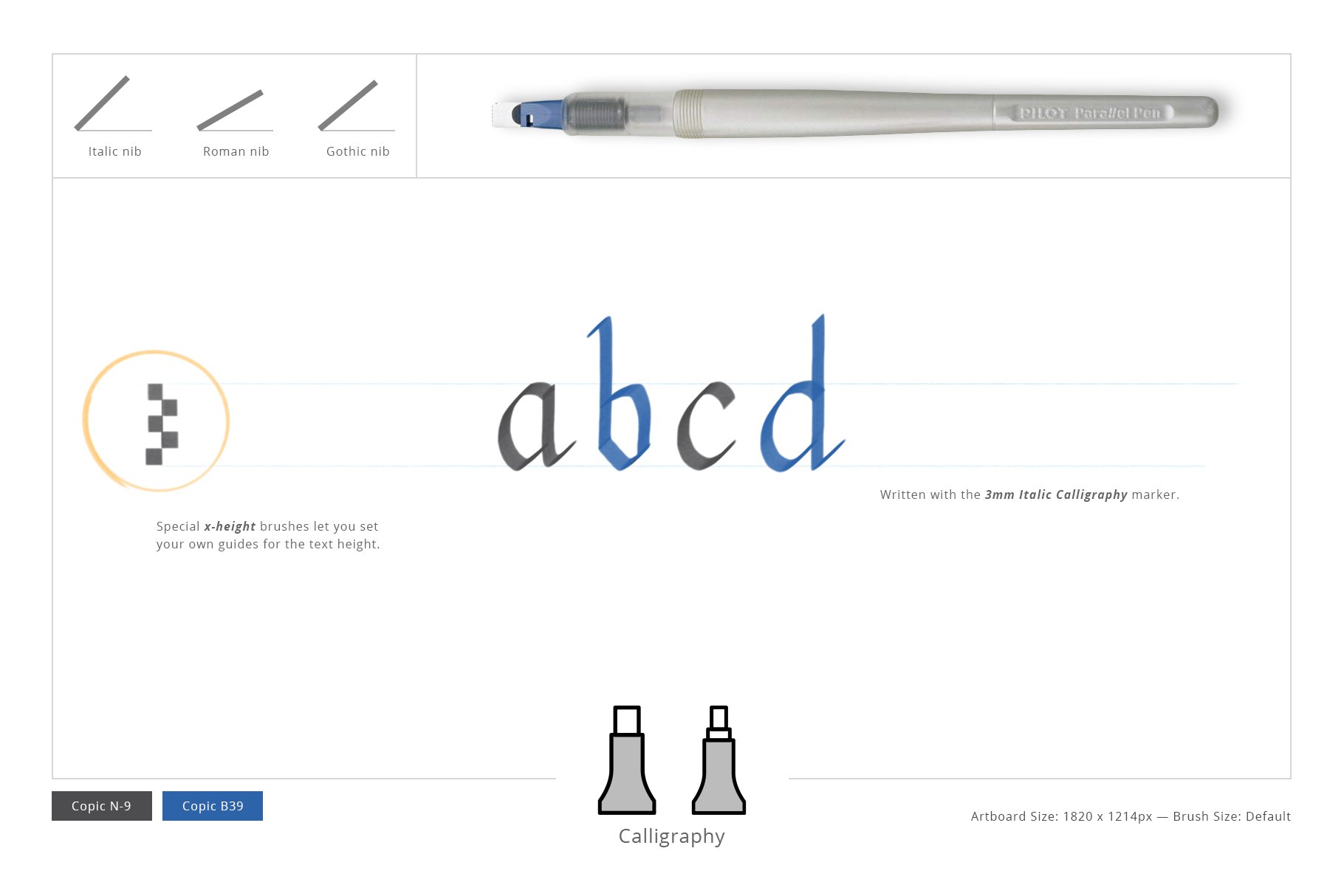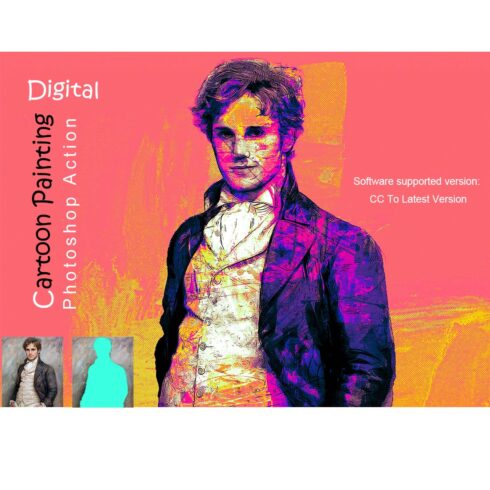
Product Specs
| Created by | jinrocreative |
|---|---|
| File size | 1.31MB |
| Date of Creation | February 3 2023 |
| Color | brown gray orange white |
| Rating | 5 (11) |
| Category |
⭐ FEATURES
Realistic graphic art marker brushes.
Genuine experience in digital format.
Built with the Copic size presets in mind.
Colorless blenders with a varying degree of smoothness.
Calligraphy brushes for three script styles.
Four color libraries included, fully named and organized.
More brushes and performance improvements in future updates.
🎓 ABOUT
This pack features a basic set of high quality graphic art marker brushes for Photoshop. They were designed to mimic the look and feel of real markers, taking into account a few notable brands like Copic and Winsor & Newton, to name just a few.
In fact, Suteki marker brushes implement the Copic size preset (names) just to help artists make the transition from analog to the digital format smoother. I believe that by having a familiar size line-up, specifically when it comes to the drawing tool’s names, the confusion of “how everything works” fades away.
That being said, I also attempted to keep the proportions between the size variations as accurately as possible.
Suteki markers include the following presets (more details in the next chapter):
8 × Graphic Art Marker Brushes
6 × Calligraphy Brushes (two size presets; + 2 line-height guide brushes)
5 × Colorless Blenders
👨🎨👩🎨 BRUSHES
This chapter lists and explains the three brush categories in the pack. To learn more about every single brush, take a look at the sample images above.
Graphic Art Markers
Like I mentioned earlier, my Suteki markers incorporate the same nib presets as Copics. This concept applies mainly to nib types and size proportions (see images above). As far as behavior and performance are concerned, Suteki markers take a more generic and unbiased approach.
Key properties such as texture, wetness, flow build-up, roundness, brush tilt and many others were configured independently of any specific brand.
Colorless Blenders
In addition to the regular markers, this pack also comes with five colorless blenders that allow you to smooth out the transition between two colors. They work much like real blenders with a varying degree of smoothness and texture.
I would classify the blenders in the current version as medium wet. This means that smooth blending is achieved with relatively fewer strokes. But of course, more options will be available in future updates.
Calligraphy Pens
Technically any flat tip marker may be used as a calligraphy writing tool, as long as the proper conditions required for every script are met. Starting with the nib angle and making sure that it remains constant throughout the entire writing process, is something that can be mastered with a lot of practice using real writing instruments. And this is where the digital world has the upper hand.
Copics include two dedicated calligraphy tools: a 3mm and a 5mm flat tip marker. So do my Suteki brushes. But the similarities end here. I have taken a very different approach to designing my calligraphy markers with the belief that it is how true calligraphy tools should behave.
The very first thing I should mention is that I refer to my markers as calligraphy pens because the former term is somewhat misleading and confusing.
My Suteki calligraphy pens come with the following three script styles for each size (3mm and 5mm): Italic, Roman and Blackletter (Gothic).
Next, I made sure to modify the texture so that it appears wetter and inkier than that of a marker. Then I enhanced them even further by enabling low tolerance curve smoothing.
And finally as an added bonus, I designed two flat vertical brushes which you may use to set guides for your line-height (see images above).
🎨 COLOR LIBRARIES
The Suteki brush pack includes four color libraries containing swatches used by Copic, Winsor & Newton, Touch and Ohuhu, each grouped in its own directory. These color books are strictly unofficial color charts. However, the swatches in each set were sampled and/or digitally remastered from genuine sources. Furthermore, the entries in every color book are properly named and organized as they are in the corresponding brand’s chart.
Important: Read more about the color libraries in the Disclaimer chapter.
📃 FILE STRUCTURE
I made sure to organize everything in a manner that offers flexibility and ease. For example, you may find all drawing brushes in one file, calligraphy pens in another and the colorless blenders in yet a third one. That way you only need to import the brushes you need and keep your workspace clean.
The same principle applies throughout the entire product. You may find the swatch libraries in directories named after each brand. Furthermore, you have the option to import the whole color chart at once or just individual color families. The Copic directory has an additional sub-directory where color swatches are grouped by marker series as well.
📢 DISCLAIMER
§ Copic, Winsor & Newton, Touch and Ohuhu are registered trademarks of their respective brands.
§ Suteki markers is an independent product that is not an affiliated and/or sponsored by any of the brands mentioned on this page (ie. Copic, Winsor & Newton, Touch and Ohuhu).
§ The color charts included in the Suteki pack are unofficial color libraries. As such they are not supported by, nor do they represent or reflect the quality of the respective brand.
§ No copyright infringement is intended.
💎 SOFTWARE COMPATIBILITY
This brush library was created exclusively for Adobe Photoshop CC and is not supported by any other program.
📁 PACK INCLUDES
8 × Graphic Art Marker Brushes
6 × Calligraphy Brushes (two size presets; + 2 line-height guide brushes)
5 × Colorless Blenders
4 × Color books (830 swatches in total)
Instruction manuals included