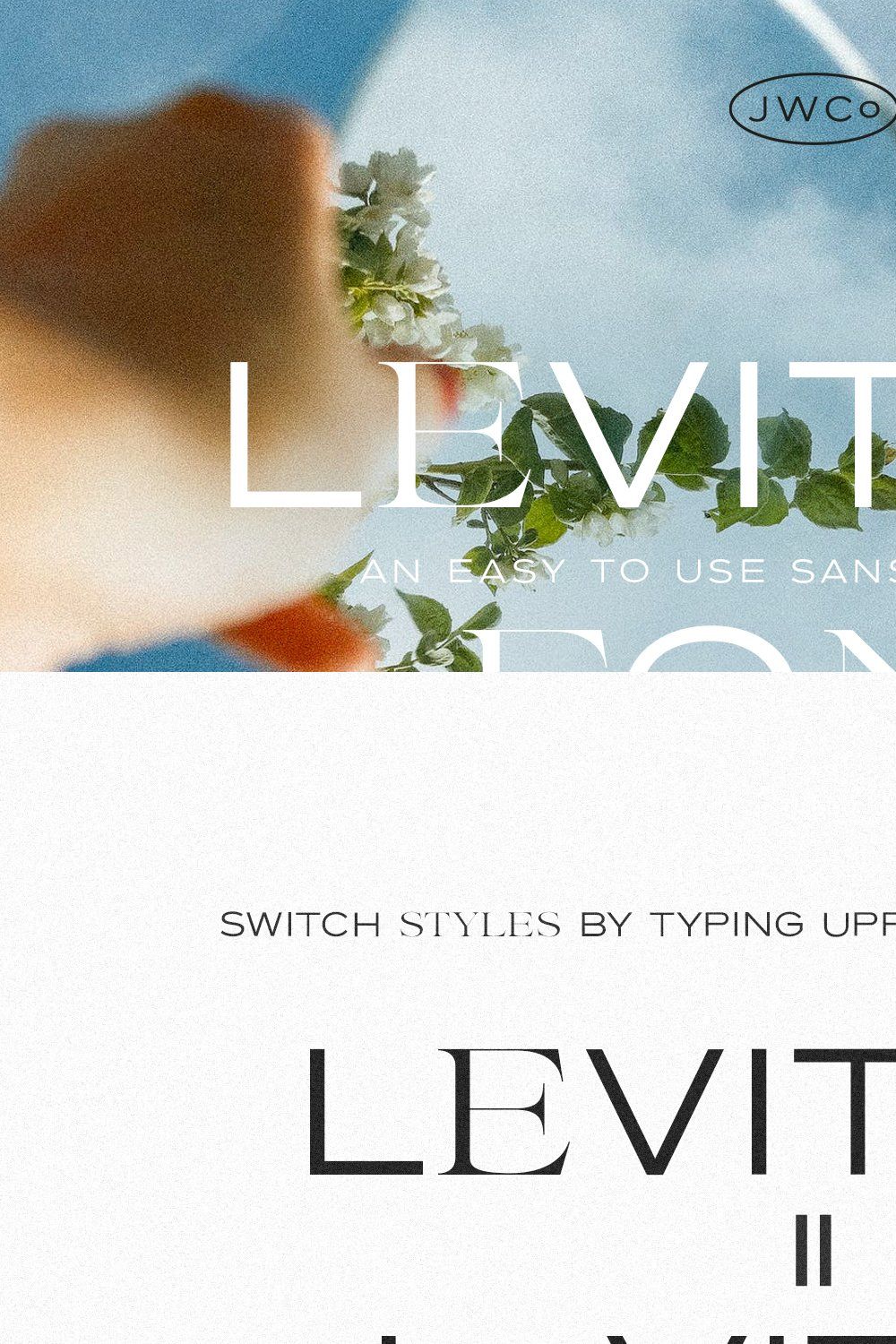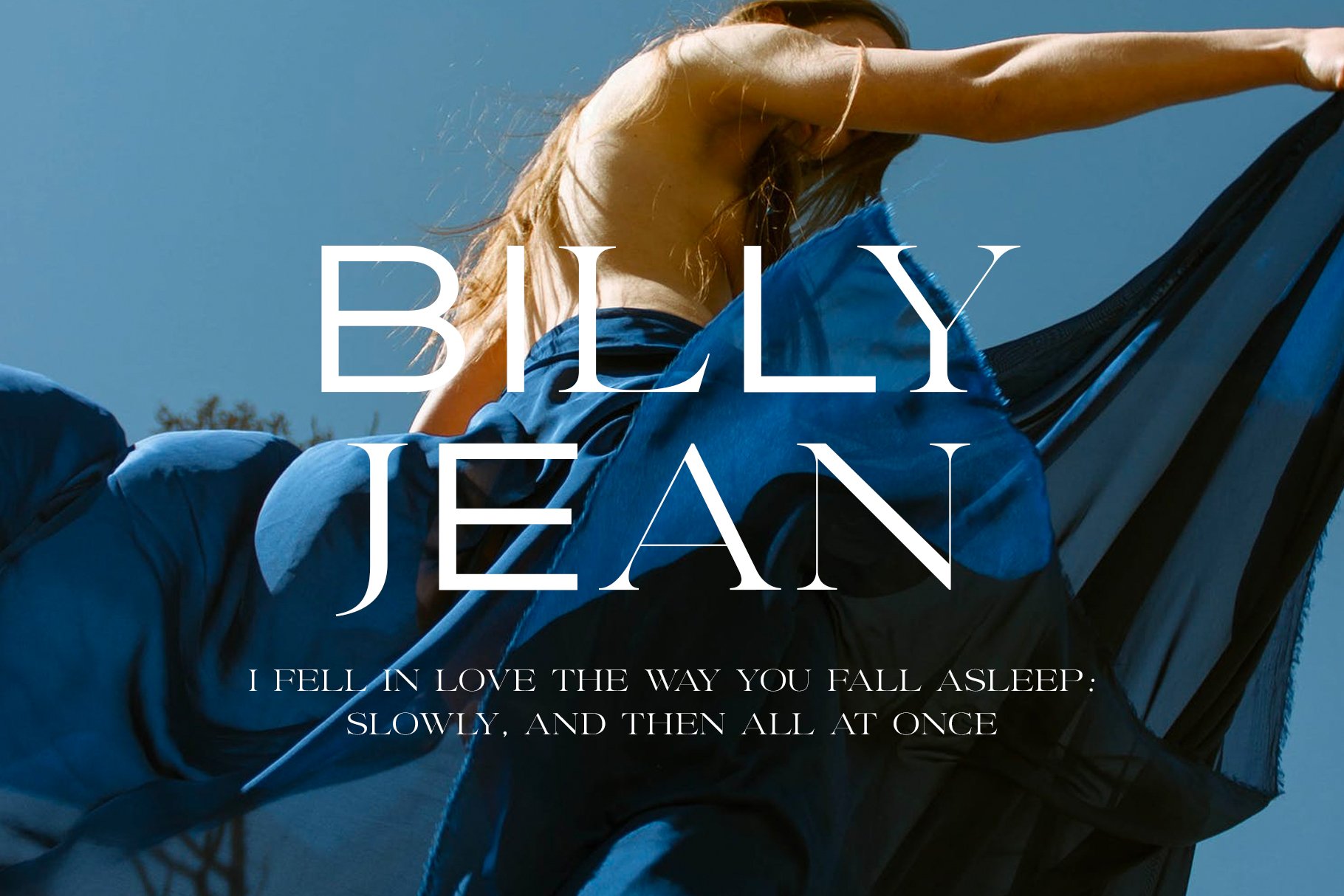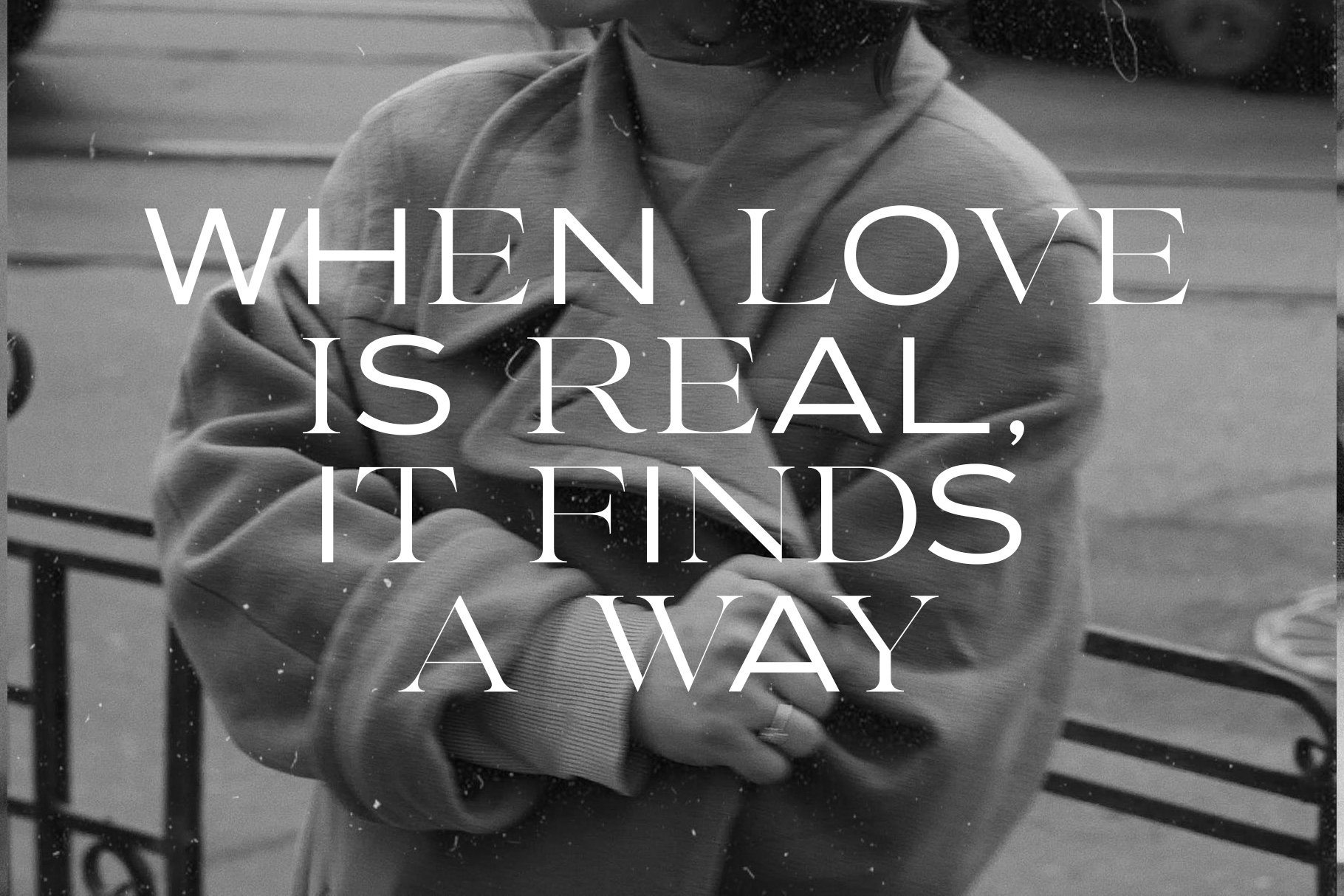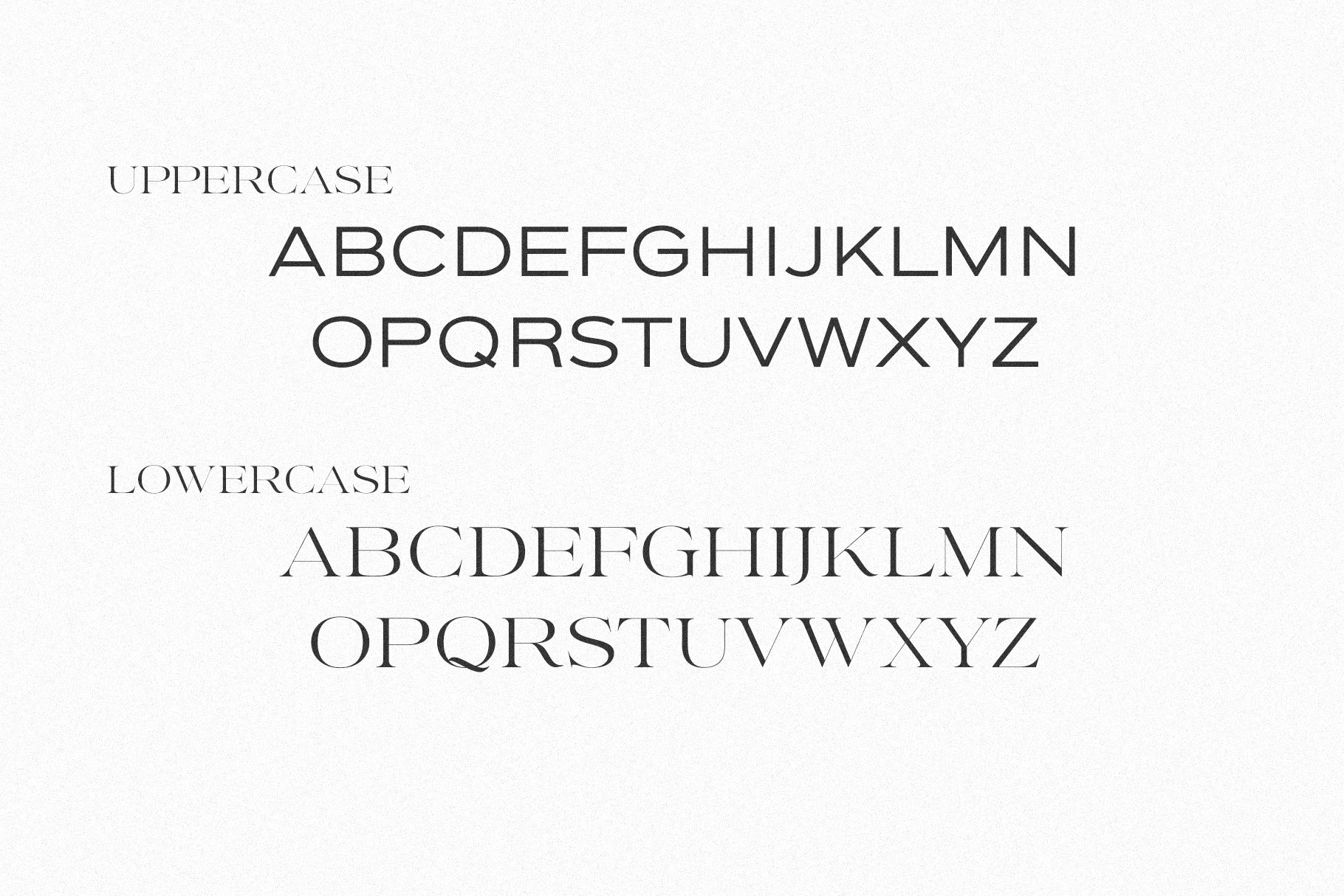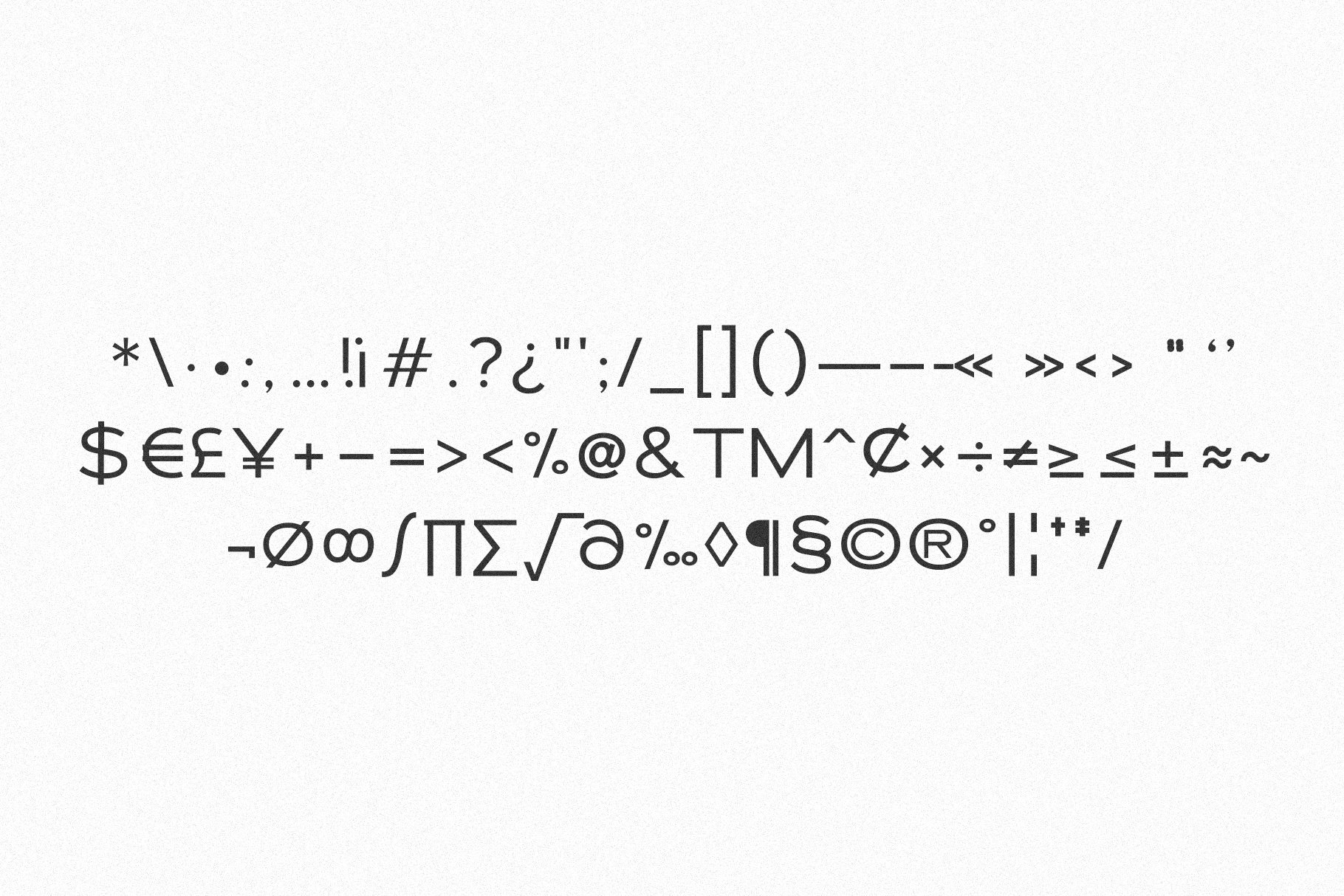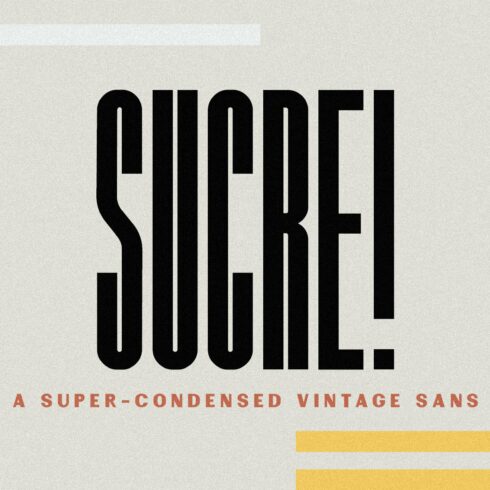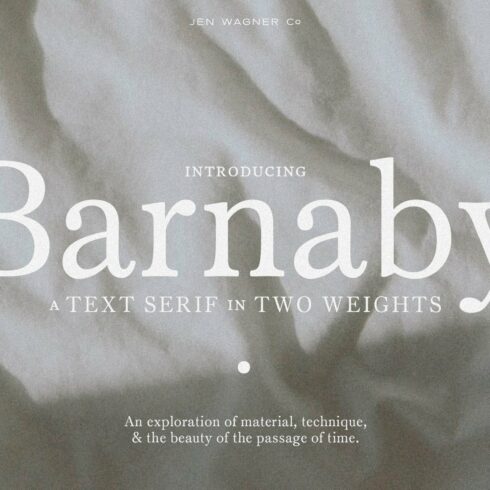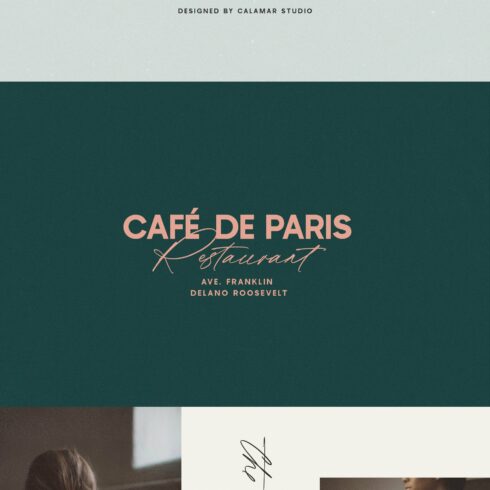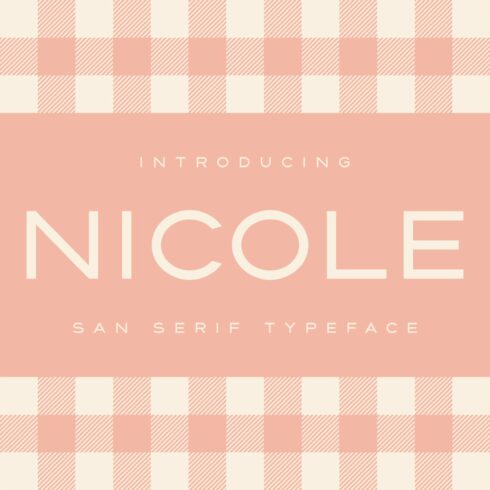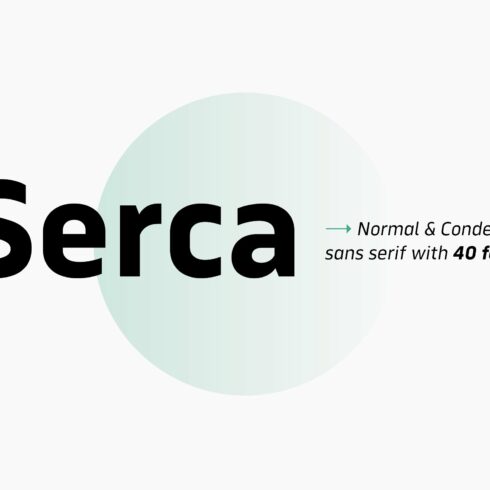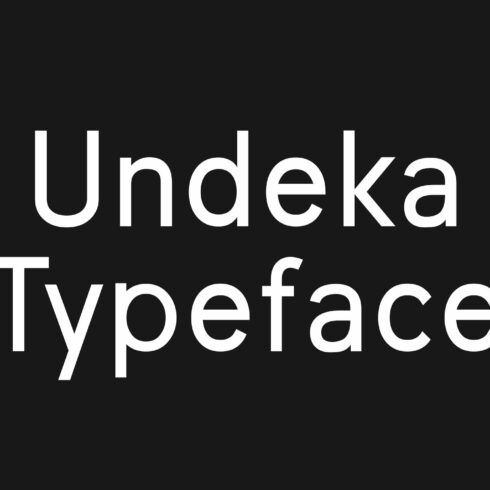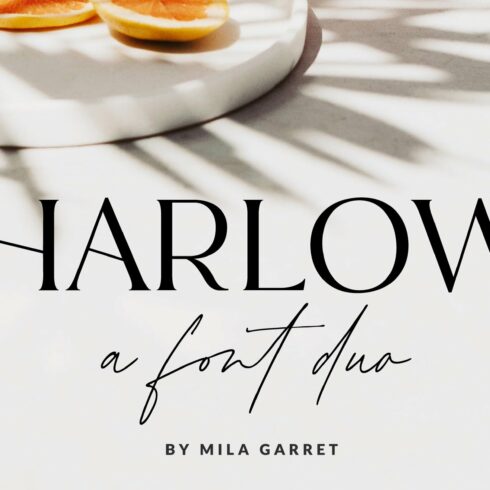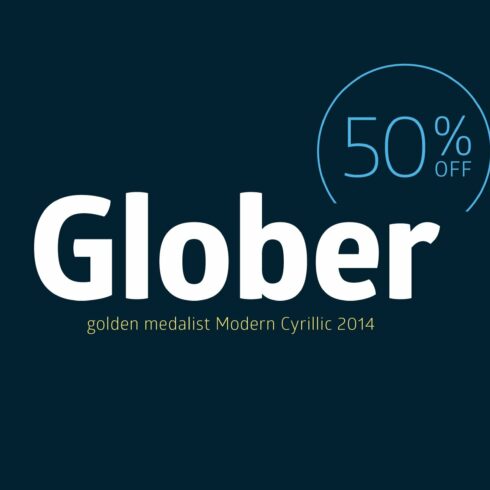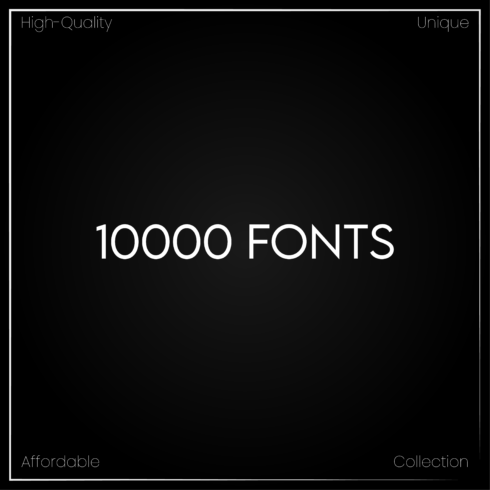
Product Specs
| Created by | JenWagnerCo |
|---|---|
| File type | OTF, TTF, WOFF |
| File size | 97.08KB |
| Date of Creation | April 6 2023 |
| Color | blue brown green orange |
| Rating | 5 (15) |
| Category |
FEATURES:
Effortlessly create stunning logos and quotes
Customize your work with both Sans and Serif styles
Alternate between styles by using uppercase (sans) or lowercase (serif) so you don’t have to switch back and forth between fonts
With the right fonts in your toolbox, everything just falls together.
Levitate was created with both graphic designers and Canva Users in mind, designed to create this unique mixed-type style without having to tediously switch back and forth between fonts.
Simply switch from uppercase to lowercase to change fonts!
Favorite pairings:
Termina from Adobe: https://fonts.adobe.com/fonts/termina
Amiri from Google Fonts (free!): https://fonts.google.com/specimen/Amiri
Halifax from Jen Wagner Co: https://jenwagner.co/products/halifax-a-modern-minimalist-sans
Recommended uses:
Logos
Headings
Quotes
When to switch:
I like to keep it as random as possible, so I tend to avoid alternating between sans and serif on every letter and aim for a more random mix. If a word starts with the sans, I’ll make the next word start with a serif. If the previous word has a lot of sans letters, I’ll switch it up on the next one with more serifs. I also try to avoid doubling up letters, so if a word has a double letter like “tt”, I’ll switch the fonts for those.
Note: All punctuation except an alternate for the ampersand is going to be the sans serif.
Test it out in the box above to see how Levitate will elevate your next project!