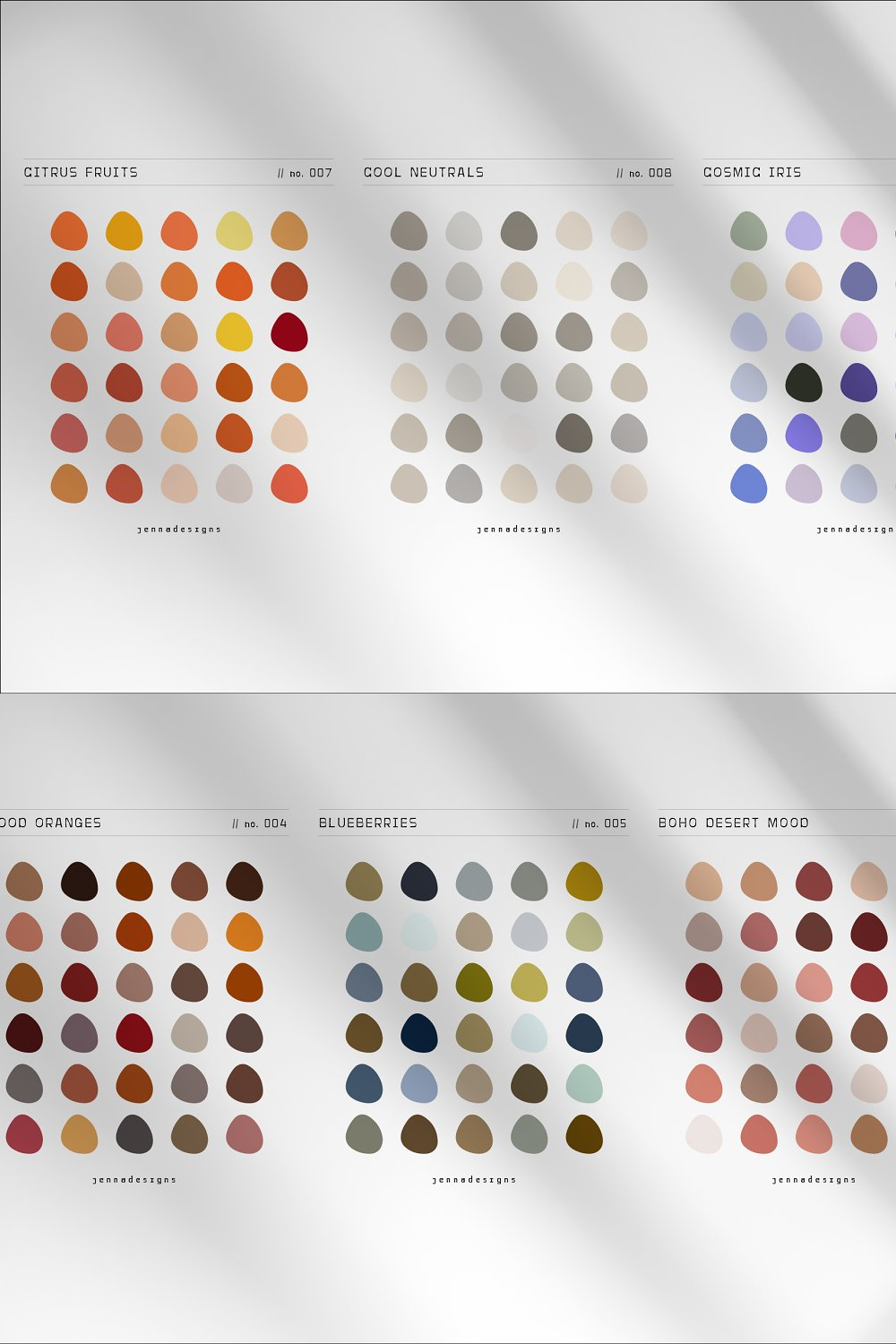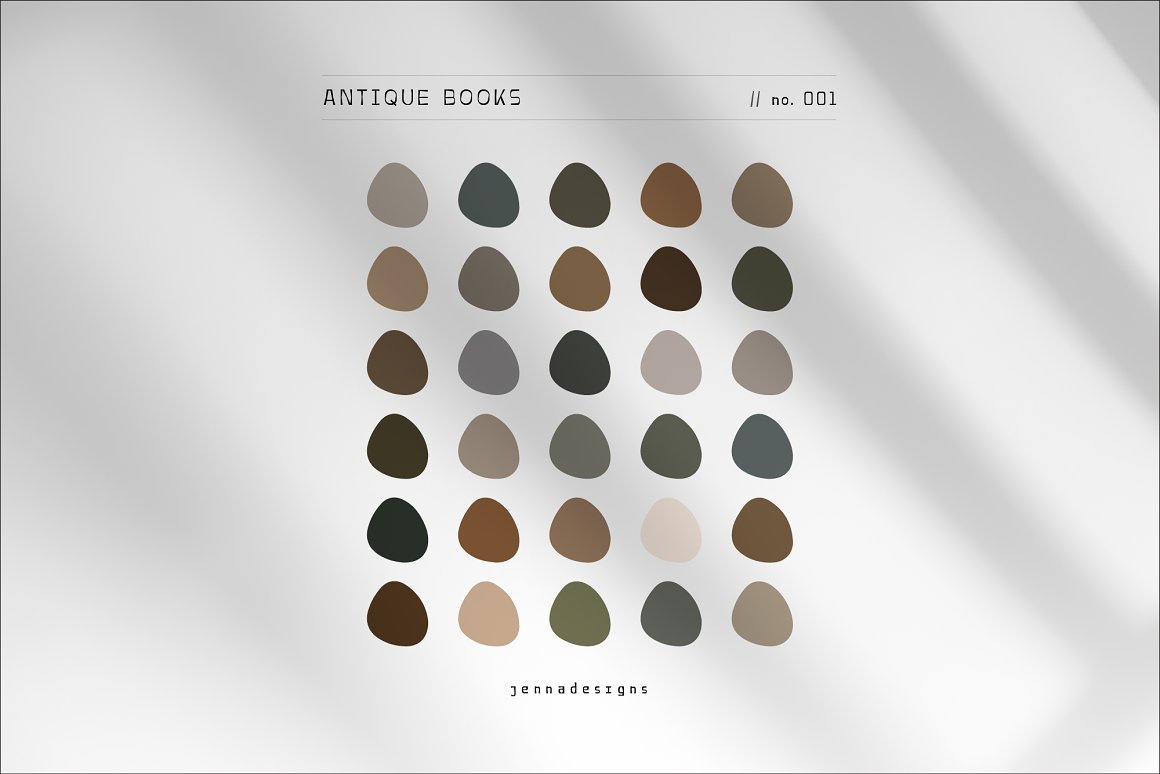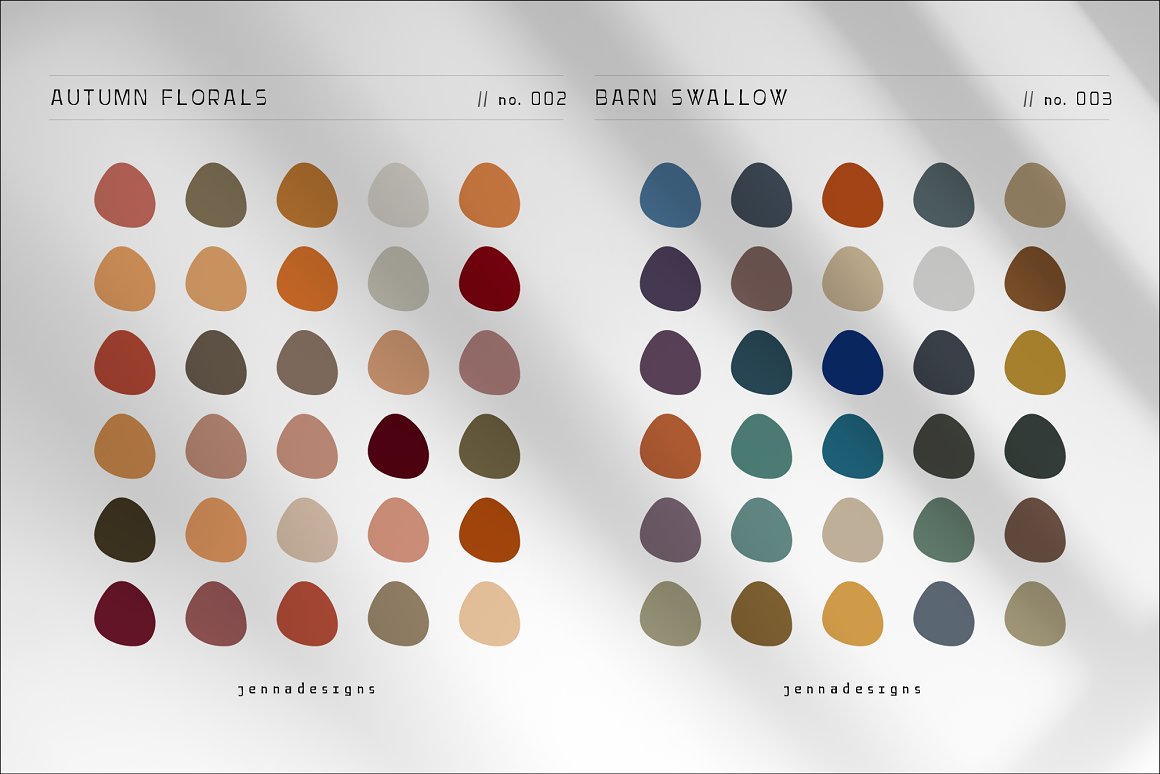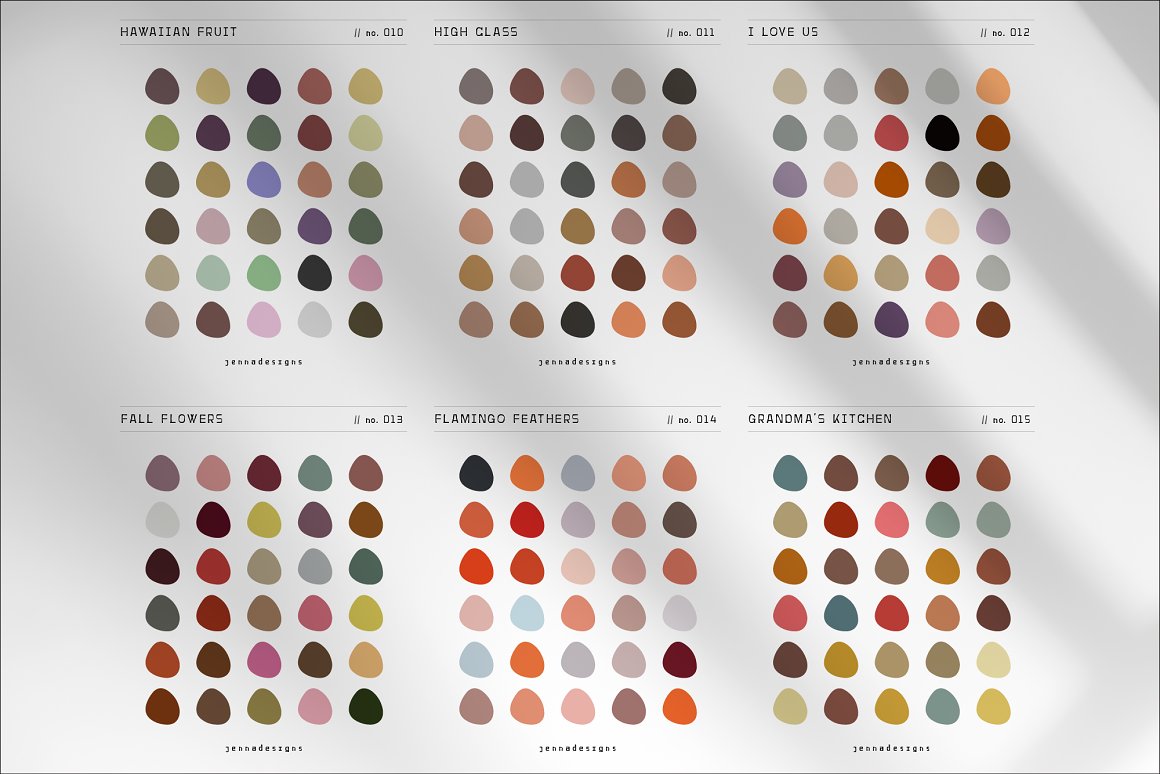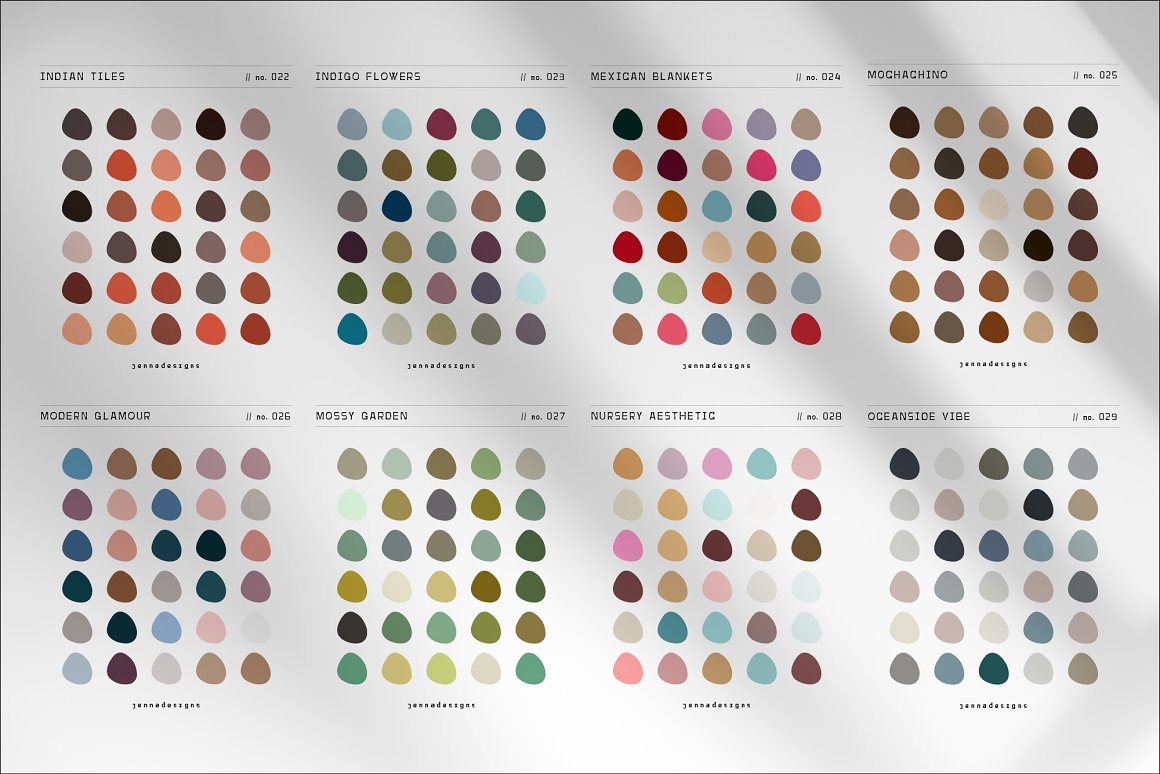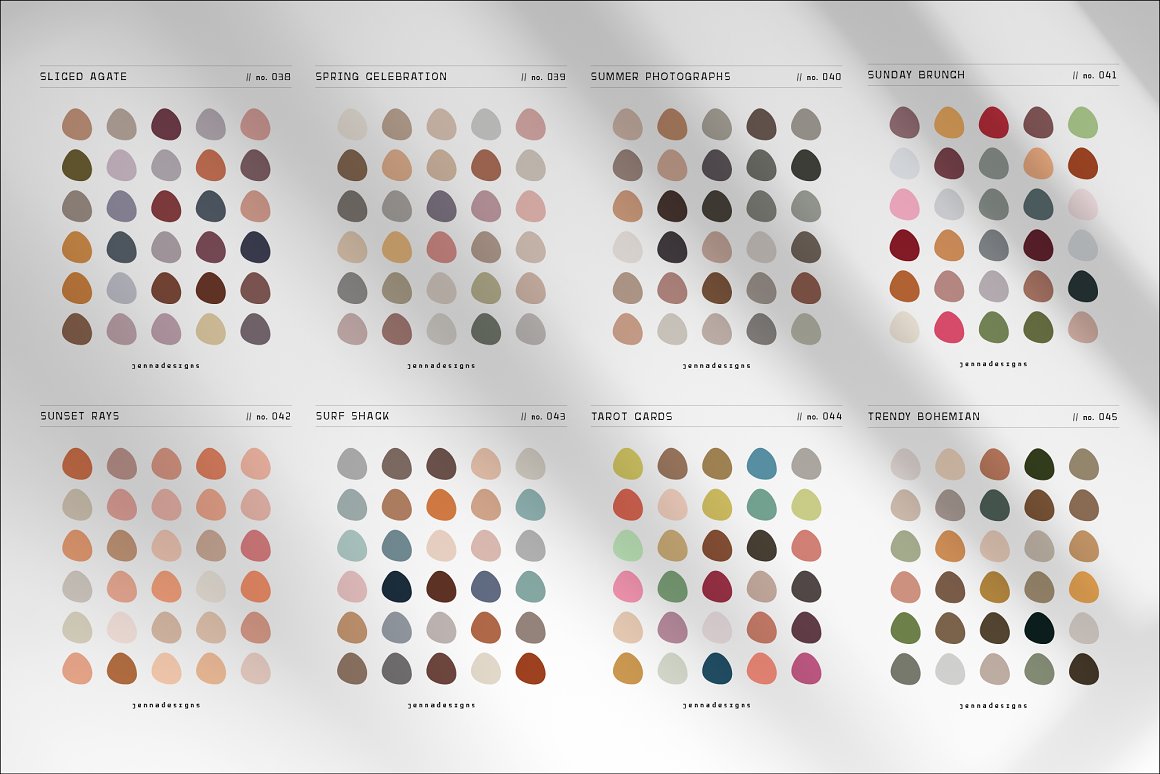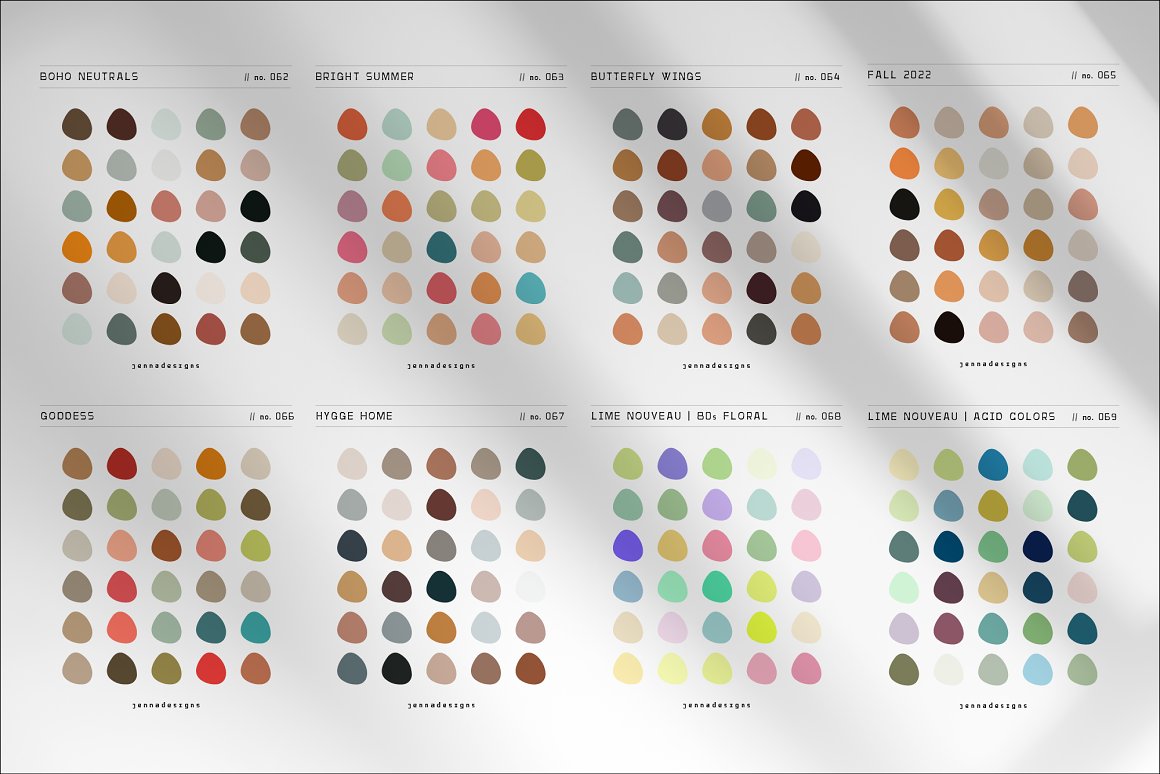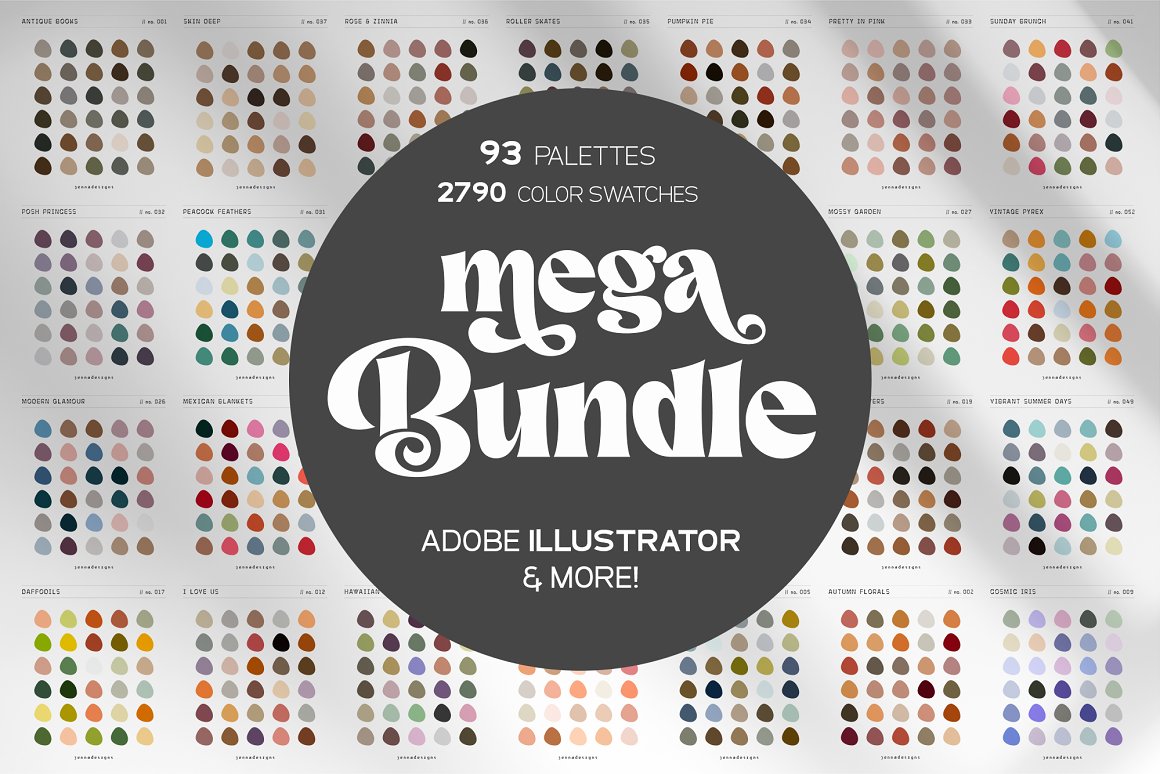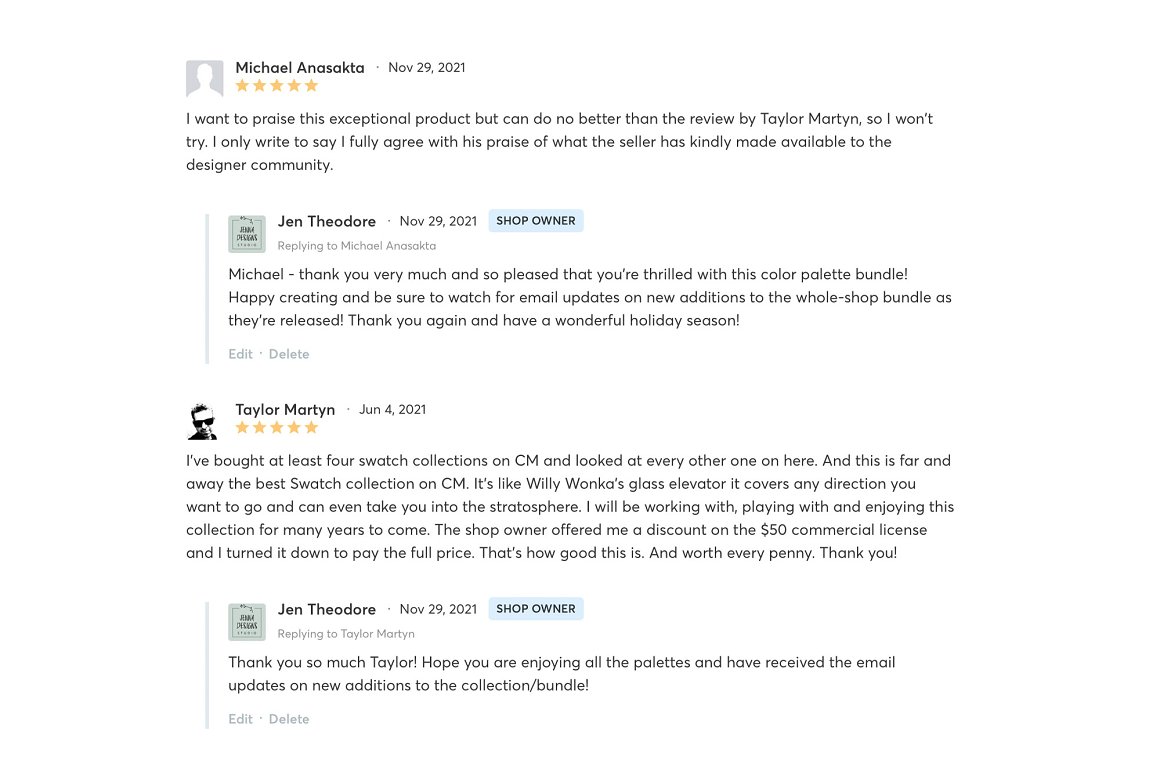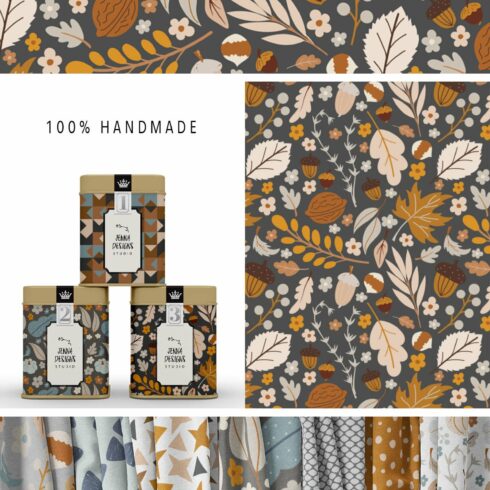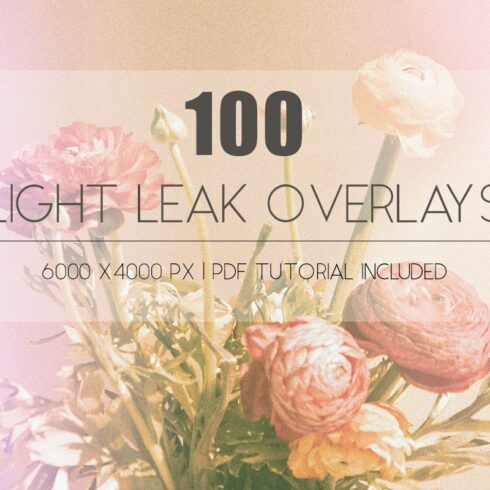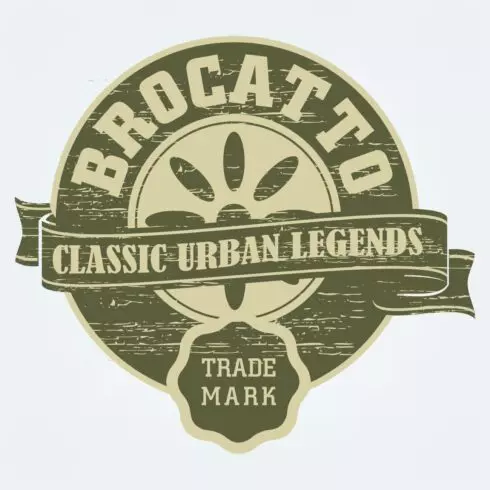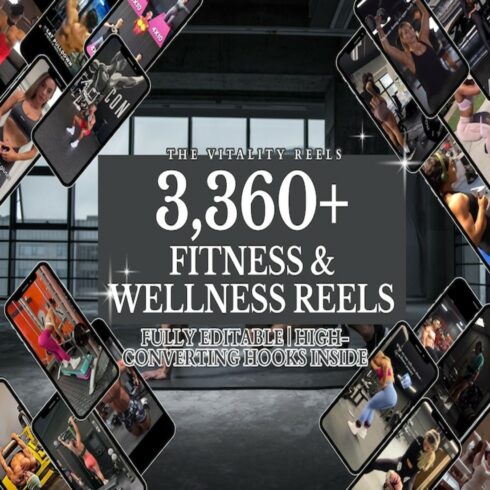Product Specs
| Created by | Jennadesigns |
|---|---|
| File type | ASE, EPS, JPG, PNG, SVG |
| File size | 13.98 MB |
| Date of Creation | January 2 2023 |
| Rating | 5 (10) |
| Category |
MEGA BUNDLE – 93 Adobe Palettes Description
MEGA BUNDLE – 93 Adobe Palettes
2790 swatches total | 93 palettes of 30 beautiful & cohesive colors
This HUGE collection of 93 hand-curated designer color palettes is just what every graphic designer and digital artist needs in their design library.
Carefully hand-curated from my inspiring mood boards, each of these palettes is not only chic but trendy as well, inspired by everything from my grandmother’s kitchen to my collection of tarot cards and so much more!
Use these color palettes to personalize your designs to the cohesive color themes you’ve been visualizing! Having all of these palettes ready at your fingertips makes your design process so much faster – gone are the days of picking swatches, one by one and hoping they all go together!
INCLUDED IS:
- 93 Illustrator .ASE color palettes.
- 93 Illustrator color palettes organized into 15 .AI files.
- 93 individual color palettes in PNG format.
- All 93 color palettes organized into 15 PNG files to import into any design software.
MEGA BUNDLE ILLUSTRATOR PALETTES makes coloring your artwork a quick and easy process with beautiful results. Just install the .ASE file on any Adobe software and have 93 combinations to choose from with over 2790 swatches.
These color palletes are organized in easy to use folders, labeled, in groups of 20 palettes. Also included are .AI files as well as PNG files, if you would prefer to use the eye dropper tool to select colors, in design programs such as Procreate and others.
Works on both MAC and PC!
Please note: Shadow overlays on listing image do NOT appear in purchased bundle files
YOU MAY NOT:
- Alter these palettes in any way.
- Resell or redistribute these palettes files.
- Claim these palettes as your own.
- Copy these palettes.
How to install swatches (.ASE files) in Illustrator:
- In Illustrator, open up your Swatches Panel (Window Swatches).
- Click the menu button in the top right corner of the Swatches panel.
- Go to Open Swatch Library Other Library…
- Locate the swatch (.ASE) file library, and click open.
- Your swatches will appear as a separate swatch panel.
- Any swatches you select and use will appear in your main Swatches Panel also.