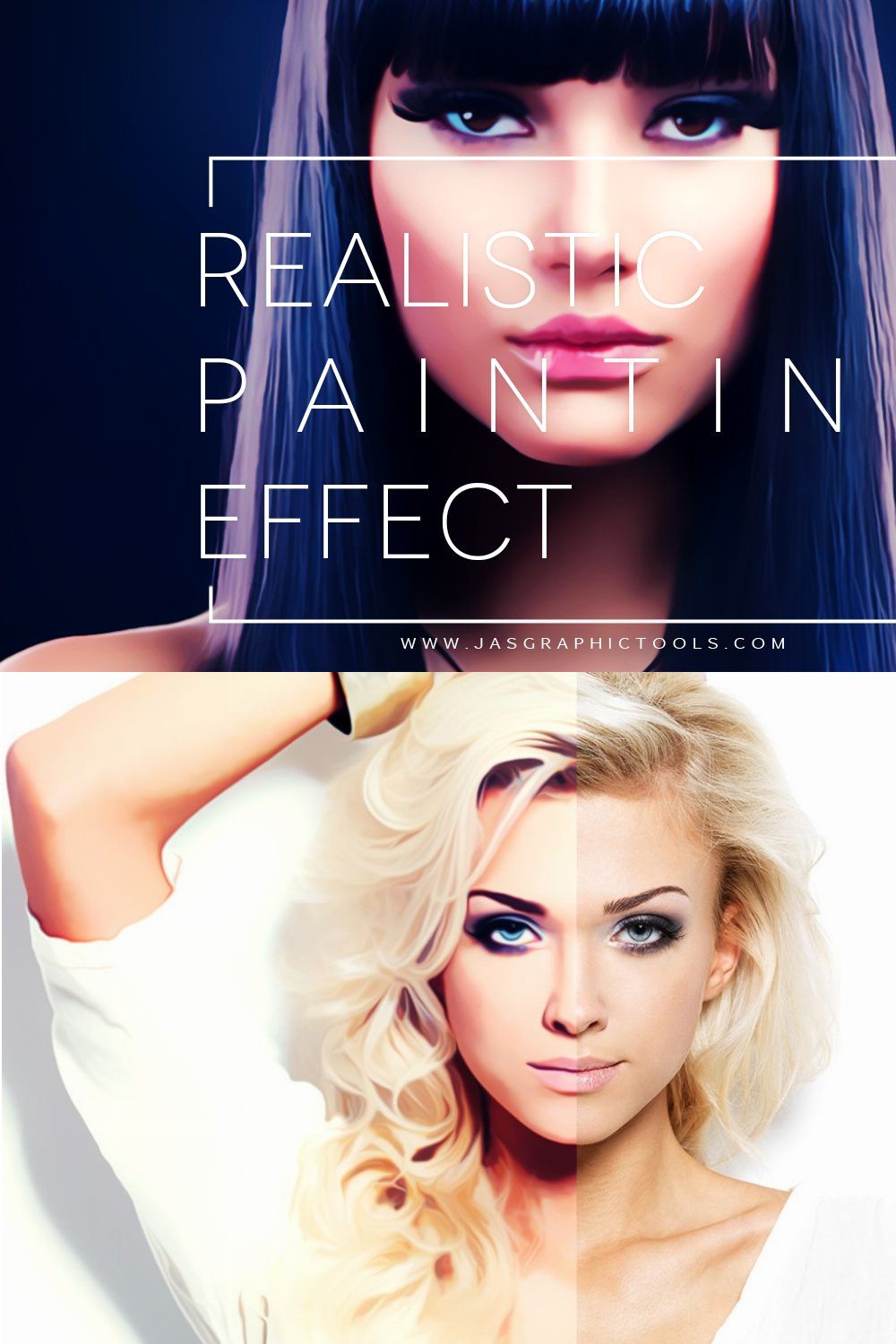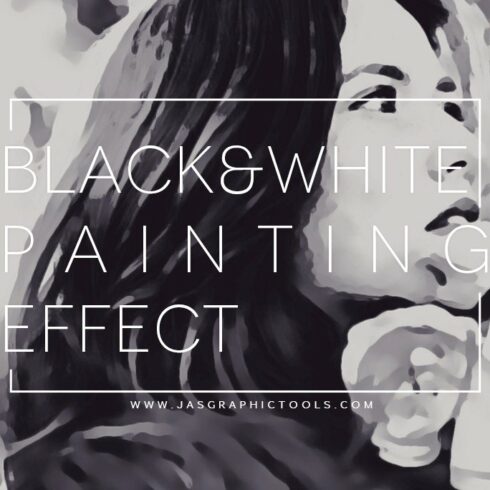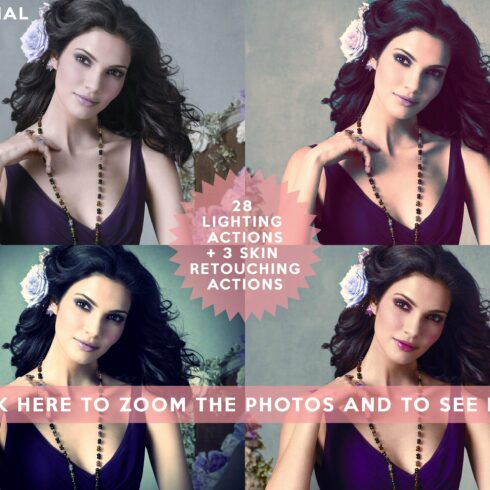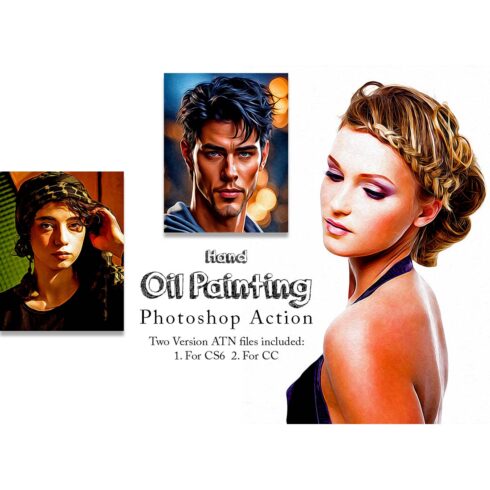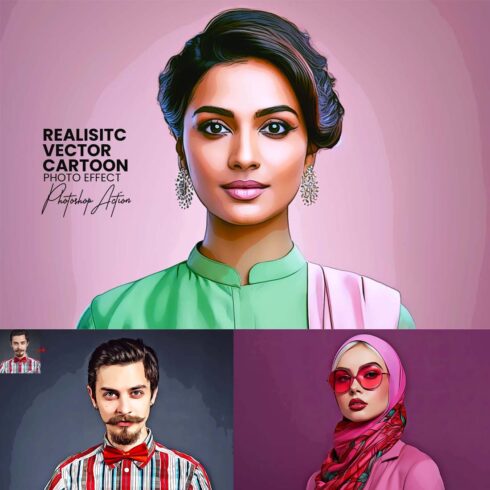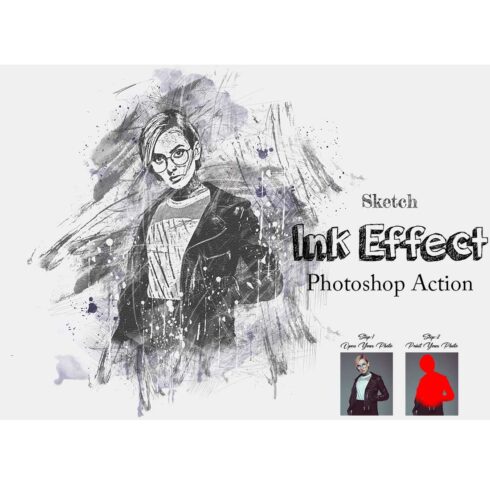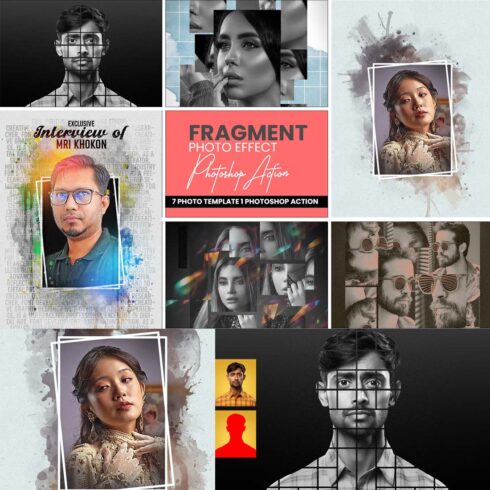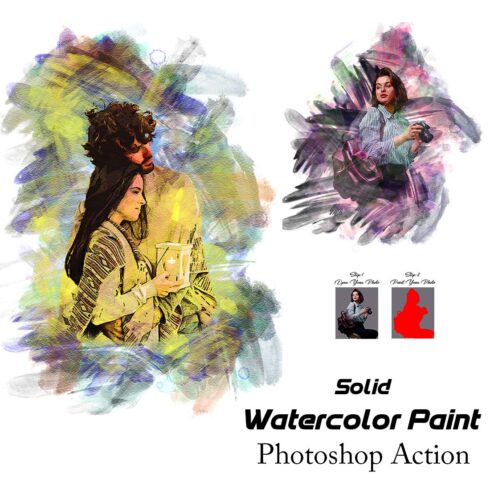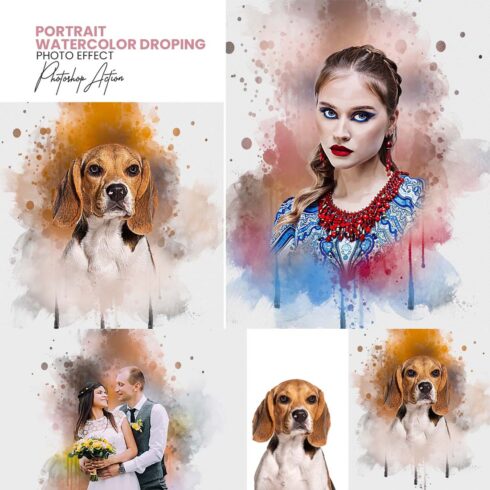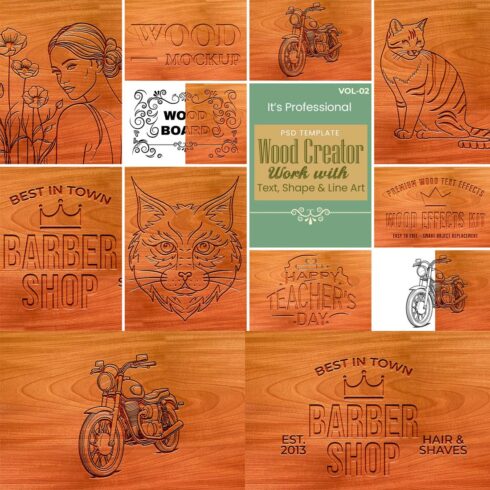
Product Specs
| Created by | jasgraphictools |
|---|---|
| File size | 2.12KB |
| Date of Creation | February 3 2023 |
| Color | black blue pink purple yellow |
| Rating | 5 (13) |
| Category |
SPECIAL OFFERS! GET FREEBIES!
Visit our website at www.artfultopia.com and:
BUY 1 GET 1 FOR FREE | CODE: BUY1GET1FREE
BUY 2 GET 2 FOR FREE | CODE: BUY2GET2FREE
BUY 3 GET 3 FOR FREE | CODE: BUY3GET3FREE
On large photos, run the action, edit the layers settings, merge everything together, make sure to create a background from the layer ( click on the layer and from the menu go to: layer New Background from layer), now run the action again, edit the layer settings and save.
Make sure to use photos that have a good lighting, that are of good quality, that are not pixelated and that are at least between 1000-4000 pixels, for bigger photos, run the action twice.
IMPORTANT! Make sure your language is set to “ENGLISH”, if your language is anything else but that, the actions will give you many errors and they are literally not going to work.
Instructions on How to Change the language setting of your Creative Cloud apps: https://helpx.adobe.com/creative-cloud/help/change-install-language.html
Turn your photos into beautiful Digital Paintings/Drawings easily using my new actions “Realistic Digital Painting Effect V 1.0”.
For more examples, check out my Behance account here: http://on.be.net/1KndqdN
YOU CAN FIND ME ON:
www.jasgraphictools.com
FACEBOOK: https://www.facebook.com/jasgraphictools?ref=hl
TWITTER: https://www.twitter.com/jasgraphictools
INSTAGRAM: https://www.instagram.com/jasgraphictools
BEHANCE: https://www.behance.com/jasgraphictools
Enjoy!