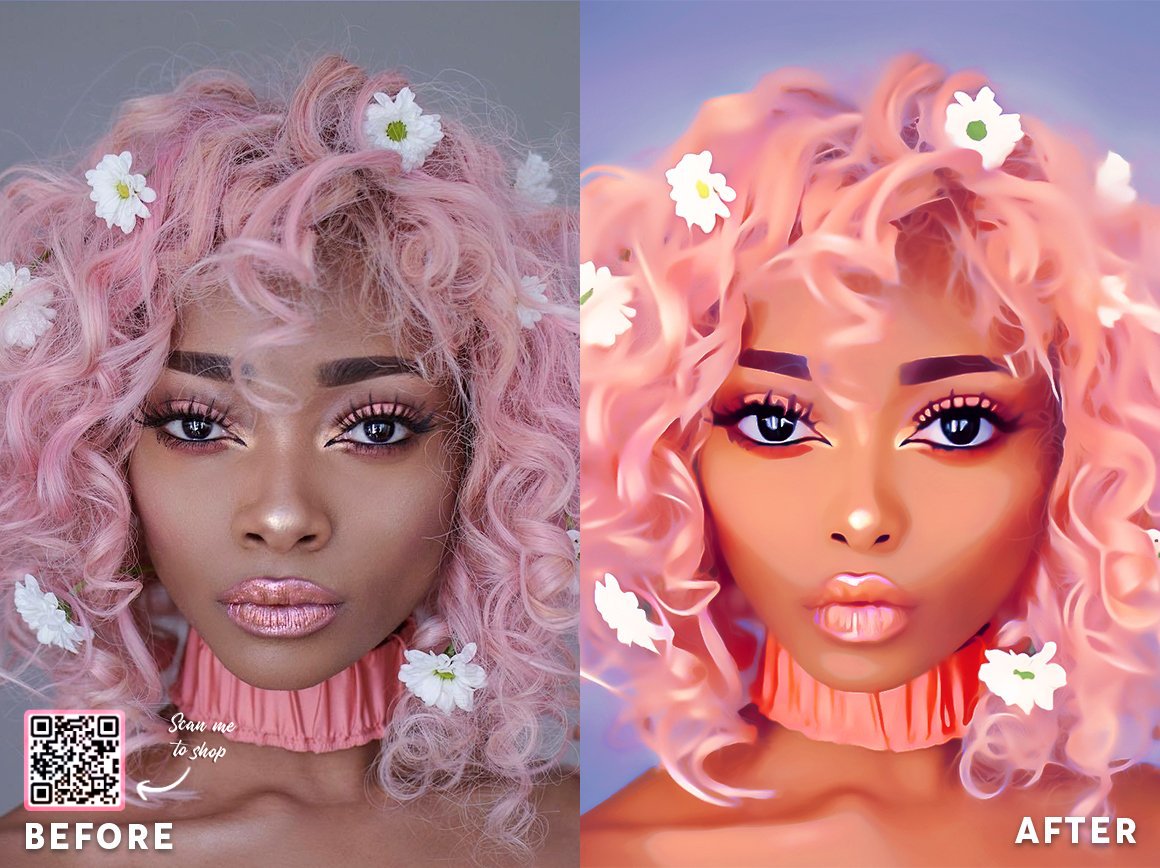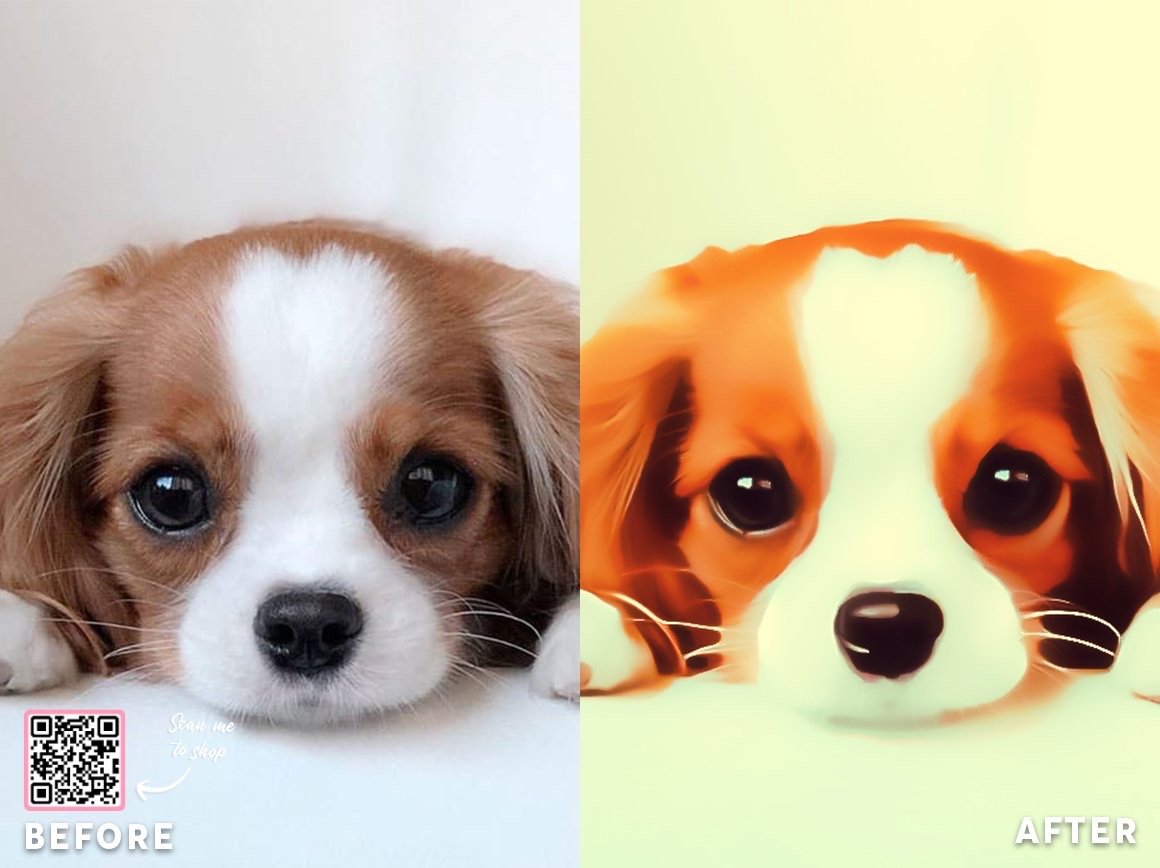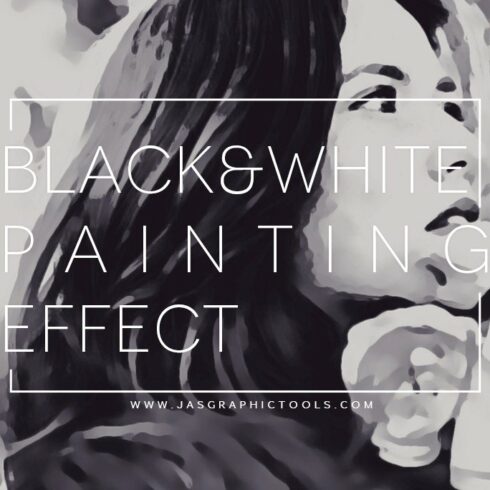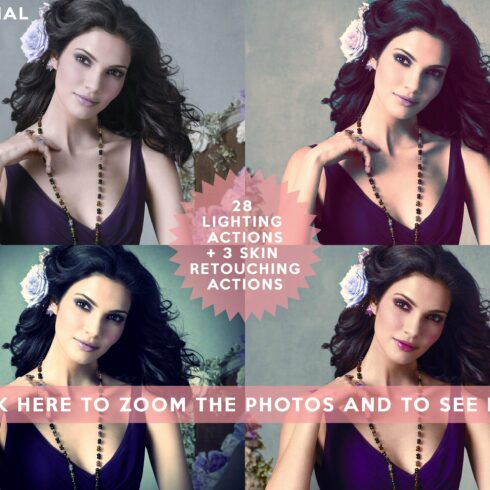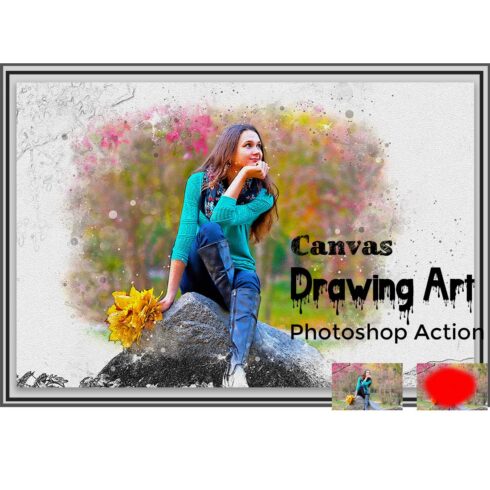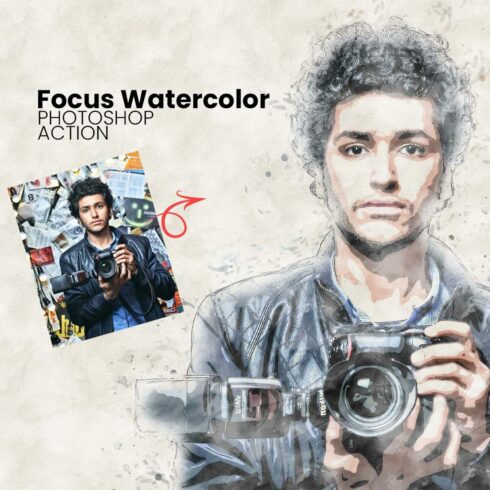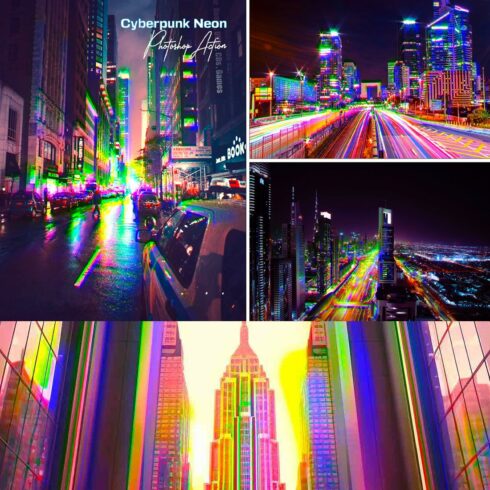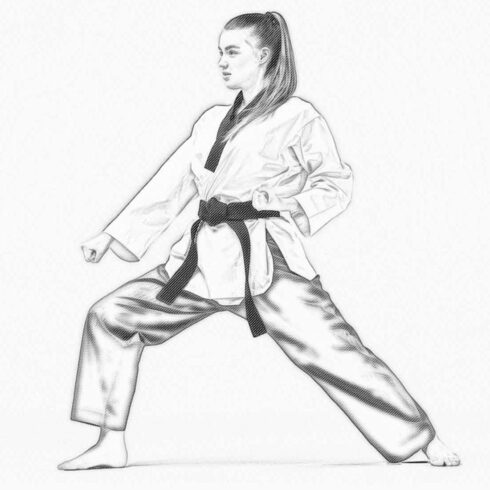Product Specs
| Created by | jasgraphictools |
|---|---|
| File size | 212.15MB |
| Date of Creation | February 3 2023 |
| Color | orange pink yellow |
| Rating | 5 (11) |
| Category |
SPECIAL OFFERS! GET FREEBIES!
Visit our website at www.artfultopia.com and:
BUY 1 GET 1 FOR FREE | CODE: BUY1GET1FREE
BUY 2 GET 2 FOR FREE | CODE: BUY2GET2FREE
BUY 3 GET 3 FOR FREE | CODE: BUY3GET3FREE
Add creativity and an artistic touch to your photos with our ‘Cartoon Portrait Painting Effect Photoshop Actions’. A set of beautiful Photoshop Actions that will turn your photos into beautiful Digital Cartoon Paintings in only a few clicks! Quick and easy to use. Compatible with the latest version of Photoshop.
About the Product:
Easy to use.
Fully Editable.
Realistic Digital Oil Painting Effect
Compatible with the latest version of Photoshop.
The Actions require the latest version of CameraRaw to work.
The actions require the Oil Paint filter to work.
If you don’t have Camera Raw installed, you can download it from Adobe’s website: https://helpx.adobe.com/camera-raw/kb/camera-raw-plug-in-installer.html#9_6_1
Since the effect is on a ‘Smart Object’ Layer, everything is fully editable, which means that you will be able to tweak the settings to get the best, most realistic effect/result out of your photo.
You can see how to use the actions in the videos below:
IMPORTANT! Make sure your language is set to “ENGLISH” if your language is anything else but that, the actions will give you many errors and they are literally not going to work.
Instructions on How to Change the language setting of your Creative Cloud apps: https://helpx.adobe.com/creative-cloud/help/change-install-language.html