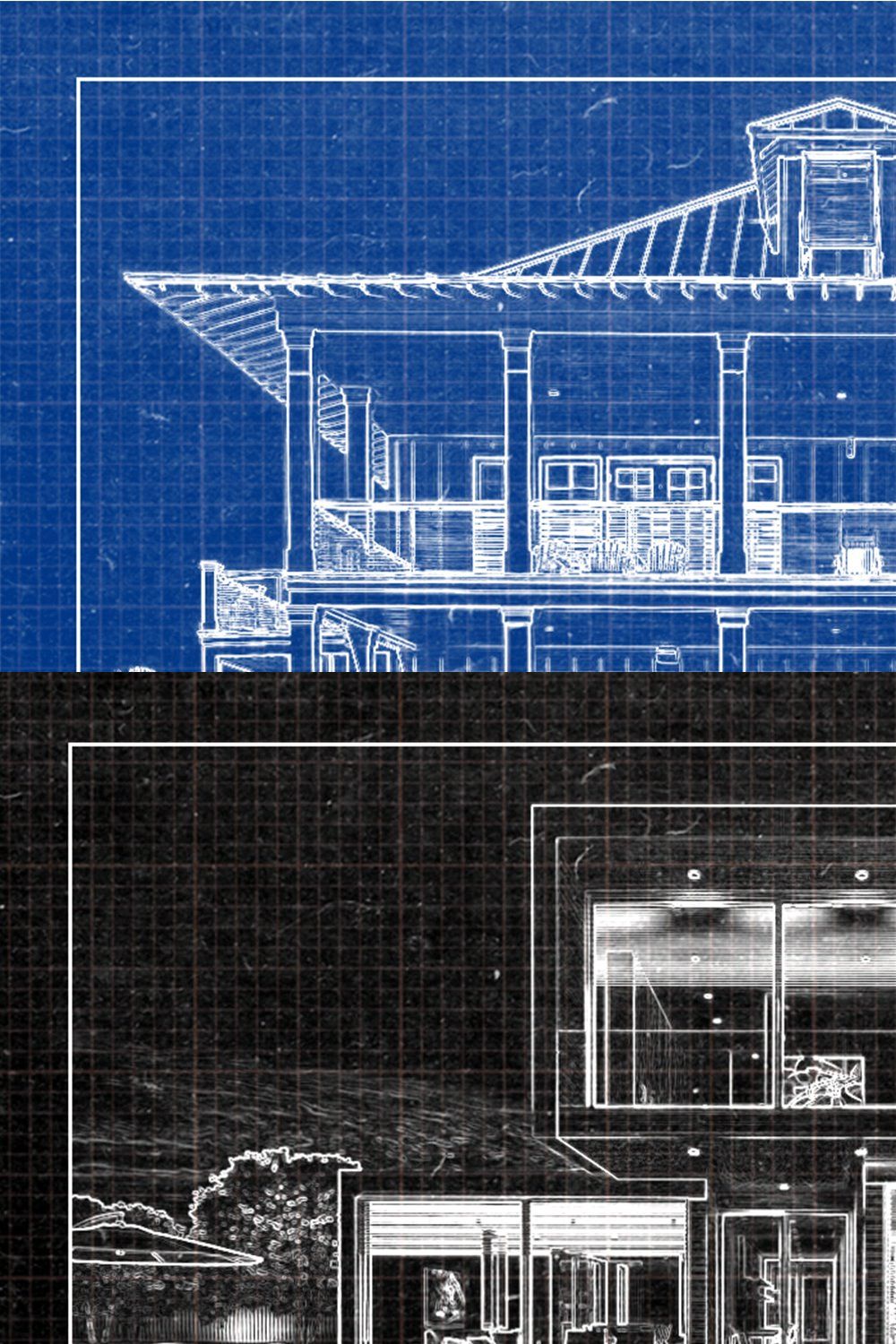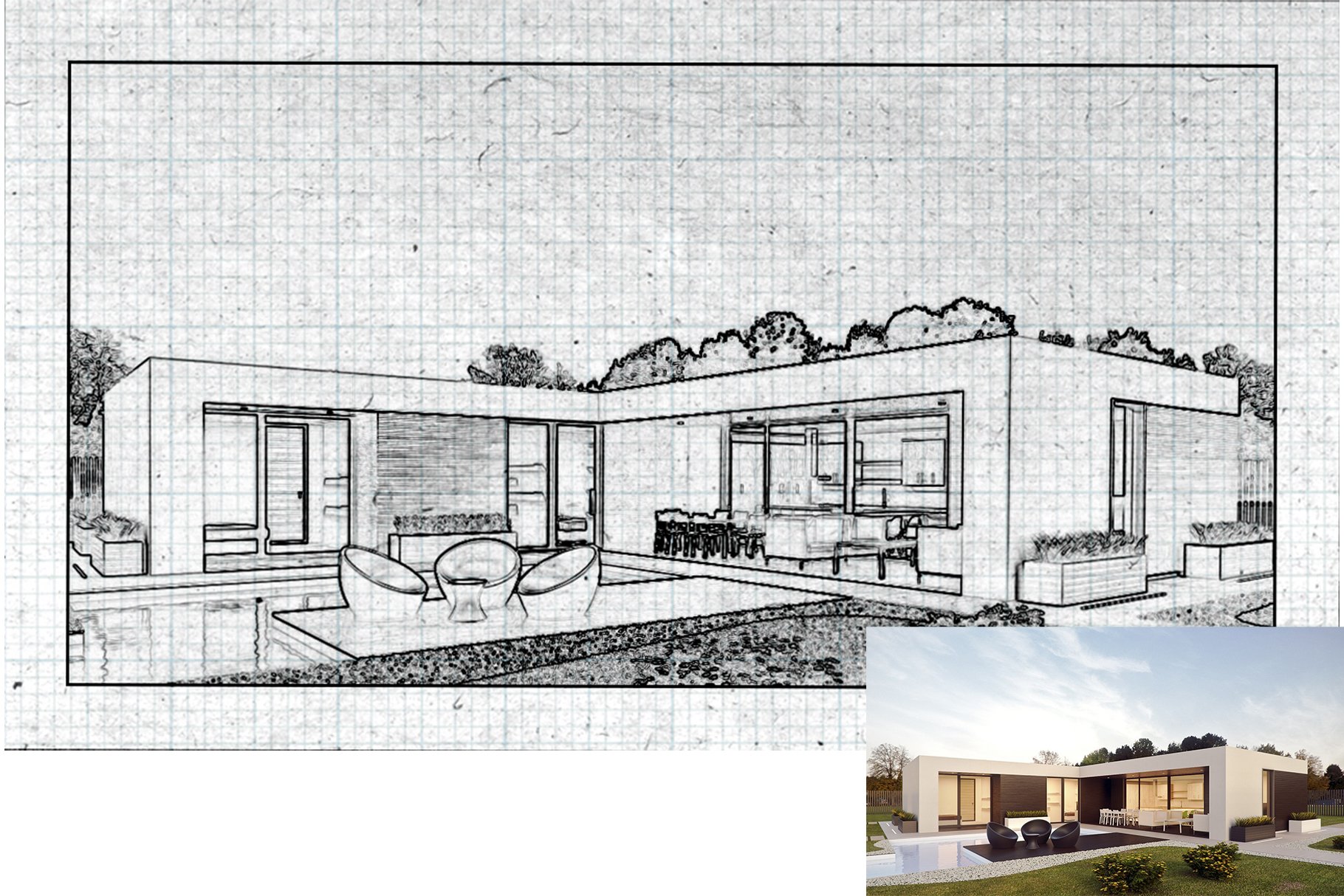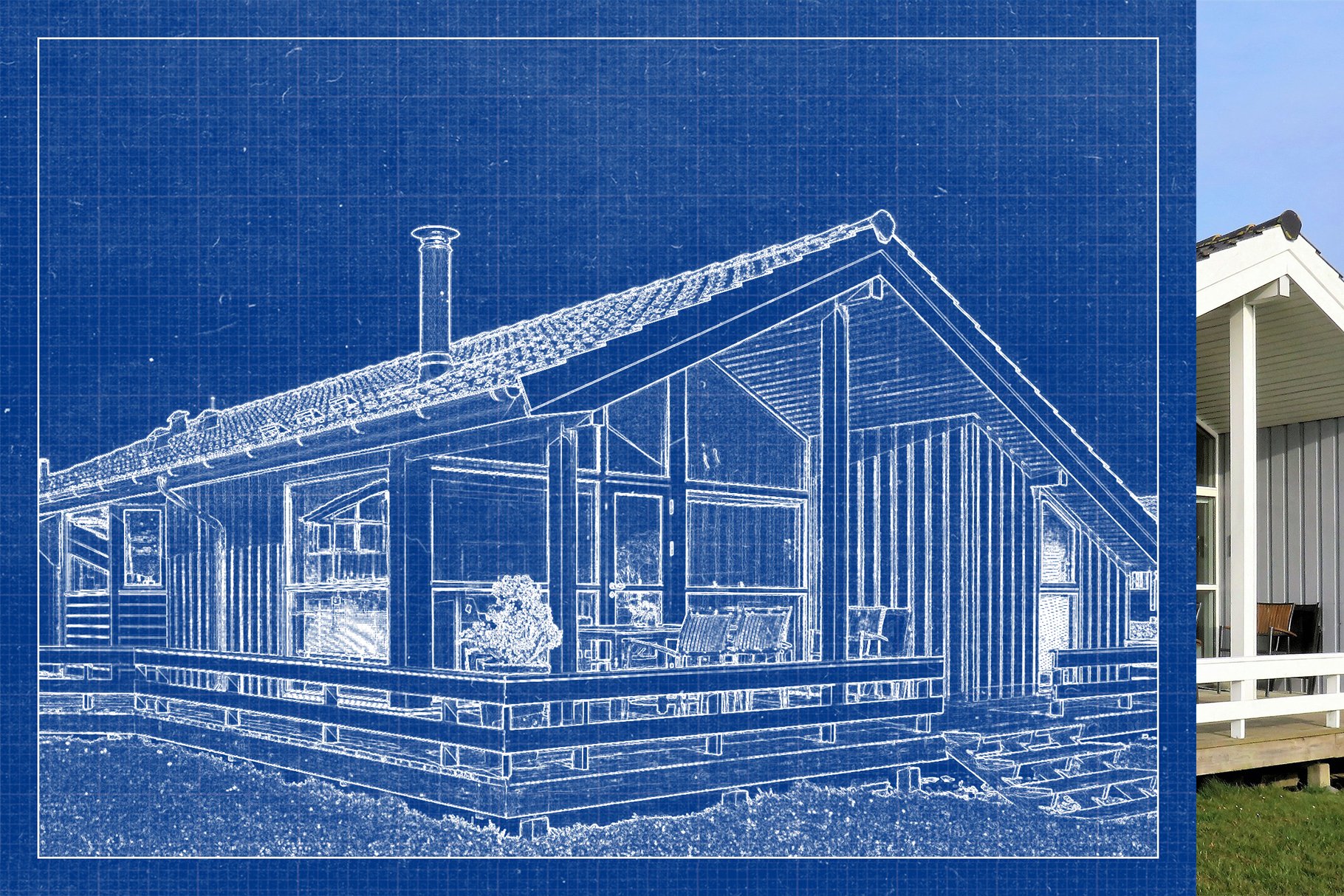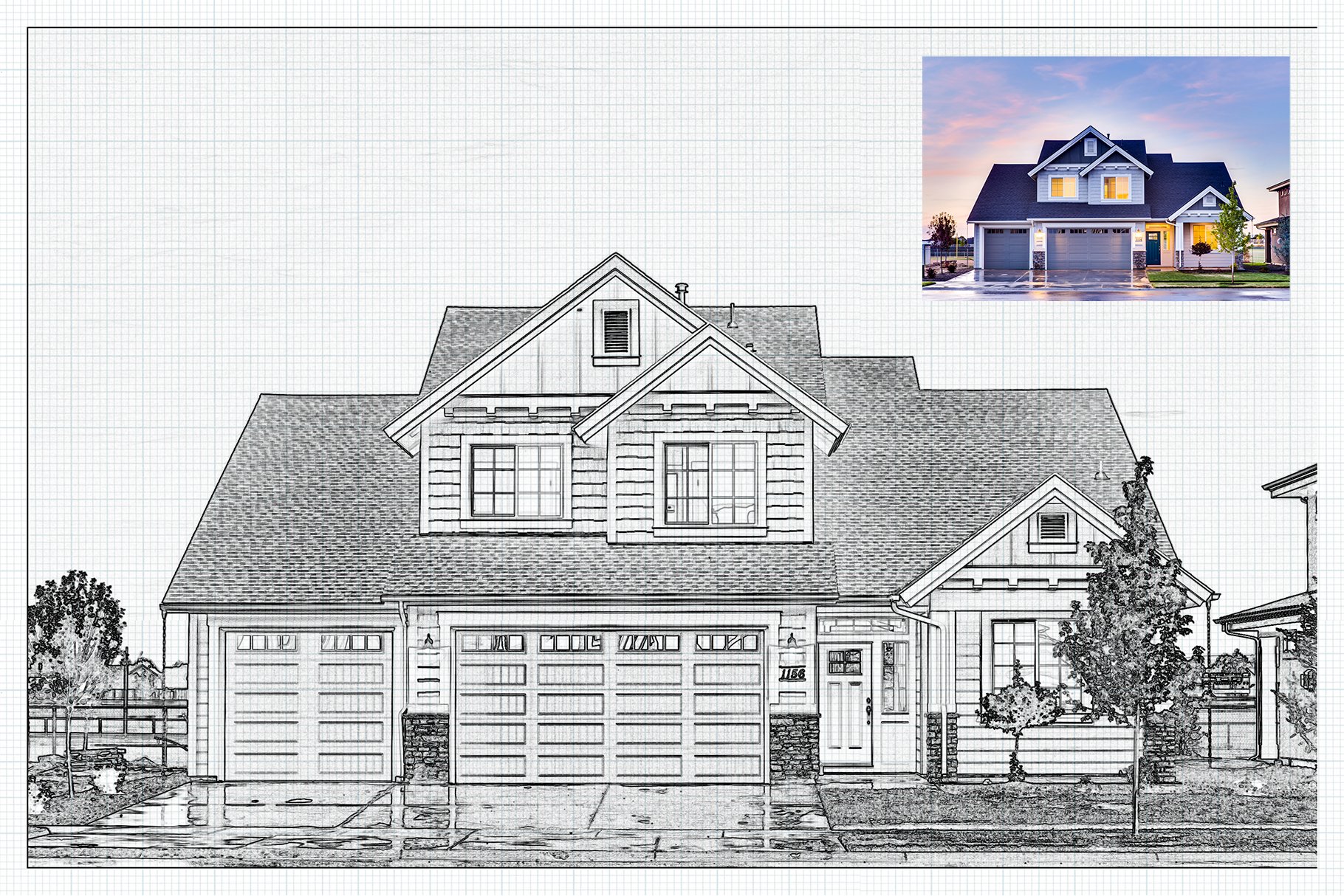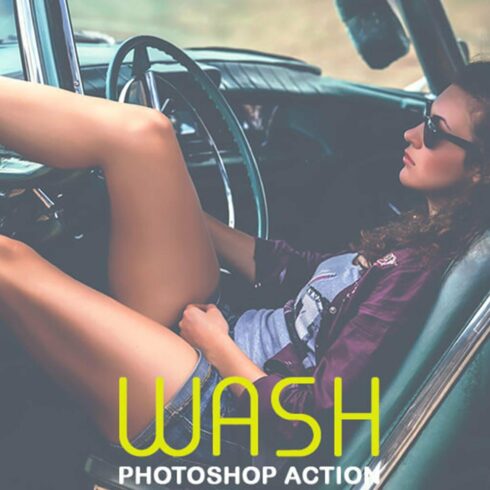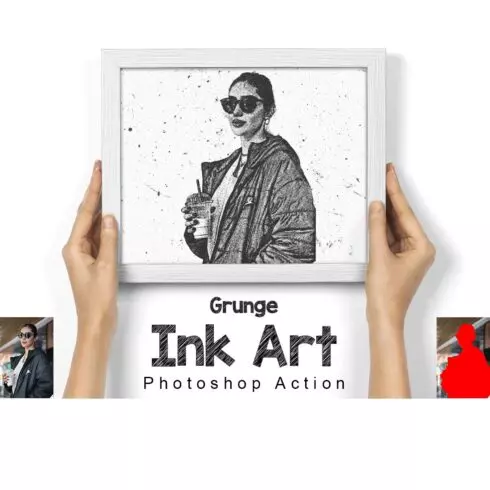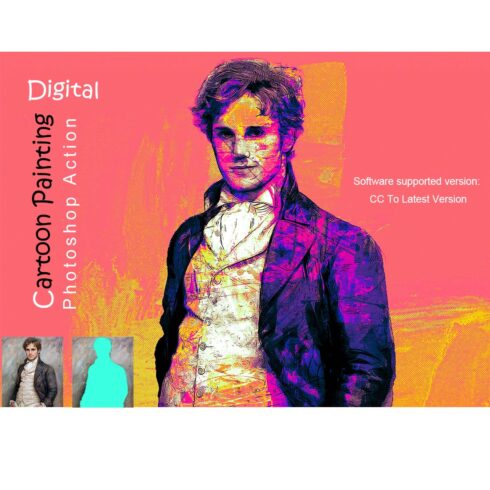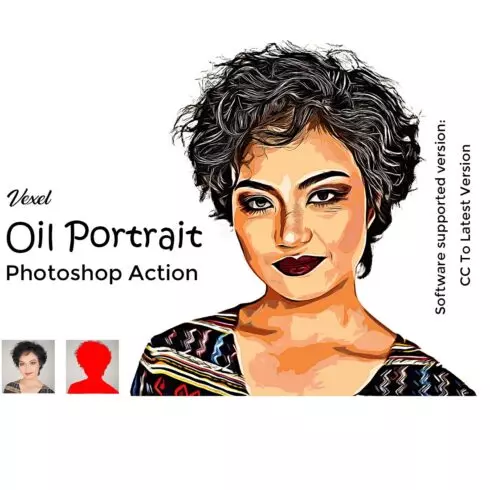
Product Specs
| Created by | Jacpot07 |
|---|---|
| File type | ATN, DOC, PAT |
| File size | 8.97MB |
| Date of Creation | February 7 2023 |
| Color | blue |
| Rating | 5 (15) |
| Category |
Blueprint Sketch Action
Features: Very easy to apply this action on any image.
This action is designed to transform your photos into Blueprint Sketch Action. Easily editable & customization effect.
As a Designer, we understand that effects are a vital part of a project or a photo. Effects are hard to make and cost so much time. Every Photographer needs these tools to enhance their work. Our Photoshop Actions were tested on a variety of images to make sure you get the same result on every photo. You will get flawless results in a few seconds. Stand out crowd with our “Blueprint Sketch Action” in no time. Well Organized Help file and Tutorial video included in every action which will guide you with the process.
After the action apply process is completed, you will have full layer control. You can remove the parts that you don’t want, you can transform, scale, rotate, blur or duplicate layers and also create more parts. You can even duplicate the whole parts folder and then move the folder around, transform it, and scale it.
High-quality results.on every use.
One-click action
Well group layer
This action is specially made for photographers, graphic designers & artists..
This action has been tested and working on Photoshop (English versions) CC,14,CC15,CC15.5,CC17,CC18,CC19,CC2020+ Photoshop Action Use Instructions:
Open your Photoshop version.
Click on the “Menu BarWindowAction” and click “Load Actions”.
In the end, you just have to choose your action and click the play button.
Note: All these demo images will NOT be included in the purchased package, just for demo purposes. If you need demo images so contact me at my mail.
Tested:
You can use this action in photoshop CC2020 The only restriction is that you must install the version in English. For now, other languages are not supported. NOTE: If you are not using the English version, you can switch your Photoshop in English, play the action and return to your language back. How to do it –
Support:
This action is thoroughly tested in different photos to ensure there are no errors. In the case where you do experience an error, please contact me via email if you are still having trouble. Then I will solve your error quickly ” [email protected]”