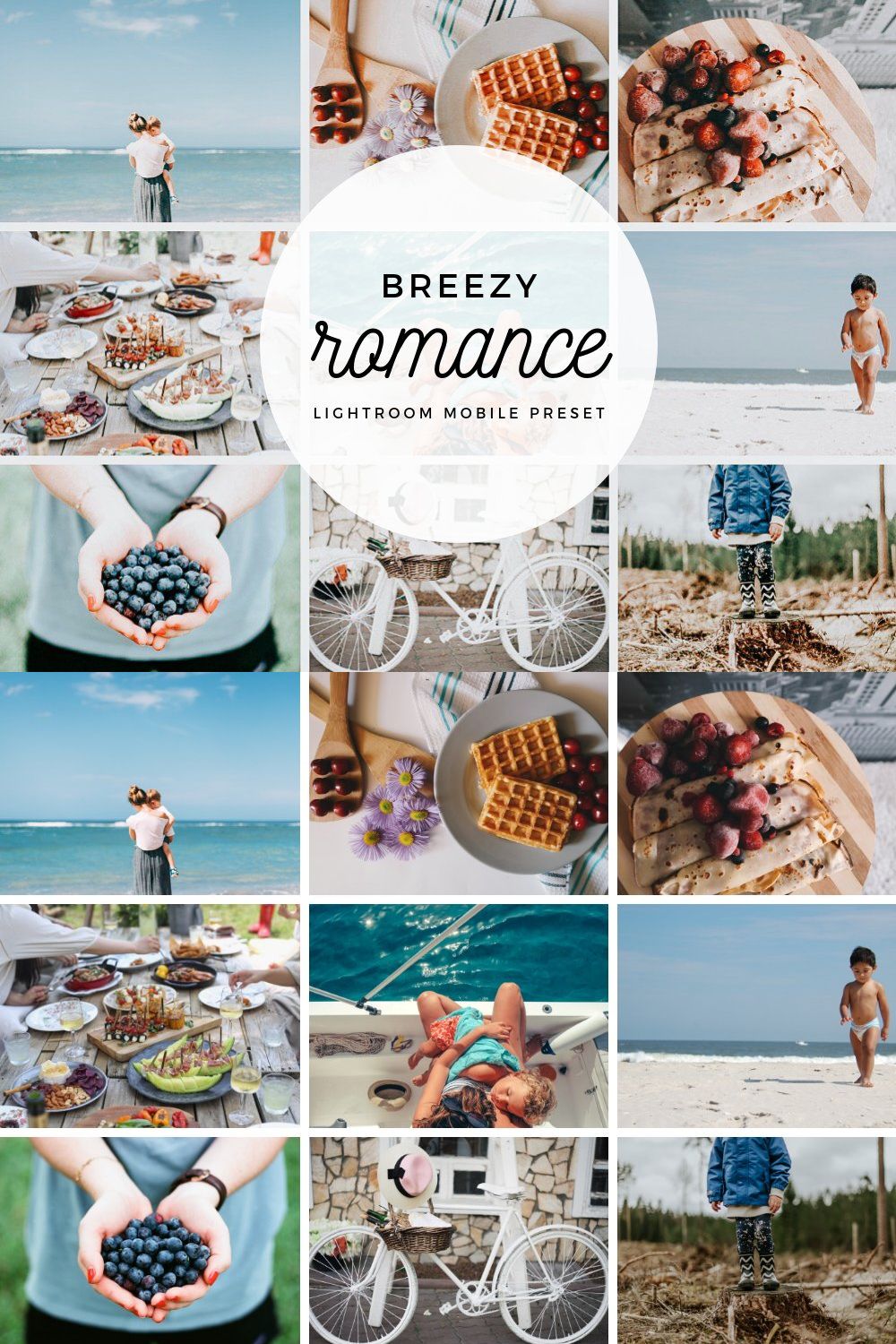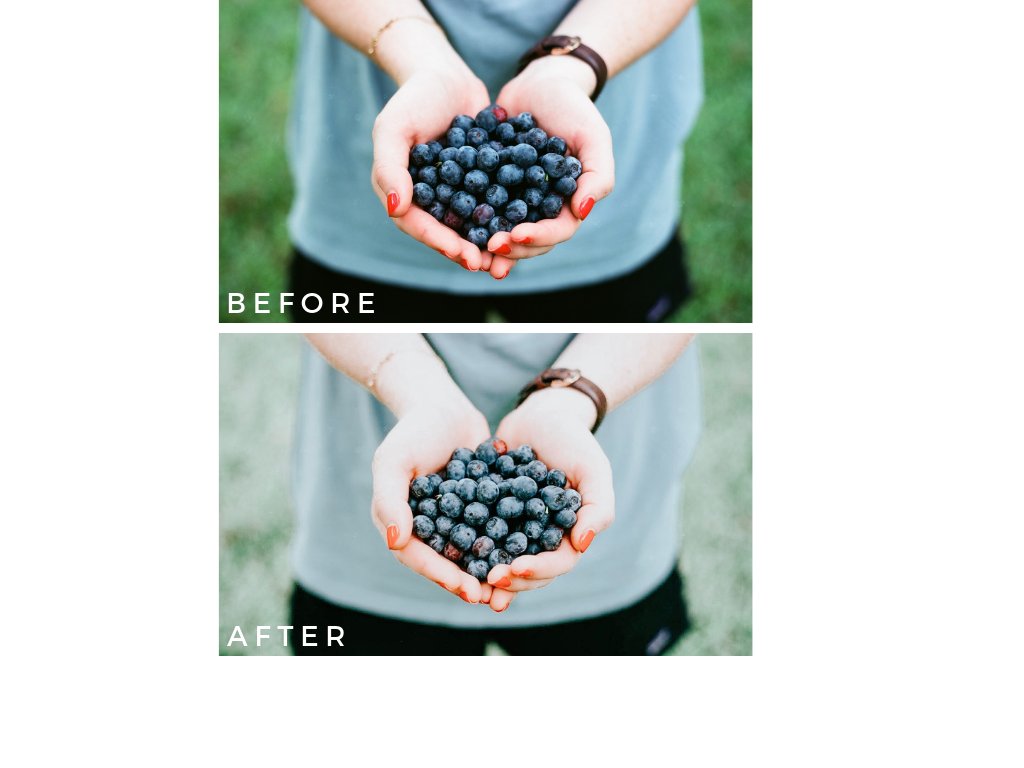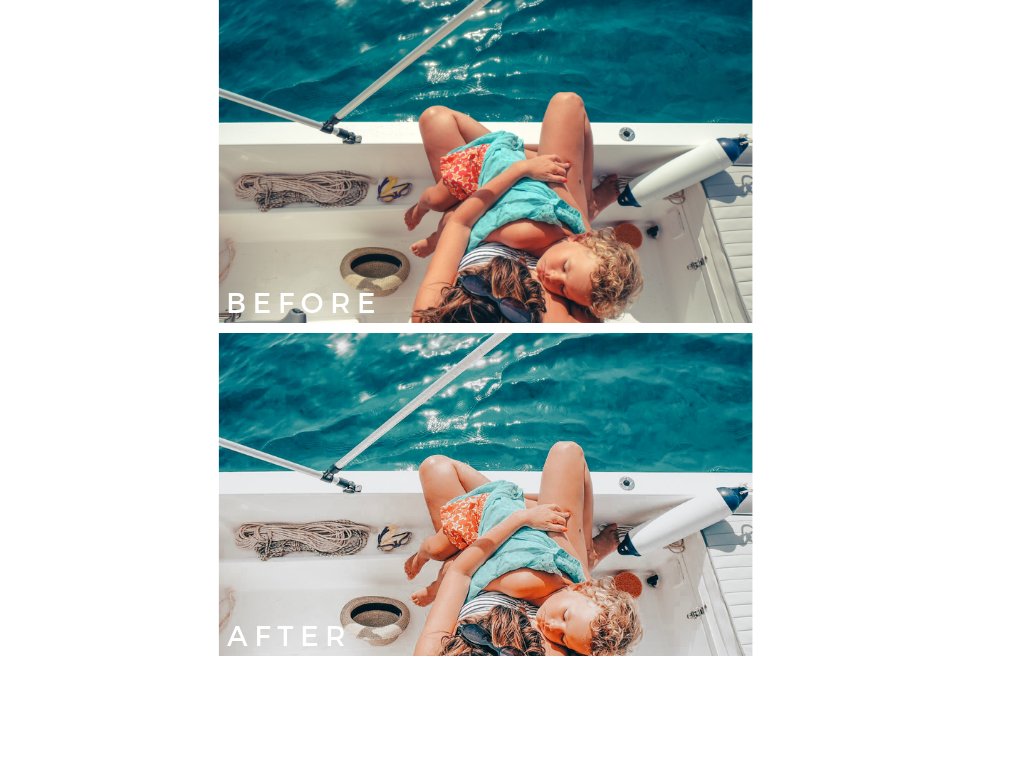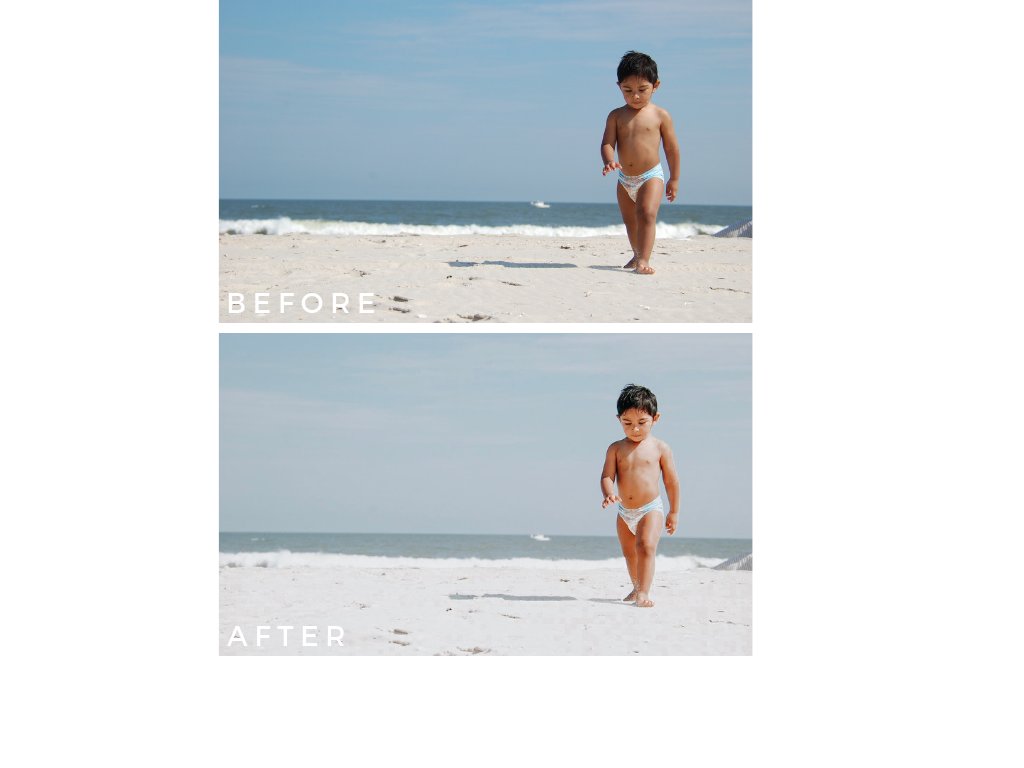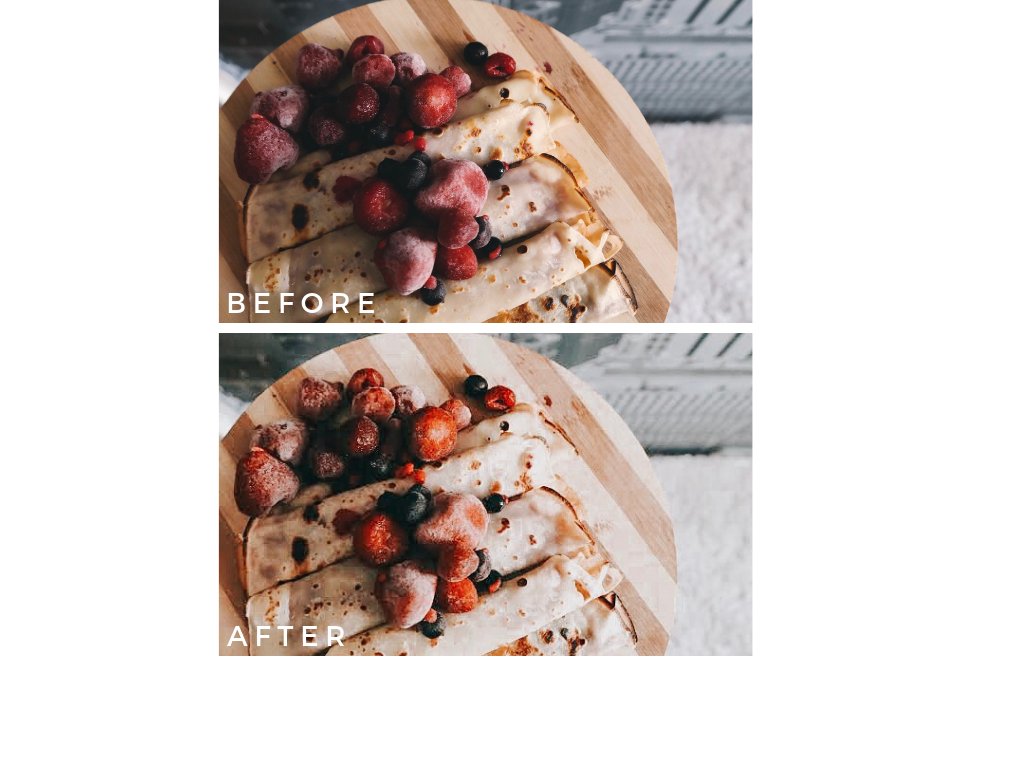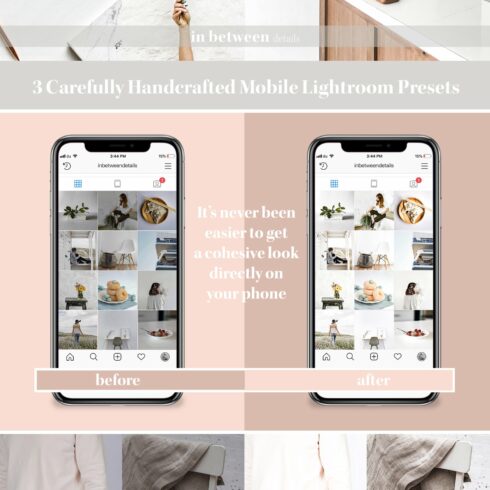Product Specs
| Created by | It Girl Edits |
|---|---|
| File type | DNG |
| File size | 108.87KB |
| Date of Creation | February 13 2023 |
| Color | blue gray green orange red |
| Rating | 5 (8) |
| Category |
All you need is your phone to use our Lightroom Mobile Presets!
Our “Breezy Romance” preset adds creamy, cool-toned hues to give your photos a beachy, romantic and classic feel!
You will receive:
1 Custom Lightroom Preset
Instructions
Troubleshooting Support (if ever needed!)
Scroll through the photos to view some before and afters!
To use your preset:
Save the .DNG file to your camera roll (it may look blank at first)
Open the photo in your Lightroom App (it will be a grey tile with the preset name)
Once you’ve opened the photo, click the 3 dots in the upper right-hand corner (…)
Select “create preset” and name it whatever you’d like
This will now be saved under “user presets” for future use. If you do not see your preset under the “presets” option in your app, make sure you have selected “USER presets” and NOT “color” or any other option.
If you have any issues, please email us at [email protected]
FAQ:
Do I need anything special to use your editing presets?
You will only need the free Lightroom Mobile App to use It Girl Edits presets.
Can I get a refund?
Because of the digital nature of our products, we don’t give refunds. However, we will be happy to help you troubleshoot if you are having any trouble!