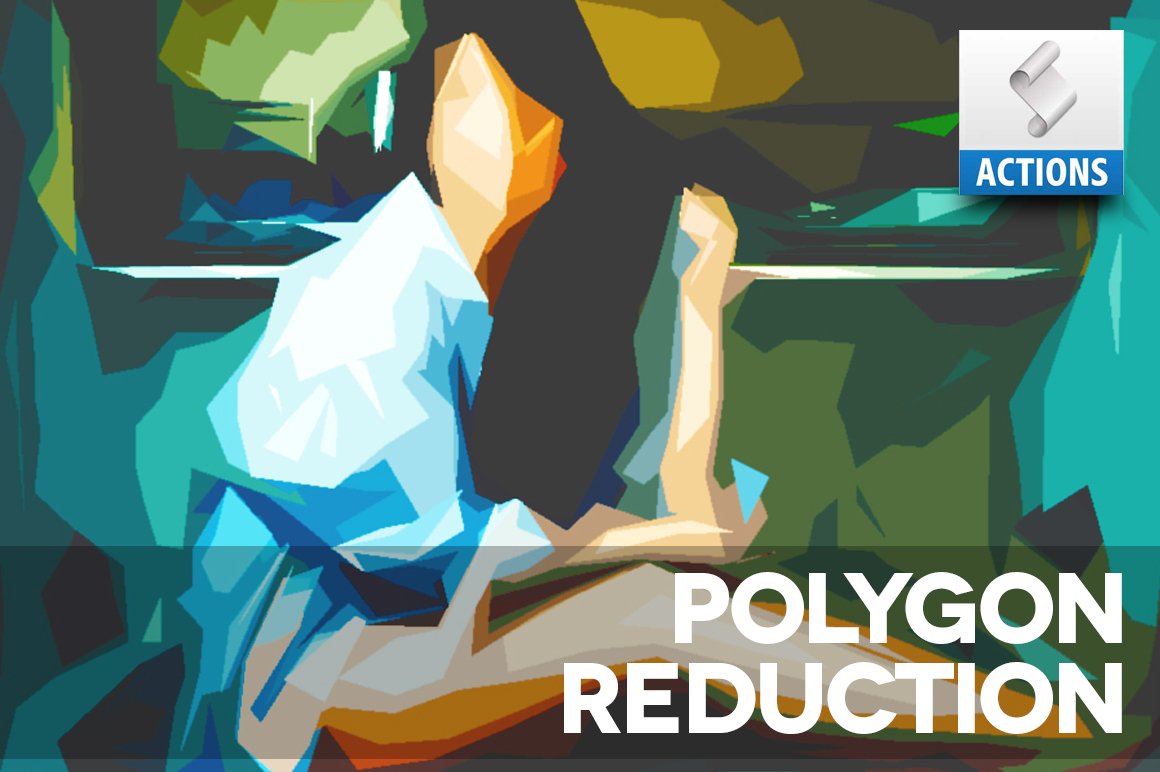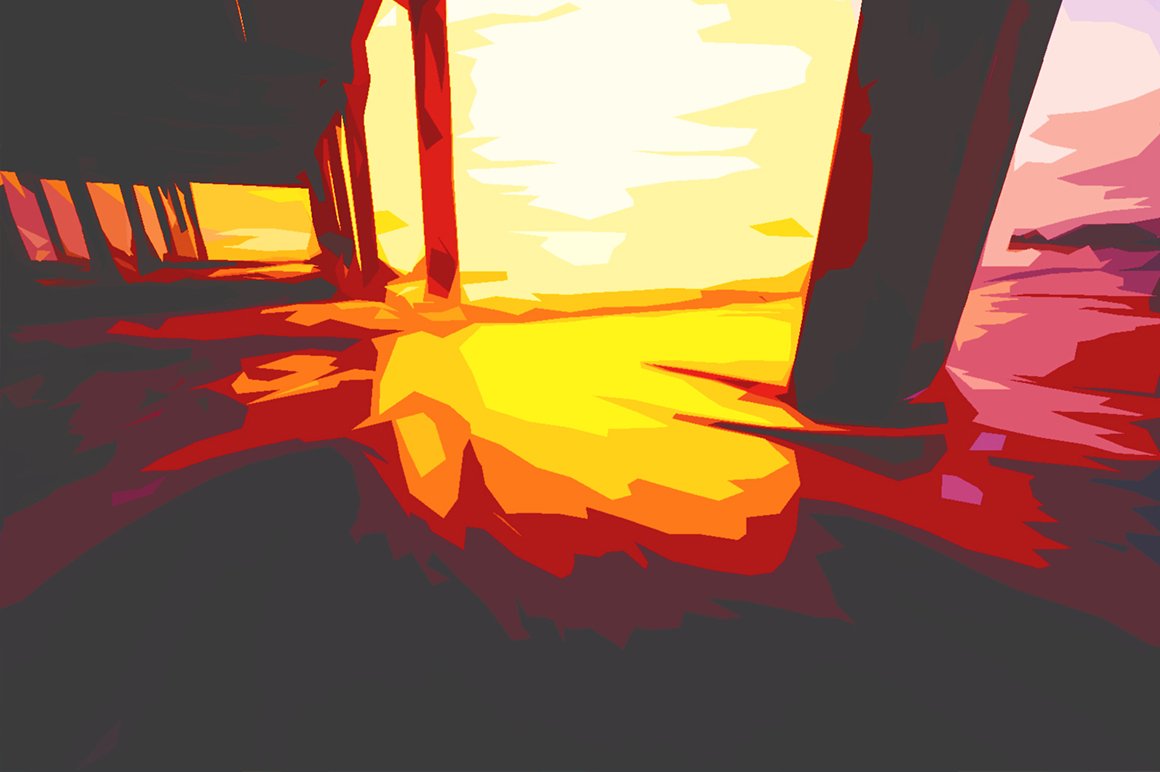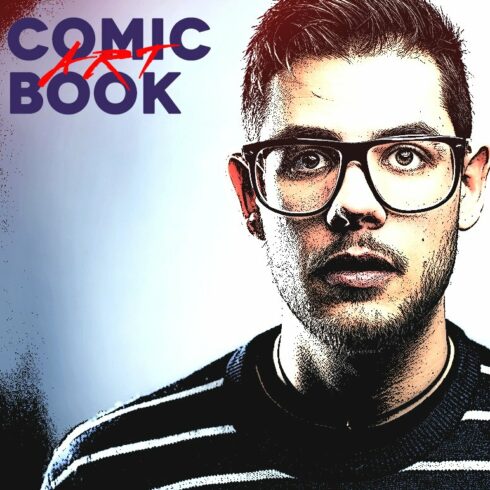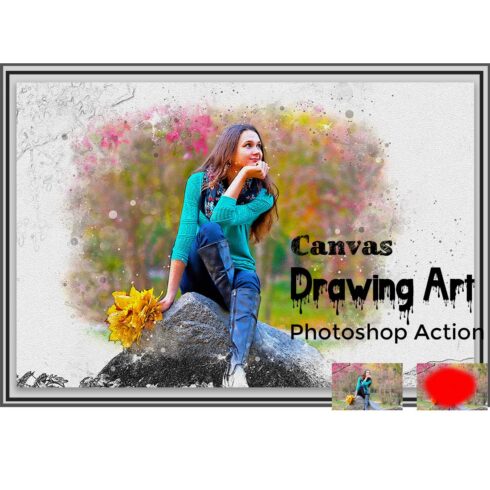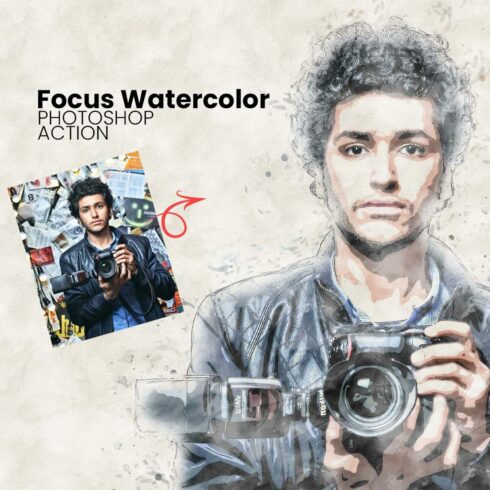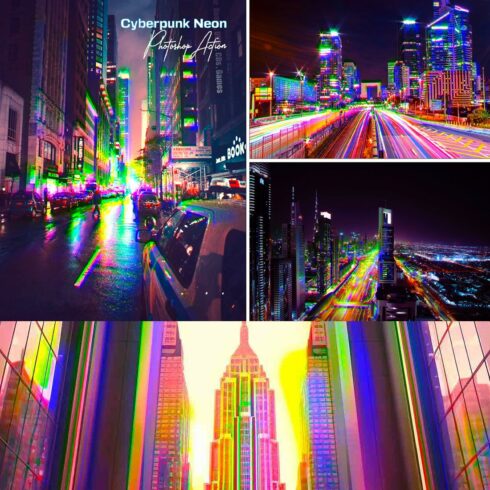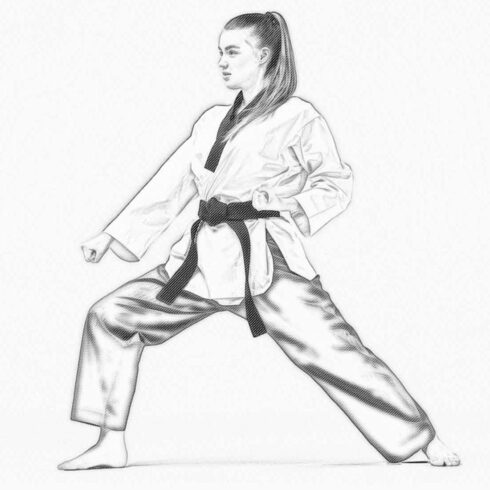Product Specs
| Created by | IngeniousArtist |
|---|---|
| File type | ATN, TXT |
| File size | 1.88KB |
| Date of Creation | February 7 2023 |
| Color | blue green yellow |
| Rating | 5 (6) |
| Category |
Double click on the action file and it will be installed in your Photoshop…
Open the action window… (WindowActions)
Open your picture and click on the action! Easy as that!
This Action Dramatically reduces the amount of Polygons in your picture while keeping its edges and quality accurate. It enhances the picture quality and gives out striking colors in your pictures which makes it stand out more.This Action is completely non-destructive so you can change
all the adjustments in your picture while keeping the original
picture intact. Its very easy to use and great for almost any picture!
This action works great on Landscapes. Gives out High Detail and looks pleasing with bright colors.Perfect for making geometric/low poly backgrounds!
This action will keep getting better like your photos will! Better photos = Even better result!
You don’t have to do hours of work. Just click once and it’ll be over in the blink of an eye!
Keep in mind that Pictures are very delicate things.sometimes it may not come out so well as on other photos, this is because of the difference in picture quality, lighting, tone and so on.
There is a Hue/saturation layer above the “Effect” group to change the colors. Feel free to play around with the adjustments and you can also test out the intensity of the effect by trying out the smart filter