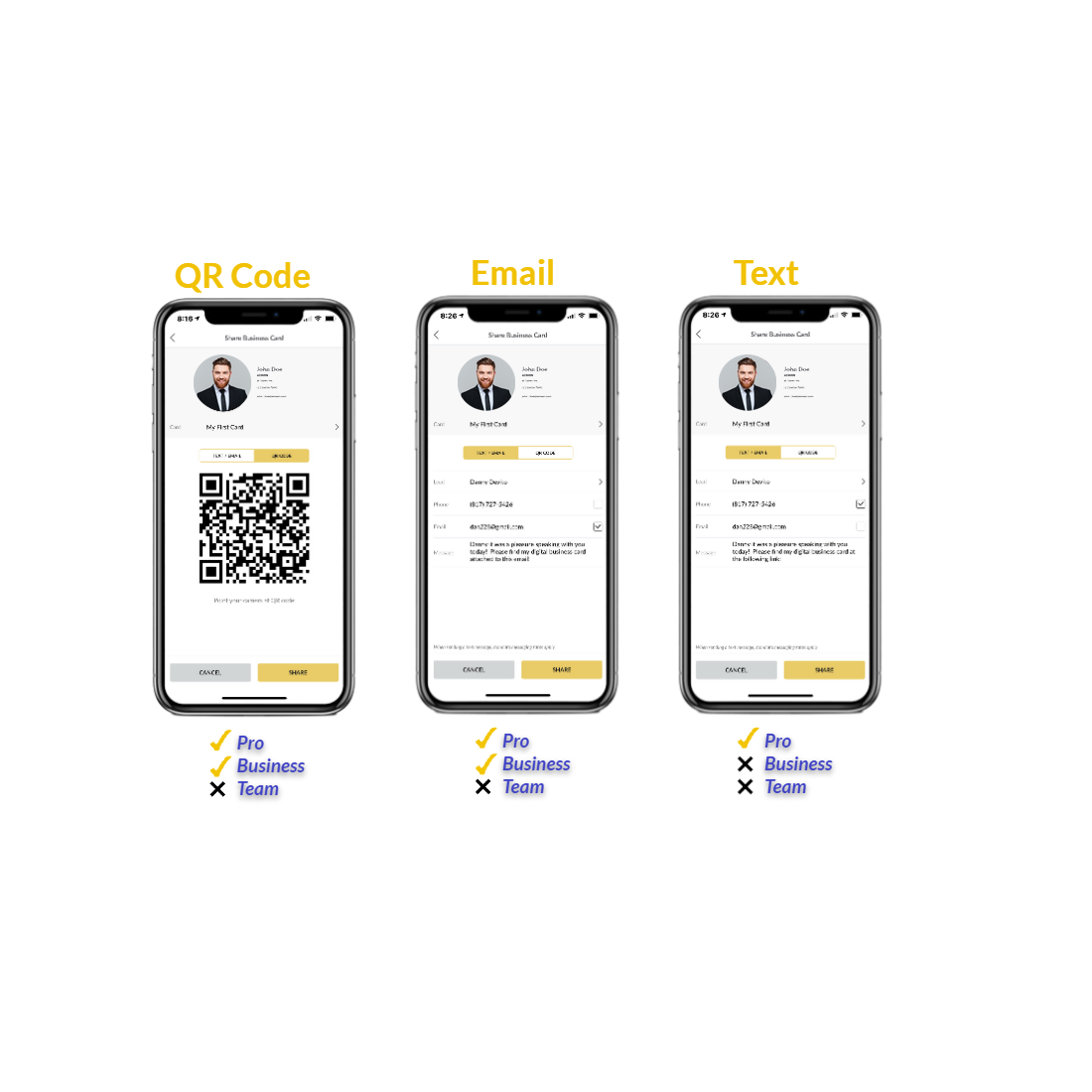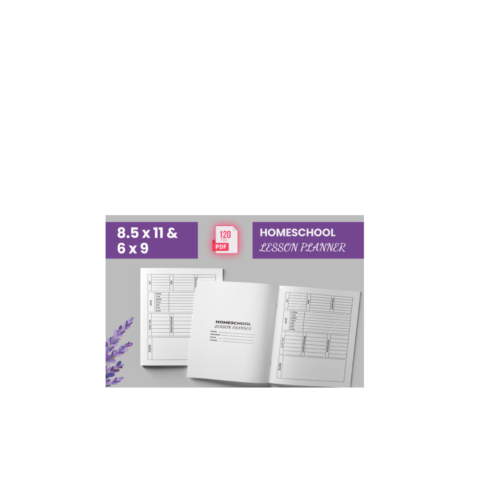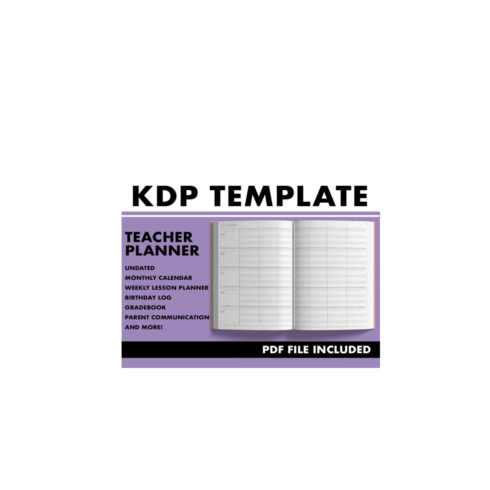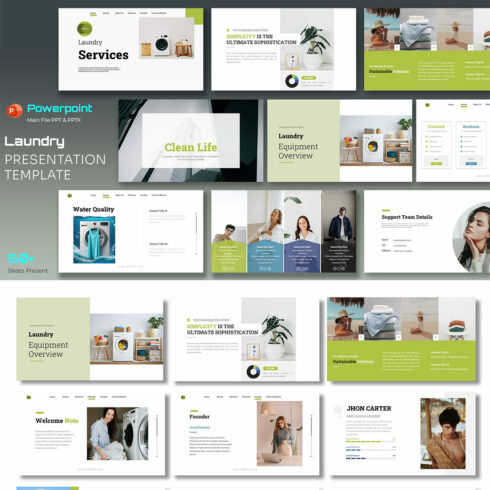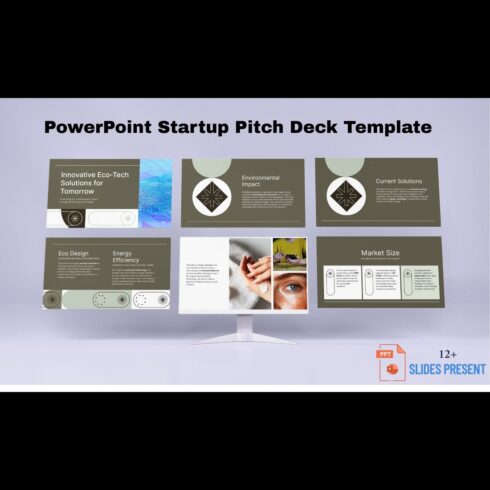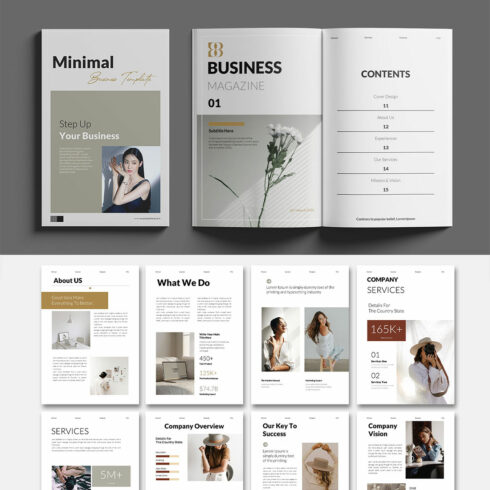
Product Specs
| Created by | infotech |
|---|---|
| File type | PPT, PPTM |
| File size | 350B |
| Date of Creation | May 11 2023 |
| Color | black blue brown orange purple |
| Rating | 5 (15) |
| Category |
Digital media has overtaken print in almost every aspect of day-to-day life. But while paper newspapers and magazines have largely gone the way of the dinosaur, somehow print business cards have managed to hang on. This is poised to change thanks to the rising popularity of digital business cards.
Virtual business cards make networking much more seamless by integrating with the built-in contacts on digital devices. They are also much easier to make, share, and are less wasteful than traditional business cards. At the same time, their popularity is still growing, and there isn’t as much information as to how to go about making them. To make the process clearer, we’ve put together this guide to digital business cards.
What Is a Digital Business Card?
A digital business card is a computer file containing contact information, including text and multimedia, that can be shared electronically between devices. Because its usage is still not as widespread, it can sometimes be referred to as a virtual or electronic business card.
How Digital Business Cards Are Created
The traditional file type used for storing contact information is called vCard (Virtual Card) or VCF (Virtual Contact File)—these are the same thing. Macs and PCs come with built-in capabilities of creating and reading vCard files through built-in contact apps. Third-party apps like Gmail, Outlook and CRM (customer relationship management) services like Hubspot and Salesforce also read and store vCard information into contact lists. Often, whenever you create a new contact in some form of messaging app, you are actually creating a new vCard file.
How Digital Business Cards Are Shared
Creating a digital business card is one thing, but how are you supposed to hand over something you can’t touch? The most common methods involve a URL, an email signature attachment, and/or a QR code the potential client can scan directly from your phone or a printed source. If you’ve created your card through a digital business card maker service or a contact app like Gmail, that program will have its own specific instructions for sharing it.