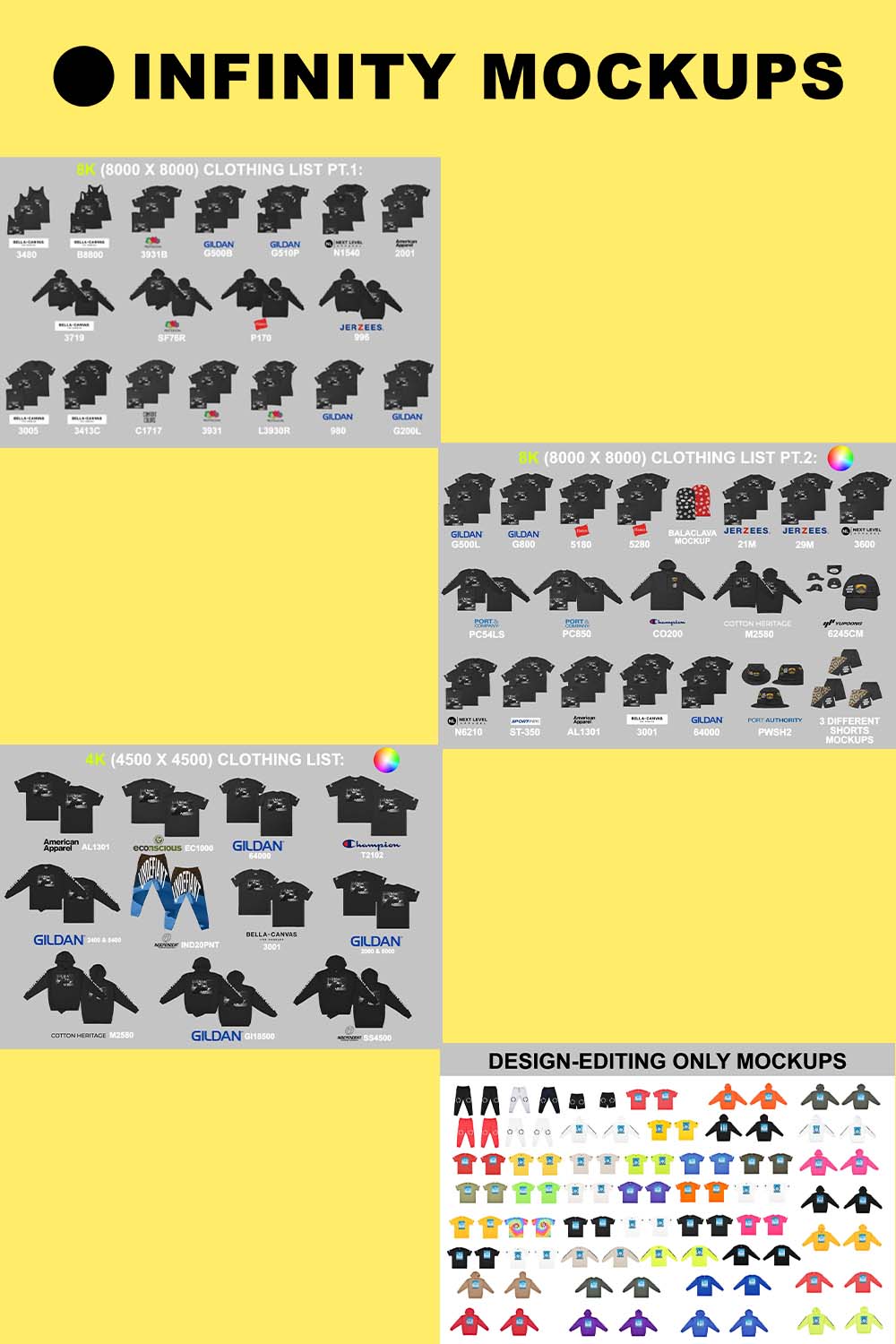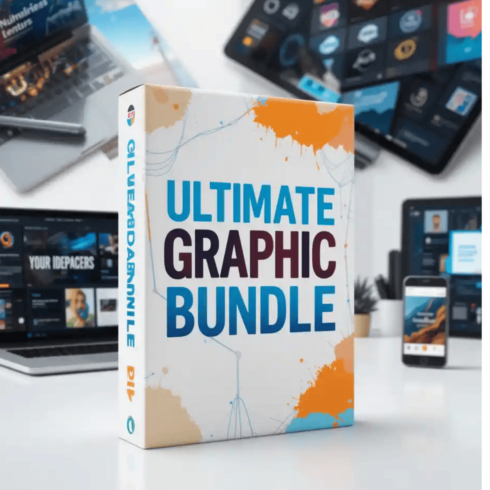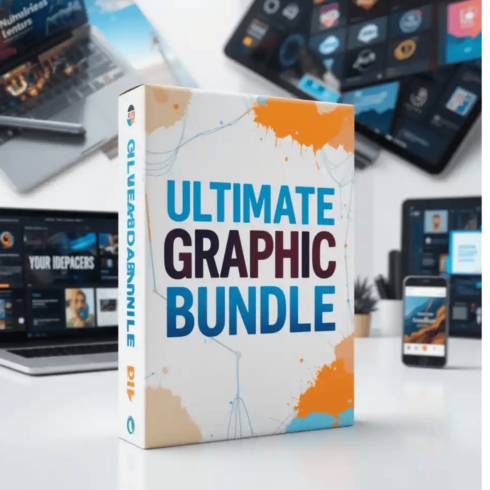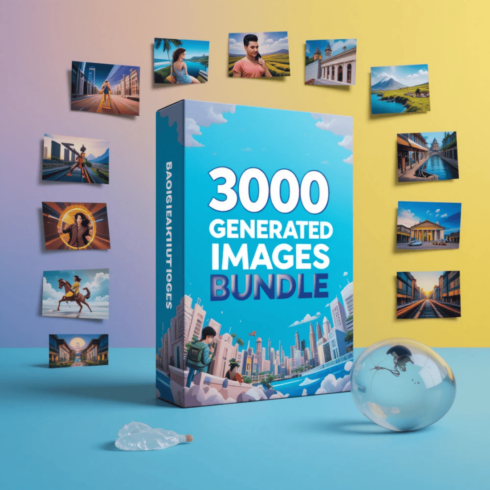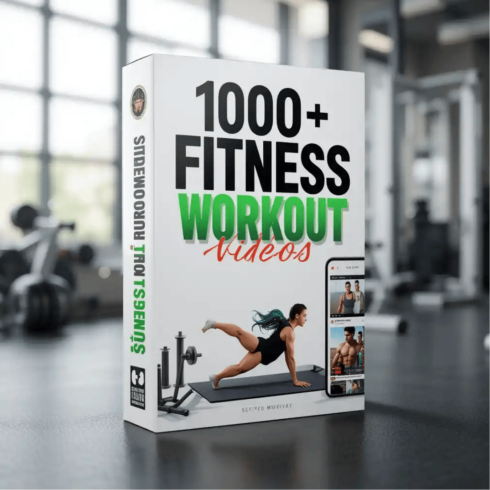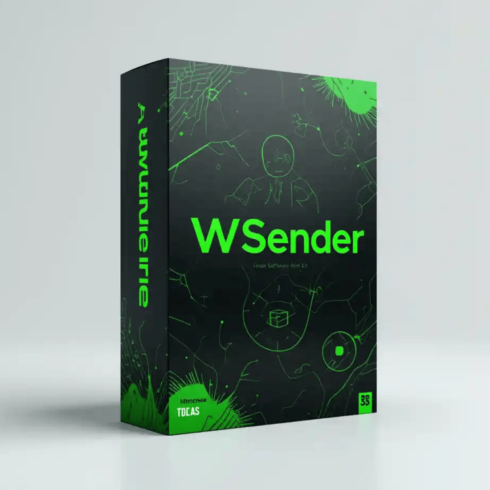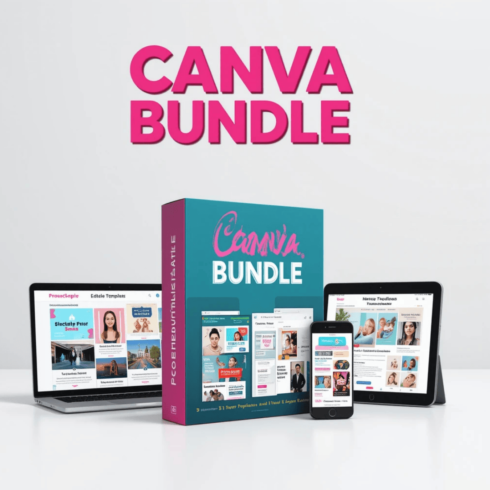Product Specs
| Created by | Infinity Mockups |
|---|---|
| File type | PSD |
| File size | 399.23 KB |
| Date of Creation | August 31 2024 |
| Color | blue green orange purple |
| Rating | 5 (8) |
| Category |
In this bundle you will get 47 mockups of high 8k resolution where you will be able to edit the color, the design and much more.
Another 47 mockups where you can edit only the design, offers a more realistic look of the clothing’s colors by being more vibrant and realistic. Among with that, there is a special digital print effect included that will make your mockup design look as it was photographed in reality.
NOTE: You will get a PDF file with links to the Google Drive directory where you will be able to download the files.
Color & Design Editing Models Included:
Tshirts:
American Apparel AL1301
American Apparel 2001
Gildan 2000
Gildan 5000
Gildan 64000
Gildan G500B
Gildan 510P
Gildan 980
Gildan 200L
Gildan 500L
Gildan G800
Bella Canvas 3001
Bella Canvas 3480
Bella Canvas B8800
Bella Canvas 3005
Bella Canvas 3413C
Fruit of the Loom 3931B
Fruit of the Loom 3931
Fruit of the Loom L3930R
Champion T2102
Econscious EC1000
Next Level N1540
Next Level N6210
Next Level 3600
Comfort Colors C1717
Hanes 5180
Hanes 5280
Jerzees 21M
Jerzees 29M
Sport-Tek ST-350
Long Sleeves:
Gildan 2400
Gildan 5400
Port & Company PC54LS
Hoodies & Sweaters:
INDEPENDENT SS4500
Gildan 18500
Cotton Heritage M2580
Bella Canvas 3719
Fruit of the Loom SF76R
Hanes P170
Jerzees 996
Port & Company PC850
Pants:
INDEPENDENT IND20PNT
Other:
Balaclava Mockup
Champion CO200 Wind Jacket
3 Different Shorts Mockup
Hats:
Yupoong 6245CM
Port Authority PWSH2
Design-Only Editing Models: (No Effect, Digital Print Effect, Print Screen Effect)
Tshirts:
Champion T2102 – Black
Champion T2102 – White
Gildan G2000 – Yellow
Gildan G2000 – Black
Gildan G2000 – White
Gildan G2000 – Red
Gildan G2000 – Sand
Gildan G2000 – Natural
Gildan G2000 – Orange
Gildan G2000 – Military Green
Gildan G5000 – Safety Yellow
Gildan G5000 – Heliconia
Gildan G5000 – Neon Green
American Apparel AL1301 – Black
American Apparel AL1301 – White
American Apparel AL1301 – Red
American Apparel AL1301 – Royal Blue
American Apparel AL1301 – Purple
American Apparel AL1301 – Yellow
American Apparel AL1301 – Gold
Econscious EC100 – Olive Green
Tie-Dye CD100
Long Sleeves:
Gildan G2400 – Black
Gildan G2400 – Royal Blue
Gildan G2400 – Red
Gildan G2400 – Military Green
Gildan G2400 – Sand
Gildan G5400 – Safety Yellow
Hoodies:
Gildan 18500 – Military Green
Gildan 18500 – Heliconia
Gildan 18500 – Gold
Gildan 18500 – Purple
Gildan 18500 – Orange
Cotton Heritage M2580 – Black
Cotton Heritage M2580 – White
Independent SS4500 – White
Independent SS4500 – Black
Independent SS4500 – Sand
Independent SS4500 – Neon Green
Independent SS4500 – Royal Blue
Independent SS4500 – Red
Pants:
Jerzees 975MPR – Black Charcoal
Jerzees 975MPR – Athletic Heather
Independent IND20PNT – Black
Independent IND20PNT – White
Independent IND20PNT – Red
Shorts:
Independent IND20SRT – Black
Editing:
• Front Design & Front Sleeves
• Back Design & Back Sleeves
• Edit an All-Over Design
• Customize the inside label or keep the original one
• Embroidery Design (for some products)
As well, you can:
• Adjust lighting settings
• Add/Remove dropshadow
• Edit the background
• Hide/Unhide laces and change their color (hoodies, pants, shorts)
94 Zip Files Included: (Possible To Download Apart):
PSD (or PSB) files compatible with above Photoshop 7.0 versions on both Windows and MacOS or with the online free-to-use tool Photopea.
PSD Files Info: 8000×8000 pixels, 300 dpi resolution. Or 4500×4500 for some older version products. All clothing pictures were made in studio and belong to the mockup product creator.
Features:
Changing the colors
With this product, you will be able to change the colors of the blank according to the original colors from the manufacturer as well according to your own preferences if you want. Each color is separated into a different layer that can be switched on or off by hiding or unhiding the color layer. You will be able to change the color of:
• The clothing itself.
• The laces (if the product is a hoodie, or some pants).
Design Areas
On any mockup product, you will be able to customize the inside label, sleeves design, front and back designs and apply an all-over design in case you want to put a design element outside of the zones enumerated above. An example of when you might want to use the all over print is when you want to put a graphic pattern on the entire clothing.
Extra Shadows:
In this mockup series there is present a feature to let you add additional shadows upon the clothing in case the default ones are not visible. If you chose your apparel to be of dark color, let’s say dark navy, you can switch on additional shadows which will help the mockup to be better visible.
Other Features
On top of everything, you can also edit the background in any color or gradient you want and even select between some ecommerce-focused backgrounds prepared for you. On top of all layers there is a folder with adjustment layers that will let you edit the brightness, contrast and the saturation of the clothing and the designs on top of it. Lastly, each clothing will have a dropshadow effect that is easily turned off or on.
24/7 Support:
Non-stop support is available in case something is wrong you have some questions. Just hit us with a message.
For any additional clarifications on how to use the mockup template, please see the tutorial video given after the purchase.
Disclaimer: The clothing apparel items featured in the mockups are for illustrative purposes only, and the actual real-life apparel products may vary.