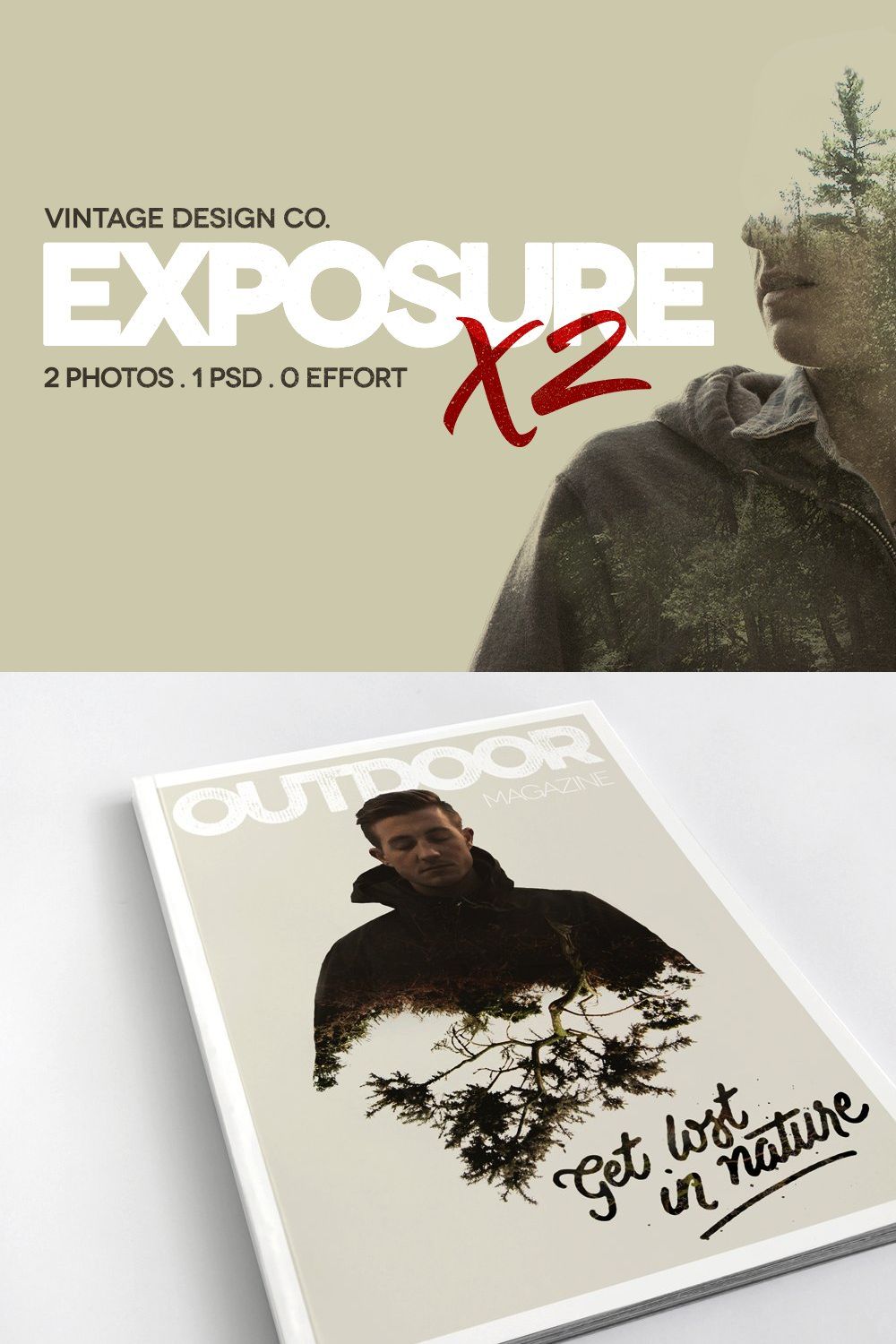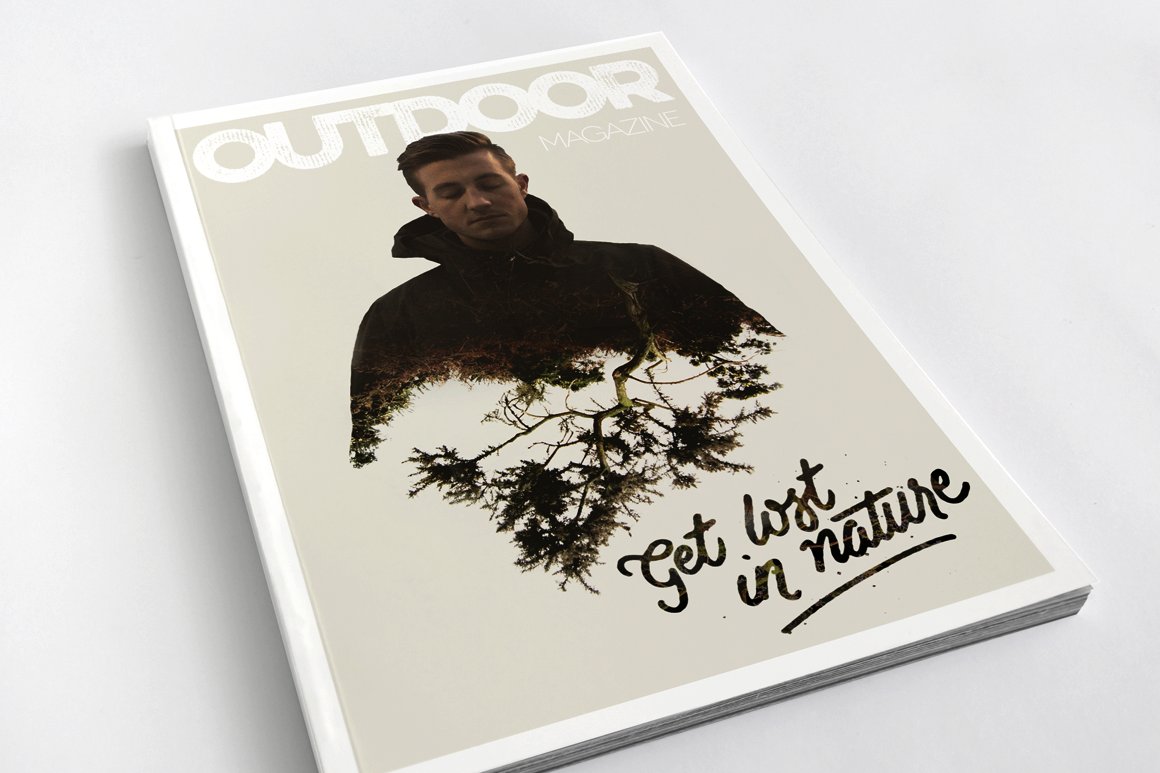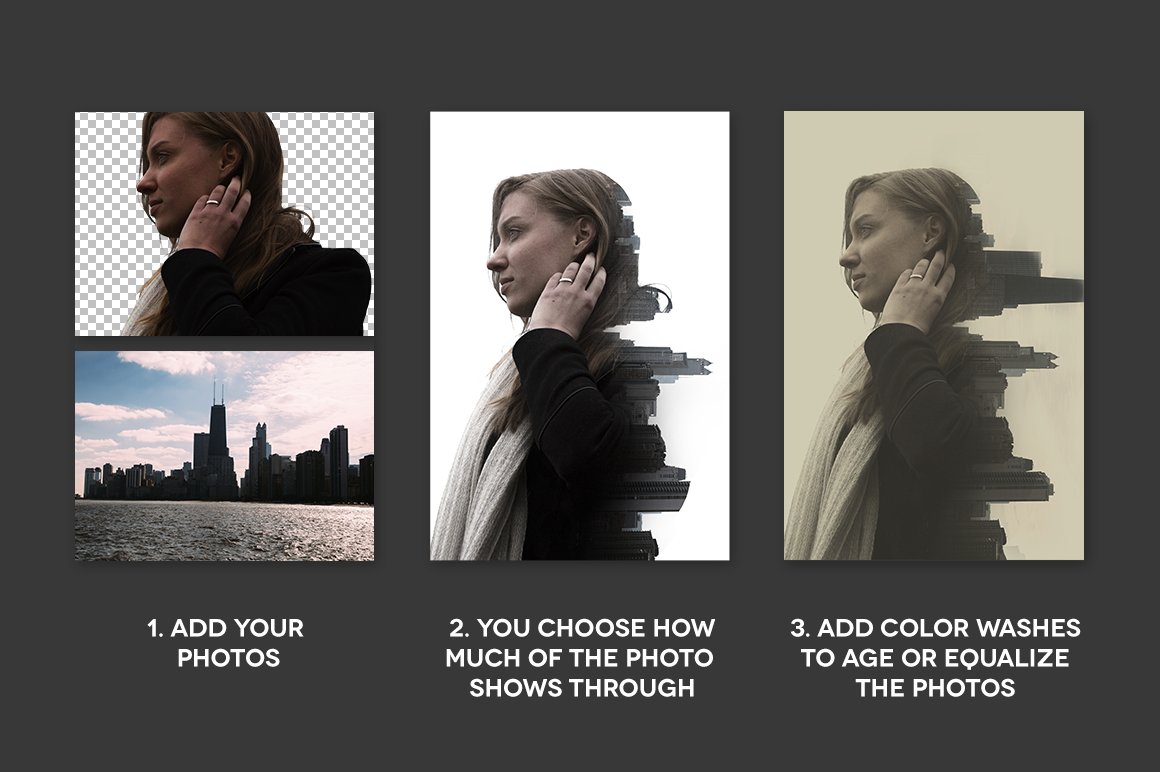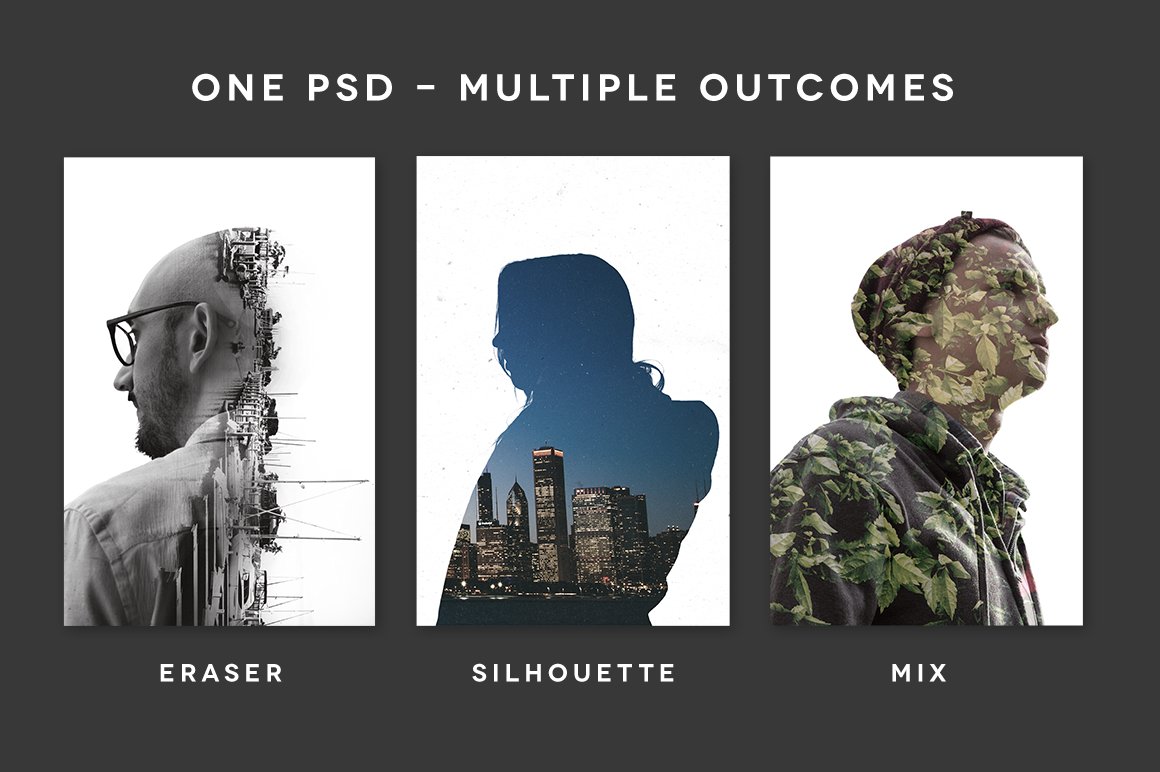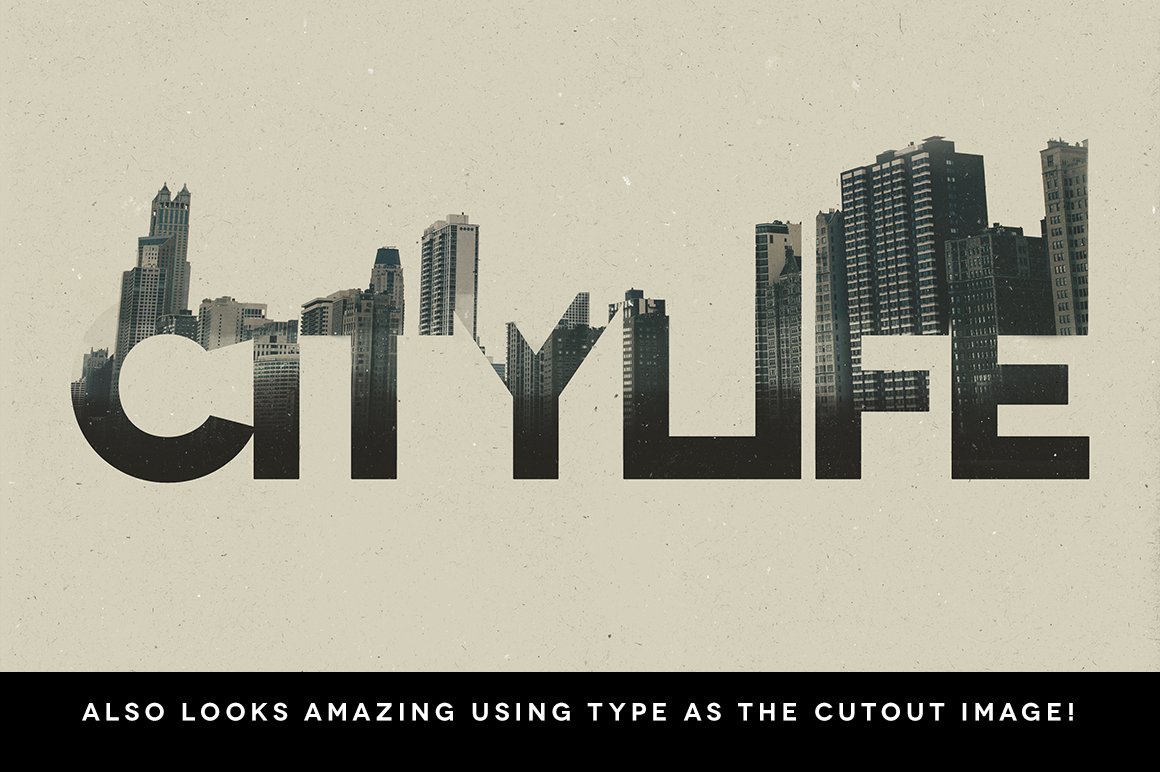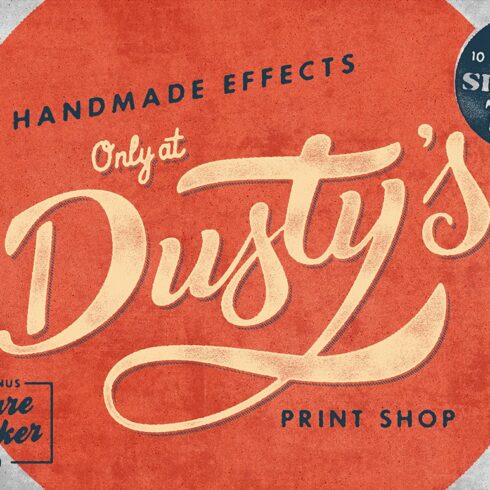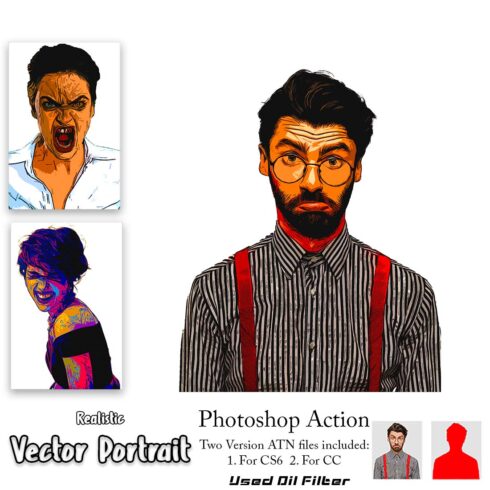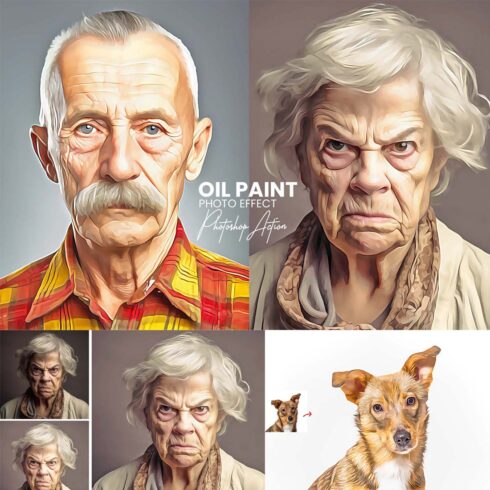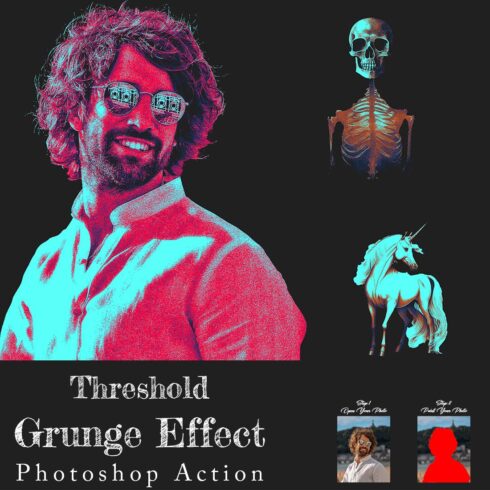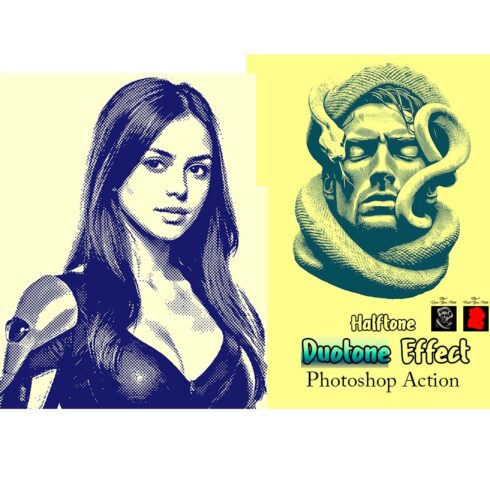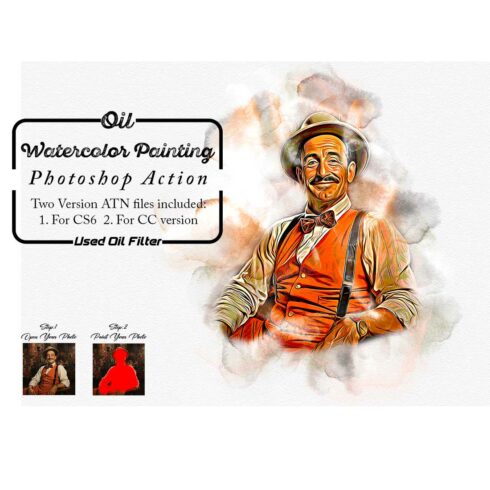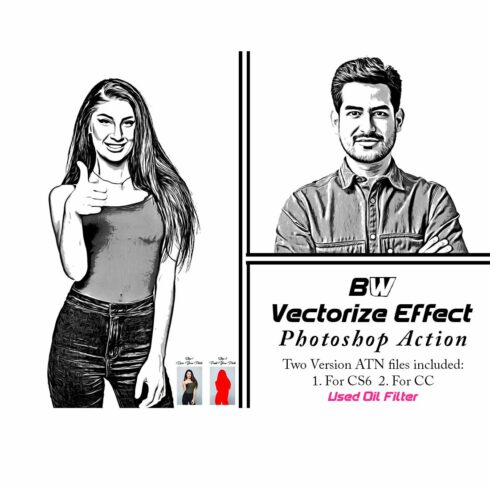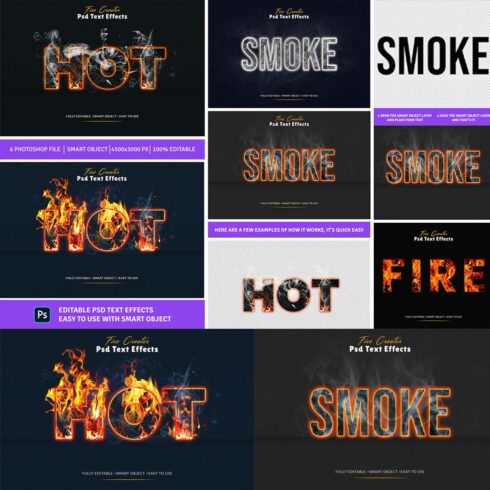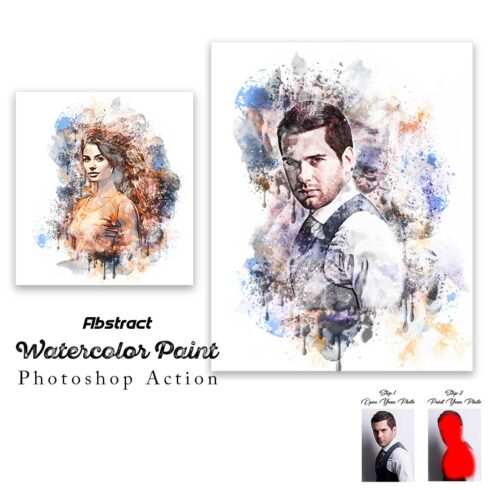
Product Specs
| Created by | Ianbarnard |
|---|---|
| File size | 720.16MB |
| Date of Creation | February 3 2023 |
| Color | brown red yellow |
| Rating | 5 (10) |
| Category |
Get seriously cool double exposure effects with ExposureX2. Doing a quick Google image search on double exposure brings up some amazing creations but to achieve effects like this requires quite a long process. So that’s why I’ve made a smart PSD which lets you do it just a few clicks.
Even more, I’ve teamed up with Photographer Justin Fennert, to include 7 pre-cutout portraits and over 30 photos that can make your own creations with.
This Photoshop document requires just a basic knowledge of layer masks using the eraser tool and that’s it! Check out the video run through to see how to produce the effects in just minutes.
/// Use the PDF guide to see how to achieve the difference effects ///
So what’s included in the download?
• ExposureX2 PSD
3000 x 2000px (Landscape, Portrait and Square)
4500 x 3000px (Landscape, Portrait)
US Letter 8.5×11″ (Landscape, Portrait)
• 7 Cutout Portraits by Justin Fennert
• 30 Photos (Industrial, Cityscapes, Woodland, Nature) by Justin Fennert
• 15 Color Washes (B&W, Sepia, Color)
• 4 Film Grain Textures (PNG & Vector)
• ExposureX2 PDF Instruction Guide
Requirements:
• This is only for Photoshop, not Elements or Illustrator.
• Basic knowledge of Photoshop and using layer masks.
• Works in Photoshop CS3 or higher.
Please contact me via the messaging system with any support on this product.