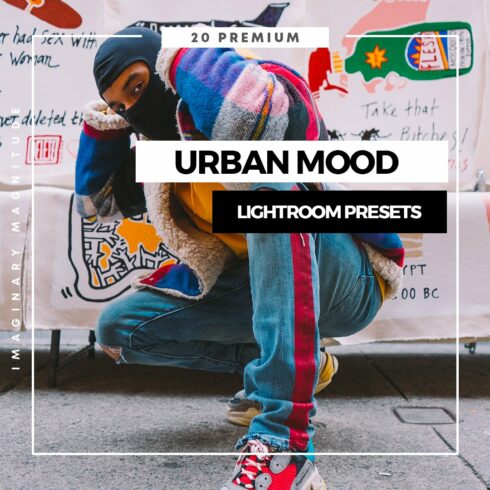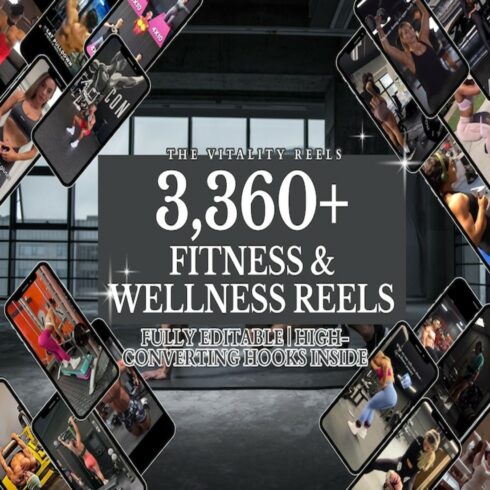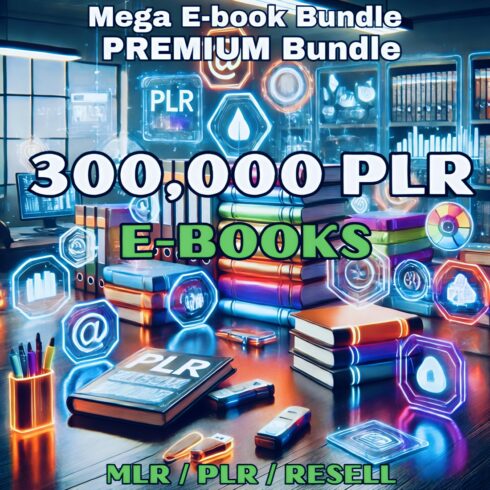Product Specs
| Created by | I & M Lightroom Presets |
|---|---|
| File type | Lrtemplate, PDF |
| File size | 223.71KB |
| Date of Creation | February 10 2023 |
| Color | black blue brown gray orange |
| Rating | 5 (7) |
| Category |
Quickly put together retro and vintage effects with these 11 Vintage Presets ! These presets are built to help you stack up various grain filters, light adjustments, instant film looks, and more to create the perfect effect for your photos.
The filters add bright and colorful tones to your photos and help you show all the details of your photos.
WORKS WITH:
Lightroom 4 and higher, including all newest CC versions
INSTALLATION:
1 – Open Lightroom
2 – Go to: Edit • Preferences • Presets
3 – Click on the box titled: Show Lightroom Presets Folder Double click on Lightroom
4 – Double click on Develop Presets
5 – Copy the folder(s) of your presets into the Develop Presets folder
6 – You’re done! If Lightroom was open when you copied the Pretty Presets, you will have to close it and restart it.