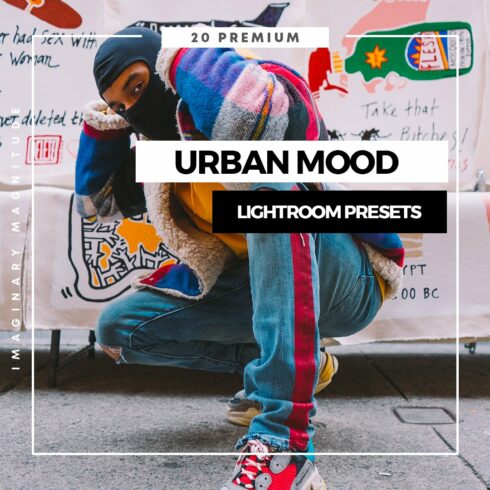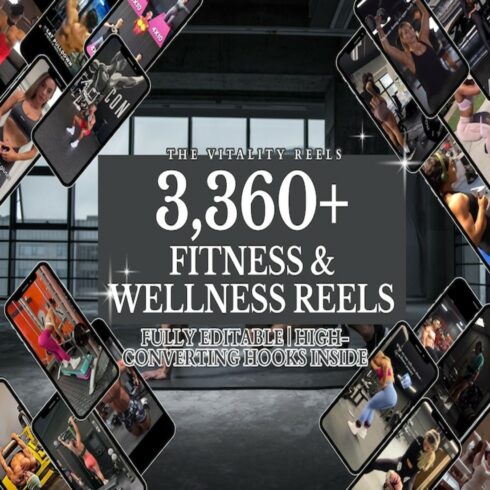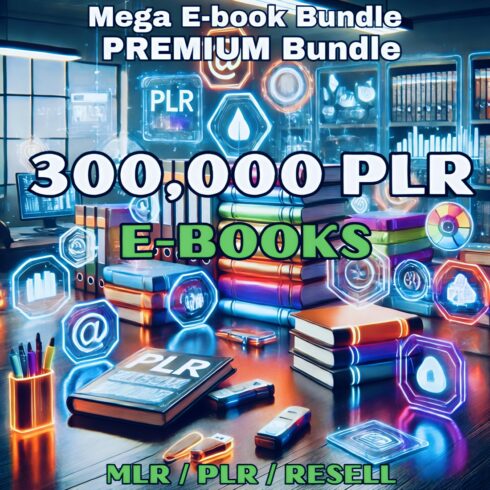Product Specs
| Created by | I & M Lightroom Presets |
|---|---|
| File type | Lrtemplate, PDF, PNG |
| File size | 2.06MB |
| Date of Creation | February 13 2023 |
| Color | brown gray red |
| Rating | 5 (10) |
| Category |
Amazing 40 Lightroom presets to streamline your workflow and produce beautiful results.These presets are perfect for photographers and graphic designers. Now you don’t need to spend hours in Lightroom, with amazing light enhancement and unique color renditions our preset will let you express your style confidently and with minimal effort. Speed up your workflow and achieve awesome outcomes!
Clean and minimal, this pack emulates the look of popular, contemporary film stock. Ideal for editorial, wedding, and everything in between.
WORKS WITH:
Lightroom 4 and higher, including all newest CC versions
INSTALLATION:
1 – Open Lightroom
2 – Go to: Edit • Preferences • Presets
3 – Click on the box titled: Show Lightroom Presets Folder Double click on Lightroom
4 – Double click on Develop Presets
5 – Copy the folder(s) of your presets into the Develop Presets folder
6 – You’re done! If Lightroom was open when you copied the Pretty Presets, you will have to close it and restart it.