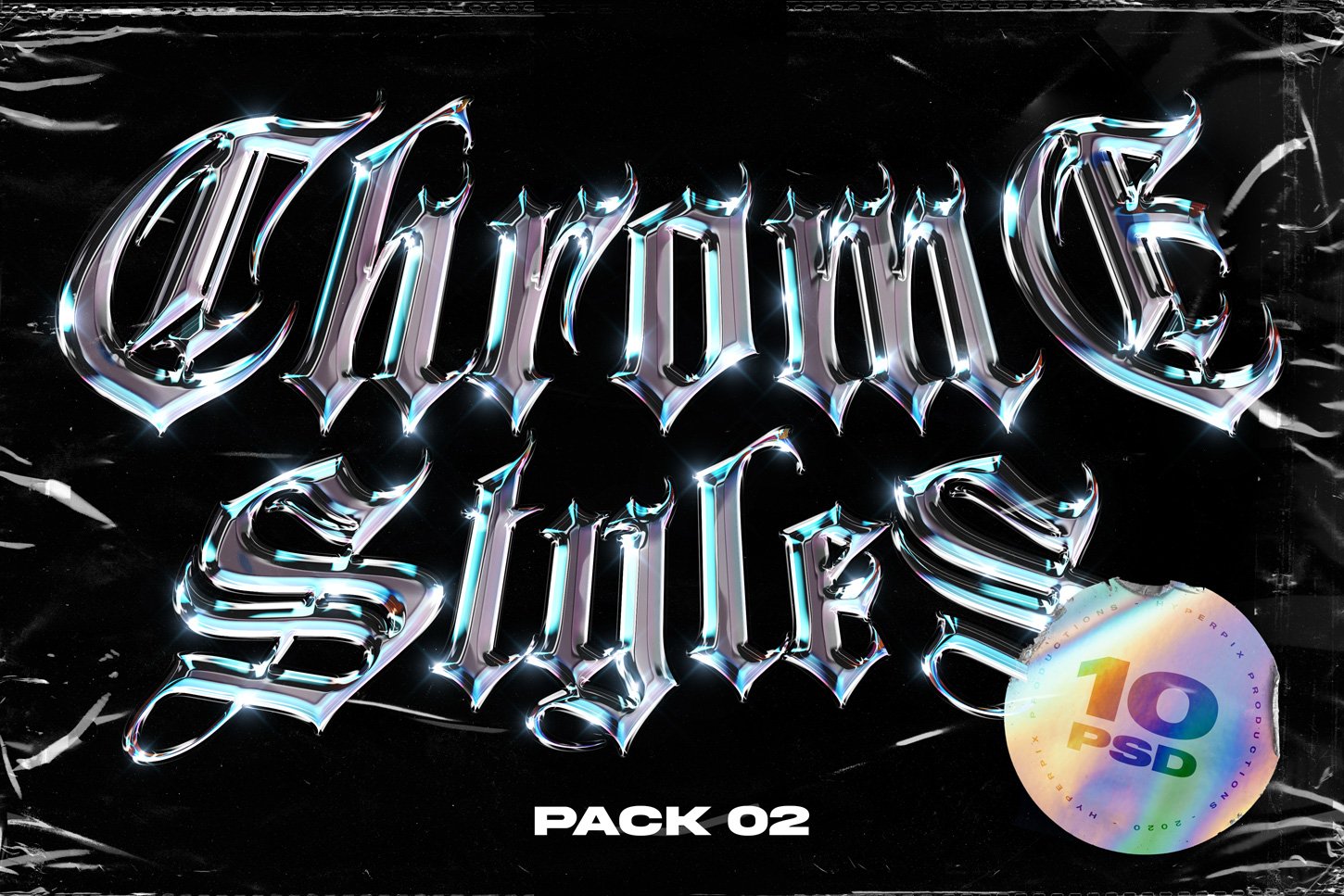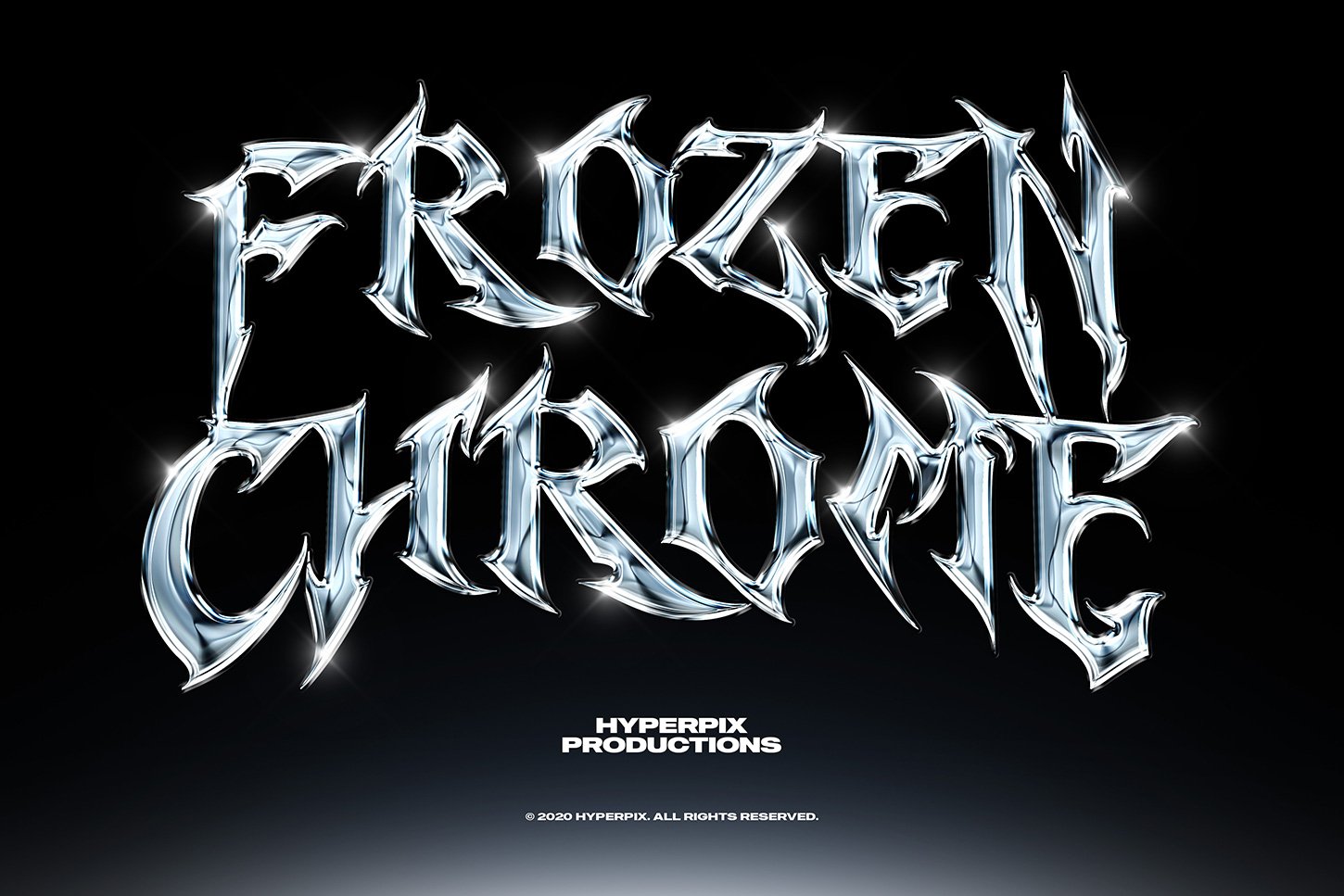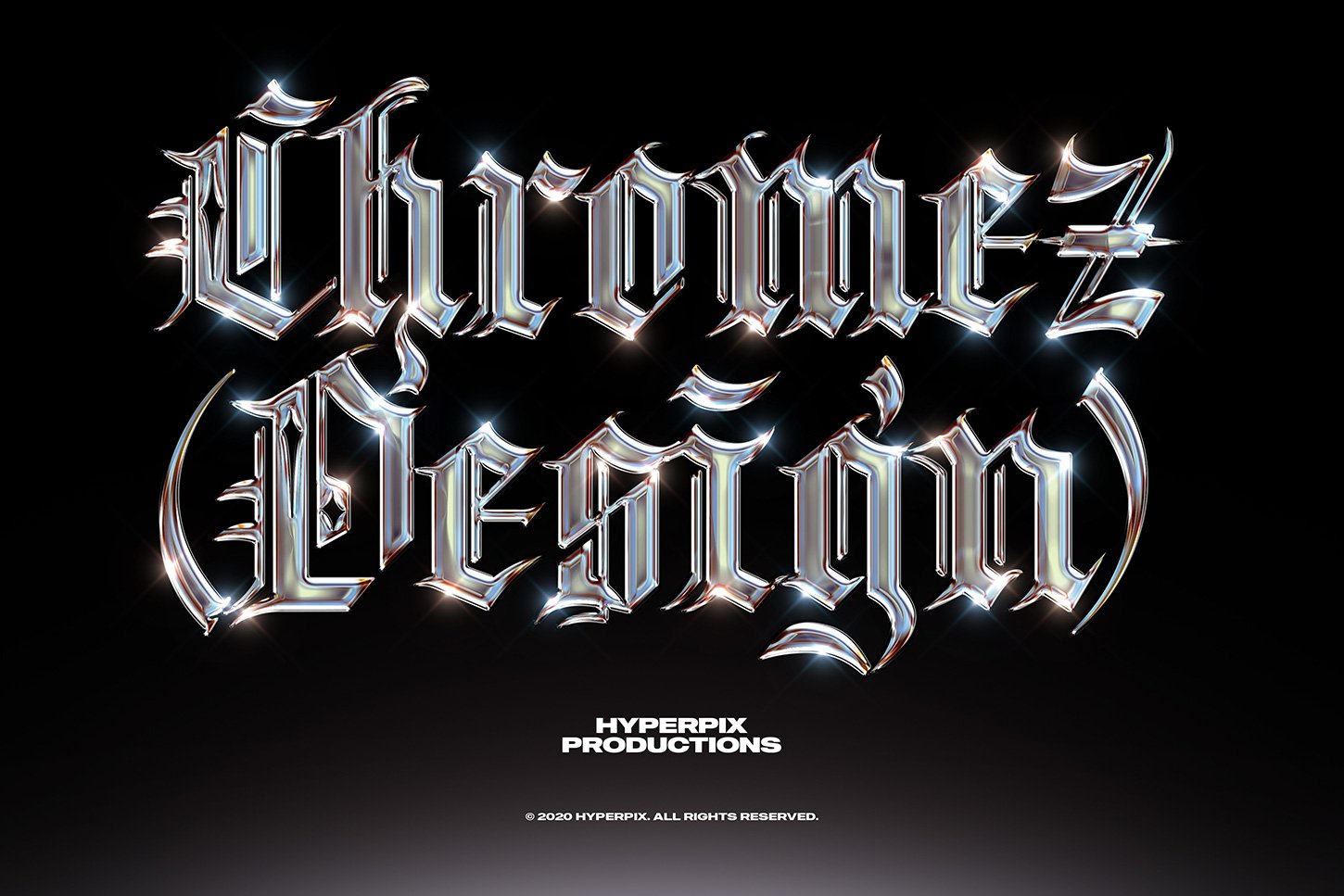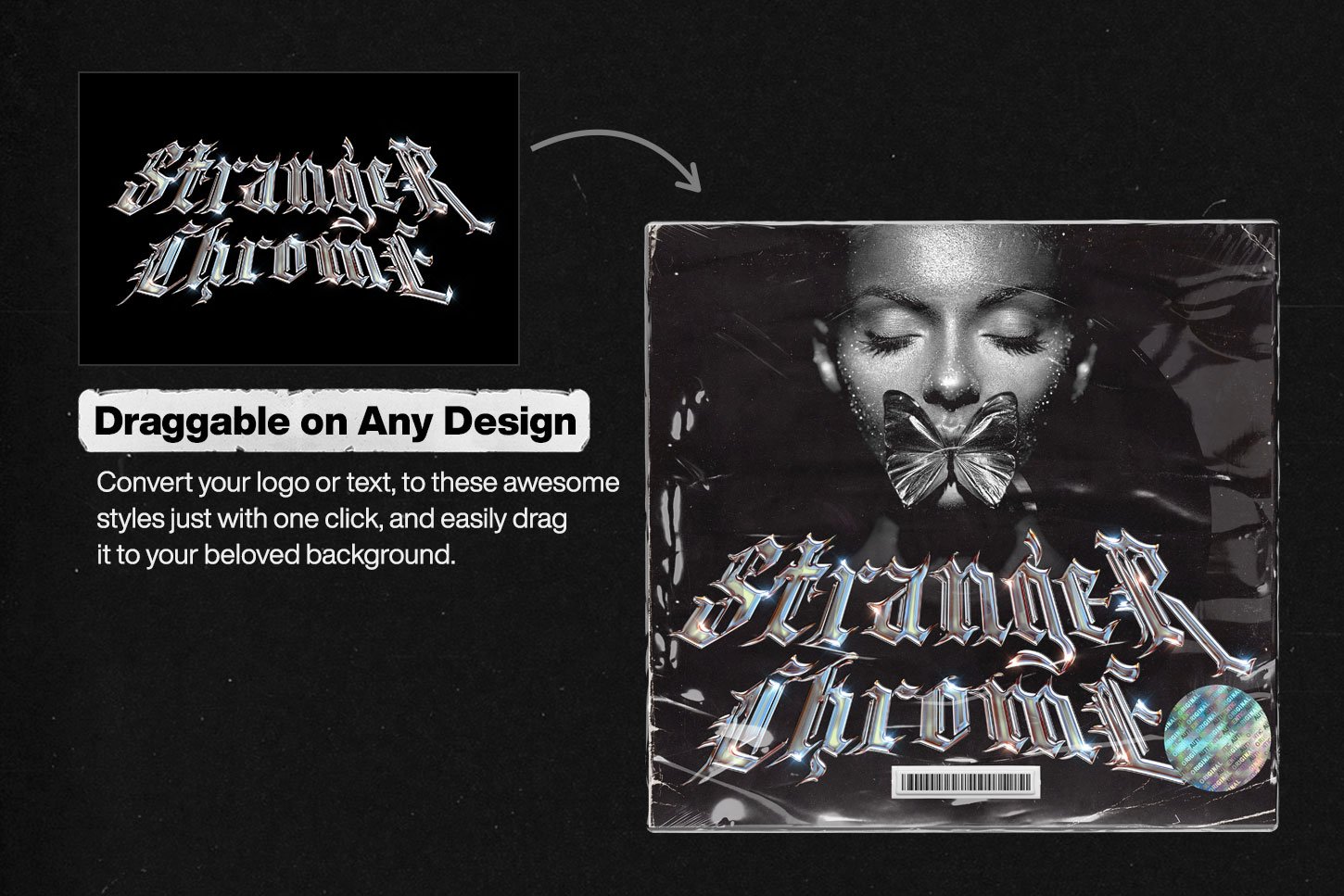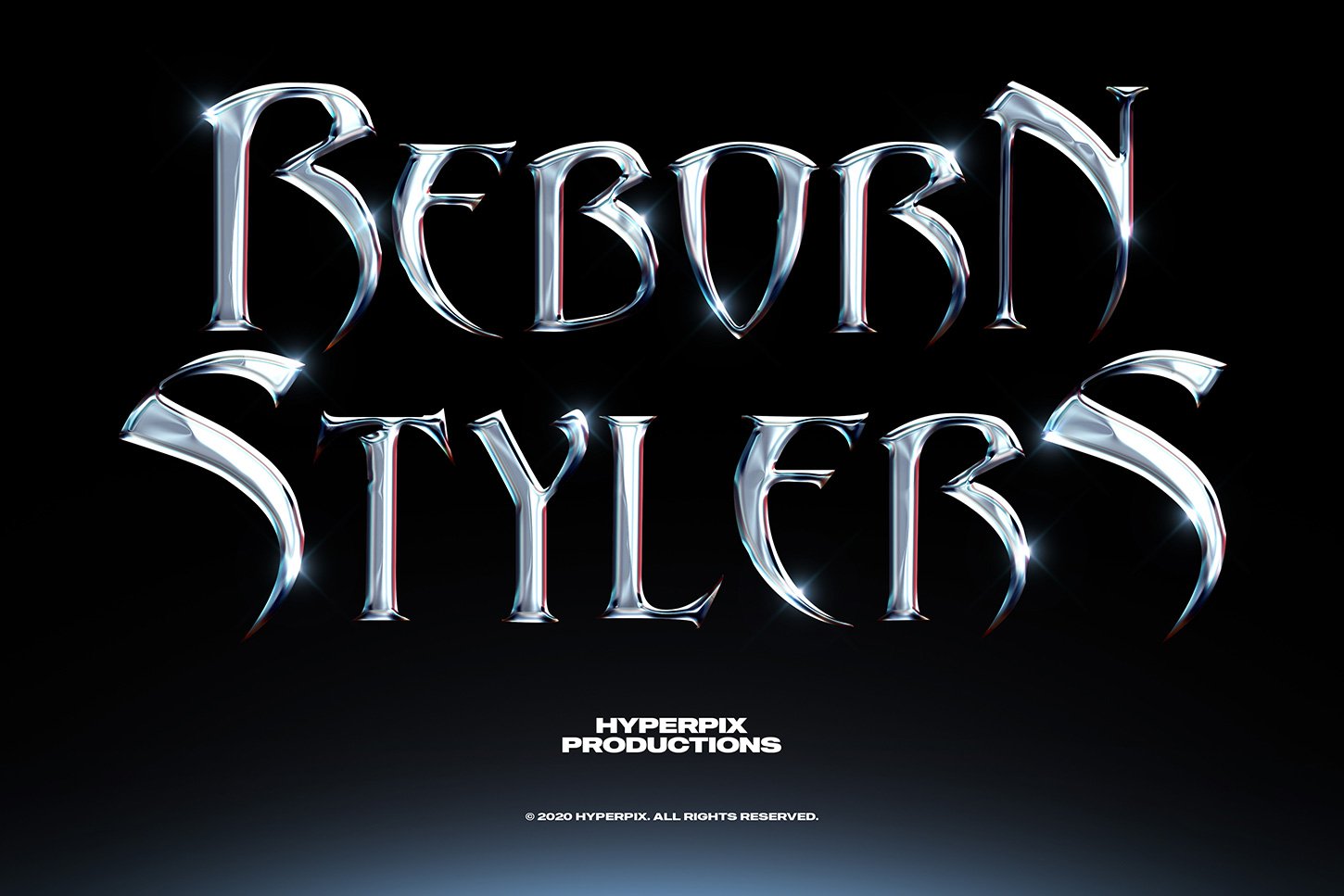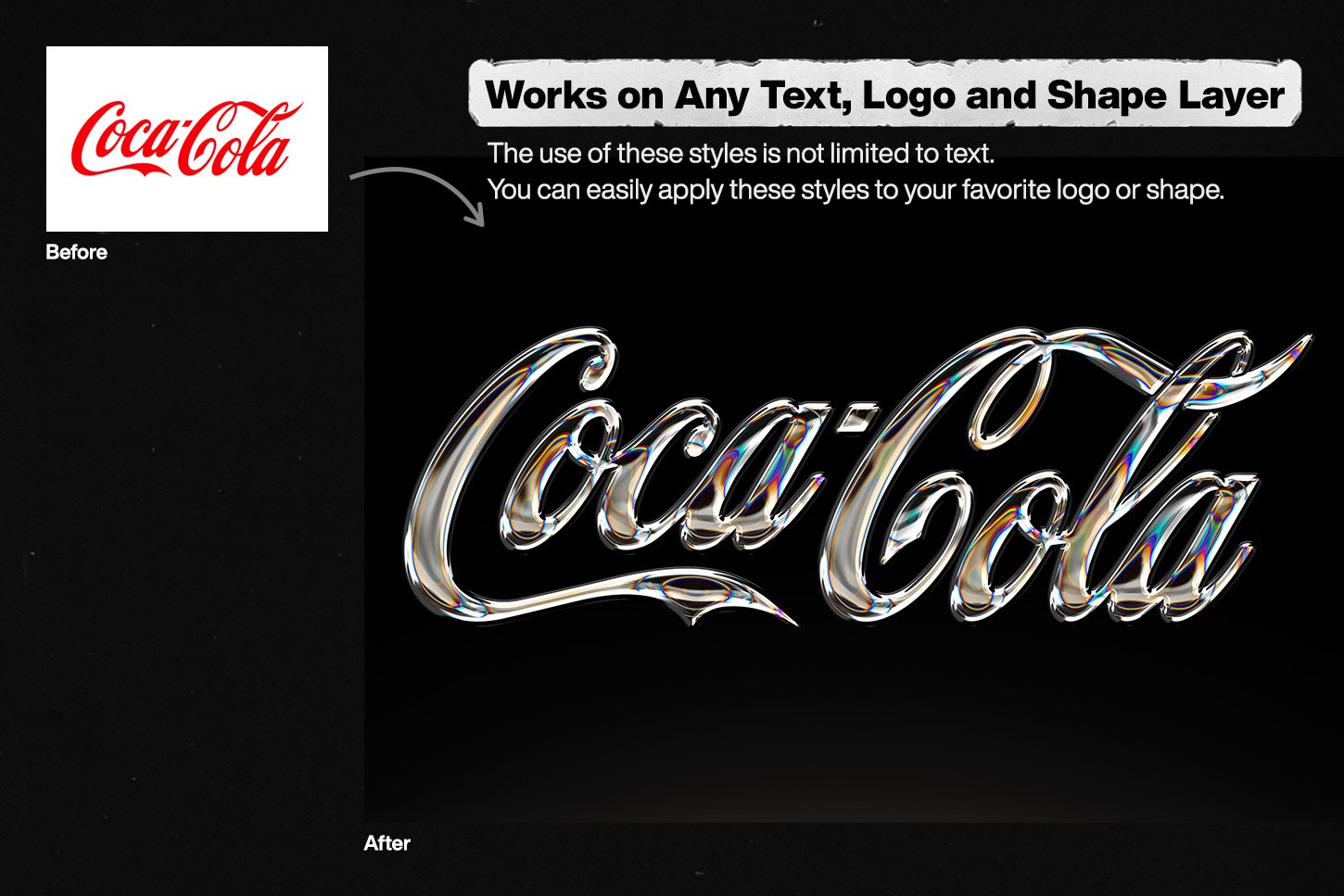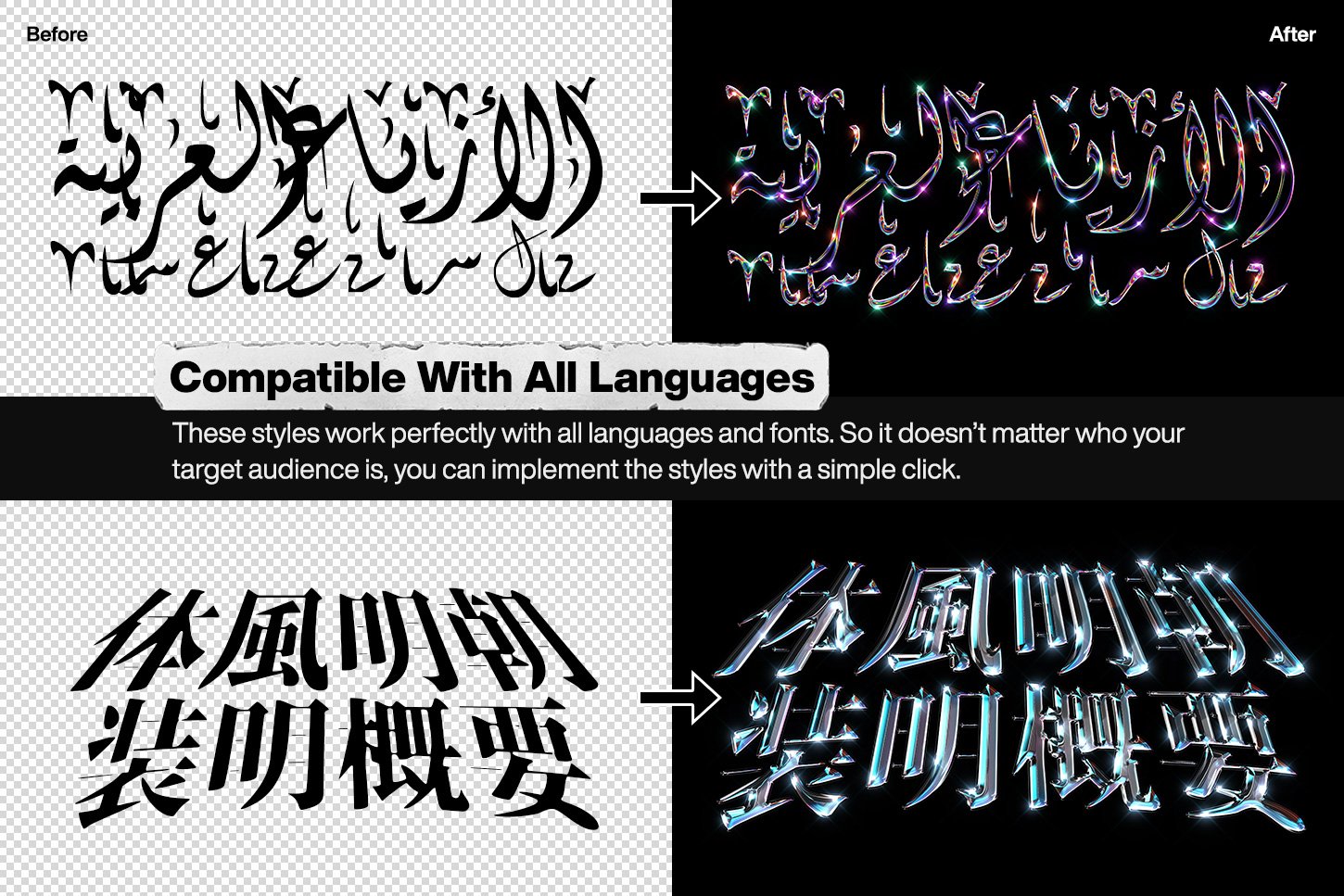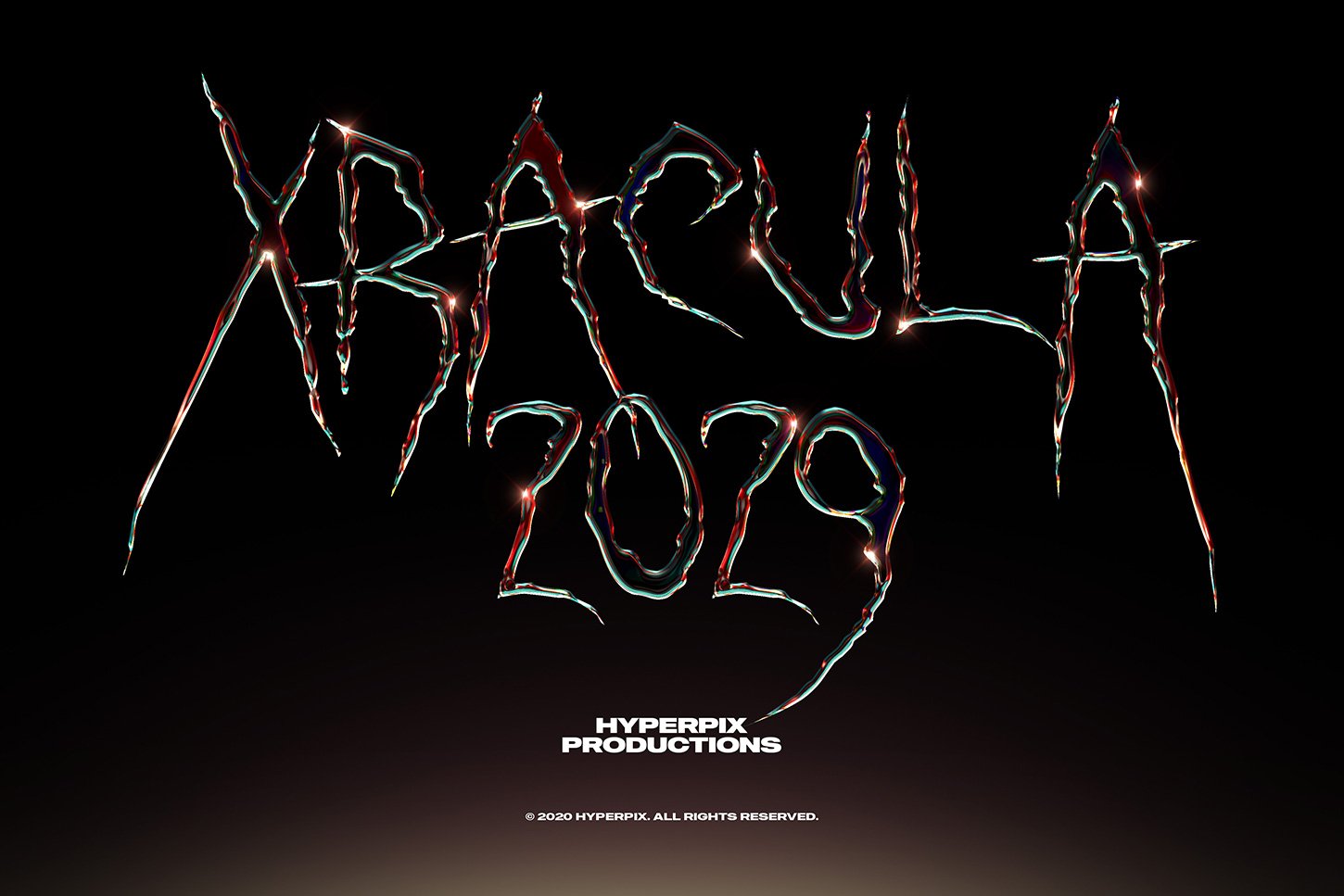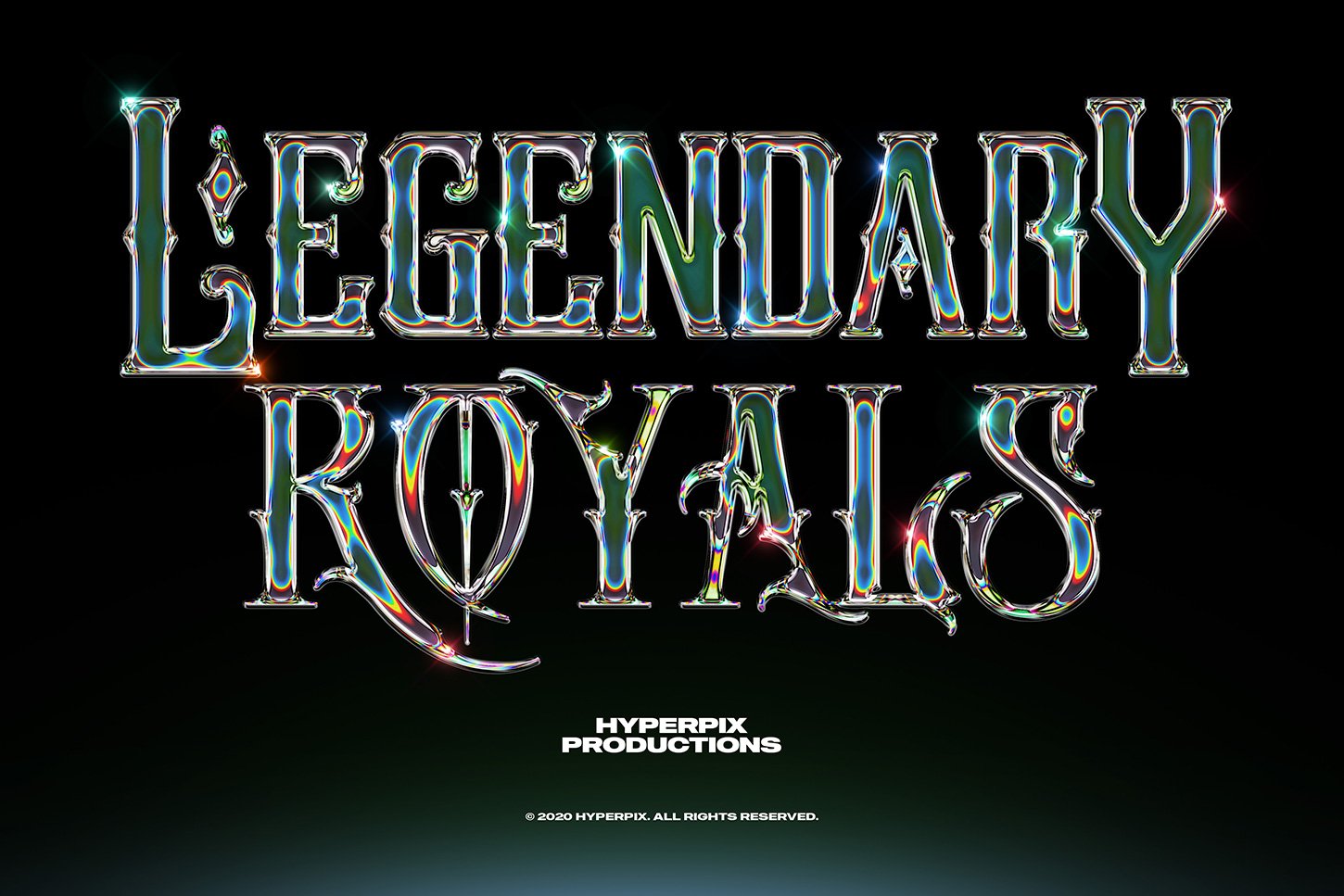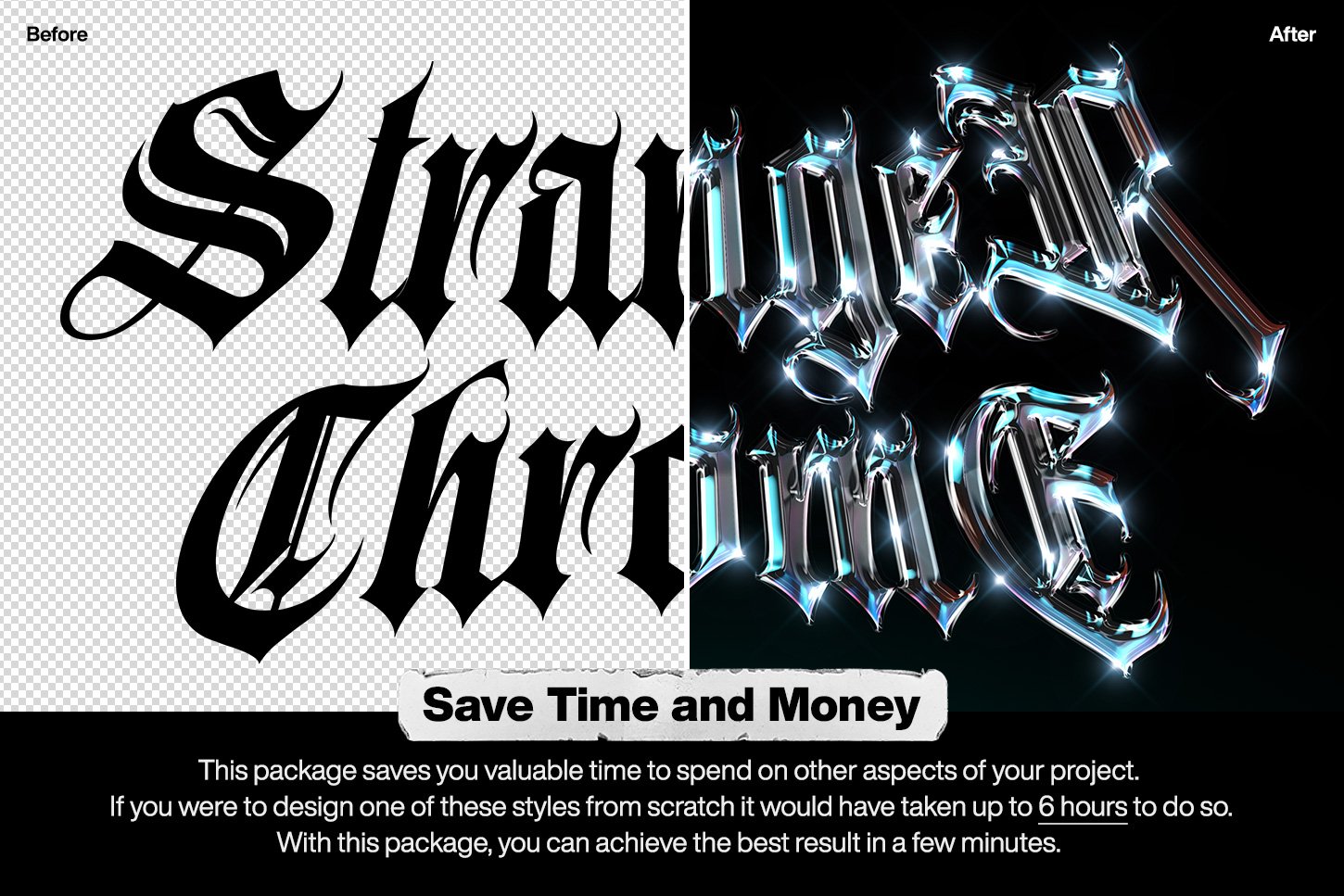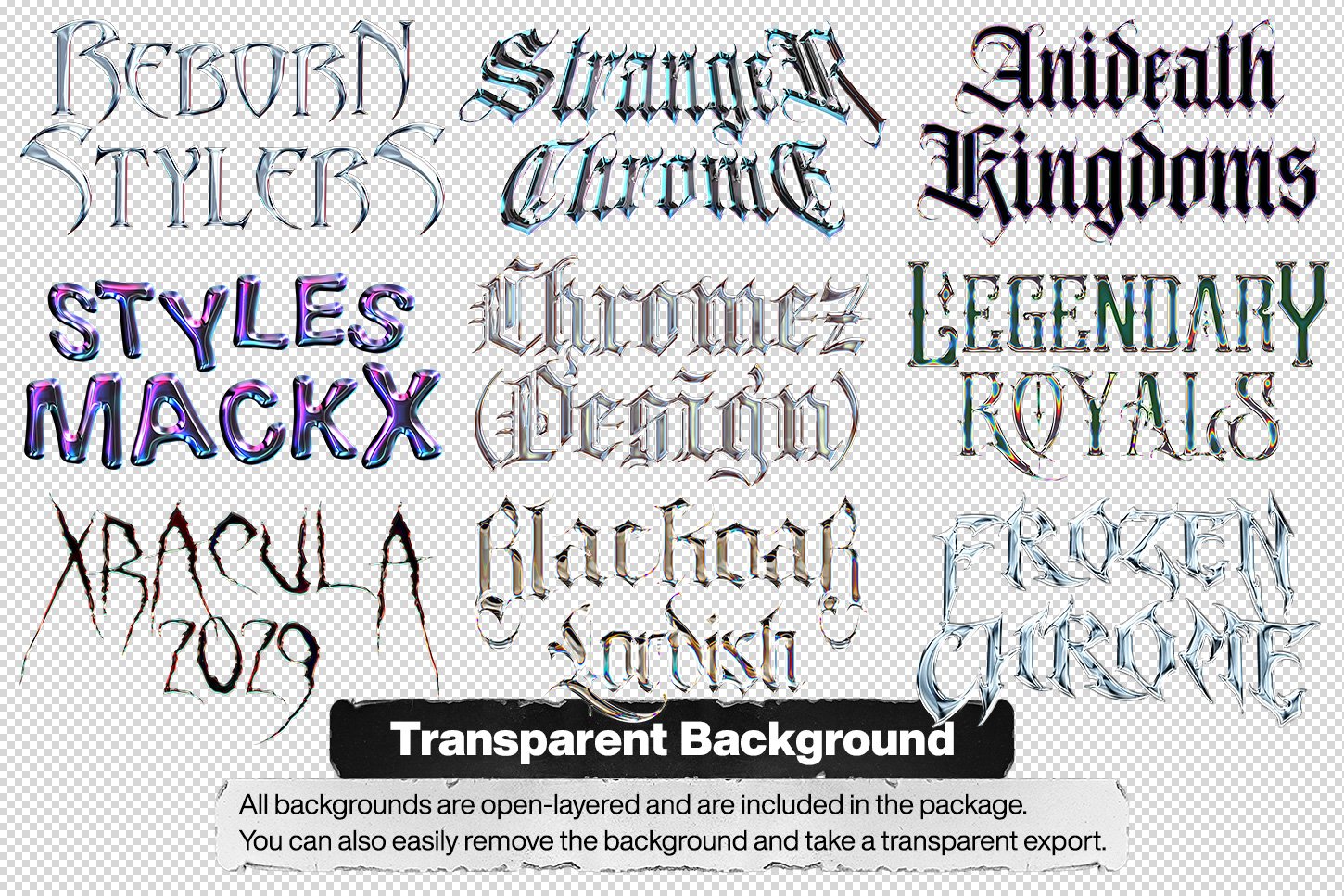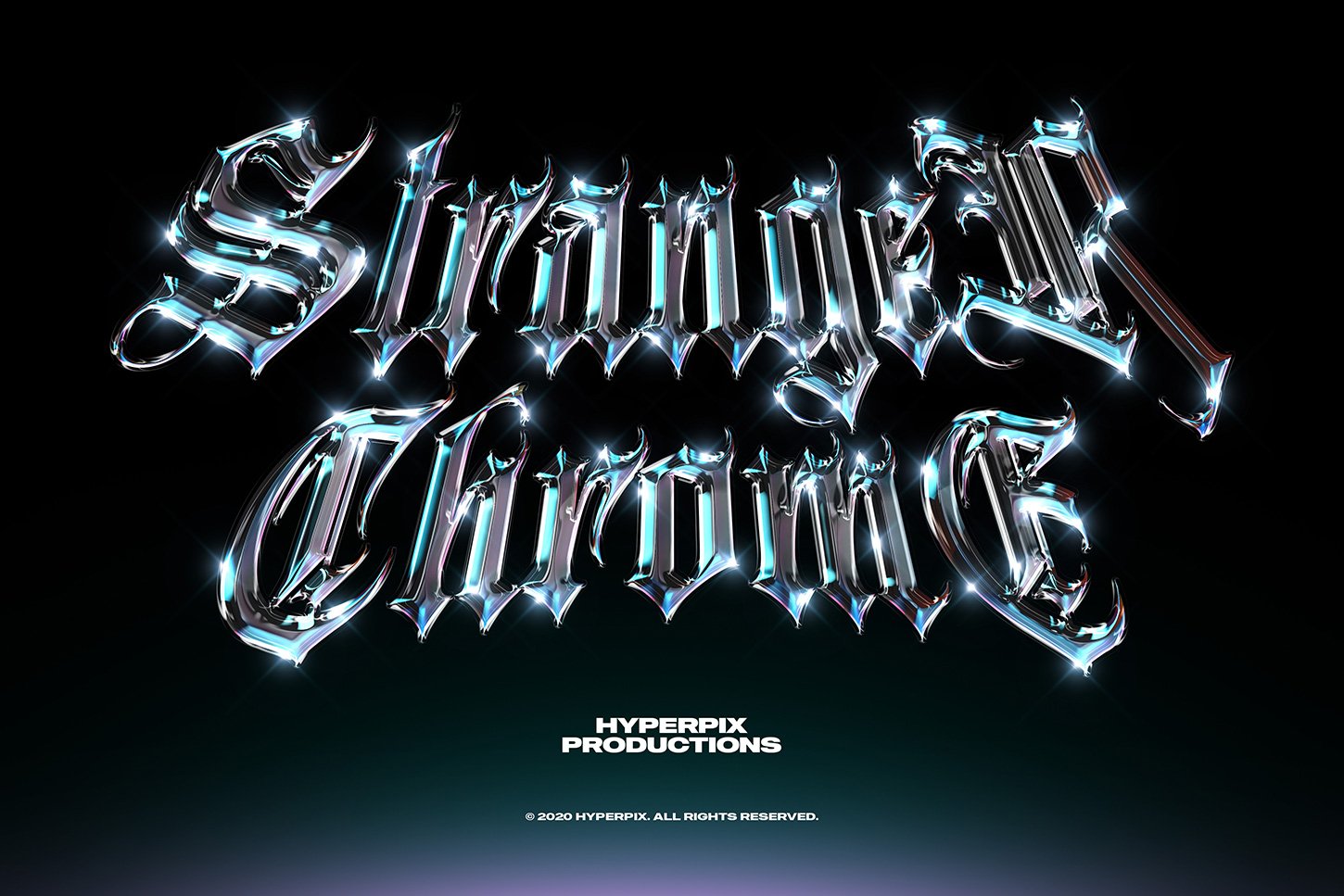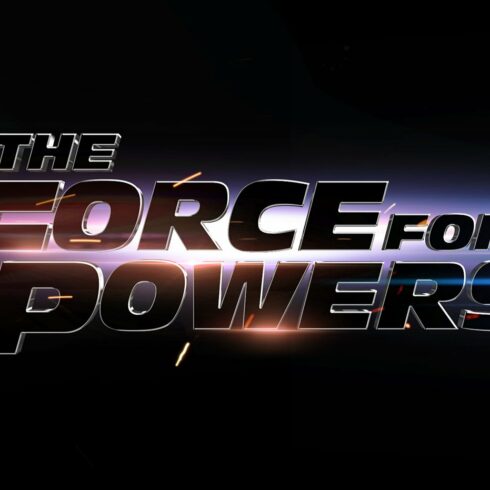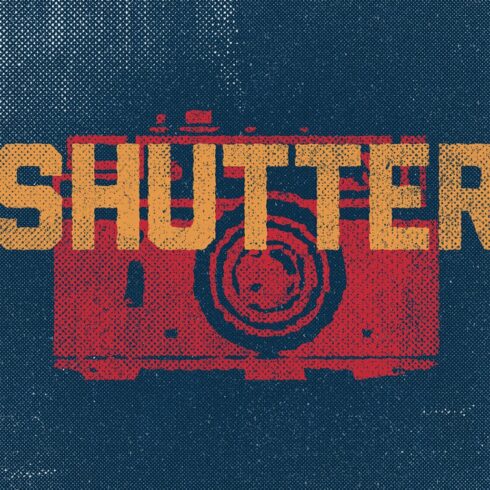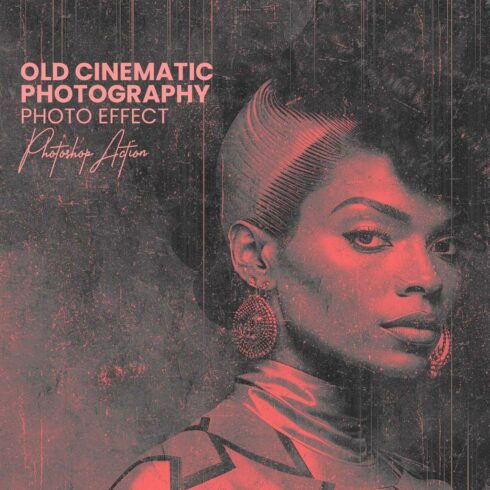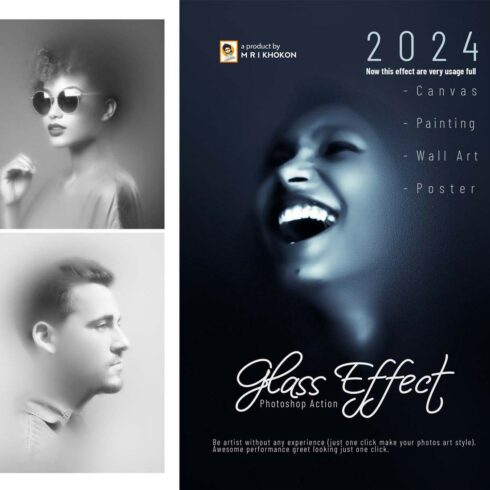Product Specs
| Created by | HyperpixStudio |
|---|---|
| File size | 258.58MB |
| Date of Creation | February 3 2023 |
| Color | black blue gray |
| Rating | 5 (13) |
| Category |
This collection is composed of styles inspired by the chrome style of design that helps you turn your plain text, logo, or shapes to a masterpiece with just a simple click. These styles will help you save hours of work and effort. Just enter your logo on the sheet and save the file. You can also customize the design as all the layers are open. Then you can export, using a background or a transparent style.
We have spent more than 6 hours to create each of these styles with the highest quality possible. This package comes with 10 unique styles, with more than 60 hours going to the preparation of this package. So you can implement all you need in 5 minutes or less.
Here is a video of how the effects have been created: https://youtu.be/ES7mxHsKKL8
This package is suitable for professional designers as well as beginners. It helps a professional to work much faster and use the open layers to create a unique style. Using these effects is also as easy as possible. So if your Photoshop is not exactly perfect, there is nothing to be worried about. The package also comes with a step-by-step instructional video to answer all the questions you may have.
You can use these styles to create your commercial projects. Despite not being able to sell the PSD file, you can freely offer the final export (PNG or JPG file) as a product.
Our customers have used these effects to create a steady income by offering design work in platforms such as Fiverr, 99designs, DesignCrowd, Redbubble, Spreadshirt, Zazzle, Teespring, TeePublic, Society6, etc
Features and Benefits
We have considered what our customers expect from a perfect design package and tried to implement them as well as possible. Here are some of the features you can find in this design pack.
Save time and money: This package saves you valuable time to spend on other aspects of your project. If you were to design one of these styles from scratch it would have taken up to 10 hours to do so. With this package, you can achieve the best result in a few minutes.
All texts are editable: You can edit all the texts. These styles work on any text and font perfectly.
It works on any logo: The use of these styles is not limited to text. You can easily apply these styles to your favorite logo or shape.
Compatible with all languages: These styles work perfectly with all languages and fonts. So it doesn’t matter who your target audience is, you can implement the styles with a simple click.
No cost for additional fonts: All the fonts used are free and are included in the original package. No additional fees are required. You can also use your own fonts without limitations.
Usable in 72 dpi and 300 dpi projects: These styles work perfectly with 72 dpi and 300 dpi projects. You can also use these styles for print projects.
Step-by-Step video instruction: The video instruction doesn’t leave any questions unanswered. Even if you new to Photoshop, you can easily work with these styles.
Fully compatible with popular Photoshop versions: These styles are compatible with Photoshop CS3, CS4, CS5, CS6, CC, CC 2014, CC 2015, CC 2016, CC 2017, CC 2018, CC 2019, CC 2020, and higher versions and operating systems such as Windows and Mac OS. We have tested everything.
High quality and details: These styles have been designed in 4500×3000 resolution. So you can use the styles in your work without worrying about a drop in the quality.
Perfect for all designs and projects: You have no limits in using these designs. You can use them in logos, social media banners, album covers, t-shirts, and all other projects.
Resize and use transparent background without problem: Many styles are not transparent and exporting them as a transparent PNG file can take a lot of time and energy. Also sometimes your project is much smaller than the original project and you just can’t properly export it. All these could ruin the design, but in this package, both these problems are directly addressed and you can learn how to make these changes easily by watching the instructional videos.
Clean and orderly layers: All layers are properly named and categorized. So with a quick look at the layers, you can find what you are looking for. So you can edit the project in a much smaller time frame.
Video Instructions
If you don’t know enough about Photoshop, don’t worry! By watching this video you can easily use the styles.
How to work with styles? (Complete tutorial) https://youtu.be/ES7mxHsKKL8
Support
We offer great support. If you have any questions contact hyperpix[dot]net[at]gmail.com and we will get back to you as soon as possible. The response usually takes at least 8 hours due to the time difference.