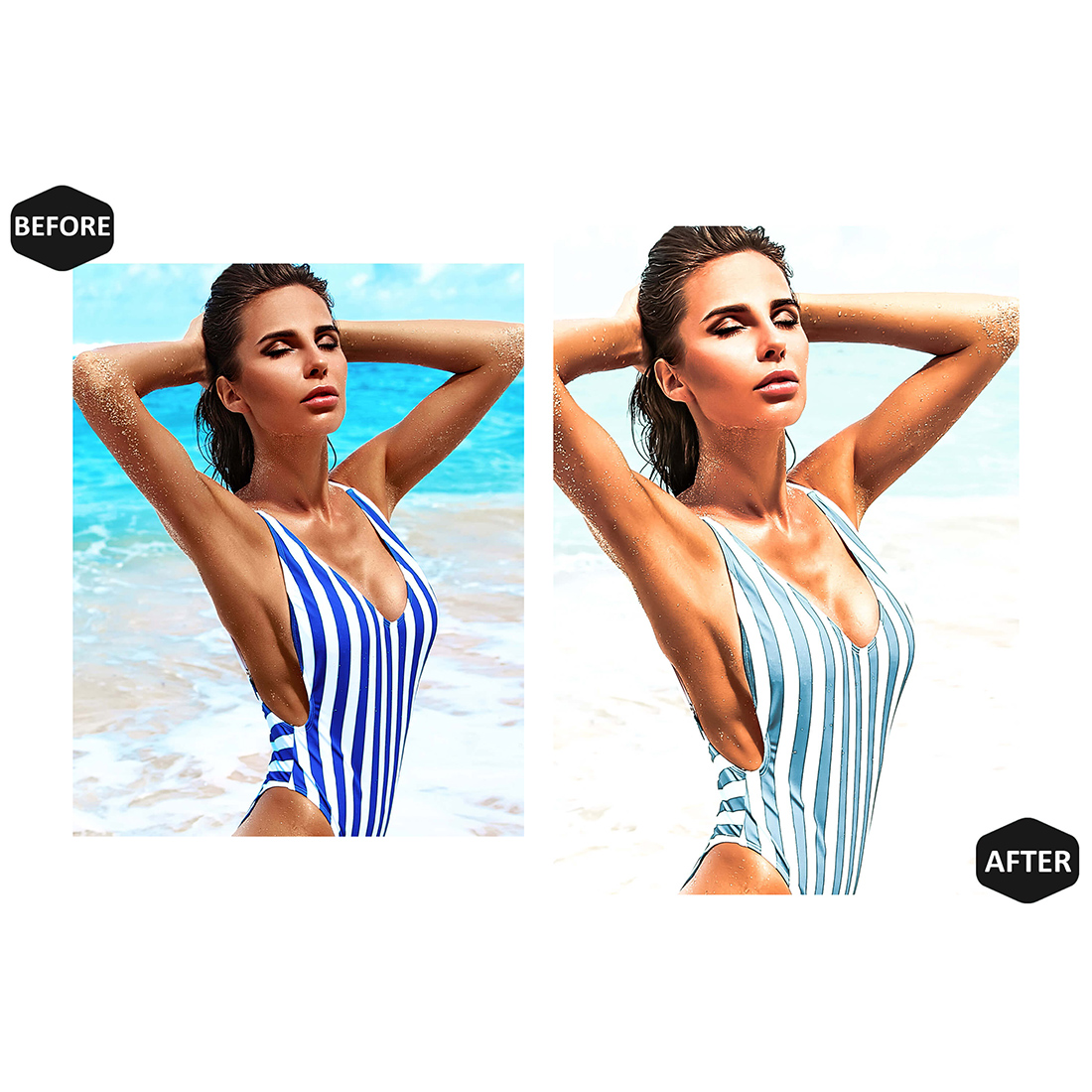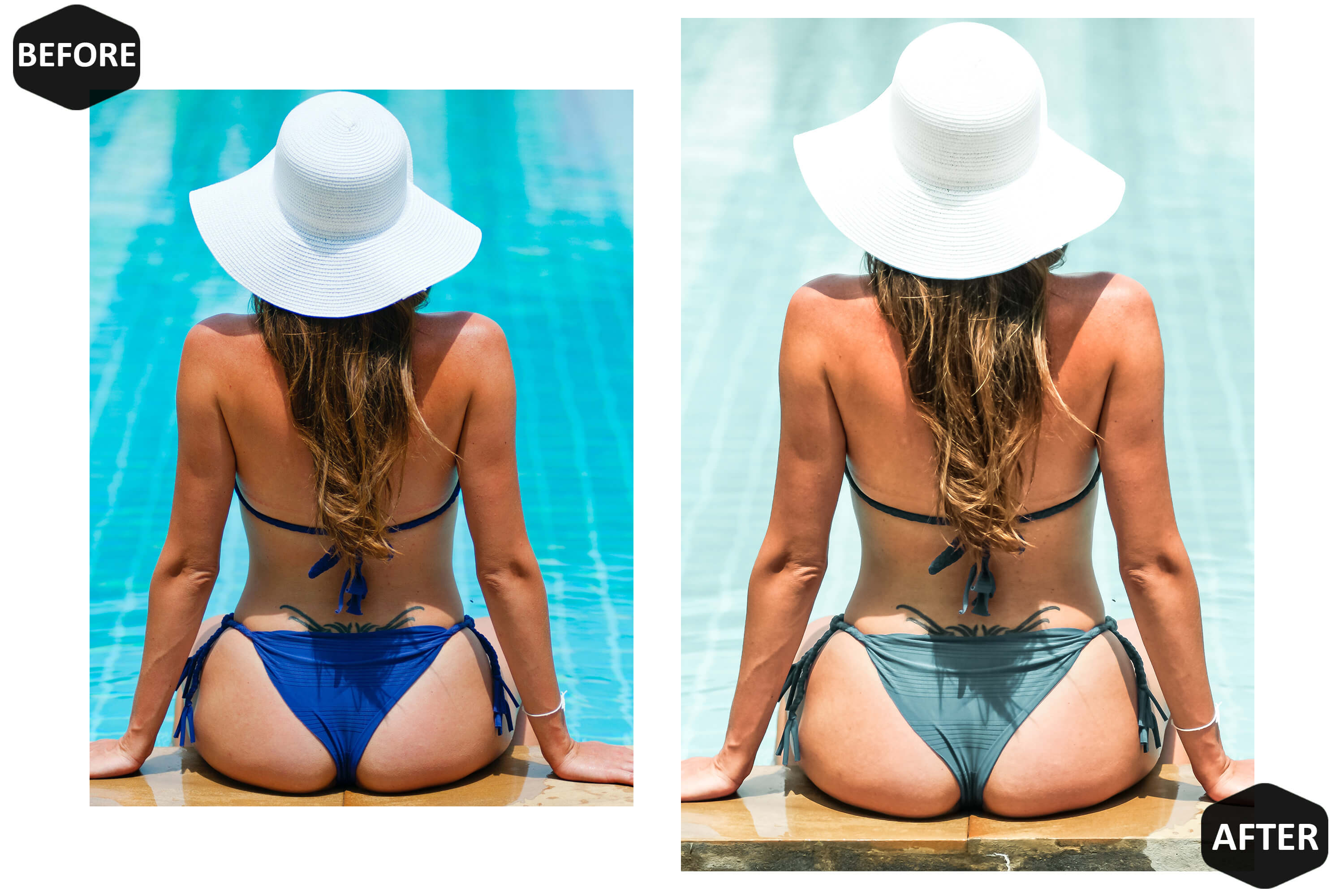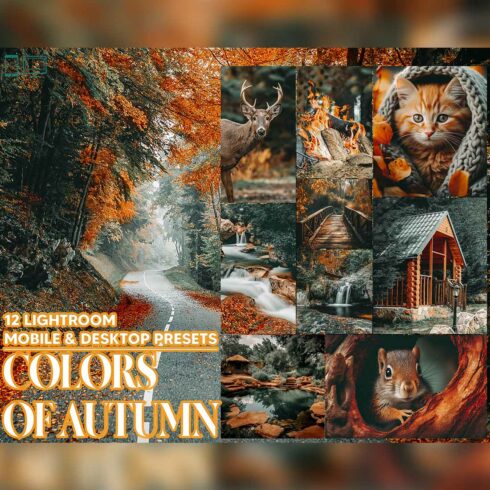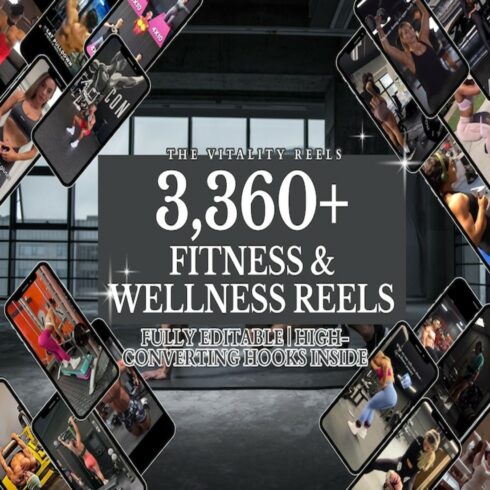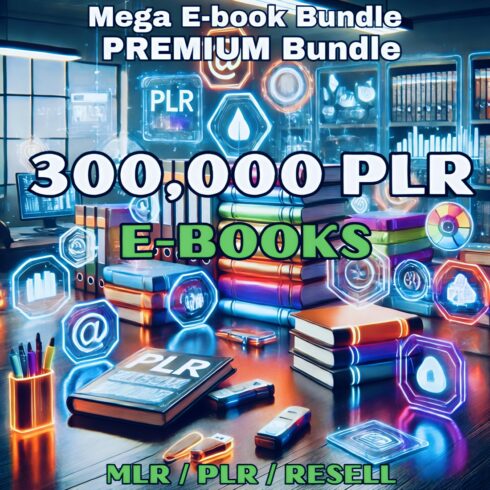Product Specs
| Created by | Hue Palettte |
|---|---|
| File type | DNG, JPEG, Lrtemplate, XMP |
| File size | 19.32 MB |
| Date of Creation | January 19 2024 |
| Color | blue orange |
| Rating | 5 (13) |
| Category |
It is our pleasure to see you at Hue Palettte Studio Store!
About This Project
Glowy tan skin and wonderful aqua ocean color!
The “Baby Blue” Lightroom Presets focus on creating turquoise bright and beautiful bronze derma for an enjoyable Instagram feed. These summer editings are everything you’ll need to create the perfect beach view. This set will build brighten all the whites and will make your derm sight smooth and tanned and blues that have been toned turn to green. “Baby Blue” pack creates your shots young, fresh, playful, and summery feel. These bundles will look best on your tropical travel, poolside, sand, bloggers, lifestyle, portrait, fashion photos.
Perfect to improve your phone snaps or professional photos with a simple click!
This set includes
– 14 Unique presets for Mobile Lightroom in DNG format
– 1 Step-by-step PDF guide For Lightroom Mobile preset (Helpguide for DNG format)
– 14 Unique presets for Desktop Lightroom in Lrtemplate format (Compatible with Lightroom 4, 5, 6 & Lightroom Classic Version 7.2 and earlier)
– 1 Step-by-step PDF guide for Lightroom Desktop preset (Helpguide for Lrtemplate format)
– 14 Unique presets for Desktop Lightroom in XMP format (Compatible with Lightroom CC & Lightroom Classic Version 7.3 and later)
– 2 Step-by-step PDF guide for Lightroom Desktop preset (Helpguide for XMP format)
More details about these presets
-Works with free Lightroom mobile App
-Compatible with iPhone and Android device
-Instantly download the digital file
-Fully Compatible with Lightroom 4-7+ Both CC Versions
-Works on RAW and JPEG images
-100% adjustable and customizable Lightroom presets
-Works with & without an Adobe subscription
NOTES
-Lightroom mobile is free for everybody! You don’t need an Adobe subscription to use these presets. Just download Adobe Lightroom CC free App to your mobile phone.
-Please remember that all presets look differently on each photo because of lighting and white balance settings, dominant colors, etc. If your photo doesn’t look perfect you may need to adjust exposure or temperature to achieve the best results.
-If Your Mobile Device gives you trouble downloading send me a message and we can email your files over and can you save them directly to your camera roll and import them in one step.
For any questions or editing help Please contact me email huepalettte [!at] gmail.com
© 2024 HuePalettteCo, All rights reserved.