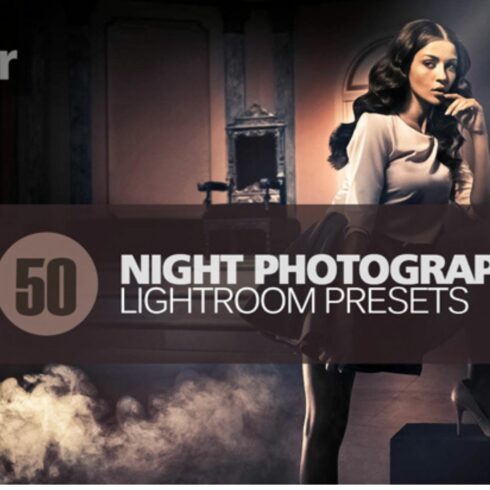
Product Specs
| Created by | Honey & Sage Designs |
|---|---|
| File type | DNG |
| File size | 24.56MB |
| Date of Creation | February 13 2023 |
| Color | blue gray orange |
| Rating | 5 (8) |
| Category |
Six beautiful presets that have a forest & adventure vibe. Perfect for outdoor images.
Note: Presets will effect images all differently depending on your images lighting/colours. If a preset is too dark or bright, simply adjust the EXPOSURE. If the colour is too intense, adjust the VIBRANCY or SATURATION.
To upload your presets to you CC Lightroom Mobile App, follow the steps bellow:
Download the DNG File to Your Phone
You can save them to dropbox, google drive or google photos to make it easier. locate the files and open them (don’t worry if the image doesn’t show up, it will still work). Upload the DNG file to your Lightroom Mobile App. Click the three dots on the top right. Click “CREATE PRESET” Name the preset the same thing as the file says. You are good to go! If you’re having issues, youtube “How to upload Lightroom mobile presets” for a more visual tutorial.”











