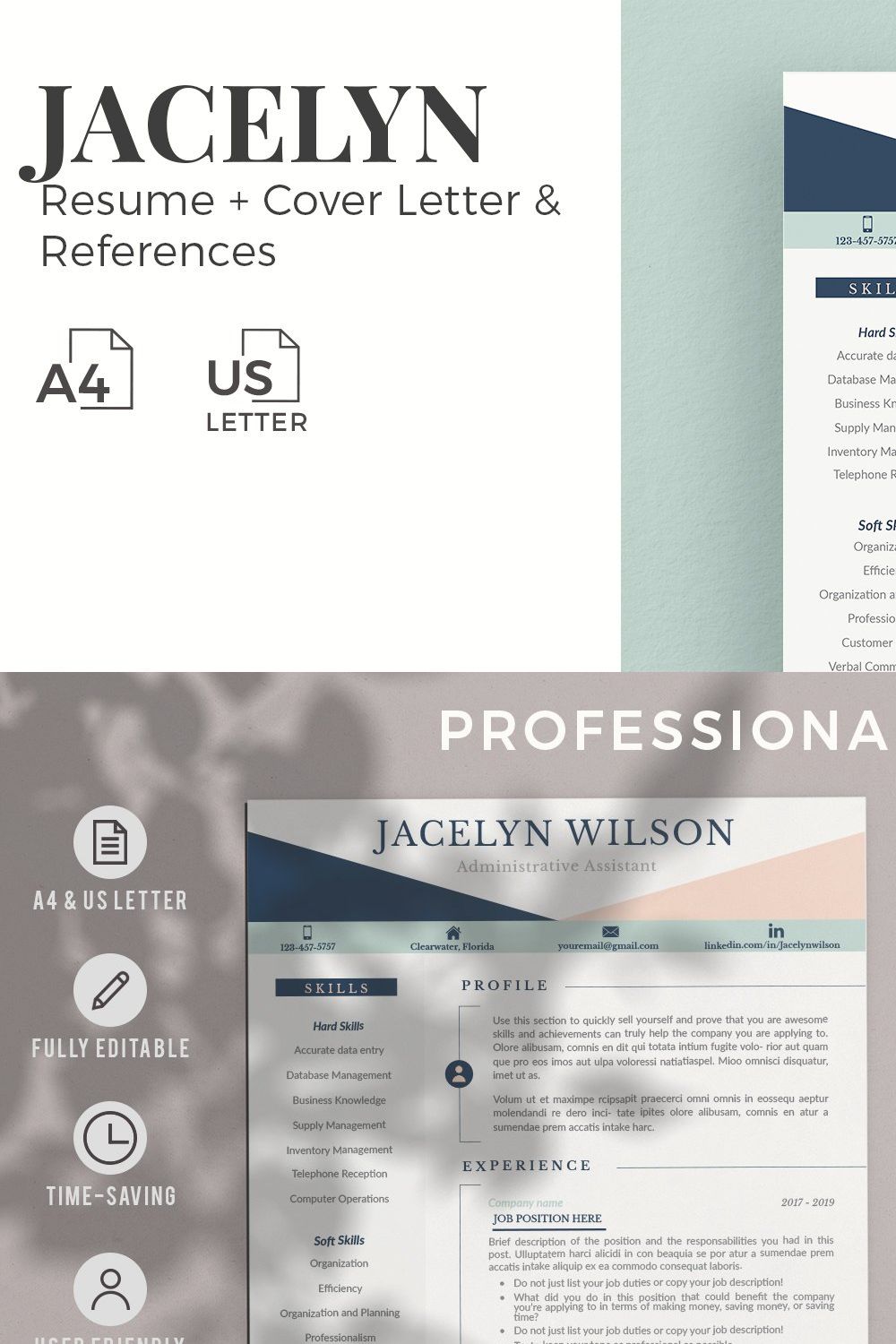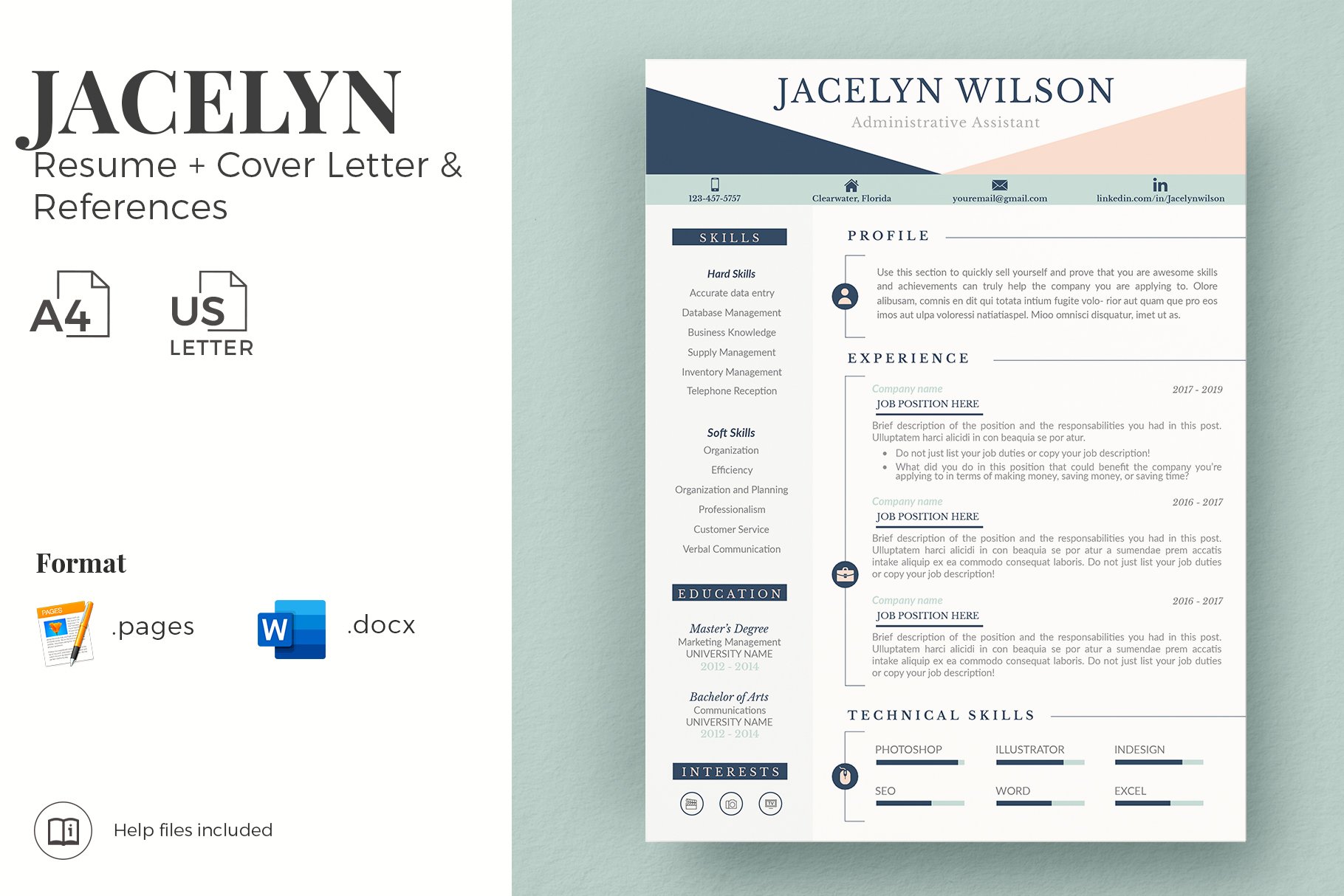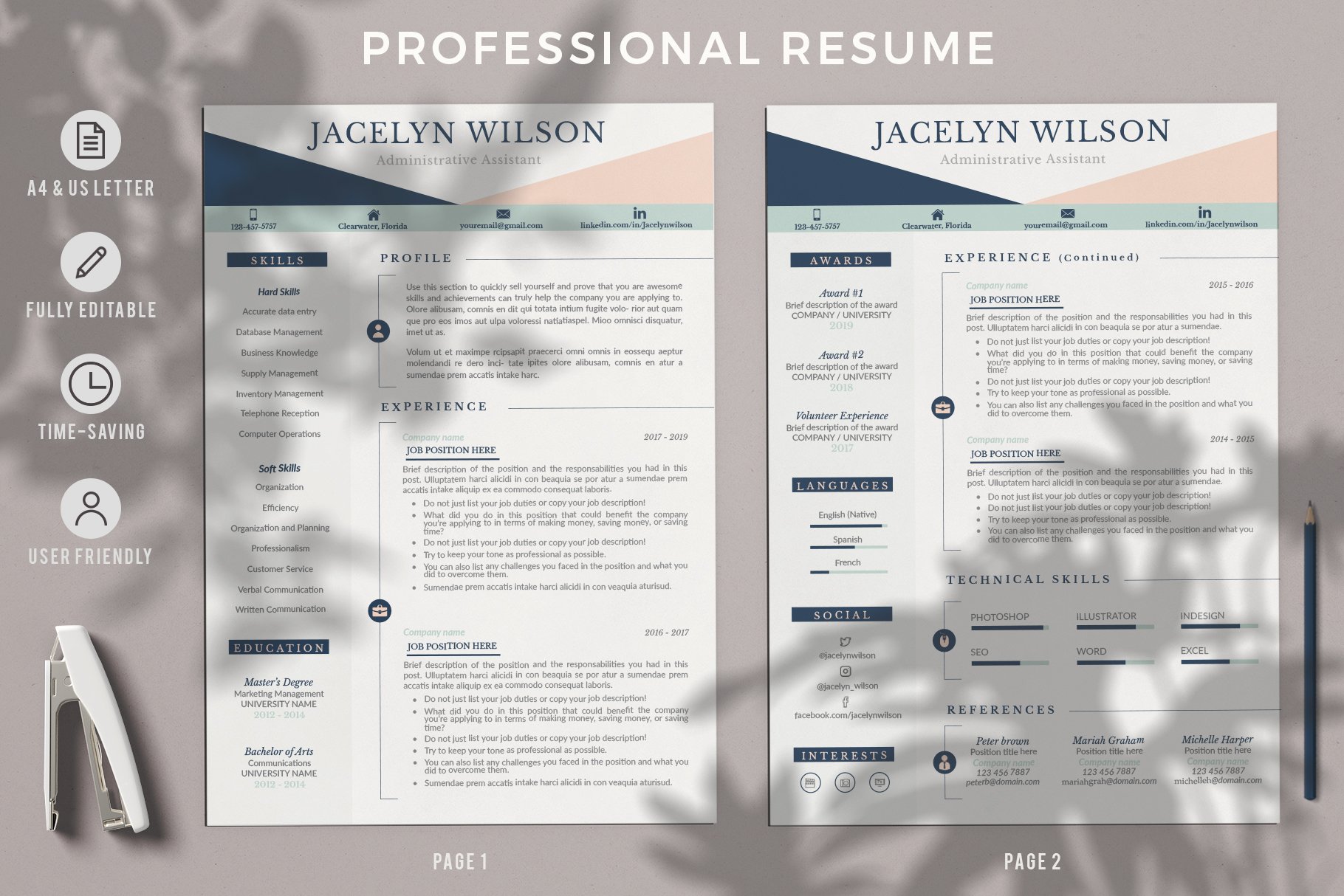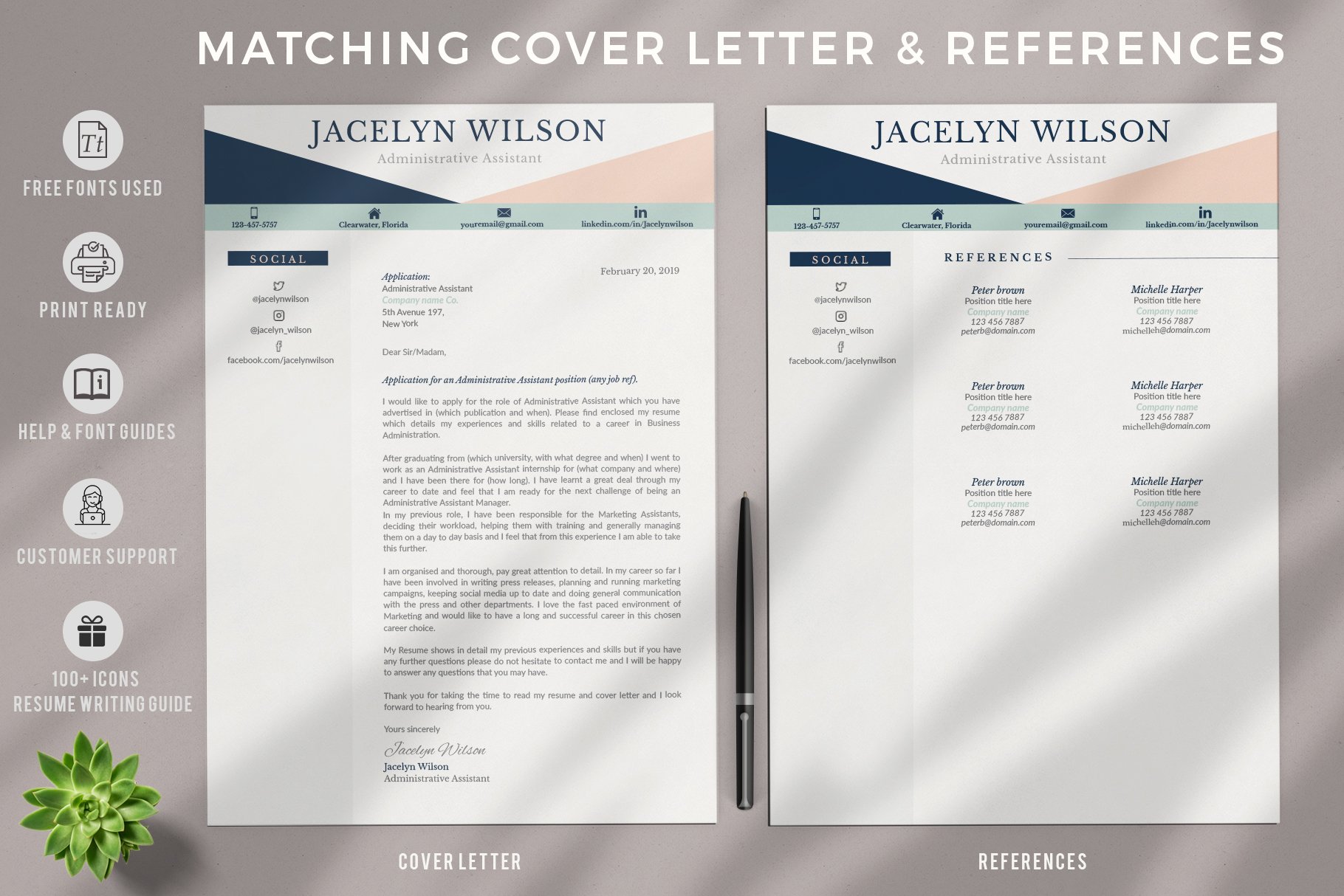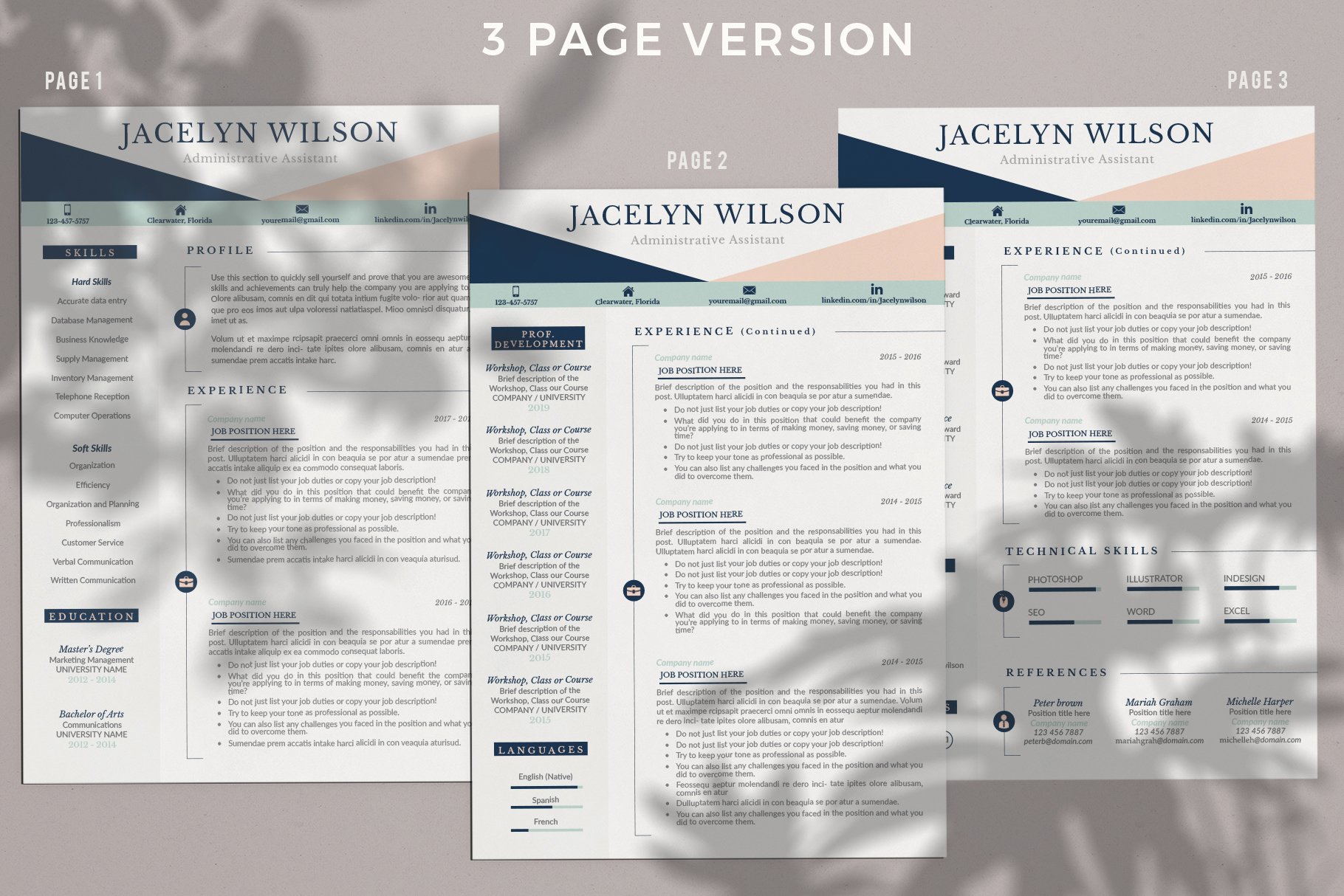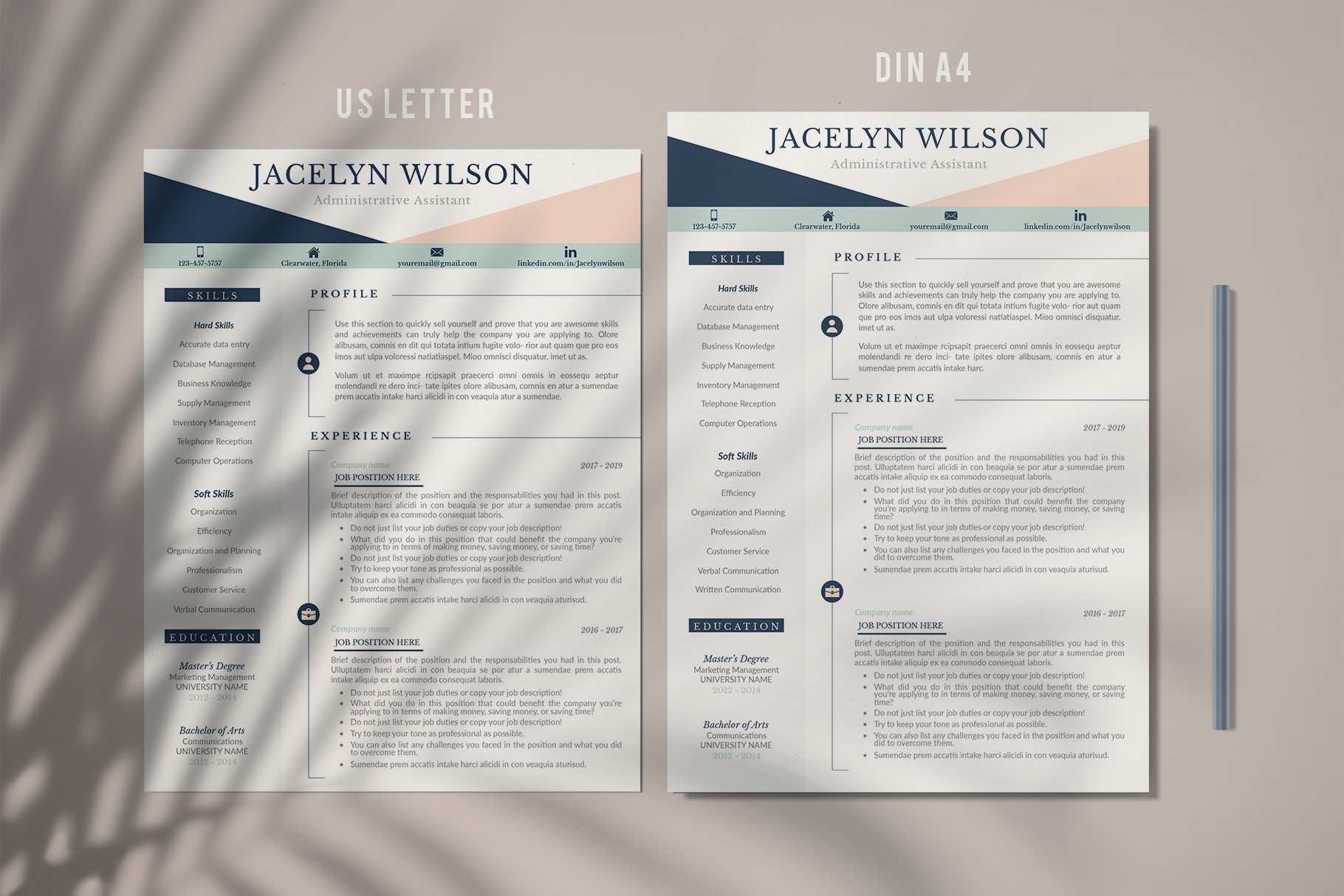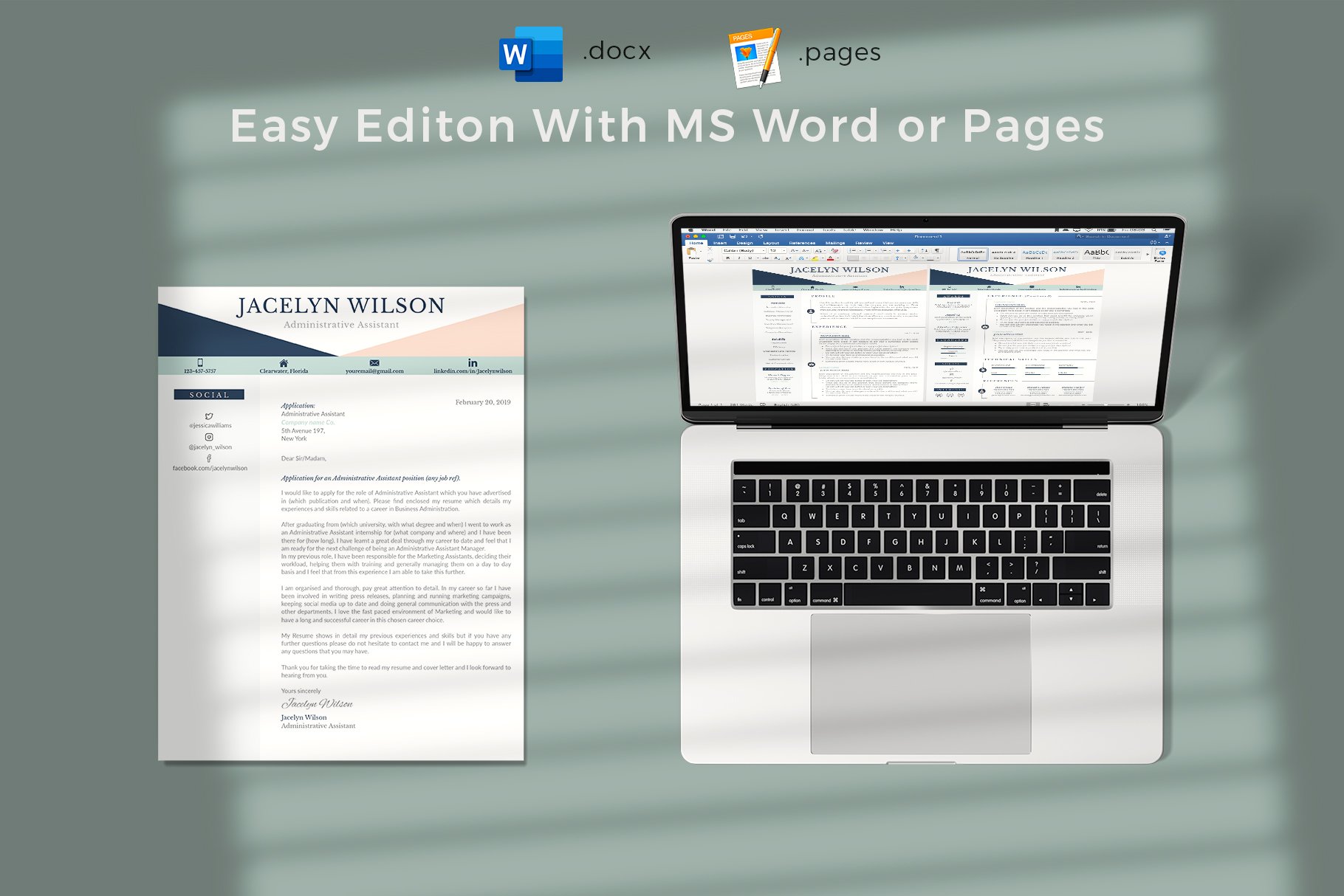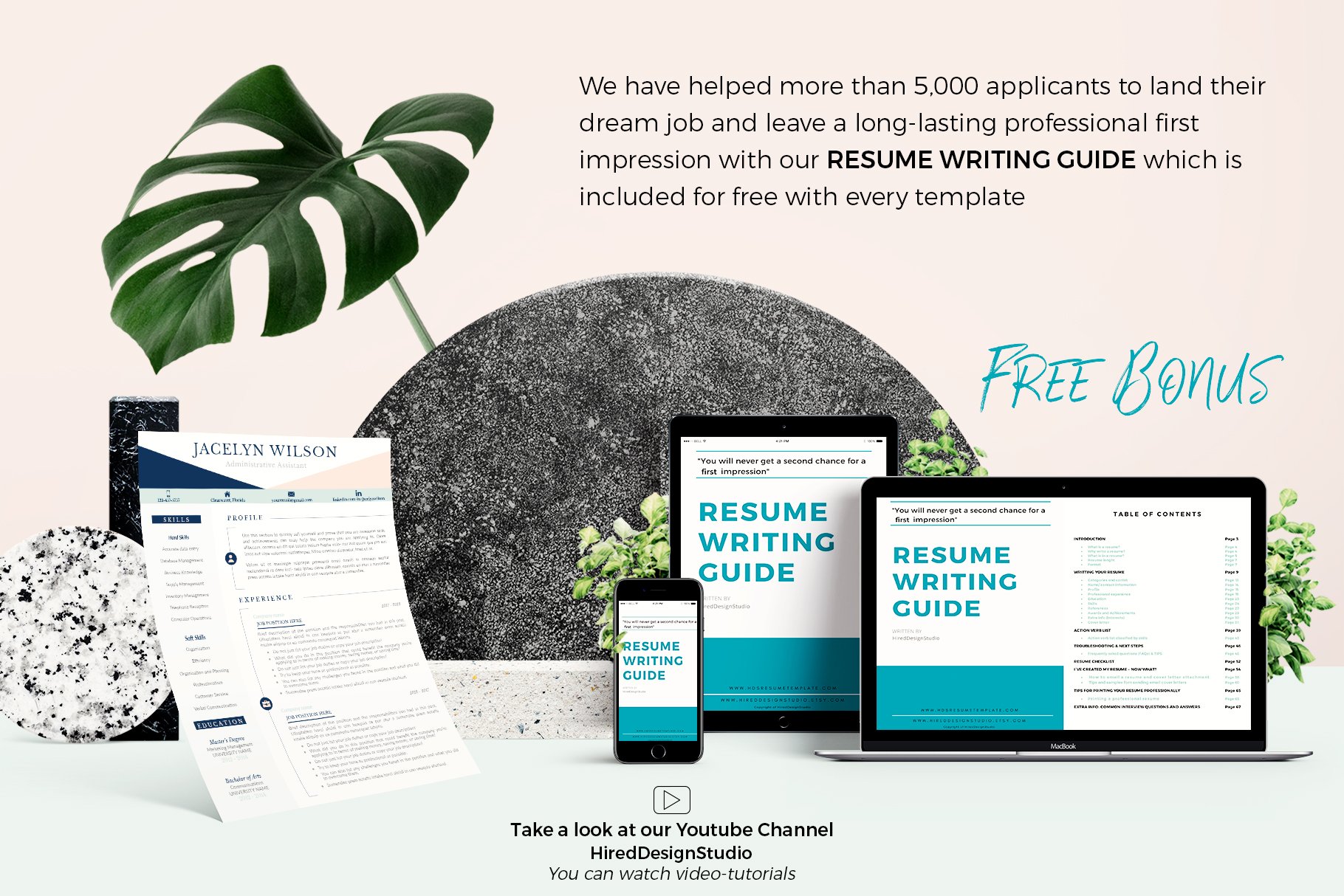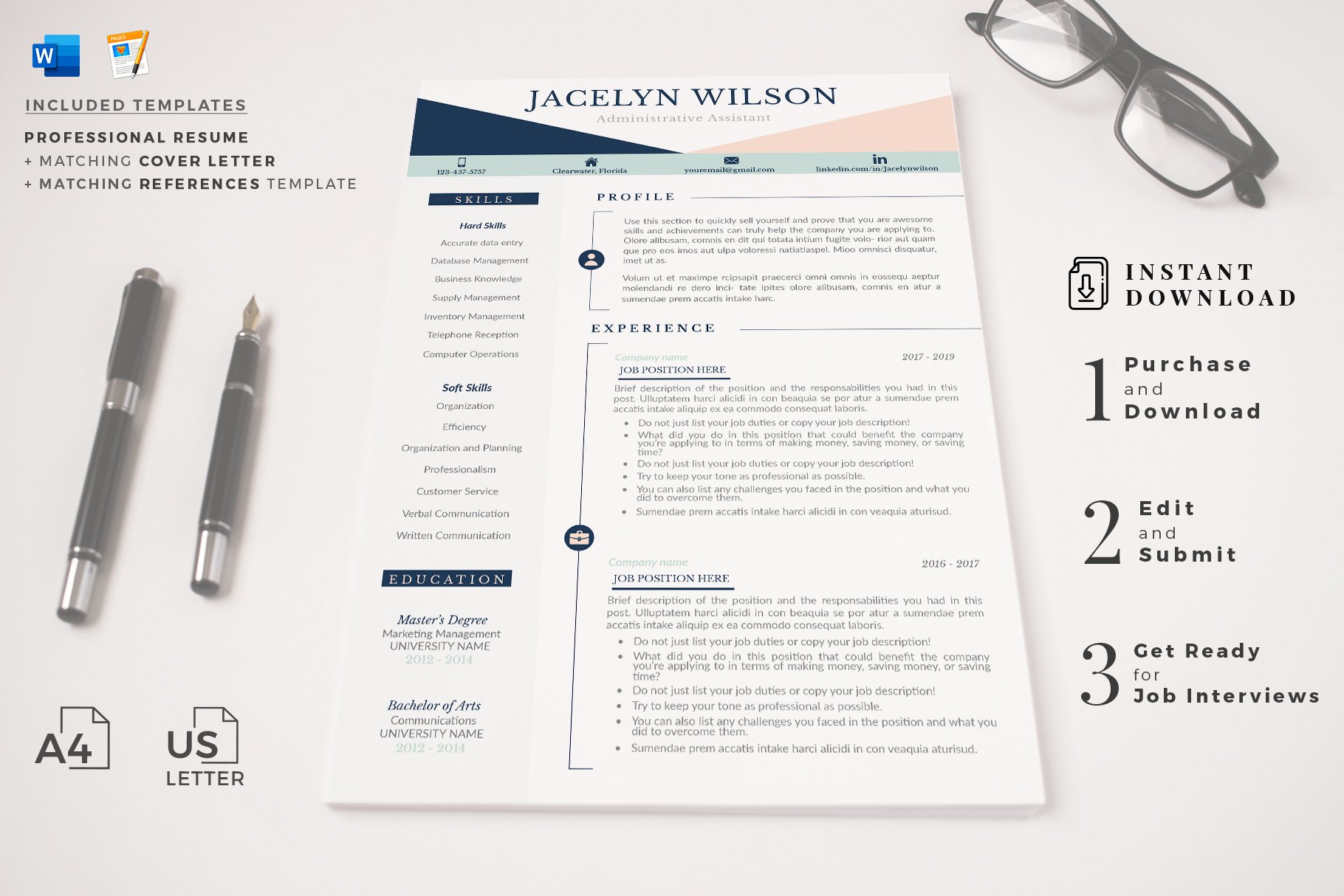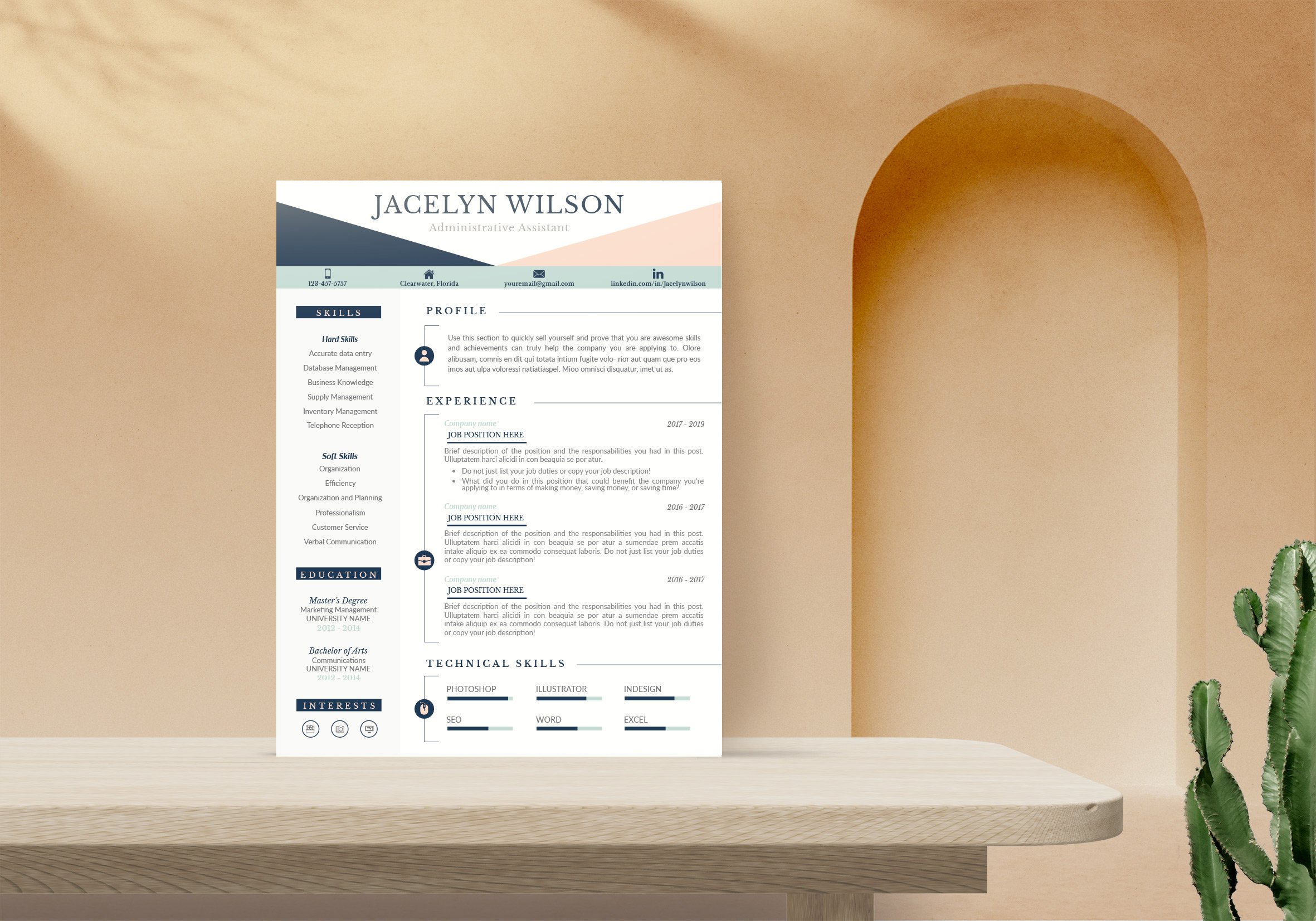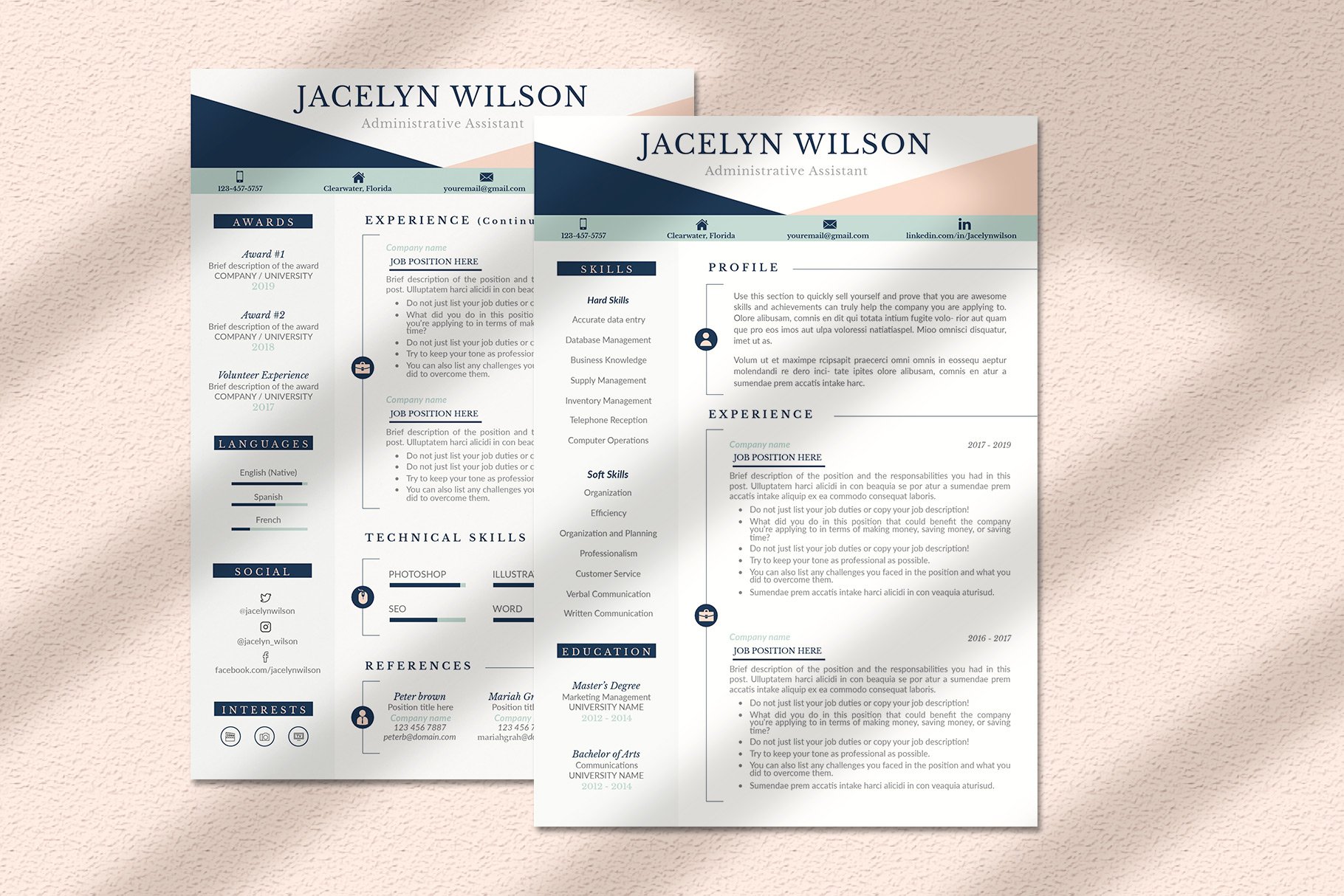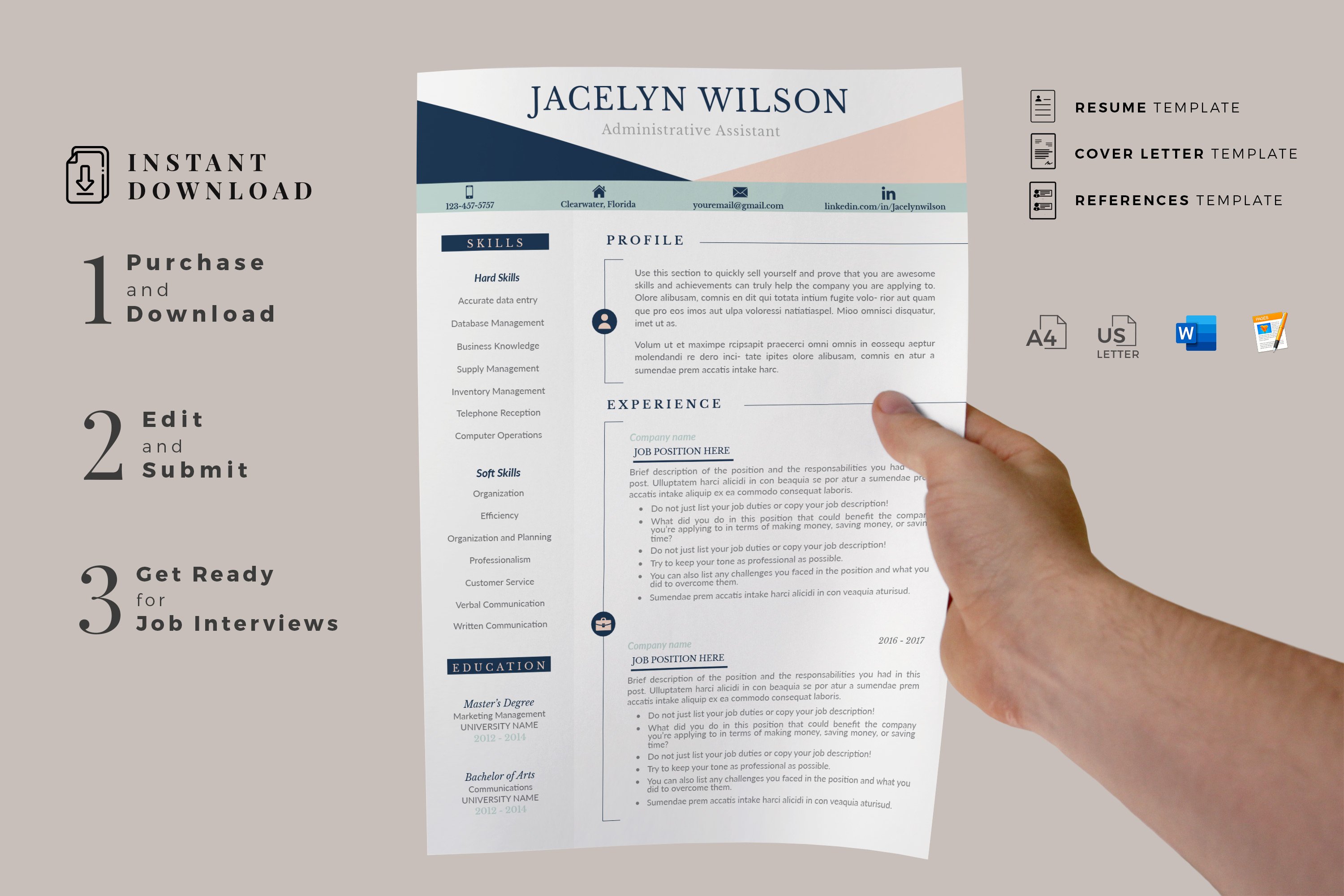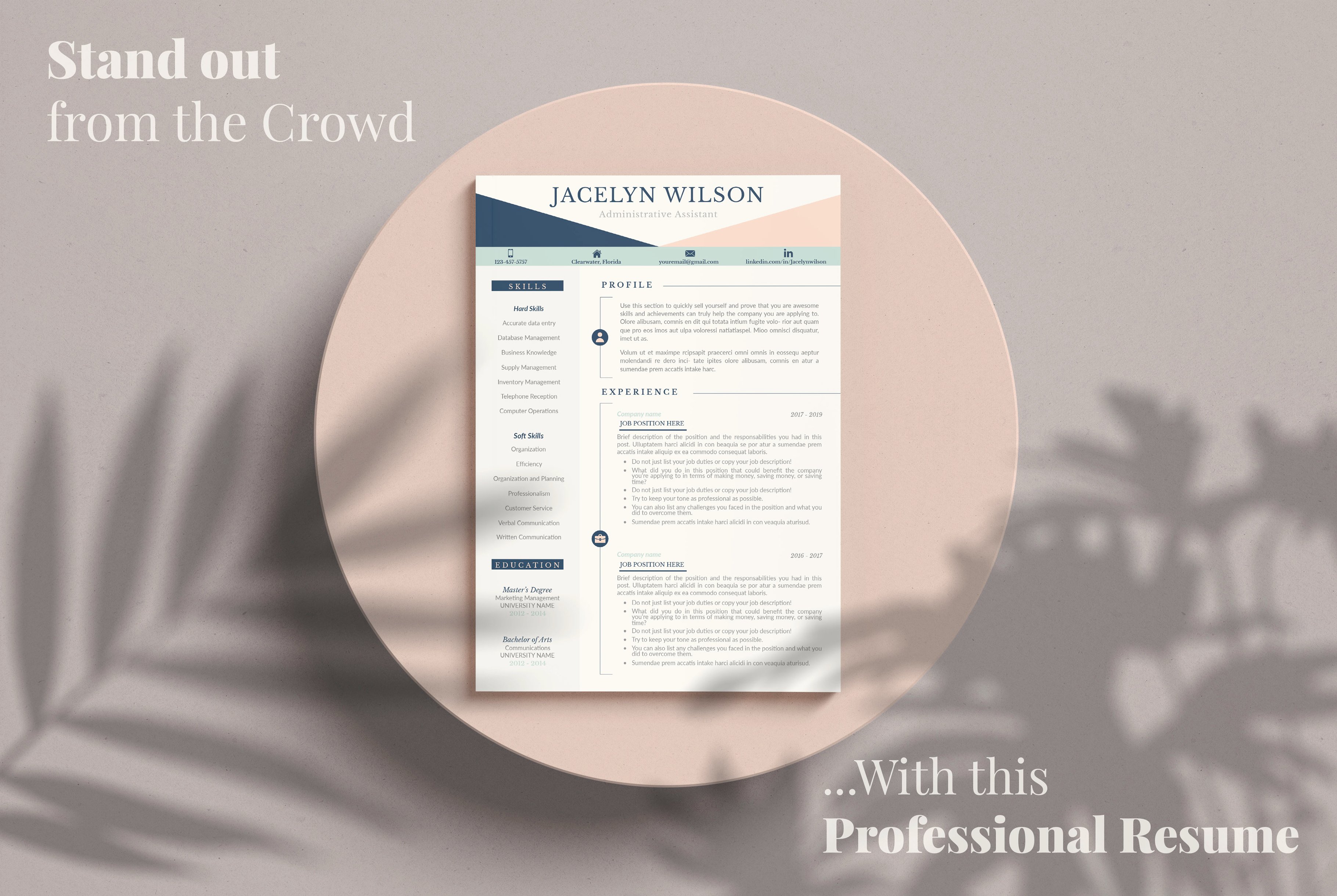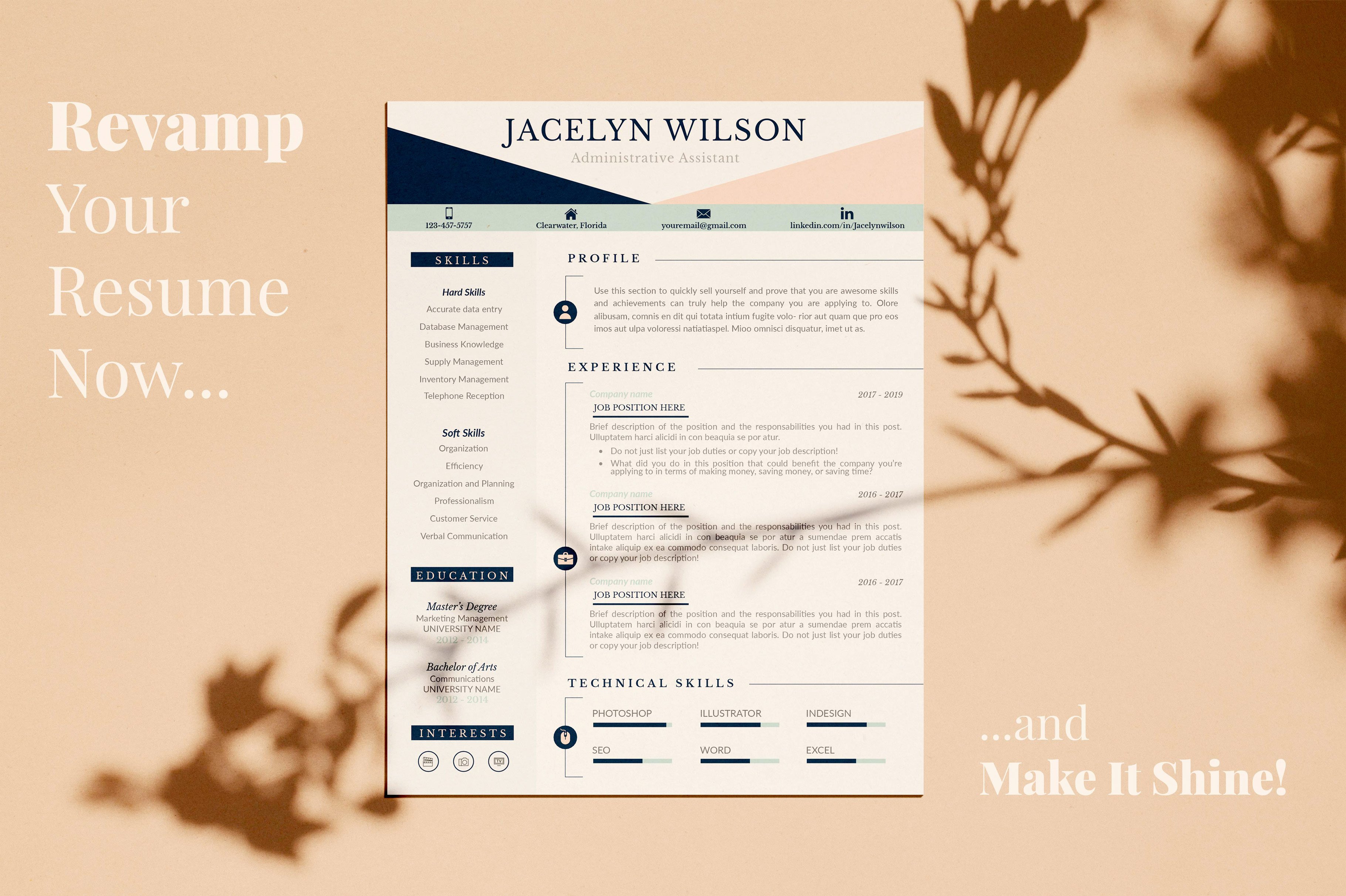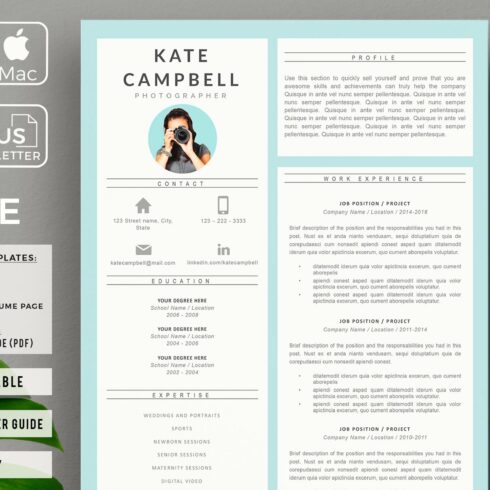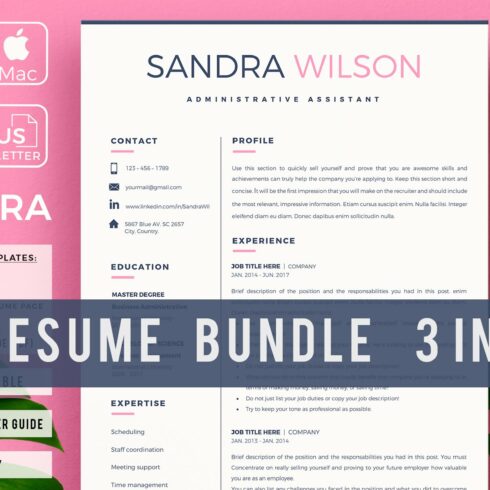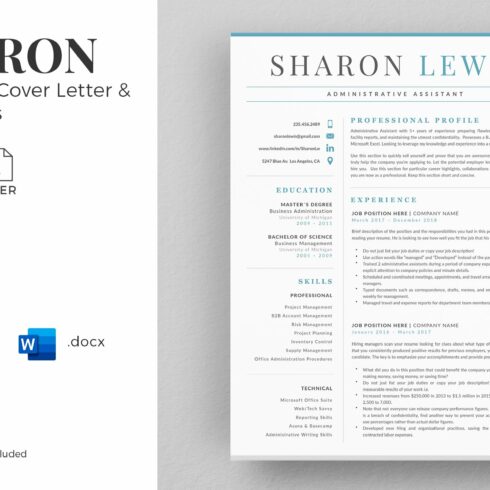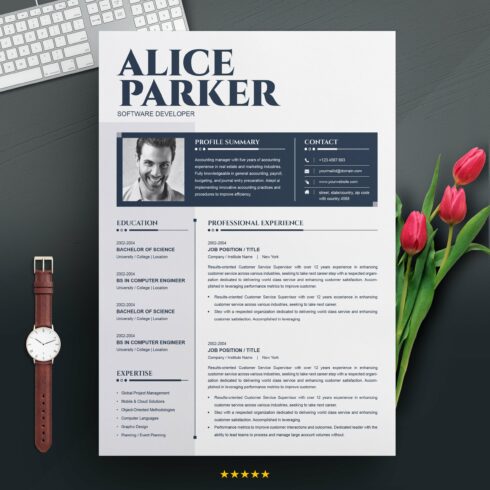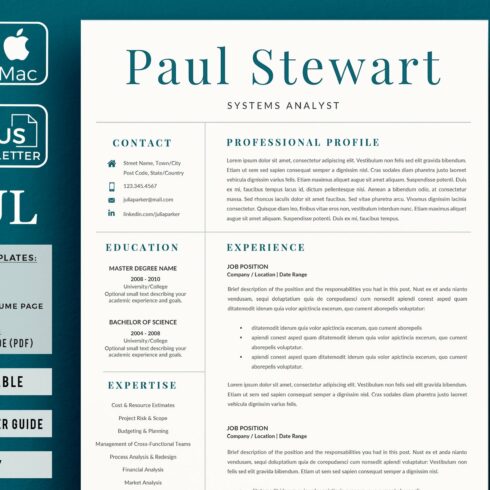Product Specs
| Created by | HIRED Design Studio |
|---|---|
| File type | DOC, PAGES, PDF, PNG, SVG |
| File size | 29.73MB |
| Date of Creation | March 17 2023 |
| Color | blue gray yellow |
| Rating | 5 (13) |
| Category |
Welcome to Hired Design Studio! ★★★★★
JACELYN WILSON – Creative Resume format for Freshers. Professional Resume for Administrative Assistant | Resume CV Design for Word & Pages + Matching Cover Letter and References + Free Resume Writing guide & Action verbs + Tips & Tricks + icons
■ Beat the competition with this basic but yet Professional Resume Design
■ COMPLETELY CUSTOMIZABLE – You can change headings and use for any profession. The “Jacelyn” resume template features a modern design, making it a good choice for nearly any profession. The one-page version It’s also a great resume for students, teenagers, and people with no experience or for a first job or college internship. Templates are Do-It-Yourself.
▼ INSTANT DIGITAL DOWNLOAD
MacOSX &; PC (Windows) Compatible using Ms Word or Mac Pages.
US Letter & A4 size format included.
Fully Editable files.
EASY EDITION
EASY-TO-READ RESUME DESIGNS, Both on screen and in print
📂 F I L E S _ I N C L U D E D :
✚ MS WORD FILES:
1 Page Resume Template ( .docx format)
2 Page Resume Template ( .docx format)
3 Page Resume template ( .docx format)
1 Matching Cover letter template ( .docx )
1 References Page Template ( .docx )
✚ MAC PAGES FILES:
1 Page Resume Template ( .pages format)
2 Page Resume template ( .pages format )
3 Page Resume template ( .pages format )
1 Matching Cover letter template ( .pages)
1 References page Template ( .pages)
→ US Letter & A4. Both Sizes are included for Word and Pages
→ Template files in (.PDF) format are also included.
★ 🎁 FREE BONUS ★:
1 Resume Writing guide (pdf) including Tips to write your best resume and successfully face your job interview. ✔
1 Detailed User Guide with FAQ/Help ( .pdf) ✔
1 Action Verbs List ✔
Free Font Files used ✔
More than 100 extra icons including social media, interests/hobbies & contacts LinkedIn, Facebook, Twitter…✔
✔ CUSTOMER SUPPORT.
Need help? Drop us a message! ✉ We will be happy to help you!
*All content is packaged in 1 zip file. Once payment is confirmed, We’ll send you a download notification email. Just check your inbox, click on the download link and start downloading all the files associated with your order.
📝 K E Y _ F E A T U R E S :
■ YOU CAN CUSTOMIZE 🔄:
→ All Headings.
→ Colors.
→ Body Text.
→ Icons Colors
→ Fonts, font size + font color.
→ Add or delete sections.
→ Move Things Around.
→ Add or delete pages
…and much more
■ EASY EDITION working with Microsoft Word (for PC or Mac) or Iwork Pages (Mac)
■ FULLY EDITABLE Templates
⚙ HOW DOES THIS WORK?:
Templates are DO-IT-YOURSELF.
Each element on the resume template has been designed in separate text boxes so that it can be easily moved, copied, or removed. Simply click on the text and start typing over my dummy text.
Take a look around our YOUTUBE CHANNEL and find out for yourself!
🎥 VIDEO-TUTORIALS:
https://www.youtube.com/channel/UCMvxXQtcFtIJw7MhTYKnrJw
■ You can watch a STEP-BY-STEP VIDEO-TUTORIAL in which we show how to adapt your old Resume to one of our templates: https://www.youtube.com/watch?v=hODKikGjwcU
💻 R E Q U I R E M E N T S :
→ PC or Mac and Basic skills using Microsoft Word or Mac Pages.
■ SOFTWARE:
→ Mac Pages or Ms Word 2007 or later.
*If you don’t have it, don’t worry, You can download a free trial of the latest versión of Microsoft Word here: http://products.office.com/en-us/try
Or click here to download Pages for Mac (free): https://www.apple.com/pages/
→ Software to unzip the files you will download:
7-zip: http://www.7-zip.org/
WINZIP: http://www.winzip.com/prod_down.html
Templates are NOT COMPATIBLE with Adobe Photoshop, InDesign, Illustrator, OpenOffice, Google Docs, or anything other than the real Microsoft Word or Pages for Mac.
💳 P U R C H A S I N G _ P R O C E S S :
① PURCHASE THIS TEMPLATE:
Click “Add To Cart” button or “Finish Purchase” button to checkout.
Enter your credit card directly into our secure payment form, finish the purchase, and download your purchase right away.
Downloads will be available immediately after payment
☞ How to make a purchase on Creative Market? Find out More:
https://support.creativemarket.com/hc/en-us/articles/115002643834-How-to-make-a-purchase#waystobuy
② DOWNLOAD YOUR FILES:
-When you’re logged into your Creative Market account, there are a couple of ways to download your purchases:
You can download products you’ve purchased directly from the product page by clicking “Download Now.”
Alternately, all of your purchases can be found and downloaded from your purchases page: https://creativemarket.com/account/purchases even if the product is no longer for sale on Creative Market. Once on the purchases page, just click on the download icon (the downward pointing arrow) of any product to begin your download. You can also generate receipts and invoices.
You can also download your files from the link in the email Creative Market sends to your email address after purchasing this template
☞Find Out More about Downloading your purchases:
https://support.creativemarket.com/hc/en-us/articles/360000996554-Downloading-your-purchases#mobile
☞Find Out More about Billing and Payments: https://support.creativemarket.com/hc/en-us/sections/200250590-Billing-Payments
✏️ H O W – D O – I – E D I T – M Y – T E M P L A T E ? :
① After downloading, UNZIP the files. Double click the file to unzip it.
How to unzip files on Windows? https://www.youtube.com/watch?v=5Wm4PwF8DqY
How to Unzip files on macOS? https://www.youtube.com/watch?v=5vJPA8I2A8E
Find out more about Unzipping your files: https://support.creativemarket.com/hc/en-us/articles/115002933927-Unzipping-your-Product-Files
② INSTALL THE FONTS. Before opening the templates install the fonts on your computer. To do this, open the instructions file to install the free fonts and follow the step-by-step instructions or watch the following video tutorials
How To install fonts on Windows?: https://www.youtube.com/watch?v=aqgS3UmJsuo
How to install fonts on macOS? https://www.youtube.com/watch?v=vY0wJzWyxRI
③ OPEN THE TEMPLATE with Ms Word or Pages and FILL IN WITH YOUR CONTENT.
Click on the text and start typing over my dummy text.
Save your file.
🎥 By Clicking on the following link, you can watch a STEP-BY-STEP example in which we show how to adapt your old Resume to one of our templates: https://www.youtube.com/watch?v=hODKikGjwcU
④ PRINT, UPLOAD OR SUBMIT your Resume to potential employers.
⑤ GET READY FOR A JOB INTERVIEW. Soon you will have the first of many.
🎥 We recently uploaded a 2-minute video tutorial to our YouTube channel in which we show you these steps. Check it out. GETTING STARTED:
⛑ CUSTOMER SERVICE
Need Help? Drop us a message!
📧 [email protected]
We will be happy to help you! We will always reply as soon as possible, usually before 24 hours on weekdays
👀 WHY DO YOU NEED A WELL-DESIGNED RESUME TEMPLATE?
Most employers require applicants to submit a resume. Without one, you may not get considered for the job. A well-written resume will show employers how your skills, experiences, and qualifications can contribute to the workplace and meet their needs. They look for a specific set of skills that match the skills necessary to perform a particular job. A well-prepared resume shows employers you are serious about finding a job and should get them interested in calling you for a job interview.
🎇 STAND OUT FROM THE CROWD:
Employers receive many resumes and are usually in a hurry. They don’t spend time on resumes that are hard to read, sloppy or incomplete. The average amount of time that an employer spends looking at a resume is 20 seconds. If you think about how long 20 seconds really is, you don’t have a lot of time to waste! Every second count, so make sure you design a resume that looks great and grabs your reader’s attention. Creating a winning resume can make the difference between ending up in an employer’s “to be interviewed” pile or the “not interested” pile. Remember, YOU NEVER GET A SECOND CHANCE TO MAKE A FIRST IMPRESSION. With the “Hired Design Studio” templates and tips, you will greatly increase the chances of getting an interview and getting hired. Our resumes provide an overview of your background and also outlines specific accomplishments and experiences.
The PURPOSE of our templates and the resume writing guide is to help you create a WINNING RESUME that will keep you running and to motivate a potential employer to call you for an interview. Our Resume packages combine professional design with Resume writing expertise.
⭐️⭐️⭐️⭐️⭐️ “This template is very easy to use, now my resume looks great :)”
⭐️⭐️⭐️⭐️⭐️ “Very nice resume! Modern but not over the top…still looks professional. Immediate delivery!”
⭐️⭐️⭐️⭐️⭐️ “So amazing to be able to get a unique template. Follow instructions and you’re good to go!”
⭐️⭐️⭐️⭐️⭐️ “My resume turned out beautifully and the customer service was amazing. I wasn’t happy with the first resume I purchased ( It was very professional and great quality- just not “me”) I was able to exchange for this version that fit my style, needs, and preferences. I couldn’t be happier! Customer service was above and beyond”
ℹ️ TO CONSIDER:
© The Resume Layouts were made by Hired Design Studio. All designs are copyrighted. The templates are for personal use only and may not be resold or redistributed under any circumstances.
🌐 You can find free career advice, tips to make your best curriculum and free resources on our website
https://hdsresumetemplate.com/
Thank you very much! :)Beat the competition with this basic but yet Professional Resume Design