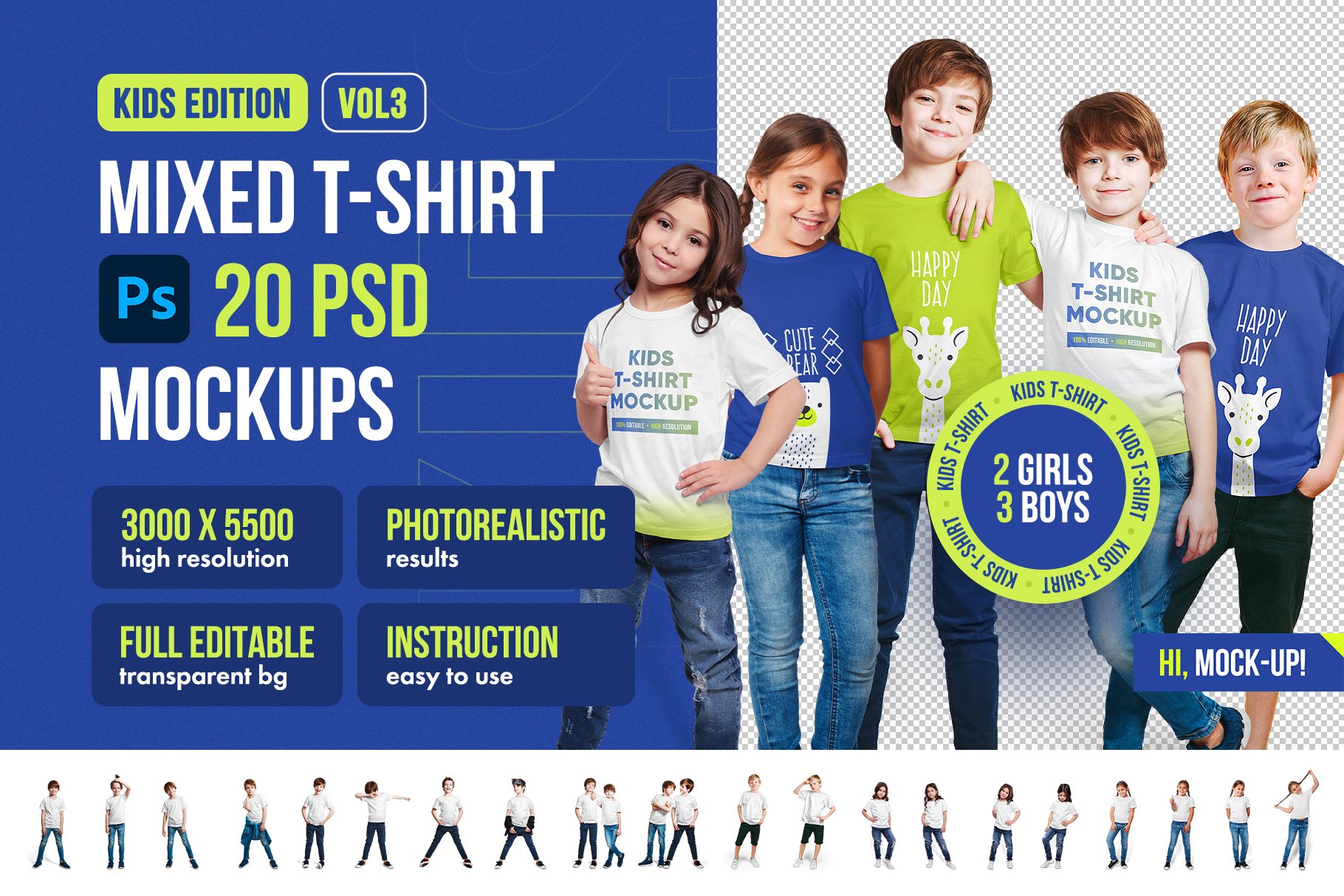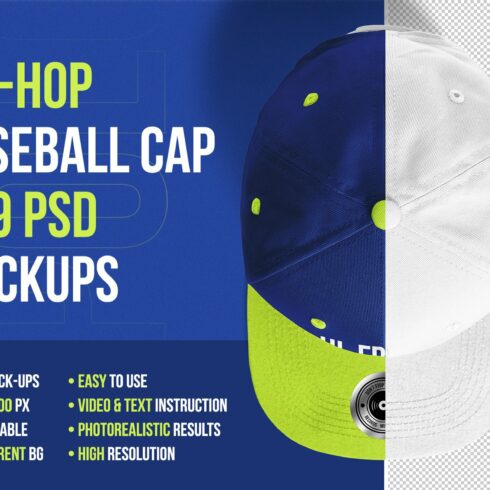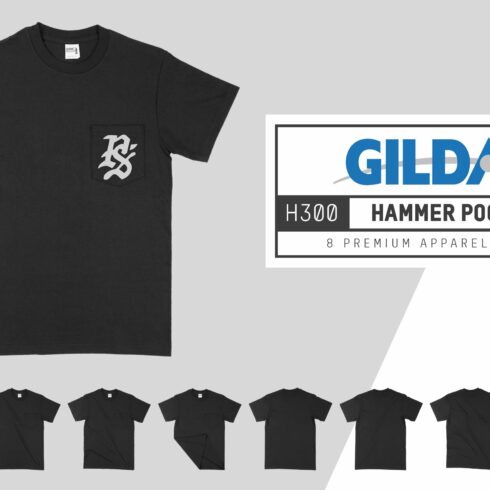Product Specs
| Created by | Hi, Mock-Up! |
|---|---|
| File type | JPG, PDF, PSD |
| File size | 812.24MB |
| Date of Creation | April 25 2023 |
| Color | blue green orange |
| Rating | 5 (16) |
| Category |
Collection of 20 photorealistic PSD mockups for a professional presentation. These mockups help you sell your kids t-shirt designs. It’s easy! Instructions included. Create photorealistic mockups with a few simple steps! Images aren’t included (source: freepik.com).
You May Also Like:
Mixed Kids T-Shirt PSD Mockups (1 Girl & 2 Boy) → https://creativemarket.com/himockup/5336756-Mixed-Kids-T-Shirt-PSD-Mockups
Mixed Kids T-Shirt PSD Mockups Vol2 (2 Girls & 3 Boys) → https://creativemarket.com/himockup/7354874-Mixed-Kids-T-Shirt-PSD-Mockups-Vol2
Mixed Kids T-Shirt PSD Mockups Vol4 (2 Girls & 3 Boys) → https://creativemarket.com/himockup/7355597-Mixed-Kids-T-Shirt-PSD-Mockups-Vol4
Mixed Kids T-Shirt PSD Mockups Vol5 (2 Girls & 3 Boys) → https://creativemarket.com/himockup/7355739-Mixed-Kids-T-Shirt-PSD-Mockups-Vol5
Kids T-Shirt PSD Mockups Bundle (126 PSD Mockups!) → https://creativemarket.com/himockup/5451287-Kids-T-Shirt-PSD-Mockups-Bundle
Main Features:
x20 PSD Mock-ups
High Resolutions 3500×5000 px
Transparent Background
100% Editable
Well Organized Layers
Easy To Use
Text Instructions
Photorealistic Results
How to use
Your Design.
For apply your design, double click on layer named ‘Change Design Here!’ (click on the small square) what open Smart Object (.psb file).
Just place your design here, save and close.
Color.
For apply color, double click on layer named ‘Change Color Here!’
(click on the small square), choose ones and then click ‘Ok’.
Done! That’s all!
Feel free to contact me at [email protected]
Warmly,
© Hi, Mockups