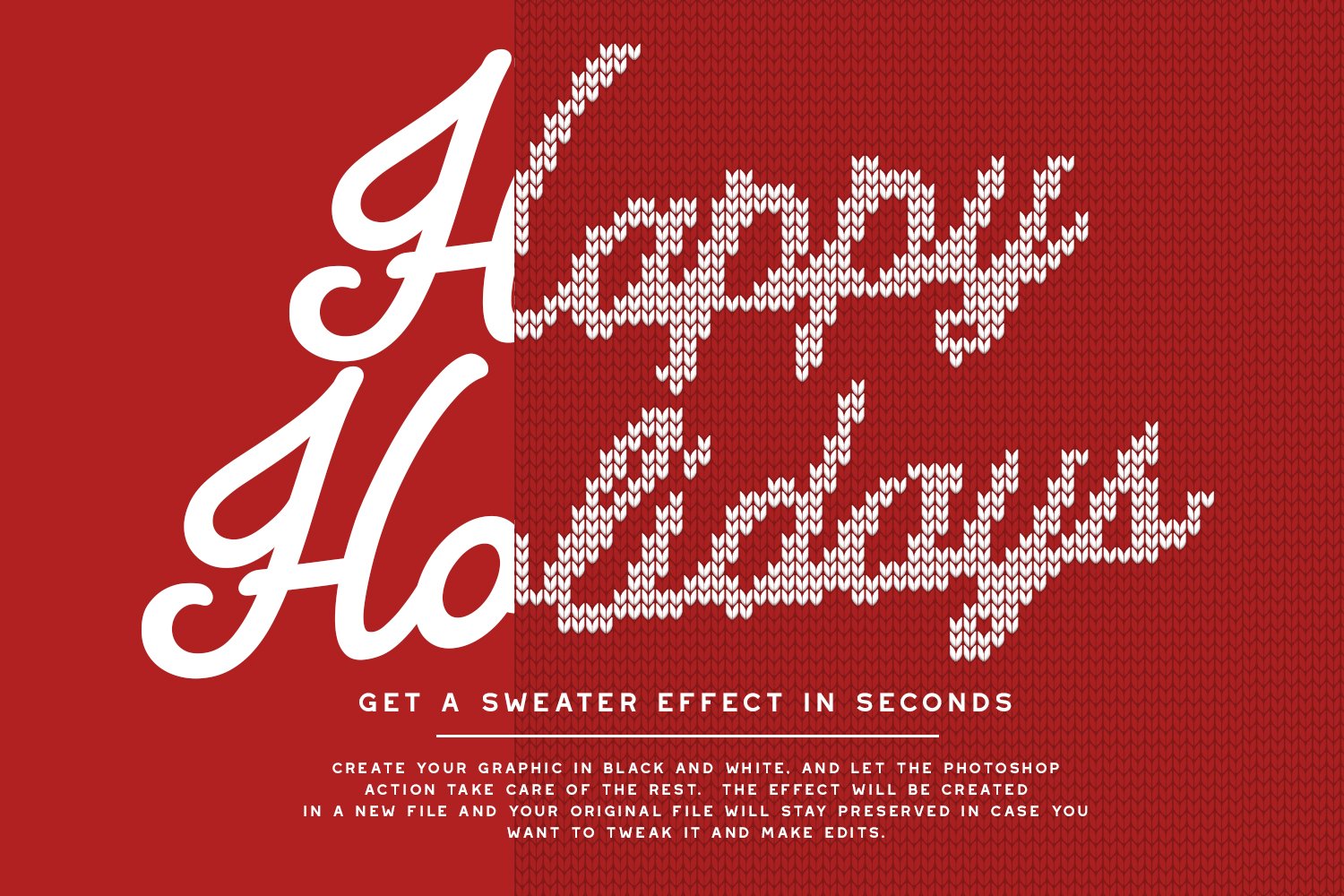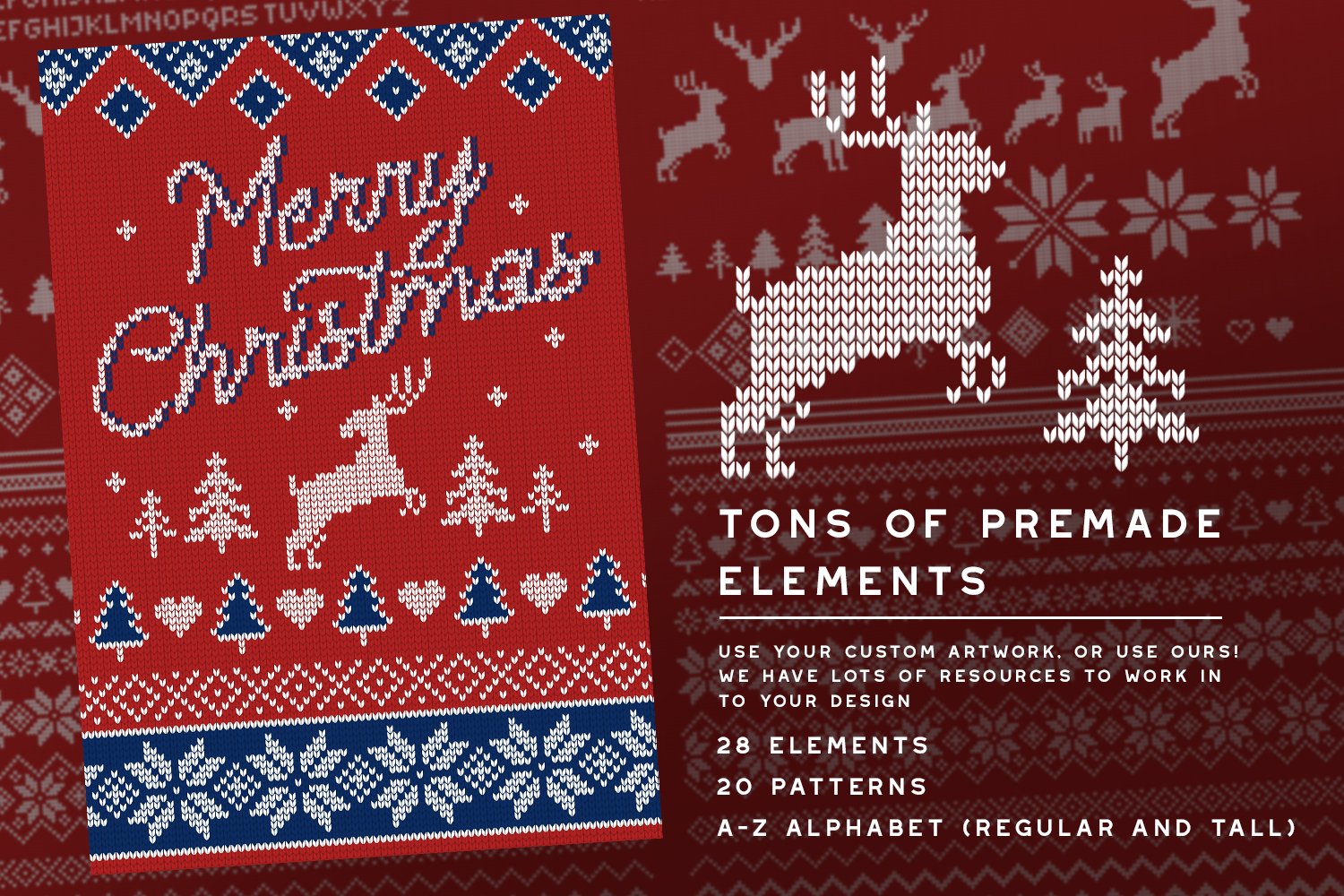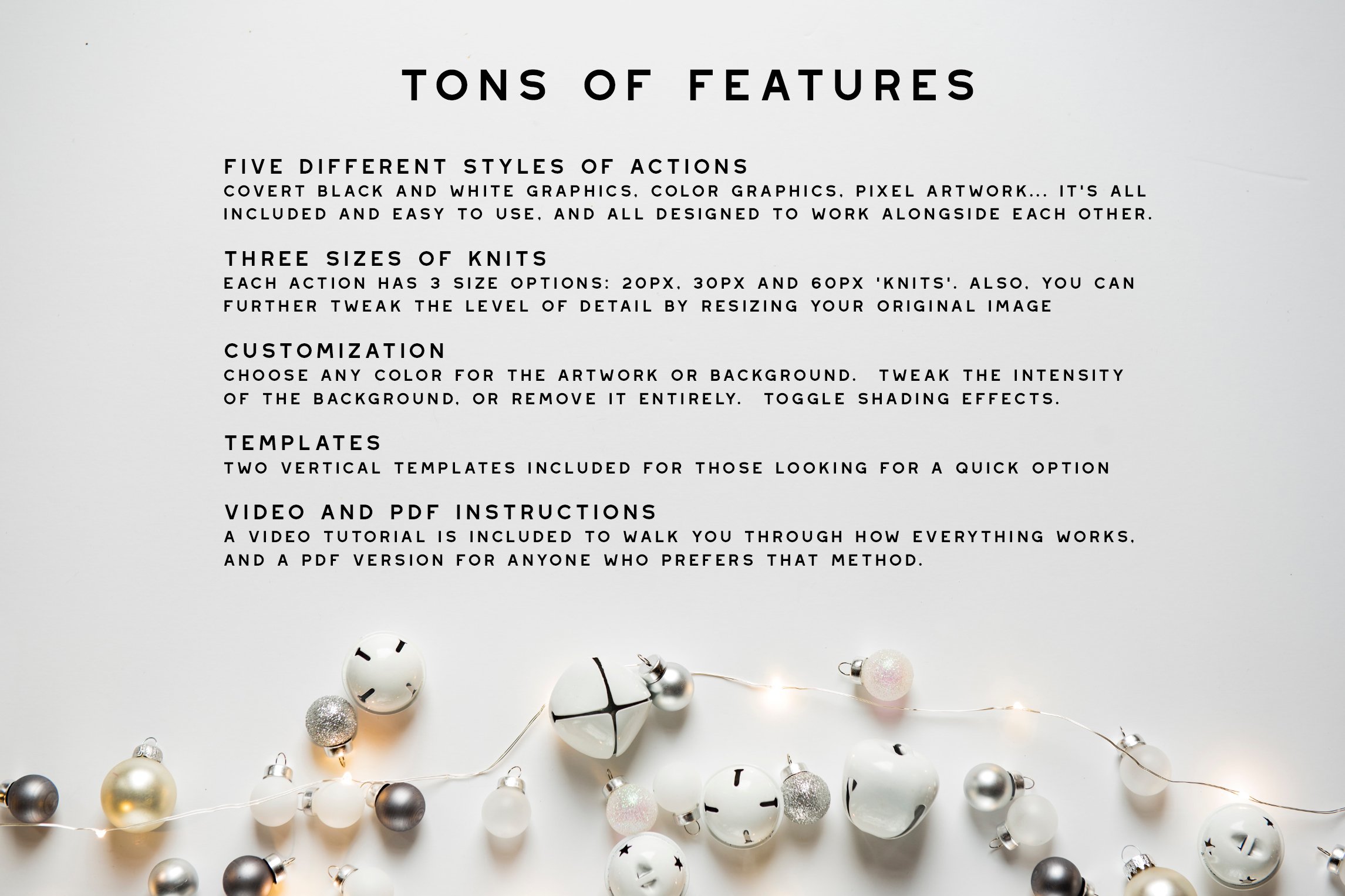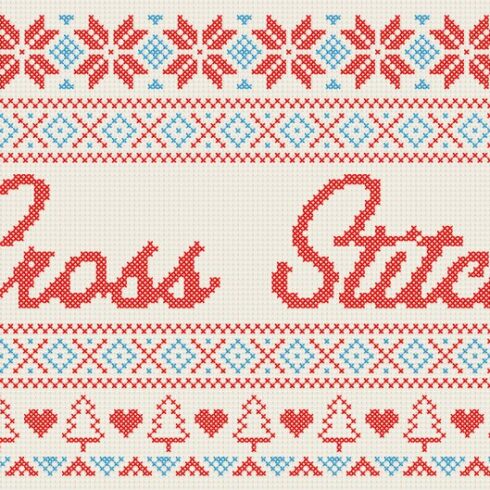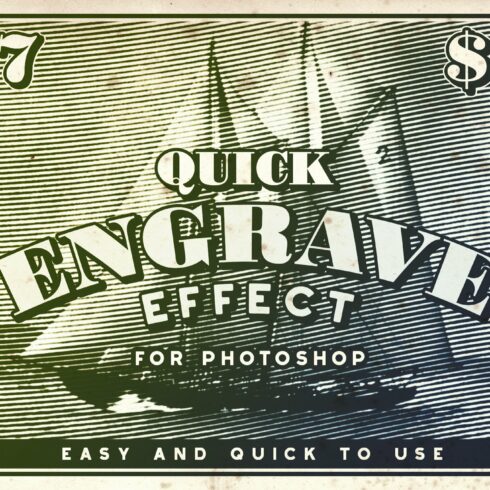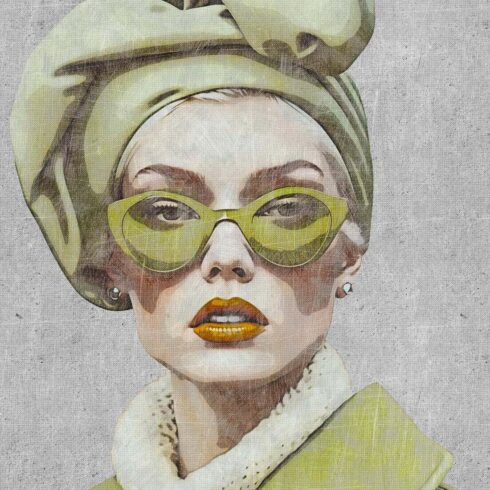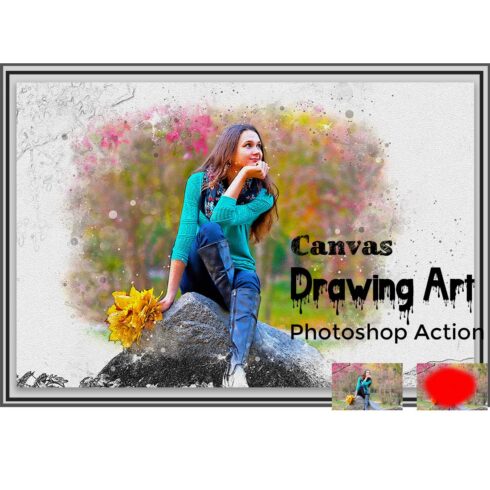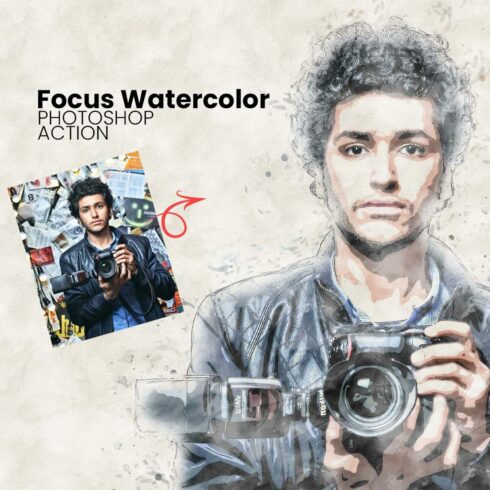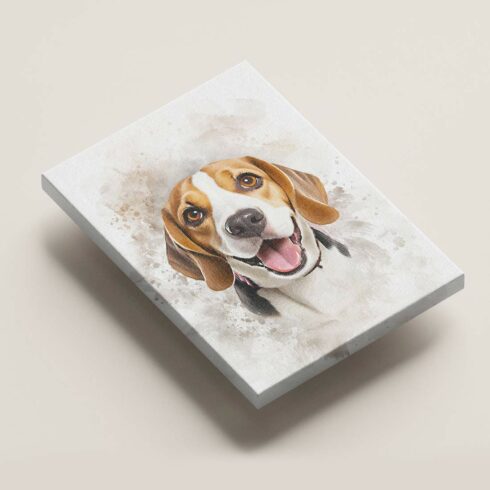
Product Specs
| Created by | helloimgreg |
|---|---|
| File size | 51.59MB |
| Date of Creation | February 1 2023 |
| Color | blue purple red |
| Rating | 5 (10) |
| Category |
Please note you’ll need Photoshop CS2 or higher for the Sweater Effect Pro. For the bonus effects, you need Photoshop CS4 or higher.
Looking to make a clever and unique graphic for the holidays? Sweater Effect Pro is the solution! This set of Photoshop actions will take your graphic, and quickly convert it to a knitted sweater look. The actions work with simple black and white artwork, full color graphics and even pixel art. Also included are a ton of extra patterns and elements that are easy to drag and drop into your project. Looking for an even faster option? We have a few pre-made templates ready to go as well. With all the graphics, you have full control and have lots of customization options. Included are full video instructions and a PDF tutorial to get you up and running as fast as possible.
NOTE: In the spirit of the holidays, I’ve decided to include 3 other products for free that complement this set of actions.
5 Photoshop Actions:
Black on White BG – This action takes your graphic and ‘knits’ anything that’s black, while removing the white areas.
Black on Transparent BG – This converts any artwork on a transparent background. This is a great option when you have single elements you want to quickly convert and work into your project.
Color on Transparent BG – This is great for logos and graphics. It will allow you to simplify the colorways of your graphic and then convert everything over.
Pixel Black on White – Some artists like 100% control over the pixelization rather than letting the computer make any assumptions with your work. This will take your pixel graphic, and covert each pixel to a ‘knit’. Anything in black is ‘knitted’ and anything white is removed.
Pixel Color on Transparent BG – Similar to the action above, but optimized for color images.
Elements and Patterns:
28 Elements – Reindeer, trees, snowflakes and more.
20 Patterns – Repeating patterns.
Alphabet – Two sets of A-Z characters. Optimized for legibility.
Templates – Two starter templates for quick projects.
Instructions:
Video instructions / tutorial – I walk through the installation, and how to use each action, and work the elements/patterns into your work.
PDF instructions – For those who aren’t a fan of videos, a PDF is included is well.
3 BONUS PRODUCTS – A $42 value
Christmas Sweater Effect (Original) – This was the first sweater effect of its kind, and has a different look and feel that the new version.
Christmas Cross Stitch Effect – Want something that complements the Sweater Effect nicely? Try out some cross stitching!
Mystic Font Family – This is a family of three fonts. The regular version of the font works great with these effect generators, giving you a nice cursive look.
FAQ:
What software will I need? You’ll need Photoshop CS2 or higher for the Sweater Effect Pro. For the bonus effects, you need Photoshop CS4 or higher.
What fonts did you use in the sample images? I used Mystic, which is included in your purchase as a bonus. I also used Amplify in one of the sample images which is available at dafont.com (free for personal use).