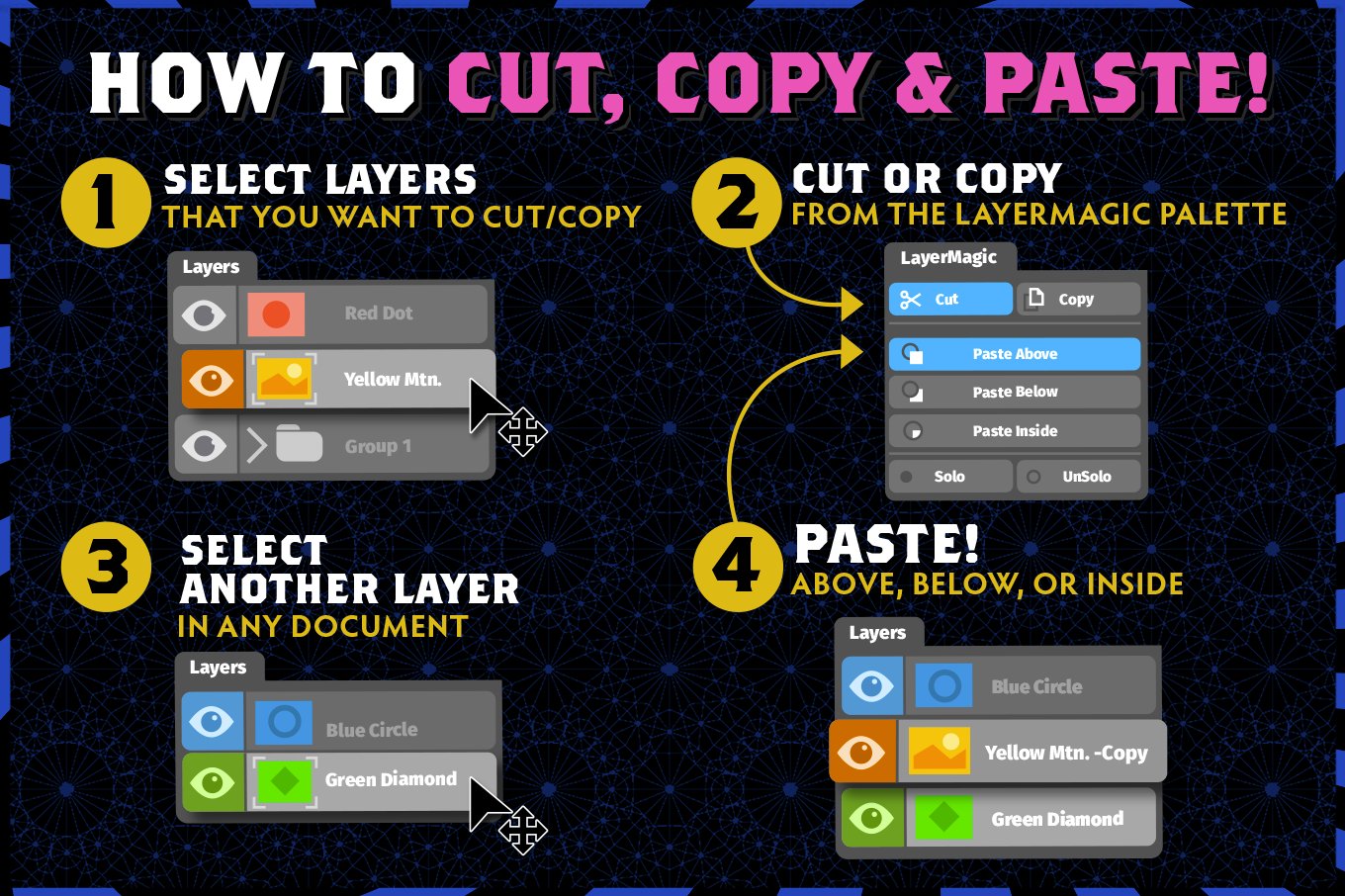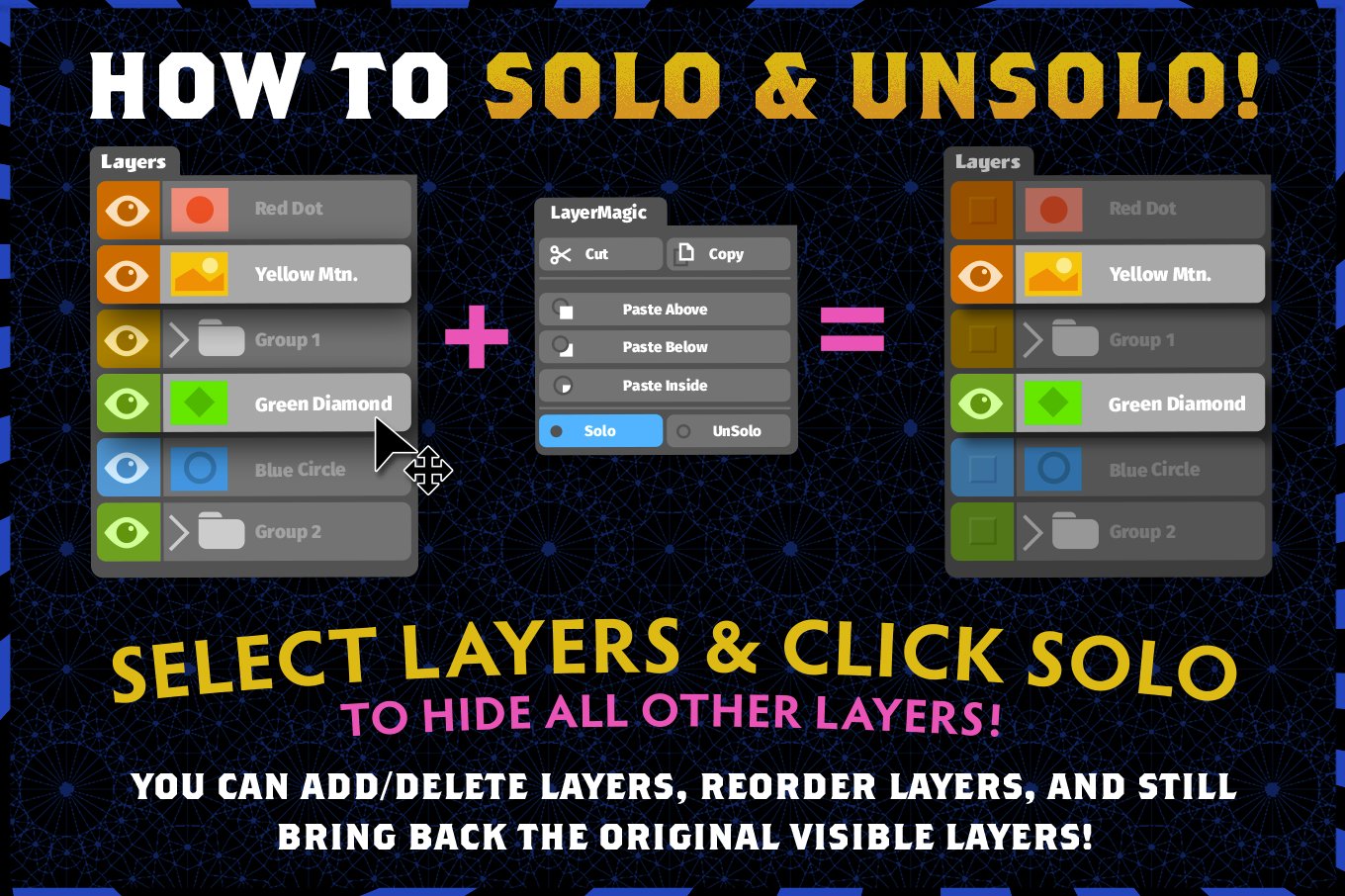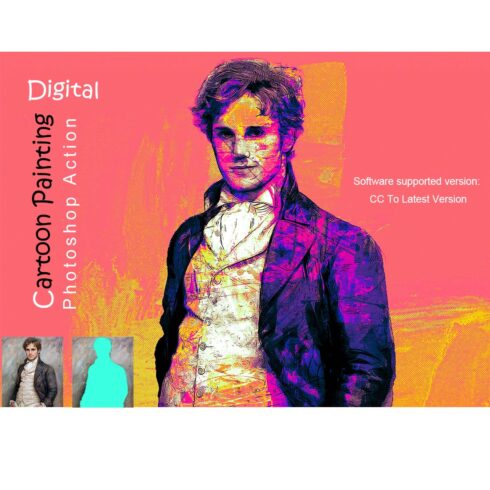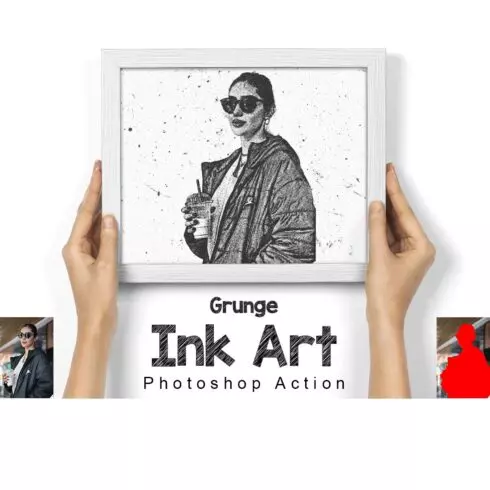
Product Specs
| Created by | Haafe |
|---|---|
| File size | 201.23KB |
| Date of Creation | February 3 2023 |
| Color | blue pink yellow |
| Rating | 5 (15) |
| Category |
I’ve waited over 15 years for these features to be built into Photoshop, so I built them myself!
NOW UPDATED for Photoshop 2021
Be sure to watch the video to see it in action!
LayerMagic is a robust tool that lets you:
Cut, copy, and paste Photoshop layers above, below, or inside any other layer in any open document, much like you can in Adobe Illustrator!
Solo and UnSolo multiple layers like you can in Adobe After Effects. Soloing hides the visibility of your other layers so you can focus on just a few layers at a time! You can add/delete and reorder layers while solo’d and still recall all your original visible layers!
YOU READ THAT RIGHT! LayerMagic cuts, copies, and pastes ACTUAL Photoshop layers, not just their content. If you’ve read this far, you probably realize what a game changer this is!
This tool brings Illustrator-like clipboard functionality to Photoshop. Here’s how it works!
1) Select layers you want to cut or copy.
2) Choose “cut” or “copy” from the LayerMagic palette.
3) Select the layer you’d like to paste your cut/copied layers above, below, or inside
4) Choose a “paste” option from the LayerMagic palette.
Note that if you’ve copied a layer, it stays in the LayerMagic clipboard, so you can paste multiple times in multiple places without re-copying the original just like you’d expect!
I’ve spent months creating & testing LayerMagic, and have already found it indispensable for my workflow.
Notes:
Currently only works in English Photoshop.
Works in Adobe Photoshop CC 2014 through 2017, on Mac and Windows.
Soloing is usually instantaneous, but it can take over :30 seconds on files with tons of layers!
There are currently no keyboard shortcuts- it’s a panel only
I’ve thoroughly tested as many scenarios as I can, but if you find any inconsistencies let me know as I’ll be continually tweaking to make this extension better and better!